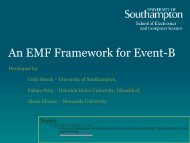User Manual of the RODIN Platform
User Manual of the RODIN Platform
User Manual of the RODIN Platform
Create successful ePaper yourself
Turn your PDF publications into a flip-book with our unique Google optimized e-Paper software.
Here is <strong>the</strong> result:<br />
Notice that <strong>the</strong> deselected hypo<strong>the</strong>ses are not lost: you can get <strong>the</strong>m back by means <strong>of</strong> <strong>the</strong> Searched<br />
Hypo<strong>the</strong>ses window (section 6.7).<br />
The three o<strong>the</strong>r buttons next to <strong>the</strong> red (-) button allow you to do <strong>the</strong> reverse operation, namely keeping<br />
some hypo<strong>the</strong>ses. The (ct) button next to <strong>the</strong> goal allows you to do a pro<strong>of</strong> by contradiction: pressing it<br />
makes <strong>the</strong> negation <strong>of</strong> <strong>the</strong> goal being a selected hypo<strong>the</strong>sis whereas <strong>the</strong> goal becomes ”false”. The (ct)<br />
button next to a selected hypo<strong>the</strong>sis allows you to do ano<strong>the</strong>r kind <strong>of</strong> pro<strong>of</strong> by contradiction: pressing it<br />
makes <strong>the</strong> negation <strong>of</strong> <strong>the</strong> hypo<strong>the</strong>sis <strong>the</strong> goal whereas <strong>the</strong> negated goal becomes an hypo<strong>the</strong>sis.<br />
6.4 The Pro<strong>of</strong> Control Window<br />
The Pro<strong>of</strong> Control window contains <strong>the</strong> buttons which you can use to perform an interactive pro<strong>of</strong>. Next<br />
is a screen shot where you can see successively from top to bottom:<br />
• some selected hypo<strong>the</strong>ses,<br />
• <strong>the</strong> goal,<br />
• <strong>the</strong> ”Pro<strong>of</strong> Control” window,<br />
• a small editing area within which you can enter parameters used by some buttons <strong>of</strong> <strong>the</strong> Pro<strong>of</strong><br />
Control window<br />
• <strong>the</strong> smiley (section 6.5)<br />
38