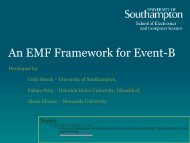User Manual of the RODIN Platform
User Manual of the RODIN Platform
User Manual of the RODIN Platform
You also want an ePaper? Increase the reach of your titles
YUMPU automatically turns print PDFs into web optimized ePapers that Google loves.
After pressing that button, <strong>the</strong> following wizard pops up:<br />
You can <strong>the</strong>n enter <strong>the</strong> events you want. As indicated, <strong>the</strong> following elements can be entered: name,<br />
parameters, guards, and actions. More parameters, guards and actions can be entered by pressing <strong>the</strong><br />
corresponding buttons. If more events are needed <strong>the</strong>n press ”Add”. Press ”OK” when you’re finished.<br />
Note that an event with no guard is considered to have a true guard. Moreover, an event with no action<br />
is considered to have <strong>the</strong> ”skip” action.<br />
3.5.2 Direct Editing <strong>of</strong> Events.<br />
It is also possible to perform a direct creation (button ”Add Event”) <strong>of</strong> variables by using <strong>the</strong> central<br />
editing window. For this, you have first to select <strong>the</strong> ”Events” tab <strong>of</strong> <strong>the</strong> editor. You can also change <strong>the</strong><br />
relative place <strong>of</strong> a variable: first select it and <strong>the</strong>n press button ”Up” or ”Down”.<br />
22