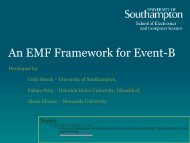User Manual of the RODIN Platform
User Manual of the RODIN Platform
User Manual of the RODIN Platform
You also want an ePaper? Increase the reach of your titles
YUMPU automatically turns print PDFs into web optimized ePapers that Google loves.
3.6 Adding Comments<br />
It is possible to add comments to variables, invariants, <strong>the</strong>orems, events, guards, and actions. For doing so,<br />
select <strong>the</strong> corresponding modeling element and enter <strong>the</strong> ”Properties” window as indicated below where<br />
it is shown how one can add comments on a certain guard:<br />
Multiline comments can be added in <strong>the</strong> editing area labeled ”Comments”.<br />
3.7 Pretty Print<br />
The pretty print <strong>of</strong> a machine looks like an input file. It is produced as an output <strong>of</strong> <strong>the</strong> editing process:<br />
24