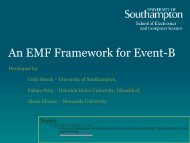User Manual of the RODIN Platform
User Manual of the RODIN Platform
User Manual of the RODIN Platform
You also want an ePaper? Increase the reach of your titles
YUMPU automatically turns print PDFs into web optimized ePapers that Google loves.
4.3 Preferences for <strong>the</strong> Auto-prover<br />
The auto-prover can be configured by means <strong>of</strong> a preference page, which can be obtained as follows:<br />
press <strong>the</strong> ”Window” button on <strong>the</strong> top tooolbar. On <strong>the</strong> coming menu, press <strong>the</strong> ”Preferences” button. On<br />
<strong>the</strong> coming menu, press <strong>the</strong> ”Event-B” menue, <strong>the</strong>n <strong>the</strong> ”Sequent Prover’, and finally <strong>the</strong> ”Auto-Tactic”<br />
button. This yields <strong>the</strong> following window:<br />
On <strong>the</strong> left part you can see <strong>the</strong> ordered sequence <strong>of</strong> individual tactics composing <strong>the</strong> auto-prover, whereas<br />
<strong>the</strong> right part contains fur<strong>the</strong>r tactics you can incorporate in <strong>the</strong> left part. By selecting a tactic you can<br />
move it from on part to <strong>the</strong> o<strong>the</strong>r or change <strong>the</strong> order in <strong>the</strong> left part.<br />
30