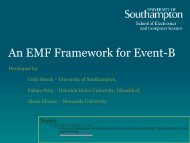User Manual of the RODIN Platform
User Manual of the RODIN Platform
User Manual of the RODIN Platform
You also want an ePaper? Increase the reach of your titles
YUMPU automatically turns print PDFs into web optimized ePapers that Google loves.
1.2 The Project Explorer<br />
Projects are reachable in <strong>the</strong> <strong>RODIN</strong> platform by means <strong>of</strong> a window called <strong>the</strong> ”Project Explorer”. This<br />
window is usually situated on <strong>the</strong> left hand side <strong>of</strong> <strong>the</strong> screen (but, in Eclipse, <strong>the</strong> place <strong>of</strong> such windows<br />
can be changed very easily). Next is a screen shot showing a ”Project Explorer” window:<br />
As can be seen in this screen shot, <strong>the</strong> Project Explorer window contains <strong>the</strong> list <strong>of</strong> current project names.<br />
Next to each project name is a little triangle. By pressing it, one can expand a project and see its components<br />
as shown below.<br />
We expanded <strong>the</strong> project named ”celebrity”. This project contains 2 contexts named ”celebrity ctx 0”<br />
and ”celebrity ctx 1”. It also contains 4 machines named ”celebrity 0” to ”celebrity 3”. The icons ((c) or<br />
(m)) situated next to <strong>the</strong> components help recognizing <strong>the</strong>ir kind (context or machine respectively)<br />
2