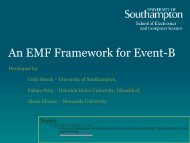User Manual of the RODIN Platform
User Manual of the RODIN Platform
User Manual of the RODIN Platform
Create successful ePaper yourself
Turn your PDF publications into a flip-book with our unique Google optimized e-Paper software.
In order to define <strong>the</strong> variant, use <strong>the</strong> variant wizard as shown below:<br />
After pressing that button, <strong>the</strong> following wizard will pop up<br />
You can enter <strong>the</strong> variant and <strong>the</strong>n press ”OK”. The variant is ei<strong>the</strong>r a natural number expression or a<br />
finite set expression.<br />
4 Saving a Context or a Machine<br />
Once a machine or context is (possibly partly only) edited, you can save it by using <strong>the</strong> following button:<br />
4.1 Automatic Tool Invocations<br />
Once a ”Save” is done, three tools are called automatically, <strong>the</strong>se are:<br />
• <strong>the</strong> Static Checker,<br />
• <strong>the</strong> Pro<strong>of</strong> Obligation Generator,<br />
• <strong>the</strong> Auto-Prover.<br />
This can take a certain time. A ”Progress” window can be opened at <strong>the</strong> bottom right <strong>of</strong> <strong>the</strong> screen to see<br />
which tools are working (most <strong>of</strong> <strong>the</strong> time, it is <strong>the</strong> auto-prover).<br />
28