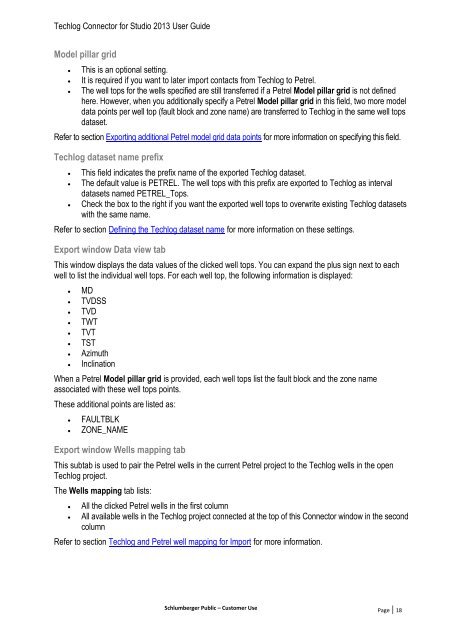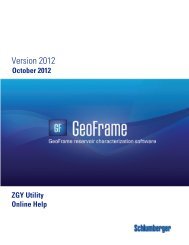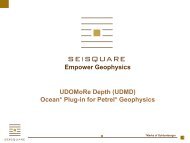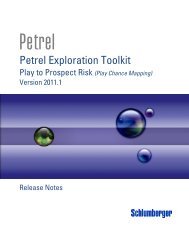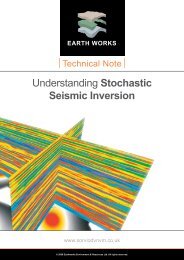Techlog Connector for Studio 2013 User Guide - Ocean ...
Techlog Connector for Studio 2013 User Guide - Ocean ...
Techlog Connector for Studio 2013 User Guide - Ocean ...
You also want an ePaper? Increase the reach of your titles
YUMPU automatically turns print PDFs into web optimized ePapers that Google loves.
<strong>Techlog</strong> <strong>Connector</strong> <strong>for</strong> <strong>Studio</strong> <strong>2013</strong> <strong>User</strong> <strong>Guide</strong><br />
Model pillar grid<br />
<br />
<br />
<br />
This is an optional setting.<br />
It is required if you want to later import contacts from <strong>Techlog</strong> to Petrel.<br />
The well tops <strong>for</strong> the wells specified are still transferred if a Petrel Model pillar grid is not defined<br />
here. However, when you additionally specify a Petrel Model pillar grid in this field, two more model<br />
data points per well top (fault block and zone name) are transferred to <strong>Techlog</strong> in the same well tops<br />
dataset.<br />
Refer to section Exporting additional Petrel model grid data points <strong>for</strong> more in<strong>for</strong>mation on specifying this field.<br />
<strong>Techlog</strong> dataset name prefix<br />
<br />
<br />
<br />
This field indicates the prefix name of the exported <strong>Techlog</strong> dataset.<br />
The default value is PETREL. The well tops with this prefix are exported to <strong>Techlog</strong> as interval<br />
datasets named PETREL_Tops.<br />
Check the box to the right if you want the exported well tops to overwrite existing <strong>Techlog</strong> datasets<br />
with the same name.<br />
Refer to section Defining the <strong>Techlog</strong> dataset name <strong>for</strong> more in<strong>for</strong>mation on these settings.<br />
Export window Data view tab<br />
This window displays the data values of the clicked well tops. You can expand the plus sign next to each<br />
well to list the individual well tops. For each well top, the following in<strong>for</strong>mation is displayed:<br />
<br />
<br />
<br />
<br />
<br />
<br />
<br />
<br />
MD<br />
TVDSS<br />
TVD<br />
TWT<br />
TVT<br />
TST<br />
Azimuth<br />
Inclination<br />
When a Petrel Model pillar grid is provided, each well tops list the fault block and the zone name<br />
associated with these well tops points.<br />
These additional points are listed as:<br />
<br />
<br />
FAULTBLK<br />
ZONE_NAME<br />
Export window Wells mapping tab<br />
This subtab is used to pair the Petrel wells in the current Petrel project to the <strong>Techlog</strong> wells in the open<br />
<strong>Techlog</strong> project.<br />
The Wells mapping tab lists:<br />
<br />
<br />
All the clicked Petrel wells in the first column<br />
All available wells in the <strong>Techlog</strong> project connected at the top of this <strong>Connector</strong> window in the second<br />
column<br />
Refer to section <strong>Techlog</strong> and Petrel well mapping <strong>for</strong> Import <strong>for</strong> more in<strong>for</strong>mation.<br />
Schlumberger Public – Customer Use Page | 18