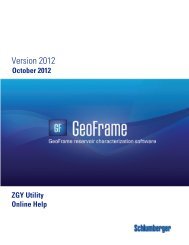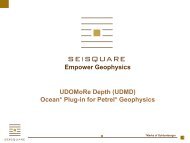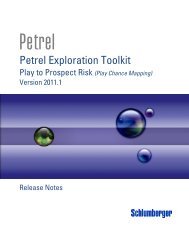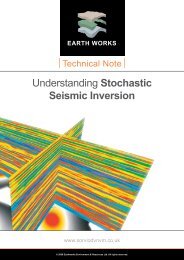Techlog Connector for Studio 2013 User Guide - Ocean ...
Techlog Connector for Studio 2013 User Guide - Ocean ...
Techlog Connector for Studio 2013 User Guide - Ocean ...
Create successful ePaper yourself
Turn your PDF publications into a flip-book with our unique Google optimized e-Paper software.
<strong>Techlog</strong> <strong>Connector</strong> <strong>for</strong> <strong>Studio</strong> <strong>2013</strong> <strong>User</strong> <strong>Guide</strong><br />
These load warnings in gold font color correlate with the load warnings displayed in the Import list. If there<br />
are no load errors on the same row <strong>for</strong> a well:<br />
<br />
<br />
You can confirm the load warnings by checking the confirmation checkbox as the end of the row<br />
You can confirm the load warnings by right-clicking to open the context menu in the Well mapping<br />
tab<br />
Example of load warnings on the Well mapping tab, as indicated by a gold font color:<br />
<br />
<br />
The Petrel well mapping must be confirmed: The <strong>Techlog</strong> well is mapped to a Petrel well by its well<br />
name, but this well mapping must be confirmed be<strong>for</strong>e loading data.<br />
If you agree with this suggested <strong>Techlog</strong> and Petrel well mapping, then confirm the well<br />
mapping by checking the box at the end of the row or use the Well mapping tab and right-click<br />
to open the context menu to confirm.<br />
You can map the <strong>Techlog</strong> well to the Petrel well that already exists in the project.<br />
You can create a new Petrel well in the Petrel Input pane, and map this Petrel well to the<br />
<strong>Techlog</strong> well. You must define this Petrel well trajectory and its spatial settings in Petrel.<br />
Creating a new well: Anytime a well is suggested to be created, it is marked as a load warning. The<br />
<strong>Techlog</strong> well might map to a specific Petrel well, but the well name string matching does not locate<br />
the correct Petrel well.<br />
If you want to create a new Petrel well, you must define all of the spatial reference data <strong>for</strong> the<br />
<strong>Techlog</strong> well because the new Petrel well uses the <strong>Techlog</strong> well trajectory data and spatial<br />
settings. Any missing <strong>Techlog</strong> spatial reference data (azimuthal reference, elevation, or<br />
coordinate reference system) result in a data load error. You must address or remove the data<br />
load errors be<strong>for</strong>e the load warning associated with creating this new well can be confirmed.<br />
You can map the <strong>Techlog</strong> well to the Petrel well that already exists in the project.<br />
You can create a new Petrel well in the Petrel Input pane, and map this Petrel well to the<br />
<strong>Techlog</strong> well. You must define this Petrel well trajectory and its spatial settings in Petrel.<br />
Example load errors on Well mapping tab and how to resolve them<br />
<br />
<br />
<br />
<br />
<br />
The load errors:<br />
Are indicated on the Well mapping tab with a red color font<br />
Correlate with the data items as listed in the Import list<br />
Represent some missing data<br />
The most common load error on the Well mapping tab is due to missing spatial reference data<br />
from the <strong>Techlog</strong> well when you are choosing to create a new well in Petrel<br />
If your well mapping settings load the <strong>Techlog</strong> data into an existing Petrel well, then the missing<br />
spatial data from the <strong>Techlog</strong> well is not an issue since the Petrel well is already defined<br />
You can resolve some load errors on this Log mapping tab, but some cannot, and there<strong>for</strong>e that<br />
data cannot be loaded as it is<br />
If you choose to remove a data item from the Log mapping tab, you can either right-click to open<br />
the context menu in the Log mapping tab or click and remove the data item from the Import list<br />
Here is an example of load errors on the Well mapping tab, as indicated by a red font color:<br />
Creating a new well when the <strong>Techlog</strong> well is missing any spatial data: This is the most common data load<br />
error on the Well mapping tab. If you want to create a new well in Petrel, then you need all of the <strong>Techlog</strong><br />
well spatial reference data listed on this Well mapping tab to define the new well trajectory in Petrel.<br />
Spatial data is defined here as the azimuth reference, the elevation, or the coordinate reference system <strong>for</strong><br />
that well.<br />
Schlumberger Public – Customer Use Page | 37