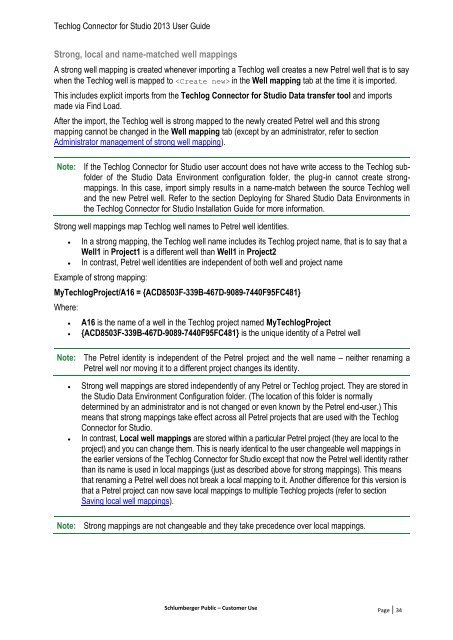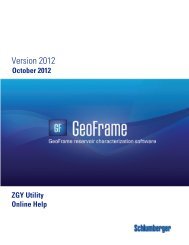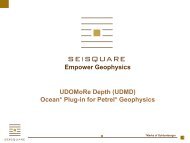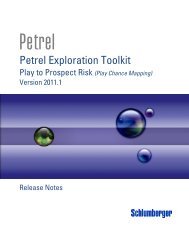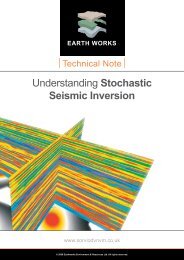Techlog Connector for Studio 2013 User Guide - Ocean ...
Techlog Connector for Studio 2013 User Guide - Ocean ...
Techlog Connector for Studio 2013 User Guide - Ocean ...
Create successful ePaper yourself
Turn your PDF publications into a flip-book with our unique Google optimized e-Paper software.
<strong>Techlog</strong> <strong>Connector</strong> <strong>for</strong> <strong>Studio</strong> <strong>2013</strong> <strong>User</strong> <strong>Guide</strong><br />
Strong, local and name-matched well mappings<br />
A strong well mapping is created whenever importing a <strong>Techlog</strong> well creates a new Petrel well that is to say<br />
when the <strong>Techlog</strong> well is mapped to in the Well mapping tab at the time it is imported.<br />
This includes explicit imports from the <strong>Techlog</strong> <strong>Connector</strong> <strong>for</strong> <strong>Studio</strong> Data transfer tool and imports<br />
made via Find Load.<br />
After the import, the <strong>Techlog</strong> well is strong mapped to the newly created Petrel well and this strong<br />
mapping cannot be changed in the Well mapping tab (except by an administrator, refer to section<br />
Administrator management of strong well mapping).<br />
Note:<br />
If the <strong>Techlog</strong> <strong>Connector</strong> <strong>for</strong> <strong>Studio</strong> user account does not have write access to the <strong>Techlog</strong> subfolder<br />
of the <strong>Studio</strong> Data Environment configuration folder, the plug-in cannot create strongmappings.<br />
In this case, import simply results in a name-match between the source <strong>Techlog</strong> well<br />
and the new Petrel well. Refer to the section Deploying <strong>for</strong> Shared <strong>Studio</strong> Data Environments in<br />
the <strong>Techlog</strong> <strong>Connector</strong> <strong>for</strong> <strong>Studio</strong> Installation <strong>Guide</strong> <strong>for</strong> more in<strong>for</strong>mation.<br />
Strong well mappings map <strong>Techlog</strong> well names to Petrel well identities.<br />
<br />
<br />
In a strong mapping, the <strong>Techlog</strong> well name includes its <strong>Techlog</strong> project name, that is to say that a<br />
Well1 in Project1 is a different well than Well1 in Project2<br />
In contrast, Petrel well identities are independent of both well and project name<br />
Example of strong mapping:<br />
My<strong>Techlog</strong>Project/A16 = {ACD8503F-339B-467D-9089-7440F95FC481}<br />
Where:<br />
<br />
<br />
A16 is the name of a well in the <strong>Techlog</strong> project named My<strong>Techlog</strong>Project<br />
{ACD8503F-339B-467D-9089-7440F95FC481} is the unique identity of a Petrel well<br />
Note:<br />
<br />
<br />
The Petrel identity is independent of the Petrel project and the well name – neither renaming a<br />
Petrel well nor moving it to a different project changes its identity.<br />
Strong well mappings are stored independently of any Petrel or <strong>Techlog</strong> project. They are stored in<br />
the <strong>Studio</strong> Data Environment Configuration folder. (The location of this folder is normally<br />
determined by an administrator and is not changed or even known by the Petrel end-user.) This<br />
means that strong mappings take effect across all Petrel projects that are used with the <strong>Techlog</strong><br />
<strong>Connector</strong> <strong>for</strong> <strong>Studio</strong>.<br />
In contrast, Local well mappings are stored within a particular Petrel project (they are local to the<br />
project) and you can change them. This is nearly identical to the user changeable well mappings in<br />
the earlier versions of the <strong>Techlog</strong> <strong>Connector</strong> <strong>for</strong> <strong>Studio</strong> except that now the Petrel well identity rather<br />
than its name is used in local mappings (just as described above <strong>for</strong> strong mappings). This means<br />
that renaming a Petrel well does not break a local mapping to it. Another difference <strong>for</strong> this version is<br />
that a Petrel project can now save local mappings to multiple <strong>Techlog</strong> projects (refer to section<br />
Saving local well mappings).<br />
Note:<br />
Strong mappings are not changeable and they take precedence over local mappings.<br />
Schlumberger Public – Customer Use Page | 34