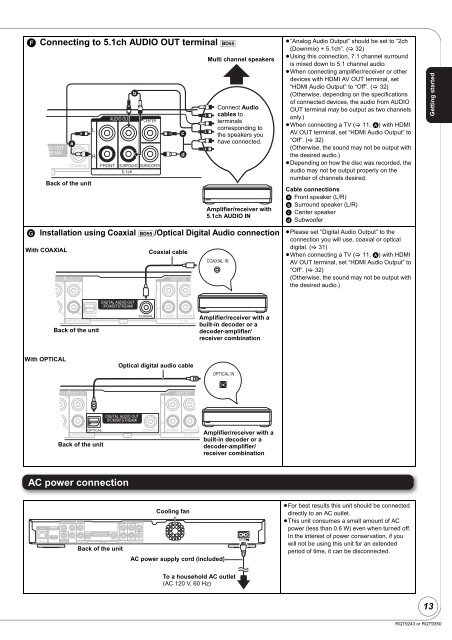Operating Instructions Blu-ray Disc Player DMP-BD35 - Panasonic
Operating Instructions Blu-ray Disc Player DMP-BD35 - Panasonic
Operating Instructions Blu-ray Disc Player DMP-BD35 - Panasonic
You also want an ePaper? Increase the reach of your titles
YUMPU automatically turns print PDFs into web optimized ePapers that Google loves.
F Connecting to 5.1ch AUDIO OUT terminal [BD55]<br />
�<br />
Back of the unit<br />
G Installation using Coaxial [BD55] /Optical Digital Audio connection<br />
With COAXIAL<br />
With OPTICAL<br />
Back of the unit<br />
Back of the unit<br />
AC power connection<br />
Back of the unit<br />
�<br />
�<br />
�<br />
Coaxial cable<br />
Optical digital audio cable<br />
Cooling fan<br />
Multi channel speakers<br />
Connect Audio<br />
cables to<br />
terminals<br />
corresponding to<br />
the speakers you<br />
have connected.<br />
Amplifier/receiver with<br />
5.1ch AUDIO IN<br />
COAXIAL IN<br />
Amplifier/receiver with a<br />
built-in decoder or a<br />
decoder-amplifier/<br />
receiver combination<br />
OPTICAL IN<br />
AC power supply cord (included)<br />
To a household AC outlet<br />
(AC 120 V, 60 Hz)<br />
Amplifier/receiver with a<br />
built-in decoder or a<br />
decoder-amplifier/<br />
receiver combination<br />
≥“Analog Audio Output” should be set to “2ch<br />
(Downmix) + 5.1ch”. (� 32)<br />
≥Using this connection, 7.1 channel surround<br />
is mixed down to 5.1 channel audio.<br />
≥When connecting amplifier/receiver or other<br />
devices with HDMI AV OUT terminal, set<br />
“HDMI Audio Output” to “Off”. (� 32)<br />
(Otherwise, depending on the specifications<br />
of connected devices, the audio from AUDIO<br />
OUT terminal may be output as two channels<br />
only.)<br />
≥When connecting a TV (� 11, A) with HDMI<br />
AV OUT terminal, set “HDMI Audio Output” to<br />
“Off”. (� 32)<br />
(Otherwise, the sound may not be output with<br />
the desired audio.)<br />
≥Depending on how the disc was recorded, the<br />
audio may not be output properly on the<br />
number of channels desired.<br />
Cable connections<br />
a Front speaker (L/R)<br />
b Surround speaker (L/R)<br />
c Center speaker<br />
d Subwoofer<br />
≥Please set “Digital Audio Output” to the<br />
connection you will use, coaxial or optical<br />
digital. (� 31)<br />
≥When connecting a TV (� 11, A) with HDMI<br />
AV OUT terminal, set “HDMI Audio Output” to<br />
“Off”. (� 32)<br />
(Otherwise, the sound may not be output with<br />
the desired audio.)<br />
≥For best results this unit should be connected<br />
directly to an AC outlet.<br />
≥This unit consumes a small amount of AC<br />
power (less than 0.6 W) even when turned off.<br />
In the interest of power conservation, if you<br />
will not be using this unit for an extended<br />
period of time, it can be disconnected.<br />
Getting started<br />
13<br />
RQT9243 or RQT9350