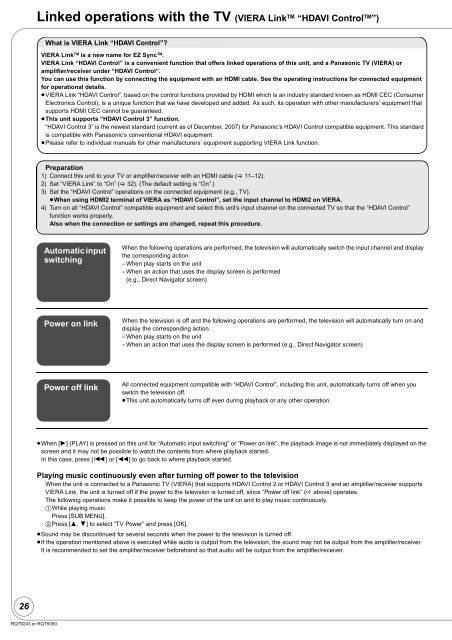Operating Instructions Blu-ray Disc Player DMP-BD35 - Panasonic
Operating Instructions Blu-ray Disc Player DMP-BD35 - Panasonic
Operating Instructions Blu-ray Disc Player DMP-BD35 - Panasonic
Create successful ePaper yourself
Turn your PDF publications into a flip-book with our unique Google optimized e-Paper software.
26<br />
RQT9243 or RQT9350<br />
Linked operations with the TV (VIERA Link TM “HDAVI Control TM ”)<br />
What is VIERA Link “HDAVI Control”?<br />
VIERA Link TM is a new name for EZ Sync TM .<br />
VIERA Link “HDAVI Control” is a convenient function that offers linked operations of this unit, and a <strong>Panasonic</strong> TV (VIERA) or<br />
amplifier/receiver under “HDAVI Control”.<br />
You can use this function by connecting the equipment with an HDMI cable. See the operating instructions for connected equipment<br />
for operational details.<br />
≥VIERA Link “HDAVI Control”, based on the control functions provided by HDMI which is an industry standard known as HDMI CEC (Consumer<br />
Electronics Control), is a unique function that we have developed and added. As such, its operation with other manufacturers’ equipment that<br />
supports HDMI CEC cannot be guaranteed.<br />
≥This unit supports “HDAVI Control 3” function.<br />
“HDAVI Control 3” is the newest standard (current as of December, 2007) for <strong>Panasonic</strong>’s HDAVI Control compatible equipment. This standard<br />
is compatible with <strong>Panasonic</strong>’s conventional HDAVI equipment.<br />
≥Please refer to individual manuals for other manufacturers’ equipment supporting VIERA Link function.<br />
Preparation<br />
1) Connect this unit to your TV or amplifier/receiver with an HDMI cable (� 11–12).<br />
2) Set “VIERA Link” to “On” (� 32). (The default setting is “On”.)<br />
3) Set the “HDAVI Control” operations on the connected equipment (e.g., TV).<br />
≥When using HDMI2 terminal of VIERA as “HDAVI Control”, set the input channel to HDMI2 on VIERA.<br />
4) Turn on all “HDAVI Control” compatible equipment and select this unit’s input channel on the connected TV so that the “HDAVI Control”<br />
function works properly.<br />
Also when the connection or settings are changed, repeat this procedure.<br />
Automatic input<br />
switching<br />
Power on link<br />
Power off link<br />
When the following operations are performed, the television will automatically switch the input channel and display<br />
the corresponding action.<br />
– When play starts on the unit<br />
– When an action that uses the display screen is performed<br />
(e.g., Direct Navigator screen)<br />
When the television is off and the following operations are performed, the television will automatically turn on and<br />
display the corresponding action.<br />
– When play starts on the unit<br />
– When an action that uses the display screen is performed (e.g., Direct Navigator screen)<br />
All connected equipment compatible with “HDAVI Control”, including this unit, automatically turns off when you<br />
switch the television off.<br />
≥This unit automatically turns off even during playback or any other operation.<br />
≥When [1] (PLAY) is pressed on this unit for “Automatic input switching” or “Power on link”, the playback image is not immediately displayed on the<br />
screen and it may not be possible to watch the contents from where playback started.<br />
In this case, press [:] or [6] to go back to where playback started.<br />
Playing music continuously even after turning off power to the television<br />
When the unit is connected to a <strong>Panasonic</strong> TV (VIERA) that supports HDAVI Control 2 or HDAVI Control 3 and an amplifier/receiver supports<br />
VIERA Link, the unit is turned off if the power to the television is turned off, since “Power off link” (� above) operates.<br />
The following operations make it possible to keep the power of the unit on and to play music continuously.<br />
1While playing music<br />
Press [SUB MENU].<br />
2Press [3, 4] to select “TV Power” and press [OK].<br />
≥Sound may be discontinued for several seconds when the power to the television is turned off.<br />
≥If the operation mentioned above is executed while audio is output from the television, the sound may not be output from the amplifier/receiver.<br />
It is recommended to set the amplifier/receiver beforehand so that audio will be output from the amplifier/receiver.