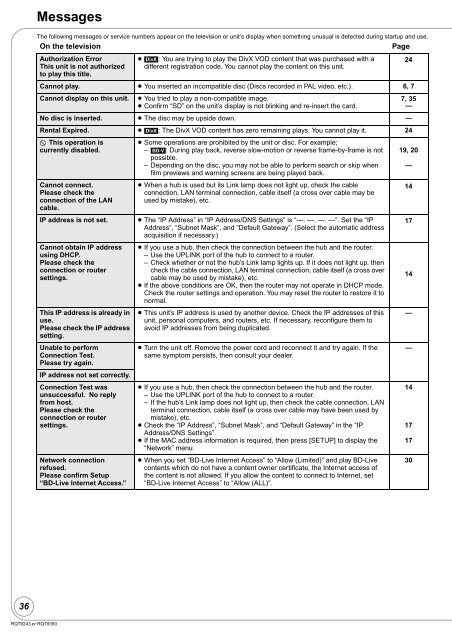Operating Instructions Blu-ray Disc Player DMP-BD35 - Panasonic
Operating Instructions Blu-ray Disc Player DMP-BD35 - Panasonic
Operating Instructions Blu-ray Disc Player DMP-BD35 - Panasonic
Create successful ePaper yourself
Turn your PDF publications into a flip-book with our unique Google optimized e-Paper software.
36<br />
RQT9243 or RQT9350<br />
Messages<br />
The following messages or service numbers appear on the television or unit’s display when something unusual is detected during startup and use.<br />
On the television Page<br />
Authorization Error<br />
This unit is not authorized<br />
to play this title.<br />
≥ [DivX]: You are trying to play the DivX VOD content that was purchased with a<br />
different registration code. You cannot play the content on this unit.<br />
Cannot play. ≥ You inserted an incompatible disc (<strong>Disc</strong>s recorded in PAL video, etc.). 6, 7<br />
Cannot display on this unit. ≥ You tried to play a non-compatible image.<br />
≥ Confirm “SD” on the unit’s display is not blinking and re-insert the card.<br />
No disc is inserted. ≥ The disc may be upside down. —<br />
Rental Expired. ≥ [DivX]: The DivX VOD content has zero remaining plays. You cannot play it. 24<br />
$ This operation is<br />
currently disabled.<br />
Cannot connect.<br />
Please check the<br />
connection of the LAN<br />
cable.<br />
≥ Some operations are prohibited by the unit or disc. For example;<br />
– [BD-V]: During play back, reverse slow-motion or reverse frame-by-frame is not<br />
possible.<br />
– Depending on the disc, you may not be able to perform search or skip when<br />
film previews and warning screens are being played back.<br />
≥ When a hub is used but its Link lamp does not light up, check the cable<br />
connection, LAN terminal connection, cable itself (a cross over cable may be<br />
used by mistake), etc.<br />
IP address is not set. ≥ The “IP Address” in “IP Address/DNS Settings” is “---. ---. ---. ---”. Set the “IP<br />
Address”, “Subnet Mask”, and “Default Gateway”. (Select the automatic address<br />
acquisition if necessary.)<br />
Cannot obtain IP address<br />
using DHCP.<br />
Please check the<br />
connection or router<br />
settings.<br />
This IP address is already in<br />
use.<br />
Please check the IP address<br />
setting.<br />
Unable to perform<br />
Connection Test.<br />
Please try again.<br />
IP address not set correctly.<br />
Connection Test was<br />
unsuccessful. No reply<br />
from host.<br />
Please check the<br />
connection or router<br />
settings.<br />
Network connection<br />
refused.<br />
Please confirm Setup<br />
“BD-Live Internet Access.”<br />
≥ If you use a hub, then check the connection between the hub and the router.<br />
– Use the UPLINK port of the hub to connect to a router.<br />
– Check whether or not the hub’s Link lamp lights up. If it does not light up, then<br />
check the cable connection, LAN terminal connection, cable itself (a cross over<br />
cable may be used by mistake), etc.<br />
≥ If the above conditions are OK, then the router may not operate in DHCP mode.<br />
Check the router settings and operation. You may reset the router to restore it to<br />
normal.<br />
≥ This unit’s IP address is used by another device. Check the IP addresses of this<br />
unit, personal computers, and routers, etc. If necessary, reconfigure them to<br />
avoid IP addresses from being duplicated.<br />
≥ Turn the unit off. Remove the power cord and reconnect it and try again. If the<br />
same symptom persists, then consult your dealer.<br />
≥ If you use a hub, then check the connection between the hub and the router.<br />
– Use the UPLINK port of the hub to connect to a router.<br />
– If the hub’s Link lamp does not light up, then check the cable connection, LAN<br />
terminal connection, cable itself (a cross over cable may have been used by<br />
mistake), etc.<br />
≥ Check the “IP Address”, “Subnet Mask”, and “Default Gateway” in the “IP<br />
Address/DNS Settings”.<br />
≥ If the MAC address information is required, then press [SETUP] to display the<br />
“Network” menu.<br />
≥ When you set “BD-Live Internet Access” to “Allow (Limited)” and play BD-Live<br />
contents which do not have a content owner certificate, the Internet access of<br />
the content is not allowed. If you allow the content to connect to Internet, set<br />
“BD-Live Internet Access” to “Allow (ALL)”.<br />
24<br />
7, 35<br />
—<br />
19, 20<br />
—<br />
14<br />
17<br />
14<br />
—<br />
—<br />
14<br />
17<br />
17<br />
30