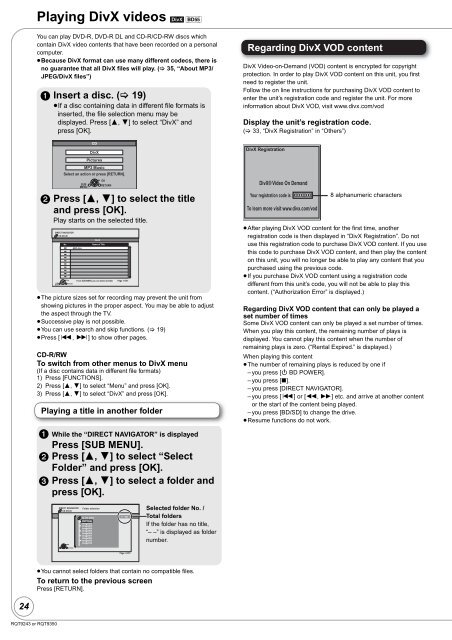Operating Instructions Blu-ray Disc Player DMP-BD35 - Panasonic
Operating Instructions Blu-ray Disc Player DMP-BD35 - Panasonic
Operating Instructions Blu-ray Disc Player DMP-BD35 - Panasonic
Create successful ePaper yourself
Turn your PDF publications into a flip-book with our unique Google optimized e-Paper software.
24<br />
RQT9243 or RQT9350<br />
Playing DivX videos [DivX] [BD55]<br />
You can play DVD-R, DVD-R DL and CD-R/CD-RW discs which<br />
contain DivX video contents that have been recorded on a personal<br />
computer.<br />
≥Because DivX format can use many different codecs, there is<br />
no guarantee that all DivX files will play. (� 35, “About MP3/<br />
JPEG/DivX files”)<br />
1 Insert a disc. (� 19)<br />
≥If a disc containing data in different file formats is<br />
inserted, the file selection menu may be<br />
displayed. Press [3, 4] to select “DivX” and<br />
press [OK].<br />
CD<br />
DivX<br />
Pictures<br />
MP3 Music<br />
Select an action or press [RETURN].<br />
OK<br />
SUB<br />
RETURN<br />
MENU<br />
2 Press [3, 4] to select the title<br />
and press [OK].<br />
Play starts on the selected title.<br />
DIRECT NAVIGATOR<br />
CD (DivX)<br />
DivX<br />
No Name of Title<br />
001 ABC.divx<br />
SUB<br />
MENU<br />
Play<br />
RETURN<br />
From SUB MENU you can select a folder. Page 01/01<br />
≥The picture sizes set for recording may prevent the unit from<br />
showing pictures in the proper aspect. You may be able to adjust<br />
the aspect through the TV.<br />
≥Successive play is not possible.<br />
≥You can use search and skip functions. (� 19)<br />
≥Press [:, 9] to show other pages.<br />
CD-R/RW<br />
To switch from other menus to DivX menu<br />
(If a disc contains data in different file formats)<br />
1) Press [FUNCTIONS].<br />
2) Press [3, 4] to select “Menu” and press [OK].<br />
3) Press [3, 4] to select “DivX” and press [OK].<br />
Playing a title in another folder<br />
1 While the “DIRECT NAVIGATOR” is displayed<br />
Press [SUB MENU].<br />
2 Press [3, 4] to select “Select<br />
Folder” and press [OK].<br />
3 Press [3, 4] to select a folder and<br />
press [OK].<br />
DIRECT NAVIGATOR Folder selection<br />
CD (DivX)<br />
OK<br />
RETURN<br />
12_02_2004<br />
Image001<br />
Image002<br />
Image003<br />
Image004<br />
Image005<br />
Image006<br />
Image007<br />
Image008<br />
Image009<br />
Image010<br />
≥You cannot select folders that contain no compatible files.<br />
To return to the previous screen<br />
Press [RETURN].<br />
F 1/21<br />
Page 01/01<br />
Selected folder No. /<br />
Total folders<br />
If the folder has no title,<br />
“– –” is displayed as folder<br />
number.<br />
Regarding DivX VOD content<br />
DivX Video-on-Demand (VOD) content is encrypted for copyright<br />
protection. In order to play DivX VOD content on this unit, you first<br />
need to register the unit.<br />
Follow the on line instructions for purchasing DivX VOD content to<br />
enter the unit’s registration code and register the unit. For more<br />
information about DivX VOD, visit www.divx.com/vod<br />
Display the unit’s registration code.<br />
(� 33, “DivX Registration” in “Others”)<br />
DivX Registration<br />
DivX® Video On Demand<br />
Your registration code is : XXXXXXXX<br />
To learn more visit www.divx.com/vod<br />
8 alphanumeric characters<br />
≥After playing DivX VOD content for the first time, another<br />
registration code is then displayed in “DivX Registration”. Do not<br />
use this registration code to purchase DivX VOD content. If you use<br />
this code to purchase DivX VOD content, and then play the content<br />
on this unit, you will no longer be able to play any content that you<br />
purchased using the previous code.<br />
≥If you purchase DivX VOD content using a registration code<br />
different from this unit’s code, you will not be able to play this<br />
content. (“Authorization Error” is displayed.)<br />
Regarding DivX VOD content that can only be played a<br />
set number of times<br />
Some DivX VOD content can only be played a set number of times.<br />
When you play this content, the remaining number of plays is<br />
displayed. You cannot play this content when the number of<br />
remaining plays is zero. (“Rental Expired.” is displayed.)<br />
When playing this content<br />
≥The number of remaining plays is reduced by one if<br />
– you press [Í BD POWER].<br />
– you press [∫].<br />
– you press [DIRECT NAVIGATOR].<br />
– you press [:] or [6, 5] etc. and arrive at another content<br />
or the start of the content being played.<br />
– you press [BD/SD] to change the drive.<br />
≥Resume functions do not work.