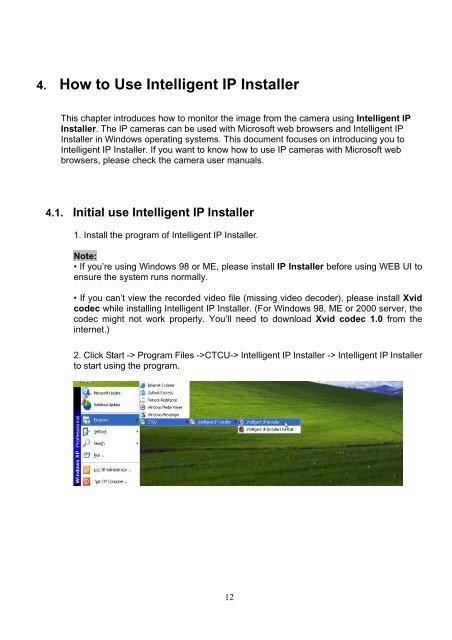IPCAM-8309FW - CTC Union Technologies Co.,Ltd.
IPCAM-8309FW - CTC Union Technologies Co.,Ltd.
IPCAM-8309FW - CTC Union Technologies Co.,Ltd.
Create successful ePaper yourself
Turn your PDF publications into a flip-book with our unique Google optimized e-Paper software.
4. How to Use Intelligent IP Installer<br />
This chapter introduces how to monitor the image from the camera using Intelligent IP<br />
Installer. The IP cameras can be used with Microsoft web browsers and Intelligent IP<br />
Installer in Windows operating systems. This document focuses on introducing you to<br />
Intelligent IP Installer. If you want to know how to use IP cameras with Microsoft web<br />
browsers, please check the camera user manuals.<br />
4.1. Initial use Intelligent IP Installer<br />
1. Install the program of Intelligent IP Installer.<br />
Note:<br />
• If you’re using Windows 98 or ME, please install IP Installer before using WEB UI to<br />
ensure the system runs normally.<br />
• If you can’t view the recorded video file (missing video decoder), please install Xvid<br />
codec while installing Intelligent IP Installer. (For Windows 98, ME or 2000 server, the<br />
codec might not work properly. You’ll need to download Xvid codec 1.0 from the<br />
internet.)<br />
2. Click Start -> Program Files -><strong>CTC</strong>U-> Intelligent IP Installer -> Intelligent IP Installer<br />
to start using the program.<br />
12