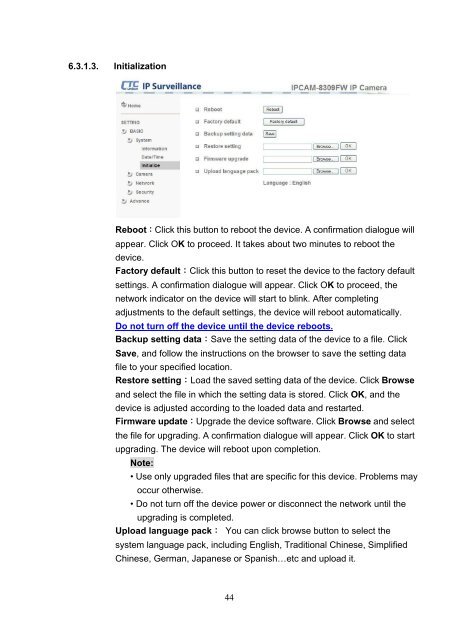IPCAM-8309FW - CTC Union Technologies Co.,Ltd.
IPCAM-8309FW - CTC Union Technologies Co.,Ltd.
IPCAM-8309FW - CTC Union Technologies Co.,Ltd.
You also want an ePaper? Increase the reach of your titles
YUMPU automatically turns print PDFs into web optimized ePapers that Google loves.
6.3.1.3. Initialization<br />
Reboot:Click this button to reboot the device. A confirmation dialogue will<br />
appear. Click OK to proceed. It takes about two minutes to reboot the<br />
device.<br />
Factory default:Click this button to reset the device to the factory default<br />
settings. A confirmation dialogue will appear. Click OK to proceed, the<br />
network indicator on the device will start to blink. After completing<br />
adjustments to the default settings, the device will reboot automatically.<br />
Do not turn off the device until the device reboots.<br />
Backup setting data:Save the setting data of the device to a file. Click<br />
Save, and follow the instructions on the browser to save the setting data<br />
file to your specified location.<br />
Restore setting:Load the saved setting data of the device. Click Browse<br />
and select the file in which the setting data is stored. Click OK, and the<br />
device is adjusted according to the loaded data and restarted.<br />
Firmware update:Upgrade the device software. Click Browse and select<br />
the file for upgrading. A confirmation dialogue will appear. Click OK to start<br />
upgrading. The device will reboot upon completion.<br />
Note:<br />
• Use only upgraded files that are specific for this device. Problems may<br />
occur otherwise.<br />
• Do not turn off the device power or disconnect the network until the<br />
upgrading is completed.<br />
Upload language pack: You can click browse button to select the<br />
system language pack, including English, Traditional Chinese, Simplified<br />
Chinese, German, Japanese or Spanish…etc and upload it.<br />
44