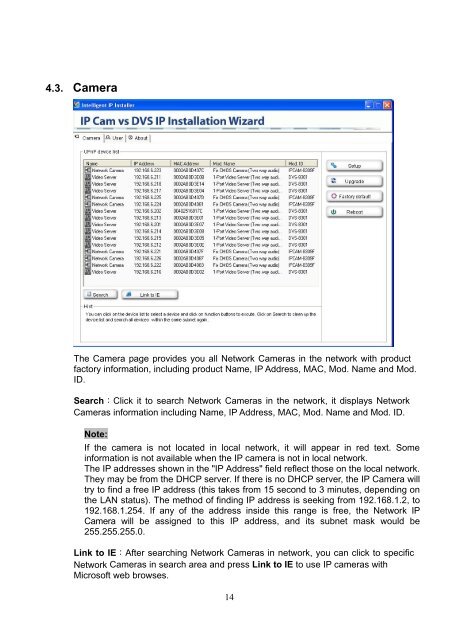IPCAM-8309FW - CTC Union Technologies Co.,Ltd.
IPCAM-8309FW - CTC Union Technologies Co.,Ltd.
IPCAM-8309FW - CTC Union Technologies Co.,Ltd.
Create successful ePaper yourself
Turn your PDF publications into a flip-book with our unique Google optimized e-Paper software.
4.3. Camera<br />
The Camera page provides you all Network Cameras in the network with product<br />
factory information, including product Name, IP Address, MAC, Mod. Name and Mod.<br />
ID.<br />
Search:Click it to search Network Cameras in the network, it displays Network<br />
Cameras information including Name, IP Address, MAC, Mod. Name and Mod. ID.<br />
Note:<br />
If the camera is not located in local network, it will appear in red text. Some<br />
information is not available when the IP camera is not in local network.<br />
The IP addresses shown in the "IP Address" field reflect those on the local network.<br />
They may be from the DHCP server. If there is no DHCP server, the IP Camera will<br />
try to find a free IP address (this takes from 15 second to 3 minutes, depending on<br />
the LAN status). The method of finding IP address is seeking from 192.168.1.2, to<br />
192.168.1.254. If any of the address inside this range is free, the Network IP<br />
Camera will be assigned to this IP address, and its subnet mask would be<br />
255.255.255.0.<br />
Link to IE:After searching Network Cameras in network, you can click to specific<br />
Network Cameras in search area and press Link to IE to use IP cameras with<br />
Microsoft web browses.<br />
14