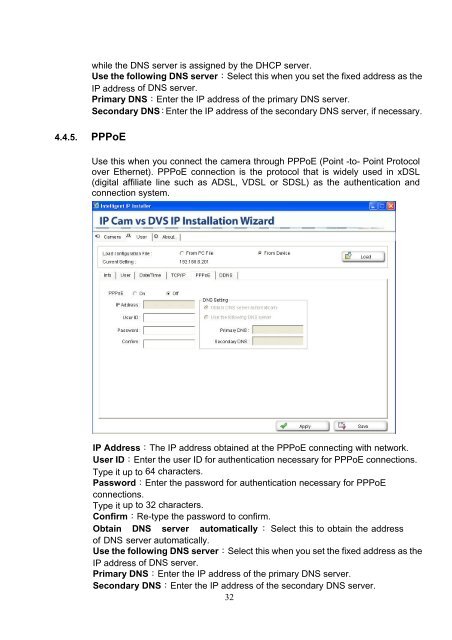IPCAM-8309FW - CTC Union Technologies Co.,Ltd.
IPCAM-8309FW - CTC Union Technologies Co.,Ltd.
IPCAM-8309FW - CTC Union Technologies Co.,Ltd.
You also want an ePaper? Increase the reach of your titles
YUMPU automatically turns print PDFs into web optimized ePapers that Google loves.
while the DNS server is assigned by the DHCP server.<br />
Use the following DNS server:Select this when you set the fixed address as the<br />
IP address of DNS server.<br />
Primary DNS:Enter the IP address of the primary DNS server.<br />
Secondary DNS:Enter the IP address of the secondary DNS server, if necessary.<br />
4.4.5. PPPoE<br />
Use this when you connect the camera through PPPoE (Point -to- Point Protocol<br />
over Ethernet). PPPoE connection is the protocol that is widely used in xDSL<br />
(digital affiliate line such as ADSL, VDSL or SDSL) as the authentication and<br />
connection system.<br />
IP Address:The IP address obtained at the PPPoE connecting with network.<br />
User ID:Enter the user ID for authentication necessary for PPPoE connections.<br />
Type it up to 64 characters.<br />
Password:Enter the password for authentication necessary for PPPoE<br />
connections.<br />
Type it up to 32 characters.<br />
<strong>Co</strong>nfirm:Re-type the password to confirm.<br />
Obtain DNS server automatically : Select this to obtain the address<br />
of DNS server automatically.<br />
Use the following DNS server:Select this when you set the fixed address as the<br />
IP address of DNS server.<br />
Primary DNS:Enter the IP address of the primary DNS server.<br />
Secondary DNS:Enter the IP address of the secondary DNS server.<br />
32