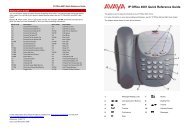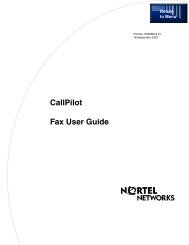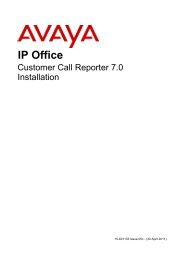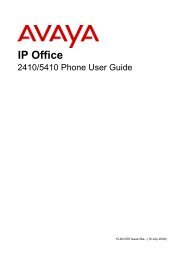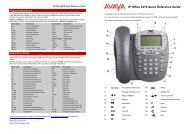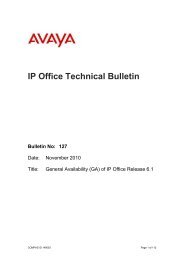- Page 1 and 2: Business Communications Manager Han
- Page 3 and 4: Table of Contents Introduction ....
- Page 5 and 6: CallPilot Unified Messaging........
- Page 7 and 8: System Performance Requirements ...
- Page 9 and 10: System Management and Software Opti
- Page 11 and 12: Introduction Chapter Highlights •
- Page 13 and 14: Business Communications Manager 3.0
- Page 15 and 16: At the Infrastructure Level Since I
- Page 17 and 18: operations and customer service str
- Page 19 and 20: the IP station support of BCM to pr
- Page 21 and 22: Streamlined Costs The ultimate goal
- Page 23 and 24: • LAN CTE - allows customers to u
- Page 25: Platform Services The BCM system ca
- Page 28 and 29: Hardware Chapter Highlights • BCM
- Page 30 and 31: The main component of the BCM is th
- Page 34 and 35: Business Communications Manager LED
- Page 36 and 37: Figure 2-4 The MSC also provides th
- Page 38 and 39: • Page Output The BCM uses Page O
- Page 40 and 41: 32-Port Digital Station Media Bay M
- Page 42 and 43: Trunk Media Bay Modules Trunk Media
- Page 44 and 45: Figure 2-11 The DDIM is supported i
- Page 46 and 47: Caller ID Trunk Media Bay Module 8
- Page 48 and 49: Fiber Expansion Media Bay Module (B
- Page 50 and 51: The 4x16 is available in North Amer
- Page 52 and 53: Data Networking Hardware Components
- Page 54 and 55: A special cable is required to conn
- Page 56 and 57: The portfolio also offers tilt disp
- Page 58 and 59: The T7208 supports the following fe
- Page 60 and 61: • Volume control (rocker type)
- Page 62 and 63: M7324 Telephone Figure 2-21 The M73
- Page 64 and 65: Feature List T7100 T7208 T7316 M732
- Page 66 and 67: For high-density analog connectivit
- Page 68 and 69: Central Answering Position (CAP) Fi
- Page 70 and 71: • i2004 Internet Telephone - is i
- Page 72 and 73: • Self-labeling programmable keys
- Page 74 and 75: icon-based characters. These featur
- Page 76 and 77: • User-friendly design supports t
- Page 78 and 79: BCM Handbook Introduction Hardware
- Page 80 and 81: BCM offers a number of ways to conn
- Page 82 and 83:
• Automatic Redial • central of
- Page 84 and 85:
• Store and clip • Provide real
- Page 86 and 87:
Table 3-2 Features Description Bene
- Page 88 and 89:
Features Description Benefits Auxil
- Page 90 and 91:
Features Description Benefits Call
- Page 92 and 93:
Features Description Benefits Confe
- Page 94 and 95:
Features Description Benefits Direc
- Page 96 and 97:
Features Description Benefits Flexi
- Page 98 and 99:
Features Description Benefits Last
- Page 100 and 101:
Features Description Benefits Move
- Page 102 and 103:
Features Description Benefits Remot
- Page 104 and 105:
Features Description Benefits Servi
- Page 106 and 107:
Features Description Benefits Unsup
- Page 108 and 109:
Increased Analog Station Capacity T
- Page 110 and 111:
Data Capabilities Chapter Highlight
- Page 112 and 113:
over public networks. A single BCM
- Page 114 and 115:
RIP v2 RIP version 2 is very simila
- Page 116 and 117:
Figure 4-2 BCM also supports Static
- Page 118 and 119:
Network Address Translation (NAT) N
- Page 120 and 121:
Figure 4-3 DNS The Domain Name Serv
- Page 122 and 123:
PPTP Point-to-Point Tunneling Proto
- Page 124 and 125:
WAN Connections A wide area network
- Page 126 and 127:
Point-to-Point Protocol (PPP) is a
- Page 128 and 129:
policies for time of day or in reac
- Page 130 and 131:
BCM Handbook Introduction Hardware
- Page 132 and 133:
Messaging Sales Scenario The Challe
- Page 134 and 135:
Business Impact Auto Attendant has
- Page 136 and 137:
Table 5-1 Application Groupware Ema
- Page 138 and 139:
Benefits CLASS/CMS Integration In a
- Page 140 and 141:
Mailboxes (Voice Messaging) The sys
- Page 142 and 143:
Optional Voice Messaging Software A
- Page 144 and 145:
Voice Messaging Call Answering Over
- Page 146 and 147:
Mailboxes A mailbox is a storage pl
- Page 148 and 149:
• User mailboxes can be assigned
- Page 150 and 151:
CallPilot Unified Messaging CallPil
- Page 152 and 153:
• Microsoft Outlook 98 and 2000 i
- Page 154 and 155:
Features and Benefits Administratio
- Page 156 and 157:
Feature Description Benefits Site-b
- Page 158 and 159:
Feature Description Benefits Custom
- Page 160 and 161:
Fax Messaging Features Table 5-8 Fe
- Page 162 and 163:
Feature Description Benefits Called
- Page 164 and 165:
Feature Description Benefits Messag
- Page 166 and 167:
Feature Description Benefits Prerec
- Page 168 and 169:
Feature Description Benefits Multip
- Page 170 and 171:
Reports Table 5-12 Feature Descript
- Page 172 and 173:
Feature Description Benefits Incorr
- Page 174 and 175:
Voice over IP (VoIP) Chapter Highli
- Page 176 and 177:
includes fully featured traditional
- Page 178 and 179:
VoIP is becoming an increasingly im
- Page 180 and 181:
VoIP Gateway The VoIP gateway: •
- Page 182 and 183:
Network Performance Utilities Two c
- Page 184 and 185:
Figure 6-1 Figure 6-2 170
- Page 186 and 187:
As the network delay (the total tim
- Page 188 and 189:
If the call is to a digital or anal
- Page 190 and 191:
Media Path Management/WAN Figure 6-
- Page 192 and 193:
BCM Handbook Introduction Hardware
- Page 194 and 195:
Voice Networking Chapter Highlights
- Page 196 and 197:
The number of extensions a business
- Page 198 and 199:
Message Waiting Indication. (Additi
- Page 200 and 201:
DPNSS Digital Private Network Signa
- Page 202 and 203:
• Call into BCM and use remote fe
- Page 204 and 205:
How Calls Are Made Dialing plans ar
- Page 206 and 207:
Toll Bypass with VoIP Gateway Figur
- Page 208 and 209:
MCDN Features Customers can benefit
- Page 210 and 211:
The BSTs, T7316, T7208 and T7100, a
- Page 212 and 213:
Without TRO (2 PRI/IP Links) Figure
- Page 214 and 215:
With TAT (1 PRI/IP Channels) Figure
- Page 216 and 217:
BCM Handbook Introduction Hardware
- Page 218 and 219:
system into a solution that could h
- Page 220 and 221:
• Longest Idle and Top-down routi
- Page 222 and 223:
Emerging Trends Today’s call cent
- Page 224 and 225:
Improve Customer Service BCM Call C
- Page 226 and 227:
The Call Center applications can in
- Page 228 and 229:
Features Basic Call Center Professi
- Page 230 and 231:
Feature Description Benefits Intell
- Page 232 and 233:
Line Priority This feature lets the
- Page 234 and 235:
Agents Features The Call Center app
- Page 236 and 237:
Feature Description Benefits Skills
- Page 238 and 239:
System Features The Call Center has
- Page 240 and 241:
Multimedia Call Center The primary
- Page 242 and 243:
Multimedia Call Center Features Cha
- Page 244 and 245:
eal-time access to a wealth of info
- Page 246 and 247:
Figure 8-1 Information displayed in
- Page 248 and 249:
• Agents who are busy are highlig
- Page 250 and 251:
• TCP/IP protocol • SVGA displa
- Page 252 and 253:
Wallboard Schedule Messages can be
- Page 254 and 255:
History View Figure 8-6 Summary Vie
- Page 256 and 257:
Call Center Keycodes Basic Call Cen
- Page 258 and 259:
241
- Page 260 and 261:
BCM Handbook Introduction Hardware
- Page 262 and 263:
Emerging Trends An old bumper stick
- Page 264 and 265:
Figure 9-1 - IVR embedded in the BC
- Page 266 and 267:
Education • Local school district
- Page 268 and 269:
PSO is ready to assist business cus
- Page 270 and 271:
• A scheduling IVR application co
- Page 272 and 273:
Database Support The following data
- Page 274 and 275:
Mobility Chapter Highlights • Nor
- Page 276 and 277:
data and wireless while providing i
- Page 278 and 279:
• Offers cost-effective desk-cent
- Page 280 and 281:
BCM Wireless VoIP Integration Funct
- Page 282 and 283:
Alerting Tone Attenuation The H.323
- Page 284 and 285:
• Last Number Redial • Speed Di
- Page 286 and 287:
Call released - press END key or fa
- Page 288 and 289:
Figure 10-11 Current H.323+ Wireles
- Page 290 and 291:
Figure 10-16 5. The user then enter
- Page 292 and 293:
802.11 Wireless VoIP Gatekeeper - B
- Page 294 and 295:
Figure 10-22 Symbol NetVision Phone
- Page 296 and 297:
Figure 10-23 Wireless LAN Access Po
- Page 298 and 299:
Compatible Third-Party Wireless VoI
- Page 300 and 301:
• Plan of integration into existi
- Page 302 and 303:
BCM Handbook Introduction Hardware
- Page 304 and 305:
Miller & Reid has a front-desk atte
- Page 306 and 307:
The GUI also provides information n
- Page 308 and 309:
CTI offers companies the following
- Page 310 and 311:
Figure 11-1 With PCM, a user can ac
- Page 312 and 313:
active at any given time (with exce
- Page 314 and 315:
In the past, the knowledge worker w
- Page 316 and 317:
Attendant Console BCM Attendant Con
- Page 318 and 319:
caller has been waiting. This infor
- Page 320 and 321:
Attendant Software This software pr
- Page 322 and 323:
notification lets the assistant pic
- Page 324 and 325:
• Send the caller to an assistant
- Page 326 and 327:
Compatibility Attendant Console is
- Page 328 and 329:
307
- Page 330 and 331:
Virtual Private Networks (VPN) Chap
- Page 332 and 333:
security advantages, as it allows b
- Page 334 and 335:
This growth means that the dominant
- Page 336 and 337:
Remote Access Outsourcing Features
- Page 338 and 339:
Figure 12-3 Extranet Features and B
- Page 340 and 341:
VPN Infrastructure If businesses re
- Page 342 and 343:
This model is often used to support
- Page 344 and 345:
Authenticity and Integrity Authenti
- Page 346 and 347:
VPN Typical Applications Small, med
- Page 348 and 349:
Extranets Figure 12-13 shows a VPN
- Page 350 and 351:
Security Payload (ESP) and Authenti
- Page 352 and 353:
company. The PPTP implementation on
- Page 354 and 355:
BCM Handbook Introduction Hardware
- Page 356 and 357:
that some branches could not offer
- Page 358 and 359:
Figure13-1 In addition, third party
- Page 360 and 361:
that are enabled via keycode, eithe
- Page 362 and 363:
• Provides the ability to monitor
- Page 364 and 365:
BCM Management Access Options Conne
- Page 366 and 367:
Figure 13-4 Significant improvement
- Page 368 and 369:
Figure 13-6 The Services and Resour
- Page 370 and 371:
Figure 13-8 347
- Page 372 and 373:
Figure 13-10 shows the Setup and Ma
- Page 374 and 375:
In BCM 3.0, the voice application b
- Page 376 and 377:
Finally, BCM also supports MIB II.
- Page 378 and 379:
BCM Network Configuration Manager a
- Page 380 and 381:
• System QuickStart Wizard Settin
- Page 382 and 383:
• Hold/unhold calls • Forward a
- Page 384 and 385:
Table 13-3 Options Try-and-Buy Opti
- Page 386 and 387:
Server/Client Software Some server/
- Page 388 and 389:
BCM 3.5 Updates This document suppl
- Page 390 and 391:
Introduction BCM 3.5 is a key compo
- Page 392 and 393:
Telephony As with previous releases
- Page 394 and 395:
• Integrated BLF/DSS • Fixed bu
- Page 396 and 397:
• Colors: charcoal and platinum W
- Page 398 and 399:
Passive Call Log Call logging is en
- Page 400 and 401:
• IP/UDP Header Compression reduc
- Page 402 and 403:
Auto Attendant Park and Page When a
- Page 404 and 405:
directly to BCM 3.5. Common formats
- Page 406 and 407:
Call Center Enhanced Call Center fe
- Page 408 and 409:
Broadband Service Node or another B
- Page 410 and 411:
Apache Web server upgrades BCM 3.5
- Page 412 and 413:
System Management and Software Opti
- Page 414 and 415:
• Store data off the NCM database
- Page 416 and 417:
• setting the Authentication type
- Page 418 and 419:
BCM Handbook Introduction Hardware
- Page 420 and 421:
Glossary AbsorbLength A setting tha
- Page 422 and 423:
Automatic Dial A feature that allow
- Page 424 and 425:
us A collection of communication li
- Page 426 and 427:
Call Pickup Directed A feature that
- Page 428 and 429:
Companion Wireless provides mobilit
- Page 430 and 431:
Direct-dial number The digit used t
- Page 432 and 433:
IP addresses from a central point a
- Page 434 and 435:
filtering Filtering is the process
- Page 436 and 437:
Hard disk drive A data storage devi
- Page 438 and 439:
Initialization The steps required t
- Page 440 and 441:
ISDN DN A directory number (DN) use
- Page 442 and 443:
Maintenance A type of programming t
- Page 444 and 445:
network device A network device is
- Page 446 and 447:
Page A feature you can use to make
- Page 448 and 449:
PPP is a full-duplex protocol that
- Page 450 and 451:
public line An external line that c
- Page 452 and 453:
Remote access service (RAS) The RAS
- Page 454 and 455:
Router A router is a device that fo
- Page 456 and 457:
Data, or duplicating System Data on
- Page 458 and 459:
T T-1 Digital carrier system or lin
- Page 460 and 461:
IP dictates how packets are sent ou
- Page 462 and 463:
the person he or she calls will hea
- Page 464 and 465:
BCM Handbook Introduction Hardware
- Page 466 and 467:
Application Program Interface, 287,
- Page 468 and 469:
Overview of portfolio, 46-50 T24 Ke
- Page 470 and 471:
CLID alignment on multiple line app
- Page 472 and 473:
DN, 84, 393, 412 DND, 83 On Busy, 8
- Page 474 and 475:
Guest Mailbox, 150 GUI, 130, 132, 1
- Page 476 and 477:
Connections, 111 Switch, 173 LAN CT
- Page 478 and 479:
Source, 395, 405, 415 MWI, 45, 192,
- Page 480 and 481:
Personal Call Manager. See PCM , 29
- Page 482 and 483:
Services, 92 Static, 15, 101 Steps,