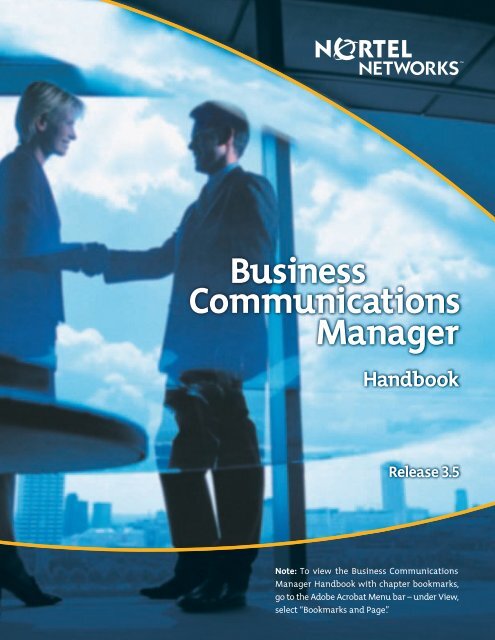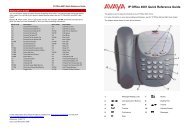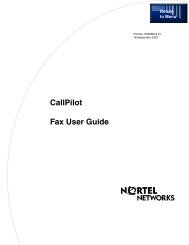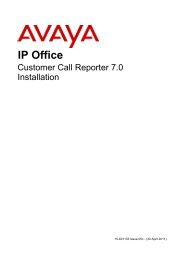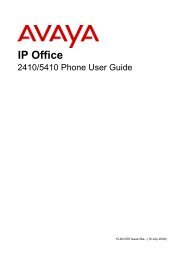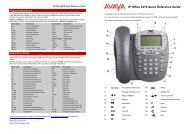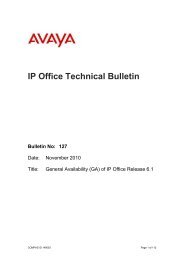Nortel BCM 3.5 Handbook - Digitcom
Nortel BCM 3.5 Handbook - Digitcom
Nortel BCM 3.5 Handbook - Digitcom
You also want an ePaper? Increase the reach of your titles
YUMPU automatically turns print PDFs into web optimized ePapers that Google loves.
Business<br />
Communications<br />
Manager<br />
<strong>Handbook</strong><br />
Release <strong>3.5</strong><br />
Note: To view the Business Communications<br />
Manager <strong>Handbook</strong> with chapter bookmarks,<br />
go to the Adobe Acrobat Menu bar – under View,<br />
select “Bookmarks and Page”.
Business<br />
Communications<br />
Manager<br />
<strong>Handbook</strong> is published by <strong>Nortel</strong> Networks. This handbook is intended<br />
as a reference guide for Sales Representatives, Telemarketers, and others who support the<br />
<strong>Nortel</strong> Networks Business Series product portfolio.<br />
<strong>Nortel</strong> Networks, the <strong>Nortel</strong> Networks logo, the globemark, BayStack, Business Communications Manager, Meridian, Norstar and<br />
Succession are trademarks of <strong>Nortel</strong> Networks. Symbol, Spectrum24, and NetVision are registered trademarks of Symbol Technologies,<br />
Inc. All other trademarks are the property of their respective owners.<br />
Information subject to change. <strong>Nortel</strong> Networks reserves the right to make changes, without notice, in equipment design as<br />
engineering or manufacturing methods warrant. Product capabilities and availability dates described in this document pertain<br />
solely to <strong>Nortel</strong> Networks marketing activities in the United States and Canada.<br />
This document will make references to Microsoft Exchange and Windows 95, 98, 2000 and Windows NT. These are products of<br />
Microsoft Corporation and the names are trademarks of that corporation. This trademark notice applies to all references throughout<br />
the entire document.<br />
© 2003 <strong>Nortel</strong> Networks<br />
ALL RIGHTS RESERVED.
Table of Contents<br />
Introduction ................................................................................................................................... 2<br />
Chapter Highlights........................................................................................................................2<br />
Overview.......................................................................................................................................3<br />
The Business Communications Manager .....................................................................................3<br />
Business Communications Manager 3.0.......................................................................................4<br />
The Business Case for Business Communications Manager........................................................5<br />
Target Markets..............................................................................................................................8<br />
Vertical Markets ...........................................................................................................................9<br />
Business Communications Manager Key Benefits.....................................................................10<br />
Data Capabilities.........................................................................................................................15<br />
Hardware ..................................................................................................................................... 18<br />
Chapter Highlights......................................................................................................................18<br />
Overview.....................................................................................................................................19<br />
Emerging Trends ........................................................................................................................22<br />
Benefits.......................................................................................................................................22<br />
Business Communications Manager Components......................................................................23<br />
Telephony Hardware Components .............................................................................................25<br />
Digital Drop and Insert Mux (DDIM) Module...........................................................................33<br />
Data Networking Hardware Components...................................................................................42<br />
Serviceability Improvements ......................................................................................................44<br />
Business Series Terminals ..........................................................................................................45<br />
Advanced Features......................................................................................................................50<br />
Business Communications Manager Accessories.......................................................................55<br />
IP Telephones .............................................................................................................................59<br />
Desktop Solutions.......................................................................................................................61<br />
ii
Software Solutions......................................................................................................................62<br />
Telephony..................................................................................................................................... 68<br />
Chapter Highlights......................................................................................................................68<br />
Overview.....................................................................................................................................68<br />
Emerging Trends ........................................................................................................................69<br />
Benefits.......................................................................................................................................69<br />
CLASS/CMS Features................................................................................................................70<br />
Call Detail Recording (CDR) .....................................................................................................71<br />
Telephony Features and Benefits................................................................................................74<br />
Telephony Enhancements...........................................................................................................95<br />
Data Capabilities ......................................................................................................................... 98<br />
Chapter Highlights......................................................................................................................98<br />
Overview.....................................................................................................................................98<br />
Emerging Trends ........................................................................................................................99<br />
Benefits.......................................................................................................................................99<br />
Routing Services.......................................................................................................................100<br />
IP Services ................................................................................................................................105<br />
LAN Connections .....................................................................................................................111<br />
WAN Connections....................................................................................................................112<br />
Messaging................................................................................................................................... 118<br />
Chapter Highlights....................................................................................................................118<br />
Messaging Sales Scenario.........................................................................................................119<br />
Overview...................................................................................................................................121<br />
Emerging Trends ......................................................................................................................122<br />
Benefits.....................................................................................................................................125<br />
Voice Messaging Overview......................................................................................................126<br />
iii
CallPilot Unified Messaging.....................................................................................................137<br />
Voice Messaging Feature Codes...............................................................................................139<br />
Features and Benefits................................................................................................................141<br />
Voice over IP (VoIP) ................................................................................................................. 160<br />
Chapter Highlights....................................................................................................................160<br />
Voice over IP Sales Scenario....................................................................................................161<br />
Overview...................................................................................................................................163<br />
Emerging Trends ......................................................................................................................163<br />
VoIP Benefits............................................................................................................................164<br />
Voice over IP Trunk Capability................................................................................................165<br />
Voice Networking ...................................................................................................................... 178<br />
Chapter Highlights....................................................................................................................178<br />
Voice Networking Sales Scenario ............................................................................................178<br />
Overview...................................................................................................................................180<br />
Emerging Trends ......................................................................................................................180<br />
Benefits.....................................................................................................................................181<br />
Meridian Customer Defined Networking (MCDN)..................................................................181<br />
Lines/Trunks Used for Networking ..........................................................................................182<br />
Networking Applications..........................................................................................................184<br />
Access Using <strong>BCM</strong>...................................................................................................................185<br />
<strong>BCM</strong> and a Gatekeeper.............................................................................................................189<br />
Call Center ................................................................................................................................. 200<br />
Chapter Highlights....................................................................................................................200<br />
Call Center Sales Scenario........................................................................................................200<br />
Overview...................................................................................................................................202<br />
Emerging Trends ......................................................................................................................205<br />
iv
Benefits.....................................................................................................................................205<br />
Vertical Markets & Potential Applications...............................................................................207<br />
Intelligent Integration of Call Center........................................................................................208<br />
Professional Call Center and Basic Call Center .......................................................................209<br />
Multimedia Call Center ............................................................................................................223<br />
Call Center Reporting ...............................................................................................................226<br />
Call Center Keycodes ...............................................................................................................239<br />
Interactive Voice Response (IVR)............................................................................................ 242<br />
Chapter Highlights....................................................................................................................242<br />
Overview...................................................................................................................................242<br />
Emerging Trends ......................................................................................................................243<br />
Benefits.....................................................................................................................................245<br />
Potential Market Applications ..................................................................................................246<br />
IVR Features.............................................................................................................................248<br />
Professional Services ................................................................................................................248<br />
Standard Features......................................................................................................................250<br />
IVR and <strong>BCM</strong>: Other Applications ..........................................................................................252<br />
Future Direction........................................................................................................................253<br />
Mobility ...................................................................................................................................... 254<br />
Chapter Highlights....................................................................................................................254<br />
Overview...................................................................................................................................254<br />
Emerging Trends ......................................................................................................................255<br />
Benefits.....................................................................................................................................256<br />
802.11 Wireless VoIP Support with H.323+ ............................................................................258<br />
<strong>BCM</strong> Wireless VoIP Integration Functional Requirements .....................................................260<br />
<strong>BCM</strong> Software Compatibility...................................................................................................271<br />
<strong>BCM</strong> Wireless VoIP H.323+ Clients........................................................................................272<br />
v
System Performance Requirements ..........................................................................................275<br />
Voice Quality............................................................................................................................275<br />
Wireless LAN Access Points....................................................................................................276<br />
Additional Resources for Symbol Product Offering within <strong>Nortel</strong> Networks Select Product<br />
Program.....................................................................................................................................279<br />
Computer Telephony Integration (CTI) ................................................................................. 282<br />
Chapter Highlights....................................................................................................................282<br />
CTI Sales Scenario ...................................................................................................................282<br />
Overview...................................................................................................................................285<br />
Emerging Trends ......................................................................................................................286<br />
Benefits.....................................................................................................................................286<br />
TAPI .........................................................................................................................................287<br />
Attendant Console ....................................................................................................................295<br />
PC System Requirements..........................................................................................................304<br />
<strong>Nortel</strong> Networks Developer Program .......................................................................................306<br />
Virtual Private Networks (VPN).............................................................................................. 308<br />
Chapter Highlights....................................................................................................................308<br />
VPN Sales Scenario..................................................................................................................308<br />
Overview...................................................................................................................................311<br />
Emerging Trends ......................................................................................................................311<br />
Benefits.....................................................................................................................................312<br />
VPN Applications.....................................................................................................................313<br />
VPN Infrastructure....................................................................................................................318<br />
VPN Service Models ................................................................................................................319<br />
VPN Security............................................................................................................................321<br />
VPN Enabling Technologies ....................................................................................................322<br />
VPN Typical Applications........................................................................................................324<br />
vi
<strong>Nortel</strong> Networks Complete VPN Solution................................................................................326<br />
<strong>BCM</strong> Virtual Private Networking (VPN) Support....................................................................327<br />
VPN Value Proposition ............................................................................................................330<br />
System Management and Software Options ........................................................................... 332<br />
Chapter Highlights....................................................................................................................332<br />
System Management and Software Options Sales Scenario.....................................................332<br />
Overview...................................................................................................................................334<br />
Emerging Trends ......................................................................................................................336<br />
Benefits.....................................................................................................................................336<br />
Unified Manager.......................................................................................................................338<br />
<strong>BCM</strong> Management Access Options..........................................................................................341<br />
CallPilot Manager OA&M Interface ........................................................................................350<br />
Backup and Restore ..................................................................................................................350<br />
Network Configuration Manager (NCM) .................................................................................353<br />
<strong>BCM</strong> User Managed Functions ................................................................................................358<br />
Software Keycodes ...................................................................................................................359<br />
Server/Client Software..............................................................................................................363<br />
<strong>BCM</strong> <strong>3.5</strong> Updates....................................................................................................................... 364<br />
Introduction...............................................................................................................................366<br />
Telephony .................................................................................................................................368<br />
Data Capabilities.......................................................................................................................375<br />
Messaging.................................................................................................................................377<br />
Voice over IP ............................................................................................................................379<br />
Voice Networking.....................................................................................................................381<br />
Call Center................................................................................................................................382<br />
Interactive Voice Response (IVR)............................................................................................383<br />
Virtual Private Networks (VPN)...............................................................................................383<br />
vii
System Management and Software Options.............................................................................388<br />
Appendix .................................................................................................................................... 394<br />
Glossary...................................................................................................................................... 395<br />
Index ........................................................................................................................................... 440<br />
viii
<strong>BCM</strong> <strong>Handbook</strong><br />
Introduction<br />
Hardware<br />
Telephony<br />
Data Capabilities<br />
Messaging<br />
Voice over IP (VoIP)<br />
Voice Networking<br />
Call Center<br />
Interactive Voice Response (IVR)<br />
Mobility<br />
Computer Telephony Integration (CTI)<br />
Virtual Private Networks (VPN)<br />
System Management and Software Options<br />
<strong>BCM</strong> <strong>3.5</strong> Updates<br />
Appendix and Glossary<br />
Index
Introduction<br />
Chapter Highlights<br />
• IP Telephony – supports powerful new ebusiness applications that level the playing field with<br />
larger competitors, extend network services to remote workers, increase portability, simplify<br />
moves and changes and eliminate toll charges on site-to-site calls.<br />
• Over 150 Powerful Applications – are preinstalled on the Business Communications<br />
Manager* (<strong>BCM</strong>).<br />
• Call Center Applications– combine the reach of the Web with personalized agent interaction<br />
and customer support.<br />
• Universal Internet Access – for all connected users and workstations, including access to<br />
corporate intranets, support for intrasite virtual private networks (VPNs) and remote<br />
connectivity for mobile or home users.<br />
• Simplified Network Infrastructure – cuts costs by connecting IP phones over the local area<br />
network (LAN) wiring system, seamlessly extending features to multiple sites through IP<br />
connectivity and streamlining network management.<br />
• Wireless eMobility* Solutions – break the chains that tie users to their workstations, giving<br />
call center agents hands-on access to samples and supporting wireless scanners for efficient<br />
inventory procedures.<br />
• Browser-based Management – simplifies installations and provides an intuitive, wizardsbased<br />
method of managing the network from any Web-enabled workstation.<br />
• Independent Call Processing – means that if an operating system (OS) malfunctions, call<br />
processing remains unaffected, unlike many IP systems.<br />
2
Overview<br />
The Business Communications Manager (<strong>BCM</strong>) <strong>Handbook</strong> is a reference tool designed for<br />
representatives who sell the <strong>Nortel</strong> Networks Business Series product portfolio in North America.<br />
The Business Communications Manager product is referred to as <strong>BCM</strong> throughout this handbook.<br />
The <strong>Handbook</strong> is organized into short and concise sections that are intended for reference use.<br />
This format allows you to easily locate and use the most relevant sections for a current project or<br />
request for information. The information you find here will help make your sales easier, quicker<br />
and more professional.<br />
This handbook is intended for reference purposes only. Please consult the latest product catalog<br />
or ordering source for detailed specifications and ordering information. The configurations and<br />
applications mentioned in this handbook may not be standard offerings with your company.<br />
Before talking to a customer about information in this book, please check for availability, pricing,<br />
current distribution and support policies.<br />
The Business Communications Manager<br />
<strong>Nortel</strong> Networks delivers global, industry-leading enterprise solutions for businesses of all types<br />
and sizes. These solutions include communications systems, call center and multimedia<br />
messaging applications, in addition to data access products. Our customer-driven solutions<br />
increasingly take advantage of Internet and computer integration, helping drive business<br />
performance and creating a greater competitive advantage for our customers. One of the <strong>Nortel</strong><br />
Networks enterprise communications solutions is the <strong>BCM</strong>.<br />
Originally introduced to the market in early 2000, <strong>Nortel</strong> Networks <strong>BCM</strong> solution is one of the<br />
most sophisticated and reliable converged voice and data solutions available for branch offices<br />
and small to medium-sized businesses. The <strong>BCM</strong> is a converged communications system that<br />
delivers <strong>Nortel</strong> Networks reliable and proven voice processing, feature-rich business telephony<br />
applications and data networking services over a single platform that is managed via a browserbased<br />
tool. As a highly reliable, scalable and integrated voice and data solution, <strong>BCM</strong> is designed<br />
to align with the universal core objectives of the single-site, medium-sized and multisite<br />
enterprise to increase revenues, improve customer service, streamline costs and expand market<br />
reach.<br />
3
Business Communications Manager 3.0<br />
Business Communications Manager 3.0 builds upon the capabilities delivered in previous releases<br />
to raise the bar as the standard for IP telephony solutions for the enterprise small site. Release 3.0<br />
dramatically increases the value of the <strong>BCM</strong> as a branch office solution in small or large<br />
corporate networks with the addition of interactive voice response (IVR) support, which can drive<br />
cost reductions and revenues and multisite management to lower the overall cost of ownership.<br />
The increased TDM station capacity, when considered alone or in conjunction with the IP station<br />
capacity, allows the needs of sites with between 16-200 users per system to be met while<br />
preserving the choice of a TDM, IP or hybrid telephony strategy. Additionally, Release 3.0<br />
incorporates a number of “Design for Serviceability” aspects that makes the <strong>BCM</strong> easier to<br />
install, support and service.<br />
<strong>BCM</strong> 3.0 release introduces significant improvements to the platform’s functionality, including:<br />
• Interactive Voice Response (IVR) – is a self-service application designed to allow<br />
businesses to be accessible to their customers 24 hours a day, 365 days a year. Businesses can<br />
supply callers with access to a broad range of information simply by responding to a series of<br />
prompts via their touchtone phones. <strong>BCM</strong> 3.0 provides an integrated IVR runtime engine<br />
(RTE) that sits on top of Voice Applications Layer similar to Voice Mail or Call Center and<br />
interprets the IVR applications. IVR applications developed using Portal Solutions<br />
PeriProducer, or PeriPro Application Builder environment and PeriStudio Audio<br />
Development Tool, can be installed on the <strong>BCM</strong> in the field and can run on the <strong>BCM</strong>-IVR.<br />
• Network Configuration Manager (NCM) 2.0 – is a multisite management feature that<br />
provides centralized configuration and system management capabilities for a number of<br />
<strong>BCM</strong>s in a network. NCM delivers a management capability for multisite <strong>BCM</strong> customers<br />
and channel partners, enabling them to significantly reduce the total cost of ownership of<br />
their <strong>BCM</strong> systems.<br />
• Increased TDM station capacity – means that the number of digital station sets has been<br />
increased. The number of station sets supported on the <strong>BCM</strong> is a critical capability for<br />
meeting the needs of larger sites. Through a more efficient use of existing resources, the<br />
number of digital sets supported has been increased to a theoretical maximum of 192. In<br />
practical solutions with a mixture of trunks and stations, <strong>BCM</strong> 3.0 supports from 128 to 160<br />
digital sets, effectively doubling the previous digital station capacity.<br />
• Hardware platform improvements – offer ease of installation, service and use. <strong>BCM</strong> 3.0<br />
introduces a number of key improvements to the hardware platform. First, the number of<br />
Media Bay Modules supported on the base system has been increased to four, allowing more<br />
4
sophisticated solutions at a lower cost to the end user. Second, the number of versions of the<br />
base platform has been reduced to two, a standard platform and a redundancy version,<br />
reducing stock requirements and order complexity. Third, the platform now incorporates<br />
“Design for Serviceability” features that make the <strong>BCM</strong> easier to install, set up and service.<br />
In addition, the capability for field installation of a WAN card has been introduced and the<br />
Media Services Card is field replaceable. Finally, <strong>BCM</strong> 3.0 offers a new, lower-cost hardware<br />
platform. This platform has two bays for Media Bay Modules and meets the needs of smaller,<br />
more price-sensitive sites.<br />
• <strong>BCM</strong> 3.0 Upgrade – is the upgrade mechanism for <strong>BCM</strong>; it has been redesigned for <strong>BCM</strong><br />
3.0 to reduce the time it takes to upgrade previous releases. The upgrade supports field<br />
upgrade from either <strong>BCM</strong> 2.5 or 2.5 FP1 releases to Release 3.0.<br />
• Other features – add value to Release 3.0. Telephony routing enhancements allow routing<br />
on 12 digits dialed and multiple level (≥2) automatic route selection. Call Detail Recording<br />
(CDR) has been enhanced to allow pull transfer of CDR data. Silent Monitor for Call Center,<br />
serving more advanced call center needs and Silent Monitor of Hunt Groups for less formal<br />
call centers, provide ability for a supervisor to silently monitor calls. An administrative<br />
edition of Desktop Assistant Pro is a downloadable client that allows a system administrator<br />
to configure any set on the system remotely. A client diagnostic tool for the i2050 Software<br />
Phone provides diagnostic information. Improvements to Unified Manager include a<br />
redesigned login page, a new network update wizard with network-loaded templates and<br />
button programming for the Add User wizard.<br />
The Business Case for Business Communications<br />
Manager<br />
A Convergence System<br />
Convergence is best discussed by looking at three distinct dimensions of the IT environment:<br />
• Infrastructure<br />
• Management<br />
• Applications<br />
5
At the Infrastructure Level<br />
Since IT managers are increasingly measured on time-to-market for new applications, in addition<br />
to more traditional metrics tied to budget and trouble resolution times, it is critical for businesses<br />
to have a multiservice corporate networking infrastructure that is application ready. With the<br />
growing diversity of applications, in terms of both their performance needs and business<br />
criticality, the networking infrastructure needs to deliver rock-solid reliability.<br />
Convergence is the means to the end. In this case, convergence means achieving the highest<br />
levels of price/performance and the highest levels of affordable network reliability. This end<br />
should be addressed holistically, at the switch and network level, with proactive network<br />
management supporting it.<br />
At the Management Level<br />
People costs make up a significant portion of a business’ IT budget – as much as 40 percent in<br />
many cases. Converged voice/data IT organizations can better manage the transition to unified<br />
applications and infrastructures, which can go a long way towards justifying cross-training of<br />
telephony and data resources, with their strengths in understanding the end user and network,<br />
respectively. Operational procedures have to reflect the growing business criticality of certain<br />
applications. Comprehensive management systems with uniform graphical user interfaces (GUIs)<br />
incorporating network, policy and service management not only improve overall network<br />
performance but also permit better use of scarce human resources.<br />
At the Applications Level<br />
The growing popularity of the Internet and the standardization of Internet Protocol (IP) are<br />
inspiring companies to combine all communications, allowing them to simplify voice and data<br />
architecture and ultimately save money.<br />
At the application level, it is widely accepted that new applications, whatever their form, will be<br />
developed on IP and that existing applications should be migrated to IP as best suits a business’<br />
specific needs. These applications need to be blended seamlessly with unified messaging<br />
supporting voice, email and fax communications; however, the real-time nature of these<br />
applications introduces some new infrastructure demands for time-critical performance and<br />
reliability.<br />
6
IP telephony means lower costs through network simplification, higher employee productivity,<br />
better customer service, more revenue and greater profitability. <strong>Nortel</strong> Networks <strong>BCM</strong> and its<br />
proven Voice over Internet Protocol (VoIP) technology can boost business performance and<br />
accelerate business success today.<br />
The bottom line: <strong>BCM</strong> merges voice and data services in a unified system that meets business<br />
demands at the infrastructure, management and the application level – delivering business-critical<br />
availability, application-optimized performance and lower life-cycle costs, including operations,<br />
capital per bit of capacity and bandwidth costs.<br />
An Internet Telephony Solution<br />
To forward-thinking CEOs, convergence suggests new ways to accomplish these established<br />
goals:<br />
• Set new standards in customer loyalty and satisfaction<br />
• Rapidly deliver new products to existing and emerging markets<br />
• Retain and attract skilled resources<br />
• Enhance employee satisfaction and productivity<br />
• Make efficient use of IT resources.<br />
To attain these goals, CEOs have emphasized investments in supplier and customer integration.<br />
Such investments lead to integrated business systems, which constitute the kernel of an ebusiness<br />
model.<br />
While CEOs may define business needs, satisfying these needs falls to another category of<br />
executive: the chief information officer (CIO). And, in fulfilling their assigned role, CIOs rely on<br />
information technology. This progression has been pronounced in certain industries, such as<br />
finance. Now, however, companies of all types are building their businesses around their<br />
networks and networked application environments. CIOs recognize that the emerging ebusiness<br />
environment is driving the need for quicker time-to-market for new applications, improved<br />
price/performance, increased reliability and scalability and management simplification.<br />
With the <strong>BCM</strong> IP telephony offerings, customers can experience the benefits of IP while<br />
retaining the applications, reliability, features and functionality they have come to expect from<br />
their traditional voice networks. IP telephony is now a key factor in differentiating business<br />
7
operations and customer service strategies, offering companies a key competitive edge in a global<br />
economy where the nearest competitor is now only a click away.<br />
<strong>BCM</strong> delivers a business-building suite of advanced applications to enable the delivery of new<br />
services and dramatically increase revenue opportunities. For businesses and organizations of all<br />
sizes, this includes multimedia contact centers and such high-powered business productivity tools<br />
as unified messaging and management, computer telephony integration (CTI) and mobility.<br />
Customers can also save time and money through simplification because the <strong>BCM</strong> approach to IP<br />
telephony literally transforms multiple networks into a single, multiservice network, while<br />
driving simplicity to the desktop. Importantly, it protects a customer’s investment in their current<br />
network. No forklift is required! The result is a powerful network that is reliable, rich in features<br />
and low in latency that offers economical and efficient solutions.<br />
Target Markets<br />
<strong>Nortel</strong> Networks has identified the following three primary customer profiles as key target<br />
markets:<br />
• Large Enterprises with branch locations<br />
• Medium-sized, multisite businesses<br />
• Standalone, single-site customers (up to 200 people).<br />
Large Enterprises with Branch Locations<br />
Companies deploying a number of similar configurations in their small-site networks improve<br />
network efficiencies with the <strong>BCM</strong>. These businesses can use the <strong>BCM</strong> to:<br />
• Standardize all their company’s communications needs with a single product<br />
• Network multiple locations that use their existing wide area network technology<br />
• Simplify their business processes by using a single vendor<br />
• Manage their telephony and data computing with remote management software tools.<br />
Examples of large enterprises with branch locations include:<br />
• Financial institutions<br />
• Insurance agencies<br />
8
• Retail chains<br />
• Discount stores.<br />
Medium-sized, Multisite Businesses<br />
The <strong>BCM</strong> provides the integrated voice and data solutions that larger retail outlets, such as<br />
grocery, general retailing and home improvements, may be considering. Furthermore, with its<br />
high level of reliability and ease of use, the <strong>BCM</strong> accomplishes this integration while protecting<br />
the customer’s investment for the future.<br />
Standalone, Single-site Customers<br />
Companies seeking the competitive advantage of advanced customer service, and ecommerce<br />
options, appreciate the robust and future-proof performance <strong>BCM</strong> offers with its sophisticated<br />
voice telephony and Internet access.<br />
Any company with 16 to 200 users in a single location can use this product to optimize their<br />
telecommunications and data computing activities.<br />
Examples of medium-sized and small business customers include:<br />
• Law offices<br />
• Real estate firms<br />
• Travel agencies<br />
• Schools<br />
• Small manufacturing companies.<br />
Vertical Markets<br />
<strong>BCM</strong> offers a best-in-class, complete, converged voice/data solution to enterprise small sites<br />
across all industries. There are, however, key features and applications that make <strong>BCM</strong> an<br />
attractive solution for the following specific industries:<br />
• Education – The built-in capability of <strong>BCM</strong> is very appealing to the K-12 market with the<br />
drive to “wire” classrooms for Internet access. And, as they wire for Ethernet, they can use<br />
9
the IP station support of <strong>BCM</strong> to provide voice connectivity to the classroom as well. The<br />
importance of a telephone set in every classroom has increased dramatically.<br />
• Retail – In addition to IP telephony, the powerful call center capabilities available with<br />
<strong>BCM</strong>, including the Multimedia Call Center and ipView Softboard, can help retail customers<br />
deliver the top-flight customer service that leads to success. The IVR capability, available<br />
with Release 3.0, enables users in environments, such as pharmacies, to implement<br />
applications that help to offload repetitive tasks.<br />
• Government – In this market, <strong>BCM</strong> reduces costs by creating a converged data/telephony<br />
network architecture. Advanced telephony features such as Call Transfer between branches,<br />
conference calling, call centers and wireless telephones streamline internal operations and<br />
increase efficiency.<br />
• Finance – <strong>BCM</strong> provides financial institutions with the capabilities to evolve their branch<br />
telephony communications to IP telephony, while offering the benefits of lower wide area<br />
costs, operational simplification of moves and changes and security.<br />
• Professional services – Businesses in this market, particularly those with branch offices, can<br />
realize cost savings by using an IP network to support telephony between sites. Further, in an<br />
environment where a Meridian* 1 PBX is already installed at the central site, centralized<br />
voicemail and four-digit dialing can be extended to all branch locations across the wide area<br />
network (WAN).<br />
• Restaurants – VoIP and call center solutions offered by <strong>BCM</strong> allow businesses in this<br />
market to save on communications costs. Linking phone systems and the Internet means that<br />
a call to any restaurant in the chain moves as IP packets over a data network to the call center<br />
at the main location. Restaurants can achieve more uniform and consistent levels of customer<br />
service across all their branches.<br />
Business Communications Manager Key Benefits<br />
As businesses look to balance their business goals and objectives with the evolution of<br />
telecommunications and computing, they are finding that convergence products must meet the<br />
following key requirements:<br />
• Reliability<br />
• Availability<br />
• Streamlined costs<br />
10
• Increased revenues, expanded customer base and improved customer service<br />
• Simplified administration<br />
• Future-proofed networks.<br />
Reliability<br />
Customers are searching for a voice/data solution that provides the ultimate in reliability. The<br />
heartbeat of any business is its ability to send and receive information (through phone calls, data,<br />
images) to and from customers and suppliers. Dial tone is not an option and companies need to be<br />
able to rely on their network to transmit the required information as quickly and reliably as<br />
possible. Our customers are not in the business of managing technology. They require highly<br />
reliable solutions that allow them to focus on their core business.<br />
The <strong>BCM</strong> Media Services Card (MSC) provides reliable call processing and media processing of<br />
voice channels and contains media services processor expansion cards that provide digital signal<br />
processing (DSP) resource control for applications. MSC call processing operates independently<br />
of the <strong>BCM</strong> platform’s Microsoft NT Embedded<br />
v. 4.0 operating system (OS). If the OS malfunctions, call processing remains unaffected.<br />
Availability<br />
With the expanding use of the Internet to connect businesses together with their customers and<br />
other businesses, office hours are increasing to 24 hours a day, 7 days a week, 365 days a year for<br />
more and more companies. Converged systems not only have to operate reliably – they have to be<br />
available reliably to match these hours. Business applications and voice/data solutions allow<br />
unattended systems to carry on a company’s business when all staff members at that location<br />
have gone home for the day.<br />
Built in with the design of the <strong>BCM</strong> are features that increase availability. The DSP resources of<br />
the Media Services Card mentioned above, along with the system’s central processing unit<br />
(CPU), provide redundant processing capability. A number of strategies can be used with the<br />
<strong>BCM</strong> to increase system availability even further. The Redundancy Feature option provides dual,<br />
hot swappable power supplies along with dual chassis cooling fans and data protection with<br />
RAID hard disk drive mirroring. External uninterruptible power supplies connected to the <strong>BCM</strong><br />
can be used to handle power interruptions. And, the hardware platform’s unique Design for<br />
Serviceability features minimize downtime for servicing of the <strong>BCM</strong>.<br />
11
Streamlined Costs<br />
The ultimate goal of any business is to optimize shareholder value. An obvious and necessary<br />
first step towards reaching that goal is streamlining costs while boosting productivity. Our<br />
customers are looking for solutions that allow them to reduce their overall cost of ownership (upfront<br />
equipment costs, network service costs and maintenance and management costs) and<br />
increase employee productivity.<br />
The <strong>BCM</strong> integrates voice and data components (CPE and DTE) into a single platform that can<br />
reduce costs by replacing individual components such as voicemail systems, automated attendant<br />
capabilities, computer telephony and remote access servers, multiplexer or CSU/DSU, router,<br />
modem and DHCP server. This next-generation platform integrates PBX/KSU, IP router, VoIP<br />
Gateway and IP services as well as voice applications and management software and servers, to<br />
provide a complete, unified, value-added solution. These powerful services and business<br />
applications multiply the productivity of employees and help to manage human resources costs<br />
for the company.<br />
Increased Revenues: Expanded Customer Base and Improved<br />
Customer Service<br />
The second step in maximizing shareholder value is increasing revenue. Businesses are looking<br />
for solutions that will allow them to take advantage of market opportunities, compete more<br />
effectively and drive revenues. Expanding market reach and increasing the number of customers<br />
works directly toward increasing revenues. In today’s highly competitive and rapidly changing<br />
marketplace, most businesses understand that customers have choices and demand superior<br />
customer service. Businesses are seeking solutions that enable them to deliver outstanding<br />
customer service.<br />
The <strong>BCM</strong> has more than 150 powerful software applications preinstalled. Some applications<br />
work immediately after the system is installed, while others can be enabled and downloaded<br />
locally or remotely for implementation as business requirements evolve.<br />
12
These applications include:<br />
• Multimedia Call Center – permits businesses to tap into the power of the Internet to expand<br />
into and reach new customers and to increase company awareness and revenue.<br />
• Voice Messaging – offers a choice of Norstar* or CallPilot* Voice Mail interface that allows<br />
for at least 200 hours of message storage and up to 1000 voice mailboxes. Voice Messaging<br />
is available as a try-and-buy option, which can be activated for 60 days.<br />
• Message networking – links CallPilot with other voicemail systems and allows the exchange<br />
of voice messages between users at different sites on a network connected by TCP/IP or<br />
MCDN networking.<br />
• Unified Messaging – allows users to manage voice, fax and email messages directly from<br />
their multimedia-equipped PC or laptop.<br />
• Call Center, Professional Call Center and Call Center Reporting – offer dynamic call<br />
handling and reporting applications that have been steadily enhanced with each new release.<br />
For instance, the number of queues, or skillsets, has been increased to 50 in Professional Call<br />
Center and improvements in agent display information have been made to include dialed<br />
number identification service (DNIS), allowing the person in the queue to see the number of<br />
an incoming call.<br />
• Custom Call Routing (CCR) – ensures that callers reach the right department or person on<br />
the first try.<br />
• Attendant Console – allows telephone attendants to monitor phone calls from their computer<br />
screen and answer and route them with a simple point and click of a mouse. Attendant<br />
Console runs on industry-standard Windows® 95/98/2000/NT or XP PCs and operates in a<br />
multitasking environment that lets attendants use their PCs for other work when not actively<br />
handling calls. Attendant Console is available as a try-and-buy option (one seat), which can<br />
be activated for 60 days.<br />
• Fax Messaging – allows the user to receive, send and forward faxes in the same fashion as<br />
voice messages. Fax Overflow prevents customers from missing faxes by sending overflow<br />
faxes to a Fax Overflow mailbox, which stores the faxes until the fax machine is able to print<br />
them. Fax on Demand allows a user to retrieve documents stored in special mailboxes. Fax<br />
Suite provides Fax Messaging, Fax Overflow and Fax On Demand as a bundle. Fax Suite is<br />
available as a try-and-buy option that can be activated for 60 days.<br />
13
• LAN CTE – allows customers to use the system as a TAPI Server. This capability means that<br />
any TAPI-compliant application running on a Client PC can control telephones on the <strong>BCM</strong><br />
system via TAPI. LAN CTE Server is available as a try-and-buy option that can be activated<br />
for 60 days.<br />
• Personal Call Manager (PCM) – is the award-winning telephony application available on<br />
<strong>BCM</strong>. It is designed for users on the Windows 95/98/2000/NT/XP operating system and<br />
brings much of the feature-rich telephony user interface to the desktop computer.<br />
• eMobility – provides wireless functionality without losing the benefits of the wireline<br />
system. Users can publish one telephone number and receive all calls on both their desk set<br />
and their portable. The roaming feature allows a portable user to make and receive calls and<br />
access business features anywhere within a coverage area.<br />
• Unified Manager – is a software tool that comes standard on every system and is used to<br />
manage the <strong>BCM</strong> at a single site. Unified Manager is a Java-enabled Web browser that<br />
provides a series of windows and menus that allow the user to navigate through the different<br />
areas of the application and program the system.<br />
Tailored to the business processes of the company using the <strong>BCM</strong>, these applications can work to<br />
increase revenues through allowing receipt of information that might not otherwise get through.<br />
For example, in a restaurant using the <strong>BCM</strong>, a well-executed messaging application can ensure<br />
reservations are received and confirmed while staff members are busy with other duties.<br />
Simplified Administration<br />
There is a fundamental fear faced by some considering IP telephony that convergence will<br />
exponentially increase the complexity of their network and that the resulting administration will<br />
be unmanageable.<br />
With Unified Manager, a Web-based management tool, the <strong>BCM</strong> can be configured and managed<br />
from any PC on the network. Administration is further eased by the strategic use of Meridian<br />
Customer Defined Networking (MCDN) and Q.SIG (Europe) voice networking to support<br />
networking between <strong>BCM</strong> nodes and a Meridian 1 hub system, for centralized PSTN trunking, a<br />
coordinated dialing plan and name and number ID delivery between network locations. Also, the<br />
use of IP telephones greatly reduces the effort and cost previously associated with user moves,<br />
adds and changes.<br />
<strong>BCM</strong> is compatible with Meridian 1 Internet Telephony Gateway and can share the Meridian<br />
Mail or CallPilot* Voice Mail of a Meridian 1. A consistent interface is provided for all<br />
voicemail users and the system uses the Unified Messaging client from CallPilot, which has been<br />
14
enhanced to support other popular third-party email packages. This adds additional strength to the<br />
overall simplification of an extremely powerful product.<br />
Multiple <strong>BCM</strong> systems within a network can be efficiently managed using the <strong>BCM</strong> Network<br />
Configuration Manager (NCM) tool. This powerful server/client software running at a central<br />
operations center allows programming changes to be distributed to all <strong>BCM</strong> systems or to groups<br />
of <strong>BCM</strong> systems within the network. Programming changes can be scheduled for distribution at<br />
off-peak hours. Changes made to the <strong>BCM</strong> systems within a network include auto attendant and<br />
call center greetings, auto attendant schedules, custom call routes, IVR scripts and keycodes.<br />
Future-Proofed Networks<br />
Potential customers are concerned about investment protection and their ability to strategically<br />
place themselves in a solid, viable position for the technologies of tomorrow. The <strong>BCM</strong> has<br />
evolved to support IP telephones and to integrate with leading-edge networking technologies such<br />
as virtual private networks (VPN). <strong>BCM</strong> is aligned with <strong>Nortel</strong> Networks Succession Strategy,<br />
guaranteeing a smooth migration path to pure IP solutions. When this migration strategy and<br />
vision towards IP is combined with the <strong>BCM</strong> architecture and its ability to support numerous<br />
PSTN connections points (BRI, PRI, T-1, E-1 or analog), it is not difficult to demonstrate that<br />
this product is intended for investment protection and long-term product and service viability.<br />
Data Capabilities<br />
<strong>BCM</strong> provides a combination of routing services. IP routing is provided via static routing, RIP,<br />
RIP2 and open shortest path first (OSPF). <strong>BCM</strong> supports both basic and stateful packet filtering<br />
to provide security when passing packets. Five proxy firewall systems (HTTP, SOCKS, IPX-<br />
WINSOCK, NAT, PAT and DNS) are supported.<br />
<strong>BCM</strong> also provides a number of services that enhance IP routing and IPX support via the local<br />
area network (LAN) segment. Network Address Translation(NAT) (NAT) allows address<br />
allocation that provides for routing stability and network scalability. DHCP provides automatic<br />
assignment of IP addresses and <strong>BCM</strong> has a built-in DHCP Relay Agent to allow pass-through of<br />
DHCP traffic to and from LAN connected devices. DNS maps easy-to-remember names to IP<br />
addresses and Web caching allows multiple users to share information downloaded from the<br />
Internet.<br />
15
Platform Services<br />
The <strong>BCM</strong> system can be accessed remotely via a WAN/Internet connection or a dialup<br />
connection. The dialup connection is established via a built-in V.90 modem, which creates an IP<br />
connection that allows the IP-based management tools to function.<br />
<strong>BCM</strong> also provides a tool called BRU that allows administrators to back up and restore all<br />
customer configuration and user data.<br />
16
<strong>BCM</strong> <strong>Handbook</strong><br />
Introduction<br />
Hardware<br />
Telephony<br />
Data Capabilities<br />
Messaging<br />
Voice over IP (VoIP)<br />
Voice Networking<br />
Call Center<br />
Interactive Voice Response (IVR)<br />
Mobility<br />
Computer Telephony Integration (CTI)<br />
Virtual Private Networks (VPN)<br />
System Management and Software Options<br />
<strong>BCM</strong> <strong>3.5</strong> Updates<br />
Appendix and Glossary<br />
Index
Hardware<br />
Chapter Highlights<br />
• <strong>BCM</strong> 3.0 Hardware Platform Features – build on the features of previous releases and offer<br />
significant benefits; <strong>BCM</strong> is now easier to install, support and service, while offering<br />
significant benefits.<br />
• Upgrade Support – allows users to upgrade their <strong>BCM</strong> base systems to 3.0, while preserving<br />
user programming and data. The upgrade kit includes installation instructions.<br />
• Two Hardware Platforms – include <strong>BCM</strong>400 and <strong>BCM</strong>200. With four bays for Media Bay<br />
Modules, <strong>BCM</strong>400 simplifies configurations involving four Media Bay Modules, eliminating<br />
the need for the Expansion Cabinet. <strong>BCM</strong>200 with two bays for Media Bay Modules<br />
provides a lower cost solution for smaller, price-sensitive customers.<br />
• Media Services Card (MSC) – is now a field replaceable unit (FRU) to allow replacement of<br />
this card in the field as opposed to sending the entire system in for repair.<br />
• Removable Trays – improve access to the hardware for service and support. The lower tray<br />
(common to both <strong>BCM</strong>400 and <strong>BCM</strong>200) provides access to the motherboard, CPU, RAM,<br />
MSC and modem card. The WAN card is also installed in this tray. The upper tray (<strong>BCM</strong>400<br />
only) provides access to the hard drive and RAID card (if so equipped).<br />
• Desktop Assistant Pro Administration Edition – is a client application available for system<br />
administrators that can be downloaded from the <strong>BCM</strong> and used on a desktop.<br />
• i2050 Software Phone Diagnostic Tool – is a client application that can be downloaded from<br />
the <strong>BCM</strong> and used on the desktop in conjunction with an i2050 Software Phone client on that<br />
desktop.<br />
18
Overview<br />
<strong>BCM</strong> takes advantage of today's technology and has the following components:<br />
• Base units<br />
• Media Bay Modules (MBM)<br />
• Media Services Card (MSC)<br />
• Two 10/100 Base T Ethernet Ports<br />
• Business Series Terminals (BST)<br />
• Legacy Terminals<br />
• IP Terminals.<br />
Figure 2-1<br />
<strong>BCM</strong>400<br />
<strong>BCM</strong>200<br />
The chassis comes fully equipped with a Pentium® III 700-megahertz (<strong>BCM</strong>400) or a Pentium<br />
Celeron 850-megahertz (<strong>BCM</strong>200) processor, 256Mb of RAM, a 20 GB hard drive and a 350-<br />
watt power supply, all housed in a 19-inch, rack-mountable chassis. The chassis also comes<br />
equipped with integrated features like voice, data and management applications working in<br />
concert with Microsoft Windows NT Embedded operating system.<br />
19
The main component of the <strong>BCM</strong> is the base unit. The base unit contains the following powerful<br />
parts:<br />
• Intel® Pentium® III 700 MHz (<strong>BCM</strong>400) or a Pentium Celeron 850MHz (<strong>BCM</strong>200), CPU<br />
• 256 MB SDRAM<br />
• 20 GB hard drive<br />
• 2 10/100 BaseT Ethernet ports (on-board)<br />
• 1 V.90 embedded modem (North America units only)<br />
• 2 PCI slots (one used by the Media Services Card and one for adding a WAN interface card)<br />
• 4 media bays in <strong>BCM</strong>400, 2 media bays in <strong>BCM</strong>200<br />
• 350 watt power supply (PS)<br />
• Windows NTE 4.0.<br />
The <strong>BCM</strong> base unit controls all tasks, including call processing, voice messaging and data<br />
routing. The base unit also contains telephony hardware and data networking hardware<br />
components.<br />
Making and receiving calls is crucial to any business. The call processing capability of <strong>BCM</strong> has<br />
been designed to process calls even when the Windows NTE operating system is out of service.<br />
The <strong>BCM</strong> has been designed for flexibility and scalability, with support for pluggable and<br />
interchangeable Media Bay Modules. Release 3.0 now offers the <strong>BCM</strong>400 platform with four<br />
bays for Media Bay Modules. This addition will simplify configurations and eliminate the need<br />
for the Expansion Cabinet. It also reduces the total cost of ownership for this configuration. When<br />
coupled with an Expansion Cabinet, the system can grow to support a maximum of 192 digital<br />
stations or up to 90 IP telephones; however, this is configuration dependent. 240 stations is the<br />
maximum capacity, with a mix of IP and digital stations, when 100% IP trunking is used. The<br />
<strong>BCM</strong>400 is available in a standard model or a redundant feature option model, which includes<br />
dual, hot-swappable power supply, dual chassis cooling fan and RAID mirrored hard disk drive<br />
redundancy.<br />
20
Figure 2-2<br />
<strong>BCM</strong> 3.0 is also available on the <strong>BCM</strong>200 platform, which provides two bays for Media Bay<br />
Modules. The <strong>BCM</strong>200 has a lower removable tray, similar to that in the <strong>BCM</strong>400, for improved<br />
serviceability of the platform in a lower-cost version. The <strong>BCM</strong>200 cannot be expanded using an<br />
Expansion Cabinet and is designed to meet the needs of customers with 32 or fewer users per<br />
system. The <strong>BCM</strong>200 comes in the standard version and may be upgraded in the field with an<br />
RAID upgrade kit.<br />
Figure 2-3<br />
21
<strong>BCM</strong> 3.0 offers a number of new hardware platform features including:<br />
• Upgrade support<br />
• An additional Media Bay Module on <strong>BCM</strong>400<br />
• A lower cost <strong>BCM</strong>200 platform for smaller sites<br />
• Network interface changes<br />
• Serviceability improvements.<br />
Emerging Trends<br />
As the market migrates to IP telephony or a converged solution, service providers need to develop<br />
products that will differentiate themselves from the competition. By bundling voice and data<br />
services, a service provider can offer a “single stop” for a business’ communications needs and<br />
position itself to deliver a managed services offering either today or in the future. Installation and<br />
maintenance of various systems is also important, as is product reliability and build/design on<br />
industry standards for ease of operability.<br />
Benefits<br />
The hardware platform changes to <strong>BCM</strong> 3.0 offer significant benefits. An important aspect of the<br />
hardware platform changes is total cost of ownership. A key change is the increase of Media Bay<br />
Modules for TDM telephony on the <strong>BCM</strong>400 base platform from three to four. While<br />
approximately 30% of <strong>BCM</strong>s to date have been installed with an Expansion Cabinet, two-thirds<br />
of the cabinets contained only one Media Bay Module. The new hardware platform will reduce<br />
the cost of an installation without sacrificing the functionality and at the same time simplify the<br />
installation and operation of the system.<br />
The lower cost <strong>BCM</strong>200 version, with two bays for Media Bay Modules, meets the needs of<br />
price-sensitive smaller sites. For customers with 10 to 24 users per system who do not expect to<br />
grow past 32 users per system, this platform will have a very attractive price-to-value<br />
relationship. It delivers all the other features of <strong>BCM</strong> 3.0 with the same high level of reliability<br />
and serviceability.<br />
Changes to the internal hardware will improve the reliability of the <strong>BCM</strong> while reducing the<br />
number of spares needed for support. For example, by making use of a computer motherboard<br />
with two on-board 10/100 Base T Ethernet ports and an on-board modem (North America only),<br />
22
these individual cards have been eliminated. The WAN card is now field installable, meaning that<br />
the base platform has been simplified and only those customers needing the WAN interface have<br />
it in the system.<br />
Release 3.0 also incorporates a number of “Design for Serviceability” aspects that make the <strong>BCM</strong><br />
easier to install, support and service. The improvements, including the hardware design with slide<br />
out front-accessible shelves, the field replaceable Media Services Card (MSC) and the provision<br />
of both a standard and a full redundancy version of the base system, have been designed to<br />
contribute to ROI. The upgrade from Release 2.5 or FP 1 to release 3.0 has been redesigned to<br />
reduce the time it takes to complete an upgrade while making the upgrade procedure easier and<br />
more robust. In addition, its design will facilitate easier upgrades to future releases of the <strong>BCM</strong>,<br />
making installed base support and migration an opportunity for ROI contribution.<br />
Business Communications Manager Components<br />
Connection Ports<br />
Serial Port<br />
The <strong>BCM</strong> is equipped with one serial port that supports asynchronous serial data communication.<br />
The port has a male DB-9 connector and supports all standard baud rates (9600 default).<br />
The serial port connects serial devices, such as a laptop computer. An engineer uses this port to<br />
set the initial IP address on the <strong>BCM</strong> before connection to the customer’s LAN.<br />
A null cable is required for this connection. Alternately, a crossover Ethernet cable can be<br />
connected directly between a Network Interface Card on the <strong>BCM</strong> and a Network Interface Card<br />
on a laptop. The other ports include a USB port, modem and serial connection point.<br />
23
Business Communications Manager LEDs<br />
The <strong>BCM</strong> is configured with ten LEDs mounted on the front panel. These LEDs are assigned the<br />
following functionality:<br />
Table 2-1<br />
Bezel<br />
Indicator<br />
Indicates Green LED On Green LED<br />
Flash<br />
Power supply(s)<br />
good<br />
Red LED On<br />
(Only)<br />
Good N/A At least 1 PS<br />
needs attention<br />
Green LED Off<br />
N/A<br />
Hard drive<br />
activity<br />
Indicates activity<br />
only<br />
N/A N/A N/A<br />
Applications<br />
status<br />
All monitored<br />
services are<br />
functioning<br />
System may be<br />
in startup or<br />
shutdown mode<br />
N/A<br />
All monitored<br />
services are not<br />
functioning<br />
1<br />
PCI Device /<br />
WAN Port # 1 or<br />
NIC 2<br />
Device is<br />
present and<br />
driver is<br />
functioning<br />
Device is<br />
present but<br />
driver is not<br />
running<br />
N/A<br />
Device is not<br />
present<br />
2<br />
PCI Device/<br />
WAN Port # 2<br />
Device is<br />
present and<br />
driver is<br />
functioning<br />
Device is<br />
present but<br />
driver is not<br />
running<br />
N/A<br />
Device is not<br />
present<br />
3<br />
PCI Device<br />
Modem<br />
Device is<br />
present and<br />
driver is<br />
functioning<br />
Device is<br />
present but<br />
driver is not<br />
running<br />
N/A<br />
Device is not<br />
present<br />
4<br />
PCI Device<br />
MSC<br />
Device is<br />
present and<br />
driver is<br />
functioning<br />
Device is<br />
present but<br />
driver is not<br />
running<br />
N/A<br />
Device is not<br />
present<br />
5<br />
PCI Device<br />
NIC1<br />
Device is<br />
present and<br />
driver is<br />
functioning<br />
Device is<br />
present but<br />
driver is not<br />
running<br />
N/A<br />
Device is not<br />
present<br />
Temperature<br />
good<br />
Temperature is<br />
below threshold<br />
N/A<br />
Temperature is<br />
in alarm status<br />
N/A<br />
Fans good<br />
All installed fans<br />
are working<br />
N/A<br />
There is a<br />
problem with at<br />
least one fan<br />
N/A<br />
RESET button<br />
access<br />
24
Telephony Hardware Components<br />
The telephony components perform call processing and connect the <strong>BCM</strong> to the public switched<br />
telephone network (PSTN) lines and to the <strong>BCM</strong> telephones. The main telephony hardware<br />
components of the <strong>BCM</strong> system are:<br />
• Media Services Card (MSC)<br />
• Station Media Bay Modules<br />
• Trunk Media Bay Modules<br />
• Fiber Expansion Media Bay Module (<strong>BCM</strong>-FEM).<br />
Media Services Card<br />
With <strong>BCM</strong> Release 3.0, the Media Services Card (MSC) is now a field replaceable unit (FRU) to<br />
allow businesses or users to replace this card in the field, as opposed to sending the entire system<br />
in for repair. The MSC performs call processing and media processing of the voice channels. It<br />
also provides the processing power for telephony functions independent of the Windows NTE<br />
operating system. This means that if the NTE operating system should malfunction, the MSC can<br />
still process telephone calls.<br />
However, if Windows NTE is down for any reason, voice applications such as Voice Messaging<br />
will not function. The MSC also provides the processing power for the voice channels and<br />
compression utilities for Voice Mail, Call Center and IP telephony.<br />
Installed on the MSC are two to four Processor Expansion Cards (PECs), which provide digital<br />
signal processing (DSP) resource control. The PEC provides DSP resources to translate analog<br />
and digital signals and process them into a format useable by the system. The DSPs support voice<br />
applications, including voicemail, call center and IP telephony. All of these voice applications can<br />
share the DSP resources on one <strong>BCM</strong> platform.<br />
The <strong>BCM</strong> 3.0 platform comes equipped with two PEC IIIs on the <strong>BCM</strong>400 and one PEC III on<br />
the <strong>BCM</strong>200. Depending on applications requirement, the <strong>BCM</strong>400 can be optionally equipped<br />
with four PEC IIIs and the <strong>BCM</strong>200 can be optionally equipped with two PEC IIIs.<br />
25
Figure 2-4<br />
The MSC also provides the following functions:<br />
• Connection between the MSC and the pluggable Media Bay Modules<br />
The MSC has four DS256 interfaces used to connect to the Media Bay Modules installed in<br />
the <strong>BCM</strong>. The DS256 connectors are 2 x 5 pin headers located along the top edge of the<br />
MSC. A 10-conductor ribbon cable connects the MSC to the pluggable Media Bay Modules.<br />
• Connection to optional equipment<br />
The <strong>BCM</strong>400 MSC has one RJ-45 connector located on the faceplate. This allows one<br />
Expansion Cabinet to be connected with the base system, providing a means to add from one<br />
to six Media Bay Modules, installed in the Expansion Cabinet, to the system. On the<br />
<strong>BCM</strong>200, there is no RJ-45 connector on the MSC and an Expansion Cabinet cannot be<br />
connected.<br />
26
The MSC has four <strong>3.5</strong> mm (1/8 inch) miniature jacks located on the faceplate. These jacks<br />
are standard miniature stereo (three-conductor) jacks. All four interfaces are safety extra low<br />
voltage (SELV) and the external equipment connected to these interfaces must be SELV. If<br />
these interfaces are not SELV, external line isolation units (LIU) must be used.<br />
Figure 2-5<br />
The miniature jacks are used to connect the following optional equipment:<br />
• Music on Hold input<br />
The <strong>BCM</strong> uses the Music on Hold input to connect an external music source that supplies a<br />
signal to held lines (Music on Hold) or telephone speakers (background music). The input<br />
source can be any customer-supplied radio or music source, provided that it is approved for<br />
connection to the network.<br />
The music source connects to the tip and sleeve terminals of the miniature jack. The sleeve<br />
terminal of the jack connects to ground. A mono or stereo plug can be used to connect the<br />
music source. However, the Music on Hold input only accepts a mono input.<br />
27
• Page Output<br />
The <strong>BCM</strong> uses Page Output to connect an internally generated voice paging signal to an<br />
external paging amplifier (customer supplied). This signal is transformer coupled and is<br />
floating with respect to earth ground. The signal has a nominal source impedance of 600<br />
ohms. The output level is 0 dBM with reference to 600 ohms, for a PCM encoded signal at 0<br />
dBM. There is no dc voltage across the page output terminals.<br />
The Page Output uses the tip and ring terminals of the jack. The sleeve terminal of the jack<br />
connects to ground. A stereo plug must be used to connect the page signal output.<br />
• Page Relay<br />
When the Page Signal Output jack is used to connect an external paging amplifier, the Page<br />
Relay jack is also used. The Page Relay jack connects a floating relay contact pair. The <strong>BCM</strong><br />
uses this jack to control the external paging amplifier. The contact pair has a switch capacity<br />
of 50 mA (noninductive) at 40 V (maximum). Any inductive load on the output must be<br />
removed.<br />
The sleeve of the jack connects to ground. The Page Relay contacts connect to the tip and<br />
ring terminals of the jack. A stereo plug must be used to connect the Page Relay.<br />
• Auxiliary Ringer<br />
The <strong>BCM</strong> uses the Auxiliary Ringer jack to control the cadence of an auxiliary ringer<br />
(customer supplied). This output must be used in a low current, low voltage application only.<br />
This output must not be used for switching the Auxiliary Ringer directly. The contact pair has<br />
a switch capacity of 50 mA (noninductive) at 40 V (maximum). Any inductive load on the<br />
output must be removed.<br />
The sleeve of the jack connects to ground. The Auxiliary Ringer connects to the tip and ring<br />
terminals of the jack. A stereo plug must be used to connect the Auxiliary Ringer.<br />
28
Station Media Bay Modules<br />
Station Media Bay Modules connect to telephones and analog telecommunication devices. All<br />
Station Media Bay Modules are site pluggable in the <strong>BCM</strong> unit. The <strong>BCM</strong> portfolio includes the<br />
following Station Media Bay Modules:<br />
16-Port Digital Station Media Bay Module (<strong>BCM</strong>-DSM 16+)<br />
The <strong>BCM</strong>-DSM 16+ connects up to 16 telephones to the <strong>BCM</strong>. An Amphenol connector on the<br />
faceplate attaches to the cross-connect array. The faceplate also has two LEDs labeled as follows:<br />
• Power (indicates operating status)<br />
• Status (indicates hardware status).<br />
Figure 2-6<br />
29
32-Port Digital Station Media Bay Module (<strong>BCM</strong>-DSM 32+)<br />
The <strong>BCM</strong>-DSM 32+ connects up to 32 telephones to the <strong>BCM</strong>. Two Amphenol connectors on the<br />
faceplate attach to the cross-connect array. The faceplate also has two LEDs:<br />
• Power (indicates operating status)<br />
• Status (indicates hardware status)<br />
Figure 2-7<br />
30
Analog Station Media Bay Module (<strong>BCM</strong>-ASM 8)<br />
The Analog Station Module (ASM) provides connectivity to eight analog stations. Analog<br />
support includes terminals, fax machines, answering machines and modems up to a 28.8 speed.<br />
The <strong>BCM</strong>-ASM 8 has two LEDs on the faceplate labeled as follows:<br />
• Power (indicates working status)<br />
• Status (indicates hardware status).<br />
Figure 2-8<br />
31
Trunk Media Bay Modules<br />
Trunk Media Bay Modules connect telecommunications trunks to the <strong>BCM</strong> system. The<br />
following types of trunk Media Bay Modules are available.<br />
Digital Trunk Media Bay Module (<strong>BCM</strong>-DTM)<br />
The <strong>BCM</strong>-DTM is a trunk module that connects a T-1 or PRI trunk to the <strong>BCM</strong> system adding up<br />
to 24 digital telephone lines. On international <strong>BCM</strong> systems, the <strong>BCM</strong>-DTM connects to an E1 or<br />
PRI digital line. With an E1 or PRI line, up to 30 digital telephone lines can be added. A<br />
maximum of three <strong>BCM</strong>-DTM modules can be installed on the <strong>BCM</strong> system. The Digital Trunk<br />
Module is supported in the <strong>BCM</strong> main cabinet only (the DTM is not supported in the expansion<br />
chassis). R2 MFC E-1 is not supported at this time, but is planned for future releases (CALA).<br />
The front faceplate of the <strong>BCM</strong>-DTM has a number of LEDs that indicate power status and any<br />
ongoing tests and alarms that the module is undergoing. The faceplate also has an RJ-48C<br />
connector that connects the <strong>BCM</strong>-DTM to the service provider’s connection point and a set of<br />
loopback connectors used to run loopback tests.<br />
Figure 2-9<br />
32
Digital Drop and Insert Mux (DDIM) Module<br />
The Digital Drop and Insert Mux (DDIM) Module is a module that fits into the <strong>BCM</strong> and<br />
combines the functionality of the standard <strong>BCM</strong> Digital Trunk Module with a built- in Drop and<br />
Insert CSU. It accepts a T-1 with both voice and data from a service provider and splits off the<br />
channels carrying data and routes them to an interface on the front of the module.<br />
Figure 2-10<br />
The front faceplate of the DDIM module has LEDs that indicate power, status and ongoing test<br />
and alarms similar to the Digital Trunk Module. It also has LEDs that indicate the status of the<br />
serial data interface, including Transmit, Receive, RTS, CTS, DCD, DSR and TM.<br />
33
Figure 2-11<br />
The DDIM is supported in the main <strong>BCM</strong> cabinet only (the DDIM is not supported in the<br />
Expansion chassis) and supports standard T-1 only (not PRI). The interface is a V.35 in the form<br />
of a miniature DB-26 connector. A variety of cables are available that connect to either the <strong>BCM</strong><br />
WAN card to take advantage of the <strong>BCM</strong> internal router, or to external <strong>Nortel</strong> Networks routers<br />
and other third party routers. The DDIM cables include:<br />
• DB-26 interface to connect to <strong>BCM</strong> WAN<br />
• DB-44 interface to connect to <strong>Nortel</strong> Networks routers<br />
• DB-60 interface to connect to third party routers<br />
• Standard V.35 with M34F interface.<br />
In addition to providing a network service revenue opportunity, the DDIM streamlines<br />
implementation costs, as it is easier to install and configure than a separate, external Drop and<br />
Insert CSU/DSU. The DDIM also streamlines ongoing management costs as it is managed<br />
through the same Unified Manager as <strong>BCM</strong>.<br />
34
Caller ID Trunk Media Bay Module 4 (<strong>BCM</strong>-CTM 4)<br />
The <strong>BCM</strong>-CTM 4 port connects up to four analog CLID PSTN lines to the <strong>BCM</strong> system. The<br />
auxiliary port permits the connection of a 33.6+ Kbps modem, fax machine or single line analog<br />
telephone to line 1. When the auxiliary device is using line 1, the <strong>BCM</strong> system does not allow<br />
other telephones to use line 1. When a single line analog telephone is connected to the auxiliary<br />
port, it can be used as an emergency telephone. The front faceplate of the <strong>BCM</strong>-CTM has four<br />
RJ-11 connectors that connect the CTM to the service provider’s connection point.<br />
The <strong>BCM</strong>-CTM faceplate also has two LEDs:<br />
• Power (indicates operating status)<br />
• Status (indicates hardware status).<br />
Figure 2-12<br />
35
Caller ID Trunk Media Bay Module 8 (<strong>BCM</strong>-CTM 8)<br />
The <strong>BCM</strong>-CTM 8 connects up to eight analog CLID PSTN lines to the <strong>BCM</strong> system. Two<br />
auxiliary ports permit the connection of a 33.6+ Kbps modem, fax machine or single line analog<br />
telephone to line 1 or 5. When the auxiliary device is using line 1 or 5, the <strong>BCM</strong> system does not<br />
allow other telephones to use line 1 or 5. When a single line analog telephone is connected to the<br />
auxiliary port, it can be used as an emergency telephone. The front faceplate of the <strong>BCM</strong>-CTM<br />
has eight RJ-11 connectors that connect the CTM to the service provider’s connection point.<br />
The <strong>BCM</strong>-CTM faceplate also has two LEDs:<br />
• Power (indicates operating status)<br />
• Status (indicates hardware status).<br />
Figure 2-13<br />
36
Basic Rate Interface Media Bay Module (<strong>BCM</strong>-BRIM S/T)<br />
The <strong>BCM</strong>-BRIM S/T pluggable module connects up to four BRI S/T ISDN lines to the <strong>BCM</strong><br />
system. Each BRI S/T ISDN line that is connected adds two telephone lines to the <strong>BCM</strong> system.<br />
Therefore, each <strong>BCM</strong>-BRIM S/T adds up to eight telephone lines to the system. BRI is often<br />
delivered as a U interface by telcos in North America. An external NTI can be used to convert the<br />
U interface to an S/T interface that is compatible with the BRIM S/T.<br />
The front faceplate of the <strong>BCM</strong>-BRIM S/T has four RJ-48C connectors that connect the <strong>BCM</strong>-<br />
BRIM S/T to the service provider’s connection point. On the left side of the RJ-48 connectors are<br />
LEDs that show the status of the ISDN lines.<br />
Each <strong>BCM</strong>-BRIM S/T also has two LEDs on the faceplate labeled as follows:<br />
• Power (indicates working status)<br />
• Status (indicates hardware status).<br />
Figure 2-14<br />
37
Fiber Expansion Media Bay Module (<strong>BCM</strong>-FEM)<br />
Fiber Expansion Media Bay Modules connect Norstar Fiber Station and Trunk modules to the<br />
<strong>BCM</strong> system. One Fiber Expansion Module is available for the <strong>BCM</strong> system. The <strong>BCM</strong>-FEM<br />
connects up to six Norstar Fiber Station or Trunk modules to the <strong>BCM</strong> system.<br />
Normally, Norstar expansion modules are used to connect PSTN lines and telephones to a Norstar<br />
system. With the <strong>BCM</strong>-FEM, these expansion modules can be connected to the <strong>BCM</strong> system.<br />
The <strong>BCM</strong>-FEM is very useful when a customer is migrating from an existing Norstar system to<br />
<strong>BCM</strong>.<br />
In new installations, where Direct Inward Dialing (DID), or tie-lines, cannot be provisioned over<br />
a T-1 or PRI, the <strong>BCM</strong>-FEM can be used to support Norstar Analog DID or Analog E&M trunk<br />
cartridges to satisfy this requirement.<br />
The front faceplate of the <strong>BCM</strong>-FEM has six connectors that connect the <strong>BCM</strong>-FEM to the<br />
expansion modules. The connections are made using fiber cables. On the right side of each<br />
connector, there is an LED that indicates if the fiber port is enabled. If the LED is on, the fiber<br />
port is enabled and it can be used to connect a Fiber Station or Trunk module.<br />
The <strong>BCM</strong>-FEM has two LEDs on the faceplate labeled as follows:<br />
• Power (indicates working status)<br />
• Status (indicates hardware status).<br />
38
Figure 2-15<br />
4x16 Combo Media Bay Module<br />
The 4x16 combines a CTM with four analog trunks and a DSM 16 into a single module.<br />
Combining the CTM and the DSM 16, a single module provides analog trunk access and digital<br />
station interfaces. The 4x16 module provides increased flexibility for the small site, enabling<br />
small line and station configurations to be supported without the expansion chassis.<br />
The CTM portion of the 4x16 provides 4 analog trunk interfaces to the telco central office. Each<br />
trunk interface supports Bellcore Caller ID and disconnect supervision. In addition, trunk 1<br />
provides an auxiliary port that allows an analog telephony device, like a modem, a fax machine or<br />
an analog telephone, to share this trunk. The operation of this auxiliary port is identical to the<br />
auxiliary port in the CTM8 and CTM.<br />
The DSM16 portion of the 4x16 module de-multiplexes a DS-30 channel into 16 digital phone<br />
interfaces. Each digital phone interface supports two bidirectional channels.<br />
The 4x16 module uses one and one-quarter DS30 channels in the DS256 serial bus.<br />
The CTM portion of the 4x16 module requires one quarter of a DS30 channel and its DS30<br />
channel number is selected by the DS30 channel number dip-switches. The DSM 16 portion of<br />
the 4x16 module requires an entire DS30 channel. It will use the next adjacent DS30 channel<br />
number to which the DS30 dip-switches are set.<br />
39
The 4x16 is available in North America only.<br />
Figure 2-16<br />
The 4x16 Module combines the functionality of:<br />
• 4 port Calling Line ID Trunk Module (CTM4)<br />
• 16 port Digital Station Module (DSM 16).<br />
Business Communications Manager Expansion Cabinet<br />
The Expansion Cabinet is a cost-effective way to increase the capacity of the <strong>BCM</strong>. Connection is<br />
via a DS256 cable directly from the Media Services Card to the Expansion Cabinet. The<br />
Expansion Cabinet is backwards-compatible with earlier <strong>BCM</strong> Releases and supports the<br />
following Media Bay Modules:<br />
• CTM 4/8<br />
• DSM 16+/32+<br />
• 4 x 16 (Combo)<br />
• ASM<br />
40
• BRIM S/T<br />
• FEM.<br />
The <strong>BCM</strong> Expansion Cabinet houses an additional six bays for Media Bay Modules, excluding<br />
the DTI or DDIM. It also contains a cooling fan, a power supply and a hub card.<br />
The hub card is an interface card mounted on the inside of the <strong>BCM</strong> Expansion Cabinet. The hub<br />
card provides a connection between the MSC and the Media Bay Modules. Inside the Expansion<br />
Cabinet are the following connectors:<br />
• One RJ-45 connector for the interface to the MSC<br />
• Six DS256 module connectors.<br />
A factory-supplied cable is used to connect the Expansion Cabinet to the <strong>BCM</strong>. This cable must<br />
be exactly five meters (16 feet) long. The hub card has a six-position DIP-switch. Switch position<br />
number 1 adjusts the timing on the DS256 bus to manage the cable length between the MSC and<br />
the hub. Only the factory-supplied five-meter cable is supported. Do not substitute any other<br />
cable. The switch position number 1 is set as 0 for a five-meter cable.<br />
Figure 2-17<br />
<strong>BCM</strong> Expansion Chassis<br />
41
Data Networking Hardware Components<br />
The data networking components connect the <strong>BCM</strong> to the local area network (LAN) and the wide<br />
area network (WAN). The <strong>BCM</strong> platform comes complete with two LAN ports.<br />
The on-board LAN port is a fully auto-sensing network interface. The field installable WAN card<br />
supports Frame Relay and Point-to-Point protocols.<br />
The factory-installed data networking hardware components of the system include:<br />
• V.90 modem card (North America only)<br />
• LAN interface.<br />
The data networking hardware component is a WAN interface card, which is available as a field<br />
installable upgrade.<br />
V.90 Modem<br />
The V.90 embedded modem is used to send and receive data using the public telephone system.<br />
This connection can be used to manage the <strong>BCM</strong> system from a remote location. This on-board<br />
interface can also be used as a dial backup for the WAN link. The V.90 modem has the following<br />
features:<br />
• RJ-11 connector<br />
• V.90 56 Kbps ITU standard<br />
• V.34 33.6 Kbps ITU standard<br />
• V.42/MNP 2-4 error control<br />
• V.42/MNP 5 data compression.<br />
The modem is capable of receiving data at up to 56 Kbps and sending it at 31.2 Kbps. However,<br />
due to FCC regulations, receiving speeds are limited to 53 Kbps. The actual speed may vary<br />
depending on the transmission quality of the line.<br />
42
LAN Interface<br />
The LAN interface is used to connect the <strong>BCM</strong> system to the LAN. <strong>BCM</strong> 3.0 has replaced the<br />
two 10/100 Base T Ethernet cards, available with 2.5, with two on-board 10/100 Base T Ethernet<br />
ports, eliminating the need for LAN card spares.<br />
The <strong>BCM</strong> Ethernet/802.3 interface supports the I<strong>BCM</strong>E 802.3 Ethernet frame format. The<br />
Ethernet interface uses Carrier Sense Multiple Access with Collision Detection (CSMA/CD) to<br />
manage the access to the physical media.<br />
The <strong>BCM</strong> Ethernet interface supports the following features:<br />
• 100 BASE -TX with RJ-45 connector<br />
• 10 / 100 Auto Sense<br />
• Half or Full Duplex<br />
• Fast path forwarding in a LAN-LAN routing environment using card drivers<br />
• LAN traffic smoothing via interrupt modulation and increased buffer size<br />
• Point-to-Point Protocol over Ethernet (PPPOE)<br />
• DiffServ queuing<br />
• IPX support via LAN segment<br />
• Supports IEEE 802.3 format<br />
• Utilizes CSMA/CD for physical media access.<br />
WAN Interface Card<br />
The WAN interface card is used to connect the <strong>BCM</strong> system to the wide area network. It is now<br />
available with <strong>BCM</strong> 3.0 as a field replaceable unit (FRU) instead of a factory-ordered system,<br />
reducing the number of hardware products to be stocked and simplifying the configuration<br />
choices. All customers will have two Ethernet ports available and will be able to add a WAN if<br />
desired. The WAN interface card has a T-1 interface port, a built-in CSU and a serial sync port.<br />
These two ports can be independently configured to run Frame Relay or Point to Point Protocol<br />
(PPP). MultiLink PPP (MLPPP) support for dial-on-demand is supported over the DTM. STAC<br />
compression is available.<br />
43
A special cable is required to connect the serial sync port, which supports a maximum line speed<br />
of 8 Mbit/sec over V.35 or X.21 interfaces. The V.35 or X.21 cable is only required if the serial<br />
interface on the WAN card is used to connect to an external access device. This may occur if a<br />
56K or 64K digital data service or a managed service that includes an external CSU/DSU (in<br />
order for the service provider to do testing and so on) is used.<br />
Normally, a T-1 or fractional T-1 will be terminated on the RJ-45 connector and use the internal<br />
CSU on the WAN card. Subscribers should check with the service provider for the required cable<br />
type.<br />
WAN Interface Card Features<br />
• Two Port PCI card (independently configured)<br />
• Frame Relay (FR)–FRF.9 compression protocol and STAC compression algorithm<br />
• Point-to-Point Protocol (PPP)<br />
• Integrated T-1 w/CSU<br />
• RJ-48C Connector for T-1<br />
• DB-26 female serial connection for V.35.<br />
Serviceability Improvements<br />
The hardware platforms have one or two removable trays to improve access to the hardware for<br />
service and support. The lower tray, common to both the <strong>BCM</strong>400 and <strong>BCM</strong>200, provides access<br />
to the motherboard, CPU, RAM, MSC and modem card. The WAN card is also installed in this<br />
tray. The upper tray, in the <strong>BCM</strong>400 only, provides access to the hard drive and RAID card (if so<br />
equipped). Access to the power supply is still from the back panel and does not require opening<br />
the system. The Media Services Card is now available as an FRU to allow replacement of this<br />
card in the field as opposed to sending the entire system in for repair (<strong>BCM</strong>400 FRU only).<br />
Upgrade Support for Installed Base<br />
The <strong>BCM</strong> 3.0 upgrade kit provides a CD-ROM with which to upgrade <strong>BCM</strong> base systems in the<br />
field to Release 3.0. The upgrade allows users with <strong>BCM</strong> 2.5 and <strong>BCM</strong> 2.5 FP1 to upgrade their<br />
systems to release 3.0. User programming and data are preserved during the upgrade. The<br />
upgrade kit includes installation instructions and no hardware changes are required to carry out<br />
44
the upgrade. Client operating systems supported for running the upgrade from desktops include<br />
Microsoft Windows 2000, Windows XP and Windows NT 4.0 (Windows 95/98/ME is not<br />
supported).<br />
Business Series Terminals<br />
Business Series Terminals offer a feature-rich portfolio with enhanced capabilities that provide<br />
telephony solutions for a broad landscape of users, from high-volume call positions and<br />
executives to low-intensive users and small workgroups.<br />
The Business Series Terminals are flexibly positioned for deployment on two system platforms –<br />
Norstar and <strong>BCM</strong>, providing both investment protection and a migration path between either<br />
system. The Business Series Terminals offer full integration with Norstar and <strong>BCM</strong> features, as<br />
well as integration with basic and advanced applications such as Voice Mail, Call Center (ACD),<br />
Computer Telephony Integration (CTI) and integrated voice and data solutions.<br />
While the Business Series Terminals boast the industry leadership and strengths of the Norstar<br />
telephone portfolio, the portfolio also delivers value-added features, including:<br />
• Tilt Display – provides clearer viewing of information or message prompts on the LCD in<br />
different lighting environments.<br />
• Message waiting indication (MWI)/Visual ringing lamp – alerts the user of incoming<br />
messages or that their phone is ringing when they are on another call.<br />
• Headset interface – is driven from the Digital Terminal Interface Chip (DTIC). Volume<br />
control for the headset is also provided. Operation of the headset is mutually exclusive, with<br />
handsfree operation. When a headset is connected, all operations normally associated with<br />
handsfree operation affect the headset. This includes on-hook dialing, volume control while<br />
active and muting. For headsets, visit www.sencomm.com.<br />
• Handsfree interface – is programmed through the administration function and is supported by<br />
a microphone and loudspeaker.<br />
• External ringer interface – receives alerting signals that are routed to the external ringer jack<br />
as well as to the speaker in the telephone. This alerting signal can be amplified and connected<br />
to external speakers to provide an auxiliary ringer function for the telephone. The external<br />
speaker is connected with a two-wire modular telephone cord to pins 3 and 4 of the external<br />
ringer jack.<br />
45
The portfolio also offers tilt display, new aesthetics, a streamlined footprint, new labeling<br />
strategy, an audio control center with a headset button and more.<br />
Sets are available in the following colors:<br />
• Platinum<br />
• Charcoal.<br />
Overview of Portfolio<br />
Overview of T7100<br />
Figure 2-18<br />
The T7100 telephone is part of the Business Series Terminals portfolio. It has one programmable<br />
button and a 1 x 16 character alphanumeric display to provide call progress information. There<br />
are no display buttons (soft keys) on the T7100 and it does not support headset or Handsfree.<br />
T7100 supports the following features:<br />
• External ringer interface<br />
• Message waiting indicator/visual ringing lamp<br />
• LCD with tilt Display – The one-line by 16-character display on the T7100 telephone<br />
provides call progress information. Each character is generated from a matrix of 5 x 7 LCD<br />
dots under control of a built-in controller chip on the module.<br />
46
Button Matrix<br />
The T7100 buttons are as follows:<br />
• Twelve dial pad buttons<br />
• Volume control (rocker type)<br />
• Hold button<br />
• Release button<br />
• Feature button<br />
• One programmable button<br />
Loop Limits<br />
• Maximum loop length – 305 m (1000 ft) or 0.5 mm (24AWG) wire<br />
• Maximum loop length – 790 m (2600 ft) with SAPS option<br />
• Bridge taps – not permitted<br />
• Loading coils – not permitted.<br />
Overview of T7208<br />
Figure 2-19<br />
The T7208 telephone is part of the Business Series Terminals portfolio. It has eight fully<br />
programmable buttons, each with its own LCD indicator and a 1 x 16 character alphanumeric<br />
display to provide call progress information. There are no display buttons (soft keys) on the<br />
T7208.<br />
47
The T7208 supports the following features:<br />
• External ringer interface<br />
• Headset interface<br />
• Handsfree interface<br />
• Message waiting indicator/visual ringing lamp<br />
• LCD with tilt Display – The one-line by 16-character display on the T7208 telephone<br />
provides call progress information. Each character is generated from a matrix of 5 x 7 LCD<br />
dots under control of a built-in controller chip on the module.<br />
Button Matrix<br />
The T7208 buttons are as follows:<br />
• Twelve dial pad buttons<br />
• Volume control (rocker type)<br />
• Hold button<br />
• Release button<br />
• Feature button<br />
• Eight programmable buttons with indicators.<br />
Loop Limits<br />
• Maximum loop length – 305m (1000 ft) of 0.5 mm (24 AWG) wire<br />
• Maximum loop length – 790 m (2600 ft) with SAPS option<br />
• Bridge taps – not permitted<br />
• Loading coils – not permitted.<br />
48
Overview of T7316<br />
Figure 2-20<br />
The T7316 telephone is part of the Business Series Terminals portfolio. It has 24 fully<br />
programmable buttons. Ten of the programmable memory buttons are supported by LCD<br />
indicators (for one-button access to a combination of lines, features and autodial numbers).<br />
Six of the programmable memory buttons are supported by LCD indicators (for 1 button access to<br />
features and internal extensions).<br />
Eight of the programmable memory buttons are used for one-button access to a combination of<br />
autodial numbers and features (these buttons are not supported by LCD indicators).<br />
The T7316 supports the following features:<br />
• External ringer interface<br />
• Headset interface<br />
• Handsfree interface<br />
• Message waiting indicator/visual ringing lamp<br />
• LCD with tilt Display – two-line by 16-character display is included on the T7316 telephone.<br />
This module is used to display call progress information, as well as to provide the legends for<br />
the three display (soft key) buttons on the module. Each character is generated from a matrix<br />
of 5 x 7 LCD dots under control of a built-in controller chip on the module.<br />
Button Matrix<br />
The T7316 buttons are as follows:<br />
• Twelve dial pad buttons<br />
49
• Volume control (rocker type)<br />
• Hold button<br />
• Release button<br />
• Feature button<br />
• Three display buttons (soft keys)<br />
• Ten programmable buttons with indicators (for lines, features and autodial numbers)<br />
• Six programmable buttons without indicators (for features and internal extensions)<br />
• Eight programmable buttons without indicators (for autodial numbers and features).<br />
Advanced Features<br />
Audio Control Center<br />
Headset Button<br />
The Headset button has the following capabilities:<br />
• Users can leave their Headset plugged in and toggle between Headset, Handset and<br />
Handsfree<br />
• Users can press the Headset button to toggle from either Handset or Handsfree to Headset<br />
• Users can press the Handsfree button to toggle from Headset to Handsfree<br />
• Users can lift the Handset to toggle from Headset to Handset<br />
• The Headset LED will be solid when the Headset is activated<br />
• The Headset button does not work until a Headset is plugged in – the set senses the Headset<br />
• Users can answer incoming calls by pressing either the Headset button or the incoming line<br />
appearance.<br />
There are three speech paths: Handset, Handsfree or Headset.<br />
The speech path is dictated by the previous call. For example, if a person had used the Headset on<br />
the previous call, the speech path would immediately go to the Headset when the user pressed a<br />
ringing line to answer the next call. A user could also press Handsfree or pick up the Handset to<br />
have the call go to those speech paths.<br />
50
Note: <strong>Nortel</strong> Networks does not support the connection of Headsets to the T7208 or T7316<br />
telephones, unless Handsfree is enabled within the system programming.<br />
Mute Button<br />
The Mute button has the following capabilities:<br />
• Mutes Handset, Handsfree, or Headset<br />
• The Mute LED flashes when on Mute<br />
• The existing M7324 uses a dual function Handsfree/Mute button, whereas the T7208 and<br />
T7316 sets have a separate Mute button<br />
• Button inquiry (F*1) of the Handsfree Key displays “Handsfree/Mute.” This message is sent<br />
from the KSU or <strong>BCM</strong>, which does not know if the set is a Business Series Terminal or a<br />
Norstar telephone set. (This messaging is required to ensure that KSU and <strong>BCM</strong><br />
compatibility is the same as with the Norstar Telephone sets.)<br />
• The display does not show “Microphone Muted” when the Mute button is on<br />
• A muted call placed on hold is no longer muted when a user retrieves it. This feature is<br />
different with the Norstar sets.<br />
If users press Handsfree when a call is on hold, their set will display the message “Microphone<br />
Muted.” To unmute the set, users need to press the Handsfree key again. (This messaging is<br />
necessary to ensure that KSU and <strong>BCM</strong> compatibility is the same as with the Norstar telephone<br />
sets.)<br />
51
M7324 Telephone<br />
Figure 2-21<br />
The M7324 Telephone has the following features:<br />
• Two line, 16 characters each LCD display<br />
• 24 Memory buttons with LCD indicators<br />
• Three soft keys to activate visual display prompts on the LCD<br />
• Headset jack<br />
• Wall mountable<br />
• Quick feature list<br />
• Feature access button<br />
• Release button<br />
• Hold button<br />
• Supports up to two Answering Position (CAP) modules.<br />
Description<br />
The M7324 offers 14 programmable buttons with an LCD for one touch access to any<br />
combination of lines, features and autodial numbers, making it an excellent choice for a Central<br />
Answering Position (CAP).<br />
Up to two CAP modules, also referred to as Key Lamp Modules, can be attached to an M7324<br />
telephone – adding 48 buttons per module. This additional key count creates comprehensive<br />
coverage for numerous lines or to accommodate additional <strong>BCM</strong> features:<br />
52
Table 2-2<br />
• Two Line, 16 Character each LCD<br />
display<br />
• 24 Memory buttons with LCD indicators<br />
(for one button access to a<br />
combination of lines, features and<br />
autodial numbers)<br />
• Feature access button<br />
• Release button<br />
• Three soft keys – to assist using the • Hold button<br />
visual display prompts on the LCD<br />
• Headset jack • Supports up to two Answering Position<br />
(CAP) modules (adding 48 buttons per<br />
module)<br />
• Wall Mountable •<br />
<strong>Nortel</strong> Networks Business Series Terminals<br />
Table 2-3<br />
Feature List T7100 T7208 T7316 M7324<br />
LCD display √ √ √ √<br />
Integrated tilt display √ √ √<br />
Deployment on Business Communications Manager<br />
and Norstar (all releases)<br />
Memory<br />
√ √ √ √<br />
• buttons with LCD indicator 0 8 16 24<br />
• buttons without LCD indicators 1 0 8 0<br />
# of line appearances 0 8 10 24<br />
# of programmable autodial buttons 1 8 24 24<br />
# of fixed buttons 5 7 10 8<br />
# of soft key buttons 0 0 3 3<br />
Handsfree √ √ √<br />
Visual ringing indicator √ √ √ √<br />
Audio control center<br />
(dedicated Headset and Mute buttons)<br />
√ √ √<br />
Volume bar √ √ √ √<br />
Call log √ √ √ √<br />
Intercom √ √ √ √<br />
Selective ringing tones / Discriminating ringing √ √ √ √<br />
Automatic set relocation √ √ √ √<br />
Multilingual capability √ √ √ √<br />
FWD / DND √ √ √ √<br />
53
Feature List T7100 T7208 T7316 M7324<br />
Wall mount capability √ √ √ √<br />
Support for Central Answering Position (CAP)<br />
Module<br />
N/A N/A N/A √<br />
Desktop Assistant Button Labeling Application<br />
The Desktop Assistant is a software application tool developed to support the new button labeling<br />
strategy on the Business Series Terminals. The Desktop Assistant tool supports users in quickly<br />
and easily labeling their T7100, T7208 and T7316 telephone sets.<br />
This application allows end users to create customized labels for their sets. In the application,<br />
users select the set type they wish to label and are presented with an image of the set. Users then<br />
enter the text in the button label fields. For each button, users may select from font type, size and<br />
color and a background color. When the process is complete, users can print the labels on a blackand-white<br />
or color printer and may save the data file (*.ntl) for later modification or for sharing<br />
among users.<br />
Desktop Assistant Pro Administration Edition<br />
<strong>BCM</strong> Release 3.0 introduces Desktop Assistant Pro Administration Edition, a client application<br />
available for system administrators that can be downloaded from the <strong>BCM</strong> and used on a desktop.<br />
In addition to defining labels for printing for a set, users can accomplish administration of any set<br />
on any <strong>BCM</strong> system in the network. Only user preferences for the set can be programmed.<br />
Key Features<br />
• Labels T7100, T7208, T7316 only (does not label T7406, or M7XXX Series)<br />
• Available in English, French and Spanish<br />
• Supported on Windows 95/98/2000 and NT4.<br />
Customers can purchase the application on CD (NTAB3320) or download it from<br />
http://www.nortelnetworks.com at no charge.<br />
54
Business Communications Manager Accessories<br />
• Analog Terminal Adapter (ATA-2)<br />
• <strong>Nortel</strong> Audio Conferencing Unit (NACU)<br />
• Central Answering Position (CAP)<br />
• Station Auxiliary Power Supply (SAPS).<br />
Analog Terminal Adapters<br />
Figure 2-22<br />
Description<br />
The Analog Terminal Adapter-2 (ATA-2) converts <strong>BCM</strong> digital interfaces to analog for<br />
communication with such analog devices as single line telephones, fax machines, modems and<br />
answering machines. Single line sets can interface with <strong>BCM</strong> system features, including Call<br />
Waiting, Call Forward and many more. The ATA-2 provides a means of connecting a single line<br />
set to the <strong>BCM</strong> system in either a long loop or off-premise extension configuration.<br />
The ATA-2 supports data transmission speeds, up to and including 28.8 Kbps. (Note that the<br />
maximum data transmission rate is subject to the quality of the end-to-end channel and cannot be<br />
guaranteed.)<br />
The ATA-2 is powered by a grounded AC power supply that is packaged with the ATA-2.<br />
CMS/CLASS feature interworking is not supported by any version of the Analog Terminal<br />
Adapter. There are separate ATA-2s for North America, Europe and Australia/New Zealand.<br />
55
For high-density analog connectivity with a <strong>BCM</strong>, customers may make use of the Analog<br />
Station Module.<br />
Table 2-4<br />
Feature ATA-2 Feature ATA-2<br />
Separate power supply √ Priority Call √<br />
Alternate Line √ Reach Through – timed Release √<br />
Call Forward √ Restriction Override √<br />
Call Park √ Ring Again √<br />
Call Pickup – Group or<br />
Directed<br />
√ Saved Number Redial √<br />
Call Queuing/Waiting √ Send Message √<br />
Camp √ System Speed Dial √<br />
Centrex/PBX Reach Through √ Tones On √<br />
Conference √ Transfer √<br />
Hold – Exclusive √ Trunk Answer √<br />
Hold – Public √ Voice Call √<br />
LNR √ Voice Mail – Access via DN √<br />
Line Pool Selection √ Voice Mail – Mailbox access √<br />
Link √ Voice Mail – Leave message √<br />
Page – General √ SMDR Account Codes √<br />
Page – External √ CDR Account Codes √<br />
Page – External/Internal √ CDR Account Codes √<br />
Page – Internal √ Toll Restriction Improvements √<br />
Privacy Control<br />
√<br />
56
NACU<br />
Figure 2-23<br />
Description<br />
Designed in partnership with Polycom, the NACU offers superior teleconferencing by using three<br />
microphones to provide 360 degrees of voice coverage. The Conferencing Unit is a full duplex<br />
handsfree unit. This feature allows voice to be heard and picked up at the same time, providing<br />
faster response time and eliminating conversation “collisions” and losses. The unit has a Feature<br />
Key that allows access to many of the same features found on the Business Series Terminals. The<br />
NACU connects to the <strong>BCM</strong> system via a station port.<br />
Target Audience<br />
The NACU is the ideal teleconferencing solution for small and medium-sized conference rooms<br />
and for private offices where individuals frequently engage in teleconferences.<br />
For best performance, persons speaking on the teleconference should be no more than six feet<br />
away from the NACU and the room housing the NACU should be no bigger than 10 x 13 feet.<br />
57
Central Answering Position (CAP)<br />
Figure 2-24<br />
Description<br />
The Central Answering Position (CAP) is a module connected to an M7324 telephone that<br />
provides 48 additional memory buttons, which can be used to show a busy or idle status for up to<br />
48 more sets, or to program system features or autodial numbers. Up to two CAP modules can be<br />
added to any M7324 set. One Station Auxiliary Power Supply (SAPS) is required to power every<br />
two CAP modules.<br />
A telephone with one or two CAP modules must be assigned enhanced CAP status in order to<br />
provide line appearances or access to central office lines.<br />
Note that CAP positions can have one or two CAP modules attached, but what counts is the total<br />
number of positions as opposed to modules. <strong>BCM</strong> systems can support up to five enhanced CAP<br />
positions.<br />
Target Audience<br />
Attendants and receptionists with M7324 sets responsible for call coverage for many lines will<br />
find the CAP very useful. Administrators, managers and others providing backup answering<br />
services will also improve their productivity using a CAP module, as will people requiring high<br />
feature usage or line access capabilities, such as telemarketing center managers.<br />
58
Station Auxiliary Power Supply (SAPS)<br />
Figure 2-25<br />
Description<br />
The Station Auxiliary Power Supply (SAPS) extends the loop length between a set or terminal<br />
and the <strong>BCM</strong> system from 1,000 to 2,600 feet. A dedicated cable must be used to connect the two<br />
locations. One SAPS powers up to three sets at 2,600 feet or two CAP modules (which do not<br />
have to be connected to the same M7324 set) at 1,000 feet. One SAPS is required to power every<br />
two CAP modules.<br />
Target Audience<br />
The Station Auxiliary Power Supply is ideal for <strong>BCM</strong> installations in large facilities, such as<br />
shopping centers, warehouses, airports and manufacturing floors.<br />
IP Telephones<br />
Now users can enjoy the next-generation features of VoIP, plus all of the carrier-class reliability<br />
and ease of use of a traditional telephone. <strong>Nortel</strong> Networks offers two superior desktop models,<br />
along with an innovative software-based solution that brings VoIP to a user’s desktop laptop or<br />
PC. The three <strong>Nortel</strong> Networks Internet telephones include:<br />
• i2002 Internet Telephone – is designed for office professionals and technical specialists.<br />
This multiline phone offers an integrated LCD display screen and is well-suited for moderate<br />
call volumes.<br />
59
• i2004 Internet Telephone – is ideal for managers, executives and office administrators. This<br />
multiline phone features a large LCD display screen capable of displaying a maximum<br />
amount of information and is well-suited for high call volumes. The Internet telephones<br />
operate seamlessly across our entire range of IP-enabled platforms, offering a complete, fullfeatured<br />
VoIP solution unmatched by any other vendor in the industry.<br />
• i2050 Software Phone – is suitable for a broad range of workplaces and mobile users. This<br />
software-based solution transforms a user’s laptop or desktop PC into a converged voice/data<br />
communications platform. The <strong>Nortel</strong> Networks Internet telephones provide support for a<br />
wide range of today’s high-value ebusiness applications, including CallPilot Unified<br />
Messaging and Symposium* Call Center services.<br />
This rich, future-proof feature set will evolve to support advanced services such as voiceactivated<br />
dialing and corporate and personal directory services. In addition, VoIP reduces costs<br />
by putting voice signals on standard network cabling, as opposed to having a separate cabling<br />
system dedicated to voice. By eliminating the need for separate wiring to support voice and data<br />
transmission, customers can capitalize on the cost economies provided by a simplified wiring<br />
system within the enterprise.<br />
i2050 Software Phone Diagnostic Tool<br />
In addition to the three Internet telephones, <strong>BCM</strong> 3.0 introduces the i2050 Software Phone<br />
Diagnostic Tool. This diagnostic tool is a client application that can be downloaded from the<br />
<strong>BCM</strong> and used on a desktop in conjunction with an i2050 Software Phone client on that desktop.<br />
It facilitates the quick resolution of any issues with the i2050 Software Phone, providing both IP<br />
and multimedia information.<br />
60
Desktop Solutions<br />
<strong>Nortel</strong> Networks i2002 and i2004 Internet Telephones<br />
Figure 2-26<br />
i2002<br />
i2004<br />
The i2002 and i2004 Internet Telephones offer a desktop solution with a broad range of features.<br />
Users immediately feel comfortable with the new phones because they operate like traditional<br />
phones. This shortens the learning curve and reduces the need for training during the transition to<br />
VoIP.<br />
The i2002/i2004 Telephones feature an internal 10/100 Layer 2 switch that enables the user’s<br />
phone and PC to use the same network port for voice/data connectivity.<br />
In mission-critical environments, the <strong>Nortel</strong> Networks 24-Port Power Over LAN Hub functions<br />
as an in-line unit at the wiring closet to supply <strong>Nortel</strong> Networks desktop Internet telephones with<br />
power over the network cabling system. The i2002 and i2004 Internet telephones provide the<br />
following unique features:<br />
• High-fidelity full-duplex speakerphone facilitates group conference calls and delivers crystalclear,<br />
handsfree communication<br />
• A pixel-based LCD display provides a window into a full range of personal productivity tools<br />
61
• Self-labeling programmable keys eliminate the need for paper inserts or an additional<br />
labeling application and offer improved visibility and clarity<br />
• Adjustable LCD contrast supports viewing in a wide range of user environments<br />
• <strong>BCM</strong> 3.0 provides easier access to more features on the i2002 and i2004 Internet Telephones<br />
by allowing users to scroll through features on the LCD, launch a feature from a<br />
programmable feature list and program additional buttons on the sets.<br />
Software Solutions<br />
<strong>Nortel</strong> Networks i2050 Software Phone<br />
Figure 2-27<br />
Ideal for mobile users, the <strong>Nortel</strong> Networks i2050 Software Phone is a software-based solution<br />
that loads directly onto your laptop or desktop PC. Once a <strong>Nortel</strong> Networks headset is connected<br />
to the USB port, the i2050 phone delivers virtually identical functionality as the <strong>Nortel</strong> Networks<br />
i2002 and i2004 desktop phones. The i2050 phone is also particularly useful for contact center<br />
agents who need a handsfree solution to do their jobs more effectively.<br />
62
Mobile workers can simply plug their laptop into a network port at a shared office location, snap<br />
in a USB headset and function as if they were in their own office. And, because the network<br />
recognizes them as unique users, all of their phone features will be available to them, including<br />
outbound Caller ID. Calls can be placed on both the internal and external network, providing a<br />
truly portable and practical solution.<br />
The <strong>Nortel</strong> Networks i2050 Internet Phone provides the following unique features:<br />
• Macro functions transform lengthy operations into a single-digit action<br />
• <strong>Nortel</strong> Networks USB Audio Kit support offers wireline-quality voice performance<br />
• Local directory support imports or reads Symantec ACT, Microsoft Outlook and LDAP<br />
databases, for seamless directory integration.<br />
Internet Telephones Benefits<br />
• Support connectivity to any <strong>Nortel</strong> Networks VoIP enabled platform, including <strong>BCM</strong>, IPenabled<br />
Meridian* 1 and Meridian SL-100 PBX systems and Succession* Communication<br />
Servers<br />
• Transnetwork support increases employee productivity by providing users and network<br />
managers with a common set of telephones across the entire network<br />
• Internal voice/data switch prioritizes voice traffic to ensure high-quality speech and reduces<br />
costs by conserving wiring closet ports and eliminating the need for separate cable drops to<br />
the desktop<br />
• Automatic firmware upgrade ensures top performance and streamlines maintenance, reducing<br />
the need for site visits<br />
• DHCP-enabled Internet telephones simplify network administration by providing centralized,<br />
automated IP address management<br />
Multiple Platform Support<br />
The <strong>Nortel</strong> Networks Internet telephones are supported by multiple <strong>Nortel</strong> Networks<br />
communication systems, including <strong>BCM</strong>, IP-enabled Meridian 1 and Meridian SL-100 systems<br />
(with Internet Telephony Gateway cards installed) and Succession Communication Servers. This<br />
industry-leading platform interoperability facilitates growth and offers seamless migrations across<br />
customer premises and carrier-based solutions. All three Internet telephones offer a rich suite of<br />
business features designed to meet current and emerging user requirements and international<br />
63
icon-based characters. These features, in addition to multilanguage support, make the Internet<br />
telephones ideal for worldwide use.<br />
Integrated Switched Ethernet Connection<br />
Users can connect their desktop Internet telephone and their PC to the network on a single port.<br />
The <strong>Nortel</strong> Networks i2002 Internet Telephones feature a built-in 10/100 Base T Layer 2 switch<br />
that splits the network Category 5 cable into separate feeds, providing an additional RJ-45 port to<br />
connect a user’s PC. The i2004 can be equipped with an optional 10/100 three-port switch that<br />
accomplishes the same thing. By giving fixed, hardware based priority to the voice port, the<br />
internal Ethernet switch ensures that high-quality voice service is always available.<br />
Reliable LAN Power Options<br />
To ensure continuous phone service in mission-critical environments, the <strong>Nortel</strong> Networks i2002<br />
and i2004 Internet Telephones can receive their power over the network cabling. The <strong>Nortel</strong><br />
Networks 24-Port Power over LAN Hub delivers power over the unused pairs of standard<br />
Category 5 UTP cables, eliminating the need for the phones to be connected to a power supply at<br />
the desktop.<br />
Power is supplied on an as-needed basis, thanks to the sophisticated, software based load and<br />
fault-sensing algorithm used by the 24-Port Power over LAN Hub. The unit fits into a standard<br />
19-inch wiring closet rack and provides a cost-effective way to centralize power to the Internet<br />
telephones. This approach delivers carrier-grade reliability by enabling redundant power<br />
resources located at the wiring closets to provide emergency backup power to <strong>Nortel</strong> Networks<br />
Internet telephones located across the network.<br />
Dynamic Host Configuration Protocol (DHCP) Addressing<br />
Easy to set up and configure, the <strong>Nortel</strong> Networks Internet telephones deliver an innovative<br />
solution that enables users to connect anywhere on the network without intervention by a network<br />
administrator, enabling management staff to focus on more complex, mission-critical<br />
responsibilities.<br />
Whether users relocate their phone down the hall or across the globe, the service comes up in the<br />
new location exactly as if they were sitting in their own office, even though it might be thousands<br />
of miles away.<br />
64
Prioritizing Network Traffic<br />
Now companies can make their network’s priorities mirror those of their business. By installing<br />
the <strong>Nortel</strong> Networks Business Policy Switch, a business’ network becomes an intelligent partner<br />
that uses Layer 2/3 packet classification to prioritize business-critical traffic, helping them get the<br />
most out of their existing infrastructure.<br />
Latency-sensitive applications and mission-critical users will receive platinum-level service,<br />
while less urgent traffic is allocated bandwidth on a lower-priority basis. Prioritization is<br />
especially important for businesses that need to support mission-critical IP applications, including<br />
VoIP, but do not want to incur higher costs by overprovisioning the network to ensure bandwidth<br />
availability.<br />
Universal Features<br />
With over 100 years of experience in creating phones designed to improve employee<br />
productivity, reduce operational expenses and improve customer service, <strong>Nortel</strong> Networks is the<br />
industry leader in telephony solutions. All three of the <strong>Nortel</strong> Networks Internet telephones offer<br />
the following features:<br />
• Intuitive navigation cluster provides fast menu, sublist and call log scrolling, as well as onetouch<br />
dialing and quick access to system features<br />
• Message waiting/visual ring indicator offers visual notification of incoming calls and<br />
messages<br />
• Voice compression optimizes bandwidth and audio quality requirements<br />
• Audio control center enables users to toggle quickly between the handset or headset and the<br />
speakerphone without audio interference<br />
• Volume bar provides fingertip control of audio and ringer volume settings and LEDs clearly<br />
display handset/ headset/speakerphone/mute settings<br />
• Local tone generation conserves valuable network bandwidth<br />
• Dynamic IP addressing with a standard DHCP server offers a flexible, simplified solution for<br />
handling adds, moves and changes, reducing management costs<br />
• Microsoft TAPI-compliant interface operates seamlessly with CallPilot and Personal Call<br />
Manager – this offers users onscreen displays of call logs and directories and also provides<br />
support for drag-and-drop dialing<br />
65
• User-friendly design supports the full range of potential users, including disabled users who<br />
require hearing aids.<br />
Future-Proof<br />
<strong>Nortel</strong> Networks actively participates in defining standards-based solutions that support the broad<br />
deployment of VoIP across enterprise environments. The <strong>Nortel</strong> Networks i2002 and i2004<br />
Internet Telephones are designed for flexibility and ease of upgrades and will support firmware<br />
upgrades as features and industry standards continue to evolve.<br />
When used in conjunction with a terminal proxy server, the <strong>Nortel</strong> Networks Internet telephones<br />
behave like standards-compliant MGCP and H.323 devices, enabling <strong>Nortel</strong> Networks platforms<br />
to be distributed across the network while seamlessly interworking with similar standards-based<br />
gateways.<br />
IP Set Features and Programming<br />
Release 3.0 introduces some new uses of the large LCD display of the IP sets. The display will<br />
now show a list of telephony features that users can highlight and then activate from the display.<br />
This capability means a user will not have to refer to the feature code list or memorize the feature<br />
codes as a means of activating features. <strong>BCM</strong> 3.0 will provide a default list of the most common<br />
features, which can be displayed on the i2004 LCD by using the Services button:<br />
• Hot desking<br />
• Last Number<br />
• Conference/Transfer<br />
• Do Not Disturb<br />
• Call Forward<br />
• Call Park<br />
• Call Pickup<br />
• Voice Call<br />
• Speed Dial<br />
• Message Send.<br />
• Page<br />
• Background Music<br />
This list can be changed by the user to suit the user’s needs. This feature scrolling is available for<br />
the i2004, i2002 and i2050 sets.<br />
<strong>BCM</strong> 3.0 allows the user to program additional buttons on the IP set. On the i2004 and i2050 sets,<br />
six additional buttons are programmable for a total of 12 programmable buttons. On the i2002 set,<br />
five extra buttons for a total of 9 buttons are programmable.<br />
66
<strong>BCM</strong> 3.0 also allows the hot desking of IP sets, which allows one IP set to adopt the<br />
configuration of another set on a <strong>BCM</strong> system. Once an IP set is programmed for this, all the<br />
button programming, line appearances and feature buttons from the original set appear on the hot<br />
desk set and calls appear on this set as they would on the original. This password-protected<br />
feature can be disabled from either set once it is no longer needed. Hot desking of IP sets supports<br />
mobile workers and helps them maintain their productivity while away from their home office.<br />
67
<strong>BCM</strong> <strong>Handbook</strong><br />
Introduction<br />
Hardware<br />
Telephony<br />
Data Capabilities<br />
Messaging<br />
Voice over IP (VoIP)<br />
Voice Networking<br />
Call Center<br />
Interactive Voice Response (IVR)<br />
Mobility<br />
Computer Telephony Integration (CTI)<br />
Virtual Private Networks (VPN)<br />
System Management and Software Options<br />
<strong>BCM</strong> <strong>3.5</strong> Updates<br />
Appendix and Glossary<br />
Index
Telephony<br />
Chapter Highlights<br />
• IP Telephony on <strong>BCM</strong> 3.0 – supports powerful new ebusiness applications that level the<br />
competitive playing field with larger competitors, extend network services to remote workers<br />
and eliminate toll charges on site-to-site voice calls.<br />
• TDM Station Capacity – has been increased with <strong>BCM</strong> Release 3.0, which now supports up<br />
to a maximum of 192 digital sets.<br />
• Analog Station Capacity – has been increased with <strong>BCM</strong> Release 3.0, meaning that the<br />
Analog Station Modules make more efficient use of DS-30 channel resources. In addition,<br />
Release 3.0 can support more analog sets.<br />
• Destination Code Routing – has been enhanced to allow routing on up to 12 dialed digits as<br />
opposed to the previous maximum of 7 dialed digits on <strong>BCM</strong> 2.5.<br />
• Call Detail Recording (CDR) – records and reports call activity and allows companies to<br />
record information about all incoming and outgoing calls.<br />
• CDR Pull Mechanism – allows a central client machine, on its own schedule and up to its<br />
own capacity, to contact any number of <strong>BCM</strong>s and retrieve call data.<br />
Overview<br />
The <strong>BCM</strong> supplies feature-rich telephony to the small and medium-sized business, offering the<br />
following standard features:<br />
• PBX/Key system functionality<br />
• Fully integrated voicemail<br />
• Automated Attendant with Custom Call Routing (CCR)<br />
• Computer Telephony Integration (CTI).<br />
Additional <strong>BCM</strong> features are available when CLASS/CMS (Custom Local Area Signaling<br />
Services/Call Management Services) is supplied on a business’ telephone line.<br />
68
<strong>BCM</strong> offers a number of ways to connect to network service providers, including:<br />
• Analog Loop Start<br />
• T-1 (North America only)<br />
• Basic Rate Interface (BRI)<br />
• Primary Rate Interface (PRI).<br />
The faster call setup and tear-down capability of ISDN can provide significant benefits to<br />
businesses, particularly in call center applications. In addition, ISDN network services provide a<br />
number of features that can enhance the usefulness of the <strong>BCM</strong>. These include such features as<br />
Calling Name and Number Delivery (Caller ID).<br />
<strong>BCM</strong> Release 3.0 offers significant telephony enhancements, including:<br />
• Increased TDM (digital) station capacity<br />
• Telephony routing enhancements<br />
• Call Detail Recording enhancements<br />
• Increased analog station capacity.<br />
Emerging Trends<br />
With IP telephony, all moves, adds and changes can be administered with the same tools used to<br />
control the network, saving time in hours and dramatically cutting down service costs. Moreover,<br />
with the dynamic allocation of IP addresses, personnel can simply plug in a phone at a new<br />
location and receive the full suite of functionality for which their phone had been originally<br />
configured. This type of savings is particularly important to dynamic organizations, such as<br />
engineering or consulting companies, where people are structured into project teams.<br />
Benefits<br />
<strong>BCM</strong> provides the most complete telephony offering for the small site with hundreds of features<br />
businesses can use as they require them. With all the TDM telephony capabilities of Norstar,<br />
<strong>BCM</strong> allows Norstar partners to leverage their knowledge, skills and installed base in supporting<br />
customers who fall into these segments and can take advantage of the additional voice and data<br />
networking capabilities offered by <strong>BCM</strong>.<br />
69
<strong>BCM</strong> 3.0 offers significant benefits, including increased station capacity to meet the needs of<br />
customers in all markets who have a higher number of users on their system. It is as applicable to<br />
the standalone and multisite small to medium-sized businesses as it is to the enterprise business<br />
with replicated, loosely-coupled or highly integrated branches. <strong>BCM</strong> now accommodates sites<br />
with 16-200 users per system. In addition, companies with a lower number of users per system,<br />
but which desire the room for growth as their business evolves, will be confident that the <strong>BCM</strong> is<br />
the right choice for them.<br />
CLASS/CMS Features<br />
Custom Local Area Signaling Services/Call Management Services (CLASS/CMS) is a unique set<br />
of features and protocols. One of the prime features is the delivery of call-related information<br />
from a central office switch to a customer’s premises. This information is delivered between the<br />
first and second ring. If the call is answered prior to delivery, the data is permanently lost.<br />
One of the most popular CLASS/CMS features is Calling Name and Number Display. Besides<br />
the obvious benefit of letting called parties know who is calling before they pick up the phone,<br />
there are some significant marketing and sales benefits that can be derived from this information.<br />
The following <strong>BCM</strong> features are available when CLASS/CMS is supplied on a business’<br />
telephone line:<br />
• Call Information feature<br />
• Calling Name and Number Display<br />
• LOGIT feature (manual logging)<br />
• Long-distance Indicator<br />
• Caller Log<br />
• Auto Bump On/Off<br />
• Automatic Redial<br />
• Caller’s Name/Number<br />
• Logging Options<br />
• Long-distance Indicator<br />
• Optional Password Protection<br />
• Repeat Call Counter<br />
70
• Automatic Redial<br />
• central office-based voicemail visual message notification.<br />
The following CO-based CLASS/CMS features also interact with <strong>BCM</strong> for enhanced operation:<br />
• Automatic Callback (AC)<br />
• Automatic Recall (AR)<br />
• Calling Number Delivery Blocking<br />
• Customer Originated Trace<br />
• Distinctive Ringing/Call Waiting<br />
• Selective Call Acceptance.<br />
Note: Feature names and availability will vary from region to region.<br />
Call Detail Recording (CDR)<br />
<strong>BCM</strong> Call Detail Recording (CDR) records and reports call activity. Call records can be<br />
displayed in real-time or copied to a local PC desktop and processed via third party call<br />
accounting packages for billing or analysis of long-distance costs.<br />
CDR allows companies to record information about all incoming and outgoing calls. Further, it<br />
allows businesses to print recorded information in reports. CDR can also provide information on<br />
incoming calls as the events occur and record this information in a real-time call record.<br />
Call Detail Recording provides the following information:<br />
• Date and time of the call and digits dialed<br />
• The originating and terminating line or station set<br />
• Whether an incoming call was answered<br />
• Elapsed time between origin of a call and when it was answered<br />
• Whether a call was transferred or put on hold<br />
• Call duration<br />
• Calls associated with account codes<br />
• Incoming call Calling Line Identification (CLID) information<br />
71
• Bearer capability of the line in the call<br />
• Hospitality records for room occupancy status<br />
• Real-time records for ringing, DNIS, answered, unanswered, transferred and released events<br />
for incoming calls with CLID information and hospitality room occupancy status.<br />
<strong>BCM</strong> CDR delivers the following information in the form of CLID reports:<br />
• Custom Local Area Signaling Services (CLASS)<br />
• Call Management Services (CMS)<br />
• Automatic Number Identification<br />
• Dialed Number Identification Services (DNIS).<br />
This information is only available if the appropriate <strong>BCM</strong> server hardware is installed and the<br />
service is available from the company’s public telephone company.<br />
CDR Enhancements<br />
The <strong>BCM</strong> supports a CDR Push feature and includes a file transfer mechanism that can send<br />
CDR data files (stored on the <strong>BCM</strong>) to a central server on a predefined schedule. With the<br />
introduction of <strong>BCM</strong> 3.0, the <strong>BCM</strong> will also allow a central server to pull CDR files on a<br />
demand, rather than scheduled, basis. These capabilities are particularly valuable in a large<br />
network of <strong>BCM</strong>s, where sending significant amounts of data in real-time would not be practical<br />
or effective. By using the CDR Push or Pull features, the central server can receive and process<br />
the CDR data in a more manageable fashion.<br />
The <strong>BCM</strong> provides call detail records that can be used as an input to billing systems by<br />
accounting departments, to judge traffic loads by system administrators and for other purposes.<br />
These records are processed remotely from the <strong>BCM</strong>.<br />
Customers can use information collected by CDR to:<br />
• Allocate telephone costs to departments or individuals<br />
• Charge back telephone costs to billable clients through account codes<br />
• Determine whether the telephone system is being used efficiently<br />
• Guard against abuse of the telephone system<br />
• Provide immediate call information to database applications through real-time call records<br />
72
• Store and clip<br />
• Provide real-time via IP<br />
• Track changes in room occupancy status.<br />
<strong>BCM</strong> Release 3.0 provides a “CDR Pull” mechanism that allows a central client machine, on its<br />
own schedule and up to its own capacity, to contact concurrently (or sequentially) any number of<br />
<strong>BCM</strong>s and fetch call data. <strong>BCM</strong> 3.0 allows the use of FTP and other TCP/IP based standard tools<br />
to set up and transfer the CDR files and maintains platform independence.<br />
Report Information<br />
CDR includes a number of parameters that businesses set based on the type of information they<br />
require in their reports.<br />
<strong>BCM</strong> Call Detail Recording generates both Norstar and SL-1 report types. SL-1 report types are<br />
used when supplying reports to legacy commercial call accounting packages or equipment.<br />
Norstar reports are used for more detailed and concise call reports.<br />
Types of Calls Collected<br />
Customers can configure Call Detail Recording to collect:<br />
• All calls (incoming/outgoing)<br />
• Outgoing calls only<br />
• Long-distance calls only<br />
• All calls associated with account codes.<br />
Report Languages<br />
The default report language is English; however, CDR also supports other languages depending<br />
on the business’ market profile.<br />
Account Codes<br />
Account codes create a reference for tracking calls. For example, to track calls to a billable client,<br />
an assigned code is entered each time a call is placed to that client. Businesses can also associate<br />
account codes with a particular employee. Table 3-1 is an example of an account code list.<br />
73
Table 3-1<br />
Account code<br />
Description<br />
11127 Patricia<br />
37 Field Support<br />
239 Joe<br />
45 Modern Ways Limited<br />
100 Long-distance<br />
Call Detail Recording Display<br />
The CDR client allows businesses to remotely monitor records as calls occur. To use Call Detail<br />
Recording Display, the business must connect to the <strong>BCM</strong> server and start the recording.<br />
Call Detail Recording Record Security<br />
The records from <strong>BCM</strong> Call Detail Recording are sensitive. Information such as communication<br />
among top executives and external companies, telephone banking passwords and long-distance<br />
PIN codes require protection from unauthorized access.<br />
The <strong>BCM</strong> system administrator provides only authorized users with launch permission to the<br />
records.<br />
Telephony Features and Benefits<br />
This section describes <strong>BCM</strong> telephony features and some of the possible benefits customers can<br />
realize.<br />
An asterisk (*) denotes the described feature as a CLASS/CMS line feature and not a <strong>BCM</strong><br />
feature.<br />
74
Table 3-2<br />
Features Description Benefits<br />
Access Control to Link, LNR<br />
(Last Number Redial), SNR<br />
(Stored Number Redial)<br />
Accidental Disconnect<br />
Protection<br />
Administration &<br />
Configuration Tree<br />
Alternate Restrictions<br />
Analog Station Module<br />
Recognition<br />
Answer Groups (also called<br />
Answer Button or Answer<br />
DN)<br />
Auto-Answer<br />
Auto Bump On/Off<br />
Auto Dial (Internal and<br />
External)<br />
System security enhancement<br />
that allows system administrator<br />
the option to remove access to<br />
Link, LNR and/or SNR on a setby-set<br />
basis<br />
If the receiver is accidentally<br />
dropped back into the cradle when<br />
answering a call, it can be<br />
retrieved within one second<br />
Alters which calls can be made by<br />
changing dialing restrictions<br />
according to both time of day and<br />
day of week<br />
A telephone button with an<br />
indicator that is used to monitor<br />
ringing calls at another set<br />
Lets users answer calls at the<br />
monitoring set by pressing the<br />
active button<br />
Used with DID, DISA and E&M<br />
trunks, calls are automatically<br />
answered by the <strong>BCM</strong>, bypassing<br />
the attendant; a caller enters the<br />
digits for routing to a specific set<br />
or line pool access<br />
When a Call Log becomes full,<br />
Auto Bumping – “On,” will cause<br />
the oldest entry previously viewed<br />
to be deleted and the new call to<br />
be logged<br />
When “Off,” the Call Log will not<br />
log new calls<br />
Allows users to program internal<br />
or external numbers onto memory<br />
buttons for one-button dialing<br />
access<br />
Prevents toll fraud by forcing<br />
set to adhere to <strong>BCM</strong> call<br />
restrictions<br />
Prevents calls from being lost<br />
and thereby provides more<br />
professional call handling<br />
Helps to control unauthorized<br />
calling<br />
Users can monitor or answer<br />
all calls at another phone by<br />
simply pressing one button<br />
Improves customer service by<br />
offering more efficient<br />
incoming call handling<br />
Call management at the set<br />
level means better efficiency<br />
and customer service<br />
Ensures that users answer<br />
their latest calls<br />
Saves time by providing<br />
direct access to another<br />
person in or outside the office<br />
with no need to remember the<br />
frequently dialed numbers<br />
75
Features Description Benefits<br />
Automatic Callback (AC)*<br />
Automatic Daylight Savings<br />
time<br />
Automatic Line Selection<br />
Automatic Number<br />
Identification (ANI)<br />
Automatic Recall (AR) *<br />
Automatic Route Selection<br />
(ARS)<br />
Automatic Set Relocation<br />
Automatically redials the last<br />
outgoing number dialed<br />
If the number is busy, the central<br />
office will use “Ring Again” to<br />
monitor the line. When it is free,<br />
the caller will hear special ringing<br />
and the number and/or name of<br />
the called party will be delivered to<br />
the LCD. Multiple busy lines can<br />
be monitored for up to 30 minutes<br />
Can be programmed as an<br />
external autodial for one button<br />
convenience<br />
The system clock automatically<br />
falls back one hour on the last<br />
Sunday of October at 2:00 a.m.<br />
and automatically advances one<br />
hour on the first Sunday of April at<br />
2:00 a.m.<br />
Can be deactivated where not<br />
applicable<br />
When answering incoming ringing<br />
calls, <strong>BCM</strong> automatically selects<br />
the longest ringing line first<br />
Ringing incoming calls are<br />
automatically connected by lifting<br />
the receiver, pressing Handsfree,<br />
or using Call Queuing<br />
Delivers the calling line number<br />
(T-1 Specific)<br />
Works the same as Automatic<br />
Callback (AC)<br />
Applies to the last incoming call<br />
received<br />
Automatically selects the<br />
preprogrammed long-distance<br />
carrier based on the dialed digits,<br />
time of day and day of week<br />
Sets moved to a different location<br />
retain all custom programming<br />
Improves productivity as the<br />
caller, while waiting, can work<br />
or continue to use the<br />
telephone<br />
With <strong>BCM</strong>, the special ring is<br />
easy to hear and callers are<br />
quickly identified with call<br />
display<br />
Eliminates the next business<br />
day confusion about what<br />
time it is and how to program<br />
the change<br />
Users do not need to know<br />
which line is ringing or which<br />
call has been ringing the<br />
longest<br />
Improves customer service<br />
when used to pull customer<br />
info from a database before<br />
speaking with customer or for<br />
call screening when users are<br />
waiting for an important call<br />
Saves time and money during<br />
employee moves<br />
Employees can keep the<br />
same extension number<br />
Lowers costs by insuring that<br />
the cheapest available longdistance<br />
routes are being<br />
used<br />
Saves time and money during<br />
employee moves<br />
76
Features Description Benefits<br />
Auxiliary Ringing<br />
Background Music<br />
A set’s headset jack can send<br />
ringing tones via an amplifier to an<br />
external loud ringer connected to<br />
the set<br />
Users can listen to music<br />
(customer supplied) through the<br />
set’s speaker when the set is idle<br />
Users can hear a ringing set<br />
in a noisy environment.<br />
If supplied, it delivers music<br />
to a user’s set to enhance<br />
their work environment<br />
Busy Lamp Indication Indicates that a user’s set is busy Users can see call status<br />
Button (Key) Inquiry<br />
Call Display when Busy<br />
Call Duration timer<br />
Allows users to check the<br />
programming on memory buttons<br />
Call display shows the name of a<br />
calling party while the user is on a<br />
call<br />
Temporarily displays the length of<br />
the last or current call so a user<br />
can record it.<br />
Ensures current programming<br />
matches the button labeling<br />
Users can decide whether or<br />
not to interrupt their current<br />
call and take the incoming<br />
call<br />
Ensures users don’t miss<br />
important calls<br />
Users can track time spent on<br />
calls; useful for account billing<br />
Call Forward All Calls Sends all calls to another set Improves customer service by<br />
ensuring all calls are<br />
answered<br />
Call Forward No Answer<br />
Call Forward On Busy<br />
Call Forward Override<br />
Call Forward – Selective<br />
Transfers an unanswered call to<br />
another DN after a preset number<br />
of rings<br />
If a set is busy, sends calls<br />
immediately to another DN<br />
When a set is on Call Forward,<br />
the “Forward To” set can still call<br />
the “Forwarded” set to relay<br />
important messages<br />
Allows users to transfer a call to<br />
the Prime set by pressing the “Do<br />
Not Disturb” button when a central<br />
office line is ringing<br />
Ensures a user’s phone is<br />
answered if the user is unable<br />
to answer a call or has<br />
forgotten to activate Call<br />
Forward<br />
When a set is busy, the user<br />
is not disturbed and incoming<br />
calls are routed promptly<br />
Improves office<br />
communications; users can<br />
inform others of important<br />
messages or ask for<br />
forwarding to be cancelled<br />
Improves time management<br />
for the user, who can view the<br />
caller’s name and then<br />
choose to accept or reject it<br />
77
Features Description Benefits<br />
Call Information<br />
Call Log<br />
Call Log – Optional<br />
Password<br />
Calling Name & Number<br />
Display<br />
Calling Name & Number<br />
Display Blocking<br />
Displays information about<br />
incoming calls<br />
For external calls, CMS is<br />
required and it displays the caller's<br />
name, telephone number and the<br />
line name<br />
For internal calls, it displays the<br />
name and the internal number<br />
Allows users to enter Call Log to<br />
view stored information including:<br />
Caller's name and/or number (if<br />
delivered from the central office)<br />
Date and time<br />
Answered Call Indication<br />
Repeat Call Counter<br />
Allows users to enable password<br />
protection of their call log<br />
Caller Log: 600<br />
Allows users to view the name<br />
and number of the incoming caller<br />
before answering and during the<br />
call<br />
The calling number is also stored<br />
in the Call Log (Requires<br />
CLASS/CMS, ISDN-BRI or ISDN-<br />
PRI)<br />
Allows users to prevent delivery of<br />
calling name and/or number when<br />
placing a call<br />
For outgoing calls, <strong>BCM</strong> supports<br />
one button convenience when the<br />
user wishes to “block” their<br />
number and/or name (requires<br />
CLASS/CMS, ISDN-BRI or ISDN-<br />
PRI)<br />
On incoming calls, presents users<br />
with “Private Name” and/or<br />
“Private Number” when receiving<br />
a “blocked” call<br />
Users can obtain information<br />
about ringing, answering, or<br />
held calls<br />
Increases business<br />
opportunities and improves<br />
customer service by capturing<br />
caller’s number and/or name<br />
even if the call goes<br />
unanswered<br />
Improves productivity by<br />
allowing a user to redial the<br />
caller’s phone number<br />
Provides the user with<br />
security for their call log<br />
Improves customer service as<br />
users know who is calling<br />
In conjunction with Call Log,<br />
knowing who called increases<br />
business opportunities<br />
The caller's number can be<br />
passed to an associated PC<br />
application to improve<br />
customer service; for<br />
example, by triggering<br />
automatic customer profile<br />
retrieval<br />
Maintains privacy and<br />
security for outgoing calls<br />
Identifies callers who have<br />
blocked their number and/or<br />
name for inbound calls<br />
78
Features Description Benefits<br />
Call Park – Linear/Round<br />
Robin<br />
Call Park (with Callback)<br />
Call Pickup Directed<br />
Call Pickup Group<br />
Call Pickup Trunk Answer<br />
from any station<br />
Call Queuing<br />
Callback<br />
Allows system administrators to<br />
choose linear or round robin call<br />
park codes<br />
With linear codes, the system<br />
assigns the first free call park<br />
code to the call. This means that<br />
the first few call park codes will be<br />
used most frequently. In busy<br />
environments this can cause<br />
confusion when calls have been<br />
hung up or callback and within<br />
moments a new call is parked<br />
using the same code<br />
Round robin call park codes are<br />
assigned sequentially until the<br />
maximum number of codes is<br />
reached before starting again at<br />
the first code<br />
Number of Call Park Codes: 25<br />
Automatically places an active call<br />
on hold and assigns it another<br />
code so it can be retrieved from<br />
another set<br />
Allows users to answer a ringing<br />
call at any other set by dialing the<br />
ringing set’s intercom number<br />
Allows users to answer any call<br />
ringing at another set within the<br />
pickup group<br />
Allows users to answer a ringing<br />
external call at any other set<br />
Answers the next available call,<br />
but gives priority to the longest<br />
waiting external call<br />
Automatically returns unanswered<br />
parked or transferred calls to the<br />
originating set after a preset<br />
number of seconds<br />
Provides system<br />
configuration flexibility and<br />
customization to customer<br />
needs<br />
More convenient and<br />
efficient, parked calls can be<br />
retrieved from any telephone<br />
in the system<br />
Simple and convenient to<br />
answer calls ringing at<br />
another set<br />
Within a defined group can<br />
provide more efficient call<br />
coverage for incoming calls<br />
ringing at another set within<br />
the group<br />
Improves after-hours<br />
communications, as calls can<br />
be heard and answered from<br />
any station<br />
Improves customer service,<br />
because calls are answered<br />
promptly and efficiently<br />
Improves customer service as<br />
all calls will be answered<br />
79
Features Description Benefits<br />
Camp On (Call Waiting)<br />
Central Answering Position<br />
(CAP)<br />
Class of Service (COS)<br />
Class of Service (COS)<br />
Password<br />
Compression of Feature<br />
Codes<br />
An external call waits at a busy<br />
set, making alerting tones, until<br />
answered or Callback returns it to<br />
the originating set<br />
Also known as a Key Lamp<br />
Module, a CAP module connected<br />
to a M7324 set may be assigned<br />
enhanced CAP status<br />
Allows lines assigned to this DN to<br />
be moved to the CAP module<br />
Controls the <strong>BCM</strong> features and<br />
lines available when a call is<br />
placed within the system or<br />
remotely; it can be associated with<br />
a line, a set or a Class of Service<br />
(COS) password<br />
A six-digit code that lets users<br />
switch from their current class of<br />
service to one that lets them dial a<br />
number prohibited by their current<br />
class of service<br />
Is used when DISA access is<br />
controlled with passwords<br />
Includes an access package that<br />
defines the set of line pools a user<br />
may access and provides access<br />
to remote paging capabilities.<br />
<strong>BCM</strong> can retain up to 100 six-digit<br />
COS passwords<br />
In addition, a remote caller can<br />
change the Class of Service of an<br />
incoming call by dialing the DISA<br />
DN and entering a COS password<br />
Number of COS Passwords: 100<br />
Reach-through codes (run/stop,<br />
programmed release, pause) can<br />
be compressed to use less digit<br />
space in Autodial or Speed Dial<br />
programming modes<br />
Allows more calls than a set<br />
has lines to wait at a set;<br />
alerting tones or illuminated<br />
LCD notify the user of a<br />
waiting call<br />
Offers efficient system control<br />
and management<br />
Offers efficient system control<br />
and management<br />
Helps to maintain the security<br />
of the system by limiting<br />
access to authorized users<br />
and limiting those users to the<br />
features they require<br />
Minimizes unauthorized<br />
system access<br />
Increases for longer numbers,<br />
features or access codes in<br />
Autodial or Speed Dial<br />
80
Features Description Benefits<br />
Conference (Three-Person)<br />
Consultation Hold<br />
Coordinated Dialing Plan<br />
Customer Originated Trace<br />
*<br />
Delayed Ring Transfer<br />
Dial “0” Station (Dial “X”)<br />
Dial Intercom<br />
Dialing Filters<br />
Creates a three-person call with<br />
two other internal or external<br />
parties<br />
Is easily set up with LCD prompts;<br />
Automatic Hold protects the first<br />
call from being accidentally cut off<br />
Flash hook (switch hook flash)<br />
during a conference call has been<br />
added in <strong>BCM</strong> 3.0<br />
TAPI application dialing and flash<br />
hook during a conference has<br />
been added in <strong>BCM</strong> 3.0<br />
Allows users to put a call or<br />
conference on hold to consult with<br />
others on another line; held<br />
parties can still talk to each other<br />
Allows administrator to program<br />
calls to route over a network<br />
based on destination codes<br />
Allows users to send the number<br />
of the last incoming call to the<br />
telephone company. This includes<br />
calls where the name and/or<br />
number have been blocked<br />
Note: The user does not receive<br />
the number of the caller. Security<br />
procedures will vary with different<br />
telephone companies<br />
Automatically transfers incoming<br />
calls to a “prime set” after a preset<br />
number of rings<br />
Designated receptionist set that<br />
can be reached from any other set<br />
in the system by pressing the<br />
intercom key followed by the<br />
designated digit<br />
Allows users to quickly call coworkers<br />
internally by pressing the<br />
Intercom button and dialing the<br />
intercom number<br />
A maximum of 100 line, set or<br />
line/set filters provide virtually<br />
unlimited flexibility in programming<br />
dialing restrictions and exceptions<br />
Allows users to hold a<br />
meeting over the phone,<br />
reducing meeting expenses<br />
Users can obtain additional<br />
information without having to<br />
terminate and later reestablish<br />
the call, thereby<br />
saving time and effort<br />
Network calls can be<br />
programmed in a manner<br />
consistent with local calls<br />
Helps eliminate malicious and<br />
nuisance calls<br />
Improves customer service as<br />
all calls are answered<br />
A receptionist or control<br />
person in the office can be<br />
reached quickly and easily<br />
Provides easy access to<br />
coworkers, while keeping<br />
outside lines free<br />
Access to lines can be well<br />
controlled<br />
81
Features Description Benefits<br />
Dialing Modes<br />
Dialing Mode: Pre-Dial<br />
Dial Mode for Lines<br />
DID Template<br />
Direct Dial – Flexible Digits<br />
Direct Dial – Multiple<br />
Attendants<br />
A user can select from the<br />
following dialing mode options:<br />
Standard: Lets a user choose a<br />
line and dial a call using either the<br />
receiver or handsfree<br />
Automatic: Pressing a dial pad<br />
button will automatically select the<br />
set’s prime line, thus saving time<br />
A person enters, checks and edits<br />
a number before selecting a line<br />
Temporarily changes set from<br />
pulse to tone mode to signal<br />
external systems and devices<br />
At System Start, template choices<br />
include a DID Template which<br />
automatically assigns target lines<br />
and received numbers as the set<br />
DN<br />
When a system is expanded these<br />
assignments are preserved<br />
(Typically programmed by the<br />
installer)<br />
A systemwide digit used to call a<br />
direct dial set can be any digit<br />
from 0-9<br />
Single digit access to an<br />
attendant. There may be up to five<br />
direct dial sets in the system, but<br />
each extension is assigned to a<br />
single direct dial set<br />
Offers a more efficient dialing<br />
process<br />
A convenient, handsfree<br />
dialing option<br />
Eliminates dialing mistakes<br />
Improves external<br />
communications by letting<br />
users activate/access<br />
equipment such as voice<br />
recording devices<br />
Businesses with a network<br />
can easily integrate a new<br />
system or expand existing<br />
systems by using this<br />
template<br />
Enhances internal dialing and<br />
communications<br />
Improves customer service<br />
82
Features Description Benefits<br />
Direct Inward System<br />
Access (DISA)<br />
Disconnect Supervision<br />
Discriminating Ringing at<br />
Set<br />
Distinctive Ringing/Call<br />
Waiting*<br />
Do Not Disturb (DND)<br />
Do Not Disturb (On Busy)<br />
Enhanced Call Restrictions<br />
and Overrides<br />
Allows remote users to dial<br />
directly into the <strong>BCM</strong> to access<br />
features. Users hear a stuttered<br />
dial tone and must enter a Class<br />
of Service (COS) password to<br />
gain access to the system<br />
After an external call disconnects,<br />
drops the line immediately<br />
Different rings for internal and<br />
external calls allow users to easily<br />
distinguish between call types<br />
A user hears special ringing or call<br />
waiting tones if the caller is<br />
included in a user-specified list of<br />
numbers<br />
Incoming calls will not ring at a<br />
set, but the LCD line indicator will<br />
continue to flash as calls are<br />
forwarded to the prime set<br />
Internal and private network<br />
callers hear a busy tone instead of<br />
ringing while the user is on a call<br />
Transfers external callers to the<br />
Prime set for answering<br />
The line indicator for an external<br />
incoming call flashes, but the<br />
phone does not ring<br />
Maximum Number of Dialing<br />
Filers: 100<br />
Provides added security by<br />
controlling system access.<br />
Remote access can be<br />
assigned to specific users<br />
who need to use the system's<br />
network connections or other<br />
services<br />
Users can access the system<br />
from remote locations using a<br />
Class of Service password.<br />
Used as a security feature to<br />
control remote access into<br />
the <strong>BCM</strong> using central office<br />
lines; configured with Loop,<br />
DID and E&M Trunks<br />
Prevents the system from<br />
identifying a line as on hold or<br />
busy, thus denying access,<br />
when in fact it is really idle<br />
(Note: the local telephone<br />
company must also support<br />
Disconnect Supervision)<br />
Provides improved call<br />
handling and customer<br />
service<br />
Improves customer service by<br />
providing an indication of a<br />
special customer's call<br />
Users can work uninterrupted<br />
when necessary<br />
Eliminates the distraction of a<br />
second line ringing, while<br />
ensuring that external callers<br />
are routed to an answering<br />
position<br />
83
Features Description Benefits<br />
Enhanced Trunking<br />
Connectivity Private<br />
Network – E&M (tie) Trunk<br />
Connectivity<br />
Enhanced Trunking<br />
Connectivity Public Network<br />
– DID Trunk Connectivity<br />
Enhanced Trunking<br />
Connectivity Public Network<br />
– Remote Access<br />
Executive Busy Override<br />
(Priority Calls)<br />
External Calls on Intercom<br />
Keys<br />
External/Network Transfer<br />
External Line Access<br />
Feature Access Key<br />
Flexible Call Restrictions<br />
and Overrides<br />
E&M Type II trunks can be<br />
connected to a <strong>BCM</strong> via Norstar<br />
Trunk Modules or via T-1 channels<br />
interfacing the FEM MBM to<br />
create a private network between<br />
locations<br />
For each system within the<br />
network, the length of directory<br />
numbers (DNs), line pools and<br />
line pool access codes are the<br />
same<br />
DID (Direct Inward Dialing) trunks<br />
let incoming callers bypass the<br />
attendant and be directly routed to<br />
a target line<br />
Remote access (with or without<br />
DISA) provides off-site remote<br />
access to <strong>BCM</strong> private or public<br />
network facilities, which avoids<br />
public network toll costs<br />
Allows users within a <strong>BCM</strong> to<br />
force a voice connection to busy<br />
set or one on “Do Not Disturb”<br />
anywhere in the system<br />
Program lines to ring on an<br />
intercom key<br />
Allows the user to transfer calls<br />
over the public or a private<br />
network<br />
Allows users to directly access<br />
outside lines by buttons on<br />
individual phones or indirectly by a<br />
line pool<br />
Allows users to program any<br />
feature code onto a memory<br />
button<br />
Call restrictions and overrides can<br />
be applied to individual lines<br />
and/or sets, but can be overridden<br />
with passwords<br />
Ensures cost-effective<br />
efficient internal<br />
communications<br />
Improves call handling<br />
Helps to improve cost<br />
controls<br />
In the case of a true<br />
emergency, the calling party<br />
can establish contact.<br />
Users can utilize more<br />
buttons for features by using<br />
intercom keys for external<br />
calls<br />
Improves customer service by<br />
allowing the user to transfer<br />
the caller to the correct party,<br />
even if they are not on the<br />
<strong>BCM</strong><br />
Users can bypass the<br />
receptionist to place outside<br />
calls, thereby saving time and<br />
money<br />
Offers fast, single-button<br />
access to frequently-used<br />
features<br />
Maintains Call Restrictions<br />
cost control, yet provides<br />
access to selected numbers<br />
within the restricted<br />
categories<br />
84
Features Description Benefits<br />
Flexible Numbering Plan –<br />
Changing DN Length<br />
Group Listening<br />
Group Set Copy<br />
Handsfree Answerback<br />
Handsfree – Automatic<br />
Hold – Automatic<br />
Hold – Exclusive<br />
Held Line Reminder<br />
The length of the Directory<br />
Number (internal number) can be<br />
from two to seven digits<br />
All DNs in a system must be of the<br />
same length<br />
Allows users to hear an incoming<br />
voice on both handset and<br />
speaker, while an outgoing voice<br />
occurs only through the handset<br />
Allows the system programmer to<br />
copy data from one set to a range<br />
of DNs<br />
Two options are provided: copy<br />
from a set to all like sets, or copy<br />
from a set to all like sets within a<br />
specified range (e.g. copy data<br />
from a T7316 to all T7316s within<br />
the range)<br />
Copying can be done for a<br />
particular subheading of<br />
programming or to duplicate all or<br />
a portion of programming for a set<br />
Internal voice calls automatically<br />
turn on the set microphone so<br />
users can reply without touching<br />
the set. (Not available with the<br />
T7100)<br />
Allows users to program the set<br />
microphone and speaker to<br />
automatically turn on every time a<br />
call is answered or placed (Not<br />
available with the T7100)<br />
Automatically places an active line<br />
on hold if the user forgets to press<br />
the Hold button before selecting a<br />
second line, an intercom or a<br />
Transfer button<br />
Your call can only be retrieved at<br />
the set where it was placed on<br />
hold<br />
External calls on hold play<br />
periodic reminder tones over the<br />
set speaker until the call is<br />
retrieved<br />
Provides user with flexibility in<br />
assigning internal numbers<br />
Helpful when the system is<br />
part of a network and a<br />
uniform series of internal<br />
numbers is required<br />
While a group listens to a call<br />
through the speaker, the<br />
caller hears more clearly<br />
through the receiver, as it<br />
eliminates background noise<br />
Users can answer the<br />
telephone and continue<br />
working; the caller terminates<br />
the conversation<br />
Allows a user to answer the<br />
telephone and continue<br />
working; the caller terminates<br />
the conversation<br />
Saves time by providing more<br />
convenient handsfree<br />
operation<br />
Prevents internal and external<br />
calls from accidental cutoff<br />
during transfers<br />
Ensures privacy<br />
Improves customer service,<br />
as users will be less likely to<br />
forget the call<br />
85
Features Description Benefits<br />
I-Hold/U-Hold Indication<br />
Hospitality Feature set<br />
Hot Line<br />
Hunt Groups<br />
Language Choice<br />
LCD line indicators will flash faster<br />
for held calls at the user’s own set<br />
than for calls on hold at other sets<br />
<strong>BCM</strong> includes a set of three<br />
features that are applicable to the<br />
hospitality industry:<br />
Alarm Feature – Alarm clock<br />
operation on Business Series<br />
Terminals<br />
Room Occupancy -This feature<br />
allows the administrator to set<br />
dialing restrictions to a room, so<br />
that various levels (vacant, basic,<br />
mid and full) of call access are<br />
available to that room.<br />
Room Condition – This feature<br />
provides setting and querying the<br />
serviced condition (service done<br />
or service required) for the room<br />
Allows users to program a set to<br />
call a specific internal or external<br />
number whenever they lift it or<br />
press a handsfree button<br />
Enable single DN to call a group<br />
of sets<br />
Three hunting modes are<br />
available: broadcast, sequential<br />
and rotary. All Business Series<br />
Terminals, Companion sets,<br />
Attendant Consoles and 2500<br />
analog sets can be assigned to a<br />
hunt group<br />
Silent Monitor for Hunt Groups<br />
has been added in <strong>BCM</strong> 3.0.<br />
Maximum Number of Groups: 24<br />
Number of Members per Group:<br />
40<br />
Allows users to select an alternate<br />
language for their Business Series<br />
Terminals: English, French or<br />
Spanish (The same system may<br />
have multiple languages active<br />
simultaneously)<br />
Users can easily identify calls<br />
held at their own set from<br />
those held at others’ sets<br />
Convenient, direct access to<br />
a frequently called location<br />
saves time and effort<br />
Convenient, direct access to<br />
a frequently called location<br />
saves time and effort<br />
Improves call answering<br />
coverage and allows calls to<br />
be directed to specialized<br />
knowledge<br />
Silent Monitor allows a<br />
supervisor (using a digital set)<br />
to silently monitor a call<br />
based on the hunt groups set<br />
up. This allows a business<br />
not using one of the call<br />
center applications to monitor<br />
calls<br />
Provides the user with<br />
flexibility to accommodate<br />
alternative language<br />
requirements<br />
86
Features Description Benefits<br />
Last Number Redial<br />
Line Assignment (Set)<br />
Line Names<br />
Line Pool(s)<br />
Line Pool(s) – Busy Status<br />
Line Profile<br />
Line Redirection<br />
Line Selection<br />
Link/Flash (Recall)<br />
Allows users to redial the last<br />
externally dialed number<br />
Number of Digits: 24<br />
A maximum of eight lines can be<br />
assigned to any of the sets in the<br />
system<br />
Names can be programmed for<br />
incoming and outgoing lines<br />
Allows users to select a line from<br />
a pool of lines using an access<br />
code when several external lines<br />
are shared by a group of<br />
telephones<br />
When all lines in a Line Pool are<br />
busy, the associated LCD set<br />
indicator will turn on<br />
Line settings programmed in<br />
Configuration and Administration<br />
will appear on the T7316 or<br />
M7324 set display<br />
Often referred to as Selective Line<br />
Redirection<br />
Incoming calls on one or more<br />
lines can be redirected on a <strong>BCM</strong><br />
telephone to one or more<br />
locations outside the system<br />
complying with associated dialing<br />
filters<br />
Redirected calls cannot be<br />
answered from another set (Not<br />
available with T7100)<br />
Users can press idle or ringing<br />
lines manually to override the<br />
automatic line selection feature<br />
If the <strong>BCM</strong> is connected to a PBX<br />
or Centrex, a link signal can be<br />
used to access special features<br />
Saves time<br />
Informs the user of whose<br />
line is ringing<br />
Informs the user of whose<br />
line is ringing to permit more<br />
personalized greeting when<br />
answering; users can also<br />
quickly identify which<br />
outgoing line they are using<br />
When lines are shared<br />
among a number of sets, line<br />
costs and the number of<br />
button appearances are<br />
reduced<br />
Saves time, because users<br />
don’t have to keep checking<br />
for a free line<br />
Programming information is<br />
easily verified<br />
Users can receive calls at any<br />
location<br />
Lets a user override the<br />
Automatic Line Selection<br />
feature<br />
Allows the <strong>BCM</strong> to hear a<br />
“second dial tone” before<br />
accessing Centrex or PBX<br />
features<br />
87
Features Description Benefits<br />
Listen On Hold<br />
Users on hold may work<br />
handsfree while waiting by<br />
pressing the hold button, replacing<br />
the handset and then reselecting<br />
the held line<br />
The call can now be monitored<br />
through the speaker<br />
Log Space (CLID) <strong>BCM</strong> provides a maximum of 600<br />
Call Log spaces<br />
Logging Options<br />
LOGIT (Manual Logging)<br />
Long Tones<br />
Loss Package<br />
Message Leave (List)<br />
Message Waiting (List)<br />
Allows users to determine which<br />
type of calls will be logged at a set<br />
(i.e. no one answered,<br />
unanswered by me, log all calls<br />
and no auto-logging)<br />
If calls are not automatically<br />
logged, lets users manually log an<br />
incoming call after they answer it<br />
Sends long DTMF tones to access<br />
devices<br />
Compensates for Loop Start<br />
(analog) trunk quality<br />
Allows selection of appropriate<br />
loss/gain and impedance settings<br />
for each line<br />
The settings are based on the<br />
distance between location of the<br />
<strong>BCM</strong> and the service providing<br />
central office<br />
Display messages (“Message for<br />
you”) are sent to other set<br />
displays requesting a callback<br />
Allows users to automatically call<br />
back the person who sent<br />
“Message for you” to their display;<br />
they can cancel the message<br />
Users can work handsfree<br />
while waiting for the caller to<br />
return<br />
Users can customize their<br />
own set<br />
Users can capture the calling<br />
information on important calls<br />
Users can customize their<br />
own set<br />
Users can capture the calling<br />
information on important calls<br />
Users can capture calling<br />
information for only those<br />
calls important to them<br />
The automatic one-button<br />
process eliminates manual<br />
system, eliminates errors<br />
Users can operate devices<br />
requiring long continuous<br />
tones<br />
Provides improved QoS for<br />
customers with analog lines<br />
Saves time as callers can<br />
leave a message and do not<br />
have to call back or leave a<br />
message with the receptionist<br />
Improves internal<br />
communications<br />
88
Features Description Benefits<br />
Move Lines<br />
Music/Tone/Silence On<br />
Hold<br />
Network Direct Dial<br />
Night Service<br />
Numbering Plan – Flexible<br />
On-Hook Dialing<br />
Paging – Internal<br />
Paging Feature<br />
Enhancement<br />
Paging – External<br />
Paging – External and<br />
Internal<br />
Assigned lines are moved to<br />
different LCD memory buttons on<br />
the set (except Handsfree,<br />
Intercom or Answer buttons) or<br />
Enhanced CAP (Not available with<br />
the T7100)<br />
Allows external callers on hold<br />
within the system to listen to<br />
music (customer supplied), a<br />
periodic tone or silence, as preset<br />
by the System Administrator<br />
Allows users to dial one digit to<br />
reach a specific destination on<br />
either a public or a private network<br />
Outside calls that normally ring at<br />
the prime set can also ring at<br />
additional, preselected sets during<br />
preset times<br />
The length and sequence of digits<br />
needed to access other sets or<br />
outside lines can be controlled<br />
Allows users to dial directly from<br />
the dial pad and speak using the<br />
handset or Handsfree button<br />
Allows users to initiate a page or<br />
be paged internally through the<br />
set speakers<br />
It is also easy to make<br />
announcements through the<br />
telephone speakers to a select<br />
group of users or to all sets<br />
Page time-out is now<br />
programmable and a system-wide<br />
parameter can now administer the<br />
paging tone to be “on” or “off”<br />
Allows users to make external<br />
paging announcements when<br />
<strong>BCM</strong> is connected to a usersupplied<br />
amplifier and speaker<br />
Allows users to make<br />
announcements using both the<br />
telephone speakers and the<br />
office’s loudspeaker system<br />
Users can customize the line<br />
appearance on their sets, as<br />
well as line answering<br />
patterns<br />
Tones or music assure callers<br />
they are still on hold and have<br />
not been disconnected, thus<br />
reducing the number of<br />
abandoned calls<br />
Saves time and improves<br />
productivity<br />
After-hours calls can be<br />
heard or answered anywhere<br />
in the system, improving<br />
internal communications and<br />
customer relations<br />
Users can be given intercom<br />
numbers to match other PBX<br />
numbers<br />
Convenient for the user<br />
Users away from their sets,<br />
but within the office, can still<br />
receive call notification<br />
Minimizes the length of time<br />
the feature is tied up at one<br />
set or left on by accident<br />
Paging announcements can<br />
easily be sent to rooms or<br />
areas without telephone sets<br />
Users can easily make<br />
systemwide announcements<br />
to everyone within the<br />
organization<br />
89
Features Description Benefits<br />
Paging Set Access<br />
Password Protection<br />
Preselection/Call Screening<br />
Prime Line<br />
Prime Set<br />
Priority Call<br />
Privacy – On Lines<br />
Privacy Control<br />
Individual sets can be denied the<br />
ability to perform paging<br />
Allows the coordinator to change<br />
the system administration<br />
password<br />
The assigned name of the caller’s<br />
set or line will appear on the set<br />
display<br />
A line (CO, Intercom or Line Pool)<br />
can be assigned to a set as its<br />
primary line of use for automatic<br />
outgoing line selection<br />
A set can be designated as prime<br />
or backup to receive unanswered<br />
calls via Delayed Ring Transfers,<br />
Held Line Reminders and Do Not<br />
Disturb transfers and overflow call<br />
routing<br />
Can interrupt a conversation on a<br />
busy set or override Do Not<br />
Disturb (DND)<br />
Users have the option to block a<br />
Priority Call, but it cannot be<br />
ignored<br />
Automatically prevents another<br />
telephone, which shares a user’s<br />
line, to access or join the call<br />
The Privacy ON/OFF switch lets a<br />
third person join the call<br />
Improves security of paging<br />
system. Sets in open areas<br />
can be denied the ability to<br />
page (i.e. classrooms or<br />
motel rooms)<br />
Ideal when employees share<br />
phones or move around an<br />
office<br />
Helps to protect systemprogramming<br />
data<br />
Users can identify the caller<br />
or the line being used<br />
Saves time, as a user can<br />
begin dialing immediately<br />
without selecting a line<br />
Offers more efficient call<br />
handling<br />
In the case of an emergency,<br />
the caller can be reached<br />
Ensures security and<br />
confidentiality<br />
Users can easily turn a twoway<br />
call into a conference call<br />
Receiver Volume Allows users to program volume Individuals within the system<br />
can set their own receiver<br />
volume<br />
90
Features Description Benefits<br />
Remote System Access<br />
Restriction Override<br />
Password<br />
Ring Again on Busy Set<br />
Ring Again on Busy Line<br />
Pool<br />
Ring Again on No Answer<br />
Ringing Line Preference<br />
Allows callers on the public<br />
network to access the system<br />
directly, without going through the<br />
attendant. Once in the system, a<br />
caller can access some of the<br />
system's resources (dialing<br />
capabilities, line pool access,<br />
feature access)<br />
Auto Answer DN – when a user<br />
dials into the system on an autoanswer<br />
loop-start trunk that is not<br />
configured to answer with DISA,<br />
no password is required to access<br />
the <strong>BCM</strong>. The Class of Service<br />
(COS) that applies to the call is<br />
determined by the COS for the<br />
trunk on which the user is calling<br />
DISA DN – when a user dials in<br />
on a trunk that has auto-answer<br />
with DISA, the system presents a<br />
stuttered dial tone to prompt the<br />
user to enter their Class of<br />
Service password. The Class of<br />
Service that applies to the call is<br />
determined by this COS password<br />
Allows users to bypass any call<br />
restrictions applied to any set or<br />
line<br />
Alerts a user when a previously<br />
busy set becomes available<br />
Alerts a user when a line becomes<br />
free in a line pool<br />
Notifies a user when a set that<br />
was not answered is used<br />
Automatically places the longest<br />
ringing call to the head of the<br />
queue when several lines are<br />
ringing<br />
Selected users are given<br />
convenient and efficient<br />
access to a restricted set or<br />
line<br />
Selected users are given<br />
convenient and efficient<br />
access to a restricted set or<br />
line<br />
Saves time, as users are free<br />
to continue working while<br />
waiting<br />
Saves time and frustration, as<br />
users can continue working<br />
without monitoring the<br />
availability of busy outside<br />
lines<br />
Avoids unnecessary redialing.<br />
It is an efficient way to know<br />
when someone has returned<br />
to their office<br />
Improves customer service as<br />
a user can answer calls in the<br />
order they were received<br />
91
Features Description Benefits<br />
Ringing Service<br />
Routing Service/Destination<br />
Codes<br />
Saved Number Redial<br />
Selective Call Rejection *<br />
Now alternate ringing can be<br />
programmed for day of week as<br />
well as time of day<br />
A programming section that allows<br />
outgoing calls to be directed<br />
automatically, based on the<br />
numbers a caller dials (also called<br />
Automatic Route Selection – ARS)<br />
For systems linked in a network,<br />
routing can create a transparent<br />
or coordinated dialing plan<br />
To make programming routes<br />
easier, digit absorption feature has<br />
been added to the Routing feature<br />
of <strong>BCM</strong>. Digit absorption selects<br />
the portion of the destination code<br />
that is always absorbed by the<br />
system and not used in the dialing<br />
sequence<br />
Number of Destination Codes:<br />
500<br />
Number of Destination Routes:<br />
999<br />
It saves and later recalls the<br />
external telephone number<br />
appearing on the display<br />
When activated, screens incoming<br />
calls against a user-specified list<br />
of numbers to be rejected. If<br />
rejected, the caller hears a<br />
message informing them the<br />
called party does not wish to<br />
receive their call; the last incoming<br />
number can be added to the<br />
selective call rejection list even if<br />
the number is “Private”<br />
Provides the flexibility to<br />
change which set rings after<br />
hours or on weekends<br />
Installer programming time is<br />
greatly reduced, in terms of<br />
entering the routing codes,<br />
and more flexibility is<br />
provided for routing codes<br />
A person can quickly redial<br />
the number, saving time and<br />
effort<br />
Provides an effective<br />
deterrent to malicious and<br />
nuisance calls, especially<br />
when combined with Call<br />
Trace<br />
Selective Line Redirection See Line Redirection See Line Redirection<br />
Set Names<br />
Set Profile<br />
Names can be programmed for<br />
internal sets<br />
With the Unified Manager, allows<br />
the administrator to view system<br />
data for each set in the <strong>BCM</strong><br />
system<br />
Improves network control,<br />
since an administrator can<br />
view programming<br />
information on specific set<br />
configurations and general<br />
administration data<br />
92
Features Description Benefits<br />
Service Modes<br />
Speed Dial Access –<br />
Personal and System<br />
Speed Dial Line Selection<br />
Speed Dial – Personal<br />
Programming<br />
Speed Dial System Bypass<br />
Restrictions<br />
Speed Dial System Names<br />
Start DN Option<br />
Station Set Test<br />
System Wide Call<br />
Appearance (SWCA)<br />
Three different service modes can<br />
be programmed (i.e., lunch,<br />
evening, night) with their own<br />
ringing arrangements for<br />
automatic or manual activation<br />
Allows users to access both<br />
Personal and System Speed Dial<br />
Codes<br />
Number of Digits: 24<br />
Number of Entries: 70<br />
For speed dialing, the system will<br />
use a specific line as determined<br />
in administration<br />
Allows a user to add or change a<br />
Personal Speed Dial number on<br />
their set<br />
Allows users to program speed<br />
dial numbers to override set and<br />
line restrictions<br />
Allows users to program names<br />
instead of numbers on the set<br />
display when they access the<br />
speed dial code<br />
Allows user to choose the start<br />
DN and DN length, rather than the<br />
previous mandatory 221<br />
Is typically programmed by the<br />
installer under Configuration<br />
Allows users to determine if there<br />
is a physical problem with their<br />
Business Series Terminal before<br />
returning it to the distributor or<br />
factory for repair<br />
Pressing Feature 805 on the set<br />
activates Station Set Test. The<br />
LCD prompts the user through the<br />
testing procedure<br />
All tests are available for all sets,<br />
with the exception of the Headset<br />
Speaker Test, which is not<br />
available on the T7100, because it<br />
does not have a headset option<br />
Increased control over the<br />
system’s call handling setup<br />
over three periods of time<br />
offers greater system<br />
flexibility<br />
Prevents dialing mistakes,<br />
saves time and is more<br />
convenient<br />
Line selection allows the<br />
preprogramming of specific<br />
lines for each number<br />
Fast error-free dialing is<br />
provided for a user’s personal<br />
telephone directory, with<br />
increased flexibility<br />
Allows easy access to<br />
selected numbers within<br />
restricted categories<br />
Keeps the dialed number<br />
confidential<br />
Provides flexibility of uniform<br />
Directory Numbers over a<br />
network<br />
If users or service<br />
representatives suspect<br />
something is wrong with a<br />
button, the speaker, the<br />
display or some part of the<br />
telephone hardware, a quick<br />
test can be done to see which<br />
part is malfunctioning<br />
93
Features Description Benefits<br />
Target Lines<br />
Telephone Administration<br />
Lock<br />
Time and Date Display<br />
Time and Date – Show<br />
Time<br />
Timed Release<br />
Transfer Immediate (with<br />
Callback)<br />
Transfer Using Conference<br />
Transfer Using Hold<br />
Transfer with Announce<br />
A virtual line dedicated to<br />
receiving and routing incoming<br />
calls on DID or auto-answer<br />
trunks to a specific destination;<br />
<strong>BCM</strong> supports up to 104 target<br />
lines which offer attendant bypass<br />
and line concentration<br />
Three settings (Full, Partial, None)<br />
can be programmed in<br />
Administration<br />
The time and date appear on the<br />
LCD display of an idle set<br />
Temporarily displays (for three<br />
seconds) the time and date while<br />
on a call<br />
Signal releases a call from the<br />
line, but keeps the line for another<br />
call<br />
Allows users to transfer calls<br />
directly to another set; if<br />
unanswered, callback occurs after<br />
a preset number of rings<br />
Allows users to transfer a call to<br />
an internal number<br />
Allows users to transfer calls<br />
using the Hold button<br />
Allows users to announce an<br />
internal or external call to the<br />
designated party before<br />
transferring it, by simply staying<br />
on the line. To do an immediate<br />
transfer, press “OK” soft key or the<br />
release key<br />
Enables the optimum use of<br />
available resources<br />
Controls the specific features<br />
a user can program/use on<br />
their set<br />
It eliminates a person’s need<br />
to have a workstation clock<br />
Useful in a busy office<br />
environment<br />
If users are making<br />
consecutive fax or data calls,<br />
they don't have to worry<br />
about access to that line<br />
Improves handling of<br />
transferred calls<br />
Ensures a party is not lost<br />
during a transfer; better<br />
customer service and more<br />
professional call handling<br />
result<br />
Provides a quick, convenient<br />
method for transferring calls<br />
among users sharing the<br />
same line appearances<br />
Improves efficiency, as the<br />
user transferring a call can<br />
verify the person is available<br />
to receive the transfer<br />
94
Features Description Benefits<br />
Unsupervised Conference<br />
Voice Call<br />
Voice Call Deny<br />
Wait for Dial Tone<br />
Allows a user to establish a<br />
conference call with two outside<br />
parties and then exit from the call<br />
without disconnecting the<br />
remaining two people, provided<br />
one of those callers was incoming<br />
and the incoming line has<br />
Disconnect Supervision<br />
Allows users to make a voice<br />
announcement or begin a<br />
conversation through the speaker<br />
of another telephone<br />
Prevents a set from receiving<br />
Voice Calls<br />
Causes a sequence of numbers to<br />
pause until dial tone is present on<br />
the line before continuing to dial<br />
Two parties can continue a<br />
conversation not relevant to<br />
the third one without the<br />
inconvenience of<br />
disconnecting and recalling<br />
each other<br />
Improves flexibility<br />
Interruptions from voice calls<br />
can be prevented while the<br />
user is still alerted of<br />
incoming internal calls<br />
Telephony Enhancements<br />
<strong>BCM</strong> Release 3.0 introduces the following telephony enhancements:<br />
• Increased TDM Station Capacity<br />
• Telephony Routing Enhancements<br />
• Increased Analog Station Capacity.<br />
Increased TDM Station Capacity<br />
The number of station sets supported on the <strong>BCM</strong> is a critical capability for meeting the needs of<br />
larger sites. Through a more efficient use of existing resources, the number of digital sets<br />
supported has been increased to a theoretical maximum of 192. In practical solutions with a<br />
mixture of trunks and stations, between 128 and 160 digital sets will be supported, effectively<br />
doubling the digital station capacity of the <strong>BCM</strong>.<br />
<strong>BCM</strong> 3.0 does not change the number of DS-30 channel resources or the ability to change the<br />
IP/TDM ratio of channels. This release allows new digital station modules (DSM 16+ and<br />
DSM32+ introduced in fourth quarter 2002) to make more efficient use of the DS-30 channels to<br />
95
increase the number of digital station sets supported on the <strong>BCM</strong>. This is accomplished by using<br />
the B2 DNs as B1 DNs for TDM stations.<br />
Consequently, one DS-30 channel will now support up to 32 stations. Using 100% VoIP trunking<br />
(i.e. no TDM trunks) <strong>BCM</strong> 3.0 will support the following maximum TDM stations:<br />
• 2/6 IP/TDM split – 6 DSM32+ provides ≤192 TDM & ≤58 IP for a total of 250 stations<br />
• 3/5 IP/TDM split – 5 DSM32+ provides ≤160 TDM & ≤90 IP for a total of 250 stations.<br />
Note: The maximum number of IP sets is reduced by one for every CallPilot, Call Center or IVR<br />
channel configured, up to a maximum of 32 channels. The default CallPilot setting is 6 channels<br />
configured, meaning the maximum number of total sets is 244 to start with. The number of IP sets<br />
is further reduced by one when IP trunks are implemented.<br />
In solution scenarios for the <strong>BCM</strong> where the focus is on TDM stations and four DS-30 channels<br />
are used for TDM station support (assuming a 2/6 split and the use of the other two channels for<br />
trunks), up to 128 TDM stations can be easily supported. (Additional Target Lines are also<br />
available to maintain a 1:1 ratio of DNs to Target Lines.) Actual capacity may vary based on<br />
customer configuration requirements and <strong>BCM</strong> engineering guidelines.<br />
Telephony Routing Enhancements<br />
The <strong>BCM</strong> destination code routing has been enhanced to allow routing on up to 12 dialed digits<br />
as opposed to the previous maximum of 7 dialed digits. This feature improves the routing<br />
services. The increase in the number of digits in a destination code will increase the number of<br />
distinct destination codes that can be programmed. This provides more flexibility and usability of<br />
routing services to the customer. For example, this feature provides call routing on up to 12 dialed<br />
digits to accommodate a 1-800 help desk number for which there are special routing<br />
requirements.<br />
Another enhancement in Release 3.0 involves providing multiple alternate routes (more than one<br />
route) for each service mode. The Least Cost Routing (LCR) feature can be more effectively<br />
utilized by allowing an attempt to route the call through multiple alternate routes before the call is<br />
directed back to the normal mode. Two alternate routes are provided in each mode so that there<br />
are a total of three routes available for each mode. If all three routes are programmed in order of<br />
priority for a service mode, then all these routes will be tried in order of priority before the call<br />
falls back to normal mode.<br />
96
Increased Analog Station Capacity<br />
The changes in the core telephony in Release 3.0 that increase the TDM (digital) station capacity<br />
allow for increased analog station capacity as well. This means that the Analog Station Modules<br />
(ASM8) make more efficient use of DS-30 channel resources and more analog sets can be<br />
supported.<br />
97
<strong>BCM</strong> <strong>Handbook</strong><br />
Introduction<br />
Hardware<br />
Telephony<br />
Data Capabilities<br />
Messaging<br />
Voice over IP (VoIP)<br />
Voice Networking<br />
Call Center<br />
Interactive Voice Response (IVR)<br />
Mobility<br />
Computer Telephony Integration (CTI)<br />
Virtual Private Networks (VPN)<br />
System Management and Software Options<br />
<strong>BCM</strong> <strong>3.5</strong> Updates<br />
Appendix and Glossary<br />
Index
Data Capabilities<br />
Chapter Highlights<br />
• <strong>Nortel</strong> Networks <strong>BCM</strong> 3.0 – has industry-leading networking capabilities, including native IP<br />
packet transfer, VoIP capabilities and embedded firewall and security features.<br />
• Firewall with Basic and Stateful Packet Filtering – enhances security and control by blocking<br />
packets from entering or leaving a site.<br />
• Network Address Translation (NAT) – allows a host with a private address to appear on the<br />
Internet with a registered address.<br />
• Dynamic Host Configuration Protocol (DHCP) Server – assigns IP addresses automatically<br />
for easy administration. DHCP Relay Agent allows pass through of DHCP traffic to and from<br />
LAN connected devices.<br />
• Web Cache and Domain Name Service (DNS) Proxy – stores frequently used data and allows<br />
faster access and less congestion.<br />
• QoS Support - prioritizes IP traffic and provides an acceptable quality of service to delay and<br />
jitter-sensitive applications such as audio and video.<br />
• LAN-to-LAN Fast Path Routing – is an innovative design that significantly speeds up the<br />
performance of LAN-to-LAN routing by over three times the rate that is normally achieved.<br />
Overview<br />
<strong>BCM</strong> provides a router, channel service unit (CSU) and system management interface, all<br />
running on one platform. It is a cost-effective solution that supports Voice over IP (VoIP) as well<br />
as the following data capabilities:<br />
• TCP/IP, the protocol used in over 60% of LANs and growing due to the Internet<br />
• 10 or 100 Mbps Ethernet, used in over 70% of LANs due to its simplicity and low cost<br />
• Static Route, RIP (Routing Information Protocol), RIP 2 and open shortest path first (OSPF)<br />
routing protocols<br />
• Point to Point Protocol (PPP) or Frame Relay for permanent WAN connections<br />
98
• Network Address Translation (NAT) and Port Address Translation (PAT)<br />
• MultiLink PPP (MLPPP) support for dial-on-demand ISDN WAN interfaces<br />
• A choice of permanent (T-1, V.35, X.21) or dialup (ISDN dial-on-demand or persistent)<br />
WAN connections as well as ISDN or V.90 analog dial backup<br />
• IPX support on both the LAN and WAN interfaces.<br />
VoIP minimizes costs with a single IP address to a public WAN interface and increases security<br />
by hiding internal IP addresses utilizing IPSec VPN support as part of the <strong>Nortel</strong> Networks<br />
Secure Routing technology. This technology stems form the industry leading Contivity line of<br />
products and is an excellent means of combining VPN support with security in one device.<br />
Emerging Trends<br />
Generally, the branch offices of small to medium-sized businesses have mix-and-match systems<br />
of independent network components that have been added over time as they became necessary.<br />
As a result of having different devices from different vendors – each with its own proprietary<br />
interface – maintaining and upgrading telephony and data services at each branch location is a<br />
complex and expensive task.<br />
In order to remain competitive and to ensure continued success, businesses with branch locations<br />
must continually expand the reach of centralized resources and provide value-enhancing frontline<br />
services to each branch office. Thus, many businesses today are increasingly looking to<br />
implement communications solutions with built-in data capabilities. The <strong>BCM</strong> is ideal for small<br />
to medium-sized businesses with branch locations because it eliminates the need to purchase<br />
additional equipment. <strong>BCM</strong> provides integrated firewall and security measures like Network<br />
Address Translation (NAT), basic and stateful packet filtering, Point-to-Point Tunneling Protocol<br />
(PPTP), IPSec VPN support and DNS proxy. In addition, <strong>BCM</strong> Web caching offers LAN<br />
workstations shorter download times by reducing WAN traffic.<br />
Benefits<br />
<strong>BCM</strong> meets the data needs of most enterprise branch offices with its built-in capabilities. For<br />
small sites, a <strong>BCM</strong> can provide turnkey access to the Internet and private corporate networks,<br />
giving employees access to communication channels that will boost their productivity and ability<br />
to communicate. The <strong>BCM</strong> features integrated routing capabilities and support for numerous<br />
LAN and WAN protocols and interfaces, as well as features to enable secure data transmission<br />
99
over public networks. A single <strong>BCM</strong> simplifies corporate communication networks by<br />
eliminating the need for a separate router, multiplexer and remote access server at each branch<br />
location.<br />
Businesses can secure their communications costs by using the built-in security features of <strong>BCM</strong>.<br />
Virtual private networking (VPN) and authentication and encryption services allow sensitive<br />
corporate information across public WANs instead of leased lines.<br />
Routing Services<br />
Routing in the <strong>BCM</strong> is accomplished with a combination of services. IP routing is provided via<br />
static route, RIP, RIP 2 and/or OSPF. Basic and stateful packet filtering provide a layer of<br />
security for all information entering and leaving the <strong>BCM</strong>.<br />
IP<br />
IP (Internet Protocol) is the protocol used on the Internet to send data from one computer to<br />
another. Each computer on the Internet, called a “host,” has at least one address that distinguishes<br />
it from all other computers on the Internet. When computer users send or receive data (emails or<br />
Web pages), IP divides the message into units called packets. Each packet contains both the<br />
sender’s and the receiver’s Internet address.<br />
IP sends a packet first to a router that reads the destination address, and then forwards the packet<br />
to an adjacent router that reads the destination address. This routing process continues across the<br />
Internet until one router recognizes the packet as belonging to a computer in its immediate<br />
neighborhood, or domain. That router forwards the packet to the computer whose address is<br />
specified.<br />
Because a message is divided into a number of packets, IP can send each packet by a different<br />
route across the Internet. Packets can arrive in a different order than the order in which they were<br />
sent. Another protocol, the Transmission Control Protocol (TCP), puts the packets in the right<br />
order.<br />
IP is a connectionless protocol, which means that the endpoints that communicate do not have an<br />
established connection. Each packet that travels through the Internet is treated as an independent<br />
unit of data without any relation to another unit of data. The packets get put in the right order<br />
because TCP, the connection-oriented protocol, keeps track of the packet sequence in a message.<br />
Both servers and workstations on a network must have IP addresses.<br />
100
There are two ways of assigning IP addresses:<br />
• Dynamic: A dynamic IP address changes. An IP address server assigns these addresses to<br />
computers as they need them. With dynamic IP addressing, a computer can have a different<br />
IP address every time it connects to the network.<br />
• Static: A static or fixed IP address never changes. It is assigned to a computer permanently.<br />
The computer has the same IP address every time it connects to the network and is known to<br />
other devices on the network by that IP address.<br />
Static Routing<br />
In static routing, system administrators manually add static routes to the IP routing table. These<br />
static routes take precedence over those chosen by routing protocols, such as Routing Information<br />
Protocol (RIP). Static routing provides more security than RIP because it is possible for a hacker<br />
to attach a purposely mis-configured RIP router to a network.<br />
However, static routing limits inter-networking to a fairly small scale because in order to perform<br />
multihop routing, each static router must be configured with entries for all the other networks.<br />
RIP<br />
<strong>BCM</strong> uses the Routing Information Protocol (RIP) to manage routing information in a selfcontained<br />
network, such as a corporate intranet. Every 30 seconds, an RIP router sends full<br />
updates to its closest neighbor host. These updates list all the other hosts it knows about. The<br />
neighbor host sends the information to its next neighbor until all the hosts in the network know<br />
the routing paths. This state is called network convergence. Each host with a router in the network<br />
uses the routing table information to determine the next host for the packet, until a specified<br />
destination is reached.<br />
RIP is a time-saver because it allows automation of the process of learning the routes between<br />
routers instead of manually adding static routes.<br />
101
RIP v2<br />
RIP version 2 is very similar to the original version, but was developed to address some of the<br />
shortcomings of RIP v1. All of the original limitations of RIP apply to RIP v2; however, the<br />
critical difference is that RIP v2 can be used in networks that require either support for<br />
authentication and/or variable length subnet masks.<br />
RIP v2 has the following limitations:<br />
• Remains unsuited for network environments that require routes to be selected in real-time<br />
based on either delay, traffic loads or any other dynamic network performance<br />
• 15 hops<br />
• Counting to infinity<br />
• Static distance-vector metrics.<br />
Figure 4-1<br />
102
OSPF<br />
Open shortest path first (OSPF) is the most well-known and deployed link state routing protocol<br />
today. OSPF is an interior intra-domain routing protocol and is supported on most, if not all,<br />
routers on the market. OPSF has the following primary functional attributes:<br />
• Includes link state routing algorithm, also referred to as shortest path first<br />
• Supports multiple equal-cost paths to the same destination<br />
• Has two-way hierarchy<br />
• Generates link state advertisements only as a result of changes in network topology<br />
• Is extensible.<br />
OSPF offers the following advantages:<br />
• Scales much better than RIP<br />
• Has the ability to incrementally extend and enhance the function it provides by simply<br />
defining and adding new fields to carry new information.<br />
Note: The implementation on the <strong>BCM</strong> is designed to operate as an edge router (“OSPF-Other”)<br />
in an OSPF intranet, or to be a backup router (BDR) in a small network. The <strong>BCM</strong> should not be<br />
configured for multiple OSPF areas.<br />
OSPF is a “link state” protocol, meaning that it can become unstable with frequent link state<br />
changes which could arise from constant dialing and disconnecting Therefore, the <strong>BCM</strong> does not<br />
support OSPF configuration on dialup interfaces (i.e. V.90 and ISDN). Likewise, OSPF and RIP<br />
cannot be used for RIP or OSPF redistribution with <strong>BCM</strong> LAN and WAN interfaces running<br />
different protocols.<br />
103
Figure 4-2<br />
<strong>BCM</strong> also supports Static, RIP and SAP routing for IPX networks.<br />
Packet Filtering<br />
Packet filtering provides security for all information that enters and leaves the <strong>BCM</strong>. A packet is<br />
a unit of data routed between an origin and a destination on the Internet or on any other packetswitched<br />
network. When a user sends any file, such as an email message, HTML file, GIF file or<br />
URL request on the Internet, the IP layer divides the file into packets of an efficient size for<br />
routing. Each packet is numbered and includes the destination’s Internet address.<br />
104
<strong>BCM</strong> supports basic and stateful packet filtering for IP. Basic filtering means the filter can be<br />
configured to pass only the packets from the routes they list, or to pass everything except the<br />
packets for the routes they list.<br />
Stateful packet filters maintain state information for each flow (TCP, UDP or ICMP) and for the<br />
following protocols:<br />
• H.323<br />
• FTP<br />
• Telnet<br />
• SMTP and SNMP Traps<br />
• DNS<br />
• TFTP<br />
• Gopher<br />
• Finger<br />
• HTTP<br />
• POP3<br />
• NNTP<br />
• RPC<br />
• SUNNFS.<br />
Using this state information, the system can determine if a packet should be allowed to pass<br />
through the <strong>BCM</strong> system based on whether the original flow was initiated from inside or outside<br />
the <strong>BCM</strong> and its LAN environment.<br />
IP Services<br />
<strong>BCM</strong> provides a number of services that enhance IP Routing. Network Address Translation<br />
(NAT) allows address allocation that provides routing stability and network scalability. DHCP<br />
provides automatic assignment of IP addresses, DNS maps easy-to-remember names to IP<br />
addresses and Web caching allows multiple users to share information downloaded from the<br />
Internet.<br />
105
Network Address Translation (NAT)<br />
Network Address Translation (NAT) allows a network administrator to translate one set of IP<br />
addresses into another. For example, NAT allows a host with a private address to appear on the<br />
Internet with a registered address. It can be used to balance loads between servers, provide server<br />
redundancy and connect companies that use the same address space.<br />
<strong>BCM</strong> 3.0 NAT includes static and dynamic address translations for TCP, UDP and ICMP<br />
packets.<br />
<strong>BCM</strong> also provides NAT support for the following protocols:<br />
• H.323<br />
• FTP<br />
• Telnet<br />
• SMTP<br />
• SNMP, SNMP Traps<br />
• DNS<br />
• TFTP<br />
• Gopher<br />
• Finger<br />
• HTTP<br />
• POP3<br />
• NNTP<br />
• RPC<br />
• SUNNFS.<br />
Port Address Translation (PAT)<br />
Static translation occurs when a one-to-one mapping is created between an inside and outside<br />
address. Dynamic translation creates either one-to-many, many-to-many, or many-to-one<br />
mapping between inside and outside addresses. The benefit of Port Address Translation (PAT) is<br />
sharing one address to many ports.<br />
106
DHCP<br />
Dynamic Host Configuration Protocol (DHCP) lets network administrators manage and automate<br />
the assignment of IP addresses in an organization's network. If an organization sets up its<br />
computer users with a connection to the Internet, an IP address must be assigned to each machine.<br />
Without DHCP, a user at each computer must manually enter the IP address. If computers move<br />
to another location in another part of the network, users must enter a new IP address. DHCP<br />
allows a network administrator to supervise and distribute IP addresses from a central point and<br />
automatically sends a new IP address if a computer connects to a different place in the network.<br />
<strong>BCM</strong> can be set up to be the LAN’s DHCP server and to let it assign IP addresses dynamically to<br />
the workstations on the LAN as necessary. When deployed in a network where there is a separate<br />
DHCP server, a built-in DHCP Relay Agent on the <strong>BCM</strong> allows the pass through of DHCP traffic<br />
to and from LAN connected devices.<br />
DHCP supports the following attributes:<br />
• DNS Servers (Primary and Secondary) (06)<br />
• IP Domain Name<br />
• WINS Server (044)<br />
• WINS Node Type<br />
• Default Gateway (03)<br />
• Lease time In Seconds (051).<br />
The <strong>BCM</strong> DHCP Server supports the following features:<br />
• DHCP Remote Scope – provides the ability to create additional scopes other than LAN 1<br />
and LAN 2. This allows devices connected across a WAN interface, such as remote i2050 IP<br />
telephony clients, to be assigned IP addresses by the <strong>BCM</strong>.<br />
• Reserved Addresses – allows the administrator to reserve IP addresses for specific moves,<br />
adds and changes (MAC) addresses.<br />
• Support for <strong>Nortel</strong> IP Clients (128) – automatically provides IP Telephony clients with the<br />
address of the telephony server during the DHCP assignment. This allows IP telephones<br />
served by the <strong>BCM</strong> to operate in a plug-and-play mode rather than having to be manually<br />
configured with the telephony server address.<br />
107
Figure 4-3<br />
DNS<br />
The Domain Name Service (DNS) is the system within the Internet that maps names of objects,<br />
usually host names, into IP numbers or other resource record values. The name space of the<br />
Internet is divided into domains. The responsibility for managing names in each domain is<br />
usually delegated to systems in each domain.<br />
<strong>BCM</strong> functions as both a gateway to the Internet and as a DNS proxy:<br />
• Gateway – is a system that links two different types of networks and enables them to<br />
communicate with each other. <strong>BCM</strong> is the gateway that links a company’s network to an<br />
intranet or to the Internet.<br />
• DNS Proxy – translates alphabetic domain names into computer-readable IP addresses. For<br />
example, the domain name www.nortelnetworks.com for the <strong>Nortel</strong> Networks Website can<br />
108
translate to the IP address 192.177.5.18. After a domain name is translated into an IP address,<br />
the workstations on a network can communicate with the Website.<br />
IPSec<br />
IPSec is a developing standard for security at the network or packet-processing layer of network<br />
communication. IPSec is especially useful for implementing a VPN. One of the main advantages<br />
of IPSec is that businesses can handle security arrangements without having to make changes to<br />
individual users’ computers. IPSec offering on <strong>BCM</strong> provides privacy, integrity and authenticity<br />
for networked commerce-crucial requirements for transmission of sensitive information over the<br />
Internet.<br />
The level of encryption created is based on the choice of protocol, encryption method and the<br />
authentication method. The implementation of IPSec on the <strong>BCM</strong> supports the Encapsulating<br />
Security Payload (ESP) and Authentication Header (AH) protocols. ESP provides confidentiality<br />
for IP datagrams by encrypting the payload data to be protected. ESP uses the Data Encryption<br />
Standard (DES) algorithm. AH protocol provides data integrity and source authentication but<br />
does not encrypt data.<br />
The encryption method on the <strong>BCM</strong> can be set for 128-bit Triple DES, 56-bit DES or 40-bit DES,<br />
with Triple DES being the strongest and 40-bit DES being the weakest level of encryption.<br />
The authentication method can be either Secure Hash Algorithm (SHA1) or Message Digest 5<br />
(MD5) Algorithm. SHA1 produces a 160-bit hash, but does not encrypt data. MD5 produces a<br />
128-bit hash. It is used to confirm the authenticity of a packet but also does not encrypt data.<br />
MD5 also provides integrity that detects packet modifications. Both SHA1 and MD5 use Hashed<br />
Message Authentication Code (HMAC) to improve authentication. HMAC is a technique that<br />
uses a secret key and a message digest function to create a secret message authentication code.<br />
Cryptographers regard SHA1 as being more resistant to attacks than MD5.<br />
The <strong>BCM</strong> NATs, firewall and firewall filters are supported in an IPSec environment.<br />
The <strong>BCM</strong> IPSec capability is based on the Contivity client capabilities. IPSec on <strong>BCM</strong> allows up<br />
to 16 secure tunnels to be established between <strong>BCM</strong> and Contivity and/or <strong>BCM</strong> to <strong>BCM</strong>.<br />
New to <strong>BCM</strong> 3.0 is the ability to support 16 SOHO clients.<br />
109
PPTP<br />
Point-to-Point Tunneling Protocol (PPTP) is a proposed standard sponsored by Microsoft as an<br />
extension of the Internet's Point-to-Point Protocol. Any user of a PC with PPP client support is<br />
able to use an Internet service provider to connect securely to a server elsewhere in the user's<br />
company. The PPTP implementation on the <strong>BCM</strong> is designed for router-to-router configurations<br />
only; it does not support personal clients. In order for this facility to work, the username and<br />
password for each remote router must be set up on <strong>BCM</strong>.<br />
The <strong>BCM</strong> implementation of PPTP offers the following features:<br />
• Support for multiple authentication schemes: MS-CHAP, CHAP or PAP<br />
• Support for IP address translation via encapsulation<br />
• Support for IPX tunneling<br />
• Support for RC4 encryption (either 56-bit or 128-bit, within the limits of US export law)<br />
• Support for compression of data packets<br />
A total of ten PPTP tunnels can be configured on the <strong>BCM</strong>.<br />
Note: While <strong>BCM</strong> supports both IPSec and PPTP, they may not be used at the same time.<br />
Web Caching<br />
When <strong>BCM</strong> is used as a Web proxy, it can store, or cache, information downloaded from the<br />
Internet. A proxy is a server that acts on behalf of another. Web caching allows LAN<br />
workstations to share common information downloaded from the Internet.<br />
Data is usually cached on individual workstations. Each time a workstation on the LAN requests<br />
information from the Internet, the individual’s request is sent to the Internet and the information<br />
is returned to their workstation. If multiple LAN workstations request common data, a Web cache<br />
on the network reduces download time from the Internet. The <strong>BCM</strong> defaults to a 20 MB cache<br />
size, but can be configured with up to 100 MB.<br />
When <strong>BCM</strong> is configured as a Web proxy with Web caching:<br />
• LAN workstations have shorter download times<br />
• Previously downloaded information is stored for future use by all workstations on the LAN<br />
110
• <strong>BCM</strong> retrieves information from the Internet only if it is not already cached or if the cached<br />
file is out of date compared to the information on the Internet<br />
• Cookie blocking protects users’ privacy.<br />
The Web proxy also provides security features similarly to the DNS proxy because it hides all of<br />
the internal browsers’ IP addresses from external Web servers. External Web servers see only the<br />
<strong>BCM</strong> IP address.<br />
LAN Connections<br />
The <strong>BCM</strong> Ethernet / 802.3 interface supports the IEEE 802.3 Ethernet frame format. The<br />
Ethernet interface uses Carrier Sense Multiple Access with Collision Detection (CSMA/CD) to<br />
manage the access to the physical media.<br />
The <strong>BCM</strong> Ethernet interface supports the following features:<br />
• 100 BASE – TX with RJ-45 connector<br />
• 10 / 100 Auto Sense<br />
• Full Duplex support<br />
• Fast LAN-LAN routing<br />
• LAN traffic smoothing.<br />
LAN-to-LAN Fast Path Routing<br />
<strong>BCM</strong> provides an optional second 10/100 LAN (Local Area Network) interface. If the second<br />
LAN interface is used to send data on from the first LAN interface, <strong>BCM</strong> provides optimized<br />
software for high performance routing. This includes an innovative design that speeds up the<br />
performance for LAN-to-LAN routing by over three times the rate that is normally achieved with<br />
traditional software architecture.<br />
111
WAN Connections<br />
A wide area network (WAN) is a geographically dispersed data communication network. The<br />
term WAN distinguishes a broader data communication structure from a local area network<br />
(LAN). A WAN can be privately owned or rented, but usually means the inclusion of public<br />
(shared user) networks.<br />
• <strong>BCM</strong> provides a choice of permanent (T-1, V.35, X.21) or dialup (ISDN dial-on-demand or<br />
persistent) WAN connections as well as ISDN or V.90 analog dial backup.<br />
• The primary WAN link is always a permanent link and it is a dedicated network adapter. It<br />
runs either Frame Relay or the PPP protocol at the link layer. The <strong>BCM</strong> primary WAN<br />
connection is through a two-port card. These two ports can be independently configured to<br />
run Frame Relay or PPP. For North America, the card includes one serial sync port (V.35)<br />
and one T-1 port, while the international version includes both a V.35 and X.21 serial port.<br />
• The backup WAN link is always configured as a dial-on-demand network adapter by the<br />
router. The backup WAN link runs PPP only. <strong>BCM</strong> provides backup WAN connection<br />
through a V.90 modem or ISDN B-channels. The primary and backup link management is<br />
performed from <strong>BCM</strong>. A NetLink Manager runs in <strong>BCM</strong> and monitors the primary link status<br />
and starts the backup link when a break in the primary link is detected. Similarly, the backup<br />
link is automatically terminated when the primary link becomes active and stable.<br />
• NetLink Manager manages the default route in <strong>BCM</strong>. If a link breaks, NetLink Manager<br />
removes all the default routes on the broken link and adds the default route to the new link.<br />
This happens during switch over from primary to secondary links and vice versa.<br />
Frame Relay<br />
<strong>BCM</strong> supports direct mode operation on the WAN interface. This operation allows each WAN<br />
interface to be assigned more than one IP address, which is useful for using a single WAN<br />
physical link to connect to both an intranet and the Internet using separate addressing schemes.<br />
Likewise, a network service provider may create a separate IP address for management functions<br />
over the WAN interface. In either case, broadcast traffic destined for one IP address would not be<br />
transmitted on links associated with the other IP address. Up to five IP addresses can be assigned<br />
to each WAN interface. Static routes and RIP/RIPv2 routing is supported when multiple IP<br />
addresses are configured.<br />
112
Direct mode enables a single T-1 to support Intranet or corporate WAN access and Internet<br />
access, dynamically sharing bandwidth. This eliminates the need for a second T-1, which<br />
significantly reduces the recurring monthly cost of network access.<br />
Figure 4-4<br />
Point-to-Point Protocol<br />
Figure 4-5<br />
113
Point-to-Point Protocol (PPP) is a protocol for communication between two computers using a<br />
serial interface, typically a personal computer connected by phone line to a server. For example,<br />
an Internet server provider can provide a PPP connection so that the provider's server can respond<br />
to requests, pass them on to the Internet and forward the requested Internet responses back to the<br />
requester. PPP uses the Internet Protocol (IP).<br />
PPP is a full-duplex protocol that can be used on various physical media, including twisted pair or<br />
fiber optic lines or satellite transmission. It uses a variation of High Speed Data Link Control<br />
(HDLC) for packet encapsulation. PPP can process synchronous as well as asynchronous<br />
communication. PPP can share a line with other users and it has error detection.<br />
PPP on the <strong>BCM</strong>’s primary WAN link uses synchronous point-to-point communication. Because<br />
the physical media is point-to-point, authentication attributes are not supported in this mode.<br />
<strong>BCM</strong> supports PPP Compression Control Protocol (CCP) (RFC 1962) with STAC compression<br />
algorithm. This compression can be enabled or disabled by using a parameter in PPP<br />
configurations. MultiLink Point-to-Point Protocol (MLPPP) is supported for combining up to 16<br />
ISDN B-channels into a single data connection.<br />
Point to Point Protocol over Ethernet (PPPoE)<br />
The customer interface on most DSL modems is an Ethernet connection, requiring the customer<br />
Internet access device to support the PPP protocol over Ethernet link, referred to as PPPoE. <strong>BCM</strong><br />
2.5 (FP-1) supports this with an optional keycode to enable this ISP connection<br />
Quality of Service (QoS)<br />
In a network using Internet Protocol (IP), Quality of Service (QoS) is the method by which<br />
transmission rates, error rates and other characteristics can be measured and improved. QoS is a<br />
concern for the continuous transmission of high-bandwidth voice and video multimedia<br />
information.<br />
Real-time applications that include voice and video are time sensitive. Delivering voice and video<br />
over the Internet requires control of packet delay and jitter. Differentiated Services (DiffServ) is a<br />
QoS framework standard that focuses on DiffServ standards for real-time and mission critical<br />
114
applications. The DiffServ standards are evolving and vendors are starting to develop network<br />
devices that support DiffServ.<br />
The purpose of the <strong>BCM</strong> QoS module is to prioritize IP traffic and to provide an acceptable<br />
quality of service to delay and jitter sensitive applications such as audio and video as well as<br />
mission critical applications.<br />
The <strong>BCM</strong> QoS module serves two primary purposes:<br />
• In a DiffServ network, it performs the packet classification, marking and prioritization<br />
• In a non-DiffServ or legacy network, it manages the WAN link to make sure premium voice<br />
(and optional video) packets get high priority when crossing the slow WAN link in both<br />
directions.<br />
QoS Module and VoIP QoS Monitor<br />
The Internet Telephony gateway in <strong>BCM</strong> includes a Quality of Service Monitor (QMON) that<br />
periodically monitors the delay and jitter of IP networks between two peer gateways by using a<br />
proprietary protocol. These monitoring packets are delivered at UDP port 5000.<br />
The main objective of the QMON is to allow new VoIP calls to fall back to the PSTN if the IP<br />
network is detected as “bad.”<br />
The QoS module complements QMON. While QMON passively monitors the IP network, the<br />
QoS module actively improves the IP network by giving VoIP packets higher priority to travel so<br />
that the chance for QMON to detect “bad” is reduced.<br />
Note: For a VoIP call, if a packet passes QMON but fails the QoS admission control, it is<br />
delivered over IP, but only as a best-effort flow. There is no fallback to PSTN if a packet has<br />
passed QMON checking.<br />
Common Open Policy Service (COPS)<br />
<strong>BCM</strong> provides the capability of Common Open Policy Service (COPS), a key ingredient in<br />
<strong>Nortel</strong> Networks high-performance networking solution. Support for COPS-PR protocol on the<br />
<strong>BCM</strong> allows network policies to be established centrally and be “pushed” to the <strong>BCM</strong> from an<br />
Optivity Policy Server. This allows a network administrator to establish different network<br />
115
policies for time of day or in reaction to other network events like system outages and have the<br />
changes automatically propagated to all policy enabled devices.<br />
While Optivity Policy Server is designed for managing policy administration in large networks,<br />
policies on <strong>BCM</strong> can also be set through SNMP messages from other platforms, or they can be<br />
set locally as static policies. <strong>BCM</strong> can have a static policy assigned and still receive a dynamic<br />
policy from a policy server. In this case, the dynamic policy will be used until a new dynamic<br />
policy is sent or until the existing dynamic policy expires or times out. If it expires, <strong>BCM</strong> will<br />
default to using any existing static policies.<br />
116
117
<strong>BCM</strong> <strong>Handbook</strong><br />
Introduction<br />
Hardware<br />
Telephony<br />
Data Capabilities<br />
Messaging<br />
Voice over IP (VoIP)<br />
Voice Networking<br />
Call Center<br />
Interactive Voice Response (IVR)<br />
Mobility<br />
Computer Telephony Integration (CTI)<br />
Virtual Private Networks (VPN)<br />
System Management and Software Options<br />
<strong>BCM</strong> <strong>3.5</strong> Updates<br />
Appendix and Glossary<br />
Index
Messaging<br />
Chapter Highlights<br />
• <strong>Nortel</strong> Networks CallPilot Messaging Service – is an application common to <strong>BCM</strong>,<br />
Meridian 1, Norstar, Succession Communications Server for Enterprise, M6500 (Europe,<br />
Africa and Middle East only) and Passport platforms. Built on proven messaging experience,<br />
CallPilot provides low cost of ownership, ease of use and ensures compatibility with future<br />
developments.<br />
• Target Market for CallPilot Messaging Service – consists of businesses of all sizes, including<br />
small companies that want to project the image of a larger organization; SMBs that want<br />
advanced applications such as Speech Activated Messaging or Unified Messaging; and<br />
businesses that have large messaging networks with multiple messaging systems.<br />
• Automated Attendant – works as a voice messaging “receptionist” and ensures that calls are<br />
answered 24 hours a day, 7 days a week, allowing callers to direct their calls to the right<br />
person.<br />
• Mailboxes – enable companies to order up to 1000 mailboxes that can be used to provide<br />
callers with important information or allow callers to leave messages anytime.<br />
• Custom Call Routing – enhances Voice Messaging call routing abilities by allowing<br />
incoming calls to be redirected along call paths created by the system administrator.<br />
• Networking – uses various standards including: Audio Messaging Interchange Specification<br />
(AMIS) Voice Profile for Internet Mail (VPIM), Meridian Customer Defined Networking<br />
(MCDN), Q.SIG and DPNSS, to create seamless integration with existing communications<br />
systems such as Meridian Mail, Norstar and others.<br />
• Unified Messaging – lets users merge voice, fax and email messages into a single, PC-based<br />
interface.<br />
• Integrated Voice and Fax Messaging – provides the ability to receive, store and process voice<br />
and fax messages in the same "multimedia" mailbox, reducing the need for physical fax<br />
machines and time- and cost-consuming fax transmissions (particularly international calls).<br />
118
Messaging Sales Scenario<br />
The Challenge<br />
E-creators is a medium-sized software company with 70 full-time employees and six branch<br />
offices located across the country. E-creators’ versatile range of products caters to Internet users,<br />
from major corporations and professionals to general users, helping them to effectively save time<br />
and money online. A rapidly expanding business, E-creators recently concluded that to continue<br />
to meet its clients' expectations and capitalize on new business opportunities, it needed to rethink<br />
its communications strategy.<br />
Like most office workers, employees at E-creators spend much of each business day<br />
communicating – making and receiving telephone calls, sending faxes, answering emails and<br />
performing these tasks by different means. As with many businesses, E-creators has an attendant<br />
who performs call handling and reception duties. Without a messaging solution in place,<br />
employees were required to retrieve their own messages from the front desk attendant.<br />
Consequently, employees were becoming increasingly frustrated with the amount of time they<br />
were wasting, while callers were becoming annoyed because they often had to wait several hours<br />
for a return call.<br />
Since E-creators did not have any direct-in-dial phone lines, callers were often unable to reach<br />
people after hours or when the attendant had left for the day. And, as software engineers and<br />
support personnel often work late, this posed a problem. Communicating between sites was also a<br />
challenge, especially in dealing with different phone systems.<br />
Clearly, E-creators needed to control and simplify its communications; it needed a solution that<br />
would allow its employees to save time and increase productivity. And, since remote office<br />
workers are an integral part of E-creators’ business, it needed to ensure that salespeople could<br />
keep in touch while on the road.<br />
The <strong>Nortel</strong> Networks Solution<br />
For E-creators, the solution was CallPilot on <strong>BCM</strong> Voice Messaging combined with Unified<br />
Messenger. With CallPilot, users can provide callers with specific information that will let callers<br />
know when to expect a return call, while eliminating the need for a front-desk attendant to take<br />
handwritten messages.<br />
119
The Auto Attendant functionality allows callers to direct their calls to the right person during<br />
after-hours situations or when the attendant is away or busy. The front-desk attendant can focus<br />
on more important tasks and be available for callers who press zero for assistance.<br />
Building on the customer-driven functionality of <strong>Nortel</strong> Networks proven messaging products,<br />
Unified Messaging adds highly graphical user interfaces that make system management easy and<br />
effective. Unified Messaging combines voice, fax and email into a single point-and-click inbox. It<br />
integrates with more email systems than any other messaging product, including Lotus Notes,<br />
Microsoft Exchange/Outlook and Novell Groupwise, as well as with IMAP4-compliant email<br />
clients such as Netscape Mail, Eudora and Microsoft Outlook Express.<br />
Via its email interface, CallPilot enables voice message playback using either a telephone or<br />
speakers on a multimedia computer. Users can also store voice messages on the PC for archival<br />
purposes and forward .wav files as email attachments. Additionally, users who travel frequently<br />
can dial in from remote locations, such as hotels or branch offices and have voice messages<br />
streamed to the PC. Voice messages are streamed to the PC to minimize the impact on network<br />
bandwidth and enable fast playback.<br />
Through CallPilot, fax management with Unified Messaging is secure and easy. Providing<br />
password-protected access to faxes, it enables outbound faxing from any Windows application.<br />
This ability reduces the need for additional fax machines or analog lines to each desk to enable<br />
fax from the PC.<br />
Implementation<br />
Easy to install and maintain, CallPilot requires minimal training and start-up costs.<br />
CallPilot reduces cost of ownership through the use of industry standards to help integrate with<br />
existing infrastructure as well as ensure compatibility with future developments. And, with its<br />
familiar Windows-based interface and online help, users and administrators can learn to use the<br />
CallPilot software in a fraction of the time it might take for them to learn other systems.<br />
Unified Messaging works with a variety of networks, including Meridian 1, Succession<br />
Communications Server for the Enterprise, SL-100, DMS-100, DMS-500 and Matra as well as<br />
Lucent, Mitel and Siemens-Rolm. This flexibility meant E-creators was able to leverage its<br />
investment in <strong>Nortel</strong> Networks by installing CallPilot on their existing Meridian 1 system.<br />
120
Business Impact<br />
Auto Attendant has made a significant impact on E-creators’ business, specifically with respect to<br />
time and productivity. The attendant can now take on more meaningful tasks, as she no longer has<br />
to redirect calls. Callers now receive information via ABC employees’ personal voice greetings.<br />
Employees can now quickly and easily manage their voicemail and email messages from their PC<br />
or laptop, locally or remotely. Road warriors can dial in from any touchtone phone to retrieve<br />
their messages or change their greetings at any time. As virtually all of the functions of CallPilot<br />
are intuitive, designed around the common operations of most desktop computers, E-creators’<br />
employees easily interacted with the new system and required little training.<br />
E-creators has realized cost savings as a result of multimedia messaging. The ability to receive,<br />
view, store or route faxes electronically greatly reduces the need for physical fax machines and<br />
time- and cost-consuming fax transmissions, particularly when serving E-creators’ international<br />
customers. The electronic format also means fewer printouts, which reduces expenses on paper,<br />
toner and machine maintenance. With Unified Messaging, E-creators has eliminated the need for<br />
system management services, since CallPilot administration can happen easily and quickly from a<br />
single desktop computer anywhere on the local area network (LAN), using simple and intuitive<br />
graphic interfaces.<br />
Overview<br />
The voicemail industry has experienced explosive growth over recent years, as more and more<br />
decision-makers have become aware of voicemail/auto attendant products and the benefits these<br />
provide for their businesses. In fact, most businesses and organizations today use some form of<br />
voicemail, whether it is equipment on their premises or voice mailboxes that are provided by a<br />
service bureau or telephone company.<br />
Business Communications Manager (<strong>BCM</strong>) incorporates features that address the needs of small<br />
and medium-sized customers. It includes exciting new ebusiness applications, like Multimedia<br />
Call Center, that allow the small company to level the competitive playing field and project the<br />
image of a much larger organization. <strong>BCM</strong> also incorporates two new options to increase<br />
mobility and accessibility to information.<br />
<strong>BCM</strong> has always been unique, in that it offers a solution to the customer who wants to take<br />
advantage of what technology has to offer, but is not ready to chance their company’s success on<br />
121
a risky, featureless IP-only product. <strong>BCM</strong> gives these customers a future-proof choice, which<br />
now includes IP station support to complement their existing digital stations.<br />
Emerging Trends<br />
Today, many businesses are attempting to solve their communication problems by taking<br />
advantage of the advanced applications available on the market and implementing solutions that<br />
enhance basic voicemail and auto attendant features. The <strong>BCM</strong> has been designed to provide<br />
multiple application support so customers can reduce their cost of ownership by using one server.<br />
In response to numerous market forces over the last couple of years, a number of unified<br />
messaging products have been introduced in the marketplace. <strong>BCM</strong> Unified Messaging was<br />
designed to work with Microsoft Exchange and Outlook email clients. Email support for <strong>BCM</strong><br />
Unified Messaging has been expanded and is now compatible with:<br />
• Outlook Express<br />
• Netscape Messenger<br />
• Lotus Notes<br />
• Qualcom Eudora Pro<br />
• Novell GroupWise.<br />
As email applications and PC operating systems evolve, so does the <strong>BCM</strong>. The following table<br />
shows the email applications and operating systems supported by <strong>BCM</strong>:<br />
122
Table 5-1<br />
Application<br />
Groupware Email Clients <strong>BCM</strong> 2.5 FP1 <strong>BCM</strong> 3.0<br />
Microsoft Exchange – 4.x<br />
Microsoft Exchange – 5.x<br />
X<br />
Microsoft Outlook 97<br />
X<br />
Microsoft Outlook 98 (Corporate Mode) X X<br />
Microsoft Outlook 2000 X X<br />
Microsoft Outlook 2002 (XP) X X<br />
Lotus Notes – 4.5x<br />
Lotus Notes – 4.6x<br />
X<br />
Lotus Notes – 5.x X X<br />
Lotus Notes – 6.x<br />
GroupWise – 5.5x<br />
X<br />
GroupWise – 6.x X X<br />
Table 5-2<br />
Internet Mail Clients: <strong>BCM</strong> 2.5 FP1 <strong>BCM</strong> 3.0<br />
Microsoft Outlook Express (Internet Explorer 4.0) – 4.x<br />
Microsoft Outlook Express – 5.x X X<br />
Microsoft Outlook Express – 6.x X X<br />
Microsoft Outlook 98 (Internet Mail Mode) X X<br />
Microsoft Outlook 2000 (Internet Mail Mode) X X<br />
Netscape Messenger (Netscape Communicator) – 4.05<br />
Microsoft Outlook 2002 (XP) (Internet Mail Mode) X X<br />
Netscape Messenger (Netscape Communicator) – 4.5 X<br />
Netscape Messenger (Netscape Communicator) – 4.6 X<br />
Netscape Messenger (Netscape Communicator) – 4.7x X X<br />
Netscape Messenger (Netscape Communicator) – 6.2x<br />
X<br />
Qualcomm Eudora Pro – 4.02<br />
Qualcomm Eudora Pro – 4.2<br />
Qualcomm Eudora Pro – 5.x X X<br />
123
Table 5-3<br />
Operating Systems <strong>BCM</strong> 2.5 FP1 <strong>BCM</strong> 3.0<br />
Windows 95A<br />
X<br />
Windows 95B X X<br />
Windows 98<br />
X<br />
Windows 98 SE X X<br />
Windows ME<br />
X<br />
Windows 2000 Professional X X<br />
Windows XP X X<br />
Windows NT 4.0 SP1<br />
X<br />
Windows NT 4.0 SP2<br />
X<br />
Windows NT 4.0 SP3<br />
X<br />
Windows NT 4.0 SP4<br />
X<br />
Windows NT 4.0 SP5<br />
X<br />
Windows NT 4.0 SP6a X X<br />
Unified Messaging improves employee productivity because users can more quickly and easily<br />
manage their voice and email messages from their PC or laptop, locally or remotely. And because<br />
message management is performed over the Local Area Network (LAN), voicemail channels are<br />
more available to handle incoming customer calls.<br />
Networking capability is also emerging as a technology solution customers require to run their<br />
businesses. Using Voice Profile for Internet Mail (VPIM) to message over an existing data<br />
network between sites can improve overall intra-company communications and maximize the<br />
investment in the existing data network.<br />
Remote administration from the PC desktop is another customer demand that is addressed by the<br />
three software utilities:<br />
• CallPilot Voice Messaging<br />
• Personal Mailbox Manager<br />
• Operator Manager (found in Unified Messaging Menu).<br />
These software utilities can be used to manage various aspects of the system, a Personal Mailbox,<br />
or the Automated Attendant function and can be used on any computer that runs Windows<br />
95/98/2000/NT or XP operating systems.<br />
124
Benefits<br />
CLASS/CMS Integration<br />
In addition to standard telephone answering and auto attendant call routing benefits, <strong>Nortel</strong> offers<br />
some specific advantages because of the tight integration between the <strong>BCM</strong> and CallPilot Voice<br />
Messaging. When the <strong>BCM</strong> is equipped with CLASS/CMS or ISDN network features, messaging<br />
products provide some very powerful business tools:<br />
• The Automated Attendant can route calls based on up to 100 Calling Line Identification<br />
(CLID) numbers to either a specific Custom Call Routing (CCR) tree, extension or mailbox.<br />
This routing can also be performed based on area code or prefix. This capability means that<br />
calling customers can be routed to their geographic customer service representative based on<br />
their calling number.<br />
• Automated Number Identification (ANI)/CLID and the caller's name, if available, are stored<br />
in the mailbox with each message and users can call back those numbers using the “CALL”<br />
soft key on the telephone, speeding up return calls and simplifying the call return process.<br />
In addition to the primary greeting and the extended absence (alternate) greeting, users can record<br />
up to three personalized CLID greetings for specific callers, like a special customer.<br />
Intelligent Integration<br />
<strong>BCM</strong> systems were designed to provide superior integration with voice applications. A simple<br />
and easy-to-use interface displays visual prompts on the telephone set to guide the user through<br />
messaging commands and functions by using the soft keys just below the telephone LCD<br />
window. Also, the user receives message notification through a “Message for You” prompt,<br />
which appears on the display whenever there is a new voice message in the mailbox.<br />
Other integration advantages include:<br />
• Access to the name directory on the telephone LCD display<br />
• Visual message waiting indication<br />
• Ability to retrieve calls that have forwarded to voicemail by using “Interrupt” with Feature<br />
987, thereby saving the user’s time.<br />
• Ability to route calls and offer specialized greetings by using incoming CLID information<br />
125
• Ability to transfer to an extension or external number from a CCR tree<br />
• Ability to integrate CLASS/CMS and Integrated Services Digital Network (ISDN) features<br />
directly from the <strong>BCM</strong> system without adding additional hardware devices<br />
• The use of one main telephone number for both voice and fax calls.<br />
In addition to all the user benefits derived from the <strong>BCM</strong> integration, another significant benefit<br />
for the customer is that <strong>Nortel</strong> provides a single vendor solution with products that meet or<br />
exceed industry reliability and quality standards.<br />
Voice Messaging Overview<br />
Voice Messaging Components<br />
Voice messaging has the following components: main and additional.<br />
Main Components<br />
• Automated Attendant<br />
• Mailboxes (voice messaging)<br />
• Custom Call Routing (CCR).<br />
Additional Components<br />
• Networking<br />
• Unified Messaging<br />
• Fax Messaging.<br />
Automated Attendant<br />
The Automated Attendant works as a receptionist would when answering incoming calls. Using a<br />
voice prompt, it offers callers a list of options. If callers know which option they want, they can<br />
interrupt the Automated Attendant by pressing their selection on the dial pad of any touchtone<br />
telephone. The Automated Attendant responds to the command by either routing the call to an<br />
extension or mailbox within the company or directing the caller to the company directory or<br />
designated operator.<br />
126
Mailboxes (Voice Messaging)<br />
The system coordinator adds mailboxes, which are then initialized by the Mailbox owners. Any<br />
caller can leave a message after a mailbox is initialized.<br />
Custom Call Routing (CCR)<br />
Custom Call Routing (CCR) is a single-digit access application, providing call routing paths that<br />
direct incoming calls based on the caller’s choices of recorded voice prompt options.<br />
Networking<br />
Networking links <strong>BCM</strong> Voice Messaging and other <strong>BCM</strong> voicemail systems at different<br />
locations. It allows the exchange of voice messages between users at different sites on a network.<br />
Customers have two network messaging options: Audio Messaging Interchange Specification<br />
(AMIS) and Voice Profile for Internet Mail (VPIM) using TCP/IP.<br />
Unified Messaging<br />
Unified Messaging provides access to voice, fax and email messages from a PC through<br />
supported email applications. As the name implies all messaging is unified into one access point.<br />
All voice, fax and email messages can be managed from one graphical interface.<br />
Fax Messaging<br />
<strong>BCM</strong> Fax Messaging allows the user to receive, send and forward faxes in the same fashion as<br />
voice messages.<br />
CallPilot DTMF User Interface<br />
Norstar Voice Mail and CallPilot (targeted for larger Meridian 1 customers) are both mature,<br />
feature-rich voice messaging applications and are identical at the feature and functionality levels.<br />
They differ in Dual Tone Multifrequency (DTMF) user interface style, flow and feature detail.<br />
When a customer has both Meridian 1 with CallPilot and <strong>BCM</strong> in their network, the CallPilot<br />
DTMF user interface of the <strong>BCM</strong> reduces a caller’s confusion by providing a consistent DTMF<br />
user interface with the Meridian 1 interface.<br />
127
Callers learn that they can dial “701” to mark a message urgent, “0 and number” to dial through<br />
to an extension and “83” to hang up, regardless of whether the system is a Meridian 1 CallPilot or<br />
<strong>BCM</strong> CallPilot.<br />
Interface Support<br />
<strong>BCM</strong> supports two different DTMF interfaces for users and callers:<br />
• Norstar Voice Mail DTMF interface on existing <strong>BCM</strong> 2.0<br />
• Meridian Mail/CallPilot DTMF interface.<br />
The CallPilot interface includes CallPilot features, such as “86” for “Go to Message” and “9” for<br />
“Call Sender.” It also includes Norstar Voice Mail features such as soft key control on sets and<br />
transfer to external number. The introduction of the CallPilot user interface provides both choice<br />
and simplicity at the same time.<br />
Interface Consistency<br />
<strong>BCM</strong> provides a consistent Voice Mail interface for both <strong>BCM</strong> and Meridian 1.<br />
• Class of Service determines UI style for message retrieval<br />
• System setting determines UI style for call answering and login<br />
• CallPilot Express is indistinguishable from CallPilot in everyday use:<br />
• No internal greeting, speed controls, delivery to non-user, personal distribution lists<br />
• Adds Outbound Transfer, personalized CLID greetings from Norstar Voice Mail<br />
• Personal mailbox administration uses NVM-style menus.<br />
Standard Voice Messaging Software<br />
<strong>BCM</strong> Voice Messaging is standard and comes installed on every system. The mailbox seat<br />
licenses must be purchased and the keycodes installed to activate voice messaging. The Voice<br />
Messaging capabilities include:<br />
• Automated Attendant<br />
• Custom Call Routing (CCR)<br />
• Fax Answering.<br />
128
Optional Voice Messaging Software Applications<br />
The optional Voice Messaging software applications include the following components to<br />
enhance business communications:<br />
• Message Networking<br />
• Audio Messaging Interchange Specification (AMIS)<br />
• Voice Profile for Internet Mail (VPIM)<br />
• CallPilot Unified Messaging<br />
• CallPilot Voice Mailboxes orderable in seat license increments of 1, 4, 8, 16, 32 and 64, up to<br />
1000<br />
• Fax Suite: provides a packaged software option that includes:<br />
• Fax Messaging: ability to receive fax messages in the voice mailbox<br />
• Fax on Demand: provides repetitive information to callers without human intervention<br />
• Fax Overflow: Fax Overflow Mailbox acts as virtual fax machine to receive faxes when<br />
the fax machine is out of service<br />
For more information on Call Center, see chapter 8, Call Center.<br />
Automated Attendant<br />
The Automated Attendant is the voice messaging “receptionist,” whose duties are to answer and<br />
route incoming calls – 24 hours a day, 7 days a week. The Automated Attendant performs the<br />
following functions:<br />
• Plays a list of choices to callers<br />
• Routes calls to:<br />
• Extension<br />
• Mailbox<br />
• Company Directory<br />
• Designated Operator<br />
• Call Center Skillset (Control DN/Virtual DN<br />
129
• Allows users to:<br />
• Record greetings for time of day and non-business hours<br />
• Change company greeting and business status locally or remotely<br />
• Routes calls to ACD Call Skillset (Control DN/Virtual DN)<br />
• Enables Custom Call Routing (CCR) configuration by time of day<br />
• Enables Graphical User Interface (GUI) for CCR programming<br />
• Answers faxes.<br />
When enabled, the Automated Attendant answers the company’s incoming telephone lines with<br />
greetings that can be played according to the time of day. When this component is enabled, the<br />
Automated Attendant menu prompt provides a list of options allowing a caller to:<br />
• Reach a DN or a mailbox in the company<br />
• Leave a message in a mailbox<br />
• Select an Alternate Language<br />
• Look for an extension or mailbox in the Company Directory<br />
• Reach the company receptionist or Designated Operator<br />
• Open a Personal Mailbox as a mailbox owner.<br />
The Automated Attendant provides callers with commands for using each of these options. A<br />
caller must press the button associated with the option he or she wants to activate; for example,<br />
“To use the Company Directory, press the pound key.”<br />
The Automated Attendant has a Fax Answering feature that recognizes fax tones and routes<br />
incoming fax calls to a designated fax extension on the <strong>BCM</strong>. This feature means that a business<br />
can have just one main telephone number for both voice and fax calls and can avoid the expense<br />
of a separate trunk for fax calls.<br />
130
Voice Messaging Call Answering Overview<br />
Figure 5-1 shows an example of call flow with Automated Attendant:<br />
Figure 5-1<br />
Custom Call Routing (CCR)<br />
Custom Call Routing (CCR) is an application that works with Voice Messaging and Automated<br />
Attendant to provide a call routing path that directs incoming calls. CCR enhances Voice<br />
Messaging call routing abilities by allowing incoming callers to direct their own calls along paths<br />
created by the system administrator.<br />
131
Designing and Building a CCR Tree<br />
Designing a CCR Tree involves:<br />
• Determining frequently requested departments<br />
• Determining frequently called extensions<br />
• Making a list of goods and services for promotion in Information Messages<br />
• Selecting mailboxes assigned to Leave Message Points<br />
• Determining call Destination Types<br />
• Recording the prompts.<br />
CCR Trees can be configured and programmed using the graphical user interface (GUI) as shown<br />
below. The ability to program CCR with this tool from a PC allows the administrator to actually<br />
view the call flow as well as save the tree configuration to a file on his or her PC.<br />
Home Menu<br />
The Home Menu is the introductory voice prompt that the system administrator records. It<br />
provides a list of single-digit options to a caller. After listening to the Home Menu, a caller<br />
selects an option by pressing a number on any touchtone telephone.<br />
Options in the Home Menu can route a caller to:<br />
• An information message<br />
• A mailbox to leave a message<br />
• An extension<br />
• Another menu.<br />
Company Directory<br />
The Company Directory is a list of mailbox owners registered with Voice Messaging. Before any<br />
mailboxes can be used, the owners must record their names in the Company Directory. The<br />
administrator can change the names included in the Company Directory at any time.<br />
132
Mailboxes<br />
A mailbox is a storage place for messages. Subscriber voice mailboxes are orderable in seat<br />
license increments of 1, 4, 8, 16, 32 and 64, up to 1000 mailboxes. (Up to 200 network delivery<br />
mailboxes can be configured on the system without requiring a keycode.)<br />
Types of voice mailboxes are:<br />
• Special or Guest<br />
• Personal<br />
• Information<br />
• Network Delivery<br />
• Fax Overflow and Fax On Demand.<br />
Special or Guest Mailboxes<br />
Special Mailboxes are administered by the company’s system coordinator.<br />
The system coordinator uses the System Coordinator Mailbox as a personal mailbox in which<br />
employees can leave messages.<br />
Operator Manager<br />
In the same way a user can manage his or her mailbox with Personal Mailbox Manager over the<br />
LAN, the system coordinator can use Operator Manager (main menu screen shot shown in Figure<br />
5-2) to administer and program the Voice Mail system.<br />
Figure 5-2<br />
133
Operator Manager can also be used to manage other mailbox types, including:<br />
• General Delivery<br />
• Information<br />
• Guest and Network Delivery.<br />
Operator Manager gives the administrator a fast and easy way to manage the Automated<br />
Attendant function without ever having to leave his or her desk.<br />
Personal Mailboxes<br />
The system administrator assigns Personal mailboxes, which are maintained by the mailbox<br />
owners. A Personal mailbox can be a User or Guest mailbox. Personal Mailbox Manager can help<br />
users manage most of their mailbox functions and settings and even allows users to select, change<br />
and record greetings over the network without having to be at their office. Once users log in to<br />
their mailbox on the network, they are presented with folder choices for any changes they may<br />
wish to make.<br />
The easy-to-use, Windows-based interface shown below makes setting up and making changes to<br />
features (like Off Premise Message Notification) simple: users just point and click on the options<br />
they want and type in the telephone numbers on their keyboard.<br />
Figure 5-3<br />
134
• User mailboxes can be assigned to each user who has a Business Series Terminal, M7XXX<br />
series set, analog set or a Companion portable handset. These mailboxes store messages for<br />
users who are unable to answer their telephones.<br />
• Guest mailboxes do not have operating extensions but provide temporary employees and<br />
guests with access to internal messaging and call routing features.<br />
Information Mailboxes<br />
Information mailboxes are designed to provide an informative message to callers. This type of<br />
mailbox differs from the other mailboxes because it does not take messages. It plays a<br />
personalized greeting, but does not prompt for or allow the caller to leave a message. These<br />
mailboxes can be used to supply callers with information, like directions to the company, without<br />
involving expensive human intervention.<br />
Network Delivery Mailboxes<br />
Network Delivery mailboxes are used with the optional AMIS or VPIM networking applications<br />
to simplify addressing to remote locations.<br />
AMIS (Audio Messaging Interchange Specification) Option<br />
AMIS is the industry-standard specification for an analog networking scheme that allows<br />
different messaging systems to network voice messages over the public telephone network. For<br />
example, a customer with <strong>BCM</strong> and Octel or Centigram voicemail systems in their sites would be<br />
able to send and receive networked messages using the AMIS software.<br />
There are three ways to address a message for networking that are the same for both AMIS and<br />
VPIM:<br />
• Direct Addressing – users must input the entire 10-digit number, in the case of long-distance<br />
messaging, when they address the message.<br />
• Site-based Addressing – a network site-addressing table on the system contains the<br />
addresses of the remote sites to be networked; users only need to know the site address code<br />
and the mailbox number of the person to whom they want to send a message.<br />
• Network Delivery Mailbox – users are only required to enter the called party’s extension or<br />
mailbox number. The system recognizes the dialed extension or mailbox and automatically<br />
outdials the complete 10-digit number.<br />
135
AMIS is a proven analog networking application; however, there are a couple of shortcomings<br />
with AMIS:<br />
• AMIS is analog and uses the public network. The quality of a message diminishes with every<br />
hop the message takes to get to its destination, so messages can sometimes be hard to<br />
understand.<br />
• Because messages are transported over the public network, they incur toll charges each time<br />
they are sent outside of the system’s LATA.<br />
Voice Profile for Internet Mail (VPIM)<br />
VPIM meets two networking requirements. First, it provides digital message networking in a<br />
<strong>BCM</strong>-only network and also allows <strong>BCM</strong> systems to message network with Norstar Voice Mail<br />
systems and Meridian 1 systems that are equipped for VPIM networking.<br />
Secondly, VPIM is a message networking specification that allows voice and fax messaging<br />
across different vendors’ messaging systems over the Internet. The Internet uses Transmission<br />
Control Protocol/Internet Protocol, or TCP/IP, which means that the messages are sent over the<br />
Internet in digital format.<br />
One of the benefits of VPIM networking is that since messages are sent in digital format, they<br />
retain their original voice quality regardless of how many times the message may be forwarded.<br />
And perhaps the most important VPIM benefit is that messaging over an IP Network Internet<br />
connection means the messages are sent at no cost to the sender.<br />
Fax Overflow and Fax On Demand Mailboxes<br />
If the fax machine cannot answer an incoming fax call, Voice Messaging answers the call and<br />
temporarily stores the fax message in the Fax Overflow mailbox. Later, when the fax machine is<br />
ready to print, Voice Messaging sends the stored fax messages to the fax machine.<br />
The Fax On Demand mailbox allows a user to retrieve stored documents. It contains a greeting<br />
and all the documents the user has stored.<br />
136
CallPilot Unified Messaging<br />
CallPilot Unified Messaging provides single-point, local or remote access to voice, fax and email<br />
messages from a multimedia PC. The <strong>BCM</strong> system contains a LAN card that connects the system<br />
to the customer’s LAN. The LAN provides the access from users’ PCs to their voice mailbox so<br />
they can play their voice messages on their multimedia PCs using speakers or a headset for<br />
privacy.<br />
The Voice Message headers are displayed on the PC screen (as shown in Figure 5-4) along with<br />
any email and fax message headers. Users can see at a glance how many messages they have, as<br />
well as certain message details, especially where Calling Line ID is in use. This means users can<br />
choose which messages are more important to them and manage their time based on their<br />
priorities. Also, with CallPilot Unified Messaging, users can easily save messages to a folder or<br />
file.<br />
Figure 5-4<br />
137
The following dialog box appears when a voice message is played. This user-friendly and<br />
interactive tool helps users be more productive because it lets them be more efficient and<br />
organized in their message management.<br />
Figure 5-5<br />
CallPilot Unified Messaging can really benefit people who travel frequently. They can save their<br />
voice messages to a folder and, working off-line, listen to their messages using a headset while<br />
they are in-flight. Unified Messaging also gives users the option to archive voice messages and<br />
store them to specific folders on their PCs.<br />
CallPilot Unified Messaging User Interface<br />
Previous releases of <strong>BCM</strong> use the same Unified Messaging client software as Norstar Desktop<br />
Messaging, which was limited to working with Microsoft Outlook and Exchange. <strong>BCM</strong> 3.0 uses<br />
the Unified Messaging Client from CallPilot that has been enhanced to support several other<br />
popular email packages, including:<br />
• Microsoft Outlook Express 4.0 and 5.0<br />
138
• Microsoft Outlook 98 and 2000 in Internet Mail mode<br />
• Netscape Messenger 4.5, 4.6 and 4.7<br />
• Lotus Notes 4.51, 4.6, 4.61, 5.0 and 4.x or 5.0 server running on Windows NT<br />
• Qualcomm Eudora Pro 4.02 and 4.2<br />
• Novell GroupWise 5.5 clients and 5.5 Server running on Novell NetWare 5.x.<br />
In addition to expanded email support, the CallPilot Unified Manager installation process is<br />
automated and considerably easier for the customer to install and set up.<br />
An additional benefit is that if a customer has a mix of <strong>BCM</strong>s and Meridian 1s, having a single<br />
CallPilot Unified Messaging interface for both systems means that administration is simplified<br />
and end user training is reduced.<br />
Voice Messaging Feature Codes<br />
When using <strong>BCM</strong> Voice Messaging from a telephone, the user must enter a feature code to<br />
access the different functions and options. Users do not have to remember the codes, as they can<br />
activate these codes by pressing the feature buttons. The feature codes are the numbers that<br />
appear in the parentheses below.<br />
Leave Message Feature Code (Feature 980)<br />
• Enables mailbox owners to leave a message in another mailbox on the Voice Messaging<br />
system<br />
Open Mailbox Feature Code (Feature 981)<br />
• Allows mailbox owners to open their Personal Mailboxes<br />
• All Personal Mailboxes are protected by a password that is established by the mailbox<br />
owner<br />
Operator Status Feature Code (Feature 982)<br />
• Enables the System Coordinator, receptionist or Designated Operator to set the Operator<br />
Status<br />
• For example, when an Operator is not available, the System Coordinator alerts the<br />
Automated Attendant of this information by setting the Operator Status to “NO”<br />
• Is protected by a password<br />
139
• Is used to establish whether a business is open or closed.<br />
• The GUI equivalent of this code is Operator Manager, the desktop equivalent of<br />
functions performed using Feature 982.<br />
Directory Number (DN) Feature Code (Feature 985)<br />
• Allows the user to determine the <strong>BCM</strong> voice messaging Directory Number<br />
• Allows mailbox owners to forward a telephone to Voice Messaging<br />
Transfer Feature Code (Feature 986)<br />
• Allows mailbox owners to transfer calls to a mailbox<br />
• While the call is active (the call is not put on hold), the user presses the memory button<br />
where Feature 986 is programmed, then enters the mailbox number where they want to<br />
direct the call<br />
• The caller is then transferred<br />
Interrupt Feature Code (Feature 987)<br />
• Enables mailbox owners to interrupt Voice Messaging while a caller is recording a message<br />
or listening to the Personal Mailbox Greeting<br />
• Allows mailbox owners to retrieve calls from Voice Messaging and speak with callers who<br />
have reached their mailbox<br />
Record a Call Feature Code (Feature 989)<br />
• Allows mailbox owners to record a phone conversation in the mailbox corresponding to the<br />
DN of the telephone from which the feature is activated<br />
• The party who did not initiate the call may hear standard hold tones while the system<br />
conferences in Voice Mail. Both parties then hear the prompt, “this call is being<br />
recorded,” followed by a recording beep tone. If more than one extension is targeted to<br />
one mailbox, pressing Feature 989 from any of those telephones will record the<br />
conversation in the assigned mailbox.<br />
Single Button Call Forward to Voice Mail (Feature 984)<br />
• Allows mailbox owners to program a single button to forward all calls automatically to<br />
voicemail.<br />
140
Features and Benefits<br />
Administration<br />
Table 5-4<br />
Feature Description Benefits<br />
Backup and Restore<br />
Create Mailbox Utility<br />
Custom Directory<br />
Applies to all system configuration<br />
attributes and messages to be<br />
backed up<br />
Allows users to save system data<br />
in the event of operational<br />
problems<br />
Seeks out all the extensions that<br />
do not have mailboxes and<br />
creates mailboxes for extensions<br />
with the following default<br />
characteristics:<br />
• Identical mailbox and<br />
extension numbers<br />
• The mailbox name (set<br />
name)<br />
• The directory listing, if<br />
available<br />
• “Yes,” for message waiting.<br />
• Will not create mailboxes if<br />
• A mailbox with the same<br />
number already exists<br />
• The extension is used by<br />
some other mailbox<br />
• The extension is identified as<br />
a voicemail channel or other<br />
“system” extension.<br />
Allows callers to look up people in<br />
the directory by first name, last<br />
name or both<br />
Search parameters entered by the<br />
caller can be changed without reentering<br />
the names<br />
Preserves data during<br />
upgrades and for disaster<br />
recovery<br />
Significantly speeds up<br />
mailbox configuration time,<br />
making the administrator’s job<br />
far easier<br />
Provides callers with a higher<br />
level of service.<br />
Saves time and resources for<br />
the business.<br />
141
AMIS Networking<br />
Table 5-5<br />
Feature Description Benefits<br />
Direct Addressing<br />
Network Delivery Mailbox<br />
Addressing<br />
Allows a user to send a message<br />
to any mailbox in the network by<br />
entering the parameters required<br />
by Voice Messaging<br />
Stores the parameters required by<br />
Voice Messaging to reach the<br />
destination mailbox<br />
Increases productivity<br />
Workers can share ideas<br />
more frequently<br />
Site-based Addressing<br />
Allows subscribers to send voice<br />
messages to remote Voice Mail<br />
systems<br />
Maximizes the use of<br />
mailboxes on the system<br />
versus using the network<br />
delivery method that requires<br />
a mailbox for every person at<br />
the remote site<br />
Digital Networking<br />
Table 5-6<br />
Feature Description Benefits<br />
Delivery Options<br />
Network messages can be<br />
highlighted as Certified, Urgent or<br />
Private<br />
Increases productivity<br />
Saves time and money<br />
Direct Addressing<br />
Allows user to send a message to<br />
any mailbox in the network by<br />
entering the appropriate<br />
parameters<br />
Forward Network Messages<br />
.<br />
Non-Delivery Notification<br />
Reply to Network Messages<br />
The network delivery mailbox<br />
stores the parameters required by<br />
CallPilot to reach the destination<br />
mailbox<br />
When an error preventing delivery<br />
occurs, a network Non Delivery<br />
Notification message is generated<br />
by the intended recipient system.<br />
The person receiving a network<br />
message can reply and create an<br />
outgoing message that is already<br />
addressed to the originator.<br />
Increase employee<br />
productivity<br />
Improves communications<br />
ensuring users are aware of<br />
any message delivery issues.<br />
Increase employee<br />
productivity<br />
Simplifies and speeds<br />
communications<br />
142
Feature Description Benefits<br />
Site-based Addressing<br />
VPIM (Voice Profile for<br />
Internet Mail) compatible<br />
CallPilot<br />
The local subscriber can send<br />
voice messages to other company<br />
locations using the site address<br />
which is usually the same as, or<br />
similar to, the telephone number<br />
of the addressee<br />
VPIM is a voice messaging<br />
networking standard that allows<br />
systems from different vendors, to<br />
exchange voice and fax<br />
messages, over the internet. The<br />
<strong>BCM</strong> CallPilot is compliant with<br />
VPIM version 2.0. As of the end of<br />
2001 the following vendors had<br />
VPIM compliant products:<br />
Active Voice<br />
Alcatel<br />
AVT Corporation<br />
MITEL /Baypoint Innovations<br />
Centigram/ADC<br />
Comverse Network Systems<br />
Data Connection<br />
ELETEL<br />
Glenayre<br />
Lucent<br />
Media Gate<br />
Microsoft – Exchange,<br />
MJL Korea Ltd.<br />
<strong>Nortel</strong> Networks – CallPilot<br />
<strong>Nortel</strong> Networks – Business<br />
Communications Manager<br />
<strong>Nortel</strong> Networks – Norstar Voice<br />
Mail<br />
<strong>Nortel</strong> Networks – Meridian Mail<br />
Siemens,<br />
UniExchange<br />
Unisys Corporation<br />
Voice Data Systems<br />
Improves resource utilization<br />
Maximizes the use of the<br />
mailboxes on the system<br />
compared to the network<br />
delivery mailbox method,<br />
which requires a mailbox for<br />
every person at the remote<br />
site<br />
Greater flexibility, allowing the<br />
interoperability between<br />
products from various<br />
manufacturers<br />
143
Automated Attendant Features<br />
Table 5-7<br />
Feature Description Benefits<br />
AA Menu Prompt<br />
Call Transfer – Blind<br />
Call Transfer – Screened<br />
Caller Display (Call<br />
Screening Support on Call<br />
Forward)<br />
Calling Name Display<br />
CLID Dialing Table Report<br />
Dial Extension Number from<br />
CCR<br />
Can be turned on or off for each<br />
greeting table<br />
Transfers calls directly to an<br />
extension with ringing starting<br />
immediately<br />
Prompts callers to record their<br />
name, which is then played to the<br />
destination extension<br />
Allows the called party to accept<br />
or reject the call without the<br />
caller’s knowledge<br />
When call forwarding is enabled,<br />
all incoming calls are immediately<br />
forwarded to voicemail.<br />
When the mailbox owner<br />
designates that they want to see<br />
caller information displayed at<br />
their telephone set, the display will<br />
show the name (or number) of the<br />
caller as provided by the central<br />
office. The information is<br />
displayed and accompanied by an<br />
alert tone when the call is being<br />
forwarded<br />
Stores Calling Name with the<br />
message if the <strong>BCM</strong> is equipped<br />
with CLASS/CMS; the telco<br />
delivers Name Display<br />
Lists all entries in the Call ID table<br />
Contains, in each entry, a<br />
telephone number, destination<br />
type and destination number<br />
Allows callers to dial any<br />
extension number from any menu<br />
point on a Custom Call Routing<br />
tree<br />
CCR levels: 10<br />
CCR trees: 4<br />
Provides greater system<br />
flexibility<br />
Speeds up call processing<br />
Improves productivity<br />
A called party can avoid<br />
unnecessary interruptions<br />
Improves efficiency<br />
Users can work uninterrupted<br />
when they need to but can<br />
still take certain essential<br />
calls<br />
When used in conjunction<br />
with message interrupt, the<br />
user can see who is calling<br />
and if the call goes to their<br />
voicemail they can still<br />
retrieve the caller<br />
Customers and important<br />
callers are given priority<br />
Saves time<br />
Users can create a list of<br />
frequently called numbers<br />
and an internal/external<br />
autodial directory<br />
Increases customer service.<br />
Reduces cost to the business<br />
144
Feature Description Benefits<br />
Customized AA Menu<br />
Prompt Per Greeting Table<br />
Dual Language System<br />
Support<br />
External Transfer on<br />
Centrex<br />
External Link Transfer,<br />
Single Trunk<br />
Each greeting table has four<br />
default time slots to reflect time of<br />
day (morning, afternoon, evening<br />
and non-business). Each time slot<br />
can have a unique greeting. The<br />
business can assign the same<br />
greeting to each table or can have<br />
unique greetings for each table.<br />
The system will support up to 40<br />
company greetings.<br />
Allows callers and users to switch<br />
between two languages at either<br />
the Automated Attendant or<br />
Personal Greeting level of system<br />
prompts<br />
Allows a multisite company to<br />
transfer callers between locations<br />
(See Miscellaneous – Single<br />
Trunk External Link Transfer)<br />
Increases customer service<br />
Reduces cost to the business<br />
Companies can use the<br />
language of their business<br />
(English or French in Canada<br />
and English or Spanish in the<br />
United States)<br />
Improves communication<br />
Branch location teams can<br />
collaborate more often and<br />
more effectively<br />
Flexible Business Hours for<br />
Company Greetings<br />
Flexible Line Rings for Auto<br />
Answer<br />
Greeting Tables<br />
Multiple Operators<br />
.<br />
Remote Administration<br />
Menu<br />
Allows users to assign greetings<br />
to specific greeting tables for time<br />
of day and for each day of the<br />
week, rather than on a<br />
systemwide basis.<br />
Allows businesses to pre-record<br />
greetings to match business hours<br />
Transfers calls after a preset<br />
number of rings<br />
Allows users to customize the<br />
system to meet their individual<br />
needs<br />
Each greeting table can be<br />
customized for the line they<br />
answer (e.g. sales vs. service,<br />
hours of operations). See also<br />
Customized AA Menu Prompt per<br />
Greeting Table<br />
Each greeting table can have its<br />
own attendant<br />
Remotely record company<br />
greeting<br />
Remotely set business open or<br />
Improves customer service by<br />
eliminating any callers’<br />
confusion over business<br />
hours<br />
Improves customer service<br />
Improves customer service<br />
Ensures customers receive<br />
the appropriate time-of-day<br />
greeting<br />
Improves customer service,<br />
putting callers through to the<br />
appropriate operator<br />
Useful for severe weather or<br />
disaster conditions<br />
145
Feature Description Benefits<br />
closed<br />
Allows administrator (using<br />
Feature 983) to change any<br />
company greeting or remotely set<br />
the business status to open or<br />
closed<br />
Routing Calls Based on<br />
CLID<br />
Single Digit Menus (CCR)<br />
Allows the system coordinator to<br />
assign up to 100 unique telephone<br />
numbers to the Calling Line ID<br />
table<br />
Gives each telephone number a<br />
destination type, which<br />
determines where the call will be<br />
routed<br />
Is programmed by area code,<br />
exchanges, or individual<br />
telephone number<br />
Note: For the Calling Line ID table<br />
to operate, customers must<br />
subscribe to these telco Call<br />
Display services:<br />
Call Line Identification<br />
Automatic Number Identification<br />
Available with Custom Call<br />
Routing, allows a caller to select a<br />
menu option by pressing a single<br />
digit<br />
Speeds up call processing<br />
The Automated Attendant can<br />
automatically route incoming<br />
calls to specific destinations<br />
such as a greeting table,<br />
mailbox, extension or CCR<br />
tree<br />
Improves customer service<br />
Ensures customers receive<br />
more detailed information<br />
very quickly<br />
Touch Tone Gate for Auto<br />
Attendant/CCR<br />
Transfer Point to an<br />
External Number from CCR<br />
Allows the system to quickly<br />
determine if the caller has DTMF<br />
capability and expedite the call if<br />
no DTMF is detected<br />
Eliminates hold time in areas<br />
where rotary phones are common,<br />
or where the public network does<br />
not provide reliable answer<br />
supervision<br />
Transfers callers to a number<br />
outside the <strong>BCM</strong> system<br />
Decreases hold times<br />
Frees up voice channels<br />
previously and unnecessarily<br />
busied out<br />
Ensures callers don’t get<br />
caught in a CCR loop<br />
Transfer (via Feature 986)<br />
of an External Caller to a<br />
Specific CCR Tree<br />
Directs callers to a specific CCR<br />
Tree<br />
Improves customer service<br />
Ensures customers reach the<br />
correct department in a timely<br />
manner<br />
146
Fax Messaging Features<br />
Table 5-8<br />
Feature Description Benefits<br />
Fax Lets users send and receive faxes Works with Voice Messaging<br />
to provide incoming and<br />
outgoing fax capability<br />
Fax Messaging<br />
Allows users to store incoming<br />
faxes as “fax messages” in their<br />
voice mailbox<br />
Improves efficiency<br />
Users can view faxes under<br />
the same medium as email<br />
Fax Answering<br />
Fax Overflow<br />
Fax On Demand<br />
Transfers fax calls to a designated<br />
fax extension on the <strong>BCM</strong> via the<br />
Automated Attendant<br />
Temporarily stores fax messages<br />
if the fax machine cannot answer<br />
an incoming call<br />
Allows a user to retrieve<br />
documents stored in Voice<br />
Messaging in special mailboxes<br />
Contains a greeting and all the<br />
documents the user has stored<br />
Saves money from having<br />
just one main telephone<br />
number for both voice and fax<br />
calls<br />
Ensures users never miss<br />
their faxes because a<br />
machine has run out of paper<br />
Improves customer service,<br />
as businesses can extend<br />
their marketing and<br />
advertising to their customers<br />
easily and smoothly<br />
Fax Broadcasting (Group<br />
Message)<br />
Allows a user to send a fax to<br />
multiple internal or external<br />
destinations with through one<br />
operation<br />
Improves customer service<br />
Improves employee efficiency<br />
147
Group Lists<br />
Table 5-9<br />
Feature Feature Benefits<br />
Group Distribution Lists<br />
Allow users to deliver the same<br />
message to a group of users by<br />
entering only one address<br />
destination or distribution list<br />
number<br />
Max. Group Lists: 99<br />
Max. Members to a Group List:<br />
999<br />
Saves users time in message<br />
preparation, production and<br />
delivery<br />
Mailbox Features<br />
Table 5-10<br />
Feature Description Benefits<br />
Assigning Target Attendants Allows mailbox owners to assign<br />
an extension as their dial-0 set<br />
Improves customer service,<br />
as individuals more familiar<br />
with the mailbox owner’s<br />
schedule answer transferred<br />
calls<br />
Auto Answer with Personal<br />
Greeting<br />
Automatic Reply to Internal<br />
or External Messages<br />
Broadcast Messages<br />
Answers calls with mailbox<br />
owner’s Personal Greeting after a<br />
preset number of rings<br />
Enables mailbox owners to<br />
automatically reply to a message<br />
with one keystroke where CLID<br />
and ANI are used<br />
Enable System Coordinators to<br />
record a message and send it to<br />
every mailbox<br />
Play automatically and are then<br />
erased as soon as the subscriber<br />
ends the session<br />
Improves customer service<br />
Gives callers detailed<br />
information regarding the<br />
mailbox owner’s whereabouts<br />
and provides them with<br />
options (i.e. leave a message<br />
or transfer to a receptionist)<br />
Increases employee<br />
efficiency<br />
Saves time, as users do not<br />
need to look up numbers<br />
Increase employee efficiency<br />
Improve internal<br />
communications, as every<br />
mailbox owner receives the<br />
same message<br />
148
Feature Description Benefits<br />
Called Party Cancellation of<br />
Off-Site Notification<br />
Allows the party receiving a<br />
remote notification call to turn off<br />
notification to this destination<br />
Is useful when a subscriber enters<br />
an incorrect destination telephone<br />
number<br />
When the called party cancels<br />
notification the system removes<br />
the number from the subscriber<br />
message notification destination<br />
list.<br />
Notifies the subscriber when<br />
a message has not been sent<br />
Cascading Off-Premise<br />
Message Notification<br />
Enable or Disable General<br />
Delivery Mailbox<br />
Allows mailbox owners to program<br />
five internal or external numbers:<br />
they can be notified when a<br />
message is received in their<br />
mailbox.<br />
Each number is called in<br />
sequence if the preceding number<br />
does not answer.<br />
Numbers can be designated as a<br />
phone, pager or intercom.<br />
Note: Depending on the Class of<br />
Service programming, each<br />
number can be called up to nine<br />
times at intervals of 5, 10, 15 or<br />
30 minutes per attempt. If a pager<br />
is notified, the user must phone in<br />
to receive the message. If a<br />
phone is notified, users can<br />
access their mailbox once they<br />
enter their password<br />
Can be disabled or enabled in<br />
System Administrator’s Mailbox<br />
Improves customer service<br />
Users can respond to<br />
messages faster<br />
Improves external and<br />
internal communications, as<br />
messages are immediately<br />
sent to users wherever they<br />
are located<br />
Envelope Information<br />
By pressing “7” during or after a<br />
message, mailbox owners are<br />
notified of its receipt time and date<br />
Provides the sender’s name for<br />
internal calls<br />
Mailbox owners know exactly<br />
when messages were left<br />
149
Feature Description Benefits<br />
Express Internal Messaging<br />
Forward Copy with or<br />
without Comment<br />
General Delivery Mailbox<br />
Allows mailbox owners to send<br />
internal messages without<br />
opening their mailbox<br />
Automatically includes the<br />
sender’s name and extension<br />
Allows users to forward mailbox<br />
messages to other mailboxes with<br />
or without comments<br />
Collects messages after hours,<br />
from rotary dial telephones, or for<br />
people who don’t have a mailbox.<br />
It can be enabled or disabled as<br />
required<br />
When enabled, it allows callers to<br />
leave a message. When disabled,<br />
allows callers to press zero (“0”) at<br />
any time to reach the operator.<br />
Note: If the operator is not<br />
available, the Automated<br />
Attendant voice prompts plays. No<br />
keycode required. This is a “last<br />
stop” mailbox for unsuccessful call<br />
transfers returned to the operator<br />
who is, at that time, also<br />
unavailable.<br />
Improves employee<br />
efficiency, allowing faster<br />
communication<br />
Saves time, as users do not<br />
have to re-record the<br />
message to send it to<br />
someone else<br />
Improves customer service<br />
Ensures calls after hours are<br />
always answered by the<br />
system and callers can leave<br />
a message<br />
Guest Mailbox<br />
Is useful for people who do not<br />
have an extension number, yet<br />
need Voice Mail access<br />
Can be provided for a mailbox<br />
owner’s favorite customer or<br />
supplier<br />
Increases system flexibility<br />
Improves communications<br />
Information Mailbox<br />
Allows businesses to play<br />
frequently requested information<br />
only<br />
Does not have message-taking<br />
capabilities<br />
Eliminates repetition of the<br />
same information, such as<br />
hours of business, location or<br />
the time of performance to<br />
multiple callers<br />
150
Feature Description Benefits<br />
Message Delivery Options:<br />
Normal, Certified, Private,<br />
Urgent<br />
Message Waiting<br />
Notification<br />
Message Waiting<br />
Indicator/Visual Ringing<br />
Indicator<br />
Name Confirmation when<br />
Sending<br />
The following four options<br />
increase the user’s control over<br />
message delivery:<br />
Normal: the message is delivered<br />
automatically (default)<br />
Certified: the sender receives<br />
confirmation when the message is<br />
read<br />
Private: messages cannot be<br />
forwarded to another mailbox<br />
Urgent: a message can be<br />
queued to play after broadcast<br />
messages, but before “Normal”<br />
messages<br />
Displays “Message for You” on the<br />
user’s set<br />
Allows the user to hear the<br />
number of new and saved<br />
messages upon opening his or<br />
her mailbox<br />
Red light on the T Series sets<br />
indicates that a message is<br />
waiting<br />
LCD display shows the name and<br />
number of the called party or<br />
mailbox being contacted<br />
Increases customer service<br />
and employee efficiency<br />
Important messages are<br />
prioritized and placed at the<br />
beginning of the voicemail<br />
messages<br />
Increases employee<br />
efficiency, as users do not<br />
need to log on to check for<br />
new messages<br />
Improves office productivity<br />
Users can answer more calls<br />
live and return messages<br />
quicker<br />
Eliminates delivery errors<br />
Name Directory or<br />
Extension Accessibility<br />
Allows users to find any system<br />
mailbox extension by spelling the<br />
called party’s last name on the dial<br />
pad<br />
Increases productivity<br />
Speeds up call processing<br />
Improves customer service if<br />
the caller only knows the<br />
name of the person they are<br />
calling and not the extension<br />
number<br />
151
Feature Description Benefits<br />
Never Full Mailboxes<br />
Outbound Transfer from<br />
Mailbox<br />
Personal Greetings Based<br />
on CLID<br />
Allows external callers to always<br />
leave voice messages in a<br />
personal mailbox, even if the<br />
mailbox is full<br />
To control misuse of the disk<br />
storage space, users with full<br />
mailboxes will not be able to<br />
retrieve new messages, or create,<br />
send, copy or reply to messages<br />
until they delete at least one<br />
saved message<br />
Note: The only time an external<br />
caller cannot leave a message in<br />
a mailbox is when the system is<br />
full.<br />
Allows callers to press “7,” while<br />
listening to a personal greeting, to<br />
be transferred to an external<br />
number specified by the mailbox<br />
owner<br />
Note: The mailbox owner may<br />
choose to include this instruction<br />
as part of his or her greeting or<br />
keep it as a private arrangement<br />
for certain callers. When this<br />
feature is included in the mailbox<br />
class of service, the mailbox<br />
owner can turn this feature on and<br />
off.<br />
Play to Calling Line ID callers only<br />
Allow a mailbox subscriber to<br />
program up to three specific<br />
telephone numbers, each with its<br />
own greeting<br />
Allows for maximum storage<br />
capacity<br />
Improves customer access to<br />
voicemail users<br />
Provides callers with a means<br />
for urgent contact when<br />
necessary<br />
Improves customer service<br />
Improves customer service<br />
Playback Controls<br />
Allow subscribers to move within<br />
or between messages without<br />
listening to each message entirely<br />
Give users increased control<br />
while listening to their<br />
messages<br />
Personal Mailbox<br />
A mailbox can be assigned to a<br />
particular person and extension<br />
number for his or her exclusive<br />
use<br />
Mailbox owners can receive<br />
detailed, confidential<br />
messages 24 hours a day<br />
152
Feature Description Benefits<br />
Prerecorded Greetings<br />
Storage<br />
Primary and Alternate<br />
Greetings<br />
Stores up to 40 prerecorded<br />
greetings<br />
Allows mailbox subscribers to<br />
switch between prerecorded<br />
primary and alternate greetings<br />
Saves time, as a system<br />
coordinator does not have to<br />
record new messages each<br />
day<br />
Gives businesses a more<br />
professional image<br />
Increases flexibility<br />
Recovering Deleted<br />
Messages<br />
Remote Call Forwarding to<br />
Voice Messaging<br />
Reply Based on CLID<br />
Saved Message Queue and<br />
Retention Periods<br />
System Coordinator<br />
Mailbox<br />
Urgent Message<br />
Notification<br />
Enables a user to revisit a<br />
previously deleted message<br />
during a mailbox session and<br />
save the message<br />
Allows mailbox owners to turn Call<br />
Forwarding to Voice Messaging<br />
on or off from a remote location<br />
Creates automatic replies to<br />
numbers collected from<br />
CLASS/CMS or ISDN with ANI<br />
Voice Messaging will dial CLID<br />
with message by simply pressing<br />
the “call” soft key<br />
Allows users to save messages<br />
for a preset time period as<br />
determined by Class of Service;<br />
saved messages are stored in a<br />
queue and played after any new<br />
messages<br />
Enables the system coordinator to<br />
send broadcast messages and<br />
use the mailbox for administration<br />
Displays an urgent message with<br />
the prompt “This message is<br />
urgent”<br />
Moves urgent messages ahead of<br />
non-urgent messages to the front<br />
of the new message queue<br />
Users can move quickly<br />
through mailbox messages<br />
without the risk of accidentally<br />
deleting a message that they<br />
wish to retain<br />
Improves efficiency<br />
Improves customer service<br />
If users have forgotten to Call<br />
Forward or are unexpectedly<br />
away from the office, they can<br />
still forward to voicemail so<br />
that their customers do not<br />
have to wait through multiple<br />
rings to be answered<br />
Improves office productivity<br />
Reduces the time users<br />
require to return calls<br />
Mailbox owners can save<br />
important messages in case<br />
some details are forgotten<br />
Improves system<br />
management<br />
Ensures calls are not lost<br />
Improves time management<br />
Mailbox owners can deal with<br />
important messages first<br />
153
Miscellaneous Features<br />
Table 5-11<br />
Feature Description Benefits<br />
Call Screening per Set<br />
Enable or Disable the<br />
Company Directory<br />
Enable or Disable Voice<br />
Messaging Feature<br />
External Volume Control<br />
Interrupt Feature<br />
Requires the caller to enter his or<br />
her name<br />
Transfers the call to the extension<br />
entered via the Automated<br />
Attendant, announces the caller’s<br />
name and offers the called party<br />
the option of accepting the call or<br />
transferring it to Voice Mail<br />
Is particularly useful where Calling<br />
Line Identification (CLID)<br />
information is not available, or<br />
when the called party has a set<br />
without display capabilities<br />
Note: This feature is enabled on<br />
an individual mailbox basis from<br />
Mailbox Administration<br />
Allows the System Coordinator to<br />
enable or disable access to the<br />
Company Directory for internal<br />
and external users<br />
Allows a System Manager to<br />
globally enable or disable the<br />
Voice Messaging feature<br />
Note: If Voice Messaging is<br />
disabled, the subscriber’s mailbox<br />
will not answer the calling party.<br />
Instead, the caller will be directed<br />
back to the Automated Attendant<br />
or CCR application for more<br />
options. When disabled, only<br />
Feature 980 and Feature 986 will<br />
allow callers to leave messages<br />
Allows users listening to<br />
messages from outside the<br />
company to increase the playback<br />
volume by pressing the star key<br />
(“*”)<br />
Allows mailbox users to retrieve<br />
calls that have been forwarded to<br />
voicemail. While a caller is leaving<br />
a message in the user’s mailbox,<br />
the user can interrupt the<br />
message and talk to the caller.<br />
Improves productivity<br />
Users can choose whether or<br />
not to interrupt work to take a<br />
call<br />
Eliminates message distortion<br />
Ensures users will hear<br />
details correctly<br />
Increases customer service<br />
Increases employee<br />
efficiency<br />
154
Feature Description Benefits<br />
Multiple Recipients Per<br />
Message<br />
Record a Call<br />
Semi-interruptible Greeting<br />
(Extended Absence<br />
Greeting)<br />
Single Button Call Forward<br />
to Voice Messaging<br />
Allows users to send messages to<br />
multiple recipients with one set of<br />
delivery options applied to all<br />
recipients<br />
Lets users choose to add<br />
recipients or delivery options in<br />
any order prior to sending the<br />
message<br />
While on a call, the user can<br />
activate record a call by dialing<br />
Feature 989. The CallPilot will<br />
then record the call until the call is<br />
disconnected or the user stops<br />
recording by dialing Feature 989 a<br />
second time.<br />
When this feature is activated,<br />
both parties will hear “this call is<br />
being recorded.”<br />
When the recording has been<br />
completed it appears as a normal<br />
message to the user. The user<br />
can listen to it in the same manner<br />
as a normal message, forward it,<br />
delete it or, in conjunction with<br />
Unified Messaging, can “archive”<br />
the message as a wave file to a<br />
PC.<br />
Allows mailbox owners to inform<br />
callers of an extended absence<br />
Prompts callers who attempt to<br />
bypass it that this is a special<br />
greeting and the system will give<br />
them the option to play the<br />
greeting again<br />
Follows a special tone that alerts<br />
callers that it is in effect<br />
Lets users deploy Feature 984 to<br />
forward their calls to voice<br />
messaging. Feature 984 can be<br />
programmed onto a button on<br />
<strong>BCM</strong> telephone set, thereby<br />
allowing the user to forward call to<br />
messaging by simply pressing a<br />
key.<br />
Saves time when sending<br />
messages to multiple<br />
recipients<br />
Increases customer and<br />
employee efficiency<br />
Increases customer<br />
satisfaction, as customers<br />
can receive up-to-date<br />
information about absences<br />
Increases employee<br />
efficiency<br />
155
Feature Description Benefits<br />
Single Trunk External Link<br />
Transfer<br />
Timed Delivery of<br />
Messages<br />
Trunk Answer On/Off<br />
Voice Messaging Option<br />
Transfers callers externally out of<br />
voicemail without tying up two<br />
trunks for the duration of the call<br />
Allows a subscriber to create a<br />
message and delay delivery of<br />
that message until after a<br />
specified date and time<br />
Delays message delivery up to the<br />
number of days specified in the<br />
message retention class of<br />
service parameter for a given<br />
mailbox<br />
Note: If the Voice Messaging<br />
system is using the AMIS protocol<br />
for networking messages, timed<br />
Delivery messages will follow the<br />
standard AMIS rules with respect<br />
to call blocking (only urgent<br />
messages will be sent during call<br />
blocking periods).<br />
Permits System Coordinators to<br />
turn on or off incoming trunk lines<br />
programmed for answering by the<br />
Auto Attendant<br />
May be enabled or disabled at any<br />
time<br />
The default status is enabled<br />
When enabled, allows callers to<br />
access all mailboxes<br />
Transfers callers who reach a<br />
busy extension to the extension’s<br />
mailbox<br />
When disabled, does not allow<br />
callers to leave messages in any<br />
mailbox unless manually<br />
transferred to a mailbox; callers<br />
can access Information Mailboxes<br />
For businesses that use<br />
centralized answering for<br />
multiple locations, calls can<br />
be routed to the appropriate<br />
location for products and<br />
services, without tying up two<br />
trunks to complete the<br />
transaction<br />
Increases flexibility<br />
Enhances Voice Mail system<br />
control<br />
When callers hear that the<br />
called party is not available,<br />
they are transferred to the<br />
Automated Attendant voice<br />
prompt. At any time, callers<br />
can press zero (0) to reach<br />
the operator<br />
156
Reports<br />
Table 5-12<br />
Feature Description Benefits<br />
Call Handling and Channel<br />
Usage Report<br />
CCR Usage Report<br />
Numeric Mailbox<br />
Information Report<br />
Fax On Demand Usage<br />
Report<br />
System Configuration<br />
Report<br />
Report Generation<br />
Provides traffic statistics on the<br />
types of calls handled and the<br />
traffic against each port used by<br />
<strong>BCM</strong><br />
Provides the greeting table from<br />
which the CCR tree is currently<br />
referenced and a seven-day<br />
rolling count of the number of calls<br />
received by the tree and the<br />
number of times each path is<br />
visited<br />
Previously known as the Numeric<br />
Subscriber Report<br />
Includes more information about<br />
the mailbox<br />
Lists all the Fax On Demand<br />
requests and shows the date and<br />
time, item requested, delivery fax<br />
number and caller CLID<br />
Shows how the system is<br />
configured to include the number<br />
of ports, outdial channels, group<br />
lists and any options that may be<br />
installed on the system, such as<br />
AMIS<br />
Various reports can be printed at<br />
the request of the system<br />
coordinator<br />
Provides visibility to the CCR<br />
tree and the opportunity to<br />
fine-tune it as required<br />
Helps to identify potential<br />
usage problems and reports<br />
on all mailbox types, not just<br />
subscriber mailboxes<br />
Provides visibility to in the<br />
usage of Fax On Demand<br />
and the opportunity to modify<br />
it as required<br />
Helps to monitor system<br />
programming and simplify<br />
updates and customization<br />
157
Security Features<br />
Table 5-13<br />
Feature Description Benefits<br />
Change of Operator<br />
Password<br />
A password can be changed from<br />
default “OPERATOR” (67372867)<br />
to any four to eight-digit sequence<br />
Greater flexibility for the<br />
administrator<br />
Centrex Transfer Feature<br />
Restrictions<br />
Forced Password Change<br />
Double Entry of New<br />
Passwords<br />
Provides toll fraud protection for<br />
Centrex installations using the<br />
Centrex Transfer feature to<br />
transfer calls to other Centrex<br />
extensions. If a <strong>BCM</strong> has Centrex<br />
extensions, it can transfer a call to<br />
a Centrex extension. For example,<br />
if a caller requests an extension<br />
that is not a valid <strong>BCM</strong> extension,<br />
the <strong>BCM</strong> assumes it’s a Centrex<br />
extension and performs a “hook<br />
switch flash” transfer to the<br />
Centrex extension. However, this<br />
presents the opportunity for toll<br />
fraud. For example, a malicious<br />
caller or user could attempt a<br />
transfer to 9011, which results in<br />
sending the call to the<br />
international operator.<br />
The Centrex Transfer restrictions<br />
prevent this by specifying dialing<br />
sequences that will be denied.<br />
As a security measure users can<br />
be forced to change their<br />
password. The interval can be set<br />
to 0 ( interpreted as never having<br />
to change the password), 30, 60<br />
or 90 days. If the password has<br />
expired, it does not prevent<br />
access to the mailbox, but the<br />
user is prompted that the<br />
password must be changed.<br />
Prompts mailbox owners to enter<br />
a new password twice when<br />
changing their password<br />
Greater security and cost<br />
savings<br />
Increased security<br />
Increases password accuracy<br />
and security<br />
158
Feature Description Benefits<br />
Incorrect Password<br />
Detection and Lockout<br />
Tracks, through the Voice<br />
Messaging system, the number of<br />
incorrect login attempts since the<br />
last successful login<br />
Note: When the number of<br />
unsuccessful attempts exceeds a<br />
threshold, the mailbox will be<br />
“locked out” and cannot be<br />
opened, even with the correct<br />
password, without administrator<br />
intervention. The Class of Service<br />
controls the maximum number of<br />
login attempts.<br />
Provides additional security<br />
Internal Set Initialization<br />
Outbound Calls Restricted<br />
to Preset Line/Pool<br />
If this option is selected on initial<br />
Voice Messaging installation,<br />
mailboxes can only be initialized<br />
from a telephone on the same<br />
<strong>BCM</strong> system as the Voice<br />
Messaging<br />
Allows the administrator to specify<br />
which line or pool is to be used for<br />
Voice Messaging outgoing calls<br />
Provides additional security<br />
Helps to control or prohibit toll<br />
fraud<br />
Contributes to cost reduction<br />
Set Based Restrictions for<br />
Outbound Calls<br />
CallPilot<br />
Outgoing calls initiated by<br />
CallPilot Messaging are subject to<br />
set based restrictions, regardless<br />
of the line pool selected as the<br />
outgoing facility<br />
Cost savings to the business<br />
159
<strong>BCM</strong> <strong>Handbook</strong><br />
Introduction<br />
Hardware<br />
Telephony<br />
Data Capabilities<br />
Messaging<br />
Voice over IP (VoIP)<br />
Voice Networking<br />
Call Center<br />
Interactive Voice Response (IVR)<br />
Mobility<br />
Computer Telephony Integration (CTI)<br />
Virtual Private Networks (VPN)<br />
System Management and Software Options<br />
<strong>BCM</strong> <strong>3.5</strong> Updates<br />
Appendix and Glossary<br />
Index
Voice over IP (VoIP)<br />
Chapter Highlights<br />
• VoIP solutions – maximize corporations’ profitability by reducing network costs and<br />
increasing employee productivity while delivering the unsurpassed reliability our customers<br />
have come to expect from traditional voice solutions.<br />
• <strong>BCM</strong> VoIP – is a keycode-enabled option that supports IP trunks to communicate with other<br />
sites. It can also support IP stations such as the i2004, i2002, i2050 and eMobility wireless<br />
VoIP solutions.<br />
• Quality of Service (QoS) – is a measure of the caliber of the service provided across the<br />
network and is extremely important in a network that handles continuous transmission of<br />
real-time sensitive traffic, such as voice and video multimedia traffic.<br />
• Speech Compression – is a technique used to reduce the amount of bandwidth required to<br />
transmit voice packets across a network.<br />
• Silence Compression (Suppression) – reduces the amount of bandwidth required to transmit<br />
voice packets across a network by not sending packets during times when the caller is not<br />
talking.<br />
• VoIP in Greenfield Installations – eliminates multiple drops to the desktop by eliminating the<br />
need for the twisted pair drop.<br />
• Real Savings – are easily tracked with VoIP as a fixed expense vs. the variable expenses that<br />
are associated with long-distance charges. This represents a large management benefit for the<br />
IT manager.<br />
160
Voice over IP Sales Scenario<br />
The Challenge<br />
ClearChannel Communications is a fully integrated marketing communications firm specializing<br />
in helping clients build their business through a broad range of services, including<br />
communications planning, advertising and communication arts, public relations, database and<br />
direct marketing, interactive media, information engineering and technical documentation.<br />
Headquartered in Mississauga, Ontario, ClearChannel has just opened a new branch office in<br />
Dallas, Texas. Currently, ClearChannel has approximately 100 employees working at head office,<br />
and 25 at its branch office.<br />
Moving ahead with the growth of Internet business, and the expansion of its own business,<br />
ClearChannel looked to streamline its communications system. The company had to consider a<br />
solution that would allow its offices to stay in touch without the worry of spiraling costs. As both<br />
offices are in constant communication, ClearChannel required a solution that would IP-enable its<br />
smaller branch office, giving it the same capabilities and features as the head office. The solution<br />
had to be economical, ready for future features, simple to use and integrate with head office’s<br />
existing Meridian 1. In addition, ClearChannel wanted to minimize training and make it easy for<br />
employees who travel between locations by ensuring that the new phone system was as consistent<br />
as possible with the main phone switch. Added to these factors, the ever-expanding demands of a<br />
multimedia environment required ClearChannel to seek better ways to handle its bandwidth.<br />
The <strong>Nortel</strong> Networks Solution<br />
ClearChannel teamed with <strong>Nortel</strong> Networks to find a networking solution that would grow along<br />
with the business. The solution was to add a VoIP enabled Meridian 1 PBX at the central site,<br />
with the <strong>Nortel</strong> Networks Meridian 1 Option 11C installed to support VoIP. To provide telephony<br />
services over the IP network, ClearChannel installed a <strong>BCM</strong> at the Dallas office. To ensure<br />
minimal latency over the entire network, ClearChannel also installed <strong>Nortel</strong> Networks BayStack<br />
460 to ensure the Quality of Service (QoS) levels it required for clear voice transmissions<br />
between locations.<br />
ClearChannel has also implemented i2004 Internet Telephones; doing so saved the company from<br />
having to recable the office to replace its previous problematic telephone cabling. The i2004<br />
Internet Telephone sets deliver traditional business communications functionality and value, in a<br />
standards-based, open platform. Joining <strong>Nortel</strong> Networks full range of desktop devices that<br />
161
includes fully featured traditional digital telephones, IP phones and i2050 Soft Clients running on<br />
a PC, these sets are designed to meet diverse customer needs and enrich people-to-people<br />
communications in unified networks.<br />
Because Internet Telephones are directly connected to the LAN, they allow businesses to<br />
capitalize on the economies of a simplified wiring system within the enterprise. Users are<br />
provided the features and services they require and the enterprise can balance needs for user<br />
functionality with benefits of streamlined management and reduced facilities costs. Now, the<br />
Dallas office is ready as ClearChannel looks at deploying and integrating IP telephony between<br />
offices.<br />
Implementation<br />
The VoIP gateway is treated as a completely integrated trunk by the core telephony service within<br />
the <strong>BCM</strong> – utilizing IP telephony is, therefore, completely transparent. The i2004 Internet<br />
Telephones are supported on multiple <strong>Nortel</strong> Networks platforms, including carrier-hosted and<br />
customer premise equipment.<br />
With the use of DiffServ methodology, voice traffic is prioritized over data traffic. All voice<br />
packets are tagged with a distinct identifier (DiffServ Code Point, or DSCP), allowing DiffServenabled<br />
elements in the network (i.e. <strong>BCM</strong> QoS Routing platform and other routers, including<br />
BayStack products and the Business Policy Switch) to recognize them. This ensures that those<br />
packets receive priority treatment (i.e. they get sent to the head of the line) as they cross ingress<br />
or egress points in the network to minimize the delay that is introduced by moving into slower<br />
links.<br />
Business Impact<br />
ClearChannel has realized substantial cost savings through voice enabling its network. The IP<br />
phonesets have saved costs and the branch office is now ready for the future. Most importantly,<br />
ClearChannel’s customers appreciate the system because of its reliability, ease of use and ability<br />
to track down the right person quickly.<br />
The value to ClearChannel of improved communication capabilities has been significant. Because<br />
VoIP permits the consolidation of separate voice and data networks into a single, unified path for<br />
all communications needs, ClearChannel Communications is able to realize lower training and<br />
personnel costs and it can easily manage the system remotely through a single interface. The<br />
162
centralized control and simple management make network administration dependable.<br />
Additionally, the routing capabilities deliver enhanced security.<br />
Overview<br />
Simply put, Voice over Internet Protocol (VoIP) technology is a system for transmitting<br />
telephone calls over data networks, such as the ones that make up the Internet.<br />
A VoIP gateway involves the conversion of voice from its traditional circuit-switched telephony<br />
format into a packet format that can be transported over an IP network. The <strong>BCM</strong> VoIP gateways<br />
are keycode-enabled options that support both IP trunks to communicate with other systems, as<br />
well as IP stations, such as the i2004, i2002, i2050 and emobility wireless VoIP solutions.<br />
Subscribers can activate a maximum of 60 simultaneous VoIP trunk gateway sessions on the<br />
<strong>BCM</strong> with the purchase of software keycodes and two additional PEC III DSP processors. The<br />
VoIP trunk gateway keycodes are available in increments of 2, 4, 8, 16 and 32. VoIP stations or<br />
clients are available in increments of 1, 4, 8, 16, 32 and 64. The <strong>BCM</strong> can support as many as 90<br />
IP stations, depending on the other capabilities planned to be configured.<br />
VoIP reduces businesses’ communication costs by routing voice traffic over private Internet<br />
Protocol (IP) networks. With VoIP, customers can make telephone calls over any intranet<br />
connected to the <strong>BCM</strong> system. Quality of Service (QoS) in the <strong>BCM</strong> VoIP is measured through<br />
continuous network monitoring and is maintained via a combination of fallback to circuitswitched<br />
voice facilities and the use of the differentiated services model and coding.<br />
<strong>BCM</strong> VoIP uses the bandwidth-reducing technologies of speech compression (using codecs) and<br />
silence compression (or suppression). These technologies allow customers to save money by<br />
sharing bandwidth with other data traffic.<br />
Emerging Trends<br />
Businesses of all shapes and sizes are showing tremendous interest in Voice over IP solutions.<br />
Industry analysts report that over 50% of all enterprises in North America view VoIP as the next<br />
generation communications solution. Moreover, these analysts predict that this market will<br />
increase significantly in the next few years. Businesses are already realizing the benefits of Voice<br />
over IP, and the adoption rate is expected to continue to grow at 26% per year.<br />
163
VoIP is becoming an increasingly important option. By carrying voice and data over a single<br />
Internet connection, VoIP eliminates long-distance toll charges and the hardware necessary for<br />
standard PSTN calls. Employees can maximize their company's return on investment in VoIP<br />
simply by using it as the primary means of internal communication (e.g. phone conversations,<br />
videoconferencing ). Moreover, new VoIP applications and services will provide customers with<br />
more choices and greater flexibility, which, in turn, can generate more business and profits for<br />
companies. Companies that use VoIP will likely experience greater internal efficiency and also<br />
better customer relations.<br />
VoIP Benefits<br />
<strong>BCM</strong> provides the ultimate in choice and flexibility, allowing customers to cost effectively<br />
migrate to IP and add applications that level the playing field as their business needs evolve.<br />
VoIP solutions from <strong>Nortel</strong> Networks maximize corporations’ profitability by reducing network<br />
costs and increasing employee productivity, while delivering the unsurpassed reliability our<br />
customers have come to expect from traditional voice solutions.<br />
VoIP solutions enable businesses of all types and sizes to:<br />
• Innovate – Businesses are in the midst of changing the way they get and share information,<br />
relate to their customers, suppliers and other players, place and accept orders for goods and<br />
services and develop and maintain relationships with their marketplace. Voice over IP<br />
provides the springboard for the innovations these businesses must make to compete and<br />
thrive in the future.<br />
• Save money – Voice over IP permits the consolidation of separate voice and data networks<br />
into a single, unified path for all communications needs. Consolidation means network<br />
efficiency, lower training and personnel costs and remote management through a single<br />
interface. It also means flexible and rapid applications deployment at significantly lower<br />
costs.<br />
• Make money – Voice over IP provides the vital link between a business’ ecommerce and<br />
customer service objectives by providing a seamless link to products and services, regardless<br />
of whether they are phone, email, fax or Web.<br />
164
Voice over IP Trunk Capability<br />
<strong>BCM</strong> VoIP provides least-cost routing of voice traffic through a corporate intranet. <strong>BCM</strong> VoIP<br />
offers the following features:<br />
• Basic calls with answer and disconnect supervision<br />
• Direct Inward Dial (DID) and Direct Outward Dial (DOD)<br />
• Calling name and number<br />
• VoIP to Meridian 1-ITG (Release 3.0) capability<br />
• ITU-H.323v2 compatible gateway<br />
• ITU-H.323v2 gatekeeper interoperability<br />
• Economical bandwidth use through voice compression<br />
• Economical bandwidth use through silence compression<br />
• Quality of Service (QoS) monitoring of gateways<br />
• Circuit-switched voice facilities fallback capability<br />
• MCDN signaling for enhanced communication with other <strong>BCM</strong>s and/or MERIDIAN 1 ITG<br />
and CSE1K.<br />
VoIP Features<br />
The <strong>BCM</strong> VoIP Gateway supports ITU-H.323 v2 gatekeeper operation, which allows the<br />
configuration of IP address information to be centralized. Three call-signaling protocols are<br />
available:<br />
• Direct routed – <strong>BCM</strong> uses a locally maintained table for IP resolution. The locally<br />
maintained table is the remote gateway table.<br />
• Gatekeeper routed – <strong>BCM</strong> uses a centralized gatekeeper for address resolution and call<br />
setup. In this mode, the gatekeeper handles all call control signaling. The remote gateway<br />
table is not used.<br />
• Gatekeeper resolved – <strong>BCM</strong> uses a centralized gatekeeper for address resolution only. In<br />
this mode, the BC handles all call control signaling. The remote gateway table is not used.<br />
165
VoIP Gateway<br />
The VoIP gateway:<br />
• Allows communication with other supported H.323 v2 gateways via system to system (trunk)<br />
calls<br />
• Uses Digital Signal Processors (DSPs) for voice coding<br />
• Supports compression algorithms (codecs) G.711, G.723 and G.729A<br />
• Supports fallback to circuit-switched voice facilities<br />
• Monitors the data network and establishes new calls via the conventional circuit-switched<br />
voice facilities if Quality of Service (QoS) over the data network does not meet a customer<br />
set threshold<br />
• Allows the system installer and administrator to determine the acceptable QoS level over the<br />
data network for each endpoint<br />
The VoIP gateway is treated as a trunk and uses the trunking and routing functionality of the<br />
<strong>BCM</strong> product portfolio. The IP trunks are an integral part of the telephony services, making<br />
Voice over IP transparent to users. The gateway provides dialing plan support, allowing<br />
customers to set up the routing tables to direct calls to appropriate destinations based on the<br />
dialed digits. In addition, it supports voice calls (but does not support fax or modem calls)<br />
Routing codes and the destination code table allow the core <strong>BCM</strong> telephony services to identify<br />
which trunking facilities are used for calls and when they are used. Routing codes are associated<br />
with line pools. More than one routing code may be assigned to each destination code, depending<br />
on factors such as least-cost routing.<br />
Network Quality of Service<br />
Quality of Service is a measure of the caliber of the service a business provides to its customers.<br />
QoS is largely dependent on end-to-end network performance and available bandwidth. It takes<br />
on great importance with networks that are carrying both voice and data because voice traffic is<br />
extremely bandwidth and delay sensitive.<br />
The following parameters determine the VoIP QoS over the data network:<br />
• Packet loss – is the percentage of packets that do not arrive at their destination. Transmission<br />
equipment problems, high delay and congestion cause packet loss. In a voice conversation,<br />
packet loss is heard as distortion in the conversation.<br />
166
• Packet delay – is the time between when a packet is sent and when it is received. The total<br />
packet delay time consists of fixed and variable delay. Variable delay is the more manageable<br />
delay, since fixed delay is dependent on the network.<br />
• Delay variation (Jitter) – is the amount of variation in packet delay. Jitter affects the<br />
receiving gateway’s ability to assemble voice packets received at irregular intervals into a<br />
continuous voice stream.<br />
QoS in the <strong>BCM</strong> VoIP is maintained through network monitoring, fallback to circuit-switched<br />
voice facilities and an adaptive jitter buffer implementation.<br />
Network Monitoring<br />
The VoIP in <strong>BCM</strong> includes a Quality of Service Monitor (QMON) that periodically monitors the<br />
delay and jitter of IP networks between two peer gateways by using a proprietary protocol in<br />
common with the Meridian Internet Telephony Gateway (ITG (RLS. 24). QMON measures the<br />
QoS between the local gateway and each of the remote gateways on a continuous basis. The<br />
following guidelines apply:<br />
• QoS monitoring is supported for <strong>BCM</strong> and ITG product locations<br />
• Acceptable QoS levels are set for Tx and Rx directions at each gateway<br />
• Fallback is triggered for a new call if the QoS measurement to the far end gateway is below<br />
the preset threshold.<br />
Fallback to Circuit-switched Voice Facilities<br />
This feature reroutes calls to alternate trunks such as the Public Switched Telephone Network<br />
(PSTN) until the network QoS improves. When the QoS meets or exceeds the threshold, new<br />
calls route over the IP network.<br />
Calls will also fall back if there is no response from the destination, the remote gateway table is<br />
configured incorrectly, or if there are insufficient DSP resources available to handle the new call.<br />
If the fallback feature is disabled, calls are sent over the Voice over IP trunks regardless of the<br />
QoS. The fallback feature is only in effect at call setup. A call in progress will not fall back if the<br />
QoS degrades. A call that has been rerouted through the fallback feature will not revert to the<br />
Voice over IP trunk.<br />
167
Network Performance Utilities<br />
Two common network utilities, Ping (Packet InterNet Groper) and Traceroute, provide a method<br />
to measure Quality of Service parameters to help with network engineering.<br />
• Ping – sends an Internet Control Message Protocol (ICMP) echo request message to a host,<br />
expecting an ICMP echo reply to be returned. This allows the round-trip time to a particular<br />
host to be measured. By sending repeated ICMP echo request messages, percentage of packet<br />
loss for a route can also be measured.<br />
• Traceroute – uses the IP TTL (time-to-live) field to determine router hops to a specific IP<br />
address. Traceroute can be used to measure round-trip times to all hops along a route, thereby<br />
identifying bottlenecks in the network.<br />
Both of these tools are available directly through the <strong>BCM</strong> Unified Manager.<br />
Codecs<br />
The term codec refers to the voice coding and compression algorithm used to convert signals. It is<br />
important that all gateways in the intranet support the same codec types. The codec type used on a<br />
per VoIP call basis is determined at call setup. The originating gateway will indicate to the<br />
remote gateway which codec types it supports, beginning with the preferred order of usage.<br />
Depending on its capabilities, the remote gateway chooses one of the codec types and continues<br />
with the call. If both ends cannot agree on a codec type, the call fails.<br />
On <strong>BCM</strong>, the following order is recommended for codec selection:<br />
• G.711 – provides the best audio quality but uses the greatest amount of bandwidth. This<br />
codec delivers “toll quality” audio at 64 Kbps. This codec is optimal for speech since it has<br />
the smallest delay and is very resilient to channel errors. However, it consumes the largest<br />
bandwidth. North America uses G.711-LAW and international markets use G.711 A-LAW.<br />
• G.729 – uses less bandwidth, but reduces audio quality. This is the default and preferred<br />
codec for Voice over IP. It provides near toll quality with a low delay. This codec uses<br />
compression to 8 Kbps.<br />
• G.723.1 (6.3 Kbps or 5.3 Kbps) – uses the smallest amount of bandwidth, but reduces audio<br />
quality. This codec uses the greatest compression, 5.3 Kbps or 6.3 Kbps.<br />
• G.729 – provides the best balance of quality audio plus bandwidth savings.<br />
168
Each gateway needs to be configured with the possible codecs that are available for negotiation,<br />
as well as the preferred order of usage. Given that the trade-off is quality versus bandwidth, the<br />
codecs’ configuration should reflect available bandwidth on the network. Silence compression is<br />
supported on G.723.1 and G.729, Annex B.<br />
Silence Compression<br />
Key to the success of VoIP in business applications is minimizing WAN bandwidth consumption.<br />
Beyond speech compression, the best bandwidth-reducing technology is silence compression,<br />
also known as silence suppression. Silence compression technology recognizes the periods of<br />
silence in a conversation and stops sending IP speech packets during those periods. Telco studies<br />
show that in a typical phone conversation, only about 36% – 40% of a full-duplex conversation is<br />
active. When one person talks, the other listens (this is called half-duplex). There are also<br />
significant periods of silence due to the speaker pausing between words and phrases.<br />
By applying silence compression, full-duplex bandwidth consumption is reduced by the same<br />
amount, freeing up bandwidth for other voice/fax or data communications. The following figures<br />
illustrate how silence compression allows two conversations to fit in the bandwidth otherwise<br />
used by one. This 50% bandwidth reduction develops over a 20 to 30 second period as the<br />
conversation switches from one direction to another.<br />
To provide a more natural sound, comfort noise is added at the destination gateway during the<br />
silent periods to calls where silence compression is active. In some cases, silence compression<br />
may cause a perceived degradation in audio quality. Silence compression can be disabled,<br />
increasing bandwidth consumption.<br />
169
Figure 6-1<br />
Figure 6-2<br />
170
Echo Cancellation<br />
When a two-wire telephone cable connects to a four-wire PBX interface or a telco central office<br />
(CO) interface, a special electrical circuit called a hybrid is used to convert between two and four<br />
wires. Although hybrid circuits are very efficient in their conversion ability, a small percentage of<br />
telephony energy is not converted; instead, it is reflected back to the caller. This is called echo.<br />
If the caller is near the PBX or CO switch, the echo comes back so quickly that callers cannot<br />
discern it. If the delay is more than about 10 ms, however, the caller can hear an echo. To prevent<br />
callers from hearing an echo, gateway vendors include a special code in the DSPs that listens for<br />
the echo signal and subtracts it from the listener’s audio signal. echo cancellation is especially<br />
important for gateway vendors because the IP network delay can easily be 40−50 ms, so the echo<br />
from the far-end hybrid would be quite pronounced at the near end. Far-end echo cancellation<br />
eliminates this.<br />
Echo cancellation sometimes causes choppiness in a low audio conversation. Although echo<br />
cancellation can be disabled, it is not recommended.<br />
Non-linear Processing<br />
Non-linear processing (NLP) is part of echo cancellation. It improves echo cancellation by further<br />
reducing residual echo. NLP mutes background noise during periods of far-end silence and<br />
prevents generation of comfort noise. Some listeners find muted background noise annoying.<br />
NLP can be disabled to prevent this muting, but it may cause increased perceived echo.<br />
Jitter Buffer<br />
IP network packet delay and network jitter contribute significantly to reduced voice quality.<br />
Network delay describes the average length of time for a packet to traverse a network. Network<br />
jitter describes the variability in a packet’s arrival time.<br />
To allow for variable packet arrival time and still produce a steady outgoing stream of speech, the<br />
far-end gateway does not send out the speech as soon as the first packet arrives. Instead, it holds it<br />
for a certain time in a part of its memory called the jitter buffer and then plays it out. The amount<br />
of this hold time is the measure of the jitter buffer (e.g. a 50 ms hold time implies a 50 ms jitter<br />
buffer).<br />
171
As the network delay (the total time, including codec-processing time) exceeds about 200 ms, the<br />
two speakers will increasingly adopt a half-duplex communications mode, while one speaks, the<br />
other listens and pauses to make sure the speaker is done. If the pauses are ill timed, they end up<br />
“stepping” on each other’s speech. This problem occurs when two people converse over a<br />
satellite telephony connection. The result is a reduction in perceived voice quality.<br />
When a voice packet is inordinately delayed and does not arrive at the far end in time to fit into<br />
the voice stream going out of the far-end gateway, it is discarded and the previous packet is<br />
replayed. If this happens too often or twice in a row, the listener will perceive reduced voice<br />
quality.<br />
The jitter buffer hold time adds to the overall delay. If the network has high jitter, callers will hear<br />
a long delay in the voice stream. For example, a network might have a moderately average delay<br />
of 50 ms with a variability of 5 ms. The network has approximately 5 ms of jitter, a low figure.<br />
As the jitter buffer hold time is only 5 ms, the effective network total delay will only be 55 ms,<br />
which is still moderate.<br />
On the other hand, assume the network has a low average delay of 15 ms, but 10% of the time the<br />
delay goes out to a long 100 ms. Meanwhile, 90% of the time the delay is a brief 4 ms. The jitter<br />
buffer would have to be 100 ms and the total network delay would be 115 ms (a long delay). In<br />
many VoIP applications, network jitter can be more important than average delay.<br />
<strong>BCM</strong> VoIP voice calls can be set to use an adaptive jitter buffer that changes the hold time over<br />
the duration of the call. The installer or administrator is also able to configure the jitter buffer to<br />
fixed values (0, 0.06, 0.12 and 0.18 seconds).<br />
Voice over IP Stations<br />
<strong>BCM</strong> introduces the support of IP stations. The IP station portfolio consists of the i2004, the<br />
i2002 and the i2050 software-based phone, in addition to other H.323 client devices such as the<br />
wireless Voice over IP handset.<br />
The i2004 and i2002 support paging through the set and handsfree intercom. Since the i2050 is a<br />
“software phone,” it has no set or speaker and cannot receive pages or hands-free intercom calls.<br />
The i2050, however, can originate paging and handsfree intercom calls.<br />
IP stations provide the same functionality as <strong>Nortel</strong> Networks traditional digital stations, yet do<br />
not require digital station modules. IP stations are connected directly to the customer’s LAN and<br />
in some cases WAN equipment.<br />
172
Although <strong>BCM</strong> supports both digital and IP stations, it connects IP to IP calls entirely over IP<br />
Networks and is therefore considered a “pure IP” solution.<br />
Media Path Management on LAN<br />
<strong>BCM</strong> has the ability to handle management between two IP devices, without being converted to<br />
TDM and back to IP. During call setup, an IP station such as an i2004 communicates with the<br />
<strong>BCM</strong> Call Server via a signaling protocol called Unistim to determine the destination of the<br />
dialed number. If the call is to another IP station, the <strong>BCM</strong> informs the originating IP station of<br />
the destination station’s IP address and the compression to be used (G.711, G.729, etc.), and the<br />
call is established directly via IP.<br />
Since the two IP sets communicate directly and not through the <strong>BCM</strong>, their IP traffic has less<br />
impact on the network. Less traffic means less congestion and less latency, which means higher<br />
quality. This becomes especially important when we look at examples of IP stations at remote<br />
sites.<br />
If the two IP sets are connected to the same LAN switch, the VoIP traffic between them does not<br />
impact the rest of the network.<br />
Media Path Management/LAN<br />
Figure 6-3<br />
173
If the call is to a digital or analog station or to an analog or digital trunk, the call is routed to the<br />
TDM switch on the <strong>BCM</strong> and is connected to the digital station.<br />
Media Path Management/LAN<br />
Figure 6-4<br />
Media path management is even more important when there are IP sets at multiple <strong>BCM</strong> sites.<br />
The originating IP set communicates with the <strong>BCM</strong> call server to determine the location of the<br />
called destination. If the destination is another site, the originating <strong>BCM</strong> call server<br />
communicates with the distant <strong>BCM</strong> call server via H.323 to negotiate the appropriate codecs<br />
between sites. The call is established from the originating IP set to the destination IP set directly<br />
via IP.<br />
174
Media Path Management/WAN<br />
Figure 6-5<br />
Once again, this is important, as many other solutions convert calls from IP to TDM and back to<br />
IP, sometimes several times. Each time voice quality degrades. <strong>BCM</strong> establishes the call entirely<br />
via IP with no degradation or delays. But there are some situations where <strong>BCM</strong> does convert the<br />
call from IP to TDM and back.<br />
Before routing a call across the WAN, <strong>BCM</strong> makes a decision about the voice quality that can be<br />
supported. If the IP WAN is too congested, the <strong>BCM</strong> will automatically route to the IP gateway<br />
and establish the call over the PSTN If the destination is a digital set at the distant <strong>BCM</strong>, the<br />
originating IP set communicates with the local <strong>BCM</strong> call server to determine the location of the<br />
called destination. The originating <strong>BCM</strong> call server communicates with the distant <strong>BCM</strong> call<br />
server via H.323 to negotiate the appropriate protocol between sites. The call is established from<br />
the originating IP set to the gateway of the destination <strong>BCM</strong> via IP, where the call is converted to<br />
TDM and a connection to the digital set is established. There is still only one conversion to IP and<br />
back to TDM.<br />
175
Media Path Management/WAN<br />
Figure 6-6<br />
Once again, this is important, as many other solutions convert IP to TDM and back to IP,<br />
sometimes several times. Each time there is degradation of voice quality.<br />
Media Path Remote Site<br />
One of the real benefits of IP Telephony is its ability to support satellite offices, where a number<br />
of IP sets are supported at another location. The <strong>BCM</strong> has this capability. The media path<br />
management knows that if one remote IP station is calling another IP station at that site in the<br />
same subnet, the call will still be placed directly via IP between the two remote IP sets. Only the<br />
signaling channel, which requires minimal bandwidth, travels from the remote site to the <strong>BCM</strong><br />
and back.<br />
176
Figure 6-7<br />
177
<strong>BCM</strong> <strong>Handbook</strong><br />
Introduction<br />
Hardware<br />
Telephony<br />
Data Capabilities<br />
Messaging<br />
Voice over IP (VoIP)<br />
Voice Networking<br />
Call Center<br />
Interactive Voice Response (IVR)<br />
Mobility<br />
Computer Telephony Integration (CTI)<br />
Virtual Private Networks (VPN)<br />
System Management and Software Options<br />
<strong>BCM</strong> <strong>3.5</strong> Updates<br />
Appendix and Glossary<br />
Index
<strong>BCM</strong> <strong>Handbook</strong><br />
Introduction<br />
Hardware<br />
Telephony<br />
Data Capabilities<br />
Messaging<br />
Voice over IP (VoIP)<br />
Voice Networking<br />
Call Center<br />
Interactive Voice Response (IVR)<br />
Mobility<br />
Computer Telephony Integration (CTI)<br />
Virtual Private Networks (VPN)<br />
System Management and Software Options<br />
<strong>BCM</strong> <strong>3.5</strong> Updates<br />
Appendix and Glossary<br />
Index
Voice Networking<br />
Chapter Highlights<br />
• Meridian Customer Defined Networking (MCDN) – is a <strong>Nortel</strong> Networks proprietary ISDN<br />
signaling protocol used to interface a <strong>BCM</strong> to another <strong>BCM</strong>, a Meridian 1 system or a<br />
Norstar system.<br />
• Basic Rate Interface (BRI) Lines – provide incoming and outgoing access to an ISDN<br />
network.<br />
• Digital Private Network Signaling System (DPNSS) – offers significant enhancements to<br />
<strong>BCM</strong> networking capabilities, making it easier to support centralized functionality within<br />
private networks.<br />
• Coordinated Dialing Plan – allows a user to reach any set in the private network by dialing an<br />
extension; the advantage to this plan is that any node in the network appears to the caller to<br />
be on the same node as him or her from a dialing perspective.<br />
• Universal Dialing Plan – allows a user to reach sets on the user’s own node by dialing an<br />
extension and enables a user to reach any set in the rest of the private network by dialing an<br />
access code plus a location code, plus the extension.<br />
• Remote System Access to <strong>BCM</strong> – allows callers elsewhere on the private or the public<br />
network to access <strong>BCM</strong> by dialing directly without going through an attendant.<br />
Voice Networking Sales Scenario<br />
The Challenge<br />
Smith & Co. is a large department store chain, headquartered in Toronto, with over 1000<br />
employees and several stores located across the country. Employees from each location are in<br />
constant communication – updating inventories and checking pricing, sales, cash register and<br />
other information. As a result, network access fees and long-distance charges incurred by site-tosite<br />
communications make up a large proportion of Smith & Co.’s expenditures. Using leased T-1<br />
lines to maintain PRI links between remote sites and the head office, Smith & Co.’s always-on<br />
178
connectivity solution was increasing costs. In addition, with sales employees conducting business<br />
on the road, dial-in costs were adding up.<br />
Realizing that there was enough traffic between sites to cost-justify having dedicated lines, Smith<br />
& Co. decided to look for a new solution. It wanted to implement a cost-effective dialing plan and<br />
find a flexible, future-proof communications solution that would not only address its current<br />
infrastructure concerns, but would also grow with its future telecommunications needs.<br />
The <strong>Nortel</strong> Networks Solution<br />
VoIP trunking with Internet Telephony Gateway (ITG)-equipped Meridian 1 systems enable<br />
economical basic private voice networking between sites and at lower trunk capacities than are<br />
required when using PRI connections. Using excess bandwidth on their private data networks to<br />
carry voice traffic enables businesses to maximize their bandwidth utilization, allowing them to<br />
get the most for their money. It also allows them to bypass the significant long-distance charges<br />
they might accrue when communicating with remote locations.<br />
By combining both voice and data on the same T-1, businesses can realize substantial monthly<br />
savings. PRI lines provide faster transmission speeds and the addition of a variety of powerful<br />
business applications, including remote LAN access, videoconferencing, file transfer and Internet<br />
access.<br />
With the Coordinated and Universal dialing plans offered by <strong>BCM</strong>, dialing between sites is<br />
simple and cost-effective. Coordinated dialing plans are networkwide, allowing all telephone<br />
numbers to be uniform in length. Universal dialing plans also offer specific benefits, including<br />
shorter extension numbers.<br />
The remote access feature offered by <strong>BCM</strong> allows mobile users to dial in to the system directly,<br />
without having to go through an attendant. With remote system access, users are no longer tied to<br />
their desks.<br />
Implementation<br />
As <strong>BCM</strong> looks and feels very much like Meridian 1, it is easy to integrate small <strong>BCM</strong> sites into a<br />
large corporate voice network. All users interact with the system and use the same familiar menus<br />
and tools.<br />
179
The number of extensions a business currently has drives the decision to implement either a four<br />
or five-digit dialing plan. Given Smith & Co.’s specific needs, the company implemented a fourdigit<br />
dialing plan using the built-in Voice over IP gateway, router and key.<br />
The most important benefit of a voice networking solution is consistency at each site. All voice<br />
functions are standard at each business location.<br />
Business Impact<br />
Now, with the <strong>Nortel</strong> Networks voice networking solution in place, Smith & Co. can transmit<br />
data seamlessly from one location to another. File sharing, email, voicemail and four-digit storeto-store<br />
dialing are saving time and improving efficiency, both in-house and on the road.<br />
The company has realized substantial cost savings as a result of the reduced toll charges<br />
associated with dedicated lines. Previously, Smith & Co.’s site-to-site communications had<br />
accounted for 90% of their long-distance charges.<br />
The company’s mobile sales force has also benefited significantly from the remote system access<br />
capabilities offered by <strong>BCM</strong>. Now, they can access the system’s resources while away from the<br />
office, saving both time and money.<br />
Overview<br />
In addition to public network connections, <strong>BCM</strong> can be integrated into an existing private<br />
network of <strong>BCM</strong>s, Norstars and Meridian 1s to form a corporate telecommunications network.<br />
<strong>BCM</strong> uses enhanced signaling on certain trunk types to join <strong>Nortel</strong> Networks or other<br />
manufacturers’ equipment in a private network. Authorized users can also access tie- lines,<br />
central office lines and <strong>BCM</strong> features from outside the system.<br />
Emerging Trends<br />
While data traffic has been growing over the last few years, voice continues to be an important<br />
component of enterprise networks. Voice and telephony still account for the largest volume in<br />
today's telecommunications networks, in terms of both traffic and generated revenue. But, as<br />
conventional time division multiplexing (TDM), or circuit-switched, networks can be expensive,<br />
businesses today are increasingly looking to converged voice and data networks that will allow<br />
180
them to increase their operating efficiencies. The benefits offered by these converged networks<br />
allow businesses to cultivate their existing customer base as well as penetrate new accounts. The<br />
long-term benefits of convergence go to a company’s bottom line while making its Internet<br />
infrastructure future-proof and positioned for next-generation applications.<br />
As businesses implement converged voice/data networks and evaluate their infrastructure, they<br />
require switches with Quality of Service (QoS) capabilities. QoS is perhaps the most important<br />
issue network managers face, with the deployment of converged networks. The radically different<br />
nature of voice and data traffic place different demands on the network it is transmitted across.<br />
Data traffic requires a significant amount of bandwidth and is tolerant of delays and network<br />
latency. Voice traffic requires only modest bandwidth but is very sensitive to network delays and<br />
latency. To ensure the highest quality for voice services on the network, service providers must<br />
work on developing QoS, as this issue is of paramount importance for businesses looking to<br />
converged communications solutions.<br />
Benefits<br />
The Meridian Customer Defined Networking (MCDN)-based voice networking capabilities of<br />
<strong>BCM</strong> provide a cost-effective branch office solution for corporate networks, particularly those<br />
that have other <strong>Nortel</strong> Networks products such as Meridian 1, CallPilot and Meridian Mail.<br />
MCDN via Primary Rate Interface (PRI) provides the opportunity to lower the customer network<br />
cost of ownership by supporting centralized voicemail, centralized attendant and centralized<br />
trunking to the Meridian 1 Headquarters location. VoIP trunking with Internet Telephony<br />
Gateway (ITG) equipped Meridian 1 systems enables basic private voice networking between<br />
corporate offices to be economical at lower trunk capacities than would be required when using<br />
PRI connections. With the MCDN over IP trunks capability, the centralized functions also<br />
become more economical at small <strong>BCM</strong> equipped sites.<br />
Meridian Customer Defined Networking (MCDN)<br />
Meridian Customer Defined Networking (MCDN) is a <strong>Nortel</strong> Networks proprietary ISDN-PRI<br />
signaling protocol used to interface a <strong>BCM</strong> to another <strong>BCM</strong>, a Meridian 1 system or a Norstar<br />
system.<br />
MCDN is used to network voice-switching capabilities only and, on the <strong>BCM</strong> provides<br />
networking features such as Calling Party Name Display, Network Messaging Services and<br />
181
Message Waiting Indication. (Additional networking features are supported between Meridian 1<br />
systems.)<br />
Lines/Trunks Used for Networking<br />
External lines provide the physical connection between <strong>BCM</strong> and other systems in a private or<br />
public network. <strong>BCM</strong> provides the following types of lines for use in networking applications:<br />
• Analog lines<br />
• T-1 trunks (loop, E&M, DID and Ground start)<br />
• PRI trunks<br />
• BRI lines<br />
• IP trunks.<br />
Analog Lines<br />
Conventional analog lines allow basic inbound and outbound voice connectivity to the telco<br />
central office. The <strong>BCM</strong> supports loop start lines and support disconnect supervision. All analog<br />
trunk interfaces support Calling Line ID/CLASS features when enabled by the telco central<br />
office.<br />
T-1 Trunks (Loop Start, E&M, DID, Ground Start)<br />
T-1 is the standard for digital transmission in North America and is 1.544 MBs digital circuits<br />
partitioned into 24 talk paths or channels of 64 Kbps each. T-1 trunks are used for connecting<br />
networks across remote distances. Ground start trunks work with T-1 only. DID and E&M<br />
signaling is also supported over T-1.<br />
Digital Drop and Insert MUX (DDIM)<br />
Universal T-1 Trunks<br />
These trunks support both TDM voice and data over the same T-1. Voice is assigned to a fixed<br />
number of 64Kbps channels and data is a fixed number of 64 Kbps channels, not to exceed 24<br />
channels total. By combining both voice and data on the same T-1, businesses can potentially<br />
182
eliminate a second T-1 and realize substantial monthly savings. The Digital Drop and Insert Mux<br />
(DDIM) module, introduced with <strong>BCM</strong>, supports this application. The DDIM module passes the<br />
data to the <strong>BCM</strong> internal router or external routers through a variety of different V.35 cables.<br />
PRI Trunks<br />
Primary Rate Interface (PRI) Trunks are T-1Trunks with Integrated Services Digital Network<br />
(ISDN) PRI signaling. They are auto-answer trunks and provide users with incoming and<br />
outgoing access to an ISDN network. PRI lines are set to auto answer by default and cannot be<br />
changed.<br />
PRI is a fast, accurate and reliable means of sending and receiving data, images, text and voice<br />
information. PRI lines allow for faster transmission speeds and the addition of a variety of<br />
powerful business applications, including remote LAN access, videoconferencing, file transfer<br />
and Internet access.<br />
BRI Lines<br />
Basic Rate Interface (BRI) lines provide users with incoming and outgoing access to an ISDN<br />
network. BRI provides two bearer B-channels, operating at 64 kbits/s and a data D-channel that<br />
operates at 16 kbits/s. The D-channel primarily carries call information.<br />
Like loop start trunks, BRI lines can be configured as manual answer or auto answer. For ISDN<br />
BRI service, the service provider supplies Service Profile Identifiers (SPIDs), Network directory<br />
numbers (Network DNs), Terminal Endpoint Identifiers (TEIs) and other information as required<br />
for programming the <strong>BCM</strong>, TE and other ISDN equipment.<br />
<strong>BCM</strong> supports the BRI S/T interface only. Typically, North American telcos deliver BRI via BRI<br />
U interface. Third party NTIs are available to convert the telco-provided BRI U interface to a BRI<br />
T interface that the <strong>BCM</strong> can accept.<br />
IP Trunks<br />
IP Trunks support Voice over IP infrastructure and use standard H.323 signaling.<br />
183
DPNSS<br />
Digital Private Network Signaling System (DPNSS) is a networking protocol that gives users<br />
limited number of markets.<br />
DPNSS Trunks are E-1 circuits with DPNSS signaling. When installed in a network, these trunks<br />
offer significant enhancements to <strong>BCM</strong> networking capabilities, similar to those provided via<br />
MCDN. DPNSS is not available in North America; however, it is available outside of North<br />
America and requires the DPNSS keycode to activate.<br />
DPNSS makes it easier to support centralized network functionality within private networks for<br />
operators and attendants dealing with large numbers of calls. Its routing capabilities provide<br />
businesses with more of the larger-network capabilities without the expense of installing a new<br />
system, reconfiguring all the nodes, in addition to having a lot of downtime. Most functionality<br />
over DPNSS lines is transparent once the DPNSS is programmed into the system.<br />
Corporate offices that are separated geographically can be linked over DPNSS to other <strong>BCM</strong><br />
systems, bypassing the restrictions of the PSTNs to which they may be connected. This allows<br />
connected <strong>BCM</strong> systems to function like a private network.<br />
Networking Applications<br />
Dialing Plans<br />
Two types of dialing plans exist: coordinated and universal.<br />
Coordinated Dialing Plan<br />
The user dials an extension to reach any set in the private network. The main advantage of this<br />
plan is that any node in the network appears, to the caller, to be on the same node as the caller<br />
from a dialing perspective. Coordinated dialing plans are typically used with a network of<br />
systems with a three-to seven-digit dialing access between them.<br />
<strong>BCM</strong> has a routing feature that allows the user to set up a coordinated dialing plan with other<br />
systems in the public network. The goal is to have a networkwide dialing plan where all<br />
telephone numbers are unique and uniform.<br />
184
Universal Dialing Plan<br />
The user dials an extension to reach sets on his or her own node. To reach any set in the rest of<br />
the private network, the user dials an access code and a location code, plus the extension. The<br />
advantage to this plan is that calls on the same node require shorter extension numbers, meaning<br />
that the user has fewer digits to dial.<br />
Access Using <strong>BCM</strong><br />
Callers using <strong>BCM</strong> can:<br />
• Call directly to a specific telephone<br />
• Select an outgoing line to access a private network<br />
• Select an outgoing line to access features that are available on the private network with<br />
authorization<br />
• Select an outgoing central office line to access the public network<br />
• Use all of the <strong>BCM</strong> features.<br />
Public Network<br />
Callers in the public network can:<br />
• Call directly to one or more <strong>BCM</strong> telephones<br />
• Call into <strong>BCM</strong> and select an outgoing tie-line to access a private network<br />
• Call into <strong>BCM</strong> and select an outgoing central office line to access the public network<br />
• Call into <strong>BCM</strong> and use remote features.<br />
Private Network<br />
Callers in the private network can:<br />
• Call directly to one or more <strong>BCM</strong> telephones<br />
• Call into <strong>BCM</strong> and select an outgoing tie-line to access other nodes in a private network<br />
• Call into <strong>BCM</strong> and select an outgoing central office line to access the public network<br />
185
• Call into <strong>BCM</strong> and use remote features.<br />
Remote System Access to <strong>BCM</strong><br />
The remote access feature allows callers elsewhere on the private or the public network to access<br />
<strong>BCM</strong> by dialing directly without going through an attendant. Once in the system, the remote user<br />
can access some of the system’s resources. The lines, features and dialing capabilities available to<br />
a remote user are determined with their password authorization, when using DISA DN, or by line<br />
restrictions.<br />
<strong>BCM</strong> supports remote system access on the following trunk types:<br />
• Public Network: BRI Network Interface, Analog Loop, PRI<br />
• Private Network: T-1 E&M, T-1 Direct Inward Dial (DID), PRI (DPNSS, Q.SIG)<br />
PRI Networking Using Call-by-Call Services<br />
The following example in figure 6-1 highlights the use of PRI call-by-call services. It shows two<br />
offices of a company, one in Toronto and one in New York. Each office is equipped with a <strong>BCM</strong><br />
and a PRI line and has to handle incoming and outgoing calls to the public network. In addition,<br />
employees at each office often call colleagues in the other office. To reduce long-distance costs<br />
and to allow for a coordinated dialing plan between the offices, the business uses private lines to<br />
handle inter-office traffic.<br />
186
Figure 7-1<br />
If call-by-call services were not used, each <strong>BCM</strong> might have to be equipped with the following<br />
trunks (for a total of 28 lines):<br />
• 12 DID trunks needed to handle peak incoming call traffic<br />
• 8 E&M trunks needed to handle inter-office calls<br />
• 8 trunks needed to handle outgoing public calls.<br />
If <strong>BCM</strong> were using T-1 trunks, then two T-1 spans would be required at each office. Note that the<br />
total of 28 lines represents the worst-case value for line usage. In reality, the total number of lines<br />
in use at any one time will generally be less than 28. For example, during periods of peak<br />
incoming call traffic, the demand for outgoing lines will be low.<br />
With PRI call-by-call services, it is not necessary to configure a fixed allocation of trunks. Each<br />
of the 23 lines on the PRI can be used for DID, private tie or outgoing public calls. This<br />
consolidation means that it may be possible for each office to use a single PRI span, rather than<br />
two T-1 spans. With PRI call-by-call services, the only limitation is that there are no more than<br />
23 calls in progress at any one time and individual limits can be set for each type of call.<br />
187
How Calls Are Made<br />
Dialing plans are created for each <strong>BCM</strong> site. The dialing plan at each <strong>BCM</strong> site is configured to<br />
determine the call type based on the digits a user dials. If a user in Toronto wishes to dial a<br />
colleague in New York, he or she dials the four-digit private DN (such as 6221). The dialing plan<br />
recognizes this as a private network DN and routes the call using tie service with a private<br />
numbering plan.<br />
Incoming tie calls are routed to sets based on the digits the network receives; in this case, the<br />
network would receive the four-digit private DN. If a user in either location wishes to dial an<br />
external number, they dial “9,” followed by the number (such as 9-555-1212). The dialing plan<br />
recognizes this as a public DN and routes the call using public service.<br />
Incoming DID calls will be routed to sets based on the trailing portion of the digits the network<br />
receives. For example, if a public network user dials an employee in the Toronto office, the<br />
network will deliver digits 4167632221. <strong>BCM</strong> will route the call using the last four digits (2221).<br />
IP Telephony and Meridian 1 Networking<br />
Figure 6-2 shows a private network composed of one central Meridian 1 and two smaller sites,<br />
with <strong>BCM</strong> connected over IP trunks through a corporate IP network.<br />
The network could represent a large head office (with the Meridian 1) connected to several<br />
smaller branch offices. In this example, only the head office has trunks connected to the public<br />
network. The branch offices access the public network using IP trunks to the head office. This<br />
configuration allows for cost savings by consolidating the public access trunks.<br />
Users at all three locations access the public network by dialing “9,” followed by the public<br />
number. For example, a user in the west-end branch might dial 9-555-1212 (for a local call) or 9-<br />
1-613-555-1212 (for a long-distance call). The <strong>BCM</strong> routing table directs these public calls to the<br />
Meridian 1. Routing tables at the Meridian 1 will then select an appropriate public facility for the<br />
call.<br />
Users make private network calls by dialing a four-digit private network DN. For example, if a<br />
user in the west-end branch wishes to call a user in the east-end branch within the private<br />
network, he or she dials 6221.<br />
188
Figure 7-2<br />
For simplicity, this example does not show fallback to central office trunking. If the quality of the<br />
IP connection were considered too low during the call set-up phase, the call would fail unless<br />
QoS Monitoring was turned off for these links<br />
<strong>BCM</strong> and a Gatekeeper<br />
<strong>BCM</strong> supports the use of an ITU-H.323 gatekeeper, third party software installed on a server to<br />
centralize IP address configuration information. Each port on the network is assigned an alias<br />
name. Instead of having remote gateway tables on each <strong>BCM</strong>, the gatekeeper contains the remote<br />
gateway table. The alias name is resolved to an IP address by the gatekeeper. If an IP address<br />
changes, only the gatekeeper needs to be updated, as the alias name stays the same.<br />
For example, a caller in Tokyo at DN300 dials DN400. The least cost routing is over the Internet.<br />
The Tokyo Meridian 1 connects to the destination IP address in its remote gateway table for<br />
DN4xx. This address is the gatekeeper. The gatekeeper recognizes DN4xx as a Santa Clara DN.<br />
The gatekeeper performs address resolution from the Santa Clara alias name to the IP address<br />
10.10.10.11. The call is connected to the Santa Clara <strong>BCM</strong> and routed to DN400.<br />
189
Toll Bypass with VoIP Gateway<br />
Figure 6-3 shows a private network composed of two <strong>BCM</strong>s, one in Toronto and one in Ottawa,<br />
connected over IP trunks through a corporate IP network. In this network, each <strong>BCM</strong> has a PRI<br />
trunk to the central office and IP trunks to the other <strong>BCM</strong>. Calls from the Toronto system to the<br />
Ottawa system and the Ottawa public network are made over IP trunks with fallback to the PRI<br />
trunks when IP trunks are congested.<br />
Congestion occurs if insufficient DSP resources are available for a new call, or if the data<br />
network is experiencing delay and packet loss that causes the QoS level to fall below the<br />
threshold level set by the system administrator. This configuration allows for cost savings by<br />
using the corporate IP network whenever possible, thereby bypassing toll charges that would be<br />
incurred by using the public network.<br />
When a call gets rerouted over the PSTN due to congestion, the user will hear a tone and see a<br />
prompt indicating that the line has been redirected. The warning indicates that toll charges may be<br />
applied to this call.<br />
Users at both locations access the public network by dialing “9,” followed by the public number.<br />
For example, a user in Toronto might dial 9-555-1212 (for a local call), or 9-1-613-555-1212 (for<br />
a long-distance call to Ottawa). Local calls would be sent directly to the central office over PRI<br />
trunks. Long-distance calls to Ottawa would be sent over IP trunks; the Ottawa system would<br />
tandem these calls to the local central office over PRI trunks.<br />
Users make private network calls by dialing a four-digit private network DN. For example, if a<br />
user in Toronto wants to call a user in Ottawa within the private network, they dial 6221.<br />
Note: <strong>BCM</strong> VoIP gateway requires a keycode.<br />
190
Figure 7-3<br />
The gateway at the Toronto office examines the dialed digits and determines that the call should<br />
be routed to the IP address corresponding to the Ottawa office. The Ottawa office receives the<br />
call, sees that the leading digit(s) match its private network access code and uses a destination<br />
code to route the call over its public trunks to the PSTN.<br />
This is a simplified example where only calls to the 613 area code are routed by the Ottawa node.<br />
In a real-world configuration, it would also be desirable to handle area codes that are “close,” for<br />
example, Montreal: 514.<br />
191
MCDN Features<br />
Customers can benefit from the <strong>BCM</strong> to Meridian 1 networking on either PRI or IP trunks by<br />
taking advantage of centralized messaging, centralized trunking and centralized attendant.<br />
Table 7-1 shows features of MCDN and their primary purposes:<br />
Table 7-1<br />
Features<br />
NCT/NCRI/MWI<br />
ICCL/TRO/TAT<br />
Camp-On/Break-In<br />
Purpose<br />
Centralized Messaging<br />
Centralized Trunking<br />
Centralized Attendant<br />
Network Call Transfer<br />
Network Call Transfer allows the transferee and the transfer destination to have each other’s<br />
name and number identification when a call is transferred in an MCDN network. The major<br />
benefit for a customer using this feature is Caller Line ID (CLID) for calls that are transferred<br />
from headquarters.<br />
Figure 7-4 shows CLID on transferred calls.<br />
Figure 7-4<br />
192
Network Call Redirection Information (NCRI)<br />
Network Call Redirection Information (NCRI) adds the ability to redirect a call across a private<br />
network and provide the necessary redirection information to the endpoint. The Network Call<br />
Redirection Information feature ensures that messages get to the correct mailbox and central<br />
voicemail point.<br />
Figure 7-5 shows Set B using NCRI designating the correct mailbox.<br />
Figure 7-5<br />
Message Waiting Indication (MWI)<br />
The Message Waiting Indication (MWI) feature complements centralized voicemail networking<br />
because, using PRI or IP, it provides the ability to turn on a message waiting light at the remote<br />
sites that use the headquarters voicemail system. This capability is supported between <strong>BCM</strong> and<br />
Meridian 1 systems only and is not supported between <strong>BCM</strong> systems.<br />
In previous releases of <strong>BCM</strong>, the Business Series Terminals and the Norstar digital telephones<br />
(the M7000 series) informed the user that there was a voicemail message waiting by displaying<br />
the “Message for You” prompt on the LCD display.<br />
193
The BSTs, T7316, T7208 and T7100, are equipped with a Visual Ringing Indicator.<br />
<strong>BCM</strong> enables the Visual Ringing Indicator of the Business Series Terminals to also function as a<br />
MWI, or a message waiting lamp.<br />
Figure 7-6 shows the MWI “lights” remote site message waiting lamp.<br />
Figure 7-6<br />
ISDN Call Connection Limitation (ICCL)<br />
In an MCDN network it is possible for a call to be routed through many PBXs and create “loops.”<br />
Endless loops can tie up trunks in a network, but not with the ISDN Call Connection Limitation<br />
feature enabled. The ICCL feature limits the number of call connections to prevent endless loops<br />
that can tie up the trunks in a network. On an IP call, only the signaling would be looped through<br />
many PBXs.<br />
Figure 7-7 shows ICCL preventing endless loops by limiting call connections. In this scenario,<br />
the forwarding of the call would automatically stop once the number of sites in the call<br />
forwarding chain exceeded the ICCL limit. In the figures on the following pages, the arrows<br />
depict both the media and the signaling for PRI trunks. For IP trunks only the signaling is<br />
shown.<br />
194
Figure 7-7<br />
Trunk Route Optimization (TRO)<br />
Trunk Route Optimization is an MCDN feature that alleviates unnecessary tandeming and<br />
tromboning of trunks by searching for better call routes during the alerting phase of a call. When<br />
a call is made, TRO can create a loopback and occupy unused trunks. With the TRO feature<br />
enabled, the trunk routes can be optimized and logically connected from branch to branch.<br />
Figures 7-8 and 7-9 are examples of TRO that illustrate when Set A calls Set B which is<br />
forwarded to Set C. In the first figure (without TRO), the call utilizes two trunks, even when the<br />
call is forwarded from the Meridian 1 to the second <strong>BCM</strong>. The second diagram depicts the call<br />
path with TRO enabled, showing that the end result is that the call is established directly between<br />
the two <strong>BCM</strong>s, using a single trunk.<br />
195
Without TRO (2 PRI/IP Links)<br />
Figure 7-8<br />
With TRO (1PRI/IP Link)<br />
Figure 7-9<br />
196
Trunk Anti-Tromboning (TAT)<br />
Like the Trunk Route Optimization feature, Trunk Anti-Tromboning is an MCDN feature that<br />
alleviates unnecessary and tromboning of trunks by searching for better call routes during a<br />
transfer on an active call. The <strong>BCM</strong> is establishing a logical connection, always optimizing the<br />
best paths and routes for trunks.<br />
Figures 7-10 and 7-11 illustrate when Set A calls Set B and is transferred to Set C. In the case of a<br />
call being transferred from Set B to Set C when TAT is not enabled, two trunks on the same link<br />
are utilized: one for the original call from Set A to Set B and one for the second call from Set B to<br />
Set C. When TAT is enabled, the TAT signaling allows the originating switch (i.e. the first <strong>BCM</strong>)<br />
to transfer the call internally, freeing up both the outgoing and incoming trunks.<br />
Without TAT (2PRI/IP Channels)<br />
Figure 7-10<br />
197
With TAT (1 PRI/IP Channels)<br />
Figure 7-11<br />
Camp-On<br />
Camp-On allows an attendant on the Meridian 1 to camp-on a call to a user already on the phone.<br />
When the call is camped on, the user is informed that another call is waiting. The user can then<br />
accept the camped-on call by clearing one of his or her already established calls. The called party<br />
can also reject the camped-on call by using the Feature Reject code, F814, or the Do Not Disturb<br />
feature, F85.<br />
Figure 7-12 shows the camp-on process. The red arrow depicts the call that Set A is actively<br />
engaged in, while the blue arrow shows the call flow for a call where the attendant at the<br />
Meridian 1 activates the Camp-On feature against Set A at the <strong>BCM</strong>.<br />
198
Figure 7-12<br />
Break-In<br />
Break-In is a feature available to a centralized attendant in a network that allows the centralized<br />
attendant to reach a person who is already on a call. Sometimes critical situations require special<br />
attention and the Break-In feature lets the attendant politely interrupt if a matter of importance<br />
cannot wait for the called party to complete their phone conversation.<br />
Figure 7-13 illustrates the call flow when the attendant at the Meridian 1 uses the Break-In<br />
functionality on an active call at the <strong>BCM</strong>.<br />
Figure 7-13<br />
199
<strong>BCM</strong> <strong>Handbook</strong><br />
Introduction<br />
Hardware<br />
Telephony<br />
Data Capabilities<br />
Messaging<br />
Voice over IP (VoIP)<br />
Voice Networking<br />
Call Center<br />
Interactive Voice Response (IVR)<br />
Mobility<br />
Computer Telephony Integration (CTI)<br />
Virtual Private Networks (VPN)<br />
System Management and Software Options<br />
<strong>BCM</strong> <strong>3.5</strong> Updates<br />
Appendix and Glossary<br />
Index
Call Center<br />
Chapter Highlights<br />
• <strong>BCM</strong> 3.0 Call Center Applications– can be leveraged in a converged VoIP network to help<br />
improve agent productivity and increase customer loyalty, resulting in significant increases in<br />
revenue.<br />
• Skills-based and Language-based Routing – directs calls to specialist agents, resulting in<br />
improved customer service.<br />
• Agent Phone Set Display – provides agents with caller data such as CLID and DNIS right on<br />
their phone’s LCD screen.<br />
• Call Priority – helps contain costs by answering calls placed to the toll-free number ahead of<br />
calls entering the system via the local line.<br />
• Delegated Call Center Management – enables the administrator to offload certain<br />
management tasks to the call center supervisor while still maintaining control over the<br />
system.<br />
Call Center Sales Scenario<br />
The Challenge<br />
A trucking company with 70 full-time employees, James & Son serves a wide range of<br />
customers, both large and small. On a daily basis, James & Son receives a high volume of<br />
inbound calls, from both customers and truck drivers, in addition to numerous generic calls that<br />
are directed by attendants to accounts payable and receivable. The company’s two attendants<br />
spend most of their day on the telephone and have little time for other duties.<br />
James & Son found that as its business grew, the sheer volume of calls was becoming too much<br />
for attendants to handle. It became clear that the existing call center would not be able to handle<br />
the anticipated leap in call volumes. Realizing that increased call center efficiency was essential<br />
to meeting its business goals, James & Son decided that it had to upgrade or replace its existing<br />
system; it needed a way to route calls properly, allow customers to self-serve and manage the call<br />
center more effectively. James & Son identified the need to develop its existing call distribution<br />
200
system into a solution that could handle large volumes of calls, while delivering a high level of<br />
service to its customers. tight integration between voice and data would help shorten call times<br />
and improve customer service.<br />
The <strong>Nortel</strong> Networks Solution<br />
<strong>BCM</strong> Call Center applications provide businesses with a highly cost-effective tool to manage<br />
how calls are distributed within their organizations. <strong>BCM</strong> assists companies to better manage<br />
incoming calls and enables more calls to be processed by the same number of agents – with<br />
immediate benefits including increased customer satisfaction, staff productivity and revenues.<br />
More efficient call allocation translates into reduced long-distance call charges, increased<br />
customer satisfaction and reduced hold time.<br />
<strong>BCM</strong> Call Center can be tightly integrated with Voice Messaging. It complements Voice<br />
Messaging capabilities by adding enhanced Custom Call Routing and call queuing functionality.<br />
<strong>BCM</strong> Call Center has also been designed for intelligent integration with the <strong>BCM</strong> and telephone<br />
sets.<br />
Implementation<br />
To ensure easy integration, the Call Center applications are programmed with the same Graphical<br />
User Interface (GUI) administration tool used for Voice Messaging. If the distributor or<br />
technician is familiar with messaging, the call center applications are an easy, intuitive, next step.<br />
Call Center applications are compatible with all <strong>BCM</strong> hardware platforms. Agents can use the<br />
M7310, M7324, T7208, T7316, IP telephone i2004 and IP softphone i2050.<br />
Call Center applications also use the telephone sets’ LCD display to assist users in using features.<br />
The functions of the soft keys also change by activity, bringing up functions when appropriate,<br />
thus “teaching” the agent how to use the system.<br />
Business Impact<br />
The new system has provided James & Son with a great deal of flexibility. Callers have the<br />
option to move their call out of the system to speak with an attendant. This capability encourages<br />
customers to use the automated system for administrative inquiries, freeing attendants to handle<br />
more service-focused calls. The automated call answering function automatically directs the<br />
201
majority of James & Son’s incoming phone calls. This function reduces phone traffic to the<br />
attendants and improves customer satisfaction by delivering calls to the intended destination more<br />
quickly. James & Son has received very positive responses from customers who have commented<br />
on the improved customer service.<br />
James & Son has also realized cost savings with the implementation of its new system. The Call<br />
Priority capability reduces costs by answering calls placed to the toll-free number ahead of calls<br />
entering the system via the local line.<br />
Overview<br />
The <strong>BCM</strong> provides a call center strategy designed specifically to meet the needs and dynamic<br />
nature of small to medium-sized businesses. It’s a single source, cost-effective, integrated,<br />
scalable solution.<br />
With the introduction of <strong>BCM</strong> Release 2.5, <strong>Nortel</strong> Networks increased the size of Call Center<br />
Professional to 50 queues and 80 Active Agents (from 16 and 48 respectively), enhanced the<br />
Intelligent Routing and added multimedia capabilities. Building on the capabilities past releases,<br />
Release 3.0 of the <strong>BCM</strong> now offers additional features, including Silent Monitor for Hunt Groups<br />
and Silent Monitor for Call Center. The Call Center applications are pre-installed on the hard<br />
drive of the <strong>BCM</strong> and can be activated with a software keycode.<br />
Customers can enhance Basic Call Center with the optional Call Center Reporting Package and/or<br />
upgrade to the Professional Call Center. The Professional Call Center includes reporting<br />
capabilities. With the Call Center Reporting Package, both the Basic Call Center and Professional<br />
Call Center support an IP wallboard and softboard.<br />
The Basic Call Center provides high value entry-level Automatic Call Distribution (ACD)<br />
capability with call routing capabilities and the following features:<br />
• Up to:<br />
• 10 Active Agents<br />
• 20 Configured Agents<br />
• 2 ACD Agent Groups<br />
• 15 Assigned Lines<br />
• 10 Built-in user Recorded Announcements<br />
202
• Longest Idle and Top-down routing<br />
• Overflow<br />
• Agent Log In/Log Out<br />
• Skillset Mailboxes<br />
• Break/Cancel Break Wrap/Cancel Wrap<br />
• Auto Logout/Auto Make Busy<br />
• Queue Threshold Alerts<br />
• Primary and Secondary Threshold<br />
• Queue Status<br />
• Agent Priority<br />
• Silent monitor of agents with supervisors.<br />
A typical <strong>BCM</strong> Basic Call Center customer will:<br />
• Have a small formal, or informal Call Center application<br />
• Not have an immediate need to expand the call center beyond 10 agents and/or two groups.<br />
<strong>BCM</strong> Professional Call Center also supports a number of advanced capabilities that allow<br />
businesses to compete more effectively. Professional Call Center offers the following features:<br />
• Up to:<br />
• 80 Active Agents<br />
• 250 Configured Agents<br />
• 100 Assigned Lines<br />
• 150 Built-in user Recorded Announcements<br />
• 50 Skillsets<br />
• Call Transfer<br />
• Overflow<br />
• Agent Log In/Log Out<br />
• Skillset Mailboxes<br />
• Break/Cancel Break (Wrap/Cancel Wrap)<br />
203
• Make Busy/Auto Make Busy<br />
• Log Out/Auto Log Out<br />
• Primary and Secondary Queue Thresholds<br />
• Queue Status<br />
• Agent Dynamic Priority (on a skillset level)<br />
• Silent monitor of agents with supervisors.<br />
Multimedia Call Center keycodes can be added to either Professional or Basic Call Center and<br />
has the following features:<br />
• Web Refresher messages<br />
• Follow me co-browsing<br />
• Text chat<br />
• Screen capture send.<br />
A typical <strong>BCM</strong> Professional Call Center customer will:<br />
• Have a larger, more formal Call Center application<br />
• Require more than 10 agents and two skillsets<br />
Users of <strong>BCM</strong> Call Centers generally require more enhanced queuing and routing capabilities<br />
than hunt groups or Uniform Call Distribution (UCD) can provide. The Call Center provides<br />
agent features, built-in announcements and call routing flexibility not available with hunt groups<br />
or UCD.<br />
The Call Center Reporting Package generates Real-time and Historic reports of the call traffic and<br />
performance of a Call Center’s resources. These reports allow management to quickly and easily<br />
analyze the efficiency of the Call Center and make changes as required. The Reporting Package<br />
can generate Historic reports to provide detailed or summarized information from specific defined<br />
time periods.<br />
204
Emerging Trends<br />
Today’s call centers vary in terms of size, scope and complexity. The relative scale of a call<br />
center operation must be measured using more than one of these factors. Traditionally, call<br />
centers were large and formal; today, a small order department might serve a national market and<br />
require integration of sophisticated applications such as Voice Mail.<br />
Formal call centers are generally departments whose sole function is to respond to incoming calls.<br />
Informal call centers, on the other hand, are groups or departments that perform a significant<br />
amount of telephone activities but do not exclusively answer or respond to call center calls.<br />
Benefits<br />
When calls are distributed properly, businesses can see increased customer satisfaction, staff<br />
productivity and revenue, as well as an improved office environment. <strong>BCM</strong> Call Center<br />
applications assist companies in managing incoming calls and allow more calls to be processed<br />
by the same number of agents. <strong>BCM</strong> provides businesses, branch offices and departments with an<br />
effective tool to manage and organize call distribution. Calls can be distributed to the longest idle<br />
agent, to ensure equitable distribution of calls, or they can be distributed using the Top-down or<br />
Preferred manner.<br />
Research has shown that up to one third of callers inquire about a product or service advertised<br />
while they are on hold. The Call Center applications provide announcements that encourage<br />
callers to continue holding by advertising products and services.<br />
In addition, businesses can increase agent productivity by using reports and the real-time status<br />
display options provided by the <strong>BCM</strong> Call Center Reporting to manage individual and agent<br />
skillset performance. Industry studies show that an increase in agent productivity can range from<br />
20to 40%, depending on current call answering practices.<br />
A business’ objectives are to:<br />
• Increase revenues<br />
• Reduce costs<br />
• Improve customer service<br />
• Optimize staffing resources.<br />
205
<strong>BCM</strong> Call Center applications enable businesses to meet these objectives in the following ways:<br />
Increase Revenues<br />
Call Center applications can help businesses create new revenue opportunities by expanding their<br />
market coverage, marketing to their account base, extending their sales hours and educating their<br />
customers. Businesses can use the routing features to automatically direct calls and offer extended<br />
hours, while providing superior customer service and increasing revenues. With a Call Center<br />
application, a business can cost effectively expand geographically, even internationally and can<br />
turn marginal accounts into major customers.<br />
Intelligent routing allows a business to better match incoming caller requests to an experienced<br />
agent to maximize sales potential.<br />
Reduce Costs<br />
Call Center applications can reduce a business’ operating costs, sales costs, complaint costs and<br />
warranty and service costs. <strong>BCM</strong> Call Center applications can help reduce operating costs by<br />
increasing flexibility of employees logging in and out of skillsets to match calling traffic and<br />
minimizing or eliminating receptionist call handling. Additionally, it can increase agent<br />
satisfaction and reduce agent absenteeism and turnover.<br />
More efficient call allocation can also translate into reduced long-distance charges through better<br />
management of phone lines. <strong>BCM</strong> Call Center can help reduce trunk costs by shortening<br />
customer hold time on 800/888 lines and reducing the number of returned calls to customers.<br />
Multimedia Call Center can eliminate long-distance hold time costs for either the customer or the<br />
business 1-800 line, significantly reducing costs.<br />
<strong>BCM</strong> Call Center can reduce sales costs by:<br />
• Improving customer service<br />
• Building customer loyalty<br />
• Decreasing customer complaints.<br />
206
Improve Customer Service<br />
<strong>BCM</strong> Call Center can increase customer service by extending customer reach, through more<br />
effective call handling and by answering calls immediately. Moreover, businesses can easily<br />
make changes – fine-tuning and optimizing the Call Center. For example, a business might record<br />
the following message that provides callers with important information: “All tickets for the<br />
concert have been sold – if we can assist you in some other manner, please stay on the line.”<br />
Optimize Staffing Resources<br />
<strong>BCM</strong> Call Center applications also help businesses to optimize their staffing resources. Call<br />
routing abilities, for example, help to balance the workload and offload work from busy<br />
employees. Multiskilled agents can be logged into more than one skillset at a time, maximizing<br />
their efficiency. Call Center applications enhance overall work environment and staff morale by<br />
reducing noise levels and ensuring an even distribution of calls.<br />
Vertical Markets & Potential Applications<br />
The following table identifies potential applications of Call Center in various markets.<br />
Table 8-1<br />
Appointment<br />
Center<br />
Catalog Sales<br />
Claims<br />
Classified Ads<br />
Circulation<br />
Credit<br />
Authorization<br />
Customer<br />
Service<br />
Air<br />
Freight<br />
Gov’t<br />
State<br />
/Local<br />
Cable TV<br />
Co.<br />
√<br />
Credit<br />
Approval Co.<br />
√<br />
Distribution<br />
Co.<br />
√<br />
√<br />
√<br />
Banks,<br />
Credit<br />
√ √ √ √ √<br />
Dispatch √ √ √<br />
Help Desk √ √<br />
Information √ √ √ √ √<br />
Order Entry √ √ √<br />
√<br />
207
Air<br />
Freight<br />
Gov’t<br />
State<br />
/Local<br />
Cable TV<br />
Co.<br />
Credit<br />
Approval Co.<br />
Distribution<br />
Co.<br />
Banks,<br />
Credit<br />
Registration<br />
√<br />
Reservations<br />
Shareholder<br />
Services<br />
√<br />
Technical<br />
Services<br />
√ √ √<br />
Intelligent Integration of Call Center<br />
The Call Center applications are part of the <strong>BCM</strong> suite of applications; they are not third-party<br />
add-on applications. <strong>Nortel</strong> Networks has developed and will continue to develop, these<br />
applications in unison with the other applications and components of the <strong>BCM</strong>. Customers and<br />
distributors do not have to worry about an application from a third party that gets “up-issued” and<br />
causes another tool to not function properly.<br />
The Call Center applications are specifically designed to integrate with the <strong>BCM</strong> and telephone<br />
sets. To ensure easy integration, the Call Center applications:<br />
• Are programmed with the same GUI administration tool used for Voice Messaging. If the<br />
distributor, technician or system administrator is familiar with messaging, the Call Center<br />
applications are an easy, intuitive next step.<br />
• Use the telephone set’s LCD display to assist users in using features. For example, if an agent<br />
presses the “Cancel wrap” key before logging in, a message will instruct the agent to log in<br />
first. The functions of the soft keys will also change by activity, bringing up functions when<br />
appropriate, thus “teaching” the agent how to use the system.<br />
• Also use the LCD display to show system information and messages such as the type of call<br />
(e.g. sales or service).<br />
• Allow agents to log in from any <strong>BCM</strong> telephone.<br />
• Do not require station sets to become dedicated call center sets when an agent logs in. For<br />
example, a logged in agent can still make an intercom call.<br />
• Allow users to program agent functions onto memory keys on station sets.<br />
208
The Call Center applications can integrate incoming Call Line ID (CLID) directly from the <strong>BCM</strong>.<br />
The CLID information is displayed on the LCD window of the agent receiving the call and can be<br />
used in routing decisions.<br />
Professional Call Center and Basic Call Center<br />
Generally, there are two types of call centers:<br />
• Informal<br />
• Formal, or traditional.<br />
The Basic Call Center is targeted at smaller, informal call centers that exist in almost every<br />
business. The Professional Call Center, on the other hand, with its greater capacity and more<br />
advanced features, is positioned for larger, more formal call centers. An upgrade is available from<br />
the <strong>BCM</strong> Basic Call Center to the Professional Call Center.<br />
The following table highlights the differences between Basic Call Center and Professional Call<br />
Center.<br />
Table 8-2<br />
Features Basic Call Center Professional Call Center<br />
Skillsets 2 50<br />
Configured Agents 20 250<br />
Agent IDs 20 250<br />
Active Agents 10 20, expandable to 80<br />
Number of Active Calls in all<br />
“Call Center” Skillsets<br />
15 48<br />
Agent Priorities Yes; 20 Yes; 20<br />
Dynamic Agent Priorities No Yes<br />
Maximum Number of Active<br />
Calls per ACD Skillset<br />
Number of Lines which can be<br />
configured (answered) for the<br />
Call Center<br />
Number of Voice Ports (shared<br />
with Voice Mailer dedicated)<br />
Number of Routing Tables per<br />
Queue<br />
Number of Recorded<br />
Announcements<br />
15 48<br />
15 48<br />
12 12<br />
2 2<br />
10 150<br />
209
Features Basic Call Center Professional Call Center<br />
Number of Steps per Day<br />
Routing Table<br />
Number of Steps per Night<br />
Routing Table<br />
Number of Overflow Rules per<br />
Queue<br />
20 20<br />
20 20<br />
10 10<br />
Number of Queue Mailboxes 2 50<br />
Supervisor Silent Monitor Yes Yes<br />
Intelligent Routing Basic is the<br />
system’s ability to route a call<br />
to the Operator, Auto<br />
Attendant, or Queue Mailbox<br />
based on programmable<br />
single digit caller input.<br />
Intelligent Routing Advanced<br />
provides tremendous flexibility.<br />
Callers can be routed to other<br />
extensions, skillsets, or<br />
external numbers.<br />
Intelligent Routing – CLID/ANI No Yes<br />
Intelligent Routing – DID/DNIS No Yes<br />
CLID/ANI or DID/DNIS Priority No Yes<br />
Intelligent Routing – customer<br />
input<br />
Intelligent Overflow allows<br />
calls to overflow or move<br />
based on preprogrammed<br />
conditions.<br />
Yes<br />
No<br />
Partial – Single Digit<br />
Available<br />
Yes<br />
Yes<br />
Yes<br />
Available<br />
Call Distribution – Linear Yes Yes<br />
Line Priority Yes Yes<br />
Line Priority – Dynamic Yes Yes<br />
Call Distribution – Longest Idle Yes Yes<br />
Forced Announcement Yes Yes<br />
Forced and Manual Call<br />
Presentation<br />
Delay Answer Routing Step Yes Yes<br />
No Answer Routing Step Yes Yes<br />
Disconnect Routing Step Yes Yes<br />
Agent Not Ready/Make Busy Yes Yes<br />
Auto Agent Not Ready/Make<br />
Busy<br />
Yes<br />
Yes<br />
Yes<br />
Yes<br />
210
Features Basic Call Center Professional Call Center<br />
Auto Agent Log Out Yes Yes<br />
Multiple Language Support Yes Yes<br />
Queue Status Yes Yes<br />
Queue Status Threshold Alerts Yes Yes<br />
Day Mode of Operation Yes Yes<br />
Night Mode of Operation Yes Yes<br />
Record a Call Yes (Voice Mail) Yes (Voice Mail)<br />
Automatic or Manual Mode of<br />
Operation change (Day/Night)<br />
Day of Week Service, allowing<br />
the user to specify the start<br />
and end times for the day and<br />
night queue for each day of<br />
the week.<br />
Wallboard Support<br />
Yes<br />
Yes<br />
Yes (With Call Center<br />
Reporting)<br />
Yes<br />
Yes<br />
Yes (With Call Center<br />
Reporting)<br />
Call Center Features<br />
<strong>BCM</strong> offers a range of Call Center features that greatly increase its flexibility and efficiency.<br />
These features can be grouped into the following categories: the routing of calls, agent features<br />
and system features.<br />
211
Routing Features<br />
Table 8-3<br />
Feature Description Benefits<br />
Recorded Announcements<br />
Forced Announcements<br />
Simultaneous<br />
Announcements<br />
Play for callers as a step in the<br />
Routing Table<br />
Are user-recorded and can be<br />
easily changed to reflect the<br />
business’ daily requirements<br />
Users can record up to 150<br />
announcements and do not<br />
require additional equipment<br />
Note: Many competitive systems<br />
require that a business purchase<br />
a separate device to record<br />
announcements.<br />
Play from start to finish regardless<br />
of whether an agent is available<br />
Can provide information about<br />
products or services, or advise<br />
callers to have their customer<br />
identification available<br />
16 Recorded Announcements can<br />
be played at one time<br />
Improves customer service<br />
Saves money, as these<br />
announcements do not<br />
require additional equipment<br />
Provides more efficient call<br />
handling by giving the caller<br />
more information prior to<br />
being connected to the agent<br />
Skillset Name<br />
Is the name programmed to the<br />
skillset and is displayed on the<br />
agent’s set when he or she<br />
receives a call<br />
Is particularly important when<br />
agents are logged in to more than<br />
one skillset or when calls overflow<br />
Prevents confusion<br />
Improves customer service<br />
Intelligent Routing<br />
Method for moving a call around<br />
the call center based on<br />
conditions including how busy the<br />
call center is, the availability of<br />
agents, the source and destination<br />
of the call and the information<br />
entered by the caller<br />
Improves efficiency, as the<br />
calls gets routed to the<br />
appropriate agent<br />
Intelligent CLID Routing<br />
Routes calls according to where<br />
the originated<br />
212
Feature Description Benefits<br />
Intelligent DID/DNIS<br />
Routing<br />
Routes calls according to the<br />
destination or the number dialed<br />
by the caller<br />
Improves efficiency<br />
CLID/ANI or DID/DNIS<br />
Priority<br />
Allows the administrator to<br />
determine the order in which<br />
routing decisions are made<br />
If both CLID/ANI and<br />
DID/DNIS are available the<br />
system administrator can<br />
determine which should take<br />
priority<br />
Intelligent Caller Input Routing<br />
This feature lets the administrator create rules that route calls based on caller DTMF input. These<br />
locations can be skillsets, extensions, mailboxes or external numbers. The caller can enter<br />
between 1 and 50 digits; wild cards are supported. The system then matches the input against a<br />
table that supports up to 2000 entries. Based on a match, the application then assigns a priority to<br />
the call and follows the instructions on routing the call.<br />
For example, callers may be provided with an announcement that asks them to enter their account<br />
number. Based on the number the caller enters, the system gives the call a priority and routes it<br />
accordingly. These announcements can be provided when the caller initially enters the system or<br />
after they have been waiting for some time. In the latter case, the caller might receive the<br />
following announcement: “Thank you for your patience. All of our agents are presently busy. If<br />
you wish to continue holding, please do so. If you would like to leave a message, press 1. To<br />
transfer to service, press 2.”<br />
Intelligent Overflow<br />
This feature provides greater flexibility with respect to the handling of calls waiting in a skillset<br />
queue for an agent. It increases the probability that a qualified individual will answer calls in a<br />
shorter period of time.<br />
Users can specify that a waiting call:<br />
• Overflows to another skillset and keeps its conditions and original skillset greetings<br />
• Moves to another skillset where the call loses its conditions, becomes part of the new skillset<br />
and hears the new skillset greetings<br />
213
• Transfers to the skillset mailbox<br />
• Transfers to an extension or mailbox<br />
• Transfers to an external telephone number<br />
• Changes in its priority level.<br />
Intelligent Overflow Routing handles calls differently depending on the rules the Call Center<br />
administrator establishes. Each rule is based on a mode, one or more conditions and one or more<br />
actions.<br />
• Mode – refers to a skillset’s mode of operation. A skillset can be in Day mode, Night mode<br />
or 24- Hour Service. Intelligent Overflow Routing looks at the skillset’s mode to determine<br />
how to handle a call. Each mode can have its own rules for how to handle calls.<br />
• Condition – After Intelligent Overflow Routing determines the skillset’s mode, it determines<br />
what conditions apply to the call. The two possible conditions are:<br />
• Whether the timer expires. The call center administrator establishes the length of time a<br />
call waits for an agent before the call is sent to the overflow destination. The maximum<br />
time a call can wait is one hour (59:59).<br />
• Whether agents are logged into the skillset. If no agents are logged in, the call is sent to<br />
the overflow.<br />
Dynamic Agent Priorities<br />
<strong>BCM</strong> Professional Call Center supports Dynamic Agent Priorities. The agent priority is based on<br />
the agent’s skillset. Agents are prioritized for each skillset they can log in to. This prioritization<br />
reflects the agent’s skills in each area. For example, if an agent were particularly skilled in<br />
Spanish, he or she would be given a priority of 1 for the Spanish skillset. Similarly, if the agent<br />
were less skilled in another area, he or she would be given a lower priority for that skillset (higher<br />
numbers indicate less skill). If more than one agent is logged in to a given skillset, Professional<br />
Call Center will always route the caller to the agent most qualified to handle the call. <strong>BCM</strong><br />
Professional Call Center has 20 different dynamic priorities. Basic Call Center does not support<br />
Dynamic Priorities.<br />
Forced/Manual Call Presentation<br />
This either forces a call on an agent or lets the agent manually answer the call.<br />
214
Line Priority<br />
This feature lets the administrator set a call’s priority based on its incoming line. For example,<br />
because a business pays a premium for 1-800 service, these calls can have a higher priority than<br />
those coming in on a local line. Therefore, agents will receive 1-800 calls first. However, if the<br />
Call Center is swamped with 1-800 calls it is conceivable that local calls would not be answered.<br />
To avoid this situation, after a local has been waiting a reasonable time, local calls can have their<br />
priority increased ahead of 1-800 calls.<br />
Line Priority – Dynamic<br />
Call Dynamic Priority can be used in several locations to increase the Call Center’s<br />
flexibility/efficiency as well as customer service. Using the Call Dynamic Priority feature, the<br />
administrator can have the priority of a call changed in:<br />
• Intelligent CLID/DNIS Routing table – The caller can be assigned a priority for answering<br />
based on the source of the call.<br />
• Intelligent Caller Input Routing – The priority of the call can be established based on a<br />
string of digits entered by a caller. Caller input routing can be used when the call first enters<br />
the Call Center or after the call has been waiting for a preprogrammed period of time.<br />
• Intelligent Overflow Routing – A call’s priority can be changed when it overflows from one<br />
skillset to another.<br />
Routing Steps<br />
Routing Steps describe how a call will be routed. These steps consist of actions such as<br />
“Distribute,” which occurs when the system attempts to distribute the call to an available agent. If<br />
no agents are available, the caller will receive music while on hold until an agent becomes<br />
available.<br />
215
Table 8-4<br />
Feature Description Benefits<br />
Call Distribution<br />
There are two methods for<br />
distributing calls to agents:<br />
Longest Idle – the system selects<br />
the agent who has been available<br />
the longest since last handling a<br />
call<br />
Top Down – the system will<br />
always select the agent at the top<br />
of the agent list first with the<br />
highest priority, before moving to<br />
the second and so on<br />
Results in a more balanced<br />
call-handling load<br />
Delay Answer Routing Step<br />
No Answer Routing Step<br />
Disconnect Routing Step<br />
Skillset Mailboxes<br />
Instructs the Call Center to delay<br />
answering incoming calls for a<br />
specified time period<br />
Provides the caller with ringing<br />
tones until the delay time passes<br />
or an agent becomes available<br />
When this command is the first<br />
step in the routing table, the call<br />
will continue to ring until the caller<br />
hangs up<br />
Typically used after hours<br />
Disconnects callers when they<br />
encounter this step<br />
Belong to each skillset<br />
Allow callers to leave messages<br />
for the appropriate skillset<br />
In normal operation if all<br />
agents are busy the call<br />
center will answer the call<br />
immediately and play an<br />
announcement to the caller. If<br />
a delay answer routing step is<br />
used, the call will ring for the<br />
length of the delay answer<br />
routing step. In the case of 1-<br />
800 numbers this can save<br />
the business considerable toll<br />
charges.<br />
Saves money, as businesses<br />
do not incur 800/888 line<br />
charges<br />
Typically used after hours by<br />
businesses that do not want<br />
to accept messages<br />
Usually used in conjunction<br />
with an announcement that<br />
might advise the caller that<br />
the business is now closed<br />
Improves customer service<br />
216
Agents Features<br />
The Call Center applications have a variety of features that apply mainly to the agents and<br />
supervisors. These features allow the agents to more effectively address the requirements of the<br />
customer, the organization and themselves.<br />
Table 8-5<br />
Feature Description Benefits<br />
Agent IDs<br />
Numbers assigned to each<br />
individual<br />
Can have different characteristics<br />
A single employee could have<br />
multiple Agent IDs and use the<br />
appropriate ID based on the call<br />
center’s requirements at the time<br />
Allow agents to log in on any set<br />
on the system<br />
Agent Log In<br />
Allows an agent to log in to any<br />
set on the <strong>BCM</strong> with an Agent ID<br />
and password<br />
At the time of log in, the agent set<br />
will display the skillsets that the<br />
agent is set up to log into<br />
The agent can then log into all of<br />
these or select which skillsets they<br />
will log into<br />
Provides tremendous<br />
flexibility, meeting the<br />
changes in call center traffic<br />
Break or Wrap (post-call<br />
completion timer)<br />
Not Ready or Agent Make<br />
Busy<br />
The length of time an agent is<br />
provided between calls to process<br />
paperwork<br />
Its duration is user-definable (0 –<br />
60 seconds)<br />
Notifies the system that an agent<br />
is logged in but does not want to<br />
receive calls<br />
An agent can activate Not Ready<br />
while a call is ringing on his or her<br />
telephone. The call is then placed<br />
back in the skillset<br />
Improves employee efficiency<br />
and customer satisfaction by<br />
ensuring that agents have<br />
sufficient time to complete<br />
paperwork before accepting<br />
the next call<br />
Can be used if an employee<br />
requires more time then<br />
provided by the “wrap”<br />
feature after completion of a<br />
call<br />
Improves employee<br />
efficiency and customer<br />
service<br />
217
Feature Description Benefits<br />
Auto Not Ready or Agent<br />
Make Busy<br />
Auto Agent Log Out<br />
If a call is presented to an agent<br />
and is not answered within a<br />
preprogrammed time, the system<br />
can be programmed to<br />
automatically place that agent’s<br />
set in the Not Ready mode and<br />
return the call to the queue<br />
Logs the agent out rather than<br />
identify the agent as Not Ready.<br />
Ensures calls don’t go<br />
unanswered<br />
Improves efficiency<br />
Record a Call<br />
Supervisor Silent Monitor<br />
Skillset (Queue) Status<br />
If an agent or supervisor has <strong>BCM</strong><br />
voice messaging, they can use<br />
the messaging feature Record a<br />
Call to record their conversations.<br />
Both the agent and the caller will<br />
receive notification that the<br />
conversation is being recorded<br />
and the recorded call is deposited<br />
in the agent’s voice mailbox<br />
Allows supervisors to silently<br />
monitor the conversation of both<br />
agents and callers. Supervisors<br />
can monitor both incoming and<br />
outgoing calls<br />
Displays the following information<br />
to an agent through the LCD on<br />
their set:<br />
Skillset number and status:<br />
Enabled, Disabled or Uninitialized<br />
Number of agents currently logged<br />
on to that skillset<br />
The number of calls currently in<br />
the skillset<br />
Amount of time the oldest call has<br />
been waiting in the skillset. The<br />
wait time appears in minutes and<br />
seconds<br />
Allows managers to record<br />
conversations<br />
Lets managers evaluate the<br />
level of customer service<br />
agents are delivering to<br />
customers<br />
Provides information to the<br />
agents so that they can more<br />
effectively do their job<br />
Increases employee<br />
efficiency, allowing them to<br />
provide a higher level of<br />
service<br />
218
Feature Description Benefits<br />
Skillset (Queue) Status<br />
Alerts<br />
Allows the agent to receive a<br />
visual indication as to how busy<br />
the queue is for the skillset the<br />
agent is logged in to<br />
The LCD associated with the<br />
Skillset Status feature key<br />
displays the following:<br />
If the LCD is off, all of the calls<br />
that are queued to the skillset are<br />
within the acceptable wait time<br />
If the LCD is flashing slowly, at<br />
least one waiting call has<br />
exceeded the marginal wait time<br />
If the LCD is flashing quickly, at<br />
least one waiting call has<br />
exceeded the acceptable wait time<br />
Gives the agents an<br />
indication as to how busy the<br />
their skillsets are. Agents can<br />
then agent call handling times<br />
according<br />
Improves employee efficiency<br />
<strong>BCM</strong> Release 3.0 introduces Silent Monitor as part of Basic and Professional Call Center.<br />
• In addition, Silent Monitor for Hunt Groups is part of the core telephony of <strong>BCM</strong> 3.0.<br />
Silent Monitor for Hunt Groups<br />
This feature is part of the <strong>BCM</strong> core telephony and not part of the Call Center functionality.<br />
This feature allows a non-call center supervisor to monitor Hunt Group members either silently,<br />
without their knowledge, or by providing notification with a conference tone, depending on the<br />
system programming. Silent Monitoring can be programmed for a pre-defined number of sets. It<br />
is password protected and supervisors can activate it by pressing F*550 and entering the silent<br />
monitoring password. Once logged in, the supervisor can select the Hunt Group member to be<br />
monitored using the DN. If the DN entered is a Hunt Group member and is on an active Hunt<br />
Group call, monitoring starts immediately in listen only (muted) mode.<br />
Silent Monitor for Hunt Groups is a way for a business to allow supervisor monitoring of calls<br />
between customers and staff when the business has not chosen one of the <strong>BCM</strong> Call Center<br />
options. Only the T7208, T7316, M7310 and M7324 may be used for initiating silent monitoring.<br />
219
Silent Monitor for Call Center<br />
This feature is suitable for informal and formal call centers. It allows a call center supervisor,<br />
whose focus is to aid, monitor and help agents handle calls for a specific skillset, to monitor an<br />
agent’s call in a manner that does not alert the agent, or the caller, to the supervisor’s presence on<br />
the call.<br />
Silent Monitor for Call Center monitors the telephone set rather than the call. Once a monitoring<br />
session of an agent’s telephone set is established, all calls on that set will automatically be silently<br />
monitored by the supervisor. That is, when the current call is completed, the monitoring session<br />
of that agent will continue. When the agent receives the next call, the supervisor will again be<br />
monitoring the audio. Neither caller nor agent will hear the act of setting up a monitoring session.<br />
The caller will not hear any hold treatment. The agent will not hear ringing, and no intercom key<br />
will be active or lit.<br />
While an agent is logged in, the supervisor can monitor all audio. This monitoring capability<br />
includes non-Call Center calls, intercom calls and while the agent is listening to voicemail<br />
messages. To avoid monitoring of their audio, agents should log out. That telephone set can then<br />
be used for all non Call Center activity and cannot be monitored. .<br />
The following sets cannot be used for initiating silent monitoring: IP sets, basic set, IDSN set,<br />
portables or analog sets (because they require a two-line display to properly monitor calls.)<br />
220
System Features<br />
The Call Center has the following system features:<br />
Table 8-6<br />
Feature Description Benefit<br />
Delegated Call Center<br />
Administration<br />
Lets the <strong>BCM</strong> administrator<br />
delegate and give passwords for<br />
call center administration to a call<br />
center delegated supervisor<br />
Increases flexibility without<br />
sacrificing security<br />
Multiple Language Support<br />
Set Display<br />
The Call Center telephone set<br />
display is available is in:<br />
• North American English<br />
• Latin American Spanish<br />
• Danish<br />
• Dutch<br />
• French<br />
• German<br />
• Norwegian<br />
• Spanish<br />
• Swedish<br />
• UK English<br />
• Italian<br />
Reporting<br />
The Call Center reporting is<br />
available in:<br />
• North American English<br />
• Latin American Spanish<br />
• French<br />
• Spanish<br />
• German.<br />
• Italian<br />
221
Feature Description Benefit<br />
Automatic or Manual Mode<br />
of Operation change<br />
(Day/Night)<br />
Lets the administrator set up<br />
skillsets to automatically switch<br />
from Day to Night Mode of<br />
Operation and Night to Day Mode<br />
of Operation at preprogrammed<br />
times, or this can be done<br />
manually<br />
Wallboard Support<br />
The Call Center Reporting software provides wallboard support. The software allows connection<br />
of an ITEL IP wallboard to the <strong>BCM</strong> Call Center. No additional server or software is required.<br />
The wallboard can display the following information:<br />
• A summary of activities in the call center for the last half hour or for the current day<br />
• A variety of real-time statistics, such as number of calls in queue, longest waiting call,<br />
number of agents available, number of abandoned calls<br />
• Customized messages and alarms, such as number of agents logged in has dropped below ”x”<br />
or “service group staff meeting at 10:00 a.m.”<br />
• ipView wallboards available with the <strong>BCM</strong> with Call Center Reporting Package.<br />
The Call Center Reporting portion provides more detail on wallboards. Additional information is<br />
available at www.itel-business-solutions.com.<br />
Hardware Requirements<br />
<strong>BCM</strong> Call Center applications are compatible with all <strong>BCM</strong> hardware platforms. Agents can use<br />
the following telephones:<br />
• M7310<br />
• M7324<br />
• T7208<br />
• T7316<br />
• Internet Telephone i2004<br />
• Internet Telephone i2002IP SoftPhone i2050<br />
222
Multimedia Call Center<br />
The primary function of traditional call centers is to more effectively handle incoming calls from<br />
the Public Switched Telephone Network (PSTN). Multimedia Call Center differs from these<br />
traditional call centers, as it permits businesses to tap into the power of the Internet to expand and<br />
reach new customers.<br />
Every day the Web is playing a more significant role in conducting business. Customers regularly<br />
search the Internet for information and businesses are increasingly using the Web for sales,<br />
service and more. If a business has a Web site or anticipates that they may have a Web site, they<br />
should be sure that their communications solution supports Web contacts. They should have a<br />
system that will allow customers who visit their Web site to easily communicate with their<br />
business in real time.<br />
Benefits of Multimedia Call Center<br />
The Multimedia Call Center application is a great way for businesses to increase the value and<br />
investment in the various components of their communications infrastructure and enhance the<br />
services offered by the <strong>BCM</strong>. By enabling real-time voice and chat communication, the<br />
Multimedia Call Center allows customers to place a request for a customer service agent just by<br />
clicking a voice button.<br />
Multimedia Call Center offers substantial benefits, enabling businesses to:<br />
• Increase revenues – Businesses can use the power of the Internet to reach untapped<br />
international markets. In addition, businesses can upsell and cross sell the customer. With<br />
Multimedia Call Center refresher announcements, businesses can promote other products and<br />
services, resulting in increased sales. Also, Web Push and Follow-me browsing allows the<br />
customer to send pages to the agent and vice versa; thus, it is easier to eliminate the<br />
competition by countering other products that the customer might be considering.<br />
• Increase employee efficiency and morale – Functions like “Wrap” and “Not Ready” allow<br />
agents to complete any necessary paperwork before the next call, increasing productivity.<br />
Intelligent routing distributes calls to agents in an equitable manner while ensuring that a<br />
given call will be routed to the agent with the appropriate skillset.<br />
• Improve customer satisfaction – Accessibility is one of the key components of customer<br />
service. With Multimedia Call Center, businesses can be easily reached, and this accessibility<br />
will result in improved customer loyalty.<br />
223
• Reduce costs – As the hold time is on the IP network, Multimedia Call Center reduces<br />
network costs.<br />
Financial Model Due to Lower PSTN Costs as a Result of IP Queuing<br />
• Average hold time of a call is 4 minutes<br />
• Talk time is 2 minutes<br />
• Cost of toll service is $.10/min<br />
• Total time per call is 6 minutes, averaging 10 calls per hour.<br />
The cost associated with the hold time would be eliminated because while the caller is in queue<br />
the request uses the IP Network. Therefore:<br />
• 4 min/call X $.10/minute = $.40/call<br />
• 10 calls/hour X 8 calls/day X $.40/call = $32/day<br />
• $32. X 5 days/week X 52 weeks = $8,320.00/year.<br />
These figures are for one skillset or queue at 100% capacity. A typical customer will not be at<br />
100% capacity but they will usually be very close. Having a call center implies that there are<br />
more trunks than agents.<br />
100% of a business’ traffic will not originate from the Web. Therefore, the model depends on the<br />
customer and what makes sense for them; for example, growing from 10% to 20% to 30% and so<br />
on. The <strong>BCM</strong> can have up to 50 skillsets or queues. Any number of the <strong>BCM</strong>’s skillsets can be<br />
multimedia enabled. The savings per skillset should then be multiplied by the number of skillsets<br />
that are multimedia enabled.<br />
Multimedia Call Center has the following features that help reduce the amount of time employees<br />
require with each caller:<br />
• Refresher Announcements can ask callers for information available to the agent<br />
• The agent is presented with the Web page that the caller was visiting when he or she called<br />
• Web Push and Follow-me browsing allow the agent to send exactly the right information to<br />
the caller<br />
• Page lists are lists of Web pages that the agent can quickly reference, and. if needed. send to<br />
the caller.<br />
224
Multimedia Call Center Features<br />
Chat or Voice Call<br />
The Multimedia Call Center application on the <strong>BCM</strong> allows small or medium-sized businesses to<br />
leverage their Web investment by allowing them to voice-and chat-enable their Web site.<br />
The appropriate Web pages can have voice buttons (Multimedia enabled) installed to encourage<br />
customers to contact the business’ Call Center. As customers are surfing Web sites, they can click<br />
a Multimedia voice button to talk or chat with the appropriate customer service representative.<br />
The user is then asked how he or she wants to communicate – by text or by a voice call.<br />
Callers with a separate Internet connection and PSTN voice lines can have a PSTN voice call<br />
and/or chat while they view, receive, or send Web pages to agents. Callers who have only one<br />
connection for both the Internet and voice are able to use chat but will not have a voice<br />
connection.<br />
Blended Call Treatment<br />
When a caller clicks the Multimedia Call Center voice button, this action places a request for an<br />
agent into the business’ Call Center. The treatment and flow of this request is governed by the<br />
rules established in the Multimedia Call Center’s Intelligent Routing. The application blends all<br />
contacts regardless of source and media type.<br />
The Call Center administrator establishes the rules for blending all incoming contacts and routes<br />
them accordingly. The rules established consider the source, destination, media and resources<br />
available to respond to contacts. Requests that come in from the Web can be given priorities, can<br />
overflow and have their priority changed in the same manner as PSTN requests.<br />
Web Messages<br />
If an agent is not immediately available, the caller can receive periodic HTML messages(Web<br />
Refresh) programmed by the Call Center administrator. The messages can thank callers for their<br />
interest, inform them that no agents are currently available and tell them that they will be<br />
connected to the first available agent. The customer will receive text messages in the same<br />
manner as if they had placed a 1-800 call into the business.<br />
As callers wait, they can receive additional update text messages thanking them for their patience<br />
and encouraging them to hold.<br />
225
Web Sync<br />
When the request reaches an agent, he or she is presented with the Web page that the customer<br />
was visiting. This feature allows the agent to provide the customer with context-specific support.<br />
Web Page Push/Pull<br />
The agent can push Web pages of information to the caller and the caller can push pages to the<br />
agents. This Page Push/Pull capability significantly increases the amount of information that can<br />
be shared between customers and agents. Increased customer satisfaction and employee<br />
efficiency quickly translates to greater revenue at a lower cost.<br />
The Multimedia Call Center in the <strong>BCM</strong> supports:<br />
• Click for agent<br />
• Chat<br />
• Page Push/Pull and Follow-me browsing.<br />
• Page Push/Pull:<br />
• Allows the agent to send pages to the caller as they are discussing alternatives<br />
• Allows the customer to send pages to the agent. For example, if the customer was<br />
considering a competitor’s product, he or she could send the appropriate page to the<br />
agent for comments.<br />
The Multimedia Call Center Application has common programming and user interfaces. The<br />
programming is the same as the existing Call Center programming that is a natural extension of<br />
<strong>BCM</strong> messaging application. By adding the Multimedia Call Center application, a business can<br />
leverage its relationship with the Business Communications Manager and migrate or upgrade<br />
customers to services offered by a Web-enabled call center.<br />
Call Center Reporting<br />
<strong>BCM</strong> Call Center Reporting is an optional package that runs on a customer-supplied PC alone or<br />
alongside existing applications. Purchasing a software keycode (separate from the Call Center<br />
Keycode) activates the Call Center Reporting application.<br />
Call Center Reporting provides a cost-effective, reliable solution that meets the needs of small to<br />
medium-sized call centers that require enhanced management reporting capabilities. It provides<br />
226
eal-time access to a wealth of information that can be used by Call Center managers to make the<br />
most efficient use of lines and agents.<br />
Call Center Reporting helps manage the peaks and troughs in call traffic, providing information<br />
such as call waiting times, queue length and agent status. It offers a comprehensive range of<br />
management reports that includes information critical for accurate business planning. In addition,<br />
it supports multiple wallboards, which can be individually configured to display the information<br />
that the agents require.<br />
All of this information helps managers run Call Centers more efficiently. Having the right<br />
information allows a manager to respond to problems in a timely manner.<br />
The Call Center Reporting software:<br />
• Runs alongside existing software applications on any Windows 95/98/2000/NT/XP capable<br />
PC<br />
• Supports up to 16 supervisor workstations on a single system without affecting the status<br />
display screens on each other’s PC<br />
• Provides real-time status displays, current reports and historical reports that can be accessed<br />
at either a system level or a skillset level<br />
• Supports 16 multiple wallboards, or unlimited ipView wallboards<br />
• Provides password protection.<br />
The Call Center application runs on the <strong>BCM</strong> and must be enabled and configured before the<br />
reporting software is enabled. Once customers purchase a keycode and enable the Call Center<br />
Reporting software via the Web-based interface tool, they can then download the Client software<br />
onto the Client PC. The Client PC must be running whenever statistical data needs to be<br />
collected. It is recommended that this PC be running at all times.<br />
Any additional PCs that require access to information stored on the <strong>BCM</strong> may also download the<br />
Client software using the same process as the Client PC. These additional PCs are called Multiple<br />
Clients. The Client software can be installed alongside existing applications on any Windows<br />
95/98/2000/NT/XP capable PC.<br />
227
Real-Time Status Display<br />
The real-time status displays provide up-to-the-minute views of the activity in the call center. The<br />
screens and information provided are continually changing, reflecting the status of agents,<br />
skillsets and calls.<br />
Once the user selects real-time status display at the system level on the Client PC, four windows<br />
open on the screen (only two windows can be seen at one time). The first two windows display in<br />
graphical format; colors and numbers illustrate activity. If a user closes or minimizes the two<br />
graphical windows, the view changes to windows that show the real-time status numerically.<br />
Graphical Example: Real-Time System Status Display<br />
The screen shot in Figure 8-1 shows a graphical display of the system lines (in the upper half of<br />
the window) and a graphical display of the system agents (in the lower half of the window).<br />
The System Status window shows the following line activity for each skillset:<br />
• Queue time of longest waiting call<br />
• Number of incoming and outgoing calls<br />
• Number of calls waiting and greater than threshold<br />
• Number of lines available for calls.<br />
228
Figure 8-1<br />
Information displayed in the System Status – Agents window can be sorted by agent, status<br />
duration, skillset name or agent status. The System Status – Agents window shows the following<br />
activity:<br />
• Names and status of all agents logged in<br />
• Status duration of all agents logged in<br />
• Skillset name to which each agent belongs.<br />
Numerical Example: Real-Time System Status Display<br />
Users can access the numerical view of the Real-time System Status display by closing or<br />
minimizing the two graphical view windows shown in Figure 8-1. Like the graphical view, the<br />
numerical view has a window for system lines and a window for system agents. The windows in<br />
Figure 8-2 show, in numerical values, the same information as the graphical windows.<br />
229
Figure 8-2<br />
Graphical Example: Real-time Skillset Status Display<br />
This display shows Call Center activity for each individual line and agent in the skillset.<br />
The upper left-hand section of the screen in Figure 8-3 is a graphical window that uses pie charts<br />
to show line and agent activity. As lines and agents become busy, or if they are dealing with<br />
incoming or outgoing calls, the charts will reflect the percentage of activity.<br />
The upper right-hand section of the screen in Figure 8-3 is a graphical window that shows the<br />
status of each agent logged on to the skillset. Activity is shown as follows:<br />
• Agents on outgoing calls are highlighted in yellow<br />
• Agents on incoming calls are highlighted in green<br />
230
• Agents who are busy are highlighted in gray<br />
• Agents who are free and ready to take incoming calls are highlighted in blue.<br />
The time thresholds along the top of the columns in the agent status window are programmed in<br />
the real-time setup windows. When an agent exceeds any of these thresholds, his or her name is<br />
highlighted in red.<br />
The bottom section of the screen is a numerical window that presents the same information in a<br />
three-column, numeric format.<br />
Figure 8-3<br />
Current and Historical Reports<br />
<strong>BCM</strong> Call Center Reporting offers two reporting periods: Current and Historical. These reports<br />
are accessed through the Management Info menu, which also offers a choice of viewing at system<br />
level or skillset level. The skillset level will report activity for each individual line and group for<br />
231
the selected skillset and the system level will report activity for the PSTN portion of the call<br />
center. Current Reports provide data for either the current hour or the current day. Call Center<br />
Reporting provides the following reports:<br />
• Answered Call<br />
• Abandoned Call<br />
• Incoming Call<br />
• Agent Activity<br />
• Average time<br />
• Abandoned CLID Report<br />
• System Capacity Report<br />
• Call Profile<br />
• Agent Profile Report<br />
• Summary Report<br />
• Configuration Report.<br />
Historical Reports are available for periods other than the current day. By selecting from a<br />
calendar, users can view Historical Reports hourly, daily, weekly or monthly. All reports go as far<br />
back as needed and users can store them on diskettes for later retrieval.<br />
Hardware Requirements of Call Center Reporting<br />
Call Center Reporting has the following hardware requirements:<br />
• IBM-compatible PC<br />
• Microprocessor speed: 120 MHz (dedicated PC), 166 MHz (shared PC)<br />
• RAM: 16 MB (dedicated PC), 32 Mb (shared PC)<br />
• Hard disk drive space for application: 10 MB<br />
• Hard disk drive space for data: 30 MB (per year)<br />
• One free serial port if wallboards are used<br />
• Windows 95/98/2000 operating system<br />
• Network Interface Card (NIC)<br />
232
• TCP/IP protocol<br />
• SVGA display.<br />
Wallboards and Softboards<br />
With the addition of the optional Call Center reporting package, <strong>BCM</strong> Call Center can support up<br />
to 16 customized wallboards or unlimited ipView softboards. Each wallboard and/or softboard<br />
has a great deal of flexibility and is able to display a variety of parameters, text messages and<br />
alarm conditions.<br />
Wallboards<br />
One of the main benefits of wallboards on <strong>BCM</strong> is that they do not require additional hardware or<br />
software. The wallboards are driven from the Call Center Reporting application and can be<br />
located anywhere on the customer’s LAN. The wallboard configuration is a simple,<br />
straightforward extension of the Call Center Reporting administration.<br />
<strong>BCM</strong> Call Center only supports wallboards manufactured by Itel. Details on these wallboards are<br />
available on the Itel Web site at:<br />
www.itel-business-solutions.com.<br />
Information Displayed<br />
Depending on the type of wallboard used, it can display two, three, four or six of the following<br />
parameters:<br />
• The number of incoming calls received:<br />
• in the current hour<br />
• in the current day<br />
• The number of abandoned calls received:<br />
• in the current hour<br />
• in the current day<br />
• The number of outgoing calls made:<br />
• in the current hour<br />
• in the current day<br />
233
• The grade of service provided:<br />
• in the current hour (%)<br />
• in the current day (%)<br />
• The number of agents:<br />
• on outgoing calls<br />
• on incoming calls<br />
• available to receive calls<br />
• in the busy state<br />
• logged in<br />
• Current queue length for number of calls in the queue<br />
• Current queue time for the longest waiting (secs.)<br />
The wallboard will automatically provide a summary for the previous hour and for the current<br />
day so far:<br />
• Total number of incoming calls:<br />
• for the hour<br />
• for the day<br />
• Total number of outbound calls:<br />
• for the hour<br />
• for the day<br />
• Total number of abandoned calls:<br />
• for the hour<br />
• for the day<br />
• Grade of service:<br />
• for the hour for the day.<br />
Wallboard Messages<br />
Wallboards can display text messages. These messages can be a combination of text characters<br />
and call center statistics. For example, when a new record for number of calls handled in an hour<br />
has been set, a message could automatically display that information. A message might also<br />
display individual birthday wishes.<br />
234
Wallboard Schedule<br />
Messages can be scheduled for display at specific times; for example, they can remind agents to<br />
log in at the beginning of the day. Or, they might provide reminders for staff meetings.<br />
Wallboard Alarms<br />
These alarms can be set up to send a message to the wallboard when any of the parameters<br />
reaches a critical threshold. The system can be programmed so that if any of the parameters is<br />
equal to, equal to or greater than, or equal to or less than a customized message can be sent to the<br />
wallboard.<br />
For example, if there is a greater than acceptable number of calls in queue, or if the number of<br />
agents logged in has dropped below a particular number, an appropriate alarm message can be<br />
sent to the wallboard.<br />
ipView Softboard<br />
ipView Softboard is a Windows software application that provides a soft wallboard, or softboard,<br />
on the desktop of a Call Center agent’s PC. This application is included with the <strong>BCM</strong> Call<br />
Center Reporting software. A site license is provided; therefore, there is no limit to the number of<br />
agent desktops that can have ipView Softboards installed.<br />
Figure 8-4<br />
Call Center statistics and messages from the <strong>BCM</strong>’s Call Center Reporting application are<br />
displayed in real-time by the ipView Softboard on the agent’s PC.<br />
235
Agents will benefit from the real-time Call Center statistics, alarms, messages and summary<br />
reports provided on their desktop by ipView Softboard. Audible alerts can be associated with<br />
certain events and histograms can be displayed to graphically show the changes in a particular<br />
Call Center parameter over a rolling period of 15 minutes.<br />
Configuring ipView is an intuitive logical extension of configuring the IP hard wallboards. OA &<br />
M is accessed through the appropriate tab from <strong>BCM</strong>’s Call Center Reporting.<br />
Like the wallboard, the ipView softboard can be installed anywhere over a customer’s<br />
LAN/WAN and no additional server is required. All the information is provided directly from the<br />
Call Center reporting.<br />
ipView softboard supports English, French and Spanish.<br />
The agent can select the Multiple Viewing formats shown in the following figures.<br />
Parameter View<br />
Figure 8-5<br />
236
History View<br />
Figure 8-6<br />
Summary View<br />
Figure 8-7<br />
237
Message View<br />
Figure 8-8<br />
PC Requirements<br />
Table 8-7<br />
Component<br />
Platform<br />
Microprocessor<br />
Microprocessor speed<br />
RAM<br />
Free hard disk space<br />
Network Interface<br />
Network Protocol<br />
Display Type<br />
Display (Graphics) Card<br />
Specification<br />
IBM®-compatible PC<br />
Pentium® 1 (or equivalent) minimum<br />
200MHz minimum<br />
16Mb minimum<br />
2Mb minimum<br />
Network Interface Card<br />
TCP/IP protocol<br />
SVGA display<br />
SVGA graphics card<br />
238
Call Center Keycodes<br />
Basic Call Center Keycode<br />
This keycode option provides basic call center capabilities, including two skillsets, 10 active<br />
agents, 20 configured agents, 10 recorded announcements and two Skillset Mailboxes. The Basic<br />
Call Center cannot expand beyond 10 active agents by adding keycodes, but it can be upgraded<br />
from Basic to Professional Call Center.<br />
Call Center Reporting Keycode<br />
This keycode option enables the Call Center Reporting capabilities for Basic Call Center.<br />
Professional Call includes Call Center Reporting; therefore, this keycode is not required.. The<br />
package supports up to 16 supervisor workstations and runs alongside other applications on a<br />
customer provided Windows 95/98/2000 capable PC.<br />
The Call Center Reporting also contains the ipView Softboard application software. For more<br />
details, please see the section on ipView Softboard.<br />
Please note: Call Center Reporting does not report on the activity of the Multimedia Call Center,<br />
as Multimedia Call Center has reports that are included with it.<br />
Basic Call Center to Professional Call Center Upgrade Keycode<br />
This keycode option upgrades the Basic Call Center to the Professional Call Center, increasing<br />
size and core Call Center capabilities. If the optional Call Center Reporting was previously<br />
installed, it will now run with the Professional Call Center and report on the increased capacity.<br />
Basic Call Center to Professional with Reporting Upgrade Keycode<br />
If the optional Call Center Reporting was not installed prior to the upgrade, customers need to<br />
purchase the upgrade with Reporting Software keycode.<br />
239
Professional Call Center Keycode<br />
This keycode option enables the Professional Call Center. It provides greater Call Center<br />
capacity, such as 50 skillsets, 80 active agents (shipped with 20), 150 recorded announcements,<br />
50 queue mailboxes and increased capabilities. The Professional Call Center is initially shipped<br />
with 20 active agents. The maximum configuration of 80 active agents is available by adding<br />
keycodes. Professional Call Center includes the Call Center Reporting Package.<br />
Multimedia Call Center Keycode<br />
This keycode option enables the Multimedia Call Center. With <strong>BCM</strong> 3.0, Multimedia Call Center<br />
can be added to both Basic and Professional Call Center. When Multimedia Call Center is<br />
enabled, all existing enabled call center agents can have multimedia capabilities. Any agent<br />
keycodes added after Multimedia Call Center has been installed can be used as multimedia<br />
agents.<br />
Agent Keycodes<br />
Agent keycodes can be added in increments of 1, 4, 8, 16 and 32, up to the Maximum Agent<br />
Keycode, which allows 80 agents to be activated. One keycode adds one agent, four keycodes add<br />
four agents and so on. Agent keycodes can only be added to the Professional Call Center.<br />
240
241
<strong>BCM</strong> <strong>Handbook</strong><br />
Introduction<br />
Hardware<br />
Telephony<br />
Data Capabilities<br />
Messaging<br />
Voice over IP (VoIP)<br />
Voice Networking<br />
Call Center<br />
Interactive Voice Response (IVR)<br />
Mobility<br />
Computer Telephony Integration (CTI)<br />
Virtual Private Networks (VPN)<br />
System Management and Software Options<br />
<strong>BCM</strong> <strong>3.5</strong> Updates<br />
Appendix and Glossary<br />
Index
<strong>BCM</strong> <strong>Handbook</strong><br />
Introduction<br />
Hardware<br />
Telephony<br />
Data Capabilities<br />
Messaging<br />
Voice over IP (VoIP)<br />
Voice Networking<br />
Call Center<br />
Interactive Voice Response (IVR)<br />
Mobility<br />
Computer Telephony Integration (CTI)<br />
Virtual Private Networks (VPN)<br />
System Management and Software Options<br />
<strong>BCM</strong> <strong>3.5</strong> Updates<br />
Appendix and Glossary<br />
Index
Interactive Voice Response (IVR)<br />
Chapter Highlights<br />
• <strong>BCM</strong> 3.0 IVR Functionality – adds the next logical level of customer service to the<br />
business enterprise with multiple sites.<br />
• Extended Customer Access to 7x24 – offloads routine inquiries and service requests with<br />
a highly cost-effective solution by leveraging industry leading <strong>Nortel</strong> Networks selfservice<br />
Voice Portal Solutions portfolio.<br />
• Mission Critical Reliability – lets businesses deliver high performance voice services and<br />
scales to the needs of a growing enterprise.<br />
• Award Winning Development and Management Tools – in addition to an experienced<br />
Professional Services organization, are available to support full IVR functionality.<br />
• Integrating IVR Capability – enhances the <strong>BCM</strong> Office-in-a-Box Strategy.<br />
• Open Modular Design – delivers a smooth transition path to new technologies.<br />
• Most IVR Needs – are supported by an exhaustive list of standard and optional features.<br />
• Embedded IVR Functionality – offers a huge upside sales opportunity to financial<br />
services companies, retail pharmacy networks, warehouse clubs, transportation firms,<br />
department stores and other multiple-site enterprises.<br />
Overview<br />
<strong>Nortel</strong> Networks Portal Solutions portfolio is a complete suite of advanced voice processing and<br />
speech technology products and services. <strong>BCM</strong> 3.0 now provides advanced IVR self-service<br />
functionality, leveraging the proven technology and market leadership of these capabilities. The<br />
Media Processing Server 100 (MPS 100), with its rich feature set, can be preinstalled as part of<br />
the <strong>BCM</strong> 3.0.<br />
242
Emerging Trends<br />
An old bumper sticker that once graced the tail section of many vehicles has become the strategic<br />
vision for numerous large enterprises. The sticker read: “Think globally, act locally.” This<br />
approach has become the mantle for drugstores, coffee shops, banks and hundreds of other chain<br />
or branch store operations. The parent company has superior buying power and passes the cost<br />
efficiency and breadth of product or service offer down to the local level. It can function as a<br />
major mover in its chosen line of business while at the same time deliver its products and services<br />
with local relevance and distinction. Having numerous outlets poses a unique set of challenges<br />
that emerging technology is addressing.<br />
One of the main challenges faced by businesses with branch locations is the ability to deliver<br />
world-class communications service to every site, large and small. This requirement often has the<br />
added burden of wide variations in local revenue, limiting the financial base to support a large<br />
cost structure. This type of operation typically has diverse needs of physical support to keep the<br />
communications infrastructure in tune with corporate requirements and the changes so often<br />
needed to maintain a competitive position.<br />
Gartner Dataquest and InfoTech have described <strong>Nortel</strong> Networks as the leader in contact center<br />
solutions for enterprises (#1 in market share, July 2002). With such experience and insight into<br />
the market, <strong>Nortel</strong> Networks concurs with industry analysts in seeing firms relying more and<br />
more on methods of communication delivery as critical focal points for managing and building<br />
customer relationships. The communications method deployed, be it PSTN, VOIP, Web or other<br />
media, has become not just a touch point but also an integrated element of the business strategy<br />
and resulting objectives. But, while multiple channels for customer access have become very<br />
common in today’s workplace, the telephone continues to take the major share of traffic because<br />
of its universality and limitlessness of options when connected to the end business.<br />
Regardless of the trends in other directions, the telephone continues to be the predominate form<br />
of communications with, according to Giga Information Group, 75% of patrons using the<br />
telephone as the principal access medium (Herrell, Elizabeth. Key Steps for Optimizing a Contact<br />
Center Upgrade. Giga Information Group, May 20, 2002). Communications managers continue<br />
to look for new ways to enhance the interaction, automate more functions and improve the<br />
experience. This is leading many to the converged network, often based on Internet Protocols<br />
(IP), to enable multichannel communications. The objective of several leading multisite financial<br />
services firms has been to provide collaborative customer care at the branch office.<br />
243
While the first Internet revolution allowed firms to offer online access to products and services,<br />
the second revolution, which is currently taking place, in a much quieter fashion, is using the<br />
Internet to build integrated applications. This integration started in contact centers and is now<br />
moving to the branch.<br />
Customers, too, have become accustomed to technologies and are generally comfortable with<br />
alternative approaches that deliver the information or service exactly when they need it. As a<br />
result, Communications Directors continue to press cost control measures, especially in times of<br />
economic weakness, and for ways of delivering greater revenue. The automation of new features<br />
can often allow both reduced dependence on agents, as well as opportunities for fee-based<br />
services. The hunt for solutions that deliver a quicker return on investment is usually the one that<br />
extends existing systems to meet the new approach.<br />
Businesses, both large and small, are focusing on quality of the interaction and customer<br />
relationship building more than mere call completion. This trend, along with an evolutionary<br />
meld of communications capabilities into the overall corporate strategy, begs the use of advanced<br />
features to intelligently route customers to knowledge workers, handle multichannel interactions<br />
and link separate data marts to enhance and support the interaction. The <strong>BCM</strong> 3.0 with IVR<br />
functionality adds the next logical level of customer service to the business enterprise with<br />
multiple sites.<br />
<strong>BCM</strong> 3.0 with IVR Value Proposition<br />
<strong>Nortel</strong> Networks empowers enterprises with single site and multisite needs, from the SMB to the<br />
loosely coupled and highly replicated, through a cost-effective and fully converged voice and data<br />
solution. With an industry-leading and proven IVR runtime engine built in, the <strong>BCM</strong> 3.0 delivers<br />
the power of an enterprisewide contact center to the branch office in a flexible, feature-rich and<br />
scalable platform.<br />
244
Figure 9-1 – IVR embedded in the <strong>BCM</strong> 3.0<br />
<strong>BCM</strong> 3.0 IVR Positioning<br />
The <strong>BCM</strong> 3.0 with IVR functionality has been carefully positioned with other <strong>Nortel</strong> Networks<br />
products to support the full range of multisite enterprises. It starts with the small to medium-sized<br />
businesses (SMB) in a standalone or with small to medium-sized, multisite requirements. It can<br />
also handle enterprise-sized organizations with highly replicated sites or enterprises with loosely<br />
coupled and highly integrated sites. Where <strong>BCM</strong> ends, other <strong>Nortel</strong> Networks solutions can fill a<br />
customer’s needs.<br />
Benefits<br />
The addition of Interactive Voice Response (IVR) functionality embedded in <strong>BCM</strong> 3.0 provides a<br />
cost-effective all-in-one solution for end users to offload routine inquiries, handle transaction<br />
requests and service customer needs 24 hours a day, 365 days a year. Callers can access a broad<br />
range of information simply by responding to a series of prompts via their touchtone phone.<br />
<strong>Nortel</strong> Networks Portal Solutions IVR portfolio is consistently ranked by many analysts,<br />
including Gartner in their Magic Quadrant (Gartner, Inc. IVR Magic Quadrant for 1H02 –<br />
Challenges for Incumbents. Research Note, January 9, 2002), as a leader in either the #1 or #2<br />
position for completeness of vision and ability to execute. <strong>BCM</strong> 3.0 is leveraging Portal Solutions<br />
IVR proven and industry recognized capabilities to provide IVR functionality.<br />
245
<strong>BCM</strong> IVR takes advantage of Portal Solutions established and proven full suite of development<br />
and management tools to empower local or remote application control. <strong>Nortel</strong> Professional<br />
Services or third-party providers can also be utilized for application creation.<br />
The integrated IVR solution can effectively reduce maintenance costs by handling system and<br />
feature expansion via remote software keycode activation. The unique design allows for such<br />
enhancements without field hardware expansions.<br />
By leveraging the <strong>BCM</strong> platform, IVR functionality can be fully integrated with existing <strong>BCM</strong><br />
features, eliminating the need for extra-dedicated hardware resources. This completeness of offer<br />
delivers superior price performance, scalability and the lowest cost of ownership.<br />
Potential Market Applications<br />
<strong>Nortel</strong> Networks has identified several potential markets that could benefit from implementing an<br />
IVR solution. These potential markets have been categorized based on the following industries:<br />
• Financial services<br />
• Healthcare<br />
• Education<br />
• Other.<br />
Financial Services<br />
• Retail banks<br />
• Brokerage firms<br />
• Insurance agencies and servicing<br />
Healthcare<br />
• Pharmacy chains<br />
• Medical facility networks<br />
246
Education<br />
• Local school districts<br />
• City schools<br />
• Colleges<br />
Other potential markets for IVR include auto dealers, warehouse clubs, airlines and department<br />
stores.<br />
Selling IVR with <strong>BCM</strong><br />
The following list highlights some of the main points sales professionals should direct at potential<br />
customers. <strong>BCM</strong> with IVR on <strong>BCM</strong>:<br />
• Automates routine inquiries from staff, reducing cost of delivery and maximizing efficiency<br />
• Leverages your investment in the <strong>BCM</strong> platform<br />
• Leverages the Portal Solutions IVR best-in-class know-how and expertise<br />
• Delivers proven mission-critical reliability to enhance your business reputation<br />
• Provides high performance voice services in an open environment<br />
• Scales with your requirements in both port capacity and feature function<br />
• Offers lowest total cost of ownership<br />
• Speeds service time –to market with simplified application development and streamlined<br />
network configuration/management<br />
• Enhances the customer experience through dynamic nonblocking resource sharing<br />
• Connects to most databases and a wide variety of network protocols.<br />
247
IVR Features<br />
The IVR on <strong>BCM</strong> is the Media Processing Server 100 (MPS 100) from <strong>Nortel</strong> Networks Portal<br />
solutions. It is a compact, aggressively priced IVR system designed specifically for the small to<br />
medium-sized contact center environment. This advanced solution, embedded in the <strong>BCM</strong> 3.0<br />
platform, provides support for several powerful technologies designed to enhance the efficiency<br />
of any business, including CTI, browser-based access to traditional IVR applications and remote<br />
system management.<br />
Flexibility Built in for Multiapplication Environments<br />
Offering both power and flexibility, the <strong>BCM</strong> is ideal for a diverse range of communications<br />
environments. Whether the organization is interested in simple information delivery services or<br />
complex call processing applications, this cost-effective solution is a logical choice. The<br />
application processor can run multiple applications simultaneously while connecting to multiple<br />
databases, using a variety of protocols.<br />
Designed for Smooth Migration and Growth<br />
The <strong>BCM</strong> provides seamless integration of the new IVR features and technologies, while<br />
protecting a business’ current investment in application software, systems platform operations<br />
and support training. All <strong>BCM</strong> features and functions are included in the base unit. Functionality,<br />
including IVR, can be added through the addition of keycodes. As the IVR grows, a business can<br />
add additional ports with keycodes. No additional hardware is required.<br />
The <strong>BCM</strong> is a converged solution for enterprise level telephony, data and applications in a single<br />
platform. IVR is one more high value application that is included on the <strong>BCM</strong>. Integration is part<br />
of the design and has been proven in our labs.<br />
Professional Services<br />
For assistance in implementing IVR and creating a custom solution, call the highly-skilled <strong>Nortel</strong><br />
Voice Portal Professional Services Organization (PSO). Around the globe, <strong>Nortel</strong> Networks<br />
Professional Services Organization can complement a customer’s in-house experts with<br />
professionals who have the in-depth technical knowledge and practical experience to turn their<br />
broad strategies into specific implementations, or they can be engaged to supply a complete<br />
turnkey solution.<br />
248
PSO is ready to assist business customers with every facet of customization, planning and project<br />
management. Our business consulting services include: needs analysis, assessment of current<br />
processes and technologies, identification of management goals, step-by-step implementation<br />
plans and calculation of their investment payback. We can also help with application<br />
development and system integration, as well as managing implementation through various<br />
milestones, including quality control, final testing and administrative training. Whatever the<br />
scope of a business’ requirements – telephone or on-site assistance, a traditional maintenance<br />
program, a customized test plan or comprehensive system design and integration services – our<br />
Professional Services team has the resources to provide a complete, highly customized solution.<br />
<strong>Nortel</strong> Networks Customer Contact and Voice Portal Solutions<br />
IVR on <strong>BCM</strong> is part of the broad range of Customer Contact and Voice Portal Solutions that<br />
<strong>Nortel</strong> Networks has designed to help businesses increase customer loyalty and improve<br />
profitability.<br />
These innovative solutions reflect a broader-based, fully integrated approach aimed at helping<br />
customers do business – anywhere, any way and anytime.<br />
Having established more than 30,000 contact centers worldwide, <strong>Nortel</strong> Networks has the<br />
business and technological expertise within our Customer Contact and Voice Portal Solutions<br />
team to create a scalable, flexible and resilient solution that will grow and change with any<br />
organization. By offering a complete portfolio, we can help businesses achieve their objectives<br />
quickly and effectively. We can also help them better integrate contact center strategies into the<br />
company’s overall operations by giving them the tools to manage and understand customer<br />
relationships more effectively, and to maximize the return on those relationships. And, backed by<br />
our Customer Contact and Voice Portal Solutions team’s global reputation for quality and<br />
reliability, we offer a single, responsive point of contact for all of their service needs.<br />
249
Standard Features<br />
IVR on the <strong>BCM</strong> consists of two components: the IVR Run Time Engine (RTE) and the<br />
Application.<br />
Run Time Engine<br />
The Run Time Engine (RTE) is the application enabler that provides the basic functionality<br />
required by all IVR applications. It must be able to:<br />
• Understand and execute the IVR application<br />
• Interface with the telephony services by providing instructions and receiving and processing<br />
input (e.g. DTMF)<br />
• Provide databases access<br />
• Access and process information for other medias (e.g. fax).<br />
The <strong>BCM</strong> IVR RTE will:<br />
• Answer calls from the Voice Mail Auto Attendant<br />
• Speak prerecorded prompts<br />
• Collect input via DTMF<br />
• Retrieve customer information from commercial databases<br />
• Speak results back to the caller using prerecorded prompts.<br />
<strong>BCM</strong> 3.0 has the IVR RTE preinstalled on its hard drive. It is a keycoded option that is sold in<br />
channel or port increments with a maximum capacity of 24 IVR channels/ports.<br />
The Application<br />
The Application is the second building block of an IVR solution. It turns the runtime engine<br />
functionality into the features and functionality that the customer uses. The application is<br />
developed for specific customer needs and, in many cases, is integrated with databases to enable<br />
real-time queries and updates. Some examples are:<br />
• A financial IVR application allowing customers to access their accounts, receiving real-time<br />
account balances and moving funds between accounts<br />
250
• A scheduling IVR application could allow a customer to book a tee time on a golf course,<br />
review existing bookings and or change bookings<br />
• A retail IVR application could allow customers to check the availability of merchandise,<br />
make purchases and check the delivery of existing orders.<br />
The <strong>Nortel</strong> Networks Portal Solutions Professional Services Organization has significant<br />
experience having developed applications in virtually every vertical segment. To supplement this<br />
experience, there is a suite of application development tools and training available. The<br />
application development and system management tools provide a totally graphical environment<br />
for the entire life cycle of the system, including design, implementation, test, operation and<br />
modification.<br />
Figure 9-2<br />
System Development Tools<br />
• PeriProducer (runtime) – Graphical application development environment<br />
• PeriStudio – GUI-based prompt/speech recording and development facility<br />
251
System Management Tools<br />
• PeriView – GUI-based tools for administration, monitoring and control of application, ports<br />
and nodes. This feature includes a host of separate but integrated applications for viewing and<br />
controlling individual or multiple systems. They include:<br />
• Application Manager – distribute and activate applications<br />
• Activity Monitor – for applications and circuits<br />
• Alarm Viewer -- system and application alarms<br />
• File Transfer – moving files in a network<br />
• Task Scheduler – automating activities<br />
• SPIN – diagnostic tool.<br />
IVR and <strong>BCM</strong>: Other Applications<br />
The IVR application on the <strong>BCM</strong> can leverage all telephony features and other <strong>BCM</strong><br />
applications. Calls come in from any telephony interface support on the <strong>BCM</strong> and callers can<br />
be transferred from one application to another. Calls can come in to the <strong>BCM</strong>’s IVR and<br />
routed to the Call Center and then Voice Messaging. Or, they can start with Voice Messaging<br />
Auto Attendant and go to the Call Center and then IVR and some other combination.<br />
Media Processing Features<br />
<strong>BCM</strong> IVR offers the following media processing features:<br />
• Virtually unlimited prompt and/or message length<br />
• Optimized/minimum concatenation for speech output<br />
• Prompts/messages may be recorded in a studio, or locally, or over the phone<br />
• Caller message recording with random message retrieval<br />
• Call simulator for volume testing and capacity planning<br />
252
Database Support<br />
The following databases are generally supported by IVR on <strong>BCM</strong>; however, due to the dynamic<br />
nature of software, database compatibility should be confirmed through <strong>Nortel</strong> Networks PSO.<br />
• Oracle<br />
• Sybase<br />
• MS SQL Server<br />
• MS Access<br />
• DB2<br />
Both ODBC access and native access are supported for the above databases. In addition, the IVR<br />
software will support host access via TN3270 or TNVT100 terminal emulation.<br />
<strong>Nortel</strong>'s Professional Service Organization can do and has done other integrations based on<br />
Tuxedo, Corba and even PDX.<br />
Future Direction<br />
The <strong>BCM</strong> product team is considering the expansion of IVR functionality that can be supported<br />
within the <strong>BCM</strong> platform. Additional features and functions currently supported in other <strong>Nortel</strong><br />
Networks Voice Portal IVR solutions may be added in the future. Some of these additions<br />
include:<br />
• Voice forms<br />
• Advanced speech recognition<br />
• Voice XML development environment.<br />
No product announcement for these features is currently established.<br />
253
<strong>BCM</strong> <strong>Handbook</strong><br />
Introduction<br />
Hardware<br />
Telephony<br />
Data Capabilities<br />
Messaging<br />
Voice over IP (VoIP)<br />
Voice Networking<br />
Call Center<br />
Interactive Voice Response (IVR)<br />
Mobility<br />
Computer Telephony Integration (CTI)<br />
Virtual Private Networks (VPN)<br />
System Management and Software Options<br />
<strong>BCM</strong> <strong>3.5</strong> Updates<br />
Appendix and Glossary<br />
Index
Mobility<br />
Chapter Highlights<br />
• <strong>Nortel</strong> Networks Mobility Solutions for <strong>BCM</strong> enables employees with flexible voice<br />
communications to deliver superior customer service without being tied to their desk.<br />
• 802.11 Wireless VoIP support with H.323+ is a multicell 802.11-based, feature-rich wireless<br />
VoIP integrated solution that utilizes H.323+ terminals from third-party vendors like Symbol<br />
Technologies.<br />
• Business Series Terminal T7406 Cordless is a single cell, full-featured, multiline telephone<br />
for businesses that would benefit from a workspace mobility solution.<br />
Note that <strong>Nortel</strong> Networks previous Companion UPCS multicell mobility system (PCI-United<br />
States or CT2Plus-Canada) is in the process of becoming Manufacturer Discontinued (MD) in<br />
North America. Support for <strong>Nortel</strong> Networks Companion UPCS installed base on <strong>BCM</strong> systems<br />
will continue to be offered as outlined in the products retirement notification.<br />
Overview<br />
<strong>Nortel</strong> Networks offers mobility solutions that extend a site's ability to offer flexible access to the<br />
features and capabilities of <strong>BCM</strong>. The solution makes it possible for employees to deliver better<br />
customer service, and take care of more business without being tied to their desk. Depending on<br />
the site's requirements, <strong>Nortel</strong> Networks offers a mobility solution for either smaller single-cell or<br />
larger multicell applications. The following paragraphs provide an overview of the mobility<br />
solution offerings.<br />
802.11 Wireless VoIP<br />
<strong>Nortel</strong> Networks 802.11 Wireless VoIP <strong>BCM</strong> integration is an ideal solution for any enterprise<br />
looking to take advantage of the benefits that a converged wireless voice and data network has to<br />
offer, while leveraging their existing communications investments.<br />
The 802.11 Wireless VoIP integration represents a key element in a <strong>BCM</strong> solution, providing<br />
enterprise businesses with a logical and realistic way of deploying standards-based IEEE 802.11<br />
254
wireless services to save money and improve efficiency without sacrificing quality or<br />
convenience.<br />
Supporting up to 80 IP users (resources dependent), the 802.11 Wireless IP integration on <strong>BCM</strong><br />
delivers an advanced set of enterprise features to the wireless IP handset that are commonly found<br />
with <strong>Nortel</strong> Networks popular M7100 digital telephones.<br />
The solution is well-suited for environments with a mobile workforce that can benefit from the<br />
increased mobility inherent with wireless networks, cost savings and simplification of reducing<br />
moves, adds and changes. In addition, this solution offers a mobile workforce the flexibility to<br />
enable innovative new productivity applications and Web-based wireless services over a single<br />
converged 802.11 Wireless LAN. An example of this capability is the ability to leverage the<br />
802.11 wireless LAN network to address the integration of data applications, specialized mobile<br />
devices (i.e. PDAs) and other valued vertical market applications.<br />
Business Series Terminal T7406 Cordless<br />
<strong>Nortel</strong> Networks offers a smaller, single-cell cordless office mobility solution that integrates<br />
seamlessly with the <strong>BCM</strong> system: the Business Series Terminal T7406 Cordless. The Business<br />
Series Terminal is a full-featured, multiline telephone for small to medium-sized business sites<br />
that would benefit from a desk-centric mobility solution. It covers an area of up to 282,000 square<br />
feet (approx 300 ft range from T7406 WallBase) and supports one to six users, enabling<br />
employees to be more productive while moving about the office. It is ideal for small enterprise,<br />
branch office, retail, medical office, warehouse and manufacturing environments.<br />
Emerging Trends<br />
Over the last decade, there has been a significant growth in the use of mobile voice<br />
communications, and current telephony trends are continuing to emphasize mobility. The<br />
proliferation and success of mobile voice communications devices, both in the home (residential<br />
cordless) and in business (cellular and paging), have generated an increasing interest in private inbuilding<br />
mobility solutions for business. More and more customers are realizing the value of<br />
investing in a mobility solution for their business needs.<br />
Beyond mobile voice communications, many enterprises are also looking to deploy real-world<br />
voice solutions over their existing packet networks for converged voice and data applications.<br />
These emerging customer requirements are intended to capitalize on the convergence of voice,<br />
255
data and wireless while providing investment protection by building on the feature richness and<br />
reliability of their communications platforms.<br />
Benefits<br />
<strong>Nortel</strong> Networks Enterprise portfolio of wireless mobile communications solutions offers a<br />
number of significant benefits to both small and medium-sized business users. Each feature-rich<br />
solution is fully integrated into the <strong>BCM</strong> system but address two different customer requirements<br />
and applications: multicell converged wireless applications with 802.11 Wireless VoIP or singlecell<br />
wireless voice applications with the Business Series Terminal T7406 Cordless.<br />
802.11 Wireless VoIP<br />
The 802.11 Wireless IP solution builds upon the freedom of wireless by empowering employees<br />
with integrated voice and data applications and devices for true workplace mobility. This<br />
multicell solution offers the following benefits:<br />
• Increases employee personal productivity – by enabling site workers to have instant access<br />
to information, reduce downtime, improve coordination and streamline operations with a<br />
wireless IP handset that functions like a digital or IP extension of the <strong>BCM</strong> system.<br />
• Extends and leverages the Wired IP network – by using an industry standard IEEE 802.11<br />
wireless LAN and Ethernet LAN to enable the advanced wireless VoIP applications over a<br />
converged network, thereby reducing the administration and maintenance costs of supporting<br />
two separate wireless communication infrastructures.<br />
• Offers an integrated, advanced feature set – providing users with access to an impressive<br />
range of enterprise-class desktop features and functionality. 802.11 Wireless IP solution users<br />
also gain access to the rich integrated applications suite supported by the <strong>BCM</strong> system,<br />
including unified messaging with CallPilot and other integrated applications.<br />
The wireless VoIP solution is geared towards environments with a mobile workforce that want to<br />
benefit from the increased mobility inherent with wireless networks, cost savings and<br />
simplification of reducing moves, adds and changes. In addition, this solution is suitable for<br />
environments that require flexibility to enable innovative new productivity applications and Webbased<br />
wireless services over a single converged 802.11 WLAN.<br />
256
In addition to offering our customers a converged voice and data solution that leverages a<br />
common wireless infrastructure, the 802.11-based offering is also better able to address the<br />
integration of specialized mobile devices (i.e. PDAs) and valued vertical market applications.<br />
The 802.11 wireless VoIP offering will apply to numerous vertical markets and branch office<br />
environments with requirements for both voice and data mobility and instantaneous accessibility.<br />
Some examples of good target markets for the solution include manufacturing, retail and<br />
education.<br />
Manufacturing<br />
Manufacturing has a number of applications for the 802.11 Wireless offering, including<br />
supervisors who can work throughout the production floor and monitor status and technicians<br />
who can be contacted immediately to repair equipment, as well as the freedom for employees to<br />
be mobile but still be in touch.<br />
Retail<br />
The retail market is very competitive – lost calls can mean lost business. The 802.11 wireless<br />
offering ensures that customers can get their calls through to the intended party, thereby<br />
improving customer service. The reduction in overhead paging also improves the environment for<br />
retail customers.<br />
Education<br />
Education (K-12) has a number of applications for the 802.11 Wireless offering, including<br />
teachers who now could have a wireless IP phone in the classroom and also could be reached<br />
throughout their campus coverage area. Teachers, maintenance, security and the administration<br />
staff could also be notified quicker and better react to emergency situations.<br />
Business Series Terminal T7406 Cordless<br />
The Business Series Terminal T7406 Cordless enables enterprises to deliver better customer<br />
service while making employees more productive with workspace mobility. This single-cell<br />
solution offers the following benefits:<br />
• Increases employee personal productivity – by satisfying employees' needs to be on the<br />
move to get the job done while remaining accessible to customers and staff.<br />
257
• Offers cost-effective desk-centric mobility – because it is designed for use in desk-centric<br />
environments ranging from small to medium-sized enterprise sites, to branch office or<br />
franchise site. The cost-effective mobility solution delivers advanced business features with<br />
plug-and-play simplicity.<br />
• Offers an integrated, advanced feature set – by leveraging the features of the popular<br />
Business Series Terminals portfolio, giving users access to an impressive range of enterpriseclass<br />
desktop features and functionality. T7406 Cordless Telephone users also gain access to<br />
the rich integrated applications suite supported by the <strong>BCM</strong> system, including unified<br />
messaging with CallPilot and other integrated applications.<br />
The T7406 further demonstrates <strong>Nortel</strong> Networks the commitment to provide users with flexible<br />
and productive tools to empower a business' success with outstanding features, durability and<br />
reliability.<br />
802.11 Wireless VoIP Support with H.323+<br />
Solution Overview<br />
The <strong>BCM</strong> 802.11 Wireless VoIP solution enables third-party H.323+ Wireless VoIP phones to<br />
deliver the feature-rich suite of <strong>BCM</strong> services over an IEEE 802.11-based Wireless LAN<br />
(WLAN) connection.<br />
The <strong>BCM</strong> Wireless VoIP solution typically consists of the following main components (also<br />
depicted in Figure 10-1):<br />
• <strong>BCM</strong> with H.323+ 802.11 Wireless IP Support – is a software application that runs on the<br />
<strong>BCM</strong> Windows NT platform, providing an integrated H.323+ gateway (and limited<br />
Gatekeeper) functionality for the H.323+ Wireless IP Clients. This integration allows the<br />
H.323+ Wireless VoIP phones to have access to features and functionality available on<br />
traditional wired <strong>BCM</strong> telephone sets.<br />
• Data/Telephony Local Area Network (TLAN) – includes data/policy/security Ethernet<br />
Switches.<br />
• 802.11 or 802.11b Wireless LAN (WLAN) Access Points – are points of access to the<br />
TLAN/WLAN and defines the coverage area of the wireless VoIP solution.<br />
• 802.11 or 802.11b Wireless IP Phones – are the H.323+ clients (end-user devices).<br />
258
• System Management –is through Unified Manager, a web-based OA&M system hosted by<br />
the <strong>BCM</strong>. This provides the interface to administer the sets that will be supported by the<br />
<strong>BCM</strong> call-processing software<br />
• Wireless IP Phone Administrator – is a standalone management tool specifically used to<br />
manage and configure the H.323+ NetVision handsets.<br />
Figure 10-1<br />
A key component of the <strong>BCM</strong> 802.11 Wireless IP offering is Symbol Technologies industry<br />
leading Spectrum 24 802.11 or 802.11b wireless LAN and NetVision H.323+ VoIP phones.<br />
Additional details on these products from Symbol Technologies can be found later in this chapter,<br />
at http://www.symbol.com or online at http://www.nortelnetworks.com/select.<br />
259
<strong>BCM</strong> Wireless VoIP Integration Functional<br />
Requirements<br />
Capabilities and Limitations of H.323+<br />
H.323+ provides three main capabilities:<br />
• Display control<br />
• Audio control<br />
• Keypad control.<br />
Display Control<br />
This control provides the capability to write to the display.<br />
Default Symbol Phone Display Control<br />
The H.323+ Wireless IP Phone, by default, controls its own display to indicate:<br />
• When a user is logged onto the phone<br />
• When the phone is associated with an access point<br />
• When there has been a successful registration transaction with a gatekeeper<br />
• Incoming call identification from the Q.931 call setup message<br />
• Standard H.323 call progress messages.<br />
H.323+ Enhanced Display Control<br />
H.323+ allows the <strong>BCM</strong> to update the display with call identification for outgoing calls, feature<br />
prompts, background displays, such as "Do Not Disturb," call forwarding information and time<br />
and date display.<br />
In the event that the H.323+ Wireless IP Phone loses radio contact with the system, it will resume<br />
local control over its display to inform the user of its status.<br />
The H.323+ Wireless IP Phone may go out of range of an access point, or be powered down and<br />
back up (a rare occurrence for wireline sets). If this occurs, users will need to maintain a copy of<br />
260
the display buffer in the <strong>BCM</strong> gateway application in order to refresh the current display when<br />
the H.323+ Wireless IP Phone re-registers with the system.<br />
Display Size and Mapping onto M7100 Display Characteristics<br />
Current H.323+ Wireless IP Phone display sizes are nominally two line by 10 characters, while<br />
that of the M7100 is one line by 16 characters. The current design is to parse the 16 character<br />
display message from the call server and present it intelligently on the 2 x 10 character display of<br />
the H.323+ Wireless IP Phones by wrapping on word boundaries. Words or strings longer than 10<br />
characters will simply be split midway through.<br />
Message Waiting Indication (MWI)<br />
MWI can be provided in two forms. Since the M7100 does not have a separate MWI lamp, the<br />
regular character display indicates the presence of a voice message. With the H.323+ wireless IP<br />
station-side support, there is also information available from CTE to indicate the message waiting<br />
status. This information can be used to turn on an icon on the H.323+ Wireless IP Phone, leaving<br />
the display free for other background messages as described above.<br />
Audio Control<br />
This control gives the user audio feedback when the H.323+ Wireless IP Phone is not idle.<br />
Default Symbol Audio Control<br />
The H.323+ Wireless IP Phone, by default, does not provide any tone generation outside the<br />
context of call progress.<br />
• Audible alerting on incoming calls<br />
• Call busy tone<br />
• Call setup fail indication<br />
• Out-of-range indication in an area with no radio coverage.<br />
H.323+ Enhanced Audio Capabilities<br />
The ability to provide tones while the phone is in the context of a call provides a mechanism to<br />
indicate that a second call is being presented. The only additional tones supported by the current<br />
H.323+ Wireless IP Phones, however, are call-waiting tone and message-waiting tone.<br />
261
Alerting Tone Attenuation<br />
The H.323+ Wireless IP Phone firmware controls attenuation of tones to avoid the possibility of<br />
presenting full alerting when the terminal is placed up against a user’s ear.<br />
Keypad Control<br />
This function allows the user to send keypad presses from the terminal to the proxy either in or<br />
out of the context of a call.<br />
Default Symbol Keypad Operation<br />
The H.323+ Wireless IP Phone, by default, sends key presses within the context of a call. They<br />
are sent as the dialed digits in a Q.931 call setup message, or during a call, as user indication<br />
messages.<br />
H.323+ Enhanced Keypad Operation<br />
This function allows users to put the H.323+ Wireless IP Phone into a mode in which key presses<br />
are sent to the terminal proxy even when there is no call active. This action allows users access to<br />
features, such as Call Forward or Do Not Disturb, that are normally activated from an idle<br />
terminal without first having an active call.<br />
There is no mechanism for directly initiating a call from a feature such as System Speed Dial, or<br />
Voice Mail access via Feature 981. Enhancements have been made to the Function menu on the<br />
H.323+ Wireless IP Phone for each feature whether it is to be initiated on-hook, during a call, or<br />
off-hook with no call.<br />
Hold Key Configuration<br />
The M7100 set model on which the H.323+ Wireless IP Phone is based uses the Hold key to<br />
toggle between calls. If a user presses the Hold key during an active call, the key will place the<br />
call on hold and present dial tone. If a second call is being presented, the Hold key will allow the<br />
user to answer that call.<br />
The H.323+ Wireless IP Phones have a configurable Hold key which can either toggle between<br />
two H.323 call sessions, or send a digit sequence to the far end with which it is in session. The<br />
latter model is used for <strong>BCM</strong>, allowing it to determine the second call context, since there is only<br />
one H.323 session allowed between the <strong>BCM</strong> and an H.323+ Wireless IP Phone.<br />
262
END Key Operation Change<br />
To allow the call-processing software to manage multiple calls over a single H.323 session, the<br />
H.323+ Wireless IP Phone does not terminate a call when a user presses the END key. An END<br />
key event, instead, is sent to the controller, at which point the call processing system decides<br />
whether the call should be dropped, connected to a second call on hold or ignored.<br />
<strong>BCM</strong> Feature Delivery<br />
This support is provided as part of the <strong>BCM</strong> H.323 gateway, which includes direct media path<br />
negotiation.<br />
<strong>BCM</strong> feature delivery is a Windows NT Application software deliverable. The wireless IP phone<br />
needs to support the H.323+ messaging protocol to ensure that the <strong>BCM</strong> application software can<br />
provide full <strong>BCM</strong> feature implementation.<br />
Feature Support with M7100 Set Model<br />
The following list highlights some of the more common <strong>BCM</strong> features available in the H.323+<br />
wireless IP offering. These features are part of the suite supported on the M7100.<br />
• Calling Line ID<br />
• Called/Calling Party Name Display<br />
• Hold<br />
• Conference Call<br />
• Call Transfer<br />
• Overhead Paging<br />
• Call Forward All Calls<br />
• Do Not Disturb<br />
• Voice Mail box for set<br />
• Voice Mail Access<br />
• Ring Again<br />
• Answer Key (twinning)<br />
263
• Last Number Redial<br />
• Speed Dial<br />
• Dial Access to Group Call<br />
• Call Park and Retrieve<br />
• Message Waiting Indication<br />
• Two-line call model/Call Waiting<br />
• Automatic refresh of background display upon successful registration attempt by phone.<br />
FTE Permanence<br />
In order to provide all of the features in the list, it is necessary to maintain persistent terminal<br />
proxy instances for each set operating within the <strong>BCM</strong> call-processing environment. Without this<br />
persistent terminal proxy, if a portable phone were turned off, powered down, or taken out-ofrange<br />
of the access points that provide service to its home system, features such as Voice Mail<br />
and Call Forward would not work. There would also be an unacceptable delay after H.323<br />
registration before the set could be used, as it takes roughly one minute to start a call-processing<br />
proxy entity to handle a set's signaling.<br />
The starting of a terminal proxy occurs when it is administered into the <strong>BCM</strong> using Unified<br />
Manager. Although the proxy will not be usable until a successful H.323 registration has been<br />
performed, it will be available to the call-processing side to provide call redirection treatment, as<br />
though it were a wireline set.<br />
Idle Display Control<br />
Whenever the H.323+ Wireless IP Phone has registered with the <strong>BCM</strong> and is within radio range,<br />
the <strong>BCM</strong> assumes control over the phone's display. The display on the H.323+ Wireless IP Phone<br />
will emulate that of the equivalent M7100 wireline set, with the exception that the physical layout<br />
is different.<br />
Battery Life Consideration for Time and Date Display<br />
The <strong>BCM</strong> core software maintains a current time display on all sets and is updated every minute.<br />
264
Basic Call Operation<br />
Examples of an incoming and an outgoing call are included here. As a convention, incoming<br />
means that the call originated on the <strong>BCM</strong> and terminated on the H.323+ Wireless IP Phone.<br />
Outgoing means originated by the H.323+ Wireless IP Phone towards the <strong>BCM</strong>.<br />
Incoming Call<br />
Idle screen display<br />
Figure 10-2<br />
Call presented<br />
Figure 10-3<br />
Call answered – press SND key<br />
Figure 10-4<br />
265
Call released – press END key or far end releases<br />
Figure 10-5<br />
Outgoing Call<br />
Idle screen display<br />
Figure 10-6<br />
Number dialed – characters echoed to screen locally by phone<br />
Figure10-7<br />
Press SND – Call presented to far end<br />
Figure 10-8<br />
266
Call answered<br />
Figure 10-9<br />
Call released<br />
Figure 10-10<br />
Feature Activation<br />
<strong>BCM</strong> features are available from the H.323+ Wireless IP Phone via the FCT key or Function<br />
Menu item. The H.323+ Wireless IP Phone function menu can be programmed to send A,B,C or<br />
D as well as 0-9, * and #. The digit A is mapped to the <strong>BCM</strong> set “FEATURE” key, and B<br />
represents the Hold key. The top nine popular features have shortcuts associated with them. For<br />
example, when the user presses the FCT key on the set, the following list is displayed:<br />
267
Figure 10-11<br />
Current H.323+ Wireless IP Phone displays with only two lines allow the user to scroll through<br />
the features. Some features require the user to be in a call (e.g. Call Transfer and Conference),<br />
and others are allowed outside of a call (e.g. Call Forward.)<br />
Call Forward Example<br />
1. The user selects FCT->Call Forward->SND, or simply FCT->3<br />
2. The H.323+ Wireless IP Phone will be programmed to transmit 'A' (Feature key) + 4<br />
(standard <strong>BCM</strong> Call Forward feature code)<br />
3. The user is presented with the following display message:<br />
Figure 10-12<br />
268
4. As a user enters each digit, the <strong>BCM</strong> call-processing software displays it on the screen:<br />
Figure 10-13<br />
5. The user then enters digits that are passed back to the core for parsing. As soon as a valid DN<br />
is recognized by the core parser, the display will indicate:<br />
Figure 10-14<br />
6. If the digits cannot be parsed, the following error message displays for three seconds:<br />
Figure 10-15<br />
7. Because all of the keypresses and display updates are fully interactive with the callprocessing<br />
software, there is no requirement to ask the handset to collect digits, then pass<br />
them on after the user presses the SND key.<br />
Call Transfer Example<br />
1. The user has an active call with “dest 1”<br />
2. The user selects FCT->Transfer->SND, or simply FCT->1->SND<br />
3. The Symbol set will be programmed to transmit A (Feature key) + 70 (standard <strong>BCM</strong> Call<br />
Transfer feature code)<br />
4. The “dest 1” call is put on hold by the <strong>BCM</strong> core software. The user is presented with the<br />
following display message:<br />
269
Figure 10-16<br />
5. The user then enters digits that are passed back to the core for parsing and echoed on the set<br />
display.<br />
Figure 10-17<br />
6. As soon as a valid DN is recognized by the core parser, the display will indicate the<br />
destination identity:<br />
Figure 10-18<br />
7. Upon the “dest 2” set answering, the display will indicate the “dest 1” and “dest 2” DNs as<br />
follows:<br />
Figure 10-19<br />
8. If the digits cannot be parsed, the following error message is displayed for three seconds,<br />
before returning to the “Transfer To:” display.<br />
270
Figure 10-20<br />
9. Because all of the keypresses and display updates are fully interactive with the core, there is<br />
no requirement to ask the handset to collect digits, then passes them on after the user presses<br />
the SND key.<br />
<strong>BCM</strong> Software Compatibility<br />
The minimum release of <strong>BCM</strong> Software required to support the Wireless Voice over IP Gateway<br />
is <strong>BCM</strong> load with H.323+ Wireless IP Phone support in Feature Pack 1.<br />
<strong>BCM</strong> Gateway Application Software<br />
Integration into Existing <strong>BCM</strong> VoIP Gateway<br />
The existing VoIP trunk gateway application on <strong>BCM</strong> runs as a Windows NT service. This<br />
application will be expanded in capabilities to handle the H.323+ Wireless IP Phone, using the<br />
same RadVision H.323 stack as the H.323 Trunk side gateway and will provide the interface to<br />
the <strong>BCM</strong> core for making and receiving voice calls, activating and deactivating <strong>BCM</strong> callprocessing<br />
features.<br />
Set Emulation for Call-Processing<br />
The <strong>BCM</strong> call-processing software treats the sets as M7100 proprietary digital sets, with some<br />
minor changes to the MSC software to recognize that they are IP sets. Since they do not have<br />
TDM based media channels, the sets require that media control information be sent to them.<br />
Existing Gatekeeper Functionality<br />
A gatekeeper agent is responsible for locating and registering with other gatekeepers on the<br />
network, and sending location requests to them in order to coordinate building a larger compound<br />
system to route calls within an H.323 network.<br />
271
802.11 Wireless VoIP Gatekeeper – <strong>BCM</strong> GA<br />
A basic gatekeeper functional unit can provide RAS services for H.323+ Wireless IP Phones. In<br />
order to populate the <strong>BCM</strong> routing tables with the transport addresses of the H.323+ Wireless IP<br />
Phones, the H.323+ Wireless IP Phones accept registration requests. Admissions requests are also<br />
supported, since the H.323+ Wireless IP Phones require an Admissions Confirm at the beginning<br />
of each call to proceed.<br />
802.11 Wireless VoIP Gatekeeper – Feature Pack 1<br />
This gatekeeper supports the proprietary messaging interface to allow keypad and display control<br />
of the H.323+ Wireless IP Phones. This gatekeeper handles this support because the message<br />
used to transport the H.323+ is the H.225 LRQ message. This allows a unified way to transmit<br />
messages both in and out of the context of a call.<br />
<strong>BCM</strong> Wireless VoIP H.323+ Clients<br />
Over the past several years <strong>Nortel</strong> Networks has worked closely with Symbol Technologies to<br />
tightly integrate their NetVision(r) Wireless VoIP phone offering with several <strong>Nortel</strong> Networks<br />
platforms, including <strong>BCM</strong>. Below are further details on which products from Symbol have been<br />
tested with the <strong>BCM</strong> Wireless VoIP solution.<br />
Compatible Third-Party Wireless VoIP Phones for <strong>BCM</strong><br />
The following vendor has, or is in the process of, verifying its H.323+ Wireless IP Phones for<br />
compatibility with the <strong>BCM</strong> Wireless VoIP solution.<br />
Table 10-1<br />
Wireless IP Handset Code Vendor<br />
NetVision (Phone Kit – 2 Mbps<br />
Frequency Hopping Spread<br />
Spectrum – 802.11 (HAC<br />
Compliant)<br />
NV-9040-103-US<br />
Symbol Technologies<br />
Inc.<br />
www.symbol.com<br />
NetVision (Phone Kit – 11 Mbps<br />
Direct Sequence Spread<br />
Spectrum – 802.11b (HAC<br />
Compliant)<br />
KT-NV-4046-300-WW<br />
Symbol Technologies<br />
Inc.<br />
www.symbol.com<br />
272
For current status and ordering information, please refer to the vendor. For information on the<br />
<strong>Nortel</strong> Networks Select Product Program and Compatibility Testing, please refer to<br />
www.nortelnetworks.com/select.<br />
NetVision ® Phone<br />
The NetVision Phone from Symbol Technologies adds VoIP communications to Symbol<br />
Spectrum24® 802.11 frequency hopping or High Rate 802.11b direct sequence wireless LAN<br />
installations, allowing simultaneous voice and data support on the same wireless backbone. The<br />
NetVision Phone attributes are listed in Figures 10-21 and 10-22.<br />
Figure 10-21<br />
Symbol NetVision Phone for 802.11 FH Wireless LAN systems: NV-9040-103-US<br />
273
Figure 10-22<br />
Symbol NetVision Phone for 802.11b "Wi-Fi" DS Wireless LAN systems: KT-NV-4046-300-<br />
WW (Note that this product replaces the previous Symbol NetVision Phone KT-NP-4046-100-<br />
US. Both products are compatible with the <strong>BCM</strong> wireless VoIP solution.<br />
For further information and specifications on Symbol Technologies NetVision(r) product<br />
offerings, please refer to their website, http://www.symbol.com.<br />
NetVision DataPhone<br />
Symbol Technologies offers a NetVision DataPhone for 802.11 FHSS customers (the DSSS<br />
version is not yet a released product) that is supported on <strong>BCM</strong> systems that are sold and used<br />
outside of North America. Due to FCC and Industry Canada regulations in North America, the<br />
NetVision DataPhone (FHSS) is not supported on <strong>BCM</strong> systems as it does not comply with FCC<br />
part 68, section 317 and CS-03, Part V, for hearing aid compatibility and volume control/ROLR<br />
regulations.<br />
For further information and specifications on Symbol Technologies NetVision DataPhone<br />
product, please refer to their website http://www.symbol.com.<br />
274
System Performance Requirements<br />
The <strong>BCM</strong> treats the H.323+ Wireless IP Phones the same way it treats the i2004 IP clients. Any<br />
limitations on resources or licenses will be shared with the i2004 clients. Certain resources, such<br />
as gateway ports, are also shared with IP trunks and may vary on a call-by-call basis depending<br />
on whether the call is terminated on an on-core TDM device.<br />
Voice Quality<br />
Quality of Service (QoS) Mechanism<br />
The current QoS mechanism is based on priority of UDP packets within the certain 802.11<br />
Wireless LAN Access Point (AP). Symbol Technologies Spectrum24 Wireless LAN offering<br />
supports this capability within each of their APs, allowing voice to be prioritized over data.<br />
Media Path<br />
<strong>BCM</strong> introduces direct IP to IP set media path. This means that the <strong>BCM</strong> does not need to<br />
perform double-jitter buffer and double-codec translation. The net effect is less CPU overhead for<br />
calls that do not terminate on the core, less delay in the speechpath and less network traffic for IP<br />
to IP calls.<br />
275
Figure 10-23<br />
Wireless LAN Access Points<br />
One advantage of the <strong>BCM</strong> Wireless VoIP solution is that it can leverage a standard's base IEEE<br />
802.11 (FHSS) or 802.11b (DSSS) "Wi-Fi" Wireless LAN infrastructure. While this capability<br />
allows for customers to have a broad choice in selecting a wireless LAN vender, it is important<br />
for customers to be aware that the current IEEE 802.11 or 802.11b standard does not address<br />
several critical features for voice, enhanced security or mobility applications.<br />
IEEE is in the process of introducing several enhancements to the 802.11 standard to overcome<br />
several of these shortcomings (i.e, 802.11e and 802.11i), but the following list of capabilities is<br />
276
ecommended for to ensure the proper level of voice quality and mobility features when<br />
customers evaluate a Wireless LAN vendor for a wireless VoIP application.<br />
• Provide QoS at the WLAN Access Point level – alleviates the possibility for serious<br />
contention issues when data devices/applications are present<br />
• Ability to load balance voice and/or data users across multiple Access Points – maximizes<br />
bandwidth resources that can help QoS issues<br />
• Offer power management options and features – increases battery life/talk and standby time<br />
numbers for the wireless VoIP phone and/or data NICs<br />
• Support multiple security options – ability to support both standard security services (WEP)<br />
and more advanced services (i.e. Kerberos) that can provide suitable encryption capabilities.<br />
An example of a vendor that offers the above features and capabilities in their Wireless LAN<br />
product is Symbol Technologies' Spectrum24(r) Wireless LAN Portfolio.<br />
Figure 10-24<br />
Symbol Technologies Spectrum24 802.11 FHSS and Spectrum24 High Rate 802.11b DSSS<br />
Access Points<br />
277
Compatible Third-Party Wireless VoIP Access Point for <strong>BCM</strong><br />
The following vendor has, or is in the process of, verifying its 802.11 WLAN Access Points for<br />
compatibility with the <strong>BCM</strong> Wireless VoIP solution.<br />
Table 10-2<br />
Wireless LAN Access Point Code Vendor<br />
Symbol Spectrum24 802.11<br />
Frequency Hopping Spread<br />
Spectrum Wireless LAN Access<br />
Point – Plenum Rated (2 Mbps –<br />
100mw)<br />
Symbol Spectrum24 802.11<br />
Frequency Hopping Spread<br />
Spectrum Wireless LAN Access<br />
Point – Plenum Rated (2 Mbps –<br />
500mw)<br />
Symbol Spectrum24 High Rate<br />
802.11b Direct Sequence Spread<br />
Spectrum Wireless LAN Access<br />
Point (11Mbps – Trilogy 2)<br />
AP-3021-100-US<br />
AP-3021-500-US<br />
AP-4121-1150-WW<br />
Symbol Technologies<br />
Inc.<br />
www.symbol.com<br />
Symbol Technologies<br />
Inc.<br />
www.symbol.com<br />
Symbol Technologies<br />
Inc.<br />
www.symbol.com<br />
Symbol Spectrum24 High Rate<br />
802.11b Direct Sequence Spread<br />
Spectrum Wireless LAN Access<br />
Point- Plenum Rated (11 Mbps –<br />
Trilogy 3)<br />
AP-4131-1050-WW<br />
Symbol Technologies<br />
Inc.<br />
www.symbol.com<br />
For current status and ordering information, please refer to the vendor. For information on the<br />
<strong>Nortel</strong> Networks Select Product Program and Compatibility Testing, please refer to<br />
www.nortelnetworks.com/select.<br />
278
Additional Resources for Symbol Product Offering<br />
within <strong>Nortel</strong> Networks Select Product Program<br />
North America: Contact Address<br />
In North America, contact the following address for inquiries or information relating to Sales<br />
Support Services, Order Placement and Authorized Contact and Customer and Technical Support<br />
Services:<br />
200 Athens Way, C601<br />
Nashville, TN 37228<br />
615-432-4995<br />
fax: 615-432-5116<br />
http://www.selectproduct@nortelnetworks.com/<br />
Wireless LAN Surveys – Do You Need a Wireless LAN Site Survey?<br />
Wireless LAN Site Surveys differ in their complexity and level of effort based on the technology<br />
and space being surveyed. Small facilities or small applications potentially do not require one at<br />
all; customers can rely on the component specifications and a good evaluation of the facility<br />
blueprint.<br />
However, for larger or complex installations, especially ones with mission critical applications,<br />
the site survey offers a level of security in this arena in which – unlike wired networks – there are<br />
many variables to consider. Some of the items needed to help ensure a successful Wireless LAN<br />
installation include:<br />
• Identification area of wireless/mobile activity<br />
• Measurement of radio characteristics for site-specific environments<br />
• Survey and identification of power options<br />
• Verification of host connectivity required<br />
• Survey of existing network connections and existing equipment<br />
• Analysis of results<br />
• Design of network for coverage requirements<br />
• Design of network as “legal” Ethernet segment<br />
279
• Plan of integration into existing network<br />
• Documentation of equipment placement, power considerations and wiring.<br />
Site surveys provide these detailed specifications and serve as a guide for the network design and<br />
for installing and verifying the wireless communications infrastructure. A thoughtful, accurate<br />
and effective assessment of coverage and system throughput requirements will ease the wireless<br />
LAN installation process, while laying the groundwork for ongoing data and advanced voice<br />
applications networking requirements. Site Survey services are strongly recommended for<br />
facilities over 100,000 sq. ft.<br />
Business Series Terminal T7406 Cordless<br />
The T7406 Cordless Telephone is a desk-centric mobility solution, designed for use in a small to<br />
medium-sized enterprise site, branch office or franchise site. These businesses typically require a<br />
coverage area of 282, 000 feet or less, with one to six users. The T7406 Cordless Telephone<br />
enables businesses to deliver better customer service while making your employees more<br />
productive with workspace mobility.<br />
Features<br />
An integrated multiline phone, the T7406 leverages the features of the popular Business Series<br />
Terminals portfolio and has the following capabilities:<br />
• 900 MHz digital spread spectrum frequency hopping<br />
• Operating range of 300 feet (97 meters) with 282, 000 square feet coverage<br />
• Backward compatibility with Norstar ICS and <strong>BCM</strong> applications<br />
• Integration with Norstar and <strong>BCM</strong> applications and features<br />
• Maximum site density enables six handsets and two wall bases, each supporting three T7406<br />
handsets<br />
• Nickel metal hydride battery delivers up to five hours minimum continuous talk time or 72<br />
hours standby time<br />
• Accessories include a belt clip, wrist strap and leather pouch for easy portability.<br />
Accessories<br />
• Spare battery pack<br />
280
• Standard and custom leather carrying case.<br />
Figure 10-25<br />
281
<strong>BCM</strong> <strong>Handbook</strong><br />
Introduction<br />
Hardware<br />
Telephony<br />
Data Capabilities<br />
Messaging<br />
Voice over IP (VoIP)<br />
Voice Networking<br />
Call Center<br />
Interactive Voice Response (IVR)<br />
Mobility<br />
Computer Telephony Integration (CTI)<br />
Virtual Private Networks (VPN)<br />
System Management and Software Options<br />
<strong>BCM</strong> <strong>3.5</strong> Updates<br />
Appendix and Glossary<br />
Index
Computer Telephony Integration (CTI)<br />
Chapter Highlights<br />
• <strong>BCM</strong> Computer Telephony Integration (CTI) – provides businesses with the ability to turn a<br />
desktop computer into a powerful communications tool, connecting the intelligence of the PC<br />
with the power and flexibility of the <strong>BCM</strong>.<br />
• Telephony Application Program Interface (TAPI) – is a standard program interface that<br />
enables computer users to use their PC to communicate over telephones or videophones to<br />
people or phone-connected resources elsewhere in the world. It converts industry standard<br />
commands from Microsoft Windows into a format that <strong>BCM</strong> TSP can understand and vice<br />
versa.<br />
• Personal Call Manager (PCM) – is a screen-based telephony and contact manager application<br />
that brings the call control features of <strong>BCM</strong> telephones to the computer screen, offering<br />
features that allow users to increase productivity and improve customer service.<br />
• TAPI Service Provider (TSP) – is based on the Telephony Application Programming<br />
Interface (TAPI) standard developed by Microsoft and is a simple and flexible tool for<br />
implementing Computer Telephony Integration through either a direct-connect or<br />
client/server configuration.<br />
• Attendant Console – provides the capability to attach one or more Windows<br />
95/98/Me/2000/NT 4/XP PCs to a <strong>BCM</strong> system for use by telephone system attendants.<br />
CTI Sales Scenario<br />
The Challenge<br />
Miller & Reid is a medium-sized law firm specializing in all types of law. With 40 full-time<br />
lawyers, Miller & Reid is an extremely busy firm whose client base is constantly growing. Miller<br />
& Reid realized that in order to accommodate its growing client base, improve efficiency and<br />
provide better client service, it needed to take advantage of the advanced communications<br />
solutions available on the market.<br />
282
Miller & Reid has a front-desk attendant who answers incoming calls and transfers calling parties<br />
to the appropriate destination. Before the implementation of an effective communications<br />
solution, Miller & Reid’s attendant would notify called parties of incoming calls by paging them.<br />
This method often posed a problem, as lawyers were frequently busy or already on a call with a<br />
client. The paging system began to cause too many interruptions.<br />
Given that Miller & Reid has many clients and the firm receives a large volume of calls on a daily<br />
basis, the attendant found that she was overwhelmed and was simply too busy to handle all of the<br />
incoming calls. Clients were becoming frustrated, as they would be placed on hold for long<br />
periods of time and would often get disconnected. Lawyers were also becoming annoyed, as they<br />
were missing important calls.<br />
While the firm realized that it needed to make significant changes, it did not want to eliminate the<br />
need for the front desk attendant. It needed a solution that would relieve the attendant of some of<br />
her call answering duties and allow the lawyers to be more productive with respect to call<br />
handling.<br />
The <strong>Nortel</strong> Networks Solution<br />
The solution for Miller & Reid was Personal Call Manager combined with Attendant Console.<br />
Miller & Reid decided to leverage its investment in the <strong>BCM</strong> and take advantage of its CTI<br />
applications by purchasing LAN (Local Area Network) CTE (Computer Telephony Engine) seat<br />
licenses to activate Personal Call Manager. In addition, Miller & Reid purchased a software<br />
keycode to activate the pre-installed Attendant Console application.<br />
Personal Call Manager (PCM) is an award-winning TAPI-based telephony application designed<br />
for use with Windows 95/98/2000 NT operating systems. With Personal Call Manager, a user can<br />
access an internal Address Book and double-click on a name to dial, conference or transfer calls.<br />
PCM also allows users to answer calls and see call activity – all on their PC screen.<br />
The Attendant Console functionality is an appropriate solution for businesses that wish to utilize a<br />
live attendant to answer incoming calls and increase attendant productivity, as well as provide<br />
better service to its callers. Computer Telephony Integration (CTI) simplifies call processing<br />
because the graphical user interface enables an attendant to answer and manage call flow with<br />
point-and-click convenience, rather than using a desktop phone.<br />
The onscreen display shows a directory of all employees, so attendants can easily look up<br />
personnel by name or department. The display shows whether the person is already on the phone,<br />
283
if they do not want to be disturbed, or even if they are out of the office. The system offers more<br />
efficient call handling and improves customer service. Moreover, the system supports<br />
multitasking, enabling the attendant to use his or her PC for other applications and then bring up<br />
the Attendant Console application during a call. An online database also stores complete records<br />
of incoming and outgoing calls.<br />
Implementation<br />
Attendant Console provides the capability to attach one or more Windows 95/98 NT PCs to a<br />
<strong>BCM</strong> system for use by telephone system attendants. To run the Attendant Console, the PC must<br />
comply with the following system requirements: Pentium processor, 32 MB RAM, 10 MB<br />
available disk space and a SVGA monitor with a minimum resolution of 800x600.<br />
CTI applications like Personal Call Manager and Attendant Console are particularly useful for<br />
law firms because these businesses can integrate the applications with their billing systems.<br />
Lawyers can use PCM, for example, to monitor the time they spend on the phone dealing with<br />
clients. Implementation and integration with existing systems is usually simple, but is dependent<br />
on the type of billing system a business currently has in place.<br />
Business Impact<br />
With Personal Call Manager (PCM), lawyers at Miller & Reid are now able to save time and<br />
increase productivity. They can activate the Do Not Disturb (DND) feature if they are too busy to<br />
take calls. With this feature the telephone will not ring, allowing lawyers to work undisturbed.<br />
They can use the Address Book feature to store telephone numbers and addresses of the clients or<br />
businesses they deal with most often; this capability saves time. Moreover, the Address Book<br />
allows them to sort or prioritize their contacts to meet their individual needs.<br />
Attendant Console has significantly improved the front-desk attendant’s productivity. As<br />
Attendant Console works in a multitasking environment, the attendant can use her PC to perform<br />
other tasks such as word processing and then switch to the Attendant program when a screen pop<br />
notifies her of an incoming call.<br />
Even before the attendant answers a call, the Attendant Console provides caller information to<br />
assist the attendant in handling the call. For example, the graphical user interface (GUI) informs<br />
the attendant of the caller’s telephone number, the type of trunk group the call came in on and the<br />
amount of time the caller has been waiting – enabling the attendant to answer the call more<br />
professionally and efficiently.<br />
284
The GUI also provides information not normally available with hardware-based consoles. For any<br />
incoming call, the Attendant Console provides the attendant with the names of the lawyer or<br />
lawyers the caller most often calls and the status of each lawyer’s telephone. The attendant is<br />
immediately able to see whether the target extension is busy and, if so, advise the caller of<br />
alternative employees for them to be connected to.<br />
CTI integration has boosted productivity by putting users in control of all aspects of their voice<br />
communications. Additionally, with both Personal Call Manager and Attendant Console, the firm<br />
can now project a highly professional image. The firm has also realized significant cost savings,<br />
as lawyers are spending less time managing their phone activity.<br />
Overview<br />
Computer Telephony Integration (CTI) connects the intelligence of the PC with the power and<br />
flexibility of the <strong>BCM</strong>, providing companies with the ability to turn a desktop computer into a<br />
powerful communications tool.<br />
With Microsoft Telephony Applications Programming Interface (TAPI), businesses can increase<br />
employee productivity and customer satisfaction by using a variety of CTI applications that<br />
combine telephone and computer functionality in exciting new ways. <strong>BCM</strong> TSP is the interface<br />
between the <strong>BCM</strong> system and Microsoft TAPI that allows companies to use TAPI applications on<br />
the <strong>BCM</strong> system.<br />
Several software components work together with the <strong>BCM</strong> system: Microsoft TAPI, <strong>BCM</strong> LAN<br />
Computer Telephony Engine (CTE) and the Personal Call Manager application. LAN CTE<br />
enables TAPI applications such as Personal Call Manager to communicate between the <strong>BCM</strong><br />
system and a desktop PC. In other words, <strong>BCM</strong> LAN CTE works with Microsoft TAPI to allow a<br />
telephony application to communicate with and control a telephone.<br />
<strong>BCM</strong> LAN CTE seats enable the use of TAPI or CTE applications on the desktop. Customers can<br />
purchase software keycodes for LAN CTE seat licenses in increments of 1, 4, 8, 16, 32, 64 and<br />
Maximum seats. A try-and-buy keycode is also available for customers who wish to try LAN<br />
CTE before purchasing.<br />
285
Emerging Trends<br />
Companies today are rethinking their business processes and exploring innovative ideas to<br />
increase efficiency and productivity, as well as to deliver a competitive edge. One of the most<br />
exciting of these ideas involves the convergence of telecommunications and multimedia<br />
technologies to create a powerful new kind of communication. The convergence of these<br />
technologies has created a new industry and made the promise of integrated multimedia<br />
communications a reality. CTI provides companies with the ability to turn a desktop computer<br />
into a powerful communications tool that can combine sight, sound, text, animation, video,<br />
graphics and other sophisticated telecommunications functions.<br />
CTI has existed since the early 1980s and since that time has experienced an ongoing evolution in<br />
sophistication of features as well as cost benefits to users of systems employing this technology.<br />
In response to wider market opportunities, CTI software vendors have developed an extensive<br />
range of tools and applications that have made this technology more practical. As a result, many<br />
businesses are taking advantage of CTI benefits and are employing it in their business operations<br />
products.<br />
Benefits<br />
The implementation of CTI helps agents deliver faster, more personalized customer service.<br />
Relevant information via screen pops and automated retrieval of database records allows a new<br />
call to be routed to a specific agent who handled that customer previously and with VoIP these<br />
transactions can be held over a single network infrastructure.<br />
<strong>BCM</strong> offers CTI solutions that can enable a business to improve customer service, increase<br />
employee efficiency and generally reduce expenses. CTI enables a number of efficient functions<br />
in a business: intelligent call routing, screen-based telephony, intelligent dialing, automated<br />
display of information – based on caller-provided information from an Interactive Voice<br />
Response (IVR) or other interface and the coordinated transfer of data information along with a<br />
telephone transfer.<br />
286
CTI offers companies the following benefits:<br />
• Better customer service<br />
• Increased effectiveness<br />
• Reduced costs<br />
• Multiple service levels.<br />
TAPI<br />
The Telephony Application Program Interface (TAPI) is a standard program interface that<br />
enables users and computers to communicate, via telephone or videophone, with people or phoneconnected<br />
resources elsewhere in the world.<br />
TAPI converts industry standard commands received from Windows via the <strong>BCM</strong> TSP into a<br />
format that <strong>BCM</strong> LAN CTE can understand. It also converts messages from <strong>BCM</strong> LAN CTE into<br />
an industry standard format and gives them to Windows.<br />
<strong>BCM</strong> LAN CTE<br />
<strong>BCM</strong> LAN Computer Telephony Engine (CTE) is the interface between the <strong>BCM</strong> system, <strong>BCM</strong><br />
TSP and Microsoft TAPI. This interface allows users to run TAPI or CTE applications on the<br />
<strong>BCM</strong> system. LAN CTE is pre-installed on the <strong>BCM</strong> and replaces the TSP on earlier releases.<br />
LAN CTE is easier than TSP to implement and does not require the presence of an NT Domain to<br />
function.<br />
LAN CTE Client allows CTE applications to function in the same capacity as CTE applications<br />
written for Norstar ACCESS 3.1. TSP software is installed as part of the LAN CTE Client<br />
installation. Third party applications extend the customer’s range of tools, enabling users to<br />
improve productivity. LAN CTE provides an Application Program Interface (API) for third party<br />
applications to function on PCs on the same network as the <strong>BCM</strong> and allows customers to<br />
implement customized solutions for their business. Examples of this are hotel/motel packages or<br />
text messaging programs.<br />
Today’s market offers a wide variety of CTI applications that businesses can use in conjunction<br />
with the <strong>BCM</strong>. Customers can choose CTI applications from <strong>Nortel</strong> Networks, such as Personal<br />
Call Manager and from third party vendors of TAPI applications.<br />
287
The strategy behind the <strong>BCM</strong> desktop CTI portfolio is to keep our customers’ options open and<br />
allow them to choose the solution that best meets their needs. Personal Call Manager, developed<br />
by <strong>Nortel</strong> Networks, is a downloadable application on the <strong>BCM</strong> system; users can install it and<br />
use it after installation of the LAN CTE Client. Its use requires an LAN CTE license.<br />
Several downloadable software components reside on a Windows NT server that is built in the<br />
<strong>BCM</strong> platform, eliminating the need for additional hardware equipment such as a Norstar CTA<br />
device. These software components include a number of applications, including <strong>BCM</strong> Personal<br />
Call Manager. Each software component has its own unique purpose that enables users to access<br />
CTI functionality. For instance, <strong>BCM</strong> LAN CTE enables TAPI applications, like Personal Call<br />
Manager, to communicate between the <strong>BCM</strong> platform and a desktop PC. LAN CTE allows the<br />
telephony application to communicate with and control the user’s telephone.<br />
To access Personal Call Manager or use other CTI (TAPI or CTE based) applications, users must<br />
first purchase LAN CTE seat licenses. Although Personal Call Manager resides on the <strong>BCM</strong><br />
platform, a system administrator must download it and the LAN CTE client to each user’s PC via<br />
the browser-based administration tool. This CTI application is supported in a multitasking<br />
environment on any Windows 95/98/Me/2000 NT 4 and XP.<br />
The <strong>BCM</strong> Personal Call Manager provides tools that make call processing easier. For this reason,<br />
a user’s telephone must be equipped with the handsfree option or a headset for privacy. When<br />
using a handsfree telephone or headset, users can access all of the <strong>BCM</strong> call manager functions<br />
without picking up their telephone handset.<br />
CTI improves productivity by allowing users easy, on-screen access to point-and-click telephone<br />
directories. It also allows users to route calls correctly and more efficiently, which translates into<br />
faster service and increased customer satisfaction.<br />
Personal Call Manager<br />
Personal Call Manager (PCM) is an award-winning TAPI-based telephony application from<br />
<strong>Nortel</strong> Networks. Designed for use on the Windows 95/98/Me/2000/NT 4/XP operating systems,<br />
this application operates with the <strong>BCM</strong> platform alone, or alongside existing applications.<br />
288
Figure 11-1<br />
With PCM, a user can access an internal database directory, double click on a name to dial and<br />
conference or transfer calls, all with the ease of a mouse. This ease of use eliminates any<br />
guesswork and perceived frustration a user may experience over using advanced telephone<br />
features. With PCM, users can answer calls, dial, build conference calls and even see call activity<br />
– all on the PC screen. When integrated with Calling Line ID (CLID), PCM can “pop” a dialog<br />
box to a PC, showing the user the name of the calling party in addition to other associated<br />
information that may be stored in the PC database. PCM has two main modes of operation:<br />
operation from the Windows task tray and operation from the main application window. Users<br />
can perform the most common telephony tasks, including dial, hang-up, transfer and conference,<br />
from the task tray icon. This icon also provides access to the last callers/called list and quick<br />
dials. For more complex telephony operations as well as access to the personal address book,<br />
PCM provides a main application window. The look and feel of this window follows the<br />
Windows 95 style guidelines.<br />
289
Address Book<br />
The Address Book allows users to store contact information. Each entry in the Address Book is<br />
called a contact. A contact is normally the telephone number of a person or business, but can be<br />
any number the user wants to keep track of or store in the PCM. The address book includes:<br />
Hierarchical tree view of contacts – users can sort and organize the folders within the Address<br />
Book to meet their individual needs. The left side of the window shows the tree structure (i.e.<br />
how folders are organized) and the right side of the window shows the contents of the highlighted<br />
folder. Users can view the contents as:<br />
• Large icons<br />
• Small icons<br />
• List<br />
• Detail.<br />
The PCM organizes files into “Quick Dials” and “My Contacts.” Extended information on each<br />
contact includes:<br />
• Business phone<br />
• Home phone<br />
• Fax<br />
• Mobile phone.<br />
Personal Call Manager Features<br />
Users can activate all PCM features with either a keyboard or a mouse. The primary benefit of the<br />
PC interface is that users can manage calls visually and handle them easily with “drag and drop”<br />
menus. Common features include:<br />
• Dial – The user can make a call using task tray or Calls menu, the toolbar, the Address Book<br />
or the Quick Dial list.<br />
• Answer/Hold/Unhold – PCM notifies the user of an incoming call and the CLID (if the user<br />
subscribes to the service). The icon changes as the status of the call changes from active to<br />
held.<br />
• Multiple Calls – PCM can control several calls at once, equal to the number of lines<br />
available on the <strong>BCM</strong> telephone. All calls display in the main window, but only one can be<br />
290
active at any given time (with exception of a conference call, when two calls are active at<br />
once). When a user answers a second call, the current call is automatically placed on hold.<br />
• Conference – This type of call connects one user and two others on a single call. A minimum<br />
of two lines are required to appear on the <strong>BCM</strong> telephone. As with the <strong>BCM</strong> set, when a user<br />
places a conference call on hold from the PCM, a conference call placed on hold from PCM<br />
puts both of the callers on hold, enabling them only to speak with each other. Splitting a<br />
conference call (via the right mouse button) ends the conference, putting one caller on hold<br />
and keeping one caller active.<br />
• Transfer (blind and announced) – Transferring a call to another <strong>BCM</strong> telephone is as easy<br />
as the click of a mouse. An attendant can transfer a call “blind” (without talking to the<br />
recipient of the call prior to transfer), or “announced” (letting the caller know the name of the<br />
party whose call the attendant is transferring).<br />
• Call Forward – The number to which the user’s telephone is forwarded appears on the Status<br />
Bar. Call forwarding the user’s telephone to an external telephone number is not supported<br />
when using PCM.<br />
• Do Not Disturb (DND) – The telephone will not ring but the line indicator will flash. The<br />
dialog box, “You have a new call,” will still appear on the PC screen when the phone is on<br />
DND.<br />
• Calling Line Identification (CLID) – If the user subscribes to CLID service, telephone<br />
numbers of incoming calls will display on his or her telephone set.<br />
• Call Duration – Next to the active call icon, the telephone set displays a running count of<br />
how many minutes the call has been connected.<br />
• Last Callers/Call Log – PCM keeps a call log of both inbound and outbound calls, showing<br />
who called/was called and the time the calls were received/made. This is a useful feature to<br />
identify callers who might not have left a voice message.<br />
• Duplicate Contact Records – PCM notifies the user when he or she enters a duplicate<br />
contact record.<br />
• One-step call release – If only one call is displayed on PCM and a user requests disconnect,<br />
the call will be disconnected without requesting the user to select the appropriate call.<br />
• Printing capabilities – The call log, a single contact and the contents of a folder are all printenabled.<br />
• Open contact for incoming calls – A new option will be added to the Tools/Preferences<br />
menu to enable a contact record to automatically pop up when an incoming call is answered.<br />
291
• Sort capability in Call Log – Users can sort both the incoming and outgoing call log by any<br />
of the fields (name, phone number, date and time or call duration).<br />
Target Market for Personal Call Manager<br />
Where there is a person working at a desk with a telephone and a computer, there is an<br />
opportunity to implement PCM. Many businesses or individuals might not realize that they<br />
require CTI, as the myth that “CTI is only for call centers” is still prevalent in the marketplace.<br />
Potential candidates for PCM are employees who:<br />
• Often disconnect callers when they try to transfer calls<br />
• Use a contact manager to look up a name and number, then dial the phone<br />
• Shuffle through business cards, sticky notes or address books to find a phone number<br />
• Dig through files and paper while talking to someone to see what they talked about last time<br />
• Have both a phone and a computer on their desk<br />
• Wish they could see who called but the caller did not leave a message<br />
• Think they could use their time more efficiently<br />
• Think they could justify an expenditure if the payback were less than one year.<br />
An answer of “yes” to any one of the above questions indicates an opportunity to discuss CTI<br />
applications at the desktop and position PCM.<br />
Market Segments<br />
The target market for PCM can be segmented into three distinct groups: knowledge worker,<br />
informal call center and formal call center. The knowledge worker and informal call center<br />
markets are the fastest growing segments of the CTI marketplace; these groups represent a<br />
significant opportunity for PCM.<br />
Knowledge Worker<br />
Knowledge workers are typically employees who have both a telephone and a computer at their<br />
desk but are not part of a formal call center. This market includes all types of professionals<br />
working in offices, including accountants, lawyers and computer programmers.<br />
292
In the past, the knowledge worker was not considered a candidate for CTI applications, as<br />
traditionally only businesses with call centers used this technology. Today, businesses are<br />
realizing that knowledge workers frequently talk to customers and, therefore, can benefit from the<br />
same kinds of CTI applications to which call center agents have access.<br />
Informal Call Center<br />
This type of call center brings together the traditional formal call center, knowledge workers and<br />
SOHO professionals. While employees in informal call centers are not call center agents, they<br />
spend a good deal of their time answering the phone and responding to customer inquiries.<br />
Employees working in an informal call center often do not think of themselves as a call center, as<br />
they might not have an Automatic Call Distribution (ACD) system and they are not traditional<br />
agents dedicated to answering incoming calls. They may be part-time agents who perform other<br />
duties within the business.<br />
Prospects for informal call centers are more difficult to identify, as the employees answering calls<br />
may not be identified as ‘agents’ or ‘telephone service representatives.’ An informal call center<br />
employee could be the local expert in a particular department who takes calls from specific<br />
customers, or during specific times of the day, in addition to performing other duties.<br />
Typically, an informal call center involves using call center capabilities to provide an enhanced<br />
form of customer satisfaction or revenue achievement by making the most qualified persons<br />
available by phone.<br />
Formal Call Center<br />
A formal call center exists when a company dedicates a group of employees to answering similar<br />
kinds of telephone calls. Individuals or agents within formal call centers specialize in answering<br />
incoming calls and concentrate on that activity. An ACD system manages incoming calls and<br />
distributes them to agents.<br />
293
Personal Call Manager Benefits<br />
Implementing Personal Call Manager offers many benefits to both the knowledge worker and the<br />
formal or informal call center agent. PCM can increase productivity and enhance customer<br />
service as a result of the following factors:<br />
• Incoming calls are displayed on the desktop PC through Calling Line ID, which shows the<br />
name or number of the calling party (user must subscribe to Calling Line ID service)<br />
• Call control capabilities enable integration of telephony features such as dial, conference call<br />
and transfer integration into PC applications, reducing time and complexity<br />
• Less time on the phone translates into reduced 1-800 charges and more time spent with<br />
potential new customers or selling additional products and services to existing customers<br />
• Implementing CTI solutions in a client/server configuration reduces system administration<br />
and maintenance costs.<br />
Managing telephony features through a simple drag and drop PC interface means call center<br />
agents can handle calls efficiently and professionally. Businesses in any industry can realize the<br />
benefits of PCM applications.<br />
System Requirements<br />
The following minimum system requirements must be met to run the PCM software:<br />
• Windows 95 or greater operating system<br />
• Microsoft TAPI 2.1 or greater<br />
• 8 MB RAM (16 MB recommended)<br />
• 8 MB free disk space<br />
• 486 DX or greater processor<br />
• LAN CTE that supports Windows 95/98/Me/2000/NT 4.0 SP 4 or greater and XP.<br />
294
Attendant Console<br />
<strong>BCM</strong> Attendant Console provides the capability to attach one or more Windows 95/98/Me/2000<br />
and Windows NT 4/XP PCs to a <strong>BCM</strong> system for use by telephone system attendants. Attendant<br />
Console is an optional application that comes preinstalled on the <strong>BCM</strong> system. Users can activate<br />
this application by purchasing a software keycode.<br />
The program provides a graphical user interface (GUI) for the easy handling of incoming call<br />
traffic and quick dispatch to the appropriate person or to voice messaging. Attendant Console<br />
runs with other Windows applications in a multitasking environment.<br />
The primary attendant and backup or overflow attendants can be established wherever a Business<br />
Series Terminal is located and a local area network (LAN) connection is available. By purchasing<br />
software keycodes, businesses can add up to a maximum of four backup or overflow attendants to<br />
Attendant Console. With Attendant Console, the user can:<br />
• Answer up to 144 incoming lines<br />
• Recognize and label the calling party (note that target line names are not displayed on<br />
incoming calls)<br />
• Access information about callers<br />
• Add or change caller records<br />
• Place numerous calls on hold<br />
• See busy-line status of all digital/IP phones<br />
• View a directory of all extensions, showing person and telephone status<br />
• Park calls and access paging<br />
• Transfer calls to voicemail (note that calls cannot be transferred to a guest mailbox – these<br />
calls can be transferred using the telephone)<br />
• Direct calls to an extension and display the caller’s name in the LCD window, even if the<br />
called party is on the phone<br />
• Allow the called party to control the call using options available on the M7324, T7316,<br />
T7310, T7406 digital sets; and i2004/i2002/i2050 IP telephones and Softphone<br />
• Provide management reports of how incoming callers are treated.<br />
295
Target Markets<br />
The target market for Attendant Console includes any new customer purchasing a <strong>BCM</strong>, as well<br />
as any customer already owning a <strong>BCM</strong>.<br />
The predominant market for the Attendant Console is higher line sized systems, or systems with<br />
high incoming call volumes. Another target market is businesses that want to use a dedicated<br />
front-desk primary answering position, either with or without a backup answering position.<br />
Attendant Console is an appropriate solution for businesses that wish to:<br />
• Have a live attendant handle incoming calls<br />
• Provide better service to their callers<br />
• Let employees know who is calling<br />
• Avoid missing important calls<br />
• Increase attendant productivity<br />
• Let management know how well their agents are servicing callers.<br />
Attendant Console Benefits<br />
Companies of all kinds are striving to offer world-class customer service, as well as understand<br />
the patterns of incoming calls in order to manage them appropriately. Additionally, in their<br />
attempt to offer a high level of customer service, many companies believe that they will<br />
differentiate themselves by having a live attendant answer all calls. Attendant Console is a good<br />
fit for all of these business requirements.<br />
Increased performance and employee productivity are also important to the small site business<br />
and the GUI interface of the Attendant Console allows attendants to quickly and easily choose the<br />
necessary buttons and functions. The multitasking capabilities of Attendant Console also help<br />
maximize the productivity of the attendant, who also needs to perform other duties.<br />
Enhanced Customer Service<br />
Even before attendants answer a ringing line, the Attendant Console can provide information that<br />
will assist them in handling the call. For example, the GUI can inform the attendant of the caller’s<br />
telephone number, the type of trunk group that the call came in on and the amount of time that the<br />
296
caller has been waiting. This information allows the attendant to answer calls more professionally<br />
and efficiently.<br />
The Attendant Console GUI can provide an attendant with further information that is not<br />
normally available with hardware-based consoles. For example, Attendant Console can provide<br />
the attendant with the names of the employees that a particular caller frequently calls, along each<br />
employee’s telephone status. The attendant can immediately see whether the target station is busy<br />
and, if so, he or she can quickly connect the caller to an alternative employee. When the system<br />
transfers calls back to the attendant (in situations where the target station user does not answer or<br />
requests the attendant’s service), Attendant Console can inform the attendant as to the status of<br />
the situation.<br />
When calls are coming in too fast for the main attendant to handle, he or she can configure<br />
Attendant Console to automatically transfer calls to another attendant. If the Attendant is<br />
unavailable to take calls, Attendant Console can direct all calls to a backup attendant position.<br />
These are important and valuable features to the <strong>BCM</strong> customer because they ensure that calls are<br />
not lost and that callers are not frustrated by delays or poor service.<br />
Decreased Operating Costs<br />
Attendant Console requires a Pentium-based PC running Windows 95/98/Me/2000/NT 4/XP.<br />
Businesses do not require a proprietary monitor and computer hardware to run Attendant<br />
Console, resulting in minimal additional equipment on the attendant’s desk. Since Attendant<br />
Console is software-based, businesses can realize a lower entry cost to obtain it than with<br />
competitive products that require them to purchase a proprietary computer and keyboard.<br />
Improved Employee Productivity<br />
Because the Attendant Console only displays buttons that specifically relate to a current call, the<br />
GUI appears less cluttered and complicated than a typical attendant console-type application.<br />
Moreover, since there are fewer buttons, an attendant can quickly and easily select those features<br />
necessary to handle any particular call.<br />
Attendant Console works in a multitasking environment; this capability means that attendants can<br />
use their PC to perform other tasks, such as word processing and then quickly switch to the<br />
Attendant program when a screen pop notifies them of an incoming call.<br />
297
The Attendant Console not only increases the personal productivity of the attendant, but also that<br />
of employees who receive calls. Attendant Console can communicate with an employee’s<br />
telephone set, even when an employee is busy on another call; for example, it can send caller<br />
information to the two-line LCD display window on the employee’s set. The employee can then<br />
decide what to do with the call and control it accordingly, by using soft keys. These capabilities<br />
allow employees to increase productivity because they do not have to leave or disrupt their<br />
current call.<br />
Attendant Console Configuration<br />
Attendant Console is flexible enough to allow a variety of different configurations and work<br />
styles. In the most basic setup, it can assign a single attendant position to handle all incoming<br />
calls. A second alternative is to assign a “backup” or “overflow” attendant, to assist the main<br />
attendant. In this situation, the main attendant can choose to redirect incoming calls to the backup<br />
attendant. This feature is extremely useful because it does not require the backup attendant to<br />
physically relocate to the main attendant’s desk. The Attendant Console Server software resides<br />
on the <strong>BCM</strong> system. The Attendant Console software and Reports software are installed on each<br />
Pentium-based PC on the LAN that is being used by an attendant.<br />
Attendant Console Architecture<br />
The Attendant Console consists of three interrelated components:<br />
• Server software<br />
• Attendant software<br />
• Reports software.<br />
Server Software<br />
This software comes installed on every <strong>BCM</strong> system. Once a business or user activates a software<br />
keycode, the Server software receives notification of all incoming calls, outgoing calls and<br />
change of status of all telephones. The Server software can also request that the <strong>BCM</strong> transfer<br />
calls, place calls, park calls and perform other telephone functions. The Server software can<br />
support multiple attendant and assistant positions.<br />
298
Attendant Software<br />
This software provides a PC-based GUI to perform the same functions as a telephone when an<br />
attendant is answering and handling incoming calls. System administrators can install Attendant<br />
software on each PC on the LAN that is being used as an answering position by a primary,<br />
backup or overflow attendant, up to a maximum of five PCs.<br />
Reports Software<br />
This software automatically collects information on incoming calls and tracks how callers are<br />
treated. Attendants or supervisors can use this important information to spot trends and provide<br />
answers to questions before they become problems. Attendants can request reports from any<br />
Attendant or Assistant Console to view on a PC screen, send to an attached printer or export to<br />
other applications for further data manipulation. Attendant Console reports include:<br />
• Calls to Employee Report – shows the types of calls (personal, customer, vendor, etc.)<br />
employees are receiving over a defined time period.<br />
• Calls by Customer Report – shows how employees have been handling incoming calls (call<br />
taken by employee, call taken by assistant, call routed to voicemail or call routed to operator.<br />
• Extension Directory Report – lists all employees that are in the Attendant Console database<br />
along with their department information.<br />
Call Handling<br />
The attendant and assistants have access to many features, all of which are executed through the<br />
Attendant Console main window. The primary features of the main window are listed below.<br />
• Answer calls<br />
• Enter caller information<br />
• Find an extension<br />
• Transfer calls<br />
• Handle callbacks<br />
• Visual Call Announce in the Business Series Terminal’s telephone LCD window<br />
• Call Control by the called party<br />
• A caller database<br />
299
• Automatic reporting on incoming calls<br />
• Do Not Disturb icons (indicate when an employee’s extension is set to DND)<br />
• Call Forward icons (indicate when an employee has call forwarded to another extension)<br />
• Hunt Group icons (the color of the regular phone icon will appear as blue if that extension is<br />
part of the Hunt Group).<br />
Note: Visual Call Announce and Call Control are only available on M7324, T7316, T7316,<br />
T7310, T7406 digital sets; and i2004/i2002/i2050 IP Telephones and Softphone.<br />
In the main window, the Attendant screen displays information about the incoming call, including<br />
the caller’s name, the company name and the name of the person the caller normally phones. The<br />
Attendant screen also shows a Company Directory with employee telephone status and personal<br />
status, including “away from office” or “away from desk.”<br />
The attendant can also perform a search for employees by name or department in the Company<br />
Directory. Once the system selects the employee’s extension, the attendant can transfer the call to<br />
their telephone, voice mailbox or to another number (e.g. home, cellular, pager).<br />
Note: To transfer a call to a Guest mailbox, the attendant must use the Feature key on their<br />
telephone.<br />
Using a Windows 95/98/Me/2000/NT 4/XP-compatible PC, the attendant can type the caller’s<br />
name and the system will transfer the call to the appropriate party. The system only requires the<br />
attendant to enter the caller’s name the first time; in subsequent calls, Attendant Console will<br />
‘remember’ the caller’s name and link it to the CLID.<br />
The attendant can also park the call automatically, page the called party and view parked calls to<br />
see details of all calls parked on the system. Or, the attendant can process calls according to<br />
‘memo’ instructions related to the caller. The main window displays the current availability of<br />
employees. The Notes field, for example, identifies if an employee is in a meeting or out of the<br />
office. When they are not covering calls, attendants can be working on other tasks on their PCs.<br />
The Assistant<br />
The assistant performs the same functions as the attendant when answering incoming calls. The<br />
assistant is used to cover incoming calls for an individual, a work group or a department. On a<br />
Windows 95/98/Me/2000/NT 4/XP-compatible PC, a call notification dialog box pops up on the<br />
main PC window to alert the assistant that a call is ringing the covered telephone set. This<br />
300
notification lets the assistant pick up the ringing call if the called party does not answer. The<br />
assistant can easily add or remove telephone set(s) to be covered by selecting the extension(s)<br />
from the assigned tab.<br />
Visual Call Announce<br />
Once the attendant has routed the call to the extension, a low-level audible tone will alert the<br />
called party, even if they are on their phone. The caller’s name displays in the LCD window<br />
M7324, T7316, T7316, T7310, T7406 digital sets and i2004/i2002/i2050 IP Telephones and<br />
Softphone.<br />
In a busy office environment, Visual<br />
than paging.<br />
Call Announce provides more privacy and less noise<br />
Call Control<br />
Attendant Console lets called parties determine how they want to handle incoming calls, even<br />
when they are already occupied on a call. Rather than having all calls automatically forwarded to<br />
voicemail when they are busy, employees now have the option of managing their calls using the<br />
three interactive soft keys below the LCD window of their M7324 or T7316 telephone.<br />
301
Figure 11-2<br />
By pressing an interactive soft key beneath the LCD Window of the M7324, T7316, T7316,<br />
T7310, T7406 digital sets; and i2004/i2002/i2050 IP Telephones and Softphone, the following<br />
options are available:<br />
• Talk to the caller by pressing the “Talk” soft key<br />
• Ask the caller to hold by pressing the “Hold” soft key, which delivers a preset message to the<br />
attendant, who can advise the caller of the hold request<br />
• Automatically transfer the caller to voicemail by pressing “VM”<br />
302
• Send the caller to an assistant by pressing the “Asst” soft key, which delivers a pre-set<br />
message to the Attendant, who can speak to the caller and transfer them to the assistant<br />
• Send the call back to the attendant by pressing the “Interact” soft key, which delivers a preset<br />
message to the attendant informing them to speak to the caller<br />
• Join the caller with the current call by pressing the “Join” soft key.<br />
If the called party is on the phone, the name of the new caller will overwrite any information in<br />
the LCD window. The telephone’s LCD window displays the new caller’s name for all calls<br />
transferred from the Attendant Console but will disappear in approximately 20 seconds.<br />
Caller Database<br />
One of the benefits of the Attendant Console is that businesses can install it as a passive system,<br />
meaning that it can work in the background without affecting the way <strong>BCM</strong> operates. Thus,<br />
Attendant Console can build a database on all incoming caller information.<br />
The Attendant Console will automatically create a caller database by collecting the following data<br />
elements on incoming calls:<br />
• Date and time of day<br />
• <strong>BCM</strong> line on which the call was received<br />
• Caller’s name (name and company from Caller ID or entered by using the PC’s keyboard)<br />
• Caller’s telephone number (from Caller ID)<br />
• Extension of the person called<br />
• Whether the call went to a voice mailbox or was referred to an assistant<br />
• Duration of the call (minutes and seconds).<br />
To identify future callers, Attendant Console automatically builds a database of caller records<br />
based on Caller ID and the attendant’s keyboard entry into the Caller ID fields. This capability<br />
makes the attendant’s job easier and more efficient, since a name is entered only once rather than<br />
every call. The Attendant Console database automatically downloads extension data (name and/or<br />
number) from the <strong>BCM</strong>.<br />
Using the Edit function in the Caller Information group box, attendants can enter information into<br />
the caller database by filling out a simple, Windows-oriented data entry form. The caller database<br />
303
provides an important tool for management to see how callers to their organization are being<br />
treated.<br />
The caller and employee database is a Microsoft Access 97 database that users can open and<br />
manipulate with any application compatible with Microsoft Access 97 databases.<br />
PC System Requirements<br />
Whether users are installing both the Attendant and Reports programs or just the Attendant<br />
program on a PC, they require the following PC hardware and software:<br />
Minimum Hardware Requirements<br />
• Pentium-based PC<br />
• 32 MB of memory or greater<br />
• 10 MB available disk space<br />
• SVGA monitor with a minimum resolution of 800x600 and .28 dot pitch or smaller<br />
• Windows-supported keyboard and mouse<br />
• Windows-supported printer (optional, for report printing)<br />
• PCI-bus Network Interface Adapter, 10/100 MB Ethernet.<br />
Note: Excludes NE2000-Class cards.<br />
Minimum Software Requirements<br />
• Windows 95/98/Me/2000 or Windows NT 4.0/XP Operating Systems<br />
• Attendant Console Server program (included in Attendant Console product).<br />
304
Compatibility<br />
Attendant Console is compatible with the following:<br />
Attendant Telephones<br />
• M7324<br />
• T7316<br />
• T7310<br />
• T7406<br />
• i2004<br />
• i2002<br />
• i2050<br />
Visual Call Announce and Control<br />
• M7324<br />
• T7316<br />
Monitored Telephones<br />
• Business Series Terminals:<br />
• T7100<br />
• T7208<br />
• T7316<br />
• M7324 (including CAP, if present)<br />
• M7310<br />
• M7208<br />
• M7100<br />
305
<strong>Nortel</strong> Networks Developer Program<br />
<strong>Nortel</strong> Networks is creating a new era of Network Solutions and is working closely with<br />
innovative companies to provide a unified experience for customers. Standards and open<br />
interfaces on <strong>Nortel</strong> Networks platforms have created limitless opportunities for developers of<br />
enhanced solutions and the <strong>Nortel</strong> Networks Developer Program has been designed to maximize<br />
these efforts.<br />
In order to take full advantage of today’s opportunities, developers of complementary solutions<br />
need a way to communicate, not only to their end customers, but also with the manufacturer of<br />
the equipment with which their product must integrate. These developers also require simplified<br />
access to a broad range of open interfaces, information and technical support services. Finally,<br />
they need to develop effective ways to present these solutions to the marketplace, whether<br />
directly to the end customer or through a well-established distribution network.<br />
Overview<br />
The <strong>Nortel</strong> Networks Developer Program is a global initiative. It offers technology businesses<br />
that develop value-enhancing applications for <strong>Nortel</strong> Networks product platforms the means to<br />
work together in providing total solutions to our mutual customers.<br />
The top tier of this program, Developer Partner, provides companies with an extended and<br />
recognized relationship with <strong>Nortel</strong> Networks. These companies have tested their solutions for<br />
compatibility in a <strong>Nortel</strong> Networks lab environment and have taken further ownership of their<br />
relationship with <strong>Nortel</strong> Networks by meeting additional membership criteria and being approved<br />
by <strong>Nortel</strong> product owners. Our Developer Partners deliver solutions that increase our customers’<br />
ability to deliver enhanced services to their workforce and to their customers.<br />
For more information on the Developer Program, please visit www.nortelnetworks.com/prd/dpp.<br />
306
307
<strong>BCM</strong> <strong>Handbook</strong><br />
Introduction<br />
Hardware<br />
Telephony<br />
Data Capabilities<br />
Messaging<br />
Voice over IP (VoIP)<br />
Voice Networking<br />
Call Center<br />
Interactive Voice Response (IVR)<br />
Mobility<br />
Computer Telephony Integration (CTI)<br />
Virtual Private Networks (VPN)<br />
System Management and Software Options<br />
<strong>BCM</strong> <strong>3.5</strong> Updates<br />
Appendix and Glossary<br />
Index
Virtual Private Networks (VPN)<br />
Chapter Highlights<br />
• The growth of the SOHO User – is growing to meet that changing demand. <strong>BCM</strong> now<br />
supports Client Side VPN with the ability to create 16 tunnels to SOHO users.<br />
• <strong>Nortel</strong> Networks VPNs – are solutions that allow businesses to leverage the cost savings and<br />
ubiquity of public shared networks or the Internet for secure internal and external<br />
communications.<br />
• Remote Access Outsourcing – allows mobile workers and telecommuters to access<br />
headquarters by way of a remote access server. Local access numbers and Internet access<br />
save money, as businesses can replace 800 numbers, modem banks and personnel costs.<br />
• Extended Intranets – use dedicated local access lines to connect to Internet Service Providers<br />
(ISPs) and allow a business’ branch offices and remote offices to access the headquarters’<br />
network via a public IP/FR/ATM network. Businesses save money because dedicated leased<br />
lines are charged by the mile.<br />
• Extranets – are private communications links that are established between companies to<br />
enhance their ability to work together effectively through dynamic network connections.<br />
• VPN Security – provides protection against interception of information through privacy,<br />
authenticity and integrity.<br />
• Internet Protocol Security (IPSec) – provides privacy, integrity and authenticity for<br />
networking requirements for transmission of sensitive information over the Internet.<br />
VPN Sales Scenario<br />
The Challenge<br />
National Trust is a large bank with headquarters in Toronto and eight branch offices in various<br />
locations across the country. Before implementing an effective communications solution,<br />
National Trust’s phone costs for staff dialing into the network were high. In addition to domestic<br />
long-distance phone calls, the bank spent a significant amount of money on fax calls. Because<br />
remote access costs for ISDN and toll-free dial-in solutions were increasing rapidly as new<br />
308
workplace initiatives were established, the bank wanted to look for alternative solutions for<br />
providing connectivity into their network.<br />
In order to meet its aggressive business goals, the bank knew it had to evaluate a wide range of<br />
options. National Trust was highly motivated to explore VPN technology options because of the<br />
rapidly developing requirements for supporting the growing types of Internet connectivity. The<br />
bank had also recognized the fact that more clients and executives were using small data<br />
networks at remote locations that would need access to the corporate network in the future. With<br />
a new VPN solution in place, the bank saw an opportunity to increase revenue while lowering its<br />
costs.<br />
The <strong>Nortel</strong> Networks Solution<br />
<strong>Nortel</strong> Networks met National Trust’s challenge with a VPN approach that geared initially<br />
towards establishing a remote access solution to support National Trust’s mobile workers and<br />
telecommuters and secondly to provide Intranet and Extranet connectivity for clients and<br />
employees. The solution for National Trust was the <strong>Nortel</strong> Networks complete VPN solution,<br />
which involved a remote access application followed by the implementation of an extended<br />
intranet that was highly reliable and integrated easily with previously existing processes and<br />
procedures. In addition, National Trust installed Contivity switches to provide security as well as<br />
centralized management over the Internet.<br />
Businesses generally implement remote access applications first, as they are the easiest to<br />
implement and understand. These applications allow mobile workers and telecommuters to access<br />
the headquarters by way of a remote access server. The cost savings of replacing 800 numbers,<br />
modem banks and associated personnel costs with Internet access can be significant. Using this<br />
type of VPN, remote workers can access company services from anywhere, as long as they have<br />
access to the Internet. No long-distance dialup connections or leased lines are needed.<br />
Extended intranets typically use dedicated local access lines to connect to Internet Service<br />
Providers (ISPs). Businesses can realize significant cost savings as dedicated leased lines are<br />
charged by the mile. Two short local lines are less expensive than using one long leased line.<br />
VPN extended intranets allow a company’s branch offices and remote offices to access the<br />
headquarters’ network via a public IP/FR/ATM network.<br />
<strong>Nortel</strong> Networks VPNs secure data through privacy, authenticity and integrity, guaranteeing<br />
companies protection against interception of information. Internet Protocol Security (IPSec), a<br />
standard for security at the network or packet-processing layer of network communication, offers<br />
309
security advantages, as it allows businesses to handle security arrangements without requiring<br />
changes to individual user computers.<br />
Implementation<br />
VPN solutions from <strong>Nortel</strong> Networks can be implemented easily and seamlessly. Implementing<br />
Contivity devices at Meridian 1 sites allow for easier deployment of <strong>BCM</strong>. Since it is standardsbased,<br />
Contivity interoperates with existing routing, authentication, directory and security<br />
services. This means Contivity can bridge the transition during the introduction of new IP<br />
services into the network. Contivity can be initially installed behind an existing IP access device<br />
(router, DSL modem, etc.) without disruption to the network. Or, a business deploying Contivity<br />
as a VPN gateway can later add firewall services and/or transition Contivity to the primary<br />
Internet access device for that site. By implementing a Contivity 1000 series switch, for example,<br />
businesses can realize cost savings while ensuring secure transmission of important information<br />
across the public Internet. With a Contivity 400 switch, an ideal device for connecting branch<br />
offices to multiple locations, businesses can make the transition seamlessly – requiring no<br />
changes to the network, workstations, applications, or operating systems.<br />
Business Impact<br />
With the implementation of <strong>Nortel</strong> Networks VPN solutions, National Trust has successfully<br />
achieved a solid infrastructure that has and will continue to serve the business well. The bank has<br />
realized savings on equipment costs by using an Internet Service Provider (ISP), which has<br />
remote access equipment. In addition, National Trust no longer has to install and maintain<br />
expensive modem banks and it can avoid the cost of adding new equipment to the modem banks<br />
as the number of dial-in users increases. By using the Internet, National Trust has been able to<br />
avoid the cost of leased lines and has realized a significant reduction in its phone bills.<br />
Security is an issue for all companies on the Internet, but particularly for National Trust because<br />
of the confidential information it handles. In the past, employees had to encrypt all information,<br />
including emails that were sent over the public infrastructure. Now, with the VPN, National<br />
Trust’s authorized users can send email through its intranet, which is protected using PPTP<br />
protocol and firewall-to-firewall security. Through the use of digital signatures, National Trust<br />
can insure that no one is impersonating an authorized user and can use the signatures to detect<br />
data modification and ensure the integrity of the information.<br />
310
Overview<br />
In simplest terms, a virtual private network (VPN) involves the use of a public or shared network<br />
as an extension of the corporate intranet. The shared network is usually the Internet, but a shared<br />
frame relay network could also be considered a VPN. With the advent of VPN technology, it is<br />
now possible to use public networks to cost-effectively broaden the reach of intranet applications.<br />
The key feature of the shared network is that a given organization using VPN does not have<br />
exclusive use or control of it. Businesses can use VPNs to link corporate sites, replace dial-in<br />
lines and link to partners and suppliers. When a business uses a VPN to link the corporate<br />
network to those of partners and suppliers, it is referred to as an extranet.<br />
Figure 12-1<br />
VPNs are real and are being driven by end user requirements. With <strong>BCM</strong>, <strong>Nortel</strong> Networks is<br />
better positioned than ever to capture VPN market share. Offering a more affordable solution for<br />
smaller branch offices brings a whole new dimension to our VPN portfolio. By combining this<br />
low-cost branch solution with our existing industry-leading Contivity Extranet Switches, <strong>Nortel</strong><br />
Networks is very well positioned against the competition in serving the enterprise with multiple<br />
locations.<br />
Emerging Trends<br />
The consistent message from market analysts is that total VPN growth is exploding globally and<br />
the proliferation of IP has enabled the Internet to be the optimal alternative for VPNs.<br />
Organizations want simplified communications, with a single network securely carrying all<br />
traffic, with IP as the underlying protocol.<br />
311
This growth means that the dominant trends for corporate access in the next few years will be<br />
VPNs and convergence using IP telephony<br />
VPN market growth has been driven by the following applications:<br />
• Connectivity with business partners<br />
• Just-in-time business<br />
• Shortened sales cycles<br />
• tighter customer relationships<br />
• Connectivity for remote employees<br />
• More home-based and mobile workers<br />
• Connectivity for different corporate sites<br />
• Increased corporate mergers and acquisitions<br />
• Unified interfaces for voice, data and video traffic.<br />
Businesses are drawn to VPNs as a way to link corporate branch offices with each other and to<br />
support telecommuter access to corporate network resources. Another attraction VPNs hold for<br />
small and medium-sized businesses specifically is that they can support sales over the Internet<br />
that promote ecommerce and can expand their market reach. VPNs also provide the ability for the<br />
small and medium-sized business to link with partners and suppliers using extranets.<br />
Benefits<br />
VPNs offer the following specific benefits compared to the traditional model of leased lines and<br />
800 number dial-in lines:<br />
• Lower telephone bills – Instead of spending money on leased lines, a company can<br />
implement a VPN and use the public Internet to avoid the cost of the leased lines. Some<br />
companies see as much as an 80% reduction in their phone bills. Total savings will depend<br />
upon the number of dial-in users and the length and type of the dedicated lines being<br />
replaced.<br />
• Lower equipment costs – A business saves on equipment costs because ISPs have remote<br />
access equipment. Lower equipment costs are also a result of not having to install and<br />
maintain expensive modem banks, and businesses can avoid the cost of adding new<br />
equipment to the modem banks as the number of dial-in users increases.<br />
312
• Simplified network management – Network management is simplified because the Internet<br />
service provider is now maintaining the wide area network and the remote access equipment<br />
that supports the VPN.<br />
• Better scalability – Growing the number of sites connected is just a matter of adding more<br />
local access lines. Adding new remote users is as easy as adding software to the new PC and<br />
authenticating the new user to match the new name and password to the company database,<br />
and generally requires little or no change to the infrastructure.<br />
• Partnerships with partners, suppliers and customers – Businesses can quickly and costeffectively<br />
form partnerships with suppliers, contractors and business partners, promoting<br />
better business relationships.<br />
VPN Applications<br />
There are three basic applications for VPNs:<br />
• Remote access outsourcing<br />
• Extended intranets<br />
• Extranets.<br />
Remote Access Outsourcing<br />
Remote access outsourcing is often the first application a company implements, as it is the easiest<br />
to understand. The illustration in Figure 12-2 shows Remote access outsourcing. Mobile workers<br />
and telecommuters access the headquarters by way of a remote access server. <strong>BCM</strong> supports<br />
remote access.<br />
By replacing 800 numbers, modem banks and associated personnel costs with local access<br />
numbers and Internet access, businesses can realize cost savings of 50 to 70%. The more mobile<br />
and work-at-home employees a company has, the higher the cost savings.<br />
Small ISPs can also use remote access outsourcing to outsource their remote access to a larger<br />
ISP. This is called Virtual Internet Service Provider (VISP).<br />
313
Remote Access Outsourcing Features and Benefits<br />
• Easiest to implement and understand<br />
• Users work-at-home or are “road warriors”<br />
• Small ISPs outsourcing RA infrastructure (VISPs).<br />
Extended Intranets<br />
Businesses can also use VPNs as an alternative to leased lines for linking corporate sites. These<br />
extended intranets generally use dedicated local access lines to connect to ISPs. The cost savings<br />
come from the fact that dedicated leased lines are charged by the mile, so two short local lines are<br />
less expensive than one long leased line.<br />
Another advantage of using the Internet is that to fully mesh sites with dedicated lines requires<br />
considerably more lines than using the Internet to achieve the same level of connectivity.<br />
Figure 12-2 illustrates a VPN extended intranet. These intranets allow a company’s branch offices<br />
and remote offices to access the company headquarters’ network by way of a public IP/FR/ATM<br />
network. An intranet security server restricts unauthorized access to the company headquarters’<br />
network. <strong>BCM</strong> with IPSec can support extended Internet access as shown below (Note: IPSec<br />
requires a keycode).<br />
Figure 11-2<br />
314
Extended Intranet Features and Benefits<br />
• Alternative WAN (site-to-site VPNs)<br />
• More likely to use dedicated access<br />
• Used to connect many sites over the Internet.<br />
Extranets<br />
A third use of VPNs is to connect the corporate intranet to customers, suppliers, contractors and<br />
business partners by way of a public IP/FR/ATM network. This network connection is called an<br />
extranet. Extranets are private communications links established between companies to enhance<br />
their ability to work together effectively through dynamic network connections.<br />
VPNs constitute the ideal infrastructure for creating extranets, making them practical and<br />
affordable. With the right VPN management technology, companies can define VPNs that cross<br />
business boundaries, providing a secure method of exchanging data and other resources with<br />
trusted partners, suppliers and other key business associates.<br />
The advantage of extranets is that they leverage the Internet to replace the time- consuming and<br />
costly practice of installing leased lines to other companies’ networks.<br />
Extranets require careful attention in the areas of interoperability and security. It is essential that a<br />
business choose a solution for the extranet that will communicate with the solution chosen by its<br />
business partners. Standards are critical to the success of extranets.<br />
Security is an important part of an extranet implementation and the information made available to<br />
these business partners needs to be carefully controlled. An extranet security server restricts<br />
access to portions of the headquarters’ network not intended for their use. Like other VPN<br />
implementations, extranets can use either dialup or dedicated access lines. The illustration in<br />
Figure 12-3 shows an example of an extranet. <strong>BCM</strong> can supply the small to medium-sized<br />
business with extranet capability.<br />
315
Figure 12-3<br />
Extranet Features and Benefits<br />
• Dynamic connection to business partners<br />
• Security and interoperability need to be developed<br />
• Can be dialup or dedicated.<br />
316
Traditional Networking Infrastructure<br />
In the non VPN traditional networking model, shown in Figure 12-4, companies purchased<br />
dedicated lines to link corporate sites. For remote or mobile employees, companies purchased 800<br />
numbers and large modem banks.<br />
This solution often made it impossible to justify connecting small remote offices to the corporate<br />
intranet and connecting to suppliers, contractors and business partners was simply too time<br />
consuming and expensive to even consider. As the number of remote and mobile employees<br />
increased, it became obvious that this solution did not scale well.<br />
Figure 12-4<br />
317
VPN Infrastructure<br />
If businesses replace the expensive, long-haul leased lines with local connections to ISPs, they<br />
can realize savings on the mileage charges. Since local connections are less expensive, it becomes<br />
possible to connect remote offices either with dedicated lines or ISDN dialups.<br />
Remote and mobile employees only have to dial in to a local service provider, saving on the cost<br />
of 800 numbers and modem banks. Linking to suppliers, contractors and business partners<br />
becomes both quick and inexpensive. As shown in figure 12-5, the VPN infrastructure consists of<br />
a network composed of users of various locations and access capabilities, using the Internet to<br />
connect. <strong>BCM</strong> can use dedicated or dial-on-demand connectivity for smaller offices to access the<br />
Internet.<br />
Figure 12-5<br />
318
VPN Service Models<br />
The following three service models describe where the endpoints of the VPN reside:<br />
• Service provider to service provider model<br />
• Service provider to enterprise service provider model<br />
• Enterprise to enterprise service model.<br />
Figure 12-6<br />
Service Provider to Service Provider Model<br />
Figure 12-7 shows the service provider to service provider model. In this model, the VPN begins<br />
and ends with the service provider. The service provider supplies all the equipment and expertise<br />
required to implement the VPN.<br />
Figure 12-7<br />
319
This model is often used to support the remote user functionality of VPNs. The remote user dials<br />
in to a service provider’s Remote Access Server (RAS) and requests a tunnel to the corporate<br />
network. The RAS sets up a tunnel to a router owned by the service provider that connects to the<br />
corporate network. Once the tunnel is established, the remote user can communicate with servers<br />
on the corporate network.<br />
Service Provider to Enterprise Service Provider Model<br />
In the service provider to enterprise service provider model shown in Figure 12-8, the VPN<br />
begins with a remote access server owned and maintained by the service provider and ends with<br />
the <strong>BCM</strong> owned and maintained by the business. The only difference between this model and the<br />
service provider to service provider model is the extension of the secure IP tunnel to the <strong>BCM</strong>.<br />
Figure 12-8<br />
Enterprise to Enterprise Service Model<br />
In the enterprise to enterprise model shown in Figure 12-9, the service provider is not involved in<br />
the formation of the VPN at all. In this example, the VPN begins with client software on the<br />
remote PC and ends at a VPN server on the corporate network. This model has the advantage of<br />
working with all service providers whether or not they support VPNs.<br />
320
This model can also be used to support the extended intranet and extranet functions of VPNs. In<br />
these cases, the remote client can be replaced with a VPN server on the business partner’s<br />
intranet. <strong>BCM</strong> can support variations of the model with <strong>BCM</strong> or Contivity between the remote<br />
client and the originating RAS.<br />
Figure 12-9<br />
VPN Security<br />
Because information flowing across a VPN crosses public or shared networks, security is a major<br />
concern. VPNs secure data through privacy, authenticity and integrity.<br />
Privacy<br />
Privacy refers to preventing unauthorized people from gaining access to the information by<br />
“sniffing” or intercepting it. Encryption provides the best protection against interception of<br />
information and can guarantee the privacy of the communications.<br />
321
Authenticity and Integrity<br />
Authenticity is a security feature that ensures that the entity on the other end of the VPN is<br />
known. Digital signatures can ensure that no one is impersonating an authorized user and can also<br />
detect data modification and ensure the integrity of the information.<br />
Figure 12-10<br />
VPN Enabling Technologies<br />
VPNs rely on the following enabling technologies:<br />
• Encryption<br />
• IPSec<br />
• Tunneling protocols<br />
• Authorization.<br />
Encryption<br />
Encryption provides privacy and security by scrambling and unscrambling data. Data security is<br />
implemented using various encryption and key network management schemes.<br />
322
IPSec<br />
IPSec was designed in part as a standards-based enabling technology for VPNs. In IPSec<br />
tunneling, encryption is applied to a protocol packet and the encrypted results are encapsulated<br />
into another IP packet. This encryption protects the identity or address of the source and<br />
destination, and permits the transport of packets across a non-IPSec-based network.<br />
Tunneling Protocols<br />
Tunneling is the process of encapsulating one type of packet in to another type of packet so that<br />
the data can be transported across paths that it could not have crossed otherwise. To create a<br />
tunnel, the source end encapsulates information in IP packets for transit across the Internet.<br />
Various tunneling protocols such as PPTP deal with establishing the end-to-end communication<br />
channels.<br />
Authorization<br />
While authentication refers to whether or not a user is permitted access, authorization refers to the<br />
characteristics and types of access that a user is permitted (e.g. what a user is authorized to do and<br />
when). Examples of authorization are:<br />
• Which servers the user is allowed to access and when<br />
• The method by which addresses are allocated<br />
• Filters that apply to this group’s traffic.<br />
Once the authentication and authorization steps are complete, the VPN tunnel is established and<br />
the user can send data across the VPN tunnel.<br />
323
VPN Typical Applications<br />
Small, medium-sized and large businesses use VPNs for typical applications. Each of these<br />
businesses, depending on its size and connection requirements, has a unique need.<br />
Medium/Large Business<br />
The typical medium-sized to large business needs to connect branch offices, remote users and<br />
headquarters.<br />
The following example shows two of the three main VPN applications, remote access and site-tosite<br />
VPN, for a Fortune 1000 large customer. Using remote access with <strong>BCM</strong> at the branch<br />
offices as an extension from the headquarters location, the branch offices use VPN over the<br />
Internet to connect to headquarters resources. Using VPN as its network, this business gains cost<br />
savings because it does not have the expense and maintenance of a private network.<br />
Figure 12-11<br />
324
Small to Medium-Sized Business<br />
The typical small to medium-sized business needs an inexpensive way of connecting many<br />
branches.<br />
Figure 12-12 shows a pure site-to-site VPN for a small to medium-sized business. This VPN<br />
application could be used by a pizza store chain with hundreds of stores taking orders and<br />
delivering pizzas. The headquarters is staffed with a corporate call center that takes the calls for<br />
pizza orders and distributes them to the regional pizza store for that area over the Internet using<br />
VPN. Note that in this size of network, remote users would typically be supported directly from<br />
the headquarters Contivity server rather than using the client support capabilities of <strong>BCM</strong> that are<br />
delivered as part of <strong>BCM</strong> 3.0.<br />
Figure 12-12<br />
325
Extranets<br />
Figure 12-13 shows a VPN used to support connections with an organization’s branch locations<br />
through the Internet. <strong>BCM</strong> utilizes PPTP to grant access privileges to its branches in order to<br />
increase the efficiency and information sharing of data among branches.<br />
Figure 12-13<br />
<strong>Nortel</strong> Networks Complete VPN Solution<br />
Figure 11-14 shows the entire range of possibilities with a complete VPN solution from <strong>Nortel</strong><br />
Networks. This VPN solution offers companies flexibility in their efforts to connect their offices,<br />
remote users and partners in a cost-effective way.<br />
The key is that <strong>Nortel</strong> has a comprehensive range of VPN products that allows customers to select<br />
the appropriate product for each office or user depending on their respective size and needs.<br />
The VPN solution leverages the Internet for flexibility and cost savings.<br />
326
Figure 12-14<br />
<strong>BCM</strong> Virtual Private Networking (VPN) Support<br />
IPSec<br />
Internet Protocol Security (IPSec) is a developing standard for security at the network or packetprocessing<br />
layer of network communication. IPSec is especially useful for businesses that want to<br />
implement a VPN. One of the main advantages of IPSec is that companies can handle security<br />
arrangements without requiring changes to individual user computers. <strong>BCM</strong>’s IPSec offering<br />
provides privacy, integrity and authenticity for networked commerce-crucial requirements for<br />
transmission of sensitive information over the Internet.<br />
The level of encryption created is based on the choice of protocol, encryption method and the<br />
authentication method. The implementation of IPSec on the <strong>BCM</strong> supports the Encapsulating<br />
327
Security Payload (ESP) and Authentication Header (AH) protocols. ESP provides confidentiality<br />
for IP datagrams by encrypting the payload data to be protected. ESP uses the Data Encryption<br />
Standard (DES) algorithm. AH protocol provides data integrity and source authentication but<br />
does not encrypt data.<br />
The encryption method on the <strong>BCM</strong> can be set for 128-bit Triple DES, 56-bit DES or 40-bit DES,<br />
with Triple DES being the strongest and 40-bit DES being the weakest level of encryption.<br />
The authentication method can be either Secure Hash Algorithm (SHA1) or Message Digest 5<br />
(MD5) Algorithm. SHA1 produces a 160-bit hash, but does not encrypt data. MD5 produces a<br />
128-bit hash. It is used to confirm the authenticity of a packet but also does not encrypt data.<br />
MD5 also provides integrity that detects packet modifications. Both SHA1 and MD5 use Hashed<br />
Message Authentication Code (HMAC) to improve authentication. HMAC is a technique that<br />
uses a secret key and a message digest function to create a secret message authentication code.<br />
Cryptographers regard SHA1 as being more resistant to attacks than MD5.<br />
Table 12-1 identifies the supported encryption and authentication levels.<br />
Table 12-1<br />
Method<br />
(strongest to weakest)<br />
Encryption of IP<br />
Packet Payload<br />
Authentication of IP<br />
Packet Payload<br />
Authentication of<br />
Entire IP Packet<br />
ESP Triple DES SHA1 Yes Yes No<br />
ESP Triple DES MD5 Yes Yes No<br />
ESP 56-bit DES SHA1 Yes Yes No<br />
ESP 56-bit DES MD5 Yes Yes No<br />
ESP 40-bit DES SHA1 Yes Yes No<br />
ESP 40-bit DES MD5 Yes Yes No<br />
AH HMAC SHA1 No No Yes<br />
AH HMAC MD5 No No Yes<br />
The <strong>BCM</strong> Network Address Translations (NATs), firewall and firewall filters will be supported<br />
in an IPSec environment. <strong>BCM</strong> only supports preshared shared keys.<br />
328
The <strong>BCM</strong> IPSec capability is based on the Contivity client capabilities. IPSec on <strong>BCM</strong> allows up<br />
to 16 secure tunnels to be established between <strong>BCM</strong> and Contivity and/or <strong>BCM</strong> to <strong>BCM</strong>.<br />
IPSec Client Support<br />
<strong>BCM</strong> 3.0 supports IPSec Client Termination in addition to branch office mode (server-to-server)<br />
connections supported in <strong>BCM</strong> Release 2.5. IPSec Client Termination allows a Contivity Extranet<br />
Client to connect to the <strong>BCM</strong> from a remote PC, giving totally secure access to a private network<br />
from the remote PC.<br />
The Contivity Extranet features supported by this include:<br />
• Idle timeout<br />
• Perfect Forward Secrecy<br />
• Rekey timeout<br />
• Rekey Datacount<br />
• Automatically-added Static Routes.<br />
Other features provided in <strong>BCM</strong> 3.0 IPSec Client Termination are:<br />
• Split Tunneling<br />
• DNS and WINS Server Fields<br />
• Domain Name<br />
• Static and Dynamic IP Address Assignment<br />
• NAT Support<br />
• IP Firewall Filters<br />
• LZS Compression (optional).<br />
16 client tunnels can be configured.<br />
PPTP<br />
Point-to-Point Tunneling Protocol (PPTP) is a proposed standard sponsored by Microsoft as an<br />
extension of the Internet’s Point-to-Point Protocol. Any user of a PC with PPP client support is<br />
able to use an Internet service provider to connect securely to a server elsewhere in the user’s<br />
329
company. The PPTP implementation on the <strong>BCM</strong> is designed for router-to-router configurations<br />
only: it does not support personal clients. In order for this facility to work, the username and<br />
password for each remote router must be setup on the <strong>BCM</strong>.<br />
The <strong>BCM</strong> implementation of PPTP offers the following features:<br />
• Support for multiple authentication schemes:<br />
• MS-CHAP<br />
• CHAP<br />
• PAP<br />
• Support for IP address translation via encapsulation<br />
• Support for IPX tunneling<br />
• Support for RC4 encryption (either 56-bit or 128-bit, within the limits of U.S. export law)<br />
• Support for compression of data packets.<br />
A total of 10 PPTP tunnels can be configured on the <strong>BCM</strong>.<br />
Note: While <strong>BCM</strong> supports both IPSec and PPTP, they may not be used at the same time.<br />
VPN Value Proposition<br />
VPN solutions allow companies to leverage the cost savings and ubiquity of the Internet for<br />
secure internal and external communications.<br />
This is just one of many reports (shown below) available today reflecting the savings that can be<br />
realized by using the Internet as an alternative to a dedicated network.<br />
330
Figure 12-15<br />
This report deals with a remote access network, since that is the most prevalent VPN application<br />
most companies are using today. It also implies that there could be cost savings in scenarios<br />
where fixed sites are linked together or networking from LAN to LAN, site to site.<br />
Compare the costs of a traditional remote access application for two thousand remote users to a<br />
VPN or Internet-based remote access model and the savings are $1.8 million dollars a year, or<br />
$900 per year per user. Other numbers may be slightly higher or lower, but the key point is that<br />
there is significant per-user cost savings achieved by leveraging the Internet.<br />
Businesses will look for VPN cost savings first, but the second consideration is the flexibility that<br />
VPN offers the company. Businesses can augment their existing network with applications that<br />
they can place on the Internet. An important example would be if an organization is opening up a<br />
new business or office in another country and needs to get it connected into the network. A<br />
dedicated line is just too expensive and takes too long to implement. VPN remote access provides<br />
the flexibility to accomplish this quickly and inexpensively.<br />
Businesses can also take advantage of VPN to quickly link their suppliers, partners and even their<br />
customers. This is a perfect example of the value of an extranet. With the Internet and the VPN<br />
technology, companies can now create an extranet quickly and with less cost than in the past.<br />
331
<strong>BCM</strong> <strong>Handbook</strong><br />
Introduction<br />
Hardware<br />
Telephony<br />
Data Capabilities<br />
Messaging<br />
Voice over IP (VoIP)<br />
Voice Networking<br />
Call Center<br />
Interactive Voice Response (IVR)<br />
Mobility<br />
Computer Telephony Integration (CTI)<br />
Virtual Private Networks (VPN)<br />
System Management and Software Options<br />
<strong>BCM</strong> <strong>3.5</strong> Updates<br />
Appendix and Glossary<br />
Index
System Management and Software<br />
Options<br />
Chapter Highlights<br />
• Unified Manager – the single point for element management of all aspects of individual<br />
<strong>BCM</strong>s.<br />
• CallPilot Manager – a Web-based application used to administer the voicemail and call center<br />
applications in <strong>BCM</strong> systems.<br />
• Backup and Restore Utility (BRU) – supports the backup and restore of <strong>BCM</strong> system<br />
programming.<br />
• Network Configuration Manager (NCM) – a multisite management feature that provides<br />
centralized configuration and system management capabilities for a number of <strong>BCM</strong>s in a<br />
network.<br />
• Desktop Applications – a variety of desktop applications and tools such as Call Center<br />
clients, Voice Mail, Interactive voice response (IVR) that lead to increased employee<br />
productivity and customer satisfaction.<br />
System Management and Software Options Sales<br />
Scenario<br />
The Challenge<br />
Headquartered in New York, Union Capital Bank has over 70 branches nationwide and is one of<br />
the largest financial institutions in the United States. After experiencing steady growth and two<br />
major acquisitions in the last six years, Union Capital’s patchwork system was causing frequent<br />
problems and bringing down the company’s bottom line.<br />
The disparate systems at each of the bank’s branches prevented centralized remote management<br />
and Union Capital was incurring high costs from contracting third party network administrators to<br />
manage and maintain the network at each branch. Ad hoc systems of outdated equipment meant<br />
332
that some branches could not offer even essential features, like voicemail. Union Capital needed a<br />
unified network to provide standardized service to all branches and to eliminate third party costs.<br />
The <strong>Nortel</strong> Networks Solution<br />
Working with <strong>Nortel</strong> Networks, Union Capital developed a solution that balanced centralized<br />
control and management with autonomy at the branch level. Using a <strong>Nortel</strong> Networks Meridian 1<br />
PBX at the head office and <strong>BCM</strong>s at each of the branch locations, Union Capital created a<br />
consistent platform for hardware and software solutions that enhanced the efficiency of<br />
management and corporate operations.<br />
<strong>BCM</strong> Unified Manager provides a simplified interface for users to access all programmable<br />
parameters at both the installation and administration levels. Drop-down menus provide access to<br />
dialog boxes where users can enter, modify and delete data as well as access performance charts<br />
and tables. The <strong>BCM</strong> hardware hosts helpful information, providing product documentation and<br />
tips. The setup and management wizards are user-friendly, allowing installers to program the<br />
<strong>BCM</strong> quickly and easily.<br />
The <strong>BCM</strong> user-managed functions allow users to program the features and autodial keys on their<br />
telephone and program and change their voicemailbox functions. With the Backup and Restore<br />
Utility (BRU), system administrators can readily back up and restore all the configuration and<br />
user data.<br />
<strong>BCM</strong> Network Configuration Manager (NCM) 2.0 is software that allows network managers to<br />
configure and manage <strong>BCM</strong> systems. It enables system managers to maintain and manage any<br />
number of <strong>BCM</strong>s on the network. This software complements Unified Manager by providing a<br />
single view of the network with networkwide capability. The multi-site management capabilities<br />
with <strong>BCM</strong> Release 3.0 provide the ability to apply programming changes to all <strong>BCM</strong> systems<br />
within a network from a centralized location.<br />
Implementation<br />
Network Configuration Manager offers standardized configuration and installation. It enables<br />
system administrators to archive multiple configuration templates, dramatically reducing the time<br />
and effort required to bring a new <strong>BCM</strong> unit onto the network. Configurations for an existing<br />
device can be downloaded to the Network Configuration Manager Server, edited and resaved and<br />
then downloaded onto a new device. This approach eliminates the need for senior management<br />
personnel to go on site during an installation, thereby maximizing the efficiency of a business’<br />
333
system administrators. The template-based approach ensures that device configuration across the<br />
network is tightly controlled, simplifying maintenance tasks and reducing overall management<br />
expenditures.<br />
Business Impact<br />
Streamlined installation and deployment has brought a new branch online every week since<br />
implementation. In addition, with a survivable and redundant system, even if connections to the<br />
head office are lost, each branch can still operate independently. The solution’s centralized<br />
management capabilities and ease of programming have eliminated Union Capital’s need for third<br />
party managers and have increased the company’s operational efficiency. With the Unified<br />
Manager application, the unit can be easily managed from any Web-enabled workstation.<br />
In addition to central administration and maintenance of its network, Union Capital has benefited<br />
from streamlining software deployment and download to all users across the network.<br />
Implementing a <strong>BCM</strong> solution has helped to future-proof the bank’s network. Union Capital<br />
Bank wants to offer PC banking for their customers in the near future. Now, its network will<br />
facilitate all of the necessary applications so that the company does not have to rely on the data<br />
center to move forward.<br />
Overview<br />
The <strong>BCM</strong> management framework comprises two fundamental components: Unified Manager<br />
and Network Configuration Manager. The primary user interface for the management of the <strong>BCM</strong><br />
as a network element is a Web browser-based set of tools collected under the umbrella of the<br />
<strong>BCM</strong> Unified Manager. Via Unified Manager, any <strong>BCM</strong> in the network can be configured and<br />
managed from any PC on the network. The Network Configuration Manager (NCM) is an<br />
optional multisite management tool providing centralized inventory database and configuration<br />
capabilities for networks comprising many <strong>BCM</strong>s. Figure 13-1 depicts a <strong>BCM</strong> network together<br />
with the Unified Manager and NCM.<br />
334
Figure13-1<br />
In addition, third party management tools capable of monitoring SNMP traps can be used to<br />
provide notification of faults and critical events on <strong>BCM</strong>s via an IP connection. This enables<br />
personnel at a Network Operations Center to respond rapidly to issues that may impact service to<br />
system users, maximizing system availability.<br />
Web-based management interfaces, such as the <strong>BCM</strong> Unified Manager, are common today, as<br />
they tend to simplify the learning curve for new system administrators and minimize training<br />
required for system configuration. A standard Web browser interface also provides platform<br />
independence on the client side.<br />
An additional benefit of Web-based management is that no software is loaded on the client<br />
computer. This means that with the appropriate identity and passwords, a business can use any<br />
PC on the network to administer the entire system, or multiple systems, from a single location.<br />
System administration of the <strong>BCM</strong> using a digital telephone set is not supported.<br />
335
<strong>BCM</strong> 3.0 offers significant enhancements in the area of system management and software<br />
options, including:<br />
• Network Configuration Manager (NCM) 2.0 and support for multisite management<br />
• Unified Manager improvements and additions.<br />
Emerging Trends<br />
Converged networks, like those that can be built with <strong>Nortel</strong> Networks <strong>BCM</strong>, offer enterprise<br />
customers great efficiencies in the area of technical support, leading directly to savings in<br />
personnel costs. Since a converged product like the <strong>BCM</strong> encompasses all of the functions<br />
traditionally provided by a separate PBX, a router, a voicemail server, multiplexer and remote<br />
access server, it is an ideal platform for businesses that require a complete communications<br />
solution with simplified management. The use of IP telephones greatly reduces the effort<br />
previously associated with user moves and changes, a further benefit provided by a converged<br />
network solution.<br />
At the same time, businesses are increasingly taking advantage of systems that provide<br />
centralized configuration and management capabilities to enable multiple systems to be<br />
efficiently administered from one location. Having all communications functions provided in one<br />
footprint reduces the cost of the total solution and reduces the complexity of managing a network<br />
with separate devices for each function. Remote administration from a PC desktop is another<br />
marketplace demand, and businesses are choosing systems based on this capability.<br />
When all communications capabilities are provided by a single platform, system availability<br />
becomes a critical factor. Requirements for proactive notification of potential service impacting<br />
issues to a centralized monitoring facility becomes critical in order to address any issues that may<br />
arise in a timely manner that will minimize system downtime.<br />
Benefits<br />
With the advanced system management and software options offered by <strong>BCM</strong> Release 3.0,<br />
businesses can realize specific benefits of simplified administration, flexibility and cost savings.<br />
With <strong>BCM</strong> Release 3.0, <strong>Nortel</strong> Networks has focused on enhancing the product reliability and<br />
ease of operability. Each <strong>BCM</strong> platform is delivered with preloaded, software-based applications<br />
336
that are enabled via keycode, either locally or remotely, providing installation and service<br />
flexibility.<br />
Via Unified Manager, the single Web-based management tool, <strong>BCM</strong> can be configured and<br />
managed from any location via an IP connection. This integrated browser-based OA&M tool<br />
provides a simple, intuitive method of managing the system from any Web-enabled workstation.<br />
The optional Network Configuration Manager capability reduces the total cost of ownership for<br />
enterprises with multiple <strong>BCM</strong>s within a network. Using the NCM client/server in a headquarters<br />
location and with NCM enabled on the <strong>BCM</strong>s in the network, businesses can save significant<br />
time and money in supporting mass programming changes.<br />
Additionally, wizard templates are provided to reduce initial installation and maintenance times.<br />
These templates allow the technician to run multiple tasks associated with a particular function<br />
simultaneously instead of performing routine tasks one at a time.<br />
<strong>BCM</strong> 3.0 also provides a dedicated maintenance area that streamlines administration screens,<br />
reducing the number of screens a technician must view for system diagnostics and<br />
troubleshooting. This single maintenance area reduces errors and contributes to gaining overall<br />
installation and serviceability efficiency.<br />
Alarms and events for specific <strong>BCM</strong>s can be viewed via the Unified Manager Maintenance area<br />
or they can be configured to generate SNMP traps via the SNMP system on the <strong>BCM</strong>. This<br />
ensures that personnel at a Network Operations Center can receive timely notice of issues via<br />
third party SNMP watcher tools or management frameworks.<br />
337
Unified Manager<br />
The Unified Manager, shown in Figure 13-2, is the single point for managing all programming<br />
for individual <strong>BCM</strong> systems. With Release 3.0, <strong>Nortel</strong> Networks has made several enhancements<br />
to this browser-based management tool. Access to the Unified Manager is password protected,<br />
making it secure for both enterprise customers and small to medium-sized businesses.<br />
Figure 13-2<br />
Technicians can use Unified Manager to quickly set up users, mailboxes and directory numbers<br />
(DNs). With such speed and efficiency, a business can be up and running in no time. Changes can<br />
also be handled remotely through the Unified Manager.<br />
Unified Manager Capabilities<br />
<strong>BCM</strong> Unified Manager has the following capabilities:<br />
• Provides the ability to perform <strong>BCM</strong> remote administration and configuration via the IP<br />
network<br />
• Provides the ability to view and change configuration settings for all applications on a <strong>BCM</strong><br />
338
• Provides the ability to monitor events and alarms for troubleshooting purposes<br />
• Enables the automation of system backup and restore routines through a backup and restore<br />
scheduling capability<br />
• Enhanced user interface to provide a greater level of intuitive navigation. Each functional<br />
area of the Unified Manager contains both data and voice administration for its respective<br />
area<br />
• Keycode management and administration, allowing the administrator to enable a single<br />
application with a single keycode or to enable multiple applications with the provision of a<br />
keycode file<br />
• Windows NT authentication login to support the use of the administrator’s existing NT login,<br />
which means he or she is not required to maintain a separate ID just for system administration<br />
• Provides controlled, multilevel access to users, enabling system administrators to provide<br />
user customized access and control to Unified Manager.<br />
Unified Manager can be launched from the multi-<strong>BCM</strong> Network Configuration Manager,<br />
enabling NCM to act as a single point of management interaction with a network of <strong>BCM</strong><br />
systems. In addition, <strong>BCM</strong> can appear as an element in a network discovery diagram of the<br />
Optivity Network Management System (NMS). The Optivity NMS Discovery and Launch<br />
enables visibility of <strong>BCM</strong> elements and supports the launch of the <strong>BCM</strong> Unified Manager from<br />
within Optivity.<br />
Unified Manager Enhancements<br />
<strong>BCM</strong> 3.0 provides a number of improvements and additions in Unified Manager, including:<br />
• Login page improvements – In previous releases of <strong>BCM</strong>, each wizard required a separate<br />
login. With <strong>BCM</strong> Release 3.0, the Setup and Management Wizards login page is restructured<br />
and users are able to log in to a wizard session once and then simply click on wizard icons to<br />
launch new wizards.<br />
• Network Update wizard – A Network Update wizard has been added to simplify the task of<br />
changing network settings after the initial installation of the <strong>BCM</strong>.<br />
• Network-loaded templates – The Add Users wizard allows a system administrator to<br />
initialize a group of DNs on a <strong>BCM</strong> with settings from a predefined DN record template.<br />
These DN record templates are stored locally on each <strong>BCM</strong> system and must be edited (with<br />
the Edit DN Record Template wizard) on the <strong>BCM</strong> before the template can be used. The<br />
339
network-loaded templates feature removes the restriction of having to re-enter the DN record<br />
template configurations on each new <strong>BCM</strong>. It allows an enterprise to create and manage a<br />
single template repository and to use those templates from Add Users wizards running on<br />
remote <strong>BCM</strong>s. One of the <strong>BCM</strong> systems can be designated as “server” for this DN record<br />
template repository as the templates can only be edited on a <strong>BCM</strong> system. The templateediting<br />
wizards can be run remotely for editing templates in the repository over the network.<br />
(Any HTTP server on the network could be used as the repository, although editing of<br />
templates must be performed on a <strong>BCM</strong> system.)<br />
• Button programming in Add Users wizard – The Add Users wizard allows a system<br />
administrator to apply DN record settings, including telephone set button programming, to a<br />
group of one or more DNs all at once. Previously, limitations in the handling of programming<br />
for buttons on DNs that do not have sets attached prevented the inclusion of button<br />
programming in the DN record information. Those limitations were removed in FP1 and<br />
button programming is now included in the DN record settings that the Add Users wizard<br />
applies.<br />
• Multiple levels of user access and permissions – Administrator access to the Unified<br />
Manager has been redesigned to provide much greater flexibility and security in defining<br />
administrator access privileges. Users can be assigned access as a member of a user group,<br />
with the access privileges specified for that group. Up to four user groups can be defined,<br />
with privileges ranging from read-only of restricted parts to full read and write capability. In<br />
addition, user group privileges can be set that enable or restrict access to specific areas of<br />
system administration and control.<br />
340
<strong>BCM</strong> Management Access Options<br />
Connection to Unified Manager is via IP, either over a <strong>BCM</strong> WAN interface, the <strong>BCM</strong> ethernet<br />
interface or over a dialup connection using the internal V.90 modem and dedicated analog line to<br />
the <strong>BCM</strong> system. The ethernet interface can be local to the site through either an existing LAN<br />
connection or a direct connection from a PC to the system using a crossover ethernet cable.<br />
Businesses can also access the Unified Manager by a browser across a WAN interface or Internet<br />
connection from a PC located anywhere on their network. This capability can minimize on-site<br />
visits and simplify support.<br />
If a secure connection is required, the <strong>BCM</strong> IPSec capability can be used to enable a secure<br />
management VPN connection over the Internet or WAN. When an on-site technician installs the<br />
<strong>BCM</strong> system, the IP address for the system can be programmed by connecting a laptop to the<br />
serial port on site or can be set by running the <strong>BCM</strong> QuickStart wizard. This makes the <strong>BCM</strong><br />
visible on the customer’s network and allows a remotely-located skilled administrator to continue<br />
with the configuration of the system. This flexibility means that <strong>BCM</strong> easily fits into the network<br />
of a large enterprise customer and can also easily be managed by a smaller customer with one or<br />
more sites.<br />
Figure 13-3<br />
341
<strong>BCM</strong> Unified Manager Interface<br />
The Unified Manager provides an intuitive interface for users to access all programmable<br />
parameters, both to install the system initially and to manage the system on an ongoing basis.<br />
The Unified Manager has been designed to make installation and administration simple.<br />
Administrators and technicians can quickly configure data and voice services on the <strong>BCM</strong> by<br />
using the Unified Managers tabs, buttons and right-click mouse functions. Drop-down menus<br />
provide access to dialog boxes in which users can enter, modify and delete data as well as access<br />
performance-tracking charts and tables. Users can also access alarms and events and perform<br />
diagnostics through the interface.<br />
The administrator can also develop templates to use on multiple system configurations. This<br />
means the multisite administrator can create one configuration for multiple branches and simply<br />
download the configuration at other sites.<br />
Java is used at both the Client PC and the <strong>BCM</strong> server for creating the user interface for<br />
managing the different elements of the <strong>BCM</strong> system. The use of a Web-based management<br />
system provides universal access at minimum cost to both the end user and the reseller.<br />
Unified Manager can also be integrated into Optivity Network Management System (NMS) via<br />
the Optivity Integration Toolkit. This enables <strong>BCM</strong> discovery, launch and alarm integration on<br />
Optivity NMS.<br />
The Unified Manager main page is shown in Figure 13-4. In addition to providing access to all<br />
programming functions via the Configure link, the main page provides access to utilities such as<br />
the Setup and Management wizards, Backup and Restore Utility and CallPilot Manager for<br />
managing the system voicemail and call center services. Documentation is also provided, as is<br />
access to product maintenance and support.<br />
342
Figure 13-4<br />
Significant improvements to Unified Manager in <strong>BCM</strong> Release 3.0 speed up the installation<br />
process and put as much information as possible at the system administrator’s fingertips.<br />
As shown in Figure 13-5, the product documentation suite and a product overview are provided<br />
directly on the hard disk of each <strong>BCM</strong> system.<br />
343
Figure 13-5<br />
The “Configure” selection of the Unified Manager main page (Figure 13-6) provides access to the<br />
<strong>BCM</strong> programming interface. This is organized into five groupings entitled System, Resources,<br />
Services, Management and Diagnostics. Figure 13-6 also shows examples of screen shots from<br />
the Configure portion of the Unified Manager.<br />
344
Figure 13-6<br />
The Services and Resources selections enable the configuration of telephony and data services<br />
and resources, as described in the following sections.<br />
345
Resources Menu<br />
The illustration in Figure 13-7 shows the type of information displayed when a user selects the<br />
Resources command button. Users can view all the resources (such as Media Bay Modules,<br />
Media Services Cards and data networking resources) on the <strong>BCM</strong> here. These resources can then<br />
be configured for services within the Services section of the Unified Manager.<br />
Figure 13-7<br />
When the Resources command button is expanded, users can access all of the configuration menu<br />
options to enable and configure <strong>BCM</strong> resources.<br />
The screen shot in Figure 13-8 shows the type of information displayed when a user selects one<br />
of the buses on a pluggable Media Bay Module. When a user selects a bus, he or she can enable<br />
or disable it or view its status.<br />
346
Figure 13-8<br />
347
Services Menu<br />
The screen shot in Figure 13-9 shows the type of information displayed when a user selects the<br />
Services command button. Here, users can view all of the services on the <strong>BCM</strong>. When the<br />
Services command button is expanded, access is provided to all of the configuration menu<br />
options for the configuration of the <strong>BCM</strong> services enabled on the system.<br />
Figure 13-9<br />
Setup and Management Wizards<br />
Also accessible from the Unified Manager main page is a collection of Setup and Management<br />
wizards, which enable installers to program the <strong>BCM</strong> quickly and simply. By applying a few<br />
required settings, a Setup and Management wizard can execute a large number of functions by<br />
making common assumptions.<br />
348
Figure 13-10 shows the Setup and Management Wizards page with five wizards to choose from:<br />
• Quick Start – Configure an un-initialized system<br />
• Add User(s) – Add new users<br />
• Edit Template – Edit a telephony template<br />
• DN Renumber – Renumber DNs<br />
• Network Update – Update data network settings once the Quick Start Wizard (which does the<br />
initial network setup) has been run.<br />
If the system is equipped with DECT equipment, then two additional menu choices will appear:<br />
• DECT – DECT Configuration (Not shown in illustration. Wireless/Cordless stand available<br />
in Europe)<br />
• DECT – DECT Mobile Recording not shown in illustration. (Handset subscription available<br />
in Europe and selected Latin American countries only).<br />
Figure 13-10<br />
349
CallPilot Manager OA&M Interface<br />
CallPilot Manager is a Web-based management tool that can be accessed from the Unified<br />
Manager main page. It is used to administer the Voice Mail and Call Center applications in <strong>BCM</strong><br />
systems. (CallPilot Manager replaces the separate application called Voice Mail Manager used to<br />
administer previous releases of <strong>BCM</strong>.)<br />
The look and feel of CallPilot Manager is compatible with the CallPilot Web OA&M, the Webbased<br />
administration tool for the Meridian 1 messaging environment.<br />
The CallPilot Manager application does not replace the Mailbox Manager tool, which allows<br />
subscribers to maintain mailbox greetings and other settings, or the Operator Manager tool, which<br />
system attendants use to control business settings.<br />
Since users can now access CallPilot Manager using a Web browser via Unified Manager, it is no<br />
longer necessary for administrators to load a CallPilot specific management application onto their<br />
PC. A business can use any PC that has access to the network for Voice Mail and Call Center<br />
administration.<br />
Management of CallPilot greetings, CCR trees and business hours is also provided in the <strong>BCM</strong><br />
Network Configuration Manager tools for users who are managing large networks of <strong>BCM</strong><br />
systems.<br />
Backup and Restore<br />
Unified Manager’s Backup and Restore Utility (BRU) facilitates the backup or retrieval of a<br />
complete copy of all or selected system programming information. Users can access this tool<br />
through the Backup and Restore Utility (BRU) link on the Unified Manager main page.<br />
BRU provides the ability to back up programming information from the <strong>BCM</strong> hard drive to<br />
another computer on the network. In the event of a hard drive failure, the programming<br />
information can be successfully restored from the archived copy.<br />
The BRU tool allows the administrator to select which <strong>BCM</strong> components are to be backed up.<br />
For example, the administrator may choose to back up only telephony information and voice<br />
applications, or IVR settings. The administrator is also able to schedule how frequently the<br />
backup should be run as well as specify the time at which the backup should occur.<br />
350
In <strong>BCM</strong> 3.0, the voice application backup section includes all the voicemail messages that may<br />
be resident in the system at the time the backup is performed.The Restore option of the BRU tool<br />
allows the retrieval and application of a complete set of previously backed up programming<br />
information to a <strong>BCM</strong> system. The Restore feature allows the overwriting of existing<br />
programming.<br />
When Restore is run, the system puts all of the sets in maintenance mode. Previously backed up<br />
programming data is then loaded into the system’s memory from the server’s hard disk or other<br />
data storage medium. After the data is loaded, the Backup and Restore tool takes the sets out of<br />
maintenance mode by initiating a warm start. A warm start restarts the <strong>BCM</strong> system with all of its<br />
programming intact, including any changes.<br />
In multi-<strong>BCM</strong> networks, the <strong>BCM</strong> Network Configuration Manager tool also supports the backup<br />
and restore process. NCM enables administrators to efficiently schedule and monitor status of<br />
backup/restore processes across a network of <strong>BCM</strong> systems. In NCM 2.0, <strong>BCM</strong> 3.0 backups do<br />
not back up the voicemail messages that may be in the system when the backup is taken. Only the<br />
user recorded greetings are backed up or restored.<br />
System Monitoring and Performance Statistics<br />
There are several methods for monitoring systems and viewing <strong>BCM</strong> performance data. The<br />
Unified Manager enables alarm information for a specific <strong>BCM</strong> to be viewed. In addition, some<br />
system performance information is visible via the maintenance section of the Unified Manager.<br />
A valuable application for performance monitoring is the <strong>BCM</strong> Monitor. It allows the <strong>BCM</strong><br />
administrator to see the current status of various parts of the <strong>BCM</strong> system. Statistical information<br />
is provided on system throughput and other performance-related information, including system<br />
CPU usage (graph or table format) and memory usage (graph or table format).<br />
If a performance display is active, it is automatically updated with real-time performance<br />
information in user-selectable time increments.<br />
The focus of the real-time monitoring capabilities is:<br />
• Overall system status<br />
• IP telephony functions of the <strong>BCM</strong> system<br />
• Utilization of resources on the Media Services Card (e.g. signaling channel usage)<br />
• Operation of telephony applications (e.g., Voice Mail, Call Center, etc.).<br />
351
Figure 13-11 shows an example of the System Monitoring information that is available.<br />
Figure 13-11<br />
Multiple instances of the <strong>BCM</strong> Monitor application can be used on a single PC to monitor several<br />
remote <strong>BCM</strong> systems at the same time.<br />
The <strong>BCM</strong> Monitor application can be downloaded to an administrator’s PC from the <strong>BCM</strong> and<br />
pointed at a specific <strong>BCM</strong>’s IP address for monitoring.<br />
Alarm and fault conditions on the <strong>BCM</strong> are available for viewing in the <strong>BCM</strong> Unified Manager<br />
Alarm Manager window. SNMP v1 traps for these events can be generated by the <strong>BCM</strong> and<br />
output over an always-on IP connection (via WAN or LAN interface on the <strong>BCM</strong>) and directed to<br />
a central monitoring facility. SNMP trap monitors or network management frameworks can be<br />
used to collect these traps for reporting or the initiating of <strong>BCM</strong> specific troubleshooting activity.<br />
The configuration of the SNMP system (basic filtering of traps by source or severity, IP address<br />
of central monitoring facility to which traps are sent, etc.) in each <strong>BCM</strong> is programmable via<br />
either Unified Manager, for individual <strong>BCM</strong>s, or via NCM, if changes are to be made across a<br />
large number of <strong>BCM</strong> systems simultaneously.<br />
352
Finally, <strong>BCM</strong> also supports MIB II. This SNMP MIB enables SNMP capable management<br />
systems to poll the <strong>BCM</strong> for status and performance information, particularly in the areas of<br />
WAN and LAN interfaces and throughput/performance of the <strong>BCM</strong> data router.<br />
Network Configuration Manager (NCM)<br />
Network Configuration Manager (NCM) is an optional graphical client-server software<br />
application that enables network managers to rapidly configure and manage a network of <strong>BCM</strong><br />
devices. NCM allows network administrators to efficiently maintain and manage a large number<br />
of <strong>BCM</strong>s on the network, sorted into logical hierarchical folders, with current configurations<br />
stored in a single database. As shown in Figure 13-12, NCM complements Unified Manager by<br />
providing an efficient means of effecting specific changes or collecting information from a large<br />
number of <strong>BCM</strong> systems, all via single interface. NCM can act as the first point of access for<br />
managing a network of <strong>BCM</strong> systems. Its database provides IP address and connect information<br />
for each <strong>BCM</strong> being managed, keeps an inventory of all applications/hardware equipped at each<br />
<strong>BCM</strong> site and provides a launch point for the <strong>BCM</strong> Unified Manager.<br />
<strong>BCM</strong> Network Configuration Manager enables the <strong>BCM</strong> to deliver the lowest cost of ownership<br />
and deliver new customer service and revenue generation values via its ability to dynamically<br />
change configuration settings in multi-<strong>BCM</strong> networks.<br />
353
Figure 13-12<br />
Emerging Trends and Benefits of NCM<br />
• Network Management – Businesses are increasingly spending more money to support voice<br />
and data networks as business critical processes move online. Converged networks, like those<br />
created with <strong>BCM</strong>, offer solid opportunities for businesses to improve technical support<br />
efficiencies through simplified networks and centralized/remote management. Analysts<br />
estimate that a converged network can offer up to a 50% reduction in the staff a business<br />
requires to manage and administer the network. Assuming a 1% overhead of personnel<br />
required to manage a network, a 200-employee company could save approximately $100, 000<br />
per year with a converged network.<br />
• Deployment – Most customers understand the value of standards and consistency in branch<br />
applications. Yet, even when those standards are well documented and understood by an<br />
engineer, there are always differences in interpretation. Two engineers can set up and<br />
configure a system correctly, but do so in very different ways.<br />
354
<strong>BCM</strong> Network Configuration Manager allows businesses to create one or several standard<br />
configuration templates for the <strong>BCM</strong>. Users can save these templates and download them onto<br />
new <strong>BCM</strong>s. Additional site-specific programming, such as a unique name and IP address, are<br />
entered and the final site-specific configuration is saved back onto the NCM server. In this<br />
manner, the new <strong>BCM</strong>s are installed with a standard configuration.<br />
This ease of programming saves significant time and therefore, money because it takes just a few<br />
minutes, instead of the 8-16 hours that it takes to program a <strong>BCM</strong> from scratch. At a $50 per hour<br />
labor rate, that saves $400 to $800 per <strong>BCM</strong>.<br />
• Inventory – Keeping an accurate inventory allows a business to quickly expand offices and<br />
add employees to keep up with business demands. However, an accurate inventory requires a<br />
business to keep meticulous records, which are still subject to errors. Inevitably, there are<br />
undocumented additions to any system. System administrators could use Unified Manager to<br />
query each system one by one, go through the fields and manually record all of the data. But,<br />
typically, they visit each site and perform a physical inventory. For a business that has sites<br />
all over the country, this process requires expensive air travel to visit each site. Or, a business<br />
has to pay a partner to perform the inventory for it.<br />
• Moves/Adds/Changes – Ongoing moves, adds and changes can be expensive in a multi-node<br />
network. As a result, changes which impact a large number of nodes in a common manner are<br />
either not made or require a large amount of time/money to be used in effecting the change.<br />
NCM not only reduces the time to make these bulk configuration changes but also enables<br />
<strong>BCM</strong> systems to be configured dynamically to drive business objectives. For example, NCM<br />
can facilitate a cost-effective process for deploying weekly auto-attendant greeting updates to<br />
all <strong>BCM</strong>s in a network, ensuring that consistent and timely greetings are used to further<br />
business objectives.<br />
NCM Architecture<br />
Network Configuration Manager consists of two components:<br />
• The Network Configuration Manager server software, incorporating a centralized database<br />
(available for Microsoft Windows and Solaris platforms)<br />
• The NCM client software, used by the network administrators.<br />
Additionally, a Network Configuration Manager software authorization code is required on each<br />
<strong>BCM</strong> that is to be managed.<br />
355
The server software is available in three different packages. The first package supports up to 250<br />
<strong>BCM</strong>s and allows for up to five simultaneous client administrative sessions. Packages two and<br />
three support up to 1000 and 2000 <strong>BCM</strong>s respectively, both allowing for up to twenty<br />
simultaneous client sessions. For networks over with 2000 <strong>BCM</strong>s, a custom package can be<br />
created.<br />
The centralized database of the NCM provides:<br />
• A storage area for all system information, including inventory, configuration file and selected<br />
configuration information<br />
• Rapid access to up-to-date information on any system on the network<br />
• Ability to generate audit reports about configuration activity.<br />
NCM is available with an embedded Cloudscape database. Alternatively, the option of using it<br />
with a customer-supplied Oracle database is available.<br />
NCM Configuration Tasks<br />
Network Configuration Manager with <strong>BCM</strong> 2.5 FP1 or <strong>BCM</strong> 3.0 systems allows the network<br />
administrator to perform the following configuration tasks across some or all of the <strong>BCM</strong>s within<br />
a network:<br />
• Apply the NCM keycode to a <strong>BCM</strong> on the network that does not have the keycode installed<br />
• Connect to a <strong>BCM</strong> on the network and import its inventory and configuration data<br />
• View the inventory, configuration data and all applied keycodes<br />
• Connect to a <strong>BCM</strong> on the network and perform a direct comparison between an archived<br />
configuration and the current configuration active on the device<br />
• Connect to a <strong>BCM</strong> on the network, perform a backup (BRU) of its configuration and archive<br />
the backup files in the NCM database<br />
• Connect to a <strong>BCM</strong> on the network and perform a restore (BRU) of its configuration from a<br />
previously archived configuration<br />
• Export an archived configuration (backup files) to a TFTP server<br />
• Import and archive backup files from a TFPT server<br />
• Generate/view/print inventory and the following configuration reports:<br />
356
• System QuickStart Wizard Settings<br />
• DN list<br />
• System WAN Interface Settings<br />
• System List<br />
• Launch Unified Manager.<br />
<strong>BCM</strong> Network Management Configuration Manager can produce a complete hardware inventory<br />
and print out of each or all <strong>BCM</strong>s in the customer’s network, including active sets and set types<br />
and Media Bay Modules, all on one report that can be produced on demand or on regularly<br />
scheduled basis.<br />
With NCM 2.0 and <strong>BCM</strong> 3.0, programming changes can now be applied to all, or a subset of,<br />
<strong>BCM</strong> systems within a network from a centralized location. The changes that can be applied<br />
include:<br />
• Applying software option keycodes<br />
• Bulk device access password change<br />
• Change Call Center greetings<br />
• Change Auto Attendant greeting tables<br />
• Change Custom Call Routing settings<br />
• Change VoIP remote gateway tables<br />
• Change call routes and destination codes<br />
• Program data router configuration parameters and routing tables<br />
• Add call filters/restrictions<br />
• Manage SNMP trap generation settings.<br />
NCM 2.0 provides the ability to schedule the listed changes and to define groups of <strong>BCM</strong><br />
systems to which the changes may be applied.<br />
NCM has been integrated with IVR to provide:<br />
• The ability to deploy, upload, remove and start/stop IVR scripts from <strong>BCM</strong>(s) on a real-time<br />
or scheduled basis<br />
• The ability to deploy audio prompt files, replace existing audio files with new files, remove<br />
audio files, upload audio files and restart the application with new audio files.<br />
357
<strong>BCM</strong> User Managed Functions<br />
In addition to the administrator management capabilities discussed above, the <strong>BCM</strong> provides a<br />
number of tools that can be used to manage the individual environments of <strong>BCM</strong> users.<br />
The <strong>BCM</strong> allows users to program the features and autodial keys on their telephone to best<br />
perform their job. This programming ability lets users modify a set to meet the changing needs of<br />
their job without involving a system administrator.<br />
The Desktop Assistant PRO tool allows for users to program telset buttons and to print labels for<br />
any set on the system. This application uses LAN CTE as means to connect to the <strong>BCM</strong>. Both<br />
Desktop Assistant PRO and LAN CTE Client must be installed on the Client PC in order to<br />
utilize this application. Any digital set on the system, including IP sets, can have their buttons<br />
programmed and labels printed.<br />
Desktop Assistant Pro – Administrator Edition is similar to Desktop Assistant PRO in all aspects<br />
except that it has the ability to program any digital or IP set on any <strong>BCM</strong> in a network. This<br />
application is intended to provide an easy-to-use GUI for administrators to program individual<br />
telsets remotely. This application also uses LAN CTE as means to connect to any desired <strong>BCM</strong>.<br />
The Desktop Assistant PRO AE and LAN CTE Client must be installed on the Client PC in order<br />
to utilize this application, although the LAN CTE client license on each <strong>BCM</strong> being managed<br />
need not be dedicated to a specific management workstation.<br />
<strong>BCM</strong> also supports the ability to “lock-in” the programming of the phones, if required by the<br />
business, in order to prevent users from changing programmed settings.<br />
Personal Call Manager is a TAPI application that provides an easy yet powerful PC interface for<br />
complementing Business Communications Manager telephones. With Personal Call Manager,<br />
users can manage all calls from a PC. Some of the functions that Personal Call Manager can<br />
perform are:<br />
• Make calls<br />
• Answer calls<br />
• Screen calls (if Calling ID facilities are available)<br />
• Redial telephone numbers<br />
• Conference calls<br />
• Transfer calls<br />
358
• Hold/unhold calls<br />
• Forward and cancel forward your phone<br />
• Set your phone to Do Not Disturb<br />
• Manage your own personal contact list.<br />
Software Keycodes<br />
All <strong>BCM</strong> applications are loaded onto the system when it is shipped; some of them are standard<br />
and work immediately after the system is installed, while other applications are optional and must<br />
be enabled using software keycodes (a password number provided to the installer).<br />
The following tables describe the software applications that are standard and the software<br />
keycode bundles and options for <strong>BCM</strong>.<br />
Table 13-1<br />
Standard Applications<br />
Telephony<br />
Auto Attendant<br />
Call Detail Recording<br />
Hunt Groups<br />
BRI S/T<br />
PRI<br />
Integrated QoS Routing Plus<br />
WAN Routing<br />
√<br />
√<br />
√<br />
√<br />
√<br />
√<br />
√<br />
√<br />
359
Table 13-2<br />
Bundles<br />
Bundle #1: Silver – 16<br />
Bundle #2: Silver – 32<br />
Bundle #3: Silver – 64<br />
Bundle #4: Gold<br />
(Note that customer must have<br />
purchased a Silver bundle before<br />
upgrading to the Gold bundle.)<br />
Capability<br />
<strong>Nortel</strong> Networks Call Center, Basic<br />
CallPilot VPIM & AMIS Message Networking<br />
<strong>BCM</strong> LAN CTE, 16 seats<br />
<strong>BCM</strong> Attendant Console, 1 seat<br />
CallPilot Unified Messaging, 16 seats<br />
CallPilot FAX Messaging<br />
<strong>Nortel</strong> Networks Call Center, Basic<br />
CallPilot VPIM & AMIS Message Networking<br />
<strong>BCM</strong> LAN CTE, 32 seats<br />
CallPilot Attendant Console, 1 seat<br />
CallPilot Unified Messaging, 32 seats<br />
CallPilot FAX Messaging<br />
<strong>Nortel</strong> Networks Call Center, Basic<br />
CallPilot VPIM & AMIS Message Networking<br />
<strong>BCM</strong> LAN CTE, 64 seats<br />
<strong>BCM</strong> Attendant Console, 1 seat<br />
CallPilot Unified Messaging, 64 seats<br />
CallPilot FAX Messaging<br />
<strong>BCM</strong> MCDN & Q.SIG Voice Networking<br />
<strong>Nortel</strong> Networks Call Center to Professional Call Center<br />
Upgrade<br />
<strong>Nortel</strong> Networks Call Center Reporting<br />
CallPilot FAX Overflow<br />
CallPilot FAX On Demand<br />
<strong>BCM</strong> IP Sec<br />
Note: Voice Messaging seats are not included in Silver or Gold bundles.<br />
360
Table 13-3<br />
Options<br />
Try-and-Buy Options<br />
(Options available for 60 days from<br />
activation or until replacement.)<br />
<strong>BCM</strong> CallPilot Message Networking<br />
<strong>BCM</strong> Call Center<br />
<strong>BCM</strong> Call Center Reporting<br />
<strong>BCM</strong> Professional Call Center<br />
<strong>BCM</strong> Call Center to Professional Call<br />
Center upgrade<br />
<strong>BCM</strong> Call Center agents<br />
<strong>BCM</strong> Multimedia Call Center<br />
<strong>BCM</strong> Interactive Voice Response (IVR)<br />
Run-Time Engine and IVR Channels<br />
<strong>BCM</strong> IVR Host Communications Emulation<br />
<strong>BCM</strong> TSP Seats 1.x and 2.x only<br />
<strong>BCM</strong> LAN CTE 2.5 only<br />
<strong>BCM</strong> Attendant Console<br />
<strong>BCM</strong> VoIP Gateway<br />
<strong>BCM</strong> CallPilot Unified Messaging<br />
<strong>BCM</strong> CallPilot Voice Messaging Mailboxes<br />
Capability<br />
<strong>BCM</strong> CallPilot VPIM & AMIS Message Networking<br />
<strong>BCM</strong> MCDN & Q.SIG Voice Networking<br />
<strong>BCM</strong> DPNSS Voice Networking<br />
<strong>BCM</strong> LAN CTE – Maximum seats<br />
<strong>BCM</strong> Attendant Console – one seat<br />
<strong>BCM</strong> VoIP Gateway – two trunks<br />
<strong>BCM</strong> CallPilot Unified Messaging – Maximum seats<br />
<strong>BCM</strong> CallPilot FAX Suite<br />
<strong>BCM</strong> IP Telephony Client –eight seats<br />
<strong>BCM</strong> CallPilot Voice Messaging – Maximum seats<br />
Enables VPIM & AMIS Message Networking<br />
Enables <strong>Nortel</strong> Networks Call Center<br />
Enables <strong>Nortel</strong> Networks Call Center Reporting<br />
Enables <strong>Nortel</strong> Networks Professional Call Center<br />
includes Call Center Reporting<br />
Upgrades from Call Center to Professional Call<br />
Center options available with or without Call Center<br />
Reporting<br />
Adds 1, 4, 8, 16, 32, 80 Maximum Agent Seat<br />
License(s) (only available for Professional Call<br />
Center)<br />
Enables <strong>Nortel</strong> Networks Multimedia Call Center<br />
Enables <strong>BCM</strong> IVR runtime engine and configures<br />
channels. Available in 2, 4, 8, 16 and 24 channels<br />
(maximum of 24 IVR channels per system).<br />
Activates host communications emulation on <strong>BCM</strong> to<br />
support access to PeriView management tool using a<br />
dumb terminal.<br />
Adds 1, 4, 8, 16, 32, 64 Maximum TSP Seat<br />
License(s)<br />
Adds 1, 4, 8, 16, 32, 64 Maximum Seat License(s)<br />
Adds one Attendant Console License (max. five)<br />
Adds 2, 4, 8, 16, 32 VoIP Gateway trunks (60 max).<br />
May require additional PEC IIIs<br />
Adds 1, 4, 8, 16, 32, 64 Maximum Seat License(s)<br />
Adds 1, 4, 8, 16, 32, 64 Maximum Mailboxes<br />
361
Options<br />
<strong>BCM</strong> CallPilot FAX Messaging<br />
<strong>BCM</strong> CallPilot FAX Overflow<br />
<strong>BCM</strong> CallPilot FAX On Demand<br />
<strong>BCM</strong> CallPilot FAX Suite<br />
<strong>BCM</strong> Companion Wireless Portables<br />
<strong>BCM</strong> Companion Base Station (two radios)<br />
(USA only)<br />
<strong>BCM</strong> IP Sec<br />
<strong>BCM</strong> IP Telephony Client(s)<br />
<strong>BCM</strong> Point to Point over Ethernet (PPoE)<br />
<strong>BCM</strong> 3.0 Software Upgrade Authorization<br />
<strong>BCM</strong> Network Configuration Manager<br />
SoftPhone Client CD<br />
Capability<br />
Enables CallPilot FAX Messaging<br />
Enables CallPilot FAX Overflow<br />
Enables CallPilot FAX On Demand<br />
Enables all FAX features<br />
Enables 1, 4, 8 <strong>BCM</strong> Companion handsets<br />
Enables <strong>BCM</strong> Companion Base Station<br />
Enables <strong>BCM</strong> IP Sec VPN capability<br />
Adds 1, 4, 8, 16, 32, 64 IP Clients<br />
Enables PPPoE on a per site basis<br />
Allows installation of <strong>BCM</strong> 3.0 software upgrade on<br />
Release 2.5 and Feature Pack 1 systems.<br />
Network Configuration Manager Software<br />
Authorization Code, enables multisite configuration<br />
management of <strong>BCM</strong> via centralized Network<br />
Configuration Manager software<br />
i2050 SoftPhone Client, enabling the i2050 on a per<br />
client basis (required if your total clients exceed 16<br />
per site)<br />
362
Server/Client Software<br />
Some server/client software is available for performing specific functions related to the <strong>BCM</strong><br />
products. These include the server and client software applications used to manage multiple <strong>BCM</strong><br />
systems within a network and IVR application development tools.<br />
Table 13-4<br />
Product<br />
<strong>BCM</strong> Network Configuration Manager<br />
<strong>BCM</strong> Network Configuration Manager<br />
<strong>BCM</strong> Network Configuration Manager<br />
<strong>BCM</strong> Network Configuration Manager<br />
Interactive Voice Response (IVR)<br />
PeriProducer IVR Application<br />
Development Tool<br />
Interactive Voice Response (IVR)<br />
PeriStudio IVR Audio Development<br />
Tool<br />
Server/Client Software<br />
Network Configuration Manager 2.0 (250 systems),<br />
server/client software and documentation to support<br />
centralized configuration management for up to 250<br />
systems<br />
Network Configuration Manager 2.0 (1000 systems),<br />
server/client software and documentation to support<br />
centralized configuration management for up to 1000<br />
systems<br />
Network Configuration Manager 2.0 (2000 systems),<br />
server/client software and documentation to support<br />
centralized configuration management for up to 2000<br />
systems<br />
Network Configuration Manager 2.0 Upgrade (from<br />
1000 to 2000 systems)<br />
IVR software and documentation for development of<br />
IVR applications for <strong>BCM</strong><br />
IVR software and documentation for development of<br />
IVR audio prompts for <strong>BCM</strong><br />
363
<strong>BCM</strong> <strong>Handbook</strong><br />
Introduction<br />
Hardware<br />
Telephony<br />
Data Capabilities<br />
Messaging<br />
Voice over IP (VoIP)<br />
Voice Networking<br />
Call Center<br />
Interactive Voice Response (IVR)<br />
Mobility<br />
Computer Telephony Integration (CTI)<br />
Virtual Private Networks (VPN)<br />
System Management and Software Options<br />
<strong>BCM</strong> <strong>3.5</strong> Updates<br />
Appendix and Glossary<br />
Index
<strong>BCM</strong> <strong>3.5</strong> Updates<br />
This document supplements and overrides the <strong>BCM</strong> 3.0 <strong>Handbook</strong>. It identifies the enhancements<br />
and additions contained in <strong>BCM</strong> Release <strong>3.5</strong>. As most of the information and instructions have<br />
not changed with Release <strong>3.5</strong>, the entire handbook contents have not been updated.<br />
The sections in this document mirror the chapters in the <strong>BCM</strong> 3.0 <strong>Handbook</strong>, so you can easily<br />
identify new features and enhancements in each area.<br />
What’s New?<br />
<strong>BCM</strong> <strong>3.5</strong> introduces over 50 new software features and 6 new hardware components.<br />
Enhancements and new features have been developed in the areas of core telephony, IP<br />
telephony, applications, data, management and serviceability targeted to the small and medium<br />
business and enterprise branch. These new features improve productivity, customer service and<br />
the overall simplicity of the <strong>BCM</strong> solution.<br />
364
<strong>BCM</strong> <strong>3.5</strong> Key Content<br />
Voice<br />
Packet/Circuit<br />
Data Networking Applications Management Security Platform<br />
BST CAP<br />
(T7316E & T24)<br />
255 Speed Dials<br />
Autohold IC<br />
Page<br />
Answer/DSS Key<br />
Passive Call Log<br />
Passive CLID<br />
Doorphone<br />
I2050 Audio Kit<br />
MCDN Tandem<br />
E.164<br />
Alpha Tagging<br />
GATM<br />
VoIP Codec<br />
Renegotiation<br />
Dual v.35<br />
WAN Card<br />
Universal T1<br />
DTM<br />
PPP<br />
Fragmentation<br />
& FR<br />
Fragmentation<br />
Centralized<br />
AA/VM<br />
H.323<br />
Interoperability<br />
with Succession<br />
1000, M1 IPT<br />
and Radvision<br />
ECS<br />
SIP Trunking &<br />
Data Service<br />
Norstar IP<br />
Interoperability<br />
IP Music on<br />
Hold<br />
AA Holiday<br />
Schedule<br />
AA Holiday<br />
Schedule<br />
AA Park-n-Page<br />
200 CP Unified<br />
Messaging<br />
Subscribers<br />
CC Expected<br />
Wait Times<br />
CC Agent Help<br />
LAN CTE<br />
Enhancements<br />
IVR Park-n-<br />
Page<br />
NCM Path<br />
Distribution<br />
NCM FTP<br />
Support<br />
NCM Off<br />
Database<br />
Storage<br />
Enhanced NCM<br />
Reporting<br />
NCM VM<br />
Backup and<br />
Restore<br />
NCM 60 day<br />
Try-n-Buy<br />
<strong>BCM</strong> 60 Day<br />
Try-n-Buy<br />
SNMP Trap<br />
Dial-out<br />
SSL/SSH<br />
OS SP6<br />
Password<br />
Policy<br />
Denial of<br />
Service<br />
BRU Data<br />
Encryption<br />
Apache<br />
Upgrade<br />
3.0 Upgrade<br />
3.0.1 Updgrade<br />
APC UPS<br />
Integration<br />
Brazil<br />
Localization<br />
Channel<br />
Capacity<br />
increase from<br />
16 to 32<br />
Secure Dial<br />
Back<br />
SNMP Trap<br />
Maintenance<br />
<strong>BCM</strong> Line<br />
Monitor<br />
Unified<br />
Manager Help<br />
<strong>BCM</strong> <strong>3.5</strong> strengthens its position in the enterprise branch and multisite space, adding leading<br />
features, enhanced multisite management, security and call center features.<br />
365
Introduction<br />
<strong>BCM</strong> <strong>3.5</strong> is a key component of the Succession Enterprise strategy, a portfolio of solutions that<br />
deliver choice in voice service deployment with rich multimedia applications to enhance<br />
enterprise communications and drive more powerful customer interaction, resulting in higher<br />
potential revenue and lower costs by removing barriers of distance and location. Embodying all<br />
the attributes that made this solution a Best in Test winner, while improving reliability, flexibility<br />
and manageability, <strong>BCM</strong> <strong>3.5</strong>:<br />
• Builds on the award-winning capabilities of <strong>BCM</strong> 3.0<br />
• Increases application performance<br />
• Extends enterprise communications with seamless Succession call server networking<br />
• Enhances management capabilities.<br />
While <strong>BCM</strong> <strong>3.5</strong> incorporates a number of serviceability enhancements that make it easier to<br />
install, support and service, the service and support offerings for <strong>BCM</strong> <strong>3.5</strong> do not significantly<br />
depart from those of <strong>BCM</strong> 3.0. <strong>BCM</strong> <strong>3.5</strong> is primarily a software upgrade. Conveniently, this<br />
software loads directly onto <strong>BCM</strong> 3.0 or 3.0.1. For <strong>BCM</strong>s released prior to release 3.0, additional<br />
upgrade steps are necessary.<br />
<strong>BCM</strong> incorporates sophisticated voice, data and management capabilities, so support staff must<br />
be well versed in all three technologies.<br />
<strong>BCM</strong> <strong>3.5</strong> Value Proposition<br />
In an increasingly competitive marketplace, companies of all sizes need to find a strategic edge.<br />
<strong>BCM</strong> <strong>3.5</strong> helps businesses compete more effectively by delivering new technologies designed to<br />
increase employee efficiency, maximize the viability of existing resources and reduce operating<br />
costs.<br />
<strong>BCM</strong> <strong>3.5</strong> Key Benefits<br />
<strong>BCM</strong> <strong>3.5</strong> offers businesses the following key benefits:<br />
• Cost reduction – by consolidating voice and data over a single T-1 and centralizing<br />
management capabilities and voice mail<br />
366
• Productivity – by saving time and improving efficiency with business-building features and<br />
applications like multimedia call centers and interactive voice response<br />
• Scalability – by providing a solution that can meet the voice and data communications needs<br />
of sites with 20-200 users on a single, cost-effective platform<br />
• Security – by providing integrated firewall and security measures like Network Address<br />
Translation (NAT), Basic and Stateful packet filtering, Point-to-Point Tunnelling Protocol<br />
(PPTP), VPN support with IPSec and Secure Socket Layer (SSL)<br />
<strong>BCM</strong> <strong>3.5</strong> can help businesses gain a strategic edge over their competitors. By supporting both<br />
digital and IP telephony in a single, easy-to-manage, cost effective unit, this scalable platform<br />
enables organizations to adopt IP-based solutions at their own pace. And, it lets them preserve<br />
existing investments in Norstar telephony equipment.<br />
367
Telephony<br />
As with previous releases, the telephony components of the <strong>BCM</strong> perform call processing and<br />
connect public switched telephone network (PSTN) lines to <strong>BCM</strong> telephones. Customers don’t<br />
need to purchase an additional application server, or voicemail servers to handle the traffic.<br />
A select number of telephony enhancements in <strong>BCM</strong> <strong>3.5</strong> target <strong>Nortel</strong> Networks global market.<br />
These include Alpha Tagging, a Global Analog Trunk Module and Brazil Localization.<br />
New Features and Enhancements<br />
• Enhanced Business Series Terminals<br />
• T7316E<br />
• T24 Key Indicator Module<br />
• BST Doorphone<br />
• Global market enhancements<br />
• Alpha Tagging<br />
• Global Analog Trunk Module<br />
• Brazil Localization<br />
• Automatic hold during incoming page<br />
• CLID alignment on multiple line appearances<br />
• System speed dial increase<br />
• Answer DN/DSS Shared Key<br />
• Passive Call Log<br />
Business Series Terminals<br />
Business Series Terminals from <strong>Nortel</strong> Networks offer one of the highest reliability ratings in the<br />
industry. Each device is equipped with an integrated LCD window that guides users through the<br />
phone’s features while they are using it – so they can leverage robust functionality without<br />
spending time in training classes. Business Series Terminals boast rich features and enhanced<br />
capabilities that provide telephony solutions for a broad landscape of users—ranging from the<br />
368
needs of users with minimal feature requirements to the more demanding needs of high-volume<br />
users and business executives.<br />
Cross platform compatibility with Business Communication Manager and Norstar* provides<br />
investment protection and offers a cost-effective migration path.<br />
T7316E (Enhanced) Telephone<br />
<strong>Nortel</strong> Networks Business Series Terminals T7316E is a full-featured, expandable, multi-line<br />
telephone that has a two-line, 16-character-per-line display that is menu driven and supported by<br />
three context-sensitive soft keys. The T7316E provides access to 24 memory buttons, 16 of which<br />
include multi-segment icons for fast and precise decision-making. It is designed for high call<br />
volume positions requiring access to extensive system features. Typical users include supervisors,<br />
managers, executives and other business professionals.<br />
Key value propositions:<br />
• Modular design – allows the T7316E to be deployed anywhere as a feature-rich standalone<br />
solution; or, by adding the T24 Key Indicator Module, as a Central Answering Position for<br />
efficient call routing<br />
• Integrated Busy Lamp Field/Direct Station Select – increases customer satisfaction while<br />
improving operator efficiency by utilizing multi-segment icons for accurate and efficient<br />
routing of customer inquiries<br />
• Audio control center – simplifies telephone operation by clustering common audio features<br />
for fast and precise toggle action between handset, headset, and speaker<br />
• Built-in speaker – improves communication by providing hands free audio capability for<br />
multi-tasking and group participation<br />
• Menu driven display with soft keys – provides users with an intuitive interface for fast and<br />
accurate access to system features<br />
Product features:<br />
• <strong>BCM</strong> and Norstar compatible<br />
• Multi-line w/multi-segment call appearance icons<br />
• 16 programmable buttons for lines/features/autodials<br />
• 8 additional memory buttons for features/autodials<br />
• Expandable by adding T24 KIM<br />
369
• Integrated BLF/DSS<br />
• Fixed buttons: feature, hold, release<br />
• Two-line adjustable display w/soft keys<br />
• Built-in speakerphone<br />
• Message Waiting Indication<br />
• Time and date displayed<br />
• Built-in headset<br />
• Audio control center with mute, hands free, headset and volume bar<br />
• Default features based on profiles<br />
• Default line and hunt group assignment<br />
• Retractable quick reference card<br />
• Desk or wall mount<br />
• Hearing aid compatible<br />
• Desktop Assistant label application compatible<br />
• ITU dial pad<br />
• Colors: charcoal and platinum<br />
• English and French keycaps (accessory)<br />
• Extra length 2.7m handset cord (accessory)<br />
• Shoulder rest (accessory)<br />
Weights and dimensions:<br />
• T7316E: 1.06 Kg<br />
• T7316E: 1.06 Kg , (L) 20.6cm x (W) 26.2cm x (H) 8.8cm<br />
370
BST Central Answering Position (T7316E+T24)<br />
<strong>Nortel</strong> Networks Business Series Terminals Central Answering Position is an expandable desktop<br />
telephone that allows administrative assistants and emergency call centers the ability to centralize<br />
and efficiently distribute calls. By attaching the T24 Key Indicator Module directly to the<br />
T7316E, office administrators and emergency call centers can transform the pace and efficiency<br />
of their operations while maintaining an exceptional level of customer service.<br />
Key value propositions:<br />
• System powered – reliability is improved and installation simplified by removing the<br />
auxiliary power supply and utilizing the <strong>BCM</strong> or Norstar system to power the BST CAP<br />
• Busy Lamp Field/Direct Station Select – increases customer satisfaction while improving<br />
operator efficiency by utilizing multi-segment icons for accurate and efficient routing of<br />
customer inquiries<br />
• Multiple appearances of target line – improves communication flow by providing the user<br />
with multi-segment icons for multiple target lines<br />
• Multiple hunt groups – ensures real-time contact by providing a series of telephone lines<br />
organized in such a way that if the first line is busy the next line is hunted and so on until a<br />
free line is found<br />
• Multi-segment icons – improves internal communication flow by providing a station status<br />
for system subscribers.<br />
T24 Product features:<br />
• <strong>BCM</strong> and Norstar compatible<br />
• Multi-line w/multi-segment call appearance icons<br />
• 24 programmable buttons for lines/ features/ autodials<br />
• Busy Lamp Field/Direct Station Select support<br />
• Multiple appearances of hunt groups<br />
• Multiple line appearances<br />
• 4 T24’s per T7316E without power supply<br />
• 9 T24’s per T7316E with power supply<br />
• Desk or wall mount<br />
371
• Colors: charcoal and platinum<br />
Weights and dimensions:<br />
• T7316E: 1.06 Kg , (L) 20.6cm x (W) 26.2cm x (H) 8.8cm<br />
• T24 KIM: 30 Kg, (L) 19.6cm x (W) 9cm x (H) 8.5cm<br />
The following table highlights configuration rules:<br />
Enhanced KIM<br />
(use KIM for multiple appearances of<br />
target lines)<br />
Ordinary KIM<br />
(use KIM for BLF/DSS)<br />
System<br />
Type<br />
Max #<br />
sets per<br />
system<br />
Max #<br />
sets<br />
Max #<br />
EKIM on<br />
each set<br />
EKIM<br />
(max #)<br />
Max # sets<br />
Max # OKIM<br />
on each set<br />
Max OKIM<br />
<strong>BCM</strong><br />
Rel <strong>3.5</strong><br />
96 12 4 48 84 9 756<br />
BST Doorphone<br />
This device enables office personnel to talk directly with visitors prior to their entering a<br />
business. When a visitor presses the Doorphone’s call button, the <strong>BCM</strong> rings the designated<br />
phone(s) in an office and allows two-way conversation. The optional Door Opening Controller<br />
enables any BST to control a latch on a door or gate.<br />
Alpha Tagging<br />
This feature displays the programmed system speed dial name for an incoming call, if the CLID<br />
number matches. In markets where name is received from the CO, that name takes precedence.<br />
Global Analog Trunk Module<br />
This redesigned module (4 and 8 port versions) replaces the current CTM4 and CTM8 and<br />
supports downloadable global analog profiles in North America, UK and Australia. With this<br />
feature, multi-national customers can standardize on a single platform and PSTN interface.<br />
372
Brazil Localization<br />
Brazil Localization provides support for a Brazil profile, local ISDN protocol and support for<br />
Portuguese language on voicemail prompts and end user documentation.<br />
Automatic Hold during Incoming Page<br />
A per set administration option has been added with <strong>BCM</strong> <strong>3.5</strong> to allow each set to automatically<br />
and immediately hold its active call when an incoming page is being presented to that set. In<br />
addition to holding an active call when a page comes in, a set will return the auto held call to the<br />
original active state once the interrupting page terminates. A short announcement "blip" sounds<br />
prior to the page. If the user is on a headset or handset, they will hear the page via the speaker at<br />
the same time as their conversation. If the user is on hands-free, the page will override the<br />
existing conversation. By pressing the held key, the user can terminate the page and return the<br />
call to its active state.<br />
CLID Alignment on Multiple Line Appearances<br />
This feature allows the Calling Line ID (CLID) to be displayed on up to 30 sets having line<br />
appearance (Appear & Ring or Appear only), for an incoming external call on a physical or target<br />
line. Simultaneous CLID improves customer service.<br />
System Speed Dial Increase<br />
This enhancement provides users with the option to increase the number of System Speed Dials<br />
from 70 to 255. Configurable in Unified Manager, this option increases productivity by allowing<br />
users to dial frequently used numbers at a faster rate.<br />
Answer DN/DSS shared key<br />
On <strong>BCM</strong> <strong>3.5</strong>, an Answer DN key also functions as a non-user-programmable DSS key for the<br />
relevant DN. When an Answer DN is administered to a set key, pressing that set key when the<br />
key is idle (no Answer DN call being processed), will result in a DSS intercom call being made to<br />
the relevant DN assigned to that Answer DN key.<br />
373
Passive Call Log<br />
Call logging is enabled once the call log space is assigned. In case of re-routed calls the logging is<br />
carried out for explicitly transferred calls only. The benefit of this feature is that call logging<br />
takes place without a line assignment. Typical applications include call centers and external<br />
interfacing employees.<br />
374
Data Capabilities<br />
<strong>BCM</strong> <strong>3.5</strong> integrates sophisticated data capabilities, which have been enhanced for the latest<br />
release. These enhancements help to increase <strong>BCM</strong>’s scalability and reduce costs.<br />
New Features and Enhancements<br />
• T.38 Fax over IP<br />
• VoIP QoS enhancement and Universal T1<br />
• Dual V.35 WAN<br />
T.38 Fax over IP<br />
This feature supports fax communications over the IP network to other <strong>BCM</strong>s or to a Meridian 1<br />
head office. Fax over IP can offer significant cost savings versus PSTN connections. With this<br />
feature, the <strong>BCM</strong> becomes a T.38 gateway. T.38 support allows the <strong>BCM</strong> to support the T.30<br />
session with the locally attached fax machine and translate the T.30 session into T.38 message<br />
procedures for transmission across the IP connection.<br />
VoIP QoS enhancements and Universal T1<br />
<strong>BCM</strong> <strong>3.5</strong> provides an new set of options for improving QoS over low speed fractional T1 data<br />
connections. These options include Layer 2 Fragmentation and IP/UDP/RTP Header<br />
Compression. <strong>BCM</strong> <strong>3.5</strong> supports both PPP Fragmentation and Frame Relay Fragmentation, both<br />
of which will temporarily interrupt the transmission of the larger non-VoIP packet in order to<br />
send the higher priority VoIP packet. Once the VoIP packet has been processed, the remaining<br />
portion of the interrupted packet can be sent. To take advantage of these new QoS enhancements,<br />
the <strong>BCM</strong> routing WAN interface must use the Digital Trunk MBM interface. Prior to <strong>BCM</strong> <strong>3.5</strong>,<br />
this interface was only capable of supporting circuit switched voice connections<br />
Benefits<br />
• The addition of Layer 2 Fragmentation reduces the latency introduced in VoIP<br />
communications on low speed data connections when larger non-VoIP packets have started<br />
their egress out of the <strong>BCM</strong> router and across the WAN connection<br />
• Note that these fragmentation techniques do not require the re-transmission of the entire<br />
interrupted packet, so very little additional overhead is introduced to gain the QoS<br />
enhancements available by lowering the latency and jitter on the VoIP packet<br />
375
• IP/UDP Header Compression reduces the size of the header information in the VoIP packets<br />
that egress the WAN link, which reduces the amount of bandwidth consumed by VoIP traffic<br />
Dual V.35 WAN<br />
<strong>BCM</strong> <strong>3.5</strong> provides a dual WAN card as an orderable option. It has the same V.35 protocol<br />
supported on both ports. This allows a customer to connect two different CSU/DSUs to the WAN<br />
card in the <strong>BCM</strong>.<br />
376
Messaging<br />
<strong>BCM</strong> <strong>3.5</strong> includes several enhancements to Messaging features designed to improve customer<br />
service while reducing cost of operation. Messaging features now include centralized voicemail<br />
and Auto Attendant has been enhanced to include Holiday Schedule features and Park & Page.<br />
New Features and Enhancements<br />
• Centralized Auto Attendant and Voicemail<br />
• Auto Attendant Holiday Schedule<br />
• Auto Attendant Park and Page<br />
• Increased channel capacity<br />
• Unified Messaging enhancements<br />
Centralized Auto Attendant and Voicemail<br />
With Centralized Auto Attendant and Voicemail, the <strong>BCM</strong> acts as a central host for<br />
Norstar/M1/<strong>BCM</strong> connected over MCDN keycode. This capability will support up to ten<br />
networked platforms, CDP Private Number Plan, one level tandeming, MCDN features, voice<br />
messaging and auto attendant.<br />
Auto Attendant Holiday Schedule<br />
This feature is an enhancement to the existing greeting schedule for the methods of operation<br />
based on time of day. It allows an administrator to set up an auto attendant schedule on a weekly<br />
basis, from Monday to Sunday, and includes an exception calendar that allows programming for<br />
holidays or special occasions. The enhancements to this feature allow administrators to make<br />
changes to the standard weekly schedule, if necessary. This means that administrators can create<br />
special greetings and menus for holiday periods (e.g. Christmas, Thanksgiving any time<br />
throughout the year. Scheduling can be administered via voicemail manager or NCM, and it<br />
applies to messaging, auto attendant and CCR.<br />
377
Auto Attendant Park and Page<br />
When a caller makes an auto attendant selection, the system can put a caller on hold and page the<br />
announcement associated the selection. Alternatively, the call can be transferred to a specific<br />
extension. If the call is not answered it can be parked – then the appropriate page is made.<br />
Increased Channel Capacity<br />
With previous versions of <strong>BCM</strong>, 32 channels are available for Voice Messaging, Call Center and<br />
IVR. Of the 32, call center and voice messaging can have access to 16 that must be shared (they<br />
are not assigned). IVR can grow to 24 channels, depending on the size of the application. If IVR<br />
is using 24 channels, only 8 channels remain for voicemail and contact center. With <strong>BCM</strong> <strong>3.5</strong>, the<br />
total number of channels available to be shared between voice messaging and call center is<br />
increased to 32 channels, thereby improving application (voice messaging and call center)<br />
performance and simultaneous access.<br />
Unified Messaging Enhancements<br />
This feature increases the current number of Unified Messaging clients from 100 to 200. The<br />
<strong>BCM</strong> will require 512 MB of RAM to support more than 100 clients.<br />
378
Voice over IP<br />
With proven Voice over Internet Protocol (VoIP) technology, <strong>BCM</strong> <strong>3.5</strong> can boost business<br />
performance and accelerate business success.<br />
New Features and Enhancements<br />
• H.323 interoperability<br />
• Media path codec renegotiation and administration<br />
• Integrated IP Music on Hold<br />
• Enhanced i2050 USB Audio Kit<br />
• i2004 wideband demo<br />
• SIP trunk & data services support<br />
H.323 interoperability<br />
<strong>BCM</strong> <strong>3.5</strong> offers H.323 interoperability with Succession 1000M, Succession 1000 and RadVision<br />
ECS 3.0/3.2 Gatekeeper.<br />
Media Path Codec Renegotiation and Administration<br />
This feature eliminates “dropped call” situations caused by codec negotiation limitations. With<br />
previous <strong>BCM</strong> releases, when a VoIP call is transferred from one terminal to another or one <strong>BCM</strong><br />
to another and the new terminal or <strong>BCM</strong> gateway is not configured with the same codec as the<br />
original device, a call may drop. With this new feature, when an incompatibility is detected, the<br />
codec will be renegotiated and a compatible codec will be found, if available. Codec<br />
Renegotiation improves network reliability by eliminating a number of scenarios in which calls<br />
are dropped because of codec negotiation failures. In addition, this capability simplifies system<br />
administration by eliminating the need to configure the media parameters for all VoIP Gateways<br />
in a network identically.<br />
Integrated IP Music on Hold<br />
This feature leverages the Internet and the native capabilities of <strong>BCM</strong> to provide background<br />
music for callers while on hold. By connecting to a data source, audio information is passed<br />
379
directly to <strong>BCM</strong> <strong>3.5</strong>. Common formats such as .wav or .ra formats are supported. With this<br />
feature, customers now have two new ways to provide music while on hold: by playing audio<br />
from an external source, whether streaming or finite file, or playing audio from files stored<br />
directly on <strong>BCM</strong> <strong>3.5</strong>.<br />
Enhanced i2050 USB Audio Kit<br />
This new USB audio kit for the i2050 Software Phone provides hard keys for easier feature<br />
access for IP telephony client users: answer, mute, hold, volume and goodbye.<br />
i2004 Wideband demo<br />
This feature is for demonstration purposes only. It can only be demonstrated on i2004 hands free<br />
calls since the i2004 handset does not have wideband support at this time. The main benefit of<br />
this feature is clarity, as the wideband codec enhances the audio quality for crystal clear<br />
conference calling.<br />
SIP Trunk & Data Services Support<br />
SIP trunk support will be piloted on <strong>BCM</strong> <strong>3.5</strong>, with functionality similar to H.323. Trunk<br />
connections (enabled with VoIP gateway keycodes) via SIP protocol will be supported <strong>BCM</strong> to<br />
<strong>BCM</strong>. (MCDN, T38 fax and SIP clients are not supported in this pilot.)<br />
<strong>BCM</strong> <strong>3.5</strong> also includes data services support that defines an application level gateway (ALG)<br />
solution for the following <strong>BCM</strong> data services:<br />
• Network Address Translation (NAT)<br />
• Firewall<br />
• Quality of Service (QoS)<br />
These features examine each SIP packet and modifies the IP addressing information in both<br />
signalling and payload as appropriate for NAT. It opens pinholes to let SIP packets through the<br />
Firewall. It also prioritizes and marks the packet to achieve the QoS requirement.<br />
<strong>Nortel</strong> Networks will continue to evolve SIP integration on our IP telephony platforms, including<br />
<strong>BCM</strong>, to enable future VoIP services and multimedia applications on platforms such as<br />
Multimedia Call Server (MCS) 5200 for the carrier environment and Multimedia Call Server<br />
(MCS) 5100 for enterprise customers.<br />
380
Voice Networking<br />
Enhanced networking features on <strong>BCM</strong> <strong>3.5</strong> extend enterprise communications with seamless<br />
Succession call server networking.<br />
New Features and Enhancements<br />
• H.323 interoperability<br />
• Meridian IP Trunk 3.0/3.0.1 interoperability<br />
• Succession 1000 interoperability<br />
• Norstar IP Gateway interoperability and Radvision Gatekeeper ECS 3.0<br />
• MCDN Tandem E.164<br />
H.323 interoperability<br />
<strong>BCM</strong> <strong>3.5</strong> will interoperate with the following <strong>Nortel</strong> Networks products using H.323 IP<br />
Telephony standards:<br />
• Succession 1000 Release 3.0, Succession 1000M/Meridian 1 (IPT 3.0/3.01): Includes<br />
interoperability of H.323 components when internal DN-to-IP address resolution tables are<br />
used, or when the IP Peer Gatekeeper is used for address resolution or call setup. MCDN<br />
networking capability with IPT is required only for calls directly between the <strong>BCM</strong> the IPT.<br />
• Succession 1000 Release 2.0: <strong>BCM</strong> <strong>3.5</strong> will be interoperable with Succession 1000 Release<br />
2.0 and the IP Peer 1.0 application. This will require H.323 and MCDN interoperability for<br />
both gatekeeper routed and gatekeeper directed calls.<br />
• Norstar IP Gateway and Radvision Gatekeeper ECS 3.0:<br />
MCDN Tandem E. 164<br />
This feature allows tandeming of Local, National, International and Special call types using a<br />
MCDN protocol variant. This includes MCDN over PRI and MCDN over IP.<br />
381
Call Center<br />
Enhanced Call Center features have been added to <strong>BCM</strong> <strong>3.5</strong> and are designed to improve the<br />
customer experience.<br />
New Features and Enhancements<br />
• Expected Wait Time<br />
• Agent Help<br />
• LAN CTE enhancements<br />
Expected Wait Time<br />
This is a new routing step that, when encountered, will play an audio message for traditional<br />
voice-originated contacts, or, it will send a text message for chat inquires and Web-initiated voice<br />
calls. The message, whether text or audio, will provide the caller with information about how<br />
much time they can expect to remain in queue prior to being connected to an agent. This feature<br />
may be further enhanced by playing the announcement and providing additional options to the<br />
caller such as leave a message or transfer to another skill set or location.<br />
Agent Help<br />
This feature allows a Call Center agent to request help from a supervisor by pressing a<br />
programmed telset feature key. The supervisor may choose to accept or decline that request.<br />
When accepted, the system invokes a Silent Monitor session so that the accepting supervisor<br />
begins monitoring the requesting agent’s current call. In the event that the Supervisor is not at<br />
their telephone, a message will be left indicating that assistance was requested. Agent information<br />
and the time the agent requested assistance is included in the voice mail message.<br />
LAN CTE enhancements<br />
LAN CTE is the interface used by third party developers to create specialized CTI (computer<br />
telephony integration) applications. <strong>BCM</strong> <strong>3.5</strong> delivers enhancements to LAN CTE that provide<br />
the ability to pass information between applications, additional set control and status, and<br />
increased application robustness. All of this adds to the breadth of third party applications that<br />
can be developed — and, in turn, increase the <strong>BCM</strong>’s value to customers.<br />
382
Interactive Voice Response (IVR)<br />
IVR on <strong>BCM</strong> continues to be enhanced. For the small or medium site customers that require an<br />
IVR solution, <strong>BCM</strong> <strong>3.5</strong> provides huge benefits. With IVR, businesses can increase their<br />
availability providing improved levels of customer service without increasing their costs. They<br />
can process more transactions and a business can be “open” 24 hours a day, 7 days a week.<br />
New Features and Enhancements<br />
• IVR 1.1<br />
• IVR Park & Page<br />
• IVR Voice Mail Integration<br />
IVR 1.1<br />
This new feature provides an interface that allows users to easily add new functionality that is<br />
supported by <strong>BCM</strong> but not by IVR. It simplifies the delivery of information captured (DTMF),<br />
retrieved (database look up) or to be sent from one application to another. IVR captures digits<br />
from the caller, performs a database lookup and makes information available to drive a screen<br />
pop. The toolkit allows IVR Park & Page and IVR Voice Mail Integration.<br />
IVR Park & Page<br />
This new feature allows customers to reach a live person if needed. It puts a caller on hold and<br />
automatically pages the department the caller selected from the IVR. Park & Page is also<br />
available on Auto Attendant, as is the ability to record holiday greetings in advance.<br />
IVR Voice Mail Integration<br />
This feature allows IVR callers to be sent to a voice mailbox and then sent back into the IVR<br />
script for further call options.<br />
Virtual Private Networks (VPN)<br />
<strong>BCM</strong> <strong>3.5</strong> enables high-security Virtual Private Networks (VPNs) over the public Internet. VPNs<br />
can be easily established with a <strong>Nortel</strong> Networks Contivity Extranet Switch, Shasta 5000<br />
383
Broadband Service Node or another <strong>BCM</strong>. Secure Socket Layer (SSL) encryption is added in<br />
<strong>BCM</strong> <strong>3.5</strong> to secure data and hide passwords.<br />
New Features and Enhancements<br />
• Secure Socket Layer (SSL) encryption<br />
• Secure Shell (SSH)<br />
• Other Security features<br />
Secure Sockets Layer (SSL)<br />
In addition to VPNs, <strong>BCM</strong> <strong>3.5</strong> supports Secure Sockets Layer (SSL). Browser based Secure<br />
Sockets Layer (SSL) requires little or no software on remote PCs, and in most cases any PC with<br />
a browser can be used to make a secure connection, by authenticating to the <strong>BCM</strong>. SSL firewall<br />
ports that the traffic uses are generally left open, so firewall reconfiguring is usually unnecessary.<br />
SSL’s simplicity translates into easy installation and long-term cost savings because of ease of<br />
ongoing support.<br />
Secure Shell (SSH)<br />
SSH is an industry standard (IETF) protocol that provides users with a secure means of logging<br />
into another computer over a network, allowing the user to move files and execute various<br />
commands on a remote computer. The SSH protocol is similar to the SSL protocol in that<br />
identities are authenticated and data communication is encrypted. SSH provides a secure<br />
alternative to the network Telnet interface as well as a SCP (Secure Copy) and SFTP (Secure<br />
FTP) capability. On <strong>BCM</strong> <strong>3.5</strong>, the Secure Shell application provides a secure alternative to the<br />
network Telnet interface. This security results in confidentiality, on-the-wire tamper detection as<br />
well as protection against IP spoofing.<br />
Security<br />
<strong>BCM</strong> <strong>3.5</strong> includes a number of security enhancements, including Secure Socket Layer (SSL)<br />
encryption and other minor enhancements in the areas of control, audit, authentication,<br />
availability, confidentiality and integrity, that ensure voice and data traffic is secure.<br />
384
Access Control<br />
This feature enhances password policies and password management. Password policy can be<br />
configured through UM for length, age, history and complexity. Upgrades to <strong>BCM</strong> <strong>3.5</strong> require<br />
password changes to meet password policy. In addition, NCM management of all <strong>BCM</strong> versions<br />
enforces <strong>BCM</strong> <strong>3.5</strong> password policy. The <strong>BCM</strong> Monitor password is stored using stronger<br />
encryption techniques.<br />
Access Control on <strong>BCM</strong> <strong>3.5</strong> provides the following capabilities:<br />
• Elimination of Superfluous Accounts – minimizes exposure to any compromised interfaces,<br />
provides single default admin account (“ee_admin”), deletes other default accounts<br />
(Supervisor, <strong>Nortel</strong>TS, ModemBackup) and disables and renames NT Guest account.<br />
• Account Lockout Policy – means that the Default Account is locked-out for 30 minutes after<br />
five invalid login attempts. The user will be locked out for 30 minutes, or can be unlocked<br />
earlier by an administrator<br />
• Remote Access Control – provides Modem Dial-Back capability (2-Factor Security). The<br />
modem is disabled by default and can be enabled through Unified Manager. This capability<br />
also provides the ability to control Dial-In Access privileges using Unified Manager through<br />
manipulation of Dial up User Group.<br />
• FTP Server Improvements –The FTP server remains disabled by default and anonymous<br />
FTP is not allowed.<br />
• Enhanced Authentication Policy – allows administrator accounts to login through local<br />
interactive login interface. Network Telnet/SSH or serial console Telnet access is restricted to<br />
users that are members of the Administrative group. The new Apache authentication uses NT<br />
password DB (eliminates secondary internal password DB).<br />
• Shared Drives Disabled Shared drives on the network will be disabled by default after<br />
upgrades to <strong>BCM</strong> <strong>3.5</strong> & Factory default for <strong>BCM</strong> <strong>3.5</strong>.<br />
WIN NT OS Hardening<br />
This feature provides Service Pack 6a (128 bit encryption version) and SRP (Security Roll-up<br />
Package), a collection of Security hotfixes since SP6a and other miscellaneous security hotfixes.<br />
It also provides a default DCOM setting to encrypt data for application that use default option. In<br />
addition, it offers more restrictive file access permissions on the registry, files and folders, as well<br />
as the elimination of OS components not used by <strong>BCM</strong> (POSIX & Outlook Express).<br />
385
Apache Web server upgrades<br />
<strong>BCM</strong> <strong>3.5</strong> involves an upgrade to Apache Version 1.3.27, which helps to reduce virus<br />
vulnerabilities.<br />
Denial of Service (DoS) prevention improvements<br />
<strong>BCM</strong> <strong>3.5</strong> offers improved prevention of Denial of Service (DoS) due to malformed packet and<br />
stress testing of data network, thereby reducing system overload.<br />
Event logging & user level privilege improvements<br />
The maximum size for WinNT event logs has been increased to 3 MB each for the Application<br />
Log, Security Log and System Log. With <strong>BCM</strong> <strong>3.5</strong>, Unified Manager user levels are mapped to<br />
NT User Groups that are non-admin. NT administration capabilities are not available to nonadmin<br />
users through other interfaces such as Telnet. Dialup user group members are given readonly<br />
access rights in Unified Manager.<br />
Limiting <strong>BCM</strong> information revealed publicly<br />
With <strong>BCM</strong> <strong>3.5</strong>, the Apache revealed information in the server response header is limited. In<br />
addition, <strong>BCM</strong> does not announce itself to the Network Browse Master and is not included in<br />
Network Neighborhood list. Its Default Manager List setting (10.10.10.1) ensures no public<br />
access for SNMP operations, unless it has been enabled by a change, and should still change<br />
public and private interface (by re-naming) by the customer.<br />
BRU Data Encryption<br />
BRU data encryption facilitates the secure transfer of BRU files. The encryption algorithm is<br />
based on a static password using RC4 40 bit encryption to provide any system with the ability to<br />
apply the restore. This type of encryption prevents malicious users from viewing sensitive data in<br />
the BRU backup files through simple text viewers, such as notepad. The data is encrypted during<br />
the backup operation and is decrypted during the restore operation.<br />
CDR Security Enhancements<br />
CDR data contains sensitive telephony data which is transmitted to servers for collection. The<br />
data needs to be transmitted securely to ensure data confidentiality.<br />
386
Enhancements include:<br />
• For the CDR Pull method, the data is sent through a secure SSL interface.<br />
• For the DCOM (real-time) interface method, the data is encrypted within the DCOM protocol<br />
but this DCOM encryption is not available for Win9x client OSs.<br />
387
System Management and Software Options<br />
<strong>BCM</strong> <strong>3.5</strong> adds new monitoring capabilities as well as additional management features. These<br />
enhancements include Network Configuration Manager 3.0, a powerful, global, template-based<br />
solution that simplifies the management of large networks containing hundreds, or even<br />
thousands, of units.<br />
New Features and Enhancements<br />
• Network Configuration Manager 3.0<br />
• <strong>BCM</strong> fault management<br />
• SNMP Trap Dial-out<br />
• SNMP Trap Maintenance<br />
• Secure Dial-back<br />
• Unified Manager Help<br />
• <strong>BCM</strong> Line Monitor Enhancements<br />
• <strong>BCM</strong> Monitor Security Enhancements<br />
• OAM Configurable Security Options<br />
• Server Message Block and Secure Channel Improvements<br />
• APC Smart UPS integration<br />
Network Configuration Manager 3.0<br />
Network Configuration Manager 3.0 is a multisite management application that provides<br />
centralized configuration and system management capabilities for a multi-site <strong>BCM</strong> network.<br />
NCM enables customers and/or channel partners to significantly reduce the total cost of<br />
ownership of their <strong>BCM</strong> systems by reducing the time it takes to make bulk-programming<br />
changes. With <strong>BCM</strong> <strong>3.5</strong>, the NCM 3.0 software includes support for patch distribution, voicemail<br />
backup & restore, enhanced reporting and support for new <strong>BCM</strong> features.<br />
Network Configuration Manager for <strong>BCM</strong> meets the needs of enterprises with replicated sites<br />
that are organized to manage the network themselves. Customers who do not wish to, or are not<br />
388
equipped to, manage the network themselves can choose to have their networks managed by a<br />
<strong>Nortel</strong> Networks Channel Partner.<br />
The NCM solution for <strong>BCM</strong> consists of three elements: (1) NCM server software, (2) client<br />
software, which allows multiple network operators to simultaneously use NCM, and (3) the <strong>BCM</strong><br />
resident multi-site management authorization keycode. Multisite management is activated by<br />
keycode on each <strong>BCM</strong>.<br />
NCM provides the ability to apply programming changes to any or all <strong>BCM</strong> systems within a<br />
network from a centralized location. The following changes can be applied, with new <strong>3.5</strong> features<br />
in bold:<br />
• Centralized database and configuration changes<br />
• Launch of Unified Manager and Desktop Assistant Admin ProAE<br />
• Auto attendant greetings and hours of operation<br />
• Call center greetings<br />
• Custom call routing tree settings and telephony call routing information<br />
• Application of software option keycodes<br />
• Bulk password changes<br />
• Deploy, upload or remove IVR scripts<br />
• Deploy, replace, remove, upload audio files<br />
• Distribute software patches<br />
• Transfer files via FTP<br />
389
• Store data off the NCM database<br />
• Backup and restore voicemail files<br />
• Enhanced reporting capabilities<br />
NCM Patch Distribution<br />
NCM includes the capability to distribute patches to multiple <strong>BCM</strong> systems employing the <strong>BCM</strong><br />
patch process. This includes the ability to schedule deployment of patches to <strong>BCM</strong> systems, the<br />
initiation of the <strong>BCM</strong> patch process on designated <strong>BCM</strong>s, and confirmation within the NCM<br />
audit log of the successful completion of the patch process on specific <strong>BCM</strong>s. The benefits of this<br />
capability are reduced operational cost savings and improved network performance.<br />
NCM Voicemail Backup<br />
With <strong>BCM</strong> <strong>3.5</strong>, voicemail is included in the NCM backup and restore process, so voicemail boxes<br />
can be archived off the <strong>BCM</strong> for future access. This feature benefits such organizations and<br />
environments as law firms and network operation centers.<br />
NCM File Transfer Protocol (FTP)<br />
This feature allows files greater than 32 MBs to be transferred between an NCM and FTP server,<br />
thereby simplifying network administration and reducing back-up.<br />
NCM off database storage<br />
NCM provides file archive storage outside of an embedded database, minimizing network<br />
downtime in conditions when a server fails. Typical applications involve multisite or multi-<strong>BCM</strong><br />
networks with an NCM back-up server.<br />
NCM data back-up procedure<br />
This feature enables users to quickly backup NCM specific data and archives. Additions include<br />
support for new <strong>3.5</strong> features, such as integrated IP Music on Hold, increased system speed dial<br />
lists (new wizard), Auto-Attendant Holiday Scheduling (new wizard), Auto Attendant Park &<br />
Page, SIP trunking (new wizard), SNMP Trap Dial-Out, Secure Dial-Back, and UPS client. This<br />
procedure reduces the occurrence of lost data by performing immediate backup and archive<br />
(opposed to waiting for a schedule to run).<br />
390
NCM Configuration Report Enhancements<br />
This enhancement expands and customizes the report generation capabilities in NCM. The report<br />
generation includes modifications to the existing five standard reports to support new information<br />
being imported into the NCM database. The report configuration tool allows the user to select<br />
which fields from the NCM database they wish to be included in the report.<br />
This feature increases network performance by allowing users to easily export selected data into a<br />
spreadsheet or a third party tool such as Crystal reports, in order to customize the report format.<br />
NCM Try-and-Buy Keycode<br />
A key code is available that will allow a 60-day trial of NCM software, enabling customers to<br />
assess the NCM capabilities to ensure it is right for their business before committing to buying it.<br />
<strong>BCM</strong> Fault Management<br />
This capability has been enhanced to improve the reporting of events via SNMP by adding<br />
telephony events, event descriptions and IDs to minimize duplication.<br />
SNMP Trap Dial-out<br />
A dial-out connection can be automatically established when a fault condition occurs, so that the<br />
event information can be delivered to a centralized NOC. Inexpensive remote management can be<br />
offered in sites without an always-on IP connection.<br />
Secure Dial-back<br />
Secure Dial-back will allow the <strong>BCM</strong> to respond to a dial-in call from a network administrator by<br />
invoking a secure dial-back to a predetermined number in order to enable the administrator to set<br />
up a dial-up connection for remote management.<br />
OA&M Configurable Security Options<br />
Several OA&M security settings are configurable via Unified Manager and provide<br />
administrators the ability to harden or loosen security settings as required for their environment.<br />
Typical applications for this feature include the government or military institutions.<br />
The configurable security settings include:<br />
391
• setting the Authentication type<br />
• Option to Clear the page file on shutdown<br />
• SMB signing level for client and server<br />
• Domain Secure Channel signing and encryption options<br />
• Enabling and disabling SSL web access<br />
• Setting Web encryption level<br />
• Password policy configuration<br />
• Lockout policy configuration and control.<br />
Additional Unified Manager security related capabilities include:<br />
• Certificate upload capability<br />
• PuTTY download<br />
• Telnet server enabling/disabling<br />
• Modem enabling/disabling<br />
• Dial-in access.<br />
Server Message Block and Secure Channel Improvements<br />
SMB is used in drive shares and named pipes, and RPC communication used by client<br />
applications such as Unified Manager, LAN CTE and <strong>BCM</strong> monitor.<br />
SMB sessions are configurable through Unified Manager and in <strong>BCM</strong> <strong>3.5</strong>, policy changes have<br />
been made to make them more secure:<br />
• Idle SMB sessions are disconnected after 15 minutes<br />
• Re-established connections using a single sign-on to automatically re-authenticate the<br />
user<br />
• Null SMB session (no user ID or password used in the connection) will not have any access<br />
or enumeration capabilities for file shares and named pipes<br />
• Digital signing allowed, if possible through client negotiation<br />
• Digital signatures allow for the detection of man-in-the middle attacks and message<br />
authentication prevents fake message attacks<br />
• Provides a compatible interface to Win 95/98/Me (default OFF)<br />
392
• Secure channel utilized during <strong>BCM</strong> to Domain controller interaction<br />
• The CDR and CTE client applications are the only <strong>BCM</strong> applications that are supported<br />
with a Domain controller.<br />
• Secure channel set to digitally encrypt, if possible, through client negotiation<br />
APC Smart UPS integration<br />
This feature allows for the graceful shutdown of <strong>BCM</strong> under power failure conditions and the<br />
ability to provide a warning message under these shutdown conditions. The UPS is configured to<br />
shut down the <strong>BCM</strong> two minutes before the battery is drained. The ability to turn the power off<br />
after system shutdown is only provided on <strong>BCM</strong>200/400 and will not be available on <strong>BCM</strong> 1000,<br />
due to the <strong>BCM</strong> 1000 hardware (Power Supply) limitation.<br />
APC Smart UPS will be supported on <strong>BCM</strong> <strong>3.5</strong> through the serial cable UPS interfacing<br />
solutions.<br />
Both the Serial solution and APC’s PowerChute Plus management software will be integrated<br />
with the Unified Manager UPS configuration software and the UPS status monitor software. The<br />
Serial interface supports only one UPS to <strong>BCM</strong> connection.<br />
393
<strong>BCM</strong> <strong>Handbook</strong><br />
Introduction<br />
Hardware<br />
Telephony<br />
Data Capabilities<br />
Messaging<br />
Voice over IP (VoIP)<br />
Voice Networking<br />
Call Center<br />
Interactive Voice Response (IVR)<br />
Mobility<br />
Computer Telephony Integration (CTI)<br />
Virtual Private Networks (VPN)<br />
System Management and Software Options<br />
<strong>BCM</strong> <strong>3.5</strong> Updates<br />
Appendix and Glossary<br />
Index
Appendix<br />
394
Glossary<br />
AbsorbLength<br />
A setting that determines how many of the digits in a destination code the system will not<br />
dial. AbsorbLength is assigned under Destination codes in Services.<br />
access code<br />
Different sequences of characters used to gain access to the following features: Line pools,<br />
Call park, external lines, Direct-Dial telephone and Auto DN.<br />
address<br />
A unique identifier assigned to networks and stations that allows each device to receive and<br />
reply to messages.<br />
Address Resolution Protocol (ARP)<br />
A protocol for mapping an IP address to a physical machine address that is recognized in the<br />
local network. For example, in IP Version 4, an address is 32 bits long. In an Ethernet local<br />
area network, however, addresses for attached devices are 48 bits long. The physical machine<br />
address is also known as a Media Access Control, or MAC, address. A table, usually called<br />
the ARP cache, maintains a correlation between each MAC address and its corresponding IP<br />
address. ARP provides the protocol rules for making this correlation and providing address<br />
conversion in both directions.<br />
alarm code<br />
A displayed number that informs users that a fault has been detected in the system.<br />
ANSI<br />
American National Standards Institute.<br />
Answer button<br />
A telephone button with an indicator that monitors another telephone. This button indicates<br />
incoming calls destined for the other telephone. Someone working at a telephone with answer<br />
buttons (an attendant, for example) can receive all ringing and visual indication of incoming<br />
calls for other telephones and answer those calls when necessary.<br />
An Answer button is automatically assigned to a telephone when that telephone is assigned<br />
an Answer DN. One telephone can have up to four Answer buttons.<br />
395
Answer DN<br />
The internal or directory number (DN) of a telephone that is monitored by an Answer button.<br />
Users can assign up to four Answer DNs to a telephone under Line Access in Terminals and<br />
Sets programming.<br />
Application Program Interface (API)<br />
The specific method prescribed by an operating system or by another application program<br />
when a programmer writes an application program. It is used to make requests of the<br />
operating system or another application.<br />
Unlike the graphical user interface or command interface, which are direct user interfaces, the<br />
API is an interface to an operating system or a program.<br />
Application<br />
A computer program that performs a wide range of tasks as specified by the user. Examples<br />
of application programs include word processing packages, spreadsheet packages and<br />
accounting packages.<br />
ARP<br />
See Address Resolution Protocol.<br />
asynchronous<br />
A method of transmission where the time intervals between characters are not required to be<br />
equal and signals are sourced from independent clocks with different frequencies and phase<br />
relationships. Start and stop bits may be added to coordinate character transfer.<br />
Autobumping<br />
A feature that determines what the system does with new Call Log items when a user’s Call<br />
Log is full. When Autobumping is on, a new log entry causes deletion of the oldest entry. If<br />
Autobumping is off, a user’s system does not log calls when the log is full.<br />
autodial button<br />
A memory button that a user can program to provide one-touch dialing of external or internal<br />
numbers.<br />
autolog options<br />
A feature that lets users select the type of calls their Call Log will store. Users can choose to<br />
log calls not answered by anyone within the system, calls that were unanswered at their<br />
telephone but answered elsewhere in the system, all calls answered and not answered at their<br />
telephone, or they can choose to not have calls automatically logged.<br />
396
Automatic Dial<br />
A feature that allows a user to dial without having to pick up the receiver or select a line.<br />
Users must have a prime line to use Automatic Dial, which is assigned under Dialing options<br />
in Terminals and Sets programming.<br />
Automatic Handsfree<br />
A feature that automatically activates Handsfree operation when a user makes or answers a<br />
call. It is assigned under Handsfree in Terminals and Sets programming.<br />
Automatic Hold<br />
A feature that automatically places an active call on hold when a user selects another line.<br />
Automatic Hold (Full AutoHold) is assigned in Lines programming.<br />
Automatic Privacy<br />
See Privacy.<br />
Automatic Daylight Savings time<br />
A feature that switches the system to standard or daylight savings time at preprogrammed<br />
times. It is turned on or off under Daylight time in System programming.<br />
Automatic Telephone Relocation<br />
A feature that lets a telephone retain its personal and system programming when it is plugged<br />
into a different modular jack. Automatic Telephone Relocation is enabled under Set<br />
relocation in System programming.<br />
auxiliary ringer<br />
A separate external telephone ringer or bell that a user can program to ring when a line or a<br />
telephone rings. An auxiliary ringer may be programmed to ring only when the system is in a<br />
particular schedule. Programming of an auxiliary ringer is done in Services programming<br />
after the feature has been enabled under Capabilities in Terminals and Sets programming.<br />
B<br />
B channel (Bearer channel)<br />
An ISDN standard transmission channel used for voice or data transmission.<br />
397
Background Music<br />
A feature that allows users to hear music from a telephone’s speaker. It is available only if a<br />
music source has been attached to the system and the feature has been enabled under Feature<br />
settings in System programming.<br />
Back up<br />
To make a duplicate copy of data files in order to store the originals in a safe place. Backing<br />
up original files protects them from damage if a hardware failure occurs.<br />
Base Station<br />
A Companion component that is mounted on walls and ceilings to provide a radio link to an<br />
office or other area where Companion portable telephones are used. Each Base Station houses<br />
two radios that allow portables to send and receive calls through the <strong>BCM</strong> server.<br />
baud rate<br />
A unit of measurement of data transmission speed. It is approximately equivalent to bits per<br />
second (BPS). Typical baud rates are 300, 1200, 2400, 4800 and 9600.<br />
Bearer channel<br />
See B channel.<br />
BERT<br />
See bit error rate test.<br />
BIOS (Basic Input Output System)<br />
A program contained in Read Only Memory (ROM) that acts as the interface between<br />
software programs and the computer hardware.<br />
bit<br />
An abbreviation for Binary Digit. It is the smallest unit of information a computer recognizes.<br />
A bit has one of two values (0 or 1) to indicate off or on.<br />
bit error rate test<br />
A test that checks the transmission of data across the voice and data channels between the<br />
system and any telephone.<br />
bps (Bits Per Second)<br />
The speed of data transmission between two computers.<br />
398
us<br />
A collection of communication lines that carry electronic signals either between elements on<br />
the system board or between the circuitry on the system board and any cards plugged into the<br />
system board.<br />
Business Series Terminals<br />
T7100 telephone<br />
The Business Series Terminals T7100 telephone has a single-line display and one memory<br />
button without an indicator.<br />
T7208 telephone<br />
The Business Series Terminals T7208 telephone that has a single-line display and eight<br />
memory buttons with indicators.<br />
T7316 telephone<br />
The Business Series Terminals T7316 telephone that has a two-line display with three display<br />
buttons, 16 memory buttons with indicators and 8 memory buttons without indicators.<br />
M7324 telephone<br />
The Business Series Terminals M7324 telephone that has a two-line display with three<br />
display buttons and 24 memory buttons with indicators.<br />
Byte<br />
The amount of space required to store a single character. One byte equals eight bits.<br />
C<br />
Call Duration timer<br />
A feature that lets users see how long they spent on their last call or how long they have been<br />
on their present call.<br />
Call Forward<br />
A feature that forwards all the calls from a user’s telephone to another telephone in the<br />
system. Line Redirection allows users to forward calls outside the system.<br />
Call Forward No Answer<br />
A feature that forwards all calls arriving at your telephone to another designated telephone in<br />
your system after a specific number of rings. Call Forward No Answer is assigned under<br />
Capabilities in Terminals and Sets programming.<br />
399
Call Forward On Busy<br />
A feature that forwards all calls at a user’s telephone to another designated telephone if his or<br />
her telephone is busy. This feature is assigned under Capabilities in Terminals and Sets<br />
programming.<br />
Call Forward Override<br />
An automatic system feature that lets users stop call forwarding directed to their set.<br />
Call Information<br />
Displays information about incoming calls. For external calls, the set can display the caller’s<br />
name, telephone number and the line name. For an internal call, it can display the name of the<br />
caller and his or her internal number. Users can obtain information about ringing, answered<br />
or held calls.<br />
Call Log<br />
A feature that lets users view a record of incoming calls. The Log could contain the following<br />
information for each call: the sequence number in the Call Log; the caller’s name and<br />
number; long-distance indication; indication if the call was answered; the call’s time and<br />
date; the number of repeated calls from the same source; and the name of the line on which<br />
the call came in. See Autobumping, Autolog options and Call Log for further information.<br />
Call Park<br />
A feature that lets a user place a call on hold so that someone can retrieve it from any other<br />
telephone in the system by selecting an internal line and entering a retrieval code.<br />
The retrieval code appears on the user’s telephone display when he or she parks the call.<br />
Users can park up to 25 calls on the system at one time.<br />
Call Park Callback<br />
See Callback.<br />
Call Park prefix<br />
The first digit of a parked call’s retrieval code. This digit cannot conflict with the first digit of<br />
any existing DNs, Line Pool access codes, the Direct-Dial digit or the external line access<br />
code. The default Call Park prefix digit is “1.” Users can set it to zero, in which case Call<br />
Park is disabled. The Call Park prefix is assigned under Access codes in System<br />
programming.<br />
400
Call Pickup Directed<br />
A feature that lets users answer a call ringing at any telephone by entering the internal<br />
number of that telephone before taking the call. Call Pickup Directed is enabled under<br />
Feature settings in System programming.<br />
Call Pickup Group<br />
See Pickup Group.<br />
Call Queuing<br />
If users have several calls waiting at their telephone, they can invoke the Call Queuing<br />
feature to answer them in order of priority. Priority is given to incoming calls, followed by<br />
callback and camped calls.<br />
Callback<br />
If a user parks, camps or transfers a call to another telephone and no one answers it, the call<br />
will ring again at the user’s telephone. How long the system will wait before Callback occurs<br />
is set under Feature settings in System programming.<br />
Camp-On<br />
A feature that lets you reroute a call to a telephone even if all the lines on that telephone are<br />
busy. To answer a camped call, use Call Queuing or select a line if the camped call appears<br />
on your telephone. Queued calls are prioritized over camped calls.<br />
Camp timeout<br />
The length of a delay before a camped call is returned to the telephone that camped the call.<br />
The length of delay is set under Feature settings in System programming.<br />
Central Answering Position (CAP)<br />
An M7324 telephone that has been designated as a CAP under CAP assignment in System<br />
programming. The CAP provides backup answering and can be used to monitor the<br />
telephones within a system.<br />
Central Answering Position (CAP) module<br />
A module connected to an M7324 telephone that provides 48 additional buttons that users can<br />
deploy as autodial buttons or feature buttons. A maximum of two CAP modules can be<br />
connected to a single M7324 telephone.<br />
401
Channel Service Unit (CSU)<br />
A device on the Digital Trunk Interface that is the termination point of the T-1 lines from the<br />
T-1 provider. The CSU collects statistics on the quality of the T-1 signal. The CSU ensures<br />
network compliance with FCC rules and protects the network from harmful signals or<br />
voltages.<br />
Challenge-Handshake Authentication Protocol (CHAP)<br />
A method of establishing security on PPP links where the peers must share a plain text<br />
identifier. The caller sends a challenge message to its receiving peer and the receiver<br />
responds with a value it calculates based on the identifier. The first peer then matches the<br />
response with its own calculation. If the values match, the link is established.<br />
CHAP is a more secure procedure for connecting to a system than the Password<br />
Authentication Procedure (PAP).<br />
Class of Service (COS)<br />
The set of features and lines available to the user for a call. The Class of Service for a call is<br />
determined by the restriction filters and remote access packages assigned to the telephone in<br />
Lines programming. The Class of Service for a call can be changed by entering a six-digit<br />
Class of Service password. (Internal users cannot change their access to features with a COS<br />
password, only their restriction filters.) Class of Service and Class of Service passwords are<br />
assigned in Passwords programming. See Remote Access.<br />
Class of Service password<br />
A six-digit code that lets you switch from your current Class of Service to one that lets you<br />
dial numbers prohibited by your current Class of Service.<br />
client<br />
A client is a computer system or process that requests a service of another computer system<br />
or process. A workstation requesting the contents of a file from a file server is a client of the<br />
file server.<br />
cold start<br />
A cold start occurs when all system programming is lost. This can happen after a major event<br />
such as an extended power failure.<br />
Companion Wireless<br />
The name for the communication systems which use radio technology to transmit and receive<br />
signals between its components and the Business Communication Manager server.<br />
402
Companion Wireless provides mobility in the workplace. Calls that used to ring just at your<br />
telephone set can also appear and ring at your portable.<br />
Companion portable telephone<br />
Handheld wireless telephones that allow complete mobility within the reach of Companion<br />
Base Stations or an external antenna. Portables offer many but not all standard system<br />
features and share much of the same programming as “wired” desk telephones.<br />
Conference<br />
A feature that allows you to establish a three-person call at your telephone.<br />
Conventions<br />
The way certain information is described. For example, using underlined text to represent<br />
second-line display prompt information.<br />
COS<br />
See Class of Service.<br />
D<br />
D channel (Data channel)<br />
An ISDN standard transmission channel which is packet-switched and is used for call setup,<br />
signaling and data transmission.<br />
Data channel<br />
See D channel.<br />
Data link connection indentifier (DLCI)<br />
The DLCI is used to identify a PVC in frame relay networks.<br />
Defaults<br />
The settings for all features when the system is first installed. Settings are changed from their<br />
defaults in programming.<br />
403
Delayed Ring Transfer (DRT) to prime<br />
After a specified number of rings, this feature transfers an unanswered call on an external line<br />
to the prime telephone associated with that line. This feature is activated under Feature<br />
settings in System programming.<br />
destination code<br />
A two- to seven-digit number that the system interprets and then translates into the digits that<br />
you want dialed out. Both the code and its associated dialed digits are assigned under Routing<br />
service in Services programming.<br />
DHCP<br />
See Dynamic Host Configuration Protocol.<br />
dialing restriction<br />
See Restriction filter.<br />
dialup connection<br />
A dialup connection is a temporary connection between computers that is established over an<br />
analog or digital phone line.<br />
Differentiated Services (DiffServ)<br />
DiffServ is an implementation methodology for QoS service for IP networks. DiffServ is a<br />
rule-based methodology intended to improve network performance. Instead of applying<br />
faster, more advanced technology, networks are managed by appropriate network policies.<br />
With DiffServ there is a cost associated with higher quality services and a risk with lower<br />
quality services.<br />
Direct-dial<br />
A feature that lets you dial a designated telephone in your system with a single digit. As<br />
many as five direct-dial sets can be established. Each telephone in the system is assigned to<br />
one direct-dial telephone. There is a single, systemwide digit for calling the assigned directdial<br />
telephone of any telephone. Direct-dial telephones are established in System<br />
programming. Telephones are assigned to a direct-dial telephone under Capabilities in<br />
Terminals and Sets programming.<br />
Direct-dial #<br />
A digit used systemwide to call the direct-dial telephone. The digit is assigned under Access<br />
codes in System programming.<br />
404
Direct-dial number<br />
The digit used to call the direct-dial telephone.<br />
directed pickup<br />
See Call Pickup Directed.<br />
Directory number (DN)<br />
A unique number that is automatically assigned to each telephone or data terminal. The DN,<br />
also referred to as an internal number, is often used to identify a telephone when settings are<br />
assigned during programming.<br />
Disconnect Supervision<br />
A setting that enables the system to detect if an external caller hangs up. Once an external<br />
caller hangs up, the system can disconnect its line. Disconnect Supervision is enabled under<br />
Trunk/Line data in Lines programming.<br />
Disk drive<br />
A mass storage device that seeks, reads and writes data on a disk.<br />
Display<br />
A one-line or two-line screen on a <strong>BCM</strong> telephone that shows commands and options.<br />
Display buttons<br />
The three buttons that appear underneath a <strong>BCM</strong> two-line LCD display.<br />
Display options<br />
The choices available to a user that appear on the <strong>BCM</strong> two-line display. Options appearing<br />
on the display can be selected using the display or dial pad buttons.<br />
DLCI<br />
See Data link connection indentifier.<br />
DN<br />
See Directory number.<br />
DNS<br />
See Domain Name Server.<br />
405
domain name<br />
The domain name is used to organize Internet names into manageable groups, such as<br />
nortelnetworks.com.<br />
Domain Name Server (DNS)<br />
The domain name system or Domain Name Server is the system in the Internet that maps<br />
names of objects, most usually host names, into IP numbers or other resource record values.<br />
The namespace of the Internet is divided into domains and the responsibility for managing<br />
names within each domain is delegated, typically to systems within each domain.<br />
Do Not Disturb<br />
A feature that stops calls from ringing at your telephone. Only Priority Calls will ring at your<br />
telephone. A line button will flash when you receive a call, but the call will not ring.<br />
Digital Private Network Signaling System (DPNSS)<br />
DPNSS is a networking protocol that gives operators access to <strong>BCM</strong> features over multiple<br />
combined networks in International systems only. Corporate offices, separated<br />
geographically, can be linked over DPNSS to other <strong>BCM</strong> systems, bypassing the restrictions<br />
of the PSTNs to which they may be connected. This allows connected <strong>BCM</strong> systems to<br />
function like a private network.<br />
Driver (Device)<br />
A program that allows a hardware peripheral, such as an NIC, to communicate with the<br />
Business Communications Manager server.<br />
DTMF<br />
See dual tone multifrequency.<br />
dual tone multifrequency<br />
Two distinct telephone signaling tones used for dialing.<br />
Dynamic Host Configuration Protocol (DHCP)<br />
DHCP is a protocol that lets network administrators centrally manage and automate the<br />
assignment of IP addresses in an organization’s network. Using the Internet’s set of protocols<br />
(TCP/IP), each machine that can connect to the Internet needs a unique IP address. When an<br />
organization sets up its computer users with a connection to the Internet, an IP address must<br />
be assigned to each machine. Without DHCP, the IP address must be entered manually at<br />
each computer and, if computers move to another location in another part of the network, a<br />
new IP address must be entered. DHCP lets a network administrator supervise and distribute<br />
406
IP addresses from a central point and automatically sends a new IP address when a computer<br />
is plugged into a different place in the network.<br />
E<br />
Emergency 911 dialing<br />
The capability to access a public emergency response system by dialing the digits 9-1-1. State<br />
and local requirements for support of Emergency 911 Dialing service by Customer Premises<br />
Equipment vary. Consult your local telecommunications service provider regarding<br />
compliance with applicable laws and regulations.<br />
emergency telephone<br />
A single-line telephone (also referred to as a 500/2500 telephone) that becomes active when<br />
there is no power to the Business Communications Manager server.<br />
Ethernet<br />
A widely used Local Area Network (LAN) protocol that is the original Carrier Sense<br />
Multiple Access/Collision Detect (CSMA/CD) LAN that lets PCs and/or Business<br />
Communications Manager servers listen for pauses before they communicate. Ethernet LANs<br />
use coaxial cable or twisted-pair wiring for connecting computers.<br />
evening schedule<br />
See Schedules and Services.<br />
event message<br />
Event messages are stored in the system log and displayed during a Maintenance session.<br />
They record a variety of events and activities in the system.<br />
exceptions<br />
See Overrides.<br />
Expansion Media Bay Modules<br />
Expansion Media Bay Modules connect expansion modules to the <strong>BCM</strong> system. There is one<br />
expansion media bay module available for the <strong>BCM</strong> system; the Fiber Expansion Media Bay<br />
Module (EE-FEM). The EE-FEM connects up to six Norstar expansion modules to the <strong>BCM</strong><br />
system.<br />
407
Extended Data-Out (EDO)<br />
Extended Data-Out (EDO) is a form of dynamic random access memory (RAM) in which<br />
storing data to and reading data from the memory is performed at a faster rate.<br />
external code<br />
The number you dial to get an external line. By default it is “9,” but this can be changed<br />
under Access codes in System programming. You do not always need an external code. It is<br />
primarily to support the T7100 telephone.<br />
external line<br />
A line on your telephone used for making calls to destinations outside the system.<br />
external music source<br />
See Music source.<br />
external paging<br />
A feature you can use to make voice announcements over an externally-mounted loudspeaker<br />
connected to the Business Communication Manager server. The external speaker is not a<br />
<strong>BCM</strong> component and must be supplied by the customer.<br />
F<br />
FAX<br />
FAX works with <strong>BCM</strong> Voice Messaging, offering a caller the capability of sending a fax<br />
document to a mailbox as easily as sending a voice message.<br />
Feature Code<br />
A unique code used to access <strong>BCM</strong> features and options.<br />
File<br />
A collection of related information stored on a disk under a given name for later reference<br />
and used by an operating system or application program. Each application program that you<br />
use saves the data you create in files. Files are identified by a file name and optional<br />
extension.<br />
File name<br />
A name that identifies a file and consists of one to eight characters.<br />
408
filtering<br />
Filtering is the process of examining a data packet on the network to determine the<br />
destination of the data and whether the packet should be passed along on the local LAN,<br />
copied to another LAN or dropped.<br />
Forward<br />
See Call Forward.<br />
frame<br />
A frame is a unit of data transmission in a local area network.<br />
frame relay<br />
A frame relay is a high-speed, packet switching WAN protocol designed to provide efficient,<br />
high-speed frame or packet transmission with minimum delay. Frame relay uses minimal<br />
error detection and relies on higher level protocols for error control.<br />
FTP<br />
The file transfer protocol (FTP) allows a user on one host to access and transfer files to and<br />
from another host over a network. On the Internet, FTP refers to a tool for accessing linked<br />
files.<br />
Full Autohold (on idle line)<br />
When this feature is on, if you select an available line and then do something that selects<br />
another line, the first line is put on hold. Full Autohold is enabled under Trunk/Line data in<br />
Lines programming.<br />
Full Handsfree<br />
See Handsfree.<br />
Fully Qualified Domain Name (FQDN)<br />
The combination of host name and domain name. For example<br />
mycomputer.nortelnetworks.com is Fully Qualified Domain Name.<br />
409
G<br />
Ground Start trunk<br />
Ground start trunks offer the same features as loop start trunks, but are used when the local<br />
service provider does not support disconnect supervision for the digital loop start trunks. By<br />
configuring lines as ground start, the system will be able to recognize when a call is released<br />
at the far end. Ground start trunks are provided only by a Digital Trunk Interface (Dti).<br />
Group Listening<br />
A feature that allows you to have others in your office hear a caller through your telephone<br />
speaker. The caller hears you only when you speak into the receiver and cannot hear other<br />
people in the office.<br />
You can cancel Group Listen for the current call. Group Listen is cancelled automatically<br />
when you hang up the Group Listen call.<br />
H<br />
H.323<br />
H.323 is the standard for using IP to send voice and video within intranets and on the public<br />
Internet.<br />
Handsfree<br />
A feature you can use to make calls without using the telephone receiver. Full Handsfree is<br />
activated under Capabilities in Terminals and Sets programming. When it is activated, a<br />
Handsfree/Mute button is automatically assigned to the telephone.<br />
Handsfree (HF) Answerback<br />
When activated, this feature automatically turns on the microphone at a telephone receiving a<br />
Voice Call so that the person receiving the call can respond without lifting the receiver. It is<br />
activated under Capabilities in Terminals and Sets programming.<br />
Handsfree/Mute button<br />
See Handsfree.<br />
410
Hard disk drive<br />
A data storage device that uses nonremovable, rigid magnetic platters. Hard disk drives work<br />
faster and store more data than disk drives do for diskettes.<br />
Hardware<br />
The physical components of the <strong>BCM</strong> system.<br />
HDLC<br />
See High-level Data Link Control.<br />
Headset<br />
A head-mounted or ear-mounted telephone receiver that is used instead of the handheld<br />
receiver. Headsets are not <strong>BCM</strong> system components and must be supplied by the customer.<br />
Held (Line) Reminder<br />
A telephone rings and displays the message “On hold: LINENAM” when an external call has<br />
been placed on hold for a certain period of time. The Held Line Reminder feature and<br />
Remind delay are set under Feature settings in System programming.<br />
HF Answerback<br />
See Handsfree Answerback.<br />
High-Level Data Link Control (HDLC)<br />
HDLC is a group of protocols or rules for transmitting data between network points or nodes.<br />
Data is organized into a unit, called a frame and sent across a network to a destination that<br />
verifies its successful arrival. The HDLC protocol also manages the flow or pacing at which<br />
data is sent. HDLC is one of the most commonly-used protocols in Layer 2 of the industry<br />
communication reference model, Open Systems Interconnection (OSI).<br />
Hold button<br />
This button is used to suspend calls so that the person using the telephone can perform<br />
another task without disconnecting the caller.<br />
Hook Switch Flash<br />
See Link time.<br />
Host Name<br />
In networking, the name of a computer that primarily provides services, such as database<br />
access, to other computers or Business Communications Manager servers in the domain. The<br />
411
host name is associated with a unique IP address. Since the Business Communications<br />
Manager server has a unique IP address, it qualifies as a host.<br />
Host system signaling<br />
Also referred to as end-to-end signaling. Telephones can access a remote system or dial a<br />
number on an alternate carrier by means of host feature activation, such as Link, Pause and<br />
Run/Stop.<br />
Hotline<br />
This feature automatically calls a preassigned number when the telephone’s receiver is lifted<br />
or the Handsfree/Mute button is pressed. A Hotline number can be an internal or external<br />
number. Hotline is assigned under Capabilities in Terminals and Sets programming.<br />
HTTP<br />
The Hypertext Transfer Protocol (HTTP) is the set of rules for exchanging text, graphic<br />
images, sound, video and other multimedia files on the World Wide Web.<br />
HTTP proxy<br />
See Web proxy.<br />
Hz (hertz)<br />
A unit of measure for indicating frequency in cycles per second.<br />
I<br />
ICMP<br />
ICMP is a message control and error-reporting protocol between a host server and a gateway<br />
to the Internet. ICMP uses IP datagrams, however the messages are processed by the TCP/IP<br />
software and are not directly apparent to the application user.<br />
I/C<br />
An abbreviation of intercom.<br />
IETF<br />
See Internet Engineering Task Force.<br />
412
Initialization<br />
The steps required to prepare hardware or software for operation.<br />
Install<br />
To set up for operation. For example, hardware is installed by attaching it to the appropriate<br />
connectors or sockets either inside or outside the Business Communication Manager server.<br />
Integrated Services Digital Network (ISDN)<br />
A digital telephone service that allows for a combination voice and data connection over a<br />
single, high-speed connection. ISDN service can operate over the same copper twisted-pair<br />
telephone line as analog telephone service.<br />
intercom button<br />
A button that provides access to internal lines used for calls within a <strong>BCM</strong> system and access<br />
to external lines through a line pool or external code. A telephone may be assigned zero to<br />
eight Intercom buttons. This is done under Line Access in Terminals and Sets programming.<br />
intercom keys<br />
See Intercom button.<br />
Interface<br />
An information interchange path that allows communication between computer parts.<br />
internal line<br />
A line on your telephone dedicated to making calls to destinations inside your system. An<br />
internal line may still connect you with an external caller if you use it to access a line pool or<br />
to pick up a call using the call handling features such as Call Park or Call Pickup Directed.<br />
internal number<br />
A number (also referred to as a Directory Number or DN) that identifies a telephone or<br />
device.<br />
internal user<br />
Someone using a <strong>BCM</strong> telephone within the system.<br />
Internet<br />
A global TCP/IP network linking millions of computers for communications purposes.<br />
413
Internet Engineering Task Force (IETF)<br />
The IETF is the committee that defines standard Internet operating protocols such as TCP/IP.<br />
The IETF is supervised by the Internet Society’s Internet Architecture Board (IAB).<br />
Internet-Standard Network Management Framework<br />
Device configuration and monitoring via SNMP.<br />
IP<br />
The Internet Protocol (IP) is the protocol that supports data being sent from one computer to<br />
another on the Internet. Each computer on the Internet has at least one address that uniquely<br />
identifies it from all other computers on the Internet. When you send or receive data, the<br />
message gets divided into units called packets. Each of these packets contains both the<br />
sender’s Internet address and the receiver’s address.<br />
IP is a connectionless protocol, which means that there is no established connection between<br />
the endpoints that are communicating. Each packet that travels through the Internet is treated<br />
as an independent unit of data without any relation to any other unit of data. In the Open<br />
Systems Interconnection (OSI) communication model, IP is in Layer 3, the Networking<br />
Layer.<br />
IP address<br />
The Internet Protocol address is a unique identifier that allows communication over the<br />
Internet to be directed to the appropriate destination. Every computer on the Internet must<br />
have a unique IP address. IP addresses are allocated by an ISP in the following format:<br />
nnn.nnn.nnn.nnn, where nnn is a numeric value from 0 to 255. IP addressing might be<br />
referred to as being static (fixed) or dynamic.<br />
IRQ (Interrupt Request)<br />
A signal sent by a hardware device to the microprocessor requesting its immediate attention.<br />
For example, each communications port has an Interrupt Request line for notifying the<br />
microprocessor when data has been received or transmitted.<br />
IRQ Conflict<br />
Two hardware devices are vying for the same IRQ. On installation of a device where an IRQ<br />
conflict occurs, the user may have to manually configure the IRQ settings to resolve the<br />
conflict.<br />
ISDN<br />
See Integrated Services Digital Network.<br />
414
ISDN DN<br />
A directory number (DN) used by ISDN terminal equipment connected to the system. The<br />
<strong>BCM</strong> system uses a maximum of thirty ISDN DNs.<br />
K<br />
Kbyte<br />
The abbreviation for kilobyte. A kilobyte is equal to 1024 bytes.<br />
L<br />
LAN<br />
An LAN is a network of interconnected workstations sharing the resources of a single<br />
processor or server within a relatively small geographic area.<br />
Last Number Redial<br />
A feature that allows you to redial the last external number you dialed.<br />
Least cost routing<br />
See Routing service.<br />
line<br />
The complete path of a voice or data connection between one telephone (or other device) and<br />
another.<br />
Lines<br />
A programming section that lets you assign settings to each trunk and external line.<br />
Line number<br />
A number that identifies an external line. The total number of lines depends on the number<br />
and type of trunk Media Bay Modules installed.<br />
415
Line Pool<br />
A group of lines used for making external calls. Line pools provide an efficient way of giving<br />
a telephone access to external lines without taking up many line buttons. A line is assigned to<br />
be part of a line pool under Trunk/Line data in Lines programming.<br />
Line Redirection<br />
A feature that allows you to redirect all calls on an incoming line to a destination outside the<br />
system. Once a line is redirected it cannot be answered within the system. The system may be<br />
set up to give a brief ring when a call comes in on a redirected line, under Capabilities in<br />
Terminals and Sets programming.<br />
This feature differs from Call Forward in two ways. It redirects only external calls (not<br />
internal calls), and it redirects calls to destinations outside the system. Call Forward redirects<br />
calls only to destinations inside the system. See Call Forward.<br />
Link<br />
If your <strong>BCM</strong> system is connected to a Private Branch Exchange (PBX), you can use a Link<br />
signal to access special features. The Link signal can also be included as part of a longer<br />
stored sequence on an External Autodial button or in a Speed Dial code. The Link symbol<br />
uses two of the 24 spaces in a dialing sequence.<br />
Local Area Network (LAN)<br />
A group of computers or Business Communications Manager servers physically connected in<br />
a manner that lets them communicate and interact with each other.<br />
Long Tones<br />
A feature that lets you control the length of a tone so that you can signal devices such as fax<br />
or answering machines which require tones longer than the standard 120 milliseconds.<br />
Lunch schedule<br />
See Schedules and Services.<br />
M<br />
MAC<br />
The Media Access Control (MAC) is a physical address that is the portion of the data-link<br />
layer in 802.x networks that controls addressing information of the packet and enables data to<br />
be sent and received across a local area network.<br />
416
Maintenance<br />
A type of programming that is used to diagnose and repair problems in the <strong>BCM</strong> system.<br />
Maintenance requires no programmable settings.<br />
Mailbox<br />
A storage place for voice messages on <strong>BCM</strong> Voice Messaging.<br />
Meridian 1 ISDN Primary Rate Interface<br />
A protocol used between members of <strong>Nortel</strong> Networks Meridian family of Private<br />
Telecommunication Network Exchanges. The signaling information is carried via time slot<br />
16 of a 2.048 Mbit/s digital transmission system.<br />
message<br />
A feature that allows you to send a message to another system user. The Message feature also<br />
lets you know if you have any messages waiting and maintains a Message Waiting List to<br />
keep a record of your internal messages and your (external) voicemail messages.<br />
MHz<br />
The abbreviation for megahertz. This is a unit of measure indicating frequency in millions of<br />
cycles per second.<br />
microprocessor<br />
A chip that is the center of all activity inside the Business Communications Manager server.<br />
The microprocessor controls all logical and arithmetic operations for the computer and is<br />
responsible for executing program commands. It is also referred to as the Central Processing<br />
Unit (CPU).<br />
Modem<br />
A communications device that allows data to be exchanged between computers over<br />
telephone lines. The exchange is done by electronic processes called modulation and<br />
demodulation. The modem changes (modulates) the data into tones to send to another modem<br />
and also converts (demodulates) tones when receiving from another modem.<br />
Move Line buttons<br />
A feature that allows you to move external lines to different buttons on your telephone.<br />
417
Multilink PPP<br />
Multilink PPP is an extension to the PPP protocol that enables you to group a set of links into<br />
a bundle for more bandwidth. The links in the bundle can operate at different speeds. Typical<br />
links can be ISDN B channels, dialup connections and leased lines.<br />
Music source<br />
A radio or other source of music can be connected to the system to provide music for the<br />
Music on Hold and Background Music features. A music source is not part of the <strong>BCM</strong><br />
system and must be supplied by the customer.<br />
N<br />
Names<br />
Names can be assigned to System Speed Dial numbers, external lines, telephones, mailboxes,<br />
ACD Queues and service schedules. This is done in programming. You can use up to sixteen<br />
characters to name a System Speed Dial number, 13 characters for mailbox and ACD Queue<br />
names and seven characters to name a telephone, line or schedule. If a name has not been<br />
assigned, the line number or DN will appear on the display instead of a name.<br />
name server<br />
A name server provides the means of translating readable host computer names into actual IP<br />
addresses so you do not have to remember long numbers in order to access other computers<br />
and destinations on the Internet. For example, DNS servers and WINS servers are name<br />
servers.<br />
NetBIOS<br />
The Network Basic Input/Output System (NetBIOS) is an interface and upper-level protocol<br />
developed by IBM for use with a proprietary adapter for its PC network product. NetBIOS<br />
provides a standard interface to the lower networking layers. The protocol provides higherlevel<br />
programs with access to the network. Windows NT systems use NetBIOS.<br />
Network<br />
Two or more computers linked together electronically to share programs and exchange data.<br />
Joining computers over a network requires adding specialized hardware and software to each<br />
computer.<br />
418
network device<br />
A network device is a hardware entity characterized by its use as a communications<br />
component within a networking infrastructure.<br />
Network DN<br />
A number supplied by the ISDN network service provider for ISDN terminal equipment.<br />
Network Interface Card (NIC)<br />
An adapter card containing the hardware necessary to connect a Business Communications<br />
Manager server to a local area network.<br />
NIC<br />
A network interface card (NIC) is a computer circuit board or card that is installed in a<br />
computer so that it can be connected to a network.<br />
Personal computers and workstations on local area networks (LANs) typically contain a<br />
network interface card specifically designed for the LAN transmission technology, such as<br />
Ethernet or Token Ring. Network interface cards provide a dedicated, full-time connection to<br />
a network.<br />
Night schedule<br />
See Schedules, Services.<br />
O<br />
On hold<br />
A setting, programmed under Feature settings in System programming, that controls whether<br />
external callers hear music, periodic tones or silence when they are placed on hold.<br />
Operating system<br />
The disk-based software that manages the operation of the Business Communication Manager<br />
server.. An operating system controls the flow of information between the computer<br />
hardware. Windows NT is the operating system that manages the Business Communication<br />
Manager server.<br />
Option<br />
A Business Communications Manager server choice that is given to a user through display<br />
prompts.<br />
419
OPX<br />
Off-premise extension.<br />
Out-of-Band<br />
Generally this means “not in the speech path.” For example, when you are on a call with a<br />
wireline set and you press a digit on the keypad, the phone does not generate the DTMF. That<br />
would be in-band. The phone sends an out-of-band keypress indication to the <strong>BCM</strong> system<br />
which then produces the tone that is heard by the callers, in-band.<br />
Overflow<br />
A setting in Routing Service that allows users to decide what path an outgoing call will take if<br />
all the lines used in a particular route are in use when the call is made.<br />
Overrides<br />
One component of a restriction filter. Overrides are numbers you can dial even if they are<br />
forbidden by a more general restriction. See Restrictions.<br />
P<br />
Packet<br />
A packet is the unit of data that is routed between an origin and a destination on the Internet<br />
or any other packet-switched network. When any file (email message, HTML file, GIF file,<br />
URL request and so forth) is sent from one place to another on the Internet, the Transmission<br />
Control Protocol (TCP) layer of TCP/IP divides the file into pieces of an efficient size for<br />
routing. Each of these packets is separately numbered and includes the Internet address of the<br />
destination. The individual packets for a given file may travel different routes through the<br />
Internet. When the packets have all arrived, they are reassembled into the original file.<br />
A packet-switching scheme is an efficient way to handle transmissions on a connectionless<br />
network such as the Internet. An alternative scheme, circuit-switching, is used for networks<br />
allocated for voice connections. In circuit-switching, lines in the network are shared among<br />
many users as with packet-switching, but each connection requires the dedication of a<br />
particular path for the duration of the connection.<br />
Packet and datagram are similar in meaning. A protocol similar to TCP, the User Datagram<br />
Protocol (UDP) uses the term datagram.<br />
420
Page<br />
A feature you can use to make announcements over the <strong>BCM</strong> system. You can make page<br />
announcements over the telephone speakers and/or external speakers.<br />
Page Time-Out<br />
A setting that controls how long a Page Announcement can last. It can be assigned under<br />
Feature settings in System programming.<br />
Page zone<br />
An area in the office that receives internal page announcements independently of the rest of<br />
the office.<br />
Each page zone is identified by a number. Telephones are assigned to page zones under<br />
Capabilities in Terminals and Sets programming.<br />
PAP<br />
The Password Authentication Protocol (PAP) is a procedure used by PPP servers to validate a<br />
connection request. PAP works as follows: After the link is established, the requestor sends a<br />
password and an ID to the server. The server either validates the request and sends back an<br />
acknowledgment, terminates the connection or offers the requestor another chance.<br />
Passwords are sent without security and the originator can make repeated attempts to gain<br />
access. For these reasons, a server that supports CHAP will offer to use that protocol before<br />
using PAP.<br />
Parallel port<br />
A port that transfers data through multiple wires so that eight bits are transmitted<br />
simultaneously. Parallel ports usually use a 25-pin interface that transmits and receives data<br />
one byte at a time using a separate data line for each bit.<br />
Park prefix<br />
See Call park prefix.<br />
Park timeout<br />
The time before an unanswered parked call is routed back to the telephone that parked it. Park<br />
timeout is under Feature settings in System programming.<br />
Password<br />
A four-digit to eight-digit number that is entered using the dial pad. A password is used to<br />
open mailboxes or perform configuration tasks.<br />
421
Pause<br />
A feature that enters a 1.5 second delay in a dialing sequence on an external line. This is often<br />
required for signaling remote devices, such as answering machines, or when reaching through<br />
to PBX features or host systems. The Pause symbol uses one of the 24 spaces in a dialing<br />
sequence.<br />
PBX<br />
See Private Branch Exchange.<br />
Permanent virtual circuit (PVC)<br />
The PVC is an end-to-end virtual connection in frame relay networks.<br />
Peripheral Component Interconnect (PCI) Slot<br />
Socket on the Business Communication Manager server main board that connect to the <strong>BCM</strong><br />
cards.<br />
Personal Speed Dial<br />
Two-digit codes (71-94) can be programmed to dial external telephone numbers. Personal<br />
Speed Dial numbers are programmed for each telephone and can be used only at the<br />
telephone on which they are programmed.<br />
Pickup Group<br />
A telephone can be placed into one of nine call pickup groups. A call ringing at a telephone<br />
within a pickup group can be picked up at any other telephone within the same pickup group.<br />
A telephone is assigned to a pickup group under Capabilities in Terminals and Sets<br />
programming.<br />
Pin-1<br />
The first pin in a multiple-pin connector, or chip designated as such, to help you properly<br />
orient the component when attaching or installing it.<br />
Point-to-point protocol (PPP)<br />
PPP is a protocol for communication between two computers using a serial interface;<br />
typically a personal computer connects to a server by a phone line. For example, your Internet<br />
server provider may provide you with a PPP connection so that the provider’s server can<br />
respond to your requests, pass them on to the Internet and forward your requested Internet<br />
responses back to you.<br />
422
PPP is a full-duplex protocol that can be used on various physical media, including twistedpair<br />
or fiber optic lines or satellite transmission. It uses a variation of High Speed Data Link<br />
Control (HDLC) for packet encapsulation.<br />
PPP can process synchronous as well as asynchronous communication. PPP can share a line<br />
with other users and it has error detection.<br />
Pool<br />
See Line pool.<br />
Port<br />
A connector on the Business Communication Manager server that allows data exchange with<br />
other devices, such as a printer or mouse.<br />
portable telephone<br />
See Companion portable telephone.<br />
PPP<br />
See Point-to-Point protocol.<br />
Predial<br />
A feature that allows you to enter a number and check it on your telephone display before it is<br />
actually dialed. If the number is incorrect, you can edit it. The number is dialed only when<br />
you pick up the receiver or select a line.<br />
Primary Rate Interface (PRI)<br />
An ISDN interface which uses 23 B channels and a D channel (23B+D).<br />
Prime Line<br />
The line on your telephone that is automatically selected when you lift the receiver, press the<br />
Handsfree/Mute button or use an external dialing feature. A Prime Line is assigned to a<br />
telephone under Line access in Terminals and Sets programming.<br />
Prime Set (prime telephone)<br />
A telephone that provides backup answering for incoming calls on external lines. The prime<br />
telephone for a line will ring for any unanswered calls on that line. A prime telephone is<br />
assigned to a line under Trunk/Line data in Lines programming.<br />
423
Priority Call<br />
If you get a busy signal when you call someone in your office, you can interrupt them for an<br />
urgent call. This feature is enabled for a telephone under Capabilities in Terminals and Sets<br />
programming.<br />
Privacy<br />
This feature determines whether a system user may select a line in use at another telephone<br />
and join an established call. Privacy is enabled under Trunk/Line data in Lines programming,<br />
but can be turned on and off by users during individual calls.<br />
Private branch exchange (PBX)<br />
A PBX is a telephone system within an enterprise that switches calls between enterprise users<br />
on local lines while allowing all users to share a certain number of external phone lines. The<br />
main purpose of a PBX is to save the cost of requiring a line for each user to the telephone<br />
company’s central office.<br />
The PBX is owned and operated by the enterprise rather than the telephone company.<br />
Private line<br />
See Private to.<br />
Private network<br />
A telephone network consisting of owned or leased telephone lines used to connect different<br />
offices of an organization independently of the public network.<br />
Private to<br />
Lets you select the telephone that will use the line exclusively. The line cannot appear on any<br />
other telephone, except the prime telephone for that line. Private lines cannot be placed into<br />
line pools. Private lines are assigned under Trunk/Line data in Lines programming.<br />
programming<br />
Setting the way the <strong>BCM</strong> system will work. Programming includes system-wide settings and<br />
individual telephone and line settings.<br />
Protocol<br />
A set of rules and procedures for exchanging data between computers or Business<br />
Communications Manager server s on a network or through the Internet.<br />
Proxy<br />
A proxy is a server that acts on behalf of another.<br />
424
public line<br />
An external line that can be assigned to any telephone and to many telephones. A line is<br />
assigned as Public under Trunk/Line data in Lines programming.<br />
public network<br />
The regular telephone network that connects most homes and businesses.<br />
pulse/tone dialing<br />
An external line setting for pulse or tone dialing. Pulse is the traditional method of dialing<br />
used by rotary-dial or push-button single-line telephones. Tone dialing allows telephones to<br />
communicate with other devices such as answering machines. Tone dialing is required to<br />
access the features that PBX systems may offer or to use another system remotely.<br />
PVC<br />
See Permanent virtual circuit.<br />
Q<br />
Quality of Service (QoS)<br />
On the Internet and in other networks, QoS is the idea that transmission rates, error rates and<br />
other characteristics can be measured, improved and, to some extent, guaranteed in advance.<br />
QoS is of particular concern for the continuous transmission of high-bandwidth video and<br />
multimedia information.<br />
Using the Internet’s Resource Reservation Protocol (RSVP), packets passing through a<br />
gateway host can be expedited based on policy and reservation criteria arranged in advance.<br />
Using ATM, which also lets a company or user preselect a level of quality in terms of service,<br />
QoS can be measured and guaranteed in terms of the average delay at a gateway, the variation<br />
in delay in a group of cells (cells are 53-byte transmission units), cell losses and the<br />
transmission error rate.<br />
In <strong>BCM</strong>, QoS is provided over IP. QoS is guaranteed for outgoing traffic until it reaches the<br />
next hop.<br />
QoS<br />
See Quality of Service.<br />
425
Q reference point signaling (QSIG)<br />
QSIG is an ETSI standard signaling for multivendor peer-to-peer communications between<br />
PBXs and/or central offices.<br />
R<br />
RAM (Random Access Memory)<br />
Computer memory that stores data temporarily. RAM stores the data used by the<br />
microprocessor as it executes instructions. The contents of RAM are erased each time the<br />
Business Communication Manager server is turned off or restarted.<br />
recall<br />
See Link time.<br />
receiver<br />
The handset of a telephone.<br />
Regression Code<br />
Restores the previous system security number so that previously applied UTAM Activation<br />
Codes and Portable Credit Codes can be reentered to restore full system operation. Also<br />
required in cases of system recovery. This code cannot be reused.<br />
Relaying<br />
Relaying is the process of moving data along a path determined by a routing process. The<br />
data is relayed between a source and a destination.<br />
Remind delay<br />
A feature that causes a telephone to beep and display the message On hold: LINENAM when<br />
a call has been on hold for a programmable period of time. This period is the Remind delay.<br />
Remote access<br />
The ability to dial into a <strong>BCM</strong> system from outside the system and make use of selected<br />
features. The lines, features and dialing capabilities available to a remote user are determined<br />
by the Class of Service.<br />
remote access dial restriction<br />
See Remote restriction.<br />
426
Remote access service (RAS)<br />
The RAS is the ability to get access to a computer or a network from a remote distance. In<br />
corporations, people at branch offices, telecommuters and people who are traveling may need<br />
access to the corporation’s network. Home users get access to the Internet through remote<br />
access to an Internet service provider (ISP).<br />
A remote access server is the computer and associated software that is set up to handle users<br />
seeking access to network remotely. Sometimes called a communication server, a remote<br />
access server, usually includes or is associated with a firewall server to ensure security, and a<br />
router that can forward the remote access request to another part of the corporate network.<br />
Remote capability<br />
A subset of <strong>BCM</strong> features that are available to users connected through remote access.<br />
Remote device<br />
A remote device is any network device that is accessible only by means of communication<br />
over a digital or analog (dialup) network.<br />
Remote monitoring<br />
A feature that lets an off-site technician with a PC call in and troubleshoot your system<br />
through the built-in modem.<br />
Remote paging<br />
This feature allows remote users to use the system paging feature. Access to this feature is<br />
governed by the Class of Service for the call. See Remote access and Class of Service.<br />
Remote restriction<br />
A restriction filter applied to a line in order to control which digits can be dialed during an<br />
incoming remote access call. It is the equivalent of a set filter for a remote user.<br />
remote user<br />
Someone who calls into a <strong>BCM</strong> system from a telephone outside that system and uses system<br />
features or lines. See Remote access.<br />
Restriction filter<br />
Through a combination of restrictions and overrides, restriction filters prevent certain<br />
telephone numbers or feature codes from being dialed. Restriction filters can be applied to<br />
lines, sets, specific lines on a set and to Class of Service passwords.<br />
427
Restriction service<br />
A Services section that allows you to assign alternate dialing filters to lines, telephones, lines<br />
on a particular telephone and alternate remote filters to lines at specified times of the day and<br />
on specified days.<br />
Restrictions<br />
One component of a Dialing filter. Restrictions are numbers you cannot dial when that dialing<br />
filter is in effect. See Exceptions.<br />
Ring Again<br />
A feature that can be used when you cannot get through to someone on your system because<br />
their telephone is busy or there is no answer. Ring Again instructs the system to inform you<br />
when they hang up or next use their telephone.<br />
Ring group<br />
A setting under Services that lets you assign a number of different telephones to ring during<br />
one of the schedules. Up to 20 ring groups can be programmed by an installer or a system<br />
coordinator.<br />
Ring type<br />
A feature that allows you to select one of four distinctive rings for your telephone.<br />
Ring volume<br />
A feature that allows you to set the volume at which your telephone rings.<br />
Ringing service<br />
A Services section that allows you to make additional telephones ring at specified times of<br />
the day and on specified days.<br />
RIP<br />
See Routing Information Protocol.<br />
Rls button<br />
Ends a call in the same way that hanging up the receiver does.<br />
ROM (Read Only Memory)<br />
Memory that stores data permanently. ROM contains instructions that the Business<br />
Communications Manager server needs to operate. The instructions stored in ROM cannot be<br />
changed and are used by the Business Communications Manager server each time it is turned<br />
on or restarted.<br />
428
Router<br />
A router is a device that forwards traffic between networks, based on network layer<br />
information and routing tables. A router decides which path network traffic follows using<br />
routing protocols to gain information about the network and algorithms to choose the best<br />
route based on a routing matrix.<br />
Routing<br />
The path a message takes from its point of origin to its destination on a network or the<br />
Internet.<br />
Routing Information Protocol (RIP)<br />
RIP enables routers in the same autonomous system to exchange routing information by<br />
means of periodic updates. RIP is a widely-used protocol for managing routing information<br />
within a self-contained network such as a corporate local area network (LAN) or an<br />
interconnected group of such LANs.<br />
Using RIP, a gateway host (with a router) sends its entire routing table (which lists all the<br />
other hosts it has on record) to its closest neighbor host every 30 seconds. The neighbor host<br />
passes the information to its next neighbor and so on until all hosts within the network have<br />
the same routing path information, a state known as network convergence. RIP uses a hop<br />
count as a way to determine network distance. Each host with a router in the network uses the<br />
routing table information to determine the next host to route a packet to for a specified<br />
destination.<br />
RIP is considered an effective solution for small homogeneous networks. For larger, more<br />
complicated networks, RIP’s transmission of the entire routing table every 30 seconds may<br />
put a heavy amount of extra traffic in the network.<br />
The major alternative to RIP is the Open Shortest Path First Protocol (OSPF).<br />
Routing service<br />
A programming section that allows outgoing calls to be directed automatically based on the<br />
numbers a caller dials. For Business Communications Manager servers linked in a network,<br />
routing can create a transparent or coordinated dialing plan. It can also be used to direct calls<br />
to the least expensive lines according to a Services schedule (sometimes called least cost<br />
routing).<br />
Run/Stop<br />
A feature that creates a break point in a programmed external dialing sequence. When you<br />
press a programmed key, the system dials the number up to the run/stop. When you press it<br />
again, the system dials the digits following the run/stop.<br />
429
S<br />
SAPS<br />
See Station Auxiliary Power Supply.<br />
Saved Number Redial<br />
A feature that allows you to save the number of the external call you are on (providing you<br />
dialed the call) so that you can call it again later.<br />
Schedules<br />
Any of six different sets of services that can be applied to your system. See Services.<br />
Selective line redirection<br />
See Line Redirection.<br />
Serial port<br />
A port that sends and receives data one bit at a time. This port can be used to connect the<br />
Business Communications Manager server to a printer, external modem or mouse. Serial port<br />
connector has nine pins that are designated by software with the letters COM and a single<br />
digit, such as CO Meridian 1.<br />
Service modes<br />
See Services.<br />
Service profile identifier (SPID)<br />
A number that identifies the services ordered with your ISDN BRI line. Each ISDN BRI line<br />
has two phone numbers. Each of these phone numbers has a SPID.<br />
Services<br />
A programming section that lets you assign which telephones ring, which restrictions apply<br />
and which call routing is used during any of six different schedules. There are three services:<br />
Ringing service, Restriction service and Routing service, all found in Services programming.<br />
Set<br />
A telephone.<br />
Set Copy<br />
A programming section that allows you to copy programmable settings from one telephone to<br />
another of the same type. Set Copy provides two options: duplicating System Data and User<br />
430
Data, or duplicating System Data only. Set Copy does not provide the same copy capability<br />
as copy, which is more selective of the settings that can be duplicated.<br />
Set filter<br />
See Restriction filter.<br />
Set lock (telephone lock)<br />
This feature allows you to limit the number of features that may be used at a telephone. Full<br />
set lock allows very few changes or features, Partial set lock allows some changes and<br />
features and No set lock allows any change to be made and any feature to be used. Set lock is<br />
assigned under Capabilities in Terminals and Sets programming.<br />
Set relocation<br />
See Automatic Telephone Relocation.<br />
SIMM<br />
Single In-line Memory Module. The Business Communication Manager server is equipped<br />
with one SIMM that provides 64 MB of SDRAM. The memory can be increased with the<br />
addition of more SIMMs.<br />
Simple Network Management Protocol (SNMP)<br />
SNMP is the protocol governing network management and the monitoring of network devices<br />
and their functions.<br />
SNMP<br />
See Simple Network Management Protocol.<br />
Software keycodes<br />
All <strong>BCM</strong> Applications are loaded onto the system when it is shipped. Some of the <strong>BCM</strong><br />
applications are standard and work immediately after the system is installed. Other<br />
applications are optional and must be enabled using software keycodes which the customer<br />
must purchase in order to upgrade to those features.<br />
Startup programming<br />
When a <strong>BCM</strong> system is first installed and powered up, Startup programming must be<br />
performed before any programming can be done. Startup initializes the system programming<br />
to defaults.<br />
Station<br />
An individual telephone.<br />
431
Station Auxiliary Power Supply (SAPS)<br />
A device which provides power to a telephone that is connected more than 300 m (975 ft.)and<br />
less than 1200 m (3900 ft.) from the server, or to a CAP module.<br />
Station Media Bay Module<br />
A computer module which provides access to telephone lines. The 16-port Digital Station<br />
Media Bay Module (DSM 16) allows the connection of 16 digital telephone sets to the<br />
system. The 32-port Digital Station Media Bay Module (DSM 32) allows the connection of<br />
32 digital telephone sets to the system. The Analog Station Media Bay Module (ASM 8)<br />
allows the connection of analog station sets to the system.<br />
Station Set Test<br />
A series of diagnostic tests for these components of a telephone: display, buttons, handset,<br />
speaker and power.<br />
subnet mask<br />
A value used to route packets on TCP/IP networks. When the IP layer has to deliver a packet<br />
through an interface, it uses the destination address contained in the packet, together with the<br />
subnet mask of the interface, to select an interface and the next hop in that subnet.<br />
synchronous<br />
A synchronous signal is sourced from the same timing reference. A synchronous signal<br />
causes the interval between successive bits, characters or events to remain constant or locked<br />
in to a specific clock frequency.<br />
system data<br />
An option in the Set Copy function. System data refers to the programmable system settings<br />
that apply to all telephones and lines.<br />
System programming<br />
A programming section that lets you assign and maintain certain settings on the <strong>BCM</strong> system.<br />
System speed dial code<br />
A two-digit code (01 to 70) that can be programmed to dial a telephone number up to 24<br />
digits long. System speed dial codes are programmed for the entire system under the System<br />
Speed programming heading.<br />
System Startup<br />
See Startup programming.<br />
432
T<br />
T-1<br />
Digital carrier system or line that carries data at 1.544 Mbps.<br />
TAPI<br />
See Telephony Application Program Interface.<br />
Target lines<br />
Lines used to answer incoming calls only. A target line routes a call according to digits it<br />
receives from an incoming trunk. They are referred to by line numbers in the same way as<br />
physical lines.<br />
TCP/IP<br />
See Transmission Control Protocol/Internet Protocol.<br />
TE<br />
See Terminal equipment.<br />
TEI<br />
See Terminal Endpoint Identifier.<br />
Telco features<br />
A programming section that lets you specify the external telephone numbers that are dialed<br />
by the Message feature to retrieve voice messages, or to set up CLASS (CMS) services for<br />
lines and telephone. Telco features are accessed by an installer or a system coordinator.<br />
Telephony Application Program Interface (TAPI)<br />
The Telephony Application Program Interface (TAPI) is a standard program interface that<br />
lets you and your computer communicate over telephones or videophones to people or phoneconnected<br />
resources elsewhere in the world.<br />
Telnet<br />
Telnet is a service that provides terminal-emulation capabilities for logging into the <strong>BCM</strong><br />
unit from a remote location.<br />
Terminal Endpoint Identifier (TEI)<br />
A digit used to identify devices that are using an ISDN connection for D-channel packet<br />
service.<br />
433
Terminal equipment (TE)<br />
A generic term for devices that connect to an ISDN network. Examples of ISDN TE are<br />
ISDN telephones, computers equipped with ISDN cards and video terminals.<br />
Terminals and Sets<br />
A programming section that lets you assign and change settings that apply to the telephones<br />
and other devices connected to the Business Communications Manager server. Terminals and<br />
Sets programming is performed by an installer or a system coordinator.<br />
time and date<br />
A programming section that lets you manually change time or date.<br />
Token-Ring<br />
A token-ring is a network topology and data signaling scheme where a special data packet<br />
(called a token) is passed from one station to another along an electrical ring. A transmitting<br />
station takes possession of the token, transmits the data, then frees the token after the data has<br />
made a complete circuit of the electrical ring.<br />
Tone dial telephone<br />
A push-button telephone that emits DTMF tones.<br />
TOS<br />
See Type of Service.<br />
Transfer<br />
A feature that lets you redirect a call to another telephone in your <strong>BCM</strong> system, over a<br />
network or outside your system.<br />
Transfer Callback<br />
If a transferred call is not answered after a specific number of rings, the call will return to the<br />
telephone that made the transfer. The number of rings is assigned under Feature settings in<br />
System programming. Transfer Callback does not apply to calls transferred externally.<br />
Transmission Control Protocol/Internet Protocol (TCP/IP)<br />
A language governing communication among all computers on the Internet.<br />
TCP protocol checks packets of information for errors, submits requests for re-transmission<br />
in the event of errors and returns multiple packets of a message into the proper original<br />
sequence when the message reaches its destination.<br />
434
IP dictates how packets are sent out over networks and has a packet addressing method that<br />
lets any computer on the Internet forward a packet to any other computer that is a step or<br />
more closer to the packet’s recipient.<br />
Trunk<br />
The physical connection between the <strong>BCM</strong> system and the outside world, using either the<br />
public telephone system or a private network.<br />
Trunk Answer<br />
A feature that allows users to answer a call on any line that has an active Ringing Service<br />
Mode, even if the line does not appear on their telephone. Trunk Answer is enabled in<br />
Services programming.<br />
Trunk Media Bay Module<br />
A computer module that provides access to telecommunications trunks. The Digital Trunk<br />
Media Bay Module (DTM) provides the connection between a standard digital PSTN T-1 or<br />
PRI line and the Enterprise Edge system. The Caller ID Trunk Media Bay Module (CTM)<br />
provides the ability to access four analog Caller ID PSTN lines. The Basic Rate Interface<br />
Media Bay Module (EE-BRIM S/T) connects up to four BRI S/T ISDN lines to the <strong>BCM</strong><br />
system.<br />
Type of Service (TOS)<br />
The TOS field is located in the IP packet header and is used in DiffServ processing.<br />
U<br />
UDP<br />
See User Datagram Protocol.<br />
Unsupervised line<br />
A line on which Disconnect Supervision is disabled. If an external caller hangs up, the system<br />
does not detect the disconnection and does not hang up its line. See Disconnect Supervision.<br />
User Data<br />
An option in the Set Copy feature. It refers to the personal settings that are unique to an<br />
individual telephone and are not programmed for the system. User Data is programmed at<br />
each telephone.<br />
435
These settings, for example, include Personal Speed Dial and the assignment of<br />
programmable memory buttons.<br />
User Datagram Protocol (UDP)<br />
A protocol that offers a limited amount of service when messages are exchanged between<br />
computers in a network that uses IP. UDP is an alternative to the Transmission Control<br />
Protocol (TCP) and, together with IP, is sometimes referred to as UDP/IP.<br />
Like the Transmission Control Protocol, UDP uses IP to actually transfer a data unit (called a<br />
datagram) from one computer to another. Unlike TCP, however, UDP does not provide the<br />
service of dividing a message into packets (datagrams) and reassembling it at the other end.<br />
Specifically, UDP does not provide sequencing of the packets that the data arrives in. This<br />
means that the application program that uses UDP must be able to make sure that the entire<br />
message has arrived and is in the right order.<br />
Network applications that want to save processing time because they have very small data<br />
units to exchange (and therefore very little message reassembling to do) may prefer UDP to<br />
TCP. The Trivial File Transfer Protocol (TFTP) uses UDP instead of TCP.<br />
User Filter<br />
See Restriction filter.<br />
User Preferences<br />
A programming section that lets users assign autodialers, user speed dial codes, display<br />
contrast and other settings to a specific telephone or person. Users do not have to program<br />
these settings at the person’s telephone. User preferences are assigned in Terminals and Sets<br />
programming.<br />
User Speed Dial<br />
Users can program two-digit codes (71-94) to dial external telephone numbers. User Speed<br />
Dial numbers are programmed for each telephone and can be used only at the telephone on<br />
which they are programmed.<br />
V<br />
Voice Call<br />
A feature users can deploy to make an announcement or begin a conversation through the<br />
speaker of another telephone in the system. The telephone a user calls will not ring. Instead,<br />
436
the person he or she calls will hear a beep followed by the caller’s voice. The user’s<br />
telephone will beep periodically to remind him or her that the microphone is open.<br />
Voice Call deny<br />
A feature that prevents your telephone from receiving Voice Calls.<br />
Voice message center<br />
If users have subscribed to Call Display services, they can receive visual Voice Message<br />
Waiting indication provided their telephone has a display. If users have Voice Message<br />
Waiting Indication, they can program the telephone numbers required to access up to five<br />
different Voice Message Centers. They can also program which of the five centers each<br />
specific line can access.<br />
Voice over IP (VoIP)<br />
A set of facilities for managing the delivery of voice information using the Internet Protocol<br />
(IP). In general, this means sending voice information in digital form in discrete packets<br />
rather than in the traditional circuit-committed protocols of the public switched telephone<br />
network (PSTN). VoIP and Internet telephony avoid the tolls charged by ordinary telephone<br />
service.<br />
In addition to IP, VoIP uses real-time protocol (RTP) to help ensure that packets get delivered<br />
in a timely way. Quality of Service (QoS) is difficult to guarantee with public networks.<br />
Indication, users can program the telephone numbers required to access up to five different<br />
Voice Message Centers. You can also program which of the five Centers is to be accessed by<br />
each specific line.<br />
Using VoIP, an enterprise positions a VoIP device at a gateway. The gateway receives<br />
packetized voice transmissions from users within the company and then routes them to other<br />
parts of its intranet (local area or wide area network) or, using a T-1 or E-1 interface, sends<br />
them over the public switched telephone network.<br />
W<br />
Wait for Dial Tone<br />
A feature that causes a sequence of numbers to pause until dial tone is present on the line<br />
before it continues to dial. The Wait for dial tone symbol (‡) uses two of the 24 spaces in a<br />
dialing sequence.<br />
437
Web cache<br />
A server or collection of servers that store copies of Internet content. The Web cache server<br />
can be either located on the LAN, where the clients it serves are also located, or it can be<br />
embedded within the enterprise WAN or at the client’s Internet Service Provider (ISP).<br />
Web proxy<br />
A server that acts on behalf of the requestor of pages from an HTTP server and the Internet.<br />
Weighted Fair Queuing (WFQ)<br />
A queuing method that allows prioritization of low volume traffic such as telnet. Interactive<br />
traffic receives higher priority than batch transfers. High bandwidth usage traffic, such as<br />
batch file transfer traffic and other high bandwidth use traffic are prioritized equally.<br />
Wide Area Network (WAN)<br />
A collection of computers or <strong>BCM</strong> servers connected or networked to each other over longdistances,<br />
typically using common carrier facilities.<br />
438
<strong>BCM</strong> <strong>Handbook</strong><br />
Introduction<br />
Hardware<br />
Telephony<br />
Data Capabilities<br />
Messaging<br />
Voice over IP (VoIP)<br />
Voice Networking<br />
Call Center<br />
Interactive Voice Response (IVR)<br />
Mobility<br />
Computer Telephony Integration (CTI)<br />
Virtual Private Networks (VPN)<br />
System Management and Software Options<br />
<strong>BCM</strong> <strong>3.5</strong> Updates<br />
Appendix and Glossary<br />
Index
Index<br />
802.11, 258<br />
AA Menu Prompt, 144, 145<br />
AbsorbLength, 392<br />
AC, 55<br />
Access code, 80, 84, 87, 178, 185, 191, 392,<br />
397, 405<br />
Access Control, 383<br />
Account Lockout Policy, 383<br />
Elimination of Superfluous Accounts, 383<br />
Enhanced Authentication Policy, 383<br />
FTP Server Improvements, 383<br />
Remote Access Control, 383<br />
Shared Drives Disabled, 383<br />
Access Control to Link, 75<br />
Accessories, 55, 280<br />
Busy Lamp Indication, 77<br />
CAP, 52, 55, 58, 80, 398<br />
CAP module, 54, 398<br />
Key Lamp Module, 52, 80<br />
SAPS, 55, 58, 59, 429<br />
Accidental Disconnect Protection, 75<br />
Address, 100, 392, 411, 413, 429<br />
IP, 411<br />
Agent<br />
Features, 217<br />
ID, 209, 217<br />
Log In, 203, 217<br />
Agent Help, 380<br />
Alarm Code, 392<br />
Alpha Tagging, 368, 372<br />
Alternate Restrictions, 75<br />
American National Standards Institute. See<br />
ANSI<br />
AMIS, 118, 127, 129, 135, 136, 142, 156,<br />
157, 360, 361<br />
Analog Station Capacity, 68, 69, 95, 97<br />
Analog Station Module, 31, 56, 68, 75, 97<br />
Analog telephone lines, 36<br />
Analog Terminal Adapters, 55<br />
ANI, 76, 125, 148, 153, 210, 213<br />
Announcements, 89, 202, 203, 204, 205,<br />
209, 212, 213, 223, 224, 239, 240, 405,<br />
418<br />
Forced, 212<br />
Simultaneous, 212<br />
ANSI, 392<br />
Answer, 13, 50, 75, 79, 85, 88, 91, 94, 129,<br />
135, 136, 145, 146, 147, 148, 149, 151,<br />
154, 165, 183, 205, 213, 214, 216, 262,<br />
283, 284, 289, 292, 296, 297, 301, 392,<br />
398, 425, 430, 432<br />
DN, 75, 91, 392, 393<br />
Answer button, 392, 393<br />
Answer DN, 75, 393<br />
Answer DN/DSS shared key, 374<br />
Answer DN/DSS Shared Key, 368<br />
Apache<br />
Authentication, 383<br />
Apache Web server upgrades, 384<br />
APC Smart UPS integration, 390<br />
API, 393<br />
Application, 4, 393<br />
Client, 18<br />
Level, 6<br />
Program, 405, 433<br />
Ready, 6<br />
TAPI-compliant, 14<br />
436
Application Program Interface, 287, 393<br />
Applications<br />
Call Center, 2, 69, 86, 201, 205, 206, 207,<br />
208, 209, 217, 350<br />
CTI, 286, 287, 288, 292, 293<br />
Telephony, 288, 289, 294<br />
ARP, 392, 393<br />
Assigning Target Attendants, 148<br />
assistant, 298, 299, 300, 303<br />
Assistant, 298<br />
Asynchronous, 23, 114, 393, 420<br />
Attendant Console<br />
Application, 283, 284<br />
Architecture, 298–99<br />
, 300<br />
Benefits, 13, 296–98<br />
Call Handling, 299–300<br />
Capabilities, 282<br />
Configuration, 298<br />
Functionality, 283<br />
Implementation, 284<br />
, 299<br />
Target markets, 296<br />
, 301<br />
, 236<br />
Audio<br />
Control, 46, 50<br />
Control center, 53, 65<br />
Audio Control, 261<br />
Audio control center, 369<br />
Authentication, 100, 102, 109, 110, 114,<br />
310, 323, 327, 328, 330, 339<br />
Auto<br />
Agent Log Out, 211, 218<br />
Answer, 91, 145, 148, 183<br />
Bump, 70, 75<br />
Bumping, 75<br />
Not Ready, 218<br />
Auto Attendant<br />
Centralized, 376<br />
Holiday Schedule, 376<br />
Park and Page, 376<br />
Auto Attendant Holiday Schedule, 375, 376<br />
Auto Attendant Park and Page, 375, 376<br />
Autobumping, 393, 397<br />
Autodial, 49, 50, 52, 53, 58, 76, 144, 333,<br />
358, 393, 398<br />
Autolog Options, 393, 397<br />
Automated Attendant, 12, 68, 118, 124, 125,<br />
126, 128, 129, 130, 131, 134, 139, 144,<br />
145, 146, 147, 150, 154, 156<br />
Automatic<br />
Dial, 394<br />
Handsfree, 394<br />
Line Selection, 76, 87<br />
Number Identification, 72, 146<br />
Recall, 71, 76<br />
Reply, 148<br />
Route Selection, 5, 76, 92<br />
Set Relocation, 53, 76<br />
Telephone Relocation, 394<br />
Automatic Callback, 71, 76<br />
Automatic Daylight Savings time, 76, 394<br />
Automatic Handsfree, 394<br />
Automatic Hold, 394<br />
Automatic hold during incoming page, 368<br />
Automatic Hold during Incoming Page, 373<br />
Automatic or Manual Mode of Operation,<br />
222<br />
Automatic Privacy, 394<br />
Automatic Set Relocation, 76<br />
Auxiliary ringer, 28, 45, 394<br />
AWG, 47, 48<br />
B channel, 394, 395, 415, 420<br />
437
Background Music, 27, 66, 77, 395, 415<br />
Backup, 42, 58, 64, 90, 99, 103, 112, 295,<br />
296, 297, 298, 299, 332, 339, 350, 351,<br />
356, 395, 398, 420<br />
Backup and Restore Tool, 351<br />
Backup and Restore Utility, 332, 333, 342,<br />
350<br />
Bandwidth, 7, 65, 113, 114, 120, 160, 161,<br />
163, 165, 166, 168, 169, 176, 179, 181,<br />
277, 415, 422, 435<br />
Base Station, 362, 395<br />
Base Stations, 400<br />
Basic Rate Interface. See BRI<br />
<strong>BCM</strong>-BRIM S/T, 37<br />
Baud rate, 395<br />
<strong>BCM</strong>, 435<br />
<strong>BCM</strong> 3.0<br />
Access, 185<br />
Additions and enhancements, 4–5<br />
Data capabilities, 15<br />
Key benefits, 10–15<br />
Target markets, 8–9<br />
Upgrade support, 5, 18, 22, 44<br />
Vertical markets, 9–10<br />
<strong>BCM</strong> <strong>3.5</strong>, 364<br />
Benefits, 366<br />
Cost reduction, 366<br />
Customer service, 364<br />
Key content, 365<br />
Productivity, 367<br />
Scalability, 367<br />
Security, 367<br />
Serviceability enhancements, 366<br />
Updates, 364<br />
Value proposition, 366<br />
<strong>BCM</strong> Fault Management, 385, 388<br />
<strong>BCM</strong> LAN CTE, 285, 287<br />
BERT, 395<br />
BIOS, 395<br />
Bit, 7, 109, 110, 328, 330, 392, 393, 395,<br />
396, 418, 427, 429<br />
Bit error rate test. See BERT<br />
Blended Call Treatment, 225<br />
BPS, 395<br />
Branch office, 3, 4, 10, 99, 119, 120, 161,<br />
162, 181, 188, 205, 243, 244, 255, 257,<br />
258, 280, 308, 309, 310, 311, 312, 314,<br />
324, 329, 424<br />
Brazil Localization, 368, 373<br />
Break or Wrap, 217<br />
BRI, 37, 78, 182, 183, 186, 359, 427, 432<br />
Broadcast Messages, 148, 151, 153<br />
browser-based, 3, 248, 288, 334, 337, 338<br />
BRU, 16, 332, 333, 350, 351, 356<br />
Data Encryption, 384<br />
BST Central Answering Position<br />
Features, 371–72<br />
Value propositions, 371<br />
Weights and dimensions, 372<br />
BST Doorphone, 368, 372<br />
Bus, 41, 304, 396<br />
Business Series Terminals, 19, 45, 46, 47,<br />
49, 53, 54, 57, 86, 193, 194, 258, 280,<br />
305, 368, 396<br />
BST Central Answering Position, 371<br />
BST Doorphone, 368, 372<br />
Feature list, 53–54<br />
Language choice, 86<br />
M7100, 255, 261, 262, 263, 264, 271, 305<br />
M7208, 305<br />
M7310, 201, 219, 222, 305<br />
M7324, 51, 52, 53, 58, 59, 80, 87, 201,<br />
219, 222, 295, 300, 301, 302, 305, 396,<br />
398<br />
438
Overview of portfolio, 46–50<br />
T24 Key Indicator Module, 368<br />
T7100, 46, 47, 53, 54, 85, 87, 89, 93, 194,<br />
305, 396, 405<br />
T7208, 47, 48, 51, 53, 54, 194, 201, 219,<br />
222, 305, 396<br />
T7316, 49, 51, 53, 54, 85, 87, 194, 201,<br />
219, 222, 295, 300, 301, 302, 305, 396<br />
T7316E, 368, 369<br />
T7406 Cordless, 257<br />
Busy Lamp Field, 371<br />
Button inquiry, 51<br />
Byte, 396, 418, 422<br />
Call<br />
Control, 165, 282, 294, 299, 300, 301<br />
Duration, 71, 291, 292<br />
Incoming, 13, 71, 75, 76, 77, 80, 81, 83,<br />
88, 147, 187, 205, 206, 216, 223, 230,<br />
231, 232, 233, 234, 260, 261, 265, 283,<br />
284, 285, 290, 291, 293, 294, 295, 296,<br />
297, 298, 299, 300, 301, 303, 392, 397,<br />
398, 420, 430<br />
Information, 78<br />
Log, 78<br />
Outgoing, 68, 71, 73, 78, 92, 159, 186,<br />
218, 228, 230, 233, 234, 260, 265, 266,<br />
284, 292, 298, 417, 426<br />
Queuing, 79<br />
Screening, 90<br />
Call Center<br />
Administrator, 214, 225<br />
Agent keycodes, 240<br />
Applications, 2, 69, 86, 200, 201, 202,<br />
205, 206, 207, 208, 209, 217, 222, 332,<br />
350<br />
Basic, 202, 203, 204, 209, 214, 239<br />
Benefits, 205–207<br />
Chapter highlights, 200<br />
Emerging Trends, 205<br />
Features and enhancements, 380–81<br />
Formal, 5, 204, 205, 220, 293, 294<br />
Hardware requirements, 222<br />
Informal, 203, 205, 209, 292, 293, 294<br />
Intelligent integration, 208–209<br />
Keycodes, 239–240<br />
Multimedia, 10, 13, 121, 204, 206, 223,<br />
224, 225, 226, 239, 240, 361<br />
Overview, 202–204<br />
Professional, 13, 202, 203, 204, 209, 214,<br />
219, 239, 240, 360, 361<br />
Reporting, 13, 202, 204, 205, 211, 222,<br />
231, 232, 226–233, 235, 236, 239, 240,<br />
360, 361<br />
Sales scenario, 200–202<br />
Call Center features<br />
Agent Help, 380<br />
Expected Wait Time, 380<br />
LAN CTE, 381<br />
, 226<br />
ipView Softboard, 235–238<br />
Wallboards and Softboards, 233–235<br />
Call Display<br />
When Busy, 77<br />
Call Duration timer, 77, 396<br />
Call Forward, 55, 56, 77, 396<br />
All Calls, 77, 263<br />
No Answer, 77, 396<br />
On Busy, 77, 397<br />
Override, 77, 397<br />
Selective, 77<br />
Call Handling and Channel Usage Report,<br />
157<br />
Call Information, 397<br />
Call Log, 397<br />
439
Call Park, 397<br />
Linear/Round Robin, 79<br />
Prefix, 397<br />
With Callback, 79<br />
Call Park Callback, 397<br />
Call Pickup<br />
Directed, 79, 398, 410<br />
Group, 79, 398, 419<br />
Trunk from any station, 79<br />
Call Queuing, 398<br />
Call Screening per Set, 154<br />
Call Transfer<br />
Between branches, 10<br />
Blind, 144<br />
Example, 269–71<br />
Immediate, 94<br />
Network, 192<br />
Screened, 144<br />
Unsuccessful, 150<br />
Using Conference, 94<br />
Using Hold, 94<br />
With Announce, 94<br />
Callback, 79, 398<br />
Called Party Cancellation of Off-Site<br />
Notification, 149<br />
Calling Line Identification. See CLID<br />
Calling Name & Number Display<br />
Blocking, 78<br />
Calling Name Display, 144<br />
CallPilot<br />
DTMF User interface, 127<br />
Email interface, 120<br />
Unified Messaging, 137–39<br />
Camp timeout, 398<br />
Camp-On, 192, 198, 398<br />
Call Waiting, 80<br />
CAP, 52, 53, 54, 55, 58, 59, 80, 89, 305,<br />
398, 429<br />
Module, 58, 59<br />
CCR, 13, 68, 125, 126, 127, 128, 130, 131,<br />
132, 144, 146, 154, 157, 350<br />
CCR Usage Report, 157<br />
CDR, 5, 56, 68, 71, 72, 73<br />
Display, 74<br />
Enhancements, 72–73<br />
Report information, 73–74<br />
Security, 74<br />
Security Enhancements, 385<br />
Centralized Auto Attendant, 375<br />
Centralized Auto Attendant and Voicemail,<br />
376<br />
Centrex Transfer Feature Restrictions, 158<br />
CEO, 7<br />
Challenge-Handshake Authentication<br />
Protocol. See CHAP<br />
Change of Operator Password, 158<br />
Channel capacity, 375<br />
Channel Capacity<br />
Increased, 376<br />
Channel Service Unit. See CSU<br />
CHAP, 110, 330, 399, 418<br />
Chat, 225, 226<br />
Chief Infromation Officer. See CIO<br />
CIO, 7<br />
Class of Service. See COS, See COS<br />
Class of Service Password, 399<br />
CLASS/CMS<br />
Features, 70–71, 125<br />
Integration, 125<br />
CLID, 35, 36, 71, 72, 88, 125, 128, 144,<br />
146, 148, 152, 153, 154, 157, 192, 200,<br />
209, 210, 213, 215, 232, 289, 290, 291,<br />
300<br />
440
CLID alignment on multiple line<br />
appearances, 368<br />
CLID Alignment on Multiple Line<br />
Appearances, 373<br />
Client, 399<br />
Client PC, 14, 227, 228, 342, 358<br />
Codecs<br />
G.711, 168<br />
G.723.1, 168<br />
G.729, 168<br />
Cold start, 399<br />
Comfort noise, 169, 171<br />
Common Open Policy Service. See COPS<br />
Companion Wireless, 400<br />
Company Directory, 126, 129, 130, 132,<br />
154, 300<br />
Compression<br />
Of Feature Codes, 80<br />
Computer Telephony Engine. See CTE<br />
Computer Telephony Integration. See CTI<br />
Conference, 400<br />
Three-Person, 81<br />
Unsupervised, 95<br />
Consultation<br />
Hold, 81<br />
Conventions, 400<br />
Convergence, 5, 6, 7, 10, 14, 101, 181, 255,<br />
286, 312, 426<br />
Coordinated dialing plan, 81, 92, 178, 179,<br />
184, 426<br />
COPS, 115<br />
COS<br />
Feature, 80<br />
Password, 80<br />
CSU, 12, 33, 34, 43, 44, 98, 399<br />
CTE, 14, 261, 283, 285, 287, 288, 294, 358,<br />
360, 361<br />
CTI<br />
Attendant Console, 295–305<br />
<strong>BCM</strong> LAN CTE, 287–88<br />
Benefits, 287<br />
Chapter highlights, 282<br />
Emerging trends, 286<br />
<strong>Nortel</strong> Networks Developer program, 306<br />
Overview, 285<br />
PCM, 294<br />
Sales scenario, 282–85<br />
TAPI, 287<br />
Custom Call Routing<br />
CCR Tree, 132<br />
Customer<br />
Base, 11, 12<br />
Call, 83<br />
Configuration, 16<br />
Driven solutions, 3<br />
Integration, 7<br />
Investments, 9<br />
Needs, 21, 79<br />
Premises, 63, 70<br />
Profiles, 8<br />
Relations, 89<br />
Satisfaction, 7, 223<br />
Service, 3, 7, 9, 10, 11, 12, 65, 75, 76, 77,<br />
78, 79, 82, 84, 91, 94<br />
Services, 8<br />
Supplied, 28, 77, 89<br />
Support, 2<br />
Customer Originated Trace, 71, 81<br />
Customer(s)<br />
Access to, 4<br />
<strong>BCM</strong>, 4, 56<br />
New, 13<br />
<strong>Nortel</strong> Networks, 3<br />
Potential, 15<br />
441
Price-sensitive, 18<br />
Small business, 9<br />
Customers<br />
Single-site, 9<br />
D channel, 400, 420<br />
Data capabilities<br />
Benefits, 99–100<br />
Chapter highlights, 98<br />
Dual V.35 WAN, 375<br />
Emerging trends, 99<br />
Features and enhancements, 374–75<br />
IP routing, 15<br />
OSPF, 103–4<br />
Overview, 98–99<br />
Packet Filtering, 104–5<br />
Platform services, 16<br />
Routing services, 15<br />
T.38 Fax over IP, 374<br />
VoIP QoS enhancements and Universal<br />
T1, 374<br />
Data link connection identifier. See DLCI<br />
DDIM<br />
Universal T-1 trunks, 182<br />
Defaults, 400<br />
Delay Answer Routing Step, 210, 216<br />
Delayed Ring Transfer, 81, See DRT<br />
Delegated Call Center Administration, 221<br />
Delivery Options, 142<br />
Denial of Service (DoS) prevention<br />
improvements, 384<br />
Design for Serviceability, 4, 5, 11, 23<br />
Desktop Assistant Pro Administration<br />
Edition, 18, 54<br />
Destination code, 68, 81, 92, 96, 191, 401<br />
DHCP, 12, 15, 63, 64, 65, 98, 105, 107, 401,<br />
403<br />
Dial<br />
"0" Station, 81<br />
Intercom, 81<br />
Dial Mode<br />
For Lines, 82<br />
Dialing<br />
Filters, 81<br />
Modes, 82<br />
Dialing Mode<br />
Pre-Dial, 82<br />
Dialing Modes, 82<br />
Dialing plan<br />
Coordinated, 14, 81, 92, 178, 179, 184,<br />
186, 426<br />
Universal, 178, 179, 185<br />
DID<br />
Template, 82<br />
DiffServ, 43, 114, 115, 162, 401, 432<br />
Digital Drop and Insert MUX. See DDIM<br />
Digital networking, 142<br />
Features, 142–43<br />
Digital Private Network Signaling System.<br />
See DPNSS<br />
Digital telephone lines, 32<br />
Direct Addressing, 142<br />
Direct Dial<br />
Flexible, 82<br />
Multiple Attendants, 82<br />
Direct Inward System Access. See DISA<br />
Direct Station Select, 369, 371<br />
Directory number. See DN<br />
DISA, 91<br />
Disconnect<br />
Supervision, 83<br />
Discriminating Ringing at Set, 83<br />
Distinctive Ringing<br />
Call Waiting, 83<br />
DLCI, 400<br />
442
DN, 84, 393, 412<br />
DND, 83<br />
On Busy, 83<br />
Double Entry of New Passwords, 158<br />
DPNSS, 118, 178, 184, 186, 361, 403<br />
DRT to prime, 401<br />
DSU, 12, 34, 44<br />
DTMF, 88, 127, 128, 146, 213, 250, 403,<br />
417, 431<br />
Dual Language System Support, 145<br />
Dual V.35 WAN, 375<br />
Dual WAN card, 375<br />
Dynamic Host Configuration Protocol. See<br />
DHCP<br />
ebusiness, 2, 7, 60, 68, 121<br />
Echo<br />
cancellation, 171<br />
Cancellation, 171<br />
Perceived, 171<br />
Echo cancellation<br />
NLP, 171<br />
Education, 9, 246, 247, 257<br />
Email<br />
Applications, 122<br />
Attachments, 120<br />
Clients, 120, 122<br />
Message, 104<br />
Messages, 13<br />
Packages, 15<br />
Support for Unified Messaging, 122–24<br />
Employee<br />
Efficiency, 223<br />
Enable or Disable<br />
Company Directory, 154<br />
General Delivery Mailbox, 149<br />
Voice Messaging Feature, 154<br />
Encryption, 100, 109, 277, 321, 322, 327,<br />
328, 330, See<br />
Algorithm, 384<br />
BRU Data, 384<br />
Enhanced<br />
Call Restrictions and Overrides, 83<br />
Enhanced i2050 USB Audio Kit, 378<br />
Enhanced Trunking Connectivity<br />
Private Network, 84<br />
Public Network - Remote Access, 84<br />
Publice Network, 84<br />
Envelope Information, 149<br />
Event logging & user level privilege<br />
improvements, 384<br />
Executive Busy Override, 84<br />
Expansion Cabinet, 18, 20, 21, 22, 26, 40,<br />
41<br />
Expected Wait Time, 380<br />
Express Internal Messaging, 150<br />
Extended intranet, 308<br />
Extended intranets, 309, 314<br />
Features and benefits, 315<br />
External<br />
Calls on Intercom Keys, 84<br />
Code, 405, 410<br />
Line Access, 84<br />
Line access code, 397<br />
Link Transfer, 145<br />
Music source, 27, 405<br />
Network Transfer, 84<br />
Paging, 28, 89, 405<br />
Paging amplifier, 28<br />
Transfer on Centrex, 145<br />
Volume Control, 154<br />
External Volume Control, 154<br />
Extranets, 308, 312, 313, 315, 326<br />
Features and benefits, 316<br />
443
Fallback<br />
Feature, 167<br />
To central office trunking, 189<br />
To circuit-switched voice facilities, 163,<br />
166, 167<br />
To PRI trunks, 190<br />
To PSTN, 115<br />
Fax<br />
Answering, 128, 130, 147<br />
Broadcasting, 147<br />
Call, 94<br />
Calls, 166<br />
Communications, 6, 169<br />
Machine, 35, 36, 39<br />
Machines, 31, 55, 118<br />
Messages, 13, 118<br />
Messaging, 13, 118, 126, 127, 129, 136,<br />
147<br />
On Demand, 13, 129, 133, 147, 157, 360<br />
Overflow, 147<br />
Overflow mailbox, 13<br />
Fax Messaging<br />
Features, 147<br />
Fax On Demand Usage Report, 157<br />
Feature<br />
Access Key, 84<br />
code, 84<br />
<strong>BCM</strong>-FEM, 38<br />
Finance, 7, 10<br />
Flexible<br />
Business Hours for Company Greetings,<br />
145<br />
Call Restrictions and Overrides, 84<br />
Line Rings for Auto Answer, 145<br />
Numbering Plan - Changing DN Length,<br />
85<br />
Flexible Business Hours for Company<br />
Greetings, 145<br />
Flexible Line Rings for Auto Answer, 145<br />
Follow-me browsing, 223, 226<br />
Forced Password Change, 158<br />
Forward Copy with or without Comment,<br />
150<br />
Forward Network Messages, 142<br />
Fragmentation<br />
Frame Relay, 375<br />
Layer 2, 375<br />
PPP, 375<br />
Frame relay, 112<br />
FTP<br />
Transfer files, 387<br />
Future-proof<br />
Networks, 15<br />
Gatekeeper, 165<br />
802.11 Wireless VoIP, 272<br />
Gateway<br />
Application Software, 271<br />
VoIP, 271<br />
General Delivery Mailbox, 150<br />
Global Analog Trunk Module, 368, 372<br />
Global market enhancements<br />
Alpha Tagging, 368<br />
Brazil Localization, 368<br />
Global Analog Trunk Module, 368<br />
Glossary, 392<br />
Government, 10<br />
Graphical user interface. See GUI<br />
Greeting Tables, 145<br />
Group<br />
Listening, 85<br />
Lists, 148<br />
Set Copy, 85<br />
Group Distribution Lists, 148<br />
444
Guest Mailbox, 150<br />
GUI, 130, 132, 140, 201, 208, 251, 252,<br />
284, 285, 295, 296, 297, 299, 358<br />
H.323, 379<br />
Interoperability, 377<br />
H.323 interoperability, 377<br />
Handsfree<br />
Answerback, 85<br />
Automatic, 85<br />
Hardware<br />
Emerging Trends, 22<br />
Media Services Card, 5, 11, 18, 19, 20,<br />
23, 25, 40, 44, 346, 351<br />
Overview, 19–22<br />
Platform improvements, 22–23<br />
Serial port, 23, 112, 232, 341, 427<br />
Serviceability improvements, 44–45<br />
Header Compression, 375<br />
Held Line Reminder, 85, 408<br />
Hold<br />
Automatic, 85<br />
Consultation, 81<br />
Exclusive, 85<br />
Hook Switch Flash, 158, 408<br />
Hospitality Feature Set, 86<br />
Hot Line, 86<br />
HTTP<br />
Server, 435<br />
HTTP Proxy, 409<br />
Hunt Groups, 86<br />
Hypertext Transfer Protocol. See HTTP<br />
i2004 wideband demo, 377<br />
i2004 Wideband demo, 378<br />
i2050 Software Phone, 5, 18, 60, 62<br />
IETF, 411<br />
I-Hold/U-Hold Indication, 86<br />
Incorrect Password Detection and Lockout,<br />
159<br />
Information Mailbox, 150<br />
Information Technology. See IT<br />
Installation, 18, 22, 38, 44, 333, 334, 337,<br />
343, 411<br />
And configuration, 333<br />
<strong>BCM</strong>, 59, 339, 362<br />
Centrex, 158<br />
Complex, 279<br />
Cost, 22<br />
Ease of, 4<br />
Greenfield, 160<br />
LAN, 273, 279, 280, 288<br />
LAN CTE Client, 287<br />
Levels, 333<br />
Process, 139<br />
Simplified, 2<br />
Unified Manager, 342<br />
Voice Messaging, 159<br />
WAN card, 5<br />
Integrated Busy Lamp Field, 369<br />
Integrated IP Music on Hold, 378<br />
Integrated Services Digital Network. See<br />
ISDN<br />
Intelligent Overflow Routing, 214, 215<br />
Condition, 214<br />
Mode, 214<br />
Intelligent routing, 206, 223<br />
Intelligent Routing, 202, 212, See also<br />
Routing<br />
Advanced, 210<br />
Basic, 210<br />
CLID, 210<br />
Customer input, 210<br />
Interactive soft keys, 301<br />
Interactive Voice Response. See IVR<br />
445
Intercom button, 410<br />
Internal numbe, 397<br />
Internal number, 78, 85, 94, 393, 398, 402,<br />
410<br />
Internal Set Initialization, 159<br />
Internal user, 399, 410<br />
Internet Engineering Task Force, 411<br />
Internet Protocol. See IP<br />
Interrupt<br />
Feature, 154<br />
Feature code, 140<br />
Interrupt Feature, 154<br />
Interrupt Request. See IRQ<br />
Intranet, 308, 311<br />
Connectivity, 309<br />
Extended, 309, 313<br />
Intrasite<br />
VPNs, 2<br />
IP, 411<br />
Solution, 173<br />
Stations, 173<br />
IP address, 411, 415<br />
Translation, 110, 330<br />
IP address, 101<br />
IP addressing<br />
Dynamic, 101<br />
Static, 101<br />
IPSec, 367<br />
IRQ, 411<br />
ISDN<br />
Equipment, 183<br />
Network, 178, 183<br />
Over IP trunks capability, 181<br />
ISDN BRI, 183<br />
ISDN PRI<br />
Signaling, 183<br />
Signaling protocol, 181<br />
IVR<br />
1.1, 381<br />
Features and enhancements, 381<br />
Park & Page, 381<br />
Scripts, 387<br />
Voice Mail Integration, 382<br />
IVR 1.1, 381<br />
IVR on <strong>BCM</strong><br />
Application, 250<br />
Benefits, 245–46<br />
Chapter Highlights, 242<br />
Database support, 253<br />
Emerging trends, 243–44<br />
Features, 248<br />
Future direction, 253<br />
On <strong>BCM</strong> 3.0, 242–53<br />
Overview, 242<br />
Positioning, 245<br />
Potential market applications, 246–47<br />
Professional services, 249<br />
Run Time Engine, 250, 361<br />
Scripts, 357<br />
Selling features, 247<br />
Value proposition, 244<br />
IVR Park & Page, 381<br />
IVR Voice Mail Integration, 382<br />
Java, 14, 342<br />
Jitter buffer, 171, 172, 275<br />
Hold time, 172<br />
IP network packet delay, 171<br />
Keycode<br />
MCDN, 376<br />
Multisite management authorization, 386<br />
NCM Try-and-Buy, 388<br />
VoIP gateway, 378<br />
Knowledge worker, 244, 292, 293, 294<br />
LAN, 413<br />
446
Connections, 111<br />
Switch, 173<br />
LAN CTE, 381<br />
Enhancements, 381<br />
Last Number Redial, 87<br />
LED<br />
<strong>BCM</strong>-BRIM S/T, 37<br />
<strong>BCM</strong>-CTM<br />
LED, 36<br />
<strong>BCM</strong>-FEM, 38<br />
Legacy, 73<br />
Network, 115<br />
Terminals, 19<br />
Limiting <strong>BCM</strong> information revealed<br />
publicly, 384<br />
Line<br />
Names, 87<br />
Pools, 87<br />
Profile, 87<br />
Redirection, 87<br />
Selection, 87<br />
Line Assignment<br />
Set, 87<br />
Line Pool, 413<br />
Busy Status, 87<br />
Line Redirection, 413<br />
Link, 413<br />
Link/Flash, 87<br />
Listen On Hold, 88<br />
Local area network. See LAN<br />
Log Space, 88<br />
Logging<br />
Manual. See also LOGIT<br />
Options, 88<br />
LOGIT, 88<br />
Long Tones, 88<br />
Loss<br />
Package, 88<br />
M7324, 52<br />
MAC, 413<br />
Mailboxes<br />
Fax Overflow and Fax On Demand, 136<br />
Information, 135<br />
Network Delivery, 135–36<br />
Operator Manager, 133<br />
Personal, 134–35<br />
Special or Guest, 133<br />
Manufacturing, 257<br />
MCDN, 378<br />
Networking, 13<br />
Networking capability, 379<br />
Over IP, 380<br />
Over PRI, 380<br />
Signaling, 165<br />
Tandem E.164, 379<br />
Voice networking, 181<br />
MCDN Tandem E. 164, 380<br />
Media Access Control. See MAC<br />
Media Bay Modules, 4, 18, 19, 20, 21, 22,<br />
25, 26, 29, 32, 38, 40, 41, 346, 357, 404<br />
Station, 25, 29<br />
Trunk, 25, 32, 412<br />
Media Path Codec Renegotiation, 377<br />
Media path management<br />
LAN, 173–74<br />
WAN, 175–76<br />
Media Path Remote Site, 176<br />
Media Services Card, 5, 11, 18, 19, 20, 23,<br />
25, 40, 44, 351<br />
Meridian 1, 14, 63, 118, 120, 127, 128, 136,<br />
161, 178, 179, 181, 182, 188, 195, 198,<br />
199, 310, 333, 350, 414<br />
Meridian Customer Defined Networking.<br />
See MCDN, See MCDN<br />
447
Message, 414<br />
Leave, 88<br />
Waiting, 88<br />
Message Delivery Options, 151<br />
Message waiting<br />
Indicator, 151<br />
Notification, 151<br />
Message waiting indication. See MWI<br />
Messaging<br />
Benefits, 125–26<br />
Chapter highlights, 118<br />
Emerging trends, 122–24<br />
Features and benefits, 141–59<br />
Features and enhancements, 375–77<br />
Mailboxes, 133–36<br />
Overview, 121–22<br />
Sales scenario, 119–21<br />
Messaging features<br />
Auto Attendant Holiday Schedule, 375<br />
Auto Attendant Park and Page, 375<br />
Centralized Auto Attendant, 375<br />
Increased Channel capacity, 375<br />
Unified Messaging, 376<br />
Microprocessor, 414<br />
Microsoft<br />
Outlook, 63, 120, 123, 138<br />
Outlook Express, 123, 138<br />
TAPI, 14, 65, 81, 282, 283, 285, 287, 288,<br />
294, 358, 430<br />
Windows, 282<br />
Microsoft Windows, 19, 45, 355<br />
Mobile<br />
workers, 308<br />
Mobile Workers, 63, 67, 308, 309, 312, 313<br />
Mobility<br />
802.11 Wireless VoIP, 254, 256<br />
Benefits, 256<br />
Emerging trends, 255<br />
Overview, 254<br />
Solutions, 256<br />
T7406 Cordless, 255<br />
Modem, 414<br />
Move Lines, 89<br />
Multilink PPP, 415<br />
Multimedia Call Center, 10, 13, 121, 204,<br />
206, 361<br />
Benefits, 223–224<br />
Features, 225–226<br />
Keycode, 240<br />
Multiple<br />
Calls, 263, 290<br />
Language Support, 211, 221<br />
Recipients per Message, 155<br />
Multiple appearances of target line, 371<br />
Multiple hunt groups, 371<br />
Multiple Operators, 145<br />
Multiple Recipients Per Message, 155<br />
Multi-segment icons, 371<br />
Multisite<br />
Administrator, 342<br />
<strong>BCM</strong> customers, 4<br />
Businesses, 8, 9, 70<br />
Company, 145<br />
Configuration management of <strong>BCM</strong>, 362<br />
Enterprise, 3<br />
Enterprises, 245<br />
Financial services firm, 243<br />
Management, 4, 336<br />
Management feature, 4, 332<br />
Management tool, 334<br />
Needs, 244<br />
Music<br />
Background, 27, 66, 77, 395, 415<br />
On Hold, 89<br />
448
Source, 395, 405, 415<br />
MWI, 45, 192, 193, 194, 261<br />
Name<br />
Confirmation when Sending, 151<br />
Directory or Extension Accessibility, 151<br />
Server, 415<br />
Name Confirmation when Sending, 151<br />
Name Directory or Extension, 151<br />
NAT, 15, 98, 99, 105, 106, 328<br />
NCM<br />
2.0, 4, 333<br />
3.0, 388<br />
Architecture, 355–56<br />
Configuration Report Enhancements, 388<br />
Configuration tasks, 356–57<br />
Data back-up procedure, 388<br />
Emerging trends and benefits, 354–55<br />
File Transfer Protocol (FTP), 387<br />
Off database storage, 387<br />
Patch Distribution, 387<br />
Try-and-Buy Keycode, 388<br />
Voicemail Backup, 387<br />
NCM 3.0<br />
Backup and restore voicemail files, 387<br />
Client software, 386<br />
Multisite management, 386<br />
Multisite management authorization<br />
keycode, 386<br />
Programming changes, 386<br />
Server software, 386<br />
NetBIOS. See<br />
NetVision DataPhone, 274<br />
NetVision Phone, 273, 274<br />
Network, 415<br />
Access using <strong>BCM</strong>, 185–186<br />
Corporate, 311<br />
Direct Dial, 89<br />
Options with <strong>BCM</strong>, 180<br />
Private systems to <strong>BCM</strong>, 185<br />
Public network to <strong>BCM</strong>, 185<br />
QoS, 166–67<br />
Shared, 311<br />
Network Address Translation. See NAT, See<br />
NAT<br />
Network Address Translation (NAT), 106<br />
Network Configuration Manager. See NCM<br />
Network Configuration Manager 3.0. See<br />
NCM 3.0<br />
Network device, 416<br />
Network directory number. See Network DN<br />
Network DN, 183<br />
network interface card. See NIC<br />
Networking<br />
Applications, 184–185<br />
Lines used, 182–184<br />
Meridian 1, 188–189<br />
PRI, 186–188<br />
Networking applications<br />
Dialing plans, 184<br />
Never Full Mailboxes, 152<br />
NIC, 416<br />
Night<br />
Service, 89<br />
NLP, 171<br />
No Answer Routing Step, 210, 216<br />
Non-Delivery Notification, 142<br />
Non-linear Processing. See NLP<br />
Norstar, 13, 38, 45, 51, 53, 69, 73, 84, 118,<br />
127, 128, 136, 138, 143, 178, 181, 193,<br />
280, 287, 288, 404<br />
Norstar IP Gateway, 379<br />
<strong>Nortel</strong> Networks<br />
Developer program, 306<br />
, 235<br />
449
Not Ready or Agent Make Busy, 217<br />
Numbering Plan<br />
Flexible, 89<br />
Numeric Mailbox Information Report, 157<br />
OA&M<br />
Configurable Security Options, 389<br />
OA&M Configurable Security Options, 389<br />
Off-premise extension. See OPX<br />
On Hold, 416<br />
On-Hook Dialing, 89<br />
Open shortest path first. See OSPF<br />
Operating System. See OS<br />
Option, 416<br />
Optivity Policy Server, 116<br />
OPX, 417<br />
OS, 416<br />
OSPF, 15, 98, 100, 103, 426<br />
Outbound Calls Restricted to Preset<br />
Line/Pool, 159<br />
Outbound Transfer from Mailbox, 152<br />
Out-of-Band, 417<br />
Overflow, 417<br />
Overrides, 417<br />
Packet, 417<br />
Delay, 114, 167, 171<br />
Filtering, 15, 104–5<br />
Loss, 166, 168, 190<br />
Packet InterNet Groper. See Ping<br />
Page. See<br />
Lists, 224<br />
Zone, 418<br />
Page Time Out, 418<br />
Paging<br />
External, 89<br />
External and Internal, 89<br />
Feature Enhancement, 89<br />
Internal, 89<br />
Set Access, 90<br />
PAP, 110, 399, 418<br />
Parallel port, 418<br />
Park timeout, 418<br />
Passive Call Log, 368, 374<br />
Password, 418<br />
Changes, 387<br />
Password Authentication Protocol. See PAP<br />
Password protection, 70, 78, 227<br />
Password Protection, 90<br />
PAT, 99, 106<br />
Pause, 419<br />
PBX, 10, 12, 56, 63, 68, 87, 89, 161, 171,<br />
333, 336, 413, 419, 421, 422<br />
, 238<br />
PCM, 282, 283, 284, 285, 287, 288, 294<br />
Address Book, 290<br />
Benefits, 294<br />
Features, 290–92<br />
Market segments, 293<br />
System requirements, 294<br />
Target markets, 292<br />
PEC, 25<br />
III, 25, 163, 361<br />
Peripherals<br />
Analog Terminal Adapters<br />
ATA-2;, 55<br />
Analog Terminal Adapters XE "Analog<br />
Terminal Adapters"<br />
EATA;, 55<br />
PeriProducer, 4, 251, 363<br />
Personal<br />
Greetings Based on CLID, 152<br />
Mailbox, 124, 130, 133, 152<br />
Mailbox administration, 128<br />
Mailboxes, 134–35<br />
Speed Dial, 93, 419, 433<br />
450
Personal Call Manager. See PCM<br />
, 290<br />
, 294<br />
Personal Mailbox, 152<br />
Pickup group, 79, 419<br />
Pin-1, 419<br />
Ping, 168<br />
Playback Controls, 152<br />
Point to Point Protocol over Ethernet. See<br />
PPPoE<br />
Point-to-Point Protocol. See PPP<br />
Point-to-Point Tunneling Protocol. See<br />
PPTP<br />
Pool. See Line pool<br />
Port Address Translation. See PAT<br />
Portable telephone, 420<br />
PPoE, 362<br />
PPP, 43, 44, 98, 99, 110, 112, 114, 329, 399,<br />
415, 418, 419, 420<br />
PPTP, 99, 110, 310, 323, 326, 329, 330<br />
Predial, 420<br />
Prerecorded Greetings Storage, 153<br />
Primary and Alternate Greetings, 153<br />
Primary Rate Interface. See PRI<br />
Prime<br />
Line, 82, 90, 394, 420<br />
Set, 77, 81, 83, 89, 90, 420<br />
Printing capabilities, 291<br />
Priority Call, 90, 421<br />
Privacy, 421<br />
And authenticity, 109<br />
And security, 78<br />
Control, 90<br />
On Lines, 90<br />
Private Branch Exchange. See PBX<br />
Private network, 421<br />
Private to, 421<br />
Professional services, 242, 246, 248, 249<br />
Professional Services, 10<br />
Professional Services Organization. See<br />
PSO<br />
Programming, 338, 358, 421<br />
Ability, 358<br />
Auxiliary ringer, 394<br />
Button, 340<br />
Changes, 333, 337, 357<br />
Data, 351<br />
Ease of, 334, 355<br />
Functions, 342<br />
Information, 350<br />
Interface, 344<br />
Specific, 355<br />
System, 332, 350, 394, 395, 397<br />
Terminals and sets, 393, 394, 396<br />
Protocol, 421<br />
Proxy, 421<br />
PSO, 248<br />
PSTN<br />
Calls, 164<br />
Connection points, 15<br />
Costs, 224<br />
Lines, 25, 35, 36, 38, 225, 432<br />
Restrictions, 403<br />
Trunking, 14<br />
Voice call. See<br />
Public line, 422<br />
Public network, 422<br />
Public Switched Telephone Network. See<br />
PSTN<br />
Pulse/tone dialing, 422<br />
PVC, 422<br />
QMON, 115<br />
451
QoS, 98, 114, 115, 160, 161, 162, 163, 165,<br />
166, 167, 181, 189, 190, 275, 277, 359,<br />
374, 378, 401, 422, 434<br />
Enhancements, 375<br />
QMON, 115<br />
Requirement, 378<br />
Qualcomm<br />
Eudora Pro, 123, 139<br />
Quality of Service. See QoS, See QoS<br />
Quality of Service Monitor. See QMON<br />
Queue, 151, 153, 202, 203, 211, 218, 224,<br />
235, 415<br />
And Retention Periods, 153<br />
Calls in, 222<br />
For an agent, 213<br />
Length, 227, 234<br />
Mailbox, 210<br />
Mailboxes, 240<br />
Names, 415<br />
Status, 204, 211, 218<br />
Status Alerts, 219<br />
Thresholds, 204<br />
Time, 228<br />
Radvision Gatekeeper, 379<br />
RAS, 424<br />
Real-time<br />
Status display, 205, 227, 228<br />
System skillset status display, 230–231<br />
System status display, 228–230<br />
Recall<br />
Automatic, 71, 76<br />
Receiver<br />
Dropped, 75<br />
Internet address, 100<br />
Pick up, 394<br />
Telephone, 407, 408, 409, 411, 420, 423<br />
Volume, 90<br />
Record a Call, 155, 218<br />
Recovering Deleted Messages, 153<br />
Remote<br />
Access, 83, 84, 100, 137, 179, 186, 308,<br />
309, 312, 313, 324, 331, 399, 423, 424<br />
Access Outsourcing, 308<br />
Access server, 309, 336, 424<br />
Admininstration, 145<br />
Administration, 124, 336, 338<br />
Remote access service. See RAS<br />
Remote Call Forwarding to Voice<br />
Messaging, 153<br />
Remote System Access, 91<br />
Reply to Network Messages, 142<br />
Report Generation, 157<br />
Reporting capabilities, 387<br />
Reports<br />
Current and Historical, 231–232<br />
Restaurants, 10<br />
Restriction<br />
Filter, 399, 417, 424<br />
Restriction Override Password, 91<br />
Retail, 9, 10, 242, 246, 251, 255, 257<br />
Ring Again<br />
On Busy Line Pool, 91<br />
On Busy Set, 91<br />
On No Answer, 91<br />
Ringing<br />
Line Preference, 91<br />
Service, 92<br />
Routing<br />
Features, 212–214<br />
Intelligent, 202, 206, 210<br />
Intelligent Caller Input, 213<br />
Intelligent Overflow, 213, 214, 215<br />
LAN to LAN, 111<br />
Least Cost, 96<br />
452
Services, 92<br />
Static, 15, 101<br />
Steps, 215<br />
RTE<br />
<strong>BCM</strong>, 250<br />
Run Time Engine. See RTE<br />
SAP, 104<br />
SAPS, 47, 48, 55, 58, 59, 427, 429<br />
Saved Number Redial, 92<br />
Secure Channel<br />
Improvements, 389<br />
Secure Dial-back, 385, 389<br />
Secure Shell (SSH), 382<br />
Secure Socket Layer (SSL) encryption, 382<br />
Secure Sockets Layer (SSL), 382<br />
Security<br />
Access Control, 383<br />
Apache Web server upgrades, 384<br />
BRU Data Encryption, 384<br />
CDR enhancements, 385<br />
Denial of Service (DoS) prevention<br />
improvements, 384<br />
Event logging & user level privilege<br />
improvements, 384<br />
features, 111<br />
Features, 98, 100<br />
Features and enhancements, 383–85<br />
Firewall, 367<br />
IPSec, 367<br />
Limiting <strong>BCM</strong> information revealed<br />
publicly, 384<br />
NAT, 106, 329<br />
PAT, 15<br />
WIN NT OS Hardening, 384<br />
Selective Call Rejection, 92<br />
Selective Line Redirection, 92<br />
Semi-interruptible Greeting, 155<br />
Server<br />
Apache Web, 384<br />
Application, 368<br />
FTP, 383, 387<br />
Message Block, 385, 389<br />
NCM 3.0, 386<br />
NCM back up, 387<br />
Telnet, 389<br />
Voicemail, 368<br />
Server Message Block, 385, See SMB<br />
Service<br />
Modes, 93<br />
Set<br />
Names, 92<br />
Profile, 92<br />
Set Based Restrictions for Outbound Calls,<br />
159<br />
Silence Compression, 169–70<br />
Silent Monitor for Call Center, 220<br />
Silent Monitor for Hunt Groups, 219<br />
Single Button Call Forward to Voice<br />
Messaging, 155<br />
Single Digit Menus, 146<br />
Single Trunk External Link Transfer, 156<br />
SIP<br />
Integration, 379<br />
Packet, 378<br />
Quality of Service (QoS), 378<br />
Trunk and data services support, 378–79<br />
Site-based Addressing, 135, 142, 143<br />
Skillset<br />
Mailbox, 203, 216, 239<br />
Status, 218, 219<br />
Status Alerts, 219<br />
Status display, 230<br />
SNMP<br />
Trap Dial-out, 385, 388<br />
453
Trap Maintenance, 385<br />
SNMP Trap Dial-out, 385, 388<br />
SNMP Trap Maintenance, 385<br />
Soft keys, 46, 47, 50, 52, 53, 125, 201, 208,<br />
298, 301<br />
Software<br />
Server/client, 362–63<br />
, 359<br />
Speed Dial<br />
Line Selection, 93<br />
Personal Programming, 93<br />
System Bypass Restrictions, 93<br />
System Names, 93<br />
User, 433<br />
Speed Dial Access<br />
Personal and System, 93<br />
Standalone, 70, 245, 259<br />
Single-site customers, 8, 9<br />
Start DN Option, 93<br />
Station<br />
Capacity, 95<br />
Set Test, 93<br />
Station Auxiliary Power Supply. See SAPS<br />
Station Capacity<br />
Analog, 97<br />
TDM, 95–96<br />
Station Media Bay Module, 25, 29, 30, 429<br />
Station Set Sest, 429<br />
Subnet mask, 102, 429<br />
Succession<br />
Call server networking, 366<br />
Enterprise strategy, 366<br />
Succession 1000, 379<br />
Interoperability, 379<br />
Release 2.0, 379<br />
Release 3.0, 379<br />
Supervisor Silent Monitor, 218<br />
Symbol Technologies, 254, 259, 272, 273,<br />
274, 275, 277, 278<br />
Synchronous, 114, 420, 429<br />
System<br />
Configuration Report, 157<br />
Coordinator, 127, 133, 139, 146, 148,<br />
153, 154, 156, 157, 425, 430, 431<br />
Data, 92, 427, 429<br />
Programming, 332, 350, 394, 395, 397<br />
System Configuration Report, 157<br />
System Coordinator Mailbox, 153<br />
System management, 120, 121, 153, 248<br />
Interface, 98<br />
Tools, 251, 252<br />
Unified Manager, 259<br />
System management and software options<br />
Features and enhancements, 385–90<br />
System Management and Software Options,<br />
334–36<br />
Benefits, 336–37<br />
Emerging Trends, 336<br />
Sales scenario, 332–34<br />
System Programming, 429<br />
System speed dial, 368<br />
System Speed Dial, 373<br />
T.38 Fax over IP, 374<br />
T-1, 32, 34, 38, 44, 69, 76, 112, 113, 430<br />
Channels, 84<br />
Integrated, 44<br />
Line, 432<br />
Lines, 178, 399<br />
Port, 112<br />
Provider, 399<br />
Signal, 399<br />
Trunks, 182<br />
Universal trunks, 182<br />
T24 Key Indicator Module, 368<br />
454