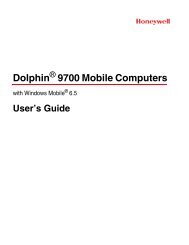B-SX600 Series Supply Specification - Finn-ID
B-SX600 Series Supply Specification - Finn-ID
B-SX600 Series Supply Specification - Finn-ID
Create successful ePaper yourself
Turn your PDF publications into a flip-book with our unique Google optimized e-Paper software.
Reference: Relationship between Paper Roll Length and Paper Core Diameter<br />
Label<br />
B-<strong>SX600</strong> <strong>Supply</strong> <strong>Specification</strong><br />
L =<br />
(D 2 - d 2 ) π<br />
4t<br />
Label roll diameter<br />
Paper (Paper roll<br />
core dia <strong>ID</strong> meter)<br />
L: Paper length<br />
D: Paper roll diameter<br />
d: Paper core outside diameter<br />
t: Paper thickness<br />
In calculation, the unit of each factor must be<br />
the same.<br />
NOTES:<br />
1. In the case of thermal transfer printing, use a ribbon that is at least 10 mm wider than the<br />
media (backing paper)<br />
2. The reference coordinate of a print start position is as follows<br />
Easy feed mode: Trailing edge of a black mark (or a gap)<br />
Strict feed mode: Center of a black mark (or a gap)<br />
3. When a print start position, cut position, or peel-of position is improper, fine adjust the position<br />
with Adjust Mechanical Dimensions of the printer driver properties.<br />
4. The backing paper is approved together with label.<br />
5. The backing paper to be used must be glassine paper (7K or 8K, white) or equivalent.<br />
6. Fanfold paper is inserted from the back of the printer. .<br />
7. Perforated labels cannot be used for the peel-off issue.<br />
8. If the length of a label is long, place the printer on a surface where an ejected label does not<br />
stick to the printer or floor.<br />
9. When using a label stock for the cut issue, be sure to cut the gaps. Do not cut the label<br />
portion (label + backing paper).<br />
10. When the media printed in a batch is cut, a horizontal white line may emerge at the position<br />
where the printing is stopped during a cut. In this case, choose “No cutting action during<br />
printing” in the printer driver.<br />
11. The bottom edge of the paper should be affixed to the core with something like adhesive<br />
paper tape which is easily separated from the core. If the bottom edge of the paper is not<br />
detached from the core, the printer cannot detect a paper end.<br />
- 2 -