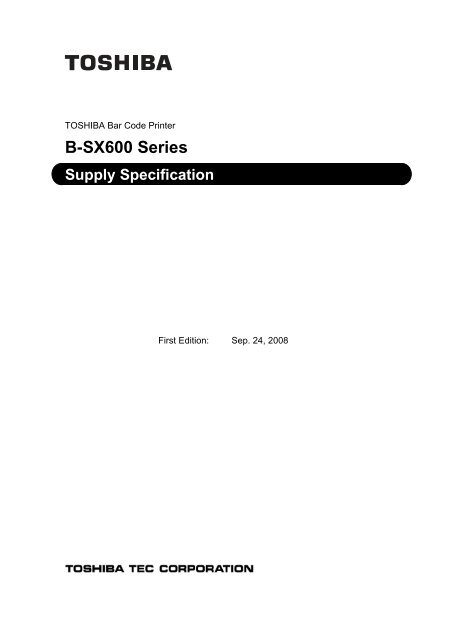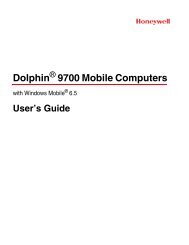B-SX600 Series Supply Specification - Finn-ID
B-SX600 Series Supply Specification - Finn-ID
B-SX600 Series Supply Specification - Finn-ID
You also want an ePaper? Increase the reach of your titles
YUMPU automatically turns print PDFs into web optimized ePapers that Google loves.
TOSHIBA Bar Code Printer<br />
B-<strong>SX600</strong> <strong>Series</strong><br />
<strong>Supply</strong> <strong>Specification</strong><br />
First Edition: Sep. 24, 2008
B-<strong>SX600</strong> <strong>Supply</strong> <strong>Specification</strong><br />
TABLE OF CONTENTS<br />
Page<br />
1.<br />
2.<br />
SCOPE<br />
PAPER<br />
・・・・・・・・・・・・・・・・・・・・・・・・・・・・・・・・・・・・・・・・・・・・・・・・・・・・・・・・・・・・・・・・・・・・・・・ 1<br />
・・・・・・・・・・・・・・・・・・・・・・・・・・・・・・・・・・・・・・・・・・・・・・・・・・・・・・・・・・・・・・・・・・・・・・・ 1<br />
2.1 TYPES OF PAPER ・・・・・・・・・・・・・・・・・・・・・・・・・・・・・・・・・・・・・・・・・・・・・・・・・・・・・・・・・・・・・・・・・・・・・・・・・・ 1<br />
2.2 PAPER SIZE AND SHAPE ・・・・・・・・・・・・・・・・・・・・・・・・・・・・・・・・・・・・・・・・・・・・・・・・・・・・・・・・・・・・・・・・・・ 1<br />
2.3 COMBINATION OF MEDIA AND SENSOR ・・・・・・・・・・・・・・・・・・・・・・・・・・・・・・・・・・・・・・・・・・・・・・・・・・ 3<br />
2.3.1 Die-cut Label ・・・・・・・・・・・・・・・・・・・・・・・・・・・・・・・・・・・・・・・・・・・・・・・・・・・・・・・・・・・・・・・・・・・・・・・・・・・ 3<br />
2.3.2<br />
2.3.2<br />
2.3.3<br />
2.3.3<br />
Notched Media ・・・・・・・・・・・・・・・・・・・・・・・・・・・・・・・・・・・・・・・・・・・・・・・・・・・・・・・・・・・・・・・・・・・・・・・・・・ 3<br />
Notched Media ・・・・・・・・・・・・・・・・・・・・・・・・・・・・・・・・・・・・・・・・・・・・・・・・・・・・・・・・・・・・・・・・・・・・・・・・・・ 4<br />
Media with Black Marks ・・・・・・・・・・・・・・・・・・・・・・・・・・・・・・・・・・・・・・・・・・・・・・・・・・・・・・・・・・・・・・・・・ 4<br />
Media with Black Marks ・・・・・・・・・・・・・・・・・・・・・・・・・・・・・・・・・・・・・・・・・・・・・・・・・・・・・・・・・・・・・・・・・ 5<br />
2.4 EFFECTIVE PRINT AREA OF PAPER ・・・・・・・・・・・・・・・・・・・・・・・・・・・・・・・・・・・・・・・・・・・・・・・・・・・・・・ 6<br />
2.4.1 Relationship between Print Head Effective Print Width and Paper Width ・・・・・・・・・・・・・・・・・ 6<br />
2.4.2 Effective Print Area of Tags and Labels ・・・・・・・・・・・・・・・・・・・・・・・・・・・・・・・・・・・・・・・・・・・・・・・・・ 6<br />
2.4.3<br />
2.4.4<br />
2.4.5<br />
Print Position Accuracy (Top edge of label) ・・・・・・・・・・・・・・・・・・・・・・・・・・・・・・・・・・・・・・・・・・・・・・ 7<br />
Accumulated Error ・・・・・・・・・・・・・・・・・・・・・・・・・・・・・・・・・・・・・・・・・・・・・・・・・・・・・・・・・・・・・・・・・・・・・・ 8<br />
Suggestions for Designing Labels ・・・・・・・・・・・・・・・・・・・・・・・・・・・・・・・・・・・・・・・・・・・・・・・・・・・・・・・ 8<br />
3. RIBBON ・・・・・・・・・・・・・・・・・・・・・・・・・・・・・・・・・・・・・・・・・・・・・・・・・・・・・・・・・・・・・・・・・・・・・・ 10<br />
3.1 RIBBON ・・・・・・・・・・・・・・・・・・・・・・・・・・・・・・・・・・・・・・・・・・・・・・・・・・・・・・・・・・・・・・・・・・・・・・・・・・・・・・・・・・・ 10<br />
3.2 SHAPE AND SIZE OF RIBBON ・・・・・・・・・・・・・・・・・・・・・・・・・・・・・・・・・・・・・・・・・・・・・・・・・・・・・・・・・・・・ 10<br />
3.3 NOTES ON USING RIBBON ・・・・・・・・・・・・・・・・・・・・・・・・・・・・・・・・・・・・・・・・・・・・・・・・・・・・・・・・・・・・・・・ 11<br />
4. PRINT CONDITIONS ・・・・・・・・・・・・・・・・・・・・・・・・・・・・・・・・・・・・・・・・・・・・・・・・・・・・・・・・・・ 13<br />
4.1 PRINT QUALITY OF BAR CODE ・・・・・・・・・・・・・・・・・・・・・・・・・・・・・・・・・・・・・・・・・・・・・・・・・・・・・・・・・・・ 13<br />
4.2 LINE PRINTING ・・・・・・・・・・・・・・・・・・・・・・・・・・・・・・・・・・・・・・・・・・・・・・・・・・・・・・・・・・・・・・・・・・・・・・・・・・・・ 13<br />
Copyright © 2008<br />
by TOSHIBA TEC CORPORATION<br />
All Rights Reserved<br />
570 Ohito, Izunokuni-shi, Shizuoka-ken, JAPAN
1. SCOPE<br />
B-<strong>SX600</strong> <strong>Supply</strong> <strong>Specification</strong><br />
This manual describes the supplies for the B-<strong>SX600</strong> series bar code printer.<br />
2. PAPER<br />
2.1 TYPES OF PAPER<br />
Two types of paper are available, labels and tags, each being further divided into the direct thermal<br />
type and thermal transfer type. The approved paper must be used.<br />
Use of any non-approval paper may cause problems.<br />
The combination of paper and ribbon must follow ATTACHMENT 1.<br />
2.2 PAPER SIZE AND SHAPE<br />
E<br />
G<br />
B<br />
A<br />
A<br />
F<br />
D<br />
Black mark<br />
(Back side)<br />
C<br />
C<br />
Paper feed<br />
direction<br />
[ Labels ] [ Tags ]<br />
[Unit: mm]<br />
Item<br />
Issue mode<br />
Batch/Tear-off Peel-off Cut<br />
A Label pitch (Tag pitch) 5 – 1000 12 – 1000 10 - 1000<br />
B Label length 3 – 998 (Note) 10 – 998 (Note) 8 – 998 (Note)<br />
C Tag width (Backing paper width) 15 – 120 (In the case of thermal transfer media, 15 - 110)<br />
D Label width 12 – 117 Min. 10 12 - 117<br />
E Inter-label Gap length 2 –13 2 2 - 13<br />
F Vertical gap width Max. 20 (Standard: 15)<br />
G Black mark length 2 - 13<br />
Shape Roll/Fanfold Roll Roll/Fanfold<br />
Roll direction Inside/Outside Inside Inside/Outside<br />
Max. Roll Diameter<br />
Ø200<br />
Paper Core<br />
<strong>ID</strong> Ø76.2 mm<br />
(Note) In the case the gap length is 2mm.<br />
- 1 -
Reference: Relationship between Paper Roll Length and Paper Core Diameter<br />
Label<br />
B-<strong>SX600</strong> <strong>Supply</strong> <strong>Specification</strong><br />
L =<br />
(D 2 - d 2 ) π<br />
4t<br />
Label roll diameter<br />
Paper (Paper roll<br />
core dia <strong>ID</strong> meter)<br />
L: Paper length<br />
D: Paper roll diameter<br />
d: Paper core outside diameter<br />
t: Paper thickness<br />
In calculation, the unit of each factor must be<br />
the same.<br />
NOTES:<br />
1. In the case of thermal transfer printing, use a ribbon that is at least 10 mm wider than the<br />
media (backing paper)<br />
2. The reference coordinate of a print start position is as follows<br />
Easy feed mode: Trailing edge of a black mark (or a gap)<br />
Strict feed mode: Center of a black mark (or a gap)<br />
3. When a print start position, cut position, or peel-of position is improper, fine adjust the position<br />
with Adjust Mechanical Dimensions of the printer driver properties.<br />
4. The backing paper is approved together with label.<br />
5. The backing paper to be used must be glassine paper (7K or 8K, white) or equivalent.<br />
6. Fanfold paper is inserted from the back of the printer. .<br />
7. Perforated labels cannot be used for the peel-off issue.<br />
8. If the length of a label is long, place the printer on a surface where an ejected label does not<br />
stick to the printer or floor.<br />
9. When using a label stock for the cut issue, be sure to cut the gaps. Do not cut the label<br />
portion (label + backing paper).<br />
10. When the media printed in a batch is cut, a horizontal white line may emerge at the position<br />
where the printing is stopped during a cut. In this case, choose “No cutting action during<br />
printing” in the printer driver.<br />
11. The bottom edge of the paper should be affixed to the core with something like adhesive<br />
paper tape which is easily separated from the core. If the bottom edge of the paper is not<br />
detached from the core, the printer cannot detect a paper end.<br />
- 2 -
2.3 COMBINATION OF MEDIA AND SENSOR<br />
B-<strong>SX600</strong> <strong>Supply</strong> <strong>Specification</strong><br />
2.3.1 Die-cut Label<br />
• For die-cut labels, select the trasmissive media center sensor or transmissive media edge<br />
sensor in the printer driver.<br />
• The Transmissive media center sensor is positioned at the center of the media path and<br />
fixed.<br />
• When using the transmissive media edge sensor, adjust the sensor position so that it does<br />
not touch the media.<br />
15 to 120 mm (In the case of thermal transfer<br />
printing, 15 to 110 mm)<br />
20 mm or less<br />
Gap<br />
2 to 13 mm<br />
25 mm<br />
R2 mm or less<br />
Label pitch<br />
5 to 1,000 mm<br />
Detection point<br />
Transmissive Media<br />
Edge Sensor<br />
Media feed direction<br />
Page start line<br />
Detection line of the<br />
Transmissive Media Center<br />
Sensor<br />
- 3 -
B-<strong>SX600</strong> <strong>Supply</strong> <strong>Specification</strong><br />
2.3.2 Notched Media<br />
• For notched media, select the trasmissive media edge sensor in the printer driver.<br />
• When using the transmissive media edge sensor, adjust the sensor position so that it does<br />
not touch the media.<br />
15 to 120 mm (In the case of thermal transfer printing,<br />
15 to 110 mm)<br />
Notch<br />
2 to 13 mm<br />
4 mm or over<br />
Transmissive Media Edge Sensor<br />
Page start line<br />
Detection point<br />
Media feed direction<br />
- 4 -
B-<strong>SX600</strong> <strong>Supply</strong> <strong>Specification</strong><br />
2.3.3 Media with Black Marks<br />
• For media with black marks, select the reflective media sensor in the printer driver.<br />
• Adjust the reflective media sensor position so that it detects the center of the black mark.<br />
• The reflectance of the black mark must be 10% or less with a waveform length of 950 nm.<br />
• In the case of label stock, black marks must be printed at the gap areas.<br />
15 to 120 mm (In the case of thermal transfer printing,<br />
15 to 110 mm)<br />
12 mm or over<br />
2 to 13 mm<br />
Black mark on the<br />
reverse side<br />
Label pitch<br />
10 to 1,000 mm<br />
Page start line<br />
Reflective Media Sensor<br />
(Located under the media)<br />
Media feed direction<br />
- 5 -
2.4 EFFECTIVE PRINT AREA OF PAPER<br />
B-<strong>SX600</strong> <strong>Supply</strong> <strong>Specification</strong><br />
2.4.1 Relationship between Print Head Effective Print Width and Paper Width<br />
Nonprinting<br />
area<br />
8 mm<br />
104 (Head effective print width)<br />
8 mm<br />
Non-printing<br />
area<br />
120 mm (Max. paper width)<br />
(110 mm in the case of thermal transfer printing)<br />
2.4.2 Effective Print Area of Tags and Labels<br />
(1) Die-cut label<br />
B<br />
A<br />
A<br />
B<br />
Label width<br />
Backing paper width<br />
A = 2 mm or over<br />
B = 1.5 mm (if a label length is 100 mm or less)<br />
B = 2.5 mm (if a label length is more than 100 mm)<br />
- 6 -
(2) Notched media<br />
B-<strong>SX600</strong> <strong>Supply</strong> <strong>Specification</strong><br />
B<br />
A<br />
A<br />
B<br />
Media width<br />
A = 2 mm or over<br />
B = 1.5 mm (if a notch pitch is 100 mm or less)<br />
B = 2.5 mm (if a notch pitch is more than 100 mm)<br />
2.4.3 Print Position Accuracy (Top edge of label)<br />
• The standard value is determined on the following print conditions:<br />
Operating temperature: 25ºC<br />
<strong>Supply</strong>:<br />
First label<br />
• Be sure to snugly fit the media guides to the paper side edges. Failure to do so reduces<br />
the accuracy of the horizontal position.<br />
(1) Horizontal (Meandering)<br />
Horizontal misalignment due to repetition:<br />
A = ±0.3 mm<br />
The standard value of the horizontal<br />
direction is defined based on the center<br />
position of the top edge.<br />
Paper feed<br />
direction<br />
A<br />
– direction<br />
+ direction<br />
- 7 -
B-<strong>SX600</strong> <strong>Supply</strong> <strong>Specification</strong><br />
(2) Vertical (Feed Direction)<br />
Vertical misalignment due to repetition: B<br />
B = ±0.3 mm (When using the Transmissive<br />
Media Center Sensor)<br />
B = ±0.5 mm (When using other media<br />
sensor than the Transmissive Media<br />
Center Sensor)<br />
–direction<br />
B<br />
+ direction<br />
Paper feed<br />
direction<br />
(3) Variation among machines<br />
Variation among machines is ±1.0 mm in both horizontal and vertical directions, which<br />
can be adjusted by print position fine adjustment and X-coordinate fine adjustment<br />
(X ADJUST). For details, refer to the B-SA4T Key Operation <strong>Specification</strong> (RAA-2166).<br />
2.4.4 Accumulated Error<br />
• Misalignment of the vertical print position may become worse as the media comes closer to<br />
the end. The max. misalignment amount should be ±1% of the original coordinate under<br />
the above-mentioned print condition .<br />
• Small characters may be crushed due to local misalignment in the paper feed direction.<br />
This problem can be cleared by setting the printing speed to 2 ips or less.<br />
2.4.5 Suggestions for Designing Labels<br />
(1) Suggestions for Multiple-piece Labels<br />
To properly detect each label by the transmissive media sensor, the necessary detecting<br />
area that is specified in section 2.3.1 should be provided. At the same time, the shaded<br />
area shown below must be non-transmissive, excluding the necessary detecting area.<br />
Center of paper<br />
Label feed direction<br />
The sensor must be placed<br />
within this range.<br />
In order to detect a print start position of multiple-piece labels by using the transmissive media<br />
center sensor, a label row needs to be placed at the center of the backing paper. Generally,<br />
the Transmissive media center sensor can be used for multiple labels in odd rows.<br />
- 8 -
(2) Use a label of which silicon layer at the die-cut part is not damaged.<br />
B-<strong>SX600</strong> <strong>Supply</strong> <strong>Specification</strong><br />
Only the label and<br />
glue are cut.<br />
Good<br />
Label<br />
Glue<br />
Silicon layer<br />
Backing paper<br />
Not good<br />
[Judgment Method]<br />
Remove some labels from the backing paper, slightly apply stamp ink all over the<br />
backing paper surface. Judge the cut condition by observing the darkness of the ink.<br />
Silicon layer on<br />
surface<br />
Slightly apply<br />
stamp ink all over.<br />
Backing paper<br />
Cut marks<br />
The stamp ink will enter into the cut marks, and label shapes will emerge.<br />
If the back of the backing paper is saturated with ink, this means the silicon layer is<br />
damaged. The label is unacceptable.<br />
If the darkness of the cut marks is clearly uneven, the label is unacceptable.<br />
If the entire cut marks look light, the label is acceptable.<br />
(3) Note on Perforation<br />
Labels and tags must always be perforated from the printing side.<br />
(4) Notes on Printing Black Marks on the Label<br />
The black marks should be printed on the back side.<br />
(5) Note on Preprinting<br />
• The print head may be abnormally worn depending on the ink to be used for preprinting.<br />
Especially, the ink containing pigment shortens the print head life.<br />
• The media sensor may not be able to detect label gaps depending on the format of<br />
preprint. If the media sensor cannot detect gaps correctly, move the sensor position to<br />
avoid the path of the preprint area.<br />
- 9 -
B-<strong>SX600</strong> <strong>Supply</strong> <strong>Specification</strong><br />
3. RIBBON<br />
3.1 RIBBON<br />
The approved ribbon must be used.<br />
Use of any non-approved ribbon may cause problems.<br />
The combination of paper and ribbon must follow ATTACHMENT 1.<br />
3.2 SHAPE AND SIZE OF RIBBON<br />
No. Item <strong>Specification</strong><br />
1 Ribbon Shape Spool type<br />
2 Ribbon Width 30 mm to 110 mm<br />
3 Max. Ribbon Length 300 m (reference value)<br />
4 Max. Ribbon OD Ø 75 mm<br />
5 Back Treatment Coated<br />
6 Ribbon Core<br />
Material Paper<br />
Shape 25.4 mm +1, -0<br />
7 Leader Tape Silver film or transparent film, 300 ± 10 mm long<br />
8 End Tape Silver film, 200 ± 10 mm long or None (Note)<br />
9 Roll direction Ink side facing outside<br />
(Note) Without the end tape, the printer shows “RIBBON ERROR” when a ribbon end is detected.<br />
NOTES:<br />
1. The leader tape should be long enough to cover the ink surface of the ribbon.<br />
2. Use the take-up core of the same width as the ribbon.<br />
Fig. 1: Core Shape<br />
Ø25.4mm<br />
+1, -0<br />
30 – 110 mm<br />
- 10 -
B-<strong>SX600</strong> <strong>Supply</strong> <strong>Specification</strong><br />
Fig. 2:<br />
Positional Relationship between Core and Ribbon<br />
The inked surface faces the outside.<br />
Wind the ink ribbon so that the ribbon center aligns with the core center.<br />
3.3 NOTES ON USING RIBBON<br />
(1) If printing is performed using only a narrow range of the ribbon as shown below, the ribbon<br />
may wrinkle. Particularly, a reverse print, of which printing ratio is high, should be placed at<br />
the center of the media within the size of 40 mm x 40 mm.<br />
ABCDEF<br />
ABCDEF<br />
ABCDEF<br />
ABCDEF<br />
ABCDEF<br />
ABCDEF<br />
ABCDEF<br />
ABCDEF<br />
ABCDEF<br />
ABCDEF<br />
ABCDEF<br />
ABCDEF<br />
ABCDEF<br />
ABCDEF<br />
ABCDEF<br />
ABCDEF<br />
ABCDEF<br />
ABCDEF<br />
ABCDEF<br />
ABCDEF<br />
ABCDEF<br />
ABCDEF<br />
ABCDEF<br />
ABCDEF<br />
Not preferable Not preferable Not preferable<br />
Feed direction<br />
Feed direction<br />
Preferable<br />
- 11 -
B-<strong>SX600</strong> <strong>Supply</strong> <strong>Specification</strong><br />
(2) If the difference between the ribbon width and the paper width is too large, the ribbon may<br />
wrinkle. Refer to the table below and choose the paper appropriate to the ribbon width.<br />
When using other ribbons than the following standard-wide ones, they must be equal to or wider<br />
than the paper width plus 10 mm. Paper width here means the width of tags or backing paper.<br />
Ribbon width 60 mm 90 mm 110 mm<br />
Appropriate paper width 50 mm or less 50 - 80 mm 80 - 100 mm<br />
(3) When short-pitch labels are printed under the environment of low temperature, the ribbon may<br />
wrinkle. In this case, the ribbon motor torque needs to be adjusted to the positive (+)<br />
direction. (This is conducted by a service engineer.)<br />
(4) When narrow labels are printed in peel-off mode, the ribbon may be fed askew, and not taken<br />
up properly. In this case, use a wider ribbon (40mm wide ribbon at least).<br />
- 12 -
4. PRINT CONDITIONS<br />
B-<strong>SX600</strong> <strong>Supply</strong> <strong>Specification</strong><br />
4.1 PRINT QUALITY OF BAR CODE<br />
Bar code Speed NB NS WB WS CS Judgment<br />
Parallel<br />
Serial<br />
2”/sec. 6 6 15 15 6 Readable Grade C<br />
4”/sec. 6 6 15 15 6 Readable Grade C<br />
2”/sec. 6 6 15 15 6 Readable Grade C<br />
4”/sec. 6 6 15 15 6 Readable Grade C<br />
NB: Narrow bar width, NS: Narrow space width, WB: Wide bar width, WS: Wide space width,<br />
CS: Space between characters, Bar code type: CODE39, Number of digits: 16<br />
4.2 LINE PRINTING<br />
Line printing is guaranteed when its thickness is 5 dots or more. Do not print liens with less than<br />
5 dot thickness.<br />
<strong>Supply</strong> Handling Precautions<br />
Storage of Media and Ribbons<br />
• Do not store media and ribbon in a location where they would be exposed to direct sun light, high<br />
temperature, high humidity.<br />
• Sotre them in a plastic bag so as not to collect dust or dirt particles.<br />
• Store media rolls on the flat end. Do not store them on the curved sides as this might flatten that<br />
side causing erratic media advance and poor print quality.<br />
Unacceptable Media and Ribbons<br />
• Wrinkled, folded, or ripped media<br />
• Media on which dust particles settle on<br />
• Media or ribbon whose edge is wavy<br />
• Curled media<br />
• Damp media or ribbon<br />
• Media or ribbon already used for printing<br />
• Media whose surface is treated (except for designated media)<br />
• Media whose thickness does not meet the specifications<br />
• Perforated or punched media (except for designated media)<br />
• Label from which adhesive squeezes out<br />
• Partially darkened media<br />
• Media or ribbons of which shelf life is expired<br />
- 13 -
B-<strong>SX600</strong> <strong>Supply</strong> <strong>Specification</strong><br />
ATTACHMENT-1<br />
Recommended print tone based on the combination of the approved paper and ribbon<br />
Ribbon Label Recommended print<br />
tone range<br />
Type No. Manufactur<br />
Type No.<br />
Manufactur 2ips 4ips<br />
er<br />
er<br />
A21-HS ARMOR HR-1215-50 (Heat-resistant PET) LINTEC 8 to 12 -<br />
(AXR7+)<br />
FR-5311-85 (YUPO, VES-85) LINTEC 8 to 12 -<br />
PET50 (K2411) PA-T1 8LK<br />
LINTEC 5 to 9 -<br />
(Crisper, Foamed PET)<br />
FR-1412-50 (White PET) LINTEC 8 to 11 -<br />
FR-1510-50 (Silver PET, Sand mat) LINTEC 9 to 13 -<br />
FR-1615-50 (Silver PET, Chemical LINTEC 8 to 11 -<br />
mat)<br />
FR-1815-50 (Gloss silver PET) ※4 LINTEC 8 to 12 9 to 13<br />
RPR (Paper base, for resin ribbon) リコー 5 to 9 2 to 4<br />
F21-HS Fujicopian HR-1215-50 (Heat-resistant PET) LINTEC 8 to 12 9 to 13<br />
(TTM-164)<br />
HR-5220-50 (Polyimide) LINTEC 11 to 15 -<br />
FR-5311-85 (YUPO, VES-85) LINTEC 8 to 12 9 to 12<br />
PET50(K2411) PA-T1 8LK<br />
LINTEC 7 to 11 -<br />
(Crisper, Foamed PET)<br />
FR-1412-50 (White PET) LINTEC 8 to 12 -<br />
FR-1510-50 (Silver PET, Sand mat) LINTEC 10 to 14 11 to 15<br />
FR-1615-50 (Silver PET, Chemical LINTEC 8 to 12 9 to 13<br />
mat)<br />
FR-1815-50 (Gloss silver PET) ※4 LINTEC 8 to 12 9 to 13<br />
RPR(Paper base, for resin ribbon) RICOH 7 to 11 7 to 9<br />
R2S RICOH HR-1215-50 (Heat-resistant PET) LINTEC 8 to 12 9 to 13<br />
(B110CR)<br />
HR-5220-50 (Polyimide) LINTEC 11 to 15 -<br />
FR-5311-85 (YUPO, VES-85) LINTEC 9 to 13 9 to 13<br />
PET50(K2411) PA-T1 8LK<br />
LINTEC 7 to 11 9 to 13<br />
(Crisper, Foamed PET)<br />
FR-1412-50 (White PET) LINTEC 8 to 12 9 to 13<br />
FR-1510-50 (Silver PET, Sand mat) LINTEC 10 to 14 11 to 15<br />
FR-1615-50 (Silver PET, Chemical LINTEC 8 to 12 9 to 13<br />
mat)<br />
FR-1815-50 (Gloss silver PET) ※4 LINTEC 8 to 12 9 to 13<br />
RPR (Paper base, for resin ribbon) RICOH 8 to 12 9 to 13<br />
- 14 -
B-<strong>SX600</strong> <strong>Supply</strong> <strong>Specification</strong><br />
Ribbon Label Recommended print<br />
tone range<br />
Type No. Manufactur<br />
Type No.<br />
Manufactur 2ips 4ips<br />
er<br />
e<br />
A11 ARMOR K8NS (Gloss) OSP 7 to 11 7 to 11<br />
(APR5)<br />
IT160 (I-BEST 改 ・160μm) OSP 8 to 11 9 to 11<br />
F14<br />
(TTM-233)<br />
Fujicopian IT160 (I-BEST 改 ・160μm) OSP 7 to 11 7 to 10<br />
R1<br />
RICOH IKNS (Coated) OSP 4 to 6 -<br />
(B110A)<br />
K8NS (Gloss) OSP 9 to 13 9 to 13<br />
IT160 (I-BEST 改 ・160μm) OSP 10 to 14 10 to 14<br />
NOTES:<br />
1. The optimum print tone differs depending on the printer and print format.<br />
Use the above recommended print tone as a guide.<br />
2. Under the environment of high temperature, lines print may become light or small characters or reverse<br />
print characters may be crushed.<br />
3. When printing in the peel-off mode, printout may be expanded or contracted within 40 mm-long area from<br />
the start of printing.<br />
4. Bar code printing is not allowed when using FR-1815-50.<br />
- 15 -