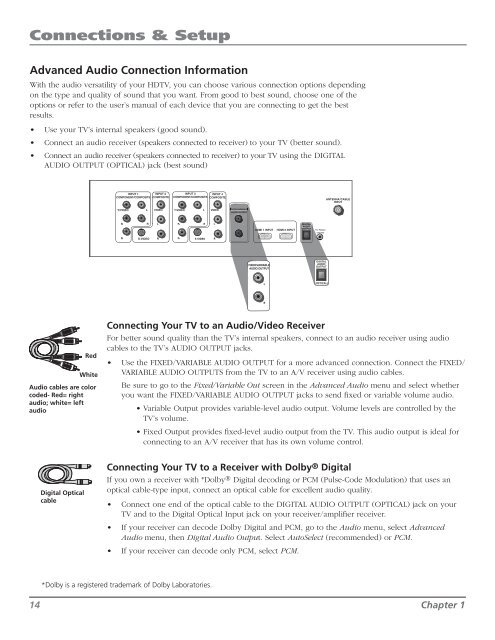Create successful ePaper yourself
Turn your PDF publications into a flip-book with our unique Google optimized e-Paper software.
Connections & Setup<br />
Advanced Audio Connection Information<br />
With the audio versatility of your HDTV, you can choose various connection options depending<br />
on the type and quality of sound that you want. From good to best sound, choose one of the<br />
options or refer to the user’s manual of each device that you are connecting to get the best<br />
results.<br />
• Use your TV’s internal speakers (good sound).<br />
• Connect an audio receiver (speakers connected to receiver) to your TV (better sound).<br />
• Connect an audio receiver (speakers connected to receiver) to your TV using the DIGITAL<br />
AUDIO OUTPUT (OPTICAL) jack (best sound)<br />
INPUT 1<br />
INPUT 2<br />
COMPONENT/COMPOSITE COMPOSITE<br />
INPUT 3<br />
INPUT 4<br />
COMPONENT/COMPOSITE COMPOSITE<br />
ANTENNA/CABLE<br />
INPUT<br />
Y/VIDEO<br />
L<br />
VIDEO<br />
Y/VIDEO<br />
L<br />
VIDEO<br />
FIXED/VARIABLE<br />
AUDIO OUTPUT<br />
PB<br />
R<br />
L<br />
PB<br />
R<br />
L<br />
DIGITAL<br />
AUDIO<br />
OUTPUT<br />
HDMI 1 INPUT HDMI 2 INPUT For Factory<br />
use only<br />
PR<br />
S-VIDEO<br />
R<br />
PR<br />
S-VIDEO<br />
R<br />
FIXED/VARIABLE<br />
AUDIO OUTPUT<br />
DIGITAL<br />
AUDIO<br />
OUTPUT<br />
L<br />
(OPTICAL)<br />
R<br />
Red<br />
White<br />
Audio cables are color<br />
coded- Red= right<br />
audio; white= left<br />
audio<br />
Connecting Your TV to an Audio/Video Receiver<br />
For better sound quality than the TV’s internal speakers, connect to an audio receiver using audio<br />
cables to the TV’s AUDIO OUTPUT jacks.<br />
• Use the FIXED/VARIABLE AUDIO OUTPUT for a more advanced connection. Connect the FIXED/<br />
variable AUDIO OUTPUTS from the TV to an A/V receiver using audio cables.<br />
Be sure to go to the Fixed/Variable Out screen in the Advanced Audio menu and select whether<br />
you want the FIXED/VARIABLE AUDIO OUTPUT jacks to send fixed or variable volume audio.<br />
• Variable Output provides variable-level audio output. Volume levels are controlled by the<br />
OUTPUT<br />
INPUT<br />
TV’s volume.<br />
COMPONENT VIDEO<br />
VIDEO L AUDIO<br />
R<br />
S-VIDEO<br />
Y Pb Pr L AUDIO<br />
R<br />
IN<br />
• Fixed Output provides fixed-level audio output from the TV. This audio output is ideal for<br />
VIDEO L AUDIO<br />
R S-VIDEO<br />
connecting to OUT an A/V receiver that has its own volume control.<br />
Digital Optical<br />
cable<br />
Connecting Your TV to a Receiver with Dolby® Digital<br />
If you own a receiver with *Dolby® Digital decoding or PCM (Pulse-Code Modulation) that uses an<br />
optical cable-type input, connect an optical cable for excellent audio quality.<br />
• Connect one end of the optical cable to the DIGITAL AUDIO OUTPUT (OPTICAL) jack on your<br />
TV and to the Digital Optical Input jack on your receiver/amplifier receiver.<br />
• If your receiver can decode Dolby Digital and PCM, go to the Audio menu, select Advanced<br />
Audio menu, then Digital Audio Output. Select AutoSelect (recommended) or PCM.<br />
• If your receiver can decode only PCM, select PCM.<br />
*Dolby is a registered trademark of Dolby Laboratories.<br />
14 Chapter 1