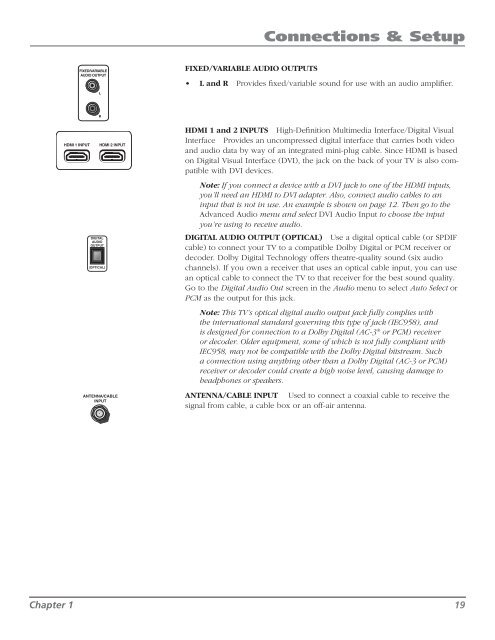Create successful ePaper yourself
Turn your PDF publications into a flip-book with our unique Google optimized e-Paper software.
Connections & Setup<br />
FIXED/VARIABLE<br />
AUDIO OUTPUT<br />
L<br />
FIXED/VARIABLE AUDIO OUTPUTS<br />
• L and R Provides fixed/variable sound for use with an audio amplifier.<br />
R<br />
HDMI 1 INPUT<br />
DIGITAL<br />
AUDIO<br />
OUTPUT<br />
(OPTICAL)<br />
HDMI 2 INPUT<br />
ANTENNA/CABLE<br />
INPUT<br />
HDMI 1 and 2 INPUTS High-Definition Multimedia Interface/Digital Visual<br />
Interface Provides an uncompressed digital interface that carries both video<br />
and audio data by way of an integrated mini-plug cable. Since HDMI is based<br />
on Digital Visual Interface (DVI), the jack on the back of your TV is also compatible<br />
with DVI devices.<br />
Note: If you connect a device with a DVI jack to one of the HDMI inputs,<br />
you’ll need an HDMI to DVI adapter. Also, connect audio cables to an<br />
input that is not in use. An example is shown on page 12. Then go to the<br />
Advanced Audio menu and select DVI Audio Input to choose the input<br />
you’re using to receive audio.<br />
DIGITAL AUDIO OUTPUT (OPTICAL) Use a digital optical cable (or SPDIF<br />
cable) to connect your TV to a compatible Dolby Digital or PCM receiver or<br />
decoder. Dolby Digital Technology offers theatre-quality sound (six audio<br />
channels). If you own a receiver that uses an optical cable input, you can use<br />
an optical cable to connect the TV to that receiver for the best sound quality.<br />
Go to the Digital Audio Out screen in the Audio menu to select Auto Select or<br />
PCM as the output for this jack.<br />
Note: This TV’s optical digital audio output jack fully complies with<br />
the international standard governing this type of jack (IEC958), and<br />
is designed for connection to a Dolby Digital (AC-3 ® or PCM) receiver<br />
or decoder. Older equipment, some of which is not fully compliant with<br />
IEC958, may not be compatible with the Dolby Digital bitstream. Such<br />
a connection using anything other than a Dolby Digital (AC-3 or PCM)<br />
receiver or decoder could create a high noise level, causing damage to<br />
headphones or speakers.<br />
ANTENNA/CABLE INPUT Used to connect a coaxial cable to receive the<br />
signal from cable, a cable box or an off-air antenna.<br />
ANTENNA INPUT<br />
Chapter 1 19