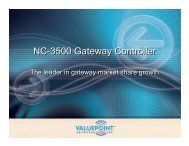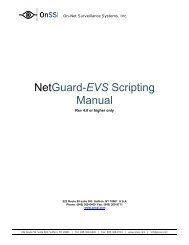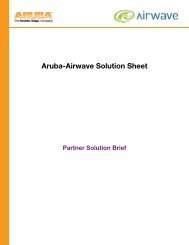HP ProCurve Networking Datasheets - Moonblink
HP ProCurve Networking Datasheets - Moonblink
HP ProCurve Networking Datasheets - Moonblink
Create successful ePaper yourself
Turn your PDF publications into a flip-book with our unique Google optimized e-Paper software.
<strong>HP</strong> <strong>ProCurve</strong> CNMS Software Series<br />
Features and benefits<br />
Additional information<br />
• Automatic discovery of <strong>ProCurve</strong> Intelligent Mobility system<br />
components: provides fast, easy deployment<br />
• Automated configuration of more than 200 settings, plus software<br />
distribution: greatly reduces the potential for human error<br />
• Real-time network and user-level monitoring: provides accurate<br />
troubleshooting data<br />
• Continuous security policy audits: provide consistent enforcement<br />
• Reporting package that supplies detailed trending information:<br />
facilitates capacity planning<br />
• Supported on wide range of hardware platforms: runs on Red Hat<br />
Enterprise Linux 5 or CentOS-5 platform and provides a broad<br />
range of hardware compatibility, delivering unprecedented levels<br />
of operational flexibility<br />
Technical features<br />
• Device discovery:<br />
– Layer 2 discovery (OSU, CDP, WNMP, and IAPP)<br />
– SNMP and HTTP scans<br />
– Manual entry<br />
• Comprehensive AP configuration including the <strong>HP</strong> <strong>ProCurve</strong><br />
MSM313 and MSM323 Integrated Services Access Points:<br />
– VSC and SSID<br />
– Broadcast SSID on/off<br />
– Channel settings<br />
– Transmission power<br />
– Antenna configuration<br />
– Excluded autochannels<br />
• Security settings:<br />
– Required security (VPN, WPA, WEP, etc.) per VSC<br />
– RADIUS server (primary, secondary, etc.)<br />
– VLAN tagging<br />
– Access control lists<br />
• Software management:<br />
– Minimum firmware version<br />
– Automated firmware upgrades<br />
– Scheduled firmware distribution<br />
– AP configuration auditing<br />
– Configurable, automated AP auditing period<br />
– On-screen discrepancy report<br />
– Auto-repair function<br />
• General:<br />
– Logical AP and controller groups<br />
– Group-based policy management<br />
– Job scheduler<br />
– LAN settings<br />
– “Management” vs. “Monitor Only” AP<br />
• Monitoring general:<br />
– Multiple views (network, group, AP)<br />
– Real-time performance data<br />
– Configurable SNMP polling interval (by group)<br />
– Graphical on-screen reports<br />
• User-based monitoring:<br />
– User name<br />
– IP and MAC address<br />
– Signal strength<br />
– Authentication time/status<br />
– Bandwidth utilization<br />
– Roaming history<br />
• Network monitoring:<br />
– Real-time AP status<br />
– Total users<br />
– Bandwidth utilization<br />
– Uptime<br />
• Alerts and triggers:<br />
– Standard SNMP alerts<br />
– Advanced “synthetic” alerts<br />
– User-configurable alerts<br />
– Configurable severity codes<br />
– Multiple delivery options (e-mail, pager, console, and SNMP<br />
trap)<br />
• Reporting:<br />
– Daily reporting package (network utilization)<br />
– Ad hoc reports (by AP group, time period)<br />
– Graphical reports<br />
– Rogue and client history reports<br />
– Exportable via XML<br />
• Rogue AP detection:<br />
– Wireless RF scanning using APs<br />
– Wireline discovery across subnets<br />
– Integrated rogue detection list<br />
– Ad hoc or scheduled rogue AP scans<br />
– Rogue data includes MAC, SSID, RSSI, security settings, and IP<br />
address (if available)<br />
– Rogue history report<br />
189