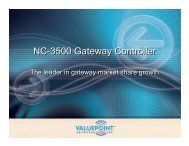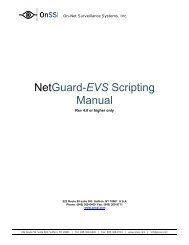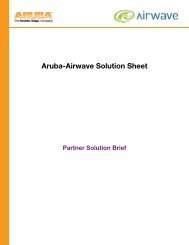HP ProCurve Networking Datasheets - Moonblink
HP ProCurve Networking Datasheets - Moonblink
HP ProCurve Networking Datasheets - Moonblink
You also want an ePaper? Increase the reach of your titles
YUMPU automatically turns print PDFs into web optimized ePapers that Google loves.
<strong>HP</strong> <strong>ProCurve</strong> Wireless Access Point 420<br />
Features and benefits<br />
Industry-leading warranty<br />
Mobility<br />
• IEEE 802.11g single-radio design: provides choice for support of<br />
IEEE 802.11g and legacy IEEE 802.11b wireless clients with<br />
selection of three radio modes of operation: IEEE 802.11b,<br />
802.11g, or 802.11g with fallback support for 802.11b<br />
• Detachable antenna design: enables use of external antenna<br />
configurations for improved radio coverage and performance<br />
• Adjustable output power: controls cell size for high-density<br />
access point deployments<br />
• Interoperability: Wi-Fi Alliance certifications including IEEE<br />
802.11g Wi-Fi and WPA2 to help ensure multivendor<br />
interoperability<br />
Management<br />
• Remote configuration and management: through secure Web<br />
browser or command-line interface (CLI)<br />
• Management interface control: each of the following interfaces<br />
can be enabled or disabled depending on security preferences:<br />
console port, telnet port, or reset button<br />
• Manager, operator privilege levels: enables read-only (operator)<br />
and read-write (manager) access on CLI and Web browser<br />
management interfaces<br />
• Management VLAN: segments traffic to and from management<br />
interfaces, including CLI/telnet, Web browser interface, and<br />
SNMP<br />
• RADIUS accounting support: separate RADIUS accounting server<br />
support per SSID; provides detailed session, usage, and billing<br />
information for each client activity<br />
• International country configuration: select the appropriate<br />
country, and the access point automatically configures operation<br />
to match regulatory requirements (model J8131B only)<br />
• Local wireless bridge client traffic filtering: when enabled,<br />
prevents communication between wireless devices associated<br />
with the same access point<br />
Security<br />
• Choice of IEEE 802.11i, Wi-Fi Protected Access 2 (WPA2), or WPA:<br />
locks out unauthorized wireless access by authenticating users<br />
prior to granting network access; robust Advanced Encryption<br />
Standard (AES) or Temporal Key Integrity Protocol (TKIP)<br />
encryption secures the data integrity of the wireless traffic<br />
• IEEE 802.1X: provides port-based user authentication with<br />
support for Extensible Authentication Protocol (EAP) MD-5, TLS,<br />
TTLS, and PEAP with choice of AES, TKIP, and static or dynamic<br />
WEP encryption for protecting wireless traffic between<br />
authenticated clients and the access point<br />
• Eight SSIDs with separate VLAN, security, and authentication per<br />
SSID: permits network administrators to control user access to<br />
network resources based on user authentication and level of<br />
trusted security between the wireless user and the access point.<br />
For example, the SSID labeled “GUEST” requires no<br />
authentication or security for users of this SSID. All traffic on the<br />
“GUEST” SSID is placed on a VLAN with restricted access to<br />
specific services such as Internet access. A second SSID is<br />
configured for employee access. The “EMPLOYEE” SSID requires<br />
successful authentication to the network using IEEE 802.11i with<br />
AES encryption to protect wireless data. The VLAN associated<br />
with the “EMPLOYEE” SSID grants access to a broader range of<br />
services and network access.<br />
• RADIUS-based MAC authentication: a wireless client is<br />
authenticated with a RADIUS server based on the MAC address<br />
of the client; this is useful for clients that have minimal or no<br />
user interface<br />
• Secure access to management interfaces: all management<br />
interfaces of the <strong>ProCurve</strong> Access Point 420—CLI, browser<br />
interface, or MIB—are securely encrypted through SSHv2, SSL,<br />
and SNMPv3<br />
• Closed system: restricts broadcast of SSID as a security measure<br />
to conceal presence of the wireless network; access point does<br />
not respond to the wireless client probe request of “ANY”<br />
• Access Point (rogue AP) and ad hoc wireless network detection:<br />
each <strong>ProCurve</strong> Access Point 420 can be configured to<br />
periodically scan for neighboring access points and ad hoc<br />
wireless networks. Information collected during the scan—<br />
including the BSSID, SSID, channel, RSSI, security setting, and<br />
radio type (IEEE 802.11b, g, or b/g mode)—are captured for<br />
each access point detected. If configured, the access point can<br />
enter dedicated scan mode to provide continuous scanning of<br />
the surrounding RF environment.<br />
♦<br />
For as long as you own the product, with next-business-day advance replacement (available in most countries). The following hardware products and their related series modules have a one-year hardware<br />
warranty with extensions available: <strong>HP</strong> <strong>ProCurve</strong> Routing Switch 9300m Series, <strong>HP</strong> <strong>ProCurve</strong> Switch 8100fl Series, and <strong>HP</strong> <strong>ProCurve</strong> Network Access Controller 800. The following hardware mobility<br />
products have a one-year hardware limited warranty with extensions available: <strong>HP</strong> <strong>ProCurve</strong> M111 Client Bridge, <strong>HP</strong> <strong>ProCurve</strong> MSM3xx-R Access Points, <strong>HP</strong> <strong>ProCurve</strong> MSM7xx Mobility and Access<br />
Controllers, <strong>HP</strong> <strong>ProCurve</strong> RF Manager IDS/IPS Systems, <strong>HP</strong> <strong>ProCurve</strong> MSM Power Supplies, and <strong>HP</strong> <strong>ProCurve</strong> 1-Port Power Injector. Disk drives in the <strong>HP</strong> <strong>ProCurve</strong> ONE Services zl Module have a<br />
five-year hardware warranty. Standalone software, upgrades, or licenses may have a different warranty duration. For details, refer to the <strong>ProCurve</strong> Software License, Warranty, and Support booklet at<br />
www.procurve.com/warranty.<br />
208