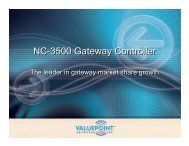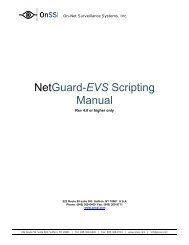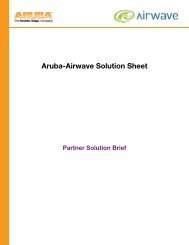HP ProCurve Networking Datasheets - Moonblink
HP ProCurve Networking Datasheets - Moonblink
HP ProCurve Networking Datasheets - Moonblink
You also want an ePaper? Increase the reach of your titles
YUMPU automatically turns print PDFs into web optimized ePapers that Google loves.
<strong>HP</strong> <strong>ProCurve</strong> Mobility Manager 2.0<br />
Features and benefits<br />
Additional information<br />
• In addition to the benefits offered by <strong>ProCurve</strong> Manager Plus,<br />
<strong>ProCurve</strong> Mobility Manager enables the following wireless LAN<br />
management functionality:<br />
• Wireless LAN planning and deployment:<br />
– Site plan: simplifies planning a wireless LAN deployment by<br />
displaying a graphical representation of the desired coverage<br />
area. Import floor plans, and identify physical dimensions and<br />
obstacles such as external and internal walls and their RF<br />
properties.<br />
– RF coverage prediction (heat map): simple drag and drop of<br />
<strong>ProCurve</strong> wireless devices onto a site plan enables network<br />
designers to visualize the effect device placement and<br />
configuration of <strong>ProCurve</strong> access points and radio ports have<br />
on the desired coverage area. Adjustments to variables,<br />
including radio transmit power, channel, antenna type, and<br />
orientation, provide greater design accuracy before the physical<br />
installation of the wireless network infrastructure. <strong>ProCurve</strong><br />
Mobility Manager saves each device configuration as part of<br />
the site plan. Once <strong>ProCurve</strong> Manager Plus discovers the newly<br />
installed devices, the network administrator can modify or<br />
simply apply the saved configurations to the new wireless<br />
devices.<br />
– Auto-placement wizard: simplifies placement and configuration<br />
of <strong>ProCurve</strong> wireless infrastructure within a specified section of<br />
a site plan. Select the <strong>ProCurve</strong> device type, radio<br />
configuration, and minimum desired data rate, and the tool<br />
automatically determines the number of devices, physical<br />
location, and device configuration parameters such as transmit<br />
power and channel selection.<br />
– Wireless device planner report: reduces the time it takes to<br />
install a wireless LAN by providing a detailed, accurate Bill of<br />
Materials report, which includes a list of devices, their required<br />
x and y coordinates, and physical orientation within the floor<br />
plan. Network designers can easily add design notes, device<br />
configuration, and other installation instructions as part of the<br />
report, all helping to reduce the cost of installation.<br />
• Wireless LAN monitoring and reporting:<br />
– Single-screen wireless LAN dashboard: provides charting of<br />
wireless network statistics for a single device or a user-defined<br />
group of <strong>ProCurve</strong> access points and radio ports. <strong>ProCurve</strong><br />
Mobility Manager collects and displays up to an hour of<br />
historical network statistics, including status of discovered<br />
infrastructure, wireless client associations, network traffic type,<br />
bandwidth utilization, and traffic errors.<br />
– Site view: using site plans stored or imported into <strong>ProCurve</strong><br />
Mobility Manager, the site view function simplifies monitoring<br />
and troubleshooting by displaying wireless network coverage,<br />
physical location and activity of wireless clients, and both<br />
managed and unmanaged (possible rogue access points)<br />
wireless devices operating within the wireless network. More<br />
network detail is readily available by simply clicking on a client<br />
or access point icon for information such as MAC and IP<br />
address, client association status, signal strength, and wireless<br />
security settings.<br />
– Reporting tools: includes wireless diagnostic and network<br />
activity reporting capabilities to troubleshoot or analyze client<br />
activity and infrastructure performance, in addition to reports<br />
available as part of <strong>ProCurve</strong> Manager Plus. Network<br />
administrators can quickly build customized reports, at a<br />
device or group level, by choosing from a comprehensive list of<br />
device, radio, or network parameters to generate reports such<br />
as client connectivity history or bandwidth utilization.<br />
• Network security:<br />
– Rogue device detection: alerts administrators to untrusted<br />
devices discovered via radio-frequency scans (using <strong>ProCurve</strong><br />
wireless devices)<br />
– Centralized application of security policies: helps ensure<br />
consistent application of a business’s security policies via<br />
template-based group configuration of wireless device security<br />
settings (including encryption keys and SSIDs)<br />
– Automated configuration checking: allows administrators to<br />
choose to be alerted to any device configuration changes,<br />
helping to mitigate potential gaps in security policy<br />
• Configuration management:<br />
– Device configuration: simply select a <strong>ProCurve</strong> wireless device<br />
from a list of auto-discovered network infrastructure or click a<br />
wireless device icon on the site view map to view or configure<br />
device, radio, and security parameters<br />
– Group-based configuration and software management: allows<br />
administrators to centrally assign managed devices to groups<br />
and apply configuration changes or software updates either<br />
real-time or on a scheduled basis<br />
Warranty and support<br />
• Electronic and telephone support: limited electronic and<br />
telephone support is available from <strong>HP</strong>. Refer to the <strong>HP</strong> Web site<br />
at www.procurve.com/support for details on the support provided<br />
and the period during which support is available.<br />
• Software releases: refer to the <strong>HP</strong> Web site at<br />
www.procurve.com/support for details on the software releases<br />
provided and the period during which software releases are<br />
available.<br />
295