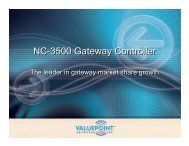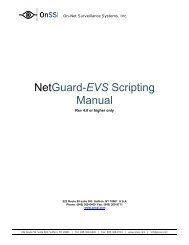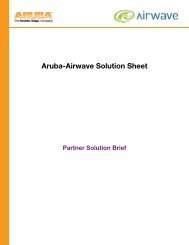HP ProCurve Networking Datasheets - Moonblink
HP ProCurve Networking Datasheets - Moonblink
HP ProCurve Networking Datasheets - Moonblink
You also want an ePaper? Increase the reach of your titles
YUMPU automatically turns print PDFs into web optimized ePapers that Google loves.
<strong>HP</strong> <strong>ProCurve</strong> Network Immunity Manager 1.0<br />
Features and benefits<br />
Additional information<br />
• Intrusion detection:<br />
– Network visibility: monitor traffic for internal network threats<br />
across wired and wireless networks using sFlow data from<br />
<strong>ProCurve</strong> devices<br />
– Multiple intrusion detection methods: detect intrusions using<br />
virus throttle alerts from select <strong>ProCurve</strong> switches, network<br />
behavior anomaly detection (NBAD) performed by Network<br />
Immunity Manager, and security alerts from signature-based<br />
third-party IDS/IPS security devices<br />
– Remote monitoring for deeper analysis of traffic: mirrors<br />
suspect traffic to select third-party IDS/IPS/UTM devices for<br />
signature file matching for high-confidence detection of known<br />
viruses; leverages one IDS/IPS/UTM device across the network<br />
– Offender tracking: identifies the offender (IP, and MAC and DNS<br />
name) responsible for the network attack and displays their<br />
location; additional information can be displayed, such as the<br />
offender’s name and network access information when Identity<br />
Driven Manager is installed<br />
– Security heat map: real-time view of security activities across<br />
the network; displays devices where attacks occur using visual<br />
color coding<br />
• Intrusion response:<br />
– Internal threat protection: discover the switch port where the<br />
offender connects and mitigate the attack at the port where<br />
the attack originates (Per-Port-Response)<br />
– Location-based policy enforcement: set and enforce security<br />
policies based on the network location of the offender and the<br />
time of attack<br />
– Multiple threat mitigation responses: mitigate internal network<br />
attacks by putting the offender in a Quarantine VLAN or using<br />
offender bandwidth rate limiting, offender MAC lockout,<br />
offender port shutdown, or IT administrator e-mail alert<br />
notification only<br />
– Chain of actions: provides a prioritized list of mitigation actions,<br />
so when a response to the attack fails, an alternate response<br />
can be triggered<br />
– Wireless support: mitigate threats from wireless LAN by<br />
blocking offender MAC address<br />
• Security management:<br />
– Policy management: create and manage mitigation policies<br />
based on event source, location, time, action, and other alert<br />
parameters<br />
– Security dashboard: real-time view of security activities,<br />
mitigation actions taken, and offender details across the<br />
network over various time intervals<br />
– White list (exempt list): set of IP address and MAC and DNS<br />
names that are exempt from mitigation actions<br />
– Configuration cleanup: automatic rollback of response<br />
configurations from <strong>ProCurve</strong> switches and wireless access<br />
points after the policy expires<br />
• Reporting:<br />
– Data mining: generate network-based, offender-based, and<br />
alert-based tabular reports<br />
• Flexible deployment:<br />
– Network behavior anomaly detection and response: detect<br />
attacks using NBAD analysis of sampled traffic and Virus<br />
Throttle attack alerts from select <strong>ProCurve</strong> switches, and<br />
mitigate threats at the <strong>ProCurve</strong> network edge using intrusionresponse<br />
capabilities<br />
– Passive intrusion prevention and response: remotely mirror<br />
suspect traffic identified by NBAD analysis to an offline IDS/<br />
IPS/UTM device for a signature file match to detect attacks<br />
and mitigate threats at the <strong>ProCurve</strong> network edge using<br />
Network Immunity Manager’s intrusion-response capabilities<br />
– Active intrusion prevention and response: prevent attacks using<br />
inline IDS/IPS/UTM device and mitigate threats at the<br />
<strong>ProCurve</strong> network edge using Network Immunity Manager’s<br />
intrusion-response capabilities<br />
• Third-party IDS/IPS/UTM device support:<br />
– Cisco: Cisco IPS 4200 Series Sensors<br />
– Fortinet: Fortinet UTM appliances<br />
– SonicWALL: SonicWALL UTM Pro Series appliances<br />
Warranty and support<br />
• Electronic and telephone support: limited electronic and<br />
telephone support is available from <strong>HP</strong>. Refer to the <strong>HP</strong> Web site<br />
at www.procurve.com/support for details on the support provided<br />
and the period during which support is available.<br />
• Software releases: refer to the <strong>HP</strong> Web site at<br />
www.procurve.com/support for details on the software releases<br />
provided and the period during which software releases are<br />
available.<br />
283