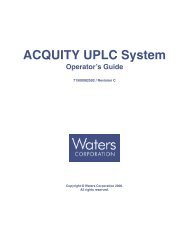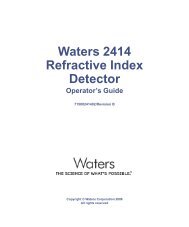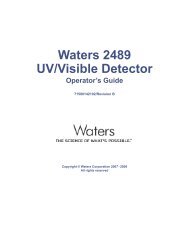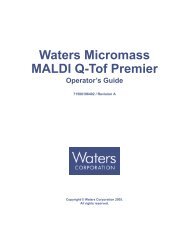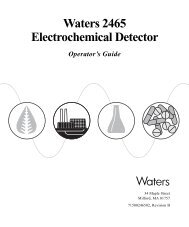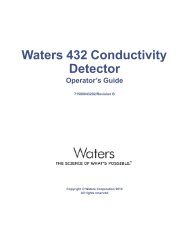- Page 2 and 3: Quattro II User's Guide Instrument
- Page 4 and 5: Quattro II User's Guide Electrospra
- Page 6 and 7: Quattro II User's Guide Thermospray
- Page 8 and 9: Quattro II User's Guide The Solids
- Page 10 and 11: Quattro II User's Guide Fault Findi
- Page 12 and 13: Quattro II User's Guide The Vacuum
- Page 14 and 15: Quattro II User's Guide Ionisation
- Page 16 and 17: Quattro II User's Guide Sample Inle
- Page 18 and 19: Quattro II User's Guide The Direct
- Page 20 and 21: Quattro II User's Guide Collision I
- Page 22 and 23: Quattro II User's Guide The Q1F and
- Page 24 and 25: Quattro II User's Guide The Parent
- Page 26 and 27: Quattro II User's Guide The Constan
- Page 28 and 29: Quattro II User's Guide Instrument
- Page 30 and 31: Quattro II User's Guide The status
- Page 32 and 33: Quattro II User's Guide Start Up Fo
- Page 34 and 35: Quattro II User's Guide Pumping Sel
- Page 36 and 37: Quattro II User's Guide Tuning and
- Page 38 and 39: Quattro II User's Guide Setting Up
- Page 40 and 41: Quattro II User's Guide Fragmentati
- Page 42 and 43: Quattro II User's Guide Changing Be
- Page 44 and 45: Quattro II User's Guide Fitting the
- Page 46 and 47: Quattro II User's Guide Carefully s
- Page 50 and 51: Quattro II User's Guide Changing Be
- Page 52 and 53: Quattro II User's Guide Shutdown Pr
- Page 54 and 55: Quattro II User's Guide Routine Pro
- Page 56 and 57: Quattro II User's Guide The most co
- Page 58 and 59: Quattro II User's Guide Megaflow Me
- Page 60 and 61: Quattro II User's Guide Operation O
- Page 62 and 63: Quattro II User's Guide Source Volt
- Page 64 and 65: Quattro II User's Guide Triaxial Pr
- Page 66 and 67: Quattro II User's Guide Sample Cone
- Page 68 and 69: Quattro II User's Guide Megaflow Hi
- Page 70 and 71: Quattro II User's Guide Tuning for
- Page 72 and 73: Quattro II User's Guide Horse Heart
- Page 74 and 75: Quattro II User's Guide Polyethylen
- Page 76 and 77: Quattro II User's Guide Sodium Iodi
- Page 78 and 79: Quattro II User's Guide Chromatogra
- Page 80 and 81: Quattro II User's Guide Electrospra
- Page 82 and 83: Quattro II User's Guide Preparation
- Page 84 and 85: Quattro II User's Guide Checking th
- Page 86 and 87: Quattro II User's Guide Obtaining a
- Page 88 and 89: Quattro II User's Guide Calibration
- Page 90 and 91: Quattro II User's Guide Source Volt
- Page 92 and 93: Quattro II User's Guide Installatio
- Page 94 and 95: Quattro II User's Guide Packed Colu
- Page 96 and 97: Quattro II User's Guide Admitting R
- Page 98 and 99:
Quattro II User's Guide Electron Im
- Page 100 and 101:
Quattro II User's Guide Connecting
- Page 102 and 103:
Quattro II User's Guide Desorption
- Page 104 and 105:
Quattro II User's Guide Chemical Io
- Page 106 and 107:
Quattro II User's Guide Thermospray
- Page 108 and 109:
Quattro II User's Guide It is relat
- Page 110 and 111:
Quattro II User's Guide Simultaneou
- Page 112 and 113:
Quattro II User's Guide Guidelines
- Page 114 and 115:
Quattro II User's Guide HPLC Solven
- Page 116 and 117:
Quattro II User's Guide Hardware Qu
- Page 118 and 119:
Quattro II User's Guide Matrices an
- Page 120 and 121:
Quattro II User's Guide Flow Splitt
- Page 122 and 123:
Quattro II User's Guide Installatio
- Page 124 and 125:
Quattro II User's Guide Tuning With
- Page 126 and 127:
Quattro II User's Guide Fast Atom B
- Page 128 and 129:
Quattro II User's Guide Installatio
- Page 130 and 131:
Quattro II User's Guide Operation S
- Page 132 and 133:
Quattro II User's Guide Tuning EI O
- Page 134 and 135:
Quattro II User's Guide Assessment
- Page 136 and 137:
Quattro II User's Guide The Particl
- Page 138 and 139:
Quattro II User's Guide GC-MS Inter
- Page 140 and 141:
Quattro II User's Guide The length
- Page 142 and 143:
Quattro II User's Guide To load the
- Page 144 and 145:
Quattro II User's Guide Splitless I
- Page 146 and 147:
Quattro II User's Guide Packed Colu
- Page 148 and 149:
Quattro II User's Guide The Gas Chr
- Page 150 and 151:
Quattro II User's Guide Sample Load
- Page 152 and 153:
Quattro II User's Guide Water and E
- Page 154 and 155:
Quattro II User's Guide Withdrawing
- Page 156 and 157:
Quattro II User's Guide Venting The
- Page 158 and 159:
Quattro II User's Guide The API Sou
- Page 160 and 161:
Quattro II User's Guide Source Main
- Page 162 and 163:
Quattro II User's Guide Removing th
- Page 164 and 165:
NEXT FUNCTION PUMP PROBE Quattro II
- Page 166 and 167:
Quattro II User's Guide Referring t
- Page 168 and 169:
Quattro II User's Guide Re-assembly
- Page 170 and 171:
Quattro II User's Guide Disassembly
- Page 172 and 173:
Quattro II User's Guide “Quick Cl
- Page 174 and 175:
Quattro II User's Guide The Thermos
- Page 176 and 177:
Quattro II User's Guide To replace
- Page 178 and 179:
Quattro II User's Guide Dismantling
- Page 180 and 181:
Quattro II User's Guide Reassemblin
- Page 182 and 183:
Quattro II User's Guide The Electro
- Page 184 and 185:
Quattro II User's Guide The CE Prob
- Page 186 and 187:
Quattro II User's Guide Replacing t
- Page 188 and 189:
Quattro II User's Guide Hold the ca
- Page 190 and 191:
Quattro II User's Guide The Inserti
- Page 192 and 193:
Quattro II User's Guide The Particl
- Page 194 and 195:
Quattro II User's Guide Removing th
- Page 196 and 197:
Quattro II User's Guide Dismantling
- Page 198 and 199:
Quattro II User's Guide The Detecto
- Page 200 and 201:
Quattro II User's Guide Pirani Gaug
- Page 202 and 203:
Quattro II User's Guide Cooling Fan
- Page 204 and 205:
Quattro II User's Guide Routine Mai
- Page 206 and 207:
VG Quattro II User's Guide Low Inte
- Page 208 and 209:
VG Quattro II User's Guide No Sourc
- Page 210 and 211:
VG Quattro II User's Guide Dynamic-
- Page 212 and 213:
VG Quattro II User's Guide Vacuum S
- Page 214 and 215:
VG Quattro II User's Guide Electron
- Page 216 and 217:
VG Quattro II User's Guide High Noi
- Page 218 and 219:
VG Quattro II User's Guide The flow
- Page 220 and 221:
VG Quattro II User's Guide Fault Fi
- Page 222 and 223:
Quattro II User's Guide Horse Heart
- Page 224 and 225:
Quattro II User's Guide Negative Io
- Page 226 and 227:
Quattro II User's Guide Heptacosa (
- Page 228:
Quattro II User's Guide Fast Atom B



![[ TIPS ] [ ACQUITY UPLC SYSTem QUICk START CARD ] - Waters](https://img.yumpu.com/51427825/1/190x245/-tips-acquity-uplc-system-quick-start-card-waters.jpg?quality=85)