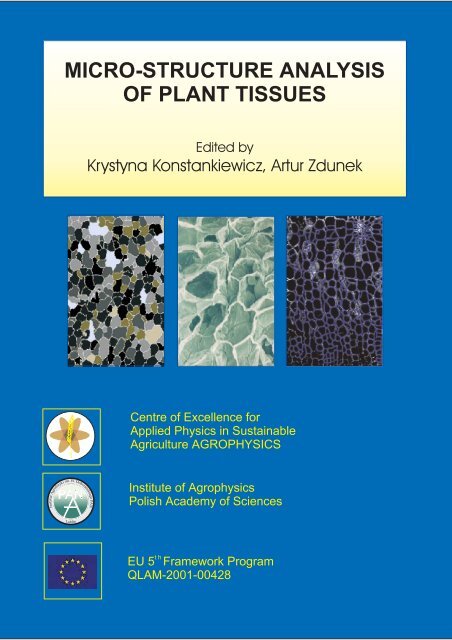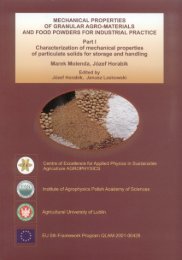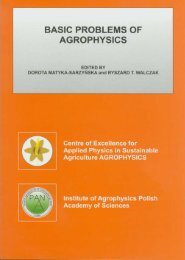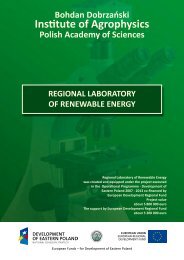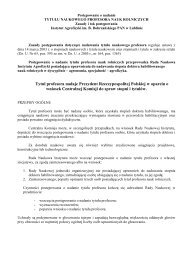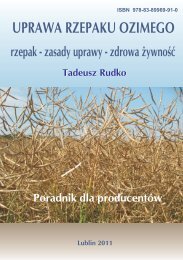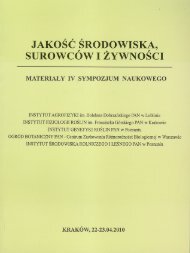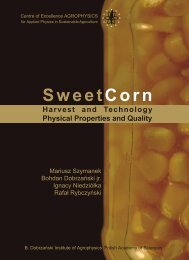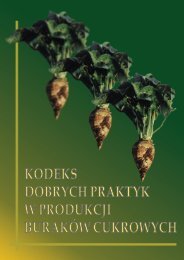MICRO-STRUCTURE ANALYSIS OF PLANT TISSUES - Lublin
MICRO-STRUCTURE ANALYSIS OF PLANT TISSUES - Lublin
MICRO-STRUCTURE ANALYSIS OF PLANT TISSUES - Lublin
You also want an ePaper? Increase the reach of your titles
YUMPU automatically turns print PDFs into web optimized ePapers that Google loves.
<strong>MICRO</strong>-<strong>STRUCTURE</strong> <strong>ANALYSIS</strong><br />
<strong>OF</strong> <strong>PLANT</strong> <strong>TISSUES</strong><br />
Edited by<br />
Krystyna Konstankiewicz, Artur Zdunek<br />
Centre of Excellence for<br />
Applied Physics in Sustainable<br />
Agriculture AGROPHYSICS<br />
Institute of Agrophysics<br />
Polish Academy of Sciences<br />
th<br />
EU 5 Framework Program<br />
QLAM-2001-00428
Centre of Excellence for Applied Physics<br />
in Sustainable Agriculture AGROPHYSICS<br />
ul. Doœwiadczalna 4, 20-290 <strong>Lublin</strong>, Poland<br />
Institute of Agrophysics of the<br />
Polish Academy of Sciences<br />
ul. Doœwiadczalna 4, 20-290 <strong>Lublin</strong>, Poland
<strong>MICRO</strong>-<strong>STRUCTURE</strong> <strong>ANALYSIS</strong> <strong>OF</strong> <strong>PLANT</strong> <strong>TISSUES</strong><br />
EDITORS:<br />
Krystyna Konstankiewicz<br />
Artur Zdunek<br />
<strong>Lublin</strong> 2005
EC Centre of Excellence AGROPHYSICS<br />
Centre of Excellence for Applied Physics<br />
in Sustainable Agriculture<br />
QLAM-2001-00482<br />
Reviewed by: Prof. dr hab. inż. Leszek Mieszkalski<br />
ISBN 83-89969-25-4<br />
Copyright © 2005 by the Institute of Agrophysics Polish Academy of Sciences, <strong>Lublin</strong>, Poland<br />
Edition: 180 copies<br />
Cover design and layout: Justyna Bednarczyk<br />
Printed by ALF-GRAF, ul. Kościuszki 4, 20-006 <strong>Lublin</strong>
PREFACE<br />
The subject matter of research conducted by the Department of Agricultural<br />
Materials in Institute of Agrophysics PAS in <strong>Lublin</strong> concerns one of the most<br />
important problems of contemporary agriculture, related to the quality<br />
of agricultural production. High quality product means "health food", the<br />
production of which minimizes the hazard of interference with the natural<br />
environment, the product itself being under constant control and protection.<br />
Studies in this field require increasing amounts of knowledge on the object<br />
studied itself and on its behavior under a variety of effects. Contemporary food<br />
processing industry needs raw materials of high quality, homogeneity and<br />
stability of properties, meeting specific requirements for oriented utilization.<br />
Among many factors that influence on quality and utilization of agricultural plant<br />
product one of the most important is its micro-structure. The micro-structure<br />
means here cellular skeleton of a tissue. However, the problem that we still face<br />
up is how to quantify the micro-structure. For last 10 years we have been<br />
intensively worked on it. Our goal is to develop efficient computer method<br />
of micro-structure quantification. In order to do this, we have adopted<br />
microscopic techniques and sample preparation methods known in biology and<br />
material sciences. However, the first conclusion of our research was that a real<br />
plant tissue requires individual and original treatment. Being aware of that, we are<br />
still improving and extending our methods to new microscopes and new<br />
materials.<br />
This book is a state-of-art of our approach to the problem. More than 10 years<br />
experience with microscopy and image analysis has allowed presenting in this<br />
book how to obtain image of plant tissue and how to analyze it in order<br />
to quantify the micro-structure of plant tissues. Each part of this book was written<br />
by other author, researcher in the Department of Mechanics of Agricultural<br />
Materials, an experienced specialist at the topic presented. The first chapter gives<br />
overview of our approach to the problem. The goal of following chapters was<br />
presenting principles of a few microscopes that can be used for micro-structure<br />
quantification. This part was written by daily users of the microscopes.<br />
To prepare next Chapter we have invited one of the most word wide famous<br />
specialists at image analysis Prof. Leszek Wojnar. He was so kind<br />
to present tips and tricks with deep scientific interpretation of digital visualization<br />
3
and image analysis. The next chapter focuses on application of image analysis<br />
to images of plant tissues obtained by conventional and confocal microscopes.<br />
This part is a summary of research conducted in the Department of Mechanics<br />
of Agricultural Materials.<br />
We hope that the book will be a source of knowledge about microscopes and<br />
image analysis for students and researchers interested in application of these<br />
methods to improving and controlling quality of plant food products.<br />
Editors<br />
Krystyna Konstankiewicz<br />
Artur Zdunek<br />
Institute of Agrophysics PAS<br />
Department of Agricultural Materials<br />
4
PREFACE ...................................................................................................3<br />
1. THE GOAL <strong>OF</strong> IMAGE <strong>ANALYSIS</strong> <strong>OF</strong> <strong>PLANT</strong> TISSUE<br />
<strong>MICRO</strong>-<strong>STRUCTURE</strong> - Krystyna Konstankiewicz............................7<br />
1.1. Material studies in modern agriculture ...................................................7<br />
1.2. Structure as a material feature................................................................8<br />
1.3. Observation of plant tissue structure.......................................................9<br />
1.4. Analysis of plant tissue structure images ..............................................11<br />
2. <strong>MICRO</strong>SCOPES AND SAMPLE PREPARATION.....................13<br />
2.1. Optical Microscope - Marek Gancarz..................................................13<br />
2.1.1. Principle of optical microscope.....................................................16<br />
2.1.2. Optical elements ..........................................................................17<br />
2.1.3. Mechanical elements....................................................................19<br />
2.1.4. Image generation in optical microscope ........................................21<br />
2.1.5. Resolution of the microscope ........................................................23<br />
2.1.6. Variants of optical microscopes ....................................................23<br />
2.1.7. Microscopy studies ......................................................................27<br />
2.1.8. Prospects for the future of optical microscopy ...............................42<br />
2.2. Confocal Microscopy - Artur Zdunek..................................................43<br />
2.2.1. Limitations of optical microscopy .................................................43<br />
2.2.2. Confocal microscope principle of operation...................................45<br />
2.2.3. Nipkov’s disc...............................................................................50<br />
2.2.4. Tandem Scanning Reflected Light Microscope-TSRLM...................50<br />
2.2.5. Confocal Scanning Laser Microscope - CSLM...............................54<br />
2.3. Electron Microscopy - Andrzej Król ....................................................57<br />
2.3.1. Operating Principle .....................................................................57<br />
2.3.2. Applications (examples) ...............................................................60<br />
2.3.3. Limitations and development ........................................................64<br />
2.3.4. Conclusion ..................................................................................68<br />
3. DIGITAL IMAGES AND THE POSSIBILITY <strong>OF</strong> THEIR<br />
COMPUTER <strong>ANALYSIS</strong> - Leszek Wojnar.........................................71<br />
3.1. Introduction - image analysis versus human sense of vision...................71<br />
3.2. Digital images ....................................................................................75<br />
3.3. Computer aided measurements ............................................................87<br />
3.4. Advanced analysis of features detected in digital images .......................92<br />
3.5. Binarization - a step necessary for quantification ..................................98<br />
3.6. Logical operations ............................................................................101<br />
5
3.7. Filters ..............................................................................................102<br />
3.8. Mathematical morphology.................................................................109<br />
3.9. Building image analysis algorithms....................................................111<br />
3.10. Fourier transformation.....................................................................115<br />
3.11. Look-up tables and color image analysis...........................................116<br />
4. APPLICATIONS <strong>OF</strong> IMAGE <strong>ANALYSIS</strong> TO <strong>PLANT</strong><br />
<strong>TISSUES</strong>.........................................................................................124<br />
4.1. Analysis of plant tissue images obtained by means of optical<br />
microscopy - Henryk Czachor.........................................................124<br />
4.1.1. Introduction...............................................................................124<br />
4.1.2. Fixation of tissue structure .........................................................125<br />
4.1.3. Procedures of potato tuber parenchyma tissue image processing ..126<br />
4.1.4. Qualitative and quantitative characterization of structure under<br />
study ........................................................................................132<br />
4.2. Analysis of images obtained with confocal microscopes<br />
- Artur Zdunek...............................................................................137<br />
4.2.1. Introduction...............................................................................137<br />
4.2.2. Analysis of images obtained with TSRLM ....................................138<br />
4.2.3. Analysis of images obtained with CSLM ......................................152<br />
4.2.4. Sample preparation and taking images in unbiased way ...............152<br />
4.2.5. Procedure of image analysis.......................................................154<br />
4.2.6. Geometrical parameters distribution and estimation of<br />
reconstruction error..................................................................158<br />
4.2.7. Reconstruction of highly heterogeneous parts of tissue .................162<br />
6
1. THE GOAL <strong>OF</strong> IMAGE <strong>ANALYSIS</strong> <strong>OF</strong> <strong>PLANT</strong> TISSUE<br />
<strong>MICRO</strong>-<strong>STRUCTURE</strong><br />
Krystyna Konstankiewicz ∗<br />
1.1. Material studies in modern agriculture<br />
The latest research programs, also those of the European Union, adopt - as the<br />
primary objective of studies - scientific progress generating knowledge with<br />
significant impact on the practical implementations. Among this group of research<br />
problems one should include work concerning the knowledge and control of the<br />
material properties of numerous media.<br />
Highly developed technologies in particular require increasing amounts of<br />
knowledge concerning the properties of materials. This is true also with relation<br />
to agricultural materials, used both for direct consumption and for industrial<br />
processing. In both cases we face increasing demands concerning the quality of<br />
the raw material and the final product, as well as the monitoring of material<br />
properties throughout the process of production.<br />
Meeting the stringent quality requirements concerning agricultural materials<br />
and products may facilitate their entry and stable position in the globalized world<br />
market. Coping with this challenge is difficult in view of the extreme<br />
competitiveness of the market and the complex legislative procedure concerning<br />
new products. Especially high requirements are created for the increasingly<br />
popular healthy ecological food, which is related to the observation of stringent<br />
standards and to the implementation of the methods of precision agriculture.<br />
All the regulations concerning healthy food are extremely restrictive and enforce<br />
more and more detailed monitoring of all material properties and of the conditions<br />
under which the materials are produced. This is exemplified by the European<br />
regulations that restrict access to the market for genetically modified organisms<br />
– GMO – that are commonly accepted in other countries.<br />
A product is of good quality if it has a suitable set of properties that can be<br />
controlled, even in a continuous manner. One of the solutions for the problem<br />
of material quality control can be provided by constant monitoring, ensuring<br />
∗ Krystyna Konstankiewicz, Professor<br />
Institute of Agrophysics, Polish Academy of Sciences<br />
ul. Doświadczalna 4, 20-290 <strong>Lublin</strong> 27, Poland<br />
e-mail: konst@demeter.ipan.lublin.pl<br />
7
the traceability of properties of raw materials as well as products at every stage<br />
of processing, including the conditions of growth and storage.<br />
Traceability as an intrinsic aspect of product quality control means the<br />
assurance of the possibility of tracing back through the history of the raw material<br />
and the product with records of changes in all their properties to determine and<br />
maintain their characteristic features. This is a very difficult and costly task,<br />
especially in the situation of growing customer and consumer expectations<br />
concerning the stability of prices throughout the production path. This approach<br />
means an enormous challenge not only for the researchers but also for the<br />
engineering solutions for continuous recording and processing of huge amounts<br />
of data, especially as the expectations concern not only the knowledge of the<br />
product quality but also information on the flexible modification of the production<br />
process, including the economic dimension.<br />
Determination of the quality of raw materials and products involves<br />
determinations of characteristic physical values, representative both for a single<br />
object and for a bulk of objects, in an objective, repeatable and, best of all,<br />
automated manner. In the case of agricultural raw materials and products, work<br />
on the improvement of traceability is difficult, mainly due to their extensive<br />
biological diversity and to the need of consideration of a large number of factors<br />
resulting from the complex environmental conditions of cultivation and growth.<br />
In most cases, experimental materials of such complexity require the development<br />
of original methods of measurement, preceded with fundamental studies, as there<br />
is no possibility of satisfactory adaptation of measurement systems commonly<br />
used in studies on other materials. Also, the newly developed methods of study<br />
require constant modifications and improvement due both to the rapid<br />
development of measurement techniques and to the changing cultivar<br />
requirements related to the assigned purpose of agricultural raw materials and<br />
products.<br />
1.2. Structure as a material feature<br />
One of the fundamental physical features characterizing materials studied<br />
is the structure that has a decisive effect on other properties of the materials,<br />
e.g. physical, chemical, or biological.<br />
Material studies have a long tradition backed with practical experience in the<br />
field of production of a great variety of materials. One of the fundamental laws<br />
in the science of materials is that two materials with identical structures have<br />
identical properties irrespective of the manner in which the structure was formed.<br />
Quantitative description of the structure of a material studied can, therefore,<br />
provide the basis for comparison of different objects or for recording changes<br />
8
within an object, caused e.g. by a technological process, storage, or resulting from<br />
the non-homogeneity of the material. On the other hand, knowledge on the effect<br />
of structure on the properties of materials can be utilized for the control<br />
of technological processes in order to obtain materials with required properties<br />
and also for designing completely new materials.<br />
However, practical utilization of structural studies is possible only when their<br />
results are presented with the help of numbers. In the practical and common<br />
application description of the type of better-worse is insufficient. It was the need<br />
for utilization of structural studies that spurred the creation of quantitative<br />
methods of structure description that were then developed as stereological<br />
methods and now constitute a separate branch of knowledge. The rapid<br />
development of theoretical stereology in recent years is related mainly with the<br />
development of techniques of observation of microstructure and of analysis of the<br />
obtained information.<br />
In the case of plant materials we deal with cellular structure of considerable<br />
non-homogeneity and instability with frequent areas of discontinuity of relatively<br />
large dimensions. The morphology of their structure is a derivative of numerous<br />
factors, such as plant variety, object size and shape, type of tissue, method<br />
of cultivation, climatic conditions, time of harvest, post-harvest processing,<br />
storage conditions. Such materials are especially susceptible to a variety<br />
of effects, e.g. mechanical, thermal, which often result in structure changes that<br />
may subsequently cause numerous processes lowering the quality of the product.<br />
Among the agricultural plant materials, soft tissues are especially susceptible<br />
to structure changes and to various kinds of damage. In many cases, an additional<br />
factor conducive to the occurrence of structure changes is high moisture content<br />
of the medium. Due to the “delicate” structure of the objects studied, even the<br />
preparation of samples for observation and analysis may present considerable<br />
problems. Especially when the study is concerned not just with the input status<br />
of the structure, but also changes that occur in the structure as a result of various<br />
effects.<br />
1.3. Observation of plant tissue structure<br />
The problem of quantitative description of the cellular structure of<br />
agricultural plant materials is related to the selection of a suitable method for the<br />
acquisition of images of the structure, preferably in its natural condition without<br />
any preparation, and then for the recording and analysis of the images obtained.<br />
The continually perfected methods of microscopy permit the observation<br />
of structure under magnification, and digital techniques of image recording allow<br />
the analysis of information contained in the images obtained. The broad array<br />
9
of various types of microscopes available, e.g. optical, confocal, electron,<br />
acoustic, X-ray, with the abundance of accessories, optional equipment and<br />
software that provide routine operation with very good results for a variety<br />
of materials, create extensive possibilities also for the research on plant tissue.<br />
However, while the selection of suitable equipment is not an easy task, it is<br />
frequently of decisive importance for the success of solving a given problem, and<br />
can help economize on both the time and the cost of studies. The most important<br />
is the definition of the objective of the study, i.e. concentration on the significant<br />
elements of the structure with the exclusion of unnecessary details and assurance<br />
of methodological correctness. For example, the application of initial preparation<br />
of specimens, from simple slicing to fixation of structure, may introduce<br />
disturbance to the structures observed, which has to be taken into consideration<br />
in subsequent stages of the study and in the formulation of conclusions.<br />
In the study of the physical properties of plant tissue methods are sought for<br />
obtaining such an image of the tissue structure that will clearly show cell walls<br />
which determine the dimensions of the whole cell. The arrangement of cells on<br />
the surface observed provides information on the spatial organization of elements<br />
of the structure, and also on possible changes to the structure, resulting from<br />
processes under study. Studies as well as comparative observations of plant tissue<br />
require numerous measurements, therefore there is a growing tendency of<br />
employing computer methods for the purpose. For images with good quality,<br />
analysis can be conducted automatically with the help of professional dedicated<br />
software.<br />
Images of structure for computer analysis should be of good quality, and<br />
primarily with very good contrast. Elements of structure that are of interest should<br />
be clearly identifiable, countable and measurable. This is not an easy task in the<br />
case of plant tissue that has little colour and sometimes is even transparent and,<br />
additionally, due to the high content of water, subject to rapid drying and<br />
deformation during observation.<br />
Quantitative description of cellular structure requires the development of<br />
suitable methods for the study of a given object. Even with very good procedures,<br />
however, the experience and knowledge on the part of the observer is essential for<br />
proper interpretation of information contained in structure images.<br />
10
1.4. Analysis of plant tissue structure images<br />
The use of image analysis software may seem an easy task, especially in the<br />
situation of easy access to professional software and to encouraging results for<br />
other materials. However, it turns out that the task is a complex one and requires<br />
experience and knowledge not only about the object itself, but also about methods<br />
of obtaining images, their acquisition and processing, and – finally – analysis.<br />
In spite of the continual advances in specialist knowledge concerning image<br />
analysis and, sometimes, the resultant problems with its understanding,<br />
it is absolutely indispensable at a basic level for every user in order to avoid errors<br />
that may result in irreversible effects at the final stage of formulation<br />
of conclusions. Similar problems are faced by everyone who undertakes the study<br />
of the cellular structure of plant tissue. The authors of this monograph also had to<br />
face similar problems in their work, but they also have already some practical<br />
experience.<br />
Several years ago, at the Laboratory of Mechanics of Plant Materials,<br />
we started work on the quantitative description of cellular structures of plant media.<br />
Many times in our work we made use of the achievements of stereology – a totally<br />
different branch of science but very much open to new research challenges.<br />
Thanks to the high activity of the Polish Stereological Society we could take<br />
advantage of specialized publications, conferences and workshops, as well as<br />
of individual consultations that facilitated for us the understanding of very difficult<br />
problems of stereology. It was during the 6th European Congress of Stereology<br />
in Prague in 1993 that we established cooperation with the creators of an original<br />
confocal microscope which met our expectations related to the observation<br />
of cellular plant structures – from a thin slice specimen under the surface<br />
of a transparent object, in natural state without initial preparation, in real time, with<br />
the possibility of 3D reconstruction of the structure. The equipment set that was<br />
developed then is still in use and, in spite of the increasing competitiveness<br />
of numerous newer types of microscopes, still fulfils its function well.<br />
To date, in our research we have also been using a confocal laser microscope<br />
permitting the observation of selected elements of the structure thanks to suitable<br />
staining of specimens, a classical optical microscope for the observation<br />
of cellular structure of fixed specimens in transmitted light, and also a scanning<br />
electron microscope for qualitative estimation of the structures under observation.<br />
The microscope images obtained are used primarily for the study of the<br />
geometric features of the cellular skeleton as the fundamental characteristic of the<br />
structure of plant tissues. The parameters determined that quantitatively describe<br />
the size and shape of cells as well as their distributions, permit the identification<br />
11
of the relation between the structure and other properties of the medium, and can<br />
also be used in modelling the structure of plant tissue.<br />
We are grateful to Professor Leszek Wojnar for his unfailing support and<br />
understanding of our complex problems of the cellular structure of agricultural<br />
plant media and for being the author of the chapter which provides a lucid<br />
introduction to the difficult problems of image analysis.<br />
All the presented methods of obtaining microscope images – confocal<br />
microscopes: TSRLM and CSLM and the optical and electron microscopes<br />
– as well as analyses of the images are the results of work of the Group for the<br />
Mechanics of Agricultural Materials. Studies in the field of quantitative<br />
description of the structure of plant media are continued and up to date<br />
information on their results are presented on our website: www.mam.lublin.pl<br />
12
2. <strong>MICRO</strong>SCOPES AND SAMPLE PREPARATION<br />
2.1. Optical Microscope<br />
Marek Gancarz ∗<br />
Microscope is a device for the generation of magnified images of objects<br />
or their detail parts, invisible to the naked eye. The images can be viewed directly<br />
(conventional optical microscope), photographed (microphotography), projected<br />
straight onto a screen (projection optical microscope) or converted (TV optical<br />
microscope).<br />
The first microscope was built by a Dutch optician, van Jansen (Fig. 2.1),<br />
around 1595. It was a very simple device which permitted the observation<br />
of yeast cells.<br />
Fig. 2.1. The first microscope built by van Jansen around 1595.<br />
In March, 1625, the word „microscope” was used for the first time<br />
– in a letter from one of the scientists to the Italian Prince, Federigo Cesie.<br />
∗ Marek Gancarz, MSc<br />
Institute of Agrophysics, Polish Academy of Sciences<br />
ul. Doświadczalna 4, 20-290 <strong>Lublin</strong> 27, Poland<br />
e-mail: marko@demeter.ipan.lublin.pl<br />
13
The most dynamic development of the microscope took place in the second half<br />
of the 17 th century. The first microscopes gave low magnification ratios<br />
(up to x60), due to the imperfect lenses of those times. Using just such<br />
a microscope with a magnification ratio of only x40, the English scientist<br />
Robert Hooke discovered, around 1665, the cellular structure of living organisms.<br />
The design of the microscope already resembled the microscopes of the present<br />
day (Fig. 2.2), [9, 13, 14].<br />
1<br />
2<br />
3<br />
5 4<br />
7<br />
Fig. 2.2. Schematic of the microscope built by Robert Hooke, 1 – oil lamp, 2 – water flask,<br />
3 – eyepiece, 4 – barrel, 5 – focusing screw, 6 – objective, 7 – specimen holder.<br />
The microscope had already two separate optical systems – the objective<br />
and the eyepiece.<br />
The Dutch naturalist and merchant, Antony van Leeuwenhoek, designed<br />
an improved microscope using very short focal length lenses with high precision<br />
grinding (for the times). The microscope gave x270 magnification, although<br />
its height was 5 cm, and had only one lens. In September, 1674, he informed<br />
the Royal Society in London that with the help of the microscope that he built<br />
himself ha was able to observe „very small living creatures”. He was the first man<br />
to see bacteria [3, 6, 13, 14].<br />
Possibilities created by the microscope spurred on further work aimed<br />
at its improvement. In the 17 th century, Giuseppe Campini introduced the dual<br />
6<br />
14
focusing mechanism permitting the adjustment of distance between the slide<br />
and the objective lens, and between the objective lens and the eyepiece;<br />
then Divini designed a microscope with a compound objective lens built of two<br />
plano-convex lenses. In the same period of time, another contribution<br />
to the progress of optical microscopy was made by Bonani who employed<br />
a revolutionary zooming mechanism permitting correct focusing on the slide,<br />
and designed a two-lens condenser [13, 14].<br />
In the second half of the 18th century, the microscope was equipped with<br />
achromatic lenses designed by John Dollond (England) and Joseph von<br />
Fraunhofer (Germany). Achromatic lenses (built of a combination of different<br />
kinds of glass) were used as early as mid 17th century in building telescopes.<br />
However, attempts at employing such lenses in microscopes failed due to the low<br />
quality of glass used for their manufacture. Progress in the field, combined with<br />
the art of joining lens components with Canadian balm, resulted in the creation,<br />
in 1826, of the first microscope with achromatic lenses by Lister and Tulley<br />
(Fig. 2.3), [3,6,12].<br />
1<br />
2<br />
4<br />
3<br />
5<br />
Fig. 2.3. Schematic of Lister's microscope, one of the first achromatic microscopes<br />
- ca. 1826r, 1 – eyepiece, 2 – achromatic objective lens, 3 – stage, 4 – condenser,<br />
5 - mirror.<br />
15
In 1830, Lister published the theoretical foundations for building achromatic<br />
lenses. His ideas were then employed by other microscope designers [3,14].<br />
Moreover, Giovanni B. Amici discovered a method for the elimination<br />
of spherical aberration through the application of a suitable combination of lenses.<br />
The two discoveries permitted the building of multi-lens objective lenses<br />
and condensers which gave greater magnification ratios while retaining high<br />
optical correctness level. In 1827, Amici invented the immersion lens [12,14].<br />
Also in 1872 the German physicist, Ernst Abbe, equipped the microscope with<br />
a lamp [13]. At the beginning pf the 20 th century the optical microscope was<br />
capable of magnification ratios of about x2000. In 1931, a team of German<br />
physicists headed by Ernst Rusk (who was awarded the Nobel Prize for that work,<br />
in 1986), designed the electron microscope, a usable version of which was built<br />
in 1938 by the Siemens company. The microscope permits magnification ratios<br />
of the order of x250,000. In 1942, C. Magnan (France) invented so-called proton<br />
microscope, the theoretical capabilities of which reach to the level of x5000,000<br />
magnification ratio; in practice, however, its performance is no better than that<br />
of the electron microscope. In 1956, the American Ervin W. Mueller designed<br />
an ion microscope for examination of the structure of metallic blades, permitting<br />
magnification ratios of the order of several million. In 1962, E.N. Leith<br />
and J. Upatnieks designed and built a lens-less holographic optical microscope [3,<br />
6, 12, 13, 14].<br />
In spite of the tremendous progress in the field of microscopy, work<br />
is continued on better still and more modern microscope designs, yielding better<br />
and better effects of observation.<br />
2.1.1. Principle of optical microscope<br />
The structure of the optical microscope utilizes two systems – the optical<br />
system, used for illumination of the object observed and for image magnification,<br />
and the mechanical system, the function of which is to ensure correct positioning<br />
of the particular components of the optical system. The key aspect is stability,<br />
mutual parallelism and concentricity of the optical system components.<br />
Fig. 2.4 presents the structure of the optical microscope.<br />
16
3<br />
5<br />
9<br />
6<br />
7<br />
8<br />
4<br />
2<br />
1<br />
Fig. 2.4. The structure of the optical microscope: 1 – condenser, 2 – objective lens,<br />
3 – eyepiece, 4 – mirror or lamp, 5 – CCD camera, 6 – moving or mechanical<br />
stage with knobs for slide position control in the XY plane, 7 – coarse adjustment<br />
knob, 8 – fine adjustment knob, 9-revolving nosepiece (with objective lenses).<br />
2.1.2. Optical elements<br />
Illumination system: in ordinary microscopes it will be a mirror; it can also<br />
be a simple lamp with a reflecting surface, or a sophisticated illumination system<br />
with a collector, position adjustment, individual power supply with voltage<br />
regulation, etc.<br />
Condenser: the condenser lenses concentrate the light coming from the mirror<br />
on the object (specimen) under observation. The image generated in the<br />
microscope is magnified and reversed with relation to the actual object.<br />
The microscope magnifies also the angle of view of the object under observation.<br />
Immersion: filling the space between the slide and cover and the objective<br />
and condenser with a liquid.<br />
Objective lenses: systems of lenses receiving the light from the slide and<br />
generating its magnified image.<br />
Body tube: - the tube in which the objective and the eyepiece are installed and<br />
where the image is generated.<br />
17
Eyepiece attachment: it mounts the eyepieces and changes the direction<br />
of light from vertical to more sloping and more comfortable for the observer.<br />
The eyepieces can be monocular (in simpler types of microscopes) or binocular,<br />
permitting comfortable and easy observation with both eyes, which is important<br />
not just from the viewpoint of ergonomy, but also for the health of the observer,<br />
as binocular eyepieces can be provided with tube spacing adjustment (to match<br />
the distance between the observer’s eye pupils) and with dioptric adjustment<br />
(on one of the eyepiece tubes) for correction of differences between the eyes<br />
of the observer, and, finally, the attachment can be equipped with a camera<br />
adapter (for either a conventional or a digital camera). In the latter case it may<br />
be a so-called tri-ocular attachment, or a dedicated camera adapter. Stereoscopy<br />
– a microscope with a binocular eyepiece attachment is not the same as a 3D<br />
microscope. In 3D microscope the image reaching each of the eyes of the<br />
observer is different; the observer has the impression of the image having depth.<br />
In the binocular microscope the image in both eyepiece tubes is the same.<br />
3D microscopes, for design reasons, usually operate on overall magnification<br />
ratios (objective x eyepiece) below 100x.<br />
Eyepiece lenses: they permit visual observation of the objects, at the same<br />
time magnifying the image generated by the objective lens of the microscope with<br />
the additional possibility of correcting optical defects of the images from<br />
the objective.<br />
Images generated in the microscope are magnified and reversed with relation<br />
to the actual object under observation. The microscope magnifies also the angle<br />
of view of the object studied. The magnification ratio of the microscope is equal<br />
to the product of the magnification ratios of the objective and the eyepiece.<br />
The application of mirror lenses in the optical microscope permits increasing<br />
of the distance between the objective and the object viewed, and allows the<br />
microscope to be equipped with additional accessories – heating or refrigeration<br />
chambers and micro-manipulators. The basic parameters characterizing the<br />
optical microscope are the magnification ratio and the resolution. Maximum<br />
usable magnification is determined by the resolution which in turn is limited<br />
by the diffraction of light. The resolution of a microscope increases with<br />
increasing aperture and decreasing wavelength of light [3, 4, 5, 7, 8].<br />
18
2.1.3. Mechanical elements<br />
Microscope body: it ensures the rigidity of the whole microscope structure.<br />
The more rigid and heavier the structure, the better for the quality of observation.<br />
The design of the microscope body determines whether the adjustment of the<br />
distance between the objective and the object viewed (focusing) is achieved<br />
by upwards and downwards movements of the stage or of the body tube (together<br />
with the objectives, eyepieces and other elements mounted on it). The former<br />
solution is better and dominates in more modern microscopes. It ensures constant<br />
eyepiece height, which is important from the viewpoint of ergonomy. But also,<br />
and more importantly, it eliminates a basic shortcoming of the traditional design<br />
in which focusing is achieved through tube movements. In that case the moving<br />
element had frequently considerable weight, which resulted in the phenomenon<br />
of autonomous downward slide or “float”. To counteract that phenomenon,<br />
special resistance was designed into the screw controlling the vertical movement<br />
of the tube, but, irrespective of the adjustments, the tendency to “float” appeared<br />
with time. Modern designs eliminate that problem through the application of the<br />
moving stage solution.<br />
Stage: it serves for securing the slide and permits slide movements within<br />
the X-Y plane. Depending on its technical design, its vertical movements can<br />
be used for adjustment of the distance between the objective and the object<br />
viewed (focusing). There are also special purpose stages, e.g. the rotary stage<br />
used for observation in polarized light.<br />
Coarse and fine adjustment screws: they serve for the adjustment of the<br />
distance between the objective and the object viewed. Depending on the design<br />
of the microscope, the adjustment screws will raise and lower either the stage<br />
or the tube with the objectives. The fine adjustment screw is usually provided<br />
with a micrometric scale. In such a case the screw can also be used to measure the<br />
thickness of the object under observation. Thickness values measured with this<br />
technique do not correspond directly to the readings from the micrometric scale.<br />
Parafocality: in newer designs of microscopes (from the middle of the 20th<br />
century) we find what is called the parafocal system. This means that different<br />
objectives have almost identical focal length with different magnification ratios,<br />
i.e. once we focus on the object viewed with one objective, another objective<br />
(with another magnification ratio) can be selected without the need to refocus,<br />
or, perhaps, with the need for just a slight focus adjustment. In older designs,<br />
change of objective requires significant corrections of the distance between<br />
the objective and the object viewed.<br />
Revolving nosepiece: the objective lenses of the microscope are set in a<br />
revolving disc. Rotating the disc permits easy selection of objective lenses and<br />
thus selection of the magnification ratio used.<br />
19
Tube: the space between the objective and the eyepiece attachment, in which<br />
the image is formed. In older microscope designs, the length of the tube was<br />
standardized at 160mm (Zeiss and many others) or 170mm (Leica and few others)<br />
and objectives were designed to suit one or the other tube length (tube length<br />
is engraved on the objectives). In newer designs, from the end of the 20 th century,<br />
the principle of the so-called “optics to infinity” is used, and suitable objectives<br />
with the symbol of infinity engraved on their casings.<br />
Illumination system: made up of a mirror directing light onto the slide.<br />
In more sophisticated microscopes it comprises a special lamp, with a collector<br />
system. Illumination of the object viewed is an extremely important element<br />
of microscopy observations.<br />
Mechanical system of the condenser: it permits adjustment of the condenser<br />
position along the vertical axis. In more advanced microscopes it also allows the<br />
condenser to be centered relative to the optical axis of the microscope. Some<br />
microscopes have a mechanical stop (brake) preventing the condenser from<br />
„driving” into the slide glass and damaging the slide [3, 4, 5, 6, 8].<br />
Depending on the character of the study, the optical microscopes used<br />
are adapted for observations in different radiation bands – visible light, infrared,<br />
ultraviolet (in the latter two cases the images are viewed with the help of special<br />
image converters). Also, different methods of observation are applied – mainly<br />
the so-called “bright field method” (which permits the observation of particles<br />
reflecting or diffusing light; such a particle gives a dark image on a bright<br />
background), the „dark field method” (only light diffused on the particles reaches<br />
the objective; it is also possible to observe translucent objects with a refractive<br />
index different from that of the medium), and the method of phase contrast<br />
(for observation of translucent objects whose difference of thickness of refractive<br />
index is converted in the optical system into different levels of image brightness)<br />
and the interference method which is similar to the phase contrast method.<br />
Design modifications and additional accessories permit observation both<br />
in light passing through the object viewed and in light reflected from the object,<br />
as well as adapt the optical microscope for special tasks, including, among others,<br />
observation of anisotropic objects (polarizing microscope), the study<br />
of fluorescent images of micro-objects illuminated with short-wave visible<br />
radiation, ultraviolet (optical fluorescence microscope), stereoscopic observations<br />
(optical stereoscopic microscope), and observation of particles with lateral<br />
dimensions much smaller than the theoretical resolution of the optical microscope<br />
(ultramicroscope). The invention of the laser permitted the design and<br />
construction of the scanning optical microscopes – reflecting and fluorescence,<br />
the Doppler optical microscope, the ellipsometric optical microscope, and others<br />
[4, 5, 7, 8].<br />
20
2.1.4. Image generation in optical microscope<br />
The basic optical system of the microscope is built of two converging lenses<br />
called the objective and the eyepiece. The object viewed is placed between<br />
the focal length f 1 and double the focal length 2 f 1 of the objective lens. Magnified,<br />
reversed and actual image A 1 B 1 of the object is observed in the eyepiece which<br />
generates the virtual image A 2 B 2 of the true image A 1 B 1 (Fig. 2.5).<br />
x 1<br />
y 1<br />
F 1 F 1<br />
F<br />
A 1<br />
2<br />
f 1<br />
x 2<br />
f 2<br />
B<br />
A 2 A<br />
B 1<br />
B 2<br />
F 2<br />
y 2<br />
d<br />
Fig. 2.5. Image generation in the optical microscope.<br />
The magnification of the object p observed through the microscope is equal<br />
to the product of the magnification ratios of the objective p ob and of the eyepiece<br />
p ok and can be expressed with the formula (1):<br />
p = p ob p ok. (1)<br />
The position of the object, AB, is selected so that its distance from the<br />
objective - x 1 – is approximately equal to the focal length of the objective - f 1 , i.e.:<br />
x 1 ≈ f 1 (2)<br />
21
In turn, the image distance y 1 is approximately equal to the tube length l<br />
y 1 ≈ l (3)<br />
Therefore, the objective magnification ratio p ob , in accordance with (2) and<br />
(3), equals:<br />
p ob<br />
1<br />
The true image A 1 B 1 , generated by the objective, is formed close to the focus,<br />
between the eyepiece focus and the eyepiece, so its distance from the eyepiece<br />
may be accepted as equal to the focal length of the eyepiece f 2 , i.e.:<br />
(4)<br />
x 2 ≈ f 2 (5)<br />
Distance y 2 of the virtual image A 2 B 2 is approximately equal to d, then:<br />
y 2 ≈ d (6)<br />
where d – distance of image A 2 B 2 from the eye of the observer (so-called<br />
“good vision” distance)<br />
Therefore, the eyepiece magnification ratio can be expressed with<br />
the formula:<br />
p ok<br />
y1<br />
=<br />
x<br />
≈<br />
y<br />
=<br />
x<br />
And thus, in accordance with (1), (4) and (7) the total magnification ratio<br />
of the microscope, p, can be expressed with the formula:<br />
p =<br />
To obtain very high magnification ratios, microscopes are built with<br />
objectives and eyepieces having very short focal lengths. In such cases,<br />
the objectives and eyepieces are not single lenses but systems of several lenses [3,<br />
4, 5, 6, 7, 8].<br />
2<br />
2<br />
l<br />
f<br />
d<br />
1<br />
≈<br />
l<br />
f 1<br />
f 2<br />
d<br />
f<br />
2<br />
(7)<br />
(8)<br />
22
2.1.5. Resolution of the microscope<br />
Image quality and the amount of information that can be obtained from the<br />
image depend not only on the objective and eyepiece used, i.e. on the<br />
magnification ratio, but first of all on what is known as the resolution of the<br />
optical system. The resolution of the microscope is the smallest distance between<br />
two points which can be perceived as discrete points in the microscope image.<br />
Resolution is expressed in terms of units of length. The smaller the distance,<br />
the better the resolution of the optical system and the more information can be<br />
extracted from the microscope image. In practice it means that the better<br />
the resolution the higher the magnification ratios that can be used. Resolution<br />
or resolving power is a feature of all devices generating images – not only of the<br />
light or optical microscope, but also of electron microscopes, telescopes,<br />
or monitors, though in the last case the resolution is expressed in another way.<br />
Resolution is expressed by the formula (8):<br />
d=0,61λ/A (8)<br />
where: λ – length of wave forming the image, A- numerical aperture of the<br />
microscope objective calculated according to the formula (9):<br />
A= n sin α (9)<br />
where: n- refractive index of the light wave forming the image, characteristic<br />
for the medium contained between the specimen under observation and the<br />
objective lens, α – angle between the optical axis of the objective and the and the<br />
rim-most ray of light that enters the face lens of the objective with correct<br />
focusing of the system [4,5,7,8].<br />
2.1.6. Variants of optical microscopes<br />
Dark field: Microscopy in the so-called dark field permits the observation,<br />
in the specimen prepared, of particles with dimensions smaller than the resolution<br />
of the optical system. This kind of microscopy utilizes the phenomenon<br />
of diffraction of light rays falling on objects with very small dimensions.<br />
An example of such a phenomenon is the fluorescence of tiny particles of dust<br />
– they are invisible under normal conditions, but when they happen to get into<br />
a beam of sunlight, coming e.g. through a slot in the window curtain, the effect<br />
becomes noticeable. The condition for seeing the dust particles is looking at the<br />
light beam from the side, so it is viewed against a dark background. Dark field<br />
microscopy requires the application of a special condenser in which the central<br />
part of the lens is opaque and light passes through the specimen under observation<br />
23
only at very acute angles. In this situation the light rays passing through the slide<br />
do not enter the objective; what does enter the objective is light deflected<br />
or reflected by particles contained in the specimen (Fig.2.6). The particles are<br />
then seen as small fluorescent dots against a darker background. The dark field<br />
method is used mainly for the observation of micro-organisms in body fluids [3,<br />
8, 14].<br />
1<br />
2<br />
3<br />
4<br />
Fig. 2.6. Image generation in dark field, 1 – objective lens, 2 – stage, 3 – condenser lens,<br />
4 - light.<br />
Phase-contrast microscope: The retina of the human eye reacts to two out<br />
of three physical parameters of light wave – the length of the wave, perceived<br />
as colour, and its amplitude, perceived as the degree of brightness. The third<br />
parameter – phase – is not registered by the retina, although it is also subject<br />
to modification during the transition of light through the microscope slide.<br />
The various structures present in the specimen observed cause different shifts<br />
in the light wave phase. This phenomenon has been utilized in the design<br />
of the phase-contrast microscope, by introducing a special optical system that<br />
transforms the light wave phase shift into a change in its amplitude (Fig. 2.7), [4,<br />
6, 14].<br />
24
a)<br />
1<br />
b) Relative refractive index<br />
3<br />
2<br />
Low High Moderate<br />
1 2 3<br />
c) d)<br />
4 5<br />
6<br />
1<br />
2<br />
3<br />
Fig. 2.7. Image generation in the phase-contrast microscope: 1 – vacuole, 2 – granules,<br />
3 – nucleus, 4 – outer edges retard light, 5 – centre allows light straight trough,<br />
6 –specimen.<br />
Inside the condenser of the phase-contrast microscope there is an annular<br />
diaphragm which transforms the light beam emitted from the microscope lamp<br />
into a hollow cone of light rays. When the conical light beam passes through<br />
a specimen which acts as a diffraction grid, some of the light rays get deflected,<br />
while others pass in a linear manner. The structures of the specimen cause light<br />
ray deflection or phase shift. The objective of the microscope has an additional<br />
optical system (so-called phase plate) which causes uniform retardation<br />
or acceleration of the phase of linear light rays. Within the image plane<br />
interference of the two types of light rays occurs, during which the superposition<br />
of light rays with different phases causes the appearance of new waves with<br />
differentiated amplitudes. In this way, the structures in the specimen that cause<br />
25
various degrees of light wave phase shift can be observed in a contrasted form.<br />
With the help of such microscopes one can observe much more cell organelle,<br />
even very small ones that are not visible in microscopes based on the bright field<br />
technique. The phase-contrast microscope permits also much clearer observation<br />
of some living processes of cells, such as cytoplasm movements [3, 4, 6, 8].<br />
Interference microscope: This type of microscope operates in a manner<br />
similar to that of the phase-contrast microscope, i.e. transforms differences in the<br />
light wave phase into differences in light wave amplitude. The difference between<br />
the two types of microscope lies in the design of the optical system. Inside<br />
the condenser of the interference microscope is an optical system which separates<br />
the light beam into two components: 1 – light rays passing directly through the<br />
specimen, and 2 – light rays passing through the translucent area beside<br />
the specimen, i.e. the so-called reference light. On the other hand, the tube of the<br />
microscope has an optical system with reverse operation, i.e. combining the two<br />
beams into a coherent light beam. Interference takes place between the reference<br />
beam and the light rays deflected by the structures contained in the specimen.<br />
In view of the fact that the reference beam has constant characteristics, the optical<br />
system of the microscope not only contrasts the image, but can also be used for<br />
quantitative analysis of the dry mass of the structures under study and for the<br />
determination of the thickness of slices [3, 6, 8].<br />
Polarizing microscope: Thus type of microscope incorporates two Nicole’s<br />
prisms of polarizing grids built into the optical system, causing polarization<br />
of light. One of the prisms, the polarizing prism, is located between the lamp and<br />
the condenser. The other prism, the analyzing prism, is installed above<br />
the objective lens. The position of the analyser prism is fully adjustable through<br />
the possibility of its rotation. If the planes of polarization are set to parallel,<br />
polarized light passes freely through the analyser and reach the observer<br />
– the field of view is then bright. If the polarization plane of the analyzer<br />
is set perpendicular to the plane of the polarizer prism, light polarized by the<br />
polarizer prism does not pass through the analyzer and the field of view is dark.<br />
Such a positioning of the elements polarizing light in the microscope, i.e. prism<br />
crossing, permits observation of objects with the help of the polarizing<br />
microscope [4, 6, 7, 8].<br />
26
2.1.7. Microscopy studies<br />
Microscopy studies of biological objects are a very important element<br />
of studies aimed at acquiring knowledge on the world around us. Such studies,<br />
however, can only be conducted after specific conditions have been met. The first<br />
such condition is the transparency of the objects under study, due to the fact that<br />
observations are most often performed in transmitted light - Fig. 2.8 a and b. The<br />
cells walls are visible on the pictures but the focal plane and the out-of-focus<br />
areas above and below the focal plane can be seen.<br />
Fig. 2.8. Image of carrot tissue structure obtained with OLYMPUS BX51 optical<br />
microscope with 10x magnification, observed in transmitted light: a) with the bright<br />
field technique, and b) with the dark field technique. The sample was 1mm thick.<br />
27
Studies involving the use of top lighting, on opaque objects, are performed<br />
only in exceptional cases. The structure under study can only be perceived by the<br />
observer when there is a contrast between the structure and its surroundings,<br />
and thus the existence of such a contrast in another condition that has to be<br />
fulfilled in microscopy studies. The last condition is that the object studied must<br />
be prepared in such way that it can be easily placed within the microscope field<br />
of view [1, 2, 3, 6, 7, 12].<br />
Fig. 2.9 presents images of plant tissues obtained with the help of an optical<br />
microscope in transmitted light - a, c and d, and in reflected light – b.<br />
Fig. 2.9. Images of plant tissue structures obtained with OLYMPUS BX51 optical microscope<br />
with 10x magnification: a) potato tuber inner core, b) potato tuber outer core<br />
(observed in reflected light), c) carrot, and d) apple. The samples were 1mm thick.<br />
The cells walls are visible on the photos. Only b photos show picture from the<br />
focal plane and the cells walls are good quality for analysis, on the a and c photos<br />
from the focal plane and out-of-focus areas above and below the focal plane can be<br />
seen but quality is not good for analysis. The d picture is bad quality for analysis.<br />
28
One should take care, however, that the preparation of the specimen does not<br />
result in its losing its natural appearance. Very often it is difficult to avoid<br />
significant changes in the structure of living tissues in the course of their<br />
preparation (slicing with the microtome, maceration) or observation under<br />
the microscope, as the objects studied are placed in a drop of a liquid between<br />
the slide glass and the cover glass, where very soon unfavourable conditions may<br />
develop, causing structural changes to the object studied [1, 3, 6, 9,14].<br />
Another aspect that does not permit observation of an object in its natural<br />
condition is its thickness. This problem becomes apparent in the microscope<br />
observations of objects made up of very soft tissues, for which there is a certain<br />
limit specimen thickness below which structural changes take place in the course of<br />
preparation. Therefore, in this case, the specimen should be prepared so that<br />
its structure undergoes the least change possible. This is facilitated by the process<br />
called the fixation. In some cases of fixation, the structure hardens to such<br />
a degree that further processing can be done without any risk of its causing changes<br />
to the object under preparation [1, 2, 6, 14].<br />
Fixation of specimens to be studied: During the process of specimen fixation<br />
one should aim at obtaining an object that after fixation reflects as accurately as<br />
possible the appearance of the living material. Fixation should be performed,<br />
whenever possible, immediately after slicing off from the object studied. When<br />
immediate fixation is not possible, the specimen should be brought to the desired<br />
turgor by placing it in water. Also important is the size of the object, as it affects the<br />
rate of the fixing agent penetration into the specimen and the speed of penetration<br />
affects the chance of preventing changes to the specimen structure. The smaller the<br />
specimen, the faster the diffusion of the fixing agent into the specimen. The speed<br />
of diffusion depends also on the type of fixing agent used. For example, alcohol<br />
based fixing agents penetrate specimens the fastest. The preferred size of the object<br />
is also related to the character of the study – if the observations are to be concerned<br />
with the study of anatomy, the specimens can be larger than those for cytological<br />
studies. One should remember about the proper concentration of the solution, as it<br />
gets constantly diluted in the course of the process of fixation by the intracellular<br />
fluids, mostly water. To minimize the effects of dilution, the volume of the fixing<br />
solution must be greater than the volume of the specimen fixed by a factor of about<br />
50 to 100.<br />
The size of the specimen is determined with the help of special implements.<br />
Fig. 2.10 presents a guillotine-type device for specimen size determination,<br />
equipped with two blades fixed in parallel [1, 2, 7].<br />
29
1<br />
2<br />
Fig. 2.10. Specimen size determination, 1 – two parallel blades, 2 - specimen.<br />
The time of specimen fixation is affected by the temperature at which the<br />
process takes place. The higher the temperature, the faster the process and,<br />
therefore, the shorter the time of fixation. The selection of fixation temperature<br />
depends on the type of fixing agent used. Most fixation agents work the best<br />
at room temperature, but in the case of e.g. the Bounin Allen fixing agent better<br />
results of fixation are obtained at higher temperatures (37 O C), while for the<br />
fixation of specimens for the study of chromosomes the temperature should be<br />
lowered even to about 4 O C. The course of the process itself depends also on the<br />
fixing agent used. The fixing agents may be solutions that precipitate proteins, or<br />
such that bind proteins. There is no possibility of using the same fixing agent for<br />
all the component elements of cells – only some of them are fixed by a given<br />
agent, and other components may be washed out from the specimen in the course<br />
of further preparation. In practice, two types of fixing agents are used – acidic and<br />
alkaline. Acidic fixing agents are most often used in microscopy, as they are not<br />
too difficult to use and further processing of the objects fixed, e.g. staining, can be<br />
fairly easy. Alkaline fixing agents are used very infrequently, as their application<br />
30
may be difficult and the objects fixed can be hard to stain. However, there are<br />
fixing agents that provide fixing effects similar to those of acidic and alkaline<br />
agents combined. The choice of the fixing agent is determined by the type<br />
of object to be studied, and what kind of study is to be performed – anatomical<br />
studies or cytological analysis. In anatomical studies rapid action fixing agents are<br />
most often used, while fixing agents penetrating very slowly the specimens<br />
prepared are preferred in cytological studies. When deciding on the choice<br />
of a fixing agent, one should keep in mind what other operations are to be<br />
performed after the fixing, as some fixing agents preclude the application of some<br />
staining methods due to poor effects of staining or no staining effect at all [1, 3, 6].<br />
The fixing agent may by composed of a chemically homogeneous liquid<br />
which is easy to apply, but may cause the appearance of artefacts. This can be<br />
avoided through the addition of another liquid to the fixing agent, that will<br />
minimize the undesirable effect of the agent. Therefore, solutions of several<br />
liquids are used as fixing agents, but also those, after some time, may react with<br />
one another and exert an unfavourable effect on the process of fixing. For this<br />
reason the fixation of the specimen must be effected before the onset of the<br />
reaction of fixing agent components. However, if for the fixation of a specimen<br />
we have to use a solution whose components react with one another faster than<br />
the process of fixation, the solution will have to be changed in the course of the<br />
fixing process [1, 2].<br />
An important element of fixation is its time which depends on the type<br />
of tissue under study, the size of the specimen, and the fixing agent used.<br />
The depth of specimen penetration by the fixing agent can be determined<br />
by observing the change in the specimen colouring. If we are dealing with<br />
an object of considerable size, it should be incised. The object should remain<br />
in the fixing agent until all the reactions taking place in the process of fixation<br />
have run their course in the cells. With some fixing agents, the objects can be kept<br />
in them following the process of fixation, treating the agents as preservative<br />
or protective media. There are, however, also such fixing agents which,<br />
if we keep the object in them following the process of fixation, can cause damage<br />
to the object and in such a case the fixing agent should washed off the object once<br />
the fixing process has been completed. After the completion of the process<br />
of fixation, the active solution should be removed from the tissue through careful<br />
wash repeated several times. The rinsing of specimens from residues of fixing<br />
agents in the form of water solutions is most frequently done under running water,<br />
while fixing agents based on alcohol solutions should be washed out using<br />
alcohol at the same level of concentration [1, 2, 3, 6].<br />
Fixed and washed material can be stored for long periods of time<br />
in preserving media, or subjected to further processing. The function of the<br />
31
preserving media is to maintain the fixed structures in unchanged form. However,<br />
keeping fixed objects in preserving solutions for too long may reduce<br />
the susceptibility of the objects to staining [1, 2].<br />
Observation in transmitted light under the optical microscope require the use<br />
of specimens with a certain thickness, as the object studied must be relatively<br />
transparent. To obtain the required specimen thickness, and therefore<br />
transparency, permitting microscope observation elements of structure interesting<br />
for the observer, the object must be sliced into thin layers using suitable methods<br />
of slicing describe below (Fig. 2.11).<br />
Fig. 2.11. Schematic of the method of three-dimensional reconstruction of the gap:<br />
a) – method of specimen slicing with the help of the microtome,<br />
b) – fragment of the gap in the object obtained in each of the slices [11].<br />
32
Object slicing and application of slices onto the slide glass: The process<br />
of slicing can be divided into manual slicing and slicing with the help of<br />
specialized apparatus [1].<br />
Manual slicing can be used in the case of objects with sufficient hardness.<br />
Certain living objects can be sliced without prior hardening (e.g. sprouts and<br />
leaves of higher plants), and when that is not possible, the material has to be<br />
hardened with 92% ethyl alcohol or FAA (formalin-alcohol-glacial acetic acid).<br />
Such a treatment permits the obtaining of required hardness in 24 hours,<br />
and if a material has been subjected to the FAA treatment and is still not hard<br />
enough, it should be placed in 92% alcohol and it should become hard enough<br />
in 24 hours. It should be kept in mind that subjection of a material to the effect<br />
of 92% alcohol for too long a period of time may make it brittle; this can<br />
be avoided by placing it in water for several minutes for softening. Manual slicing<br />
cannot be used with very hard objects, or with relation to such objects which<br />
require slicing to highly uniform thickness for subsequent 3D analysis of the<br />
object under study (Fig. 2.11), [1, 2,3, 6].<br />
For this kind of slicing, special high precision devices are used, known as the<br />
microtomes (Fig. 2.12).<br />
Fig. 2.12. Leica RM2155 microtome.<br />
Material for slicing with a microtome should have a minimum hardness,<br />
uniform throughout the object volume in order to it was cut across not burst.<br />
Materials that can be sliced with a microtome without prior hardening include<br />
33
fresh wood. Other, much softer objects, have to be hardened prior to slicing and<br />
sealed in a suitable medium that, penetrating the object, will fill it and cause it to<br />
become uniformly firm throughout its volume. The important aspect here is the<br />
proper choice of the medium – upon hardening it should have a hardness equal to<br />
or higher than that of the hardest element of the object. This creates the possibility<br />
of obtaining thinner slices. The choice of the sealing medium is related to the type<br />
of object and to the purpose of the study [1, 2].<br />
The method of sealing that is most frequently used is sealing in paraffin.<br />
It is a simple method and gives good results, permitting slices with the thickness<br />
of about 5–30 µm to be obtained. The principal advantage of the method is the<br />
possibility of making a series of successive slices, which permits 3D<br />
reconstruction of the structure of the material. Objects, after fixation and washing,<br />
should be dehydrated by placing in a hygroscopic fluid (alcohol), and then<br />
in an intermediate medium that can mix with the dehydrating fluid and dissolves<br />
paraffin. It is a very frequent occurrence that objects become transparent<br />
in the course of this process. Then the object is transferred to liquid paraffin,<br />
heated to the required temperature, which permits paraffin to enter all those places<br />
that were formerly occupied by water, air or other elements. The object remains<br />
in paraffin until the paraffin solidifies. Once the paraffin has solidified, we obtain<br />
a solid transparent block which can be sliced. If the block is snow-white in colour,<br />
it may contain residues of the intermediate medium or other contaminants which<br />
will make the slicing difficult [1].<br />
Prior to the actual slicing of a selected block, we glue it onto a block of wood<br />
or plastic for fixing in the grip of the adjustable head of the microtome. The block<br />
should not move or vibrate under the effect of the force applied, as this would<br />
preclude the obtaining of uniformly thick slices during the slicing. The next step<br />
in the process is the selection of a slicing blade for hardness number of material<br />
adequate and fixing it in the blade grip. Incorrect blade attachment may also result<br />
in non-uniform slice thickness. Both the adjustable head and the blade grip can be<br />
set at different angles to permit the selection of an angle that will be optimum for<br />
obtaining the best quality slices possible. The selection of the optimum angles is<br />
very difficult and requires several test slices to be cut but for soft material is about<br />
2-3° and for hardness is 5° and more. Once the parameters of slicing have been<br />
set, we can proceed with slicing the object prepared. The product of slicing is a<br />
band of successive slices, joined with one another, which has to be pulled away in<br />
the course of the slicing process so it does not get wrapped on the blade or table<br />
and get damaged, 10–15 µm thick and 20°C are the best parameters. The band of<br />
individual slices is extremely delicate and the slices should be secured as soon as<br />
possible by attaching them to the slide glass. Some slices may roll during the<br />
slicing; in such a case they should be placed in distilled water which will cause<br />
34
them to straighten out without damage. The method of slice attachment to the<br />
slide glass is highly important for subsequent storage of the material. For the<br />
slices to adhere well and not to get unstuck with time the slide glass used must be<br />
free of any dirt or contamination. It is best to glue the slice onto the slide glass<br />
with the help of a special cement. Most frequently used are the Haupt cement<br />
(gelatine with glycerine) or the Mayer cement (albumen with glycerine). A drop<br />
of the cement chosen is placed on the clean surface of a slide glass, and excess<br />
cement is removed by sliding our clean wrist over the slide glass surface.<br />
Excessive thickness of cement layer on the slide glass may prevent good adhesion<br />
of the slice or cause problems with subsequent slice staining. With slide glass<br />
prepared in the manner described, we place the slice band from the mcirotome on<br />
the slide glass. A very important aspect is the amount of water – it should be<br />
enough for the slices to float freely, as touching dry slide glass with a fragment of<br />
the slice will cause its adhesion to the glass and breakoff from the part of the slice<br />
that is still in water, and thus damage the slice. Too much water will cause its<br />
runoff from the slide glass, together with the slices, and thus also damage to the<br />
slices. Once the slices have been placed on the slide glass, the water has to be<br />
drained off with a piece of plotting paper by touching the blotting paper to a<br />
corner of the slide glass. Next the slide glass with the slice is placed on a bench<br />
heated to a suitable temperature, about 5 O C lower than the temperature of paraffin<br />
melting point, for the remaining water to evaporate. The cemented slices still<br />
contain paraffin which has to be removed. For this purpose we place the slide<br />
glasses for ten minutes in a developing tray filled with xylene. It should be kept in<br />
mind that a certain amount of xylene will dissolve a certain amount of paraffin,<br />
so the xylene in the developing tray should be changed at suitable intervals.<br />
The final effect of this procedure is slide glasses with attached specimen slices<br />
that can be used for observations or stored for later examination (Fig. 2.13), [1, 2,<br />
6, 7].<br />
Fig. 2.13. Slide glass with attached slices of potato tuber parenchyma tissue<br />
35
Slices prepared in this way can be used to obtain microscope images<br />
of the structure and damage to the structure, and 3D reconstruction<br />
of the structure (Figs 2.11, 2.14 and 2.15).<br />
Fig. 2.14. Image of the structure of potato tuber parencghyma tissue obtained with the<br />
Biolar EPI optical microscope, a – macro-scale image, magnification x10,<br />
b – micro-scale image obtained with the Plan 10/0.24 objective, [10].<br />
36
Fig. 2.15. Reconstruction of the true image of a gap in the structure of potato tuber<br />
parenchyma tissue obtained with the Biolar EPI optical microscope with Plan<br />
10/0.24 objective, following the performance of the procedure described<br />
above. 1 denotes the first slice and 30 the last slice in which the gap in the<br />
structure wad observed [9].<br />
37
Fig. 2.15 - continued<br />
Fig. 2.16 presents images obtained with the help of an optical microscope<br />
equipped with the Plan 20/0.4 objective using different methods of specimen<br />
illumination for showing differences on the same images.<br />
38
Fig. 2.16. Images of the same part of the structure of potato tuber parenchyma tissue<br />
obtained with the Biolar EPI optical microscope with Plan 20/0.4 objective,<br />
using different methods of specimen illumination: a) – from above,<br />
b) – from the side, c) – from beneath.<br />
39
Staining: If the slices are to be stained, the next task is to remove xylene<br />
from the slices, as some of the dyes used for slice staining dissolve in fluids<br />
in which xylene does not dissolve. To achieve this, we place the slices for about<br />
5 minutes in a developing tray filled with absolute isopropyl alcohol.<br />
After washing xylene out of the slices, they are placed for about 3 minutes<br />
in 92% denatured ethyl alcohol. The objective of slice staining is the obtaining<br />
of contrast between particular elements of the slice during the observation.<br />
Therefore, slices are immersed, for a specific period of time, in a solution<br />
of a staining agent, keeping in mind that there are dyes that stain only specific<br />
elements of the structure. The specimen can be immersed successively in several<br />
different staining agents to stain the structure elements of interest, obtaining<br />
multi-coloured contrast. Staining can be used not only for slices, but also for<br />
whole plants or their parts. Several different met5hods of staining can be<br />
distinguished [1, 2].<br />
Progressive staining, in which the staining agent is applied as long as it takes<br />
for the object to attain the required intensity of staining [1].<br />
Regressive staining, consisting in staining the object with uniform colour,<br />
then bleaching or decolouring in another liquid, in which the time of decolouring<br />
is different for the various elements of the structure; for this reason the process<br />
is also known as differentiation [1].<br />
Simple staining - a process used with objects stained with one staining<br />
solution [1].<br />
Compound staining is used for objects that require staining with a greater<br />
number of staining agents and has an application when making review specimens.<br />
Compound staining can be effected in two ways – with the staining solution being<br />
composed of two dissolved staining agents, then such staining is called concurrent<br />
staining, and with the staining agents being prepared separately, then we have<br />
successive staining. Fig. 2.17 presents images of the micro-structure of potato<br />
tuber parenchyma tissue, with starch granules having been stained prior to the<br />
observation, obtained with the help of the optical microscope. The starch granules<br />
are black and easy to detection [1].<br />
40
Fig. 2.17. Images of the structure of potato tuber parenchyma tissue with stained starch<br />
granules, obtained with the Biolar EPI optical microscope with the following<br />
objectives: a) Plan 10/0.24 and b) Plan 20/0.4.<br />
It is possible to make a very large number of paraffin slices within a very<br />
short period of time. In such a case the slices should be placed on clean glass<br />
without any cement. After drying the slices, we proceed to remove the paraffin<br />
from the slices with xylene, and then to stain the slices, preferably with alcohol<br />
solutions of the staining agents, as this will permit avoiding the slices getting<br />
unstuck from the glass. Once the staining has been completed, the slices have<br />
to be dehydrated with alcohols, and then a little cyclone lake is placed on the<br />
slices. When it solidifies, the lake will form a hard film. When the lake film<br />
is hard, we can make incisions with a razor blade and pick film fragments with<br />
slices from the glass using a pair of pincers. The amount of lake used determined<br />
41
the strength of the film and the possibility of subsequent microscope observation<br />
of the slices. The film with slices is then cut into suitable fragments and sealed<br />
in a solution of synthetic resin. The same method can also be used to remove<br />
important specimens from damaged slide glass and to place them on new ones for<br />
further storage or observations [1, 2, 3, 6, 7].<br />
2.1.8. Prospects for the future of optical microscopy<br />
Optical microscopy is a very important method used in studies on the biology<br />
of cells. This is shown by the great number of studies in which optical<br />
microscopes are used as the basic tools of research. A significant limitation<br />
of optical microscopy is the limit resolution of approximately 200 nm, below<br />
which no objects can be observed, such as ribosomes, viruses, or individual<br />
protein molecules. There are many unknowns at the level of light observed<br />
in optical microscopes, but in spite of this limitation optical microscopy should<br />
be accepted as a method necessary in the study of the surrounding micro-world.<br />
REFERENCES<br />
1. Gerlach D. 1972. Outline of botanical microscopy (in Polish). PWRiL, Warszawa.<br />
2. Burbianka M., Pliszka A., Jaszczura E., Teisseyre T., Załęska H. 1971.<br />
Microbiology of food. Microbiological methods for the study of food products<br />
(in Polish). PZWL, Warszawa.<br />
3. Litwin A., 1999. Foundations of microscopy techniques (in Polish). Wydawnictwo<br />
Uniwersytetu Jagiellońskiego, Kraków.<br />
4. Meyer – Arendt J. R., 1979. Introduction to Optics (in Polish). PWN, Warszawa.<br />
5. Jay Orear, 1999. Fizyka, WNT.<br />
6. Pluta A., 1999. Foundations of microscopy techniques (in Polish). Wydawnictwo<br />
Uniwersytetu Jagiellońskiego, Kraków.<br />
7. Przestalski S., 2001 Physics with elements of agrophysics and biophysics<br />
(in Polish), PWN, Warszawa.<br />
8. Skorko M., 1973. Physics (in Polish) PWN Warszawa.<br />
9. Pawlak K., Król A. 1999. Changes of the potato tuber tissue structure resulting<br />
from deformation (in Polish). Acta Agrophysica 24, 109-133.<br />
10. Haman J., Konstankiewicz K. 1999. Damage processes in the plant cellular body<br />
(in Polish). Acta Agrophysica 24, 67-86.<br />
11. Konstankiewicz K., Czachor H., Gancarz M., Król A., Pawlak K., Zdunek A. 2002.<br />
New techniques for cell shape size analysis of potato tuber tissue. 15 th Triennal<br />
Conference of the European Association for Potato Research, Hamburg.<br />
12. Francon, M. 1961. Progress in Microscopy. Pergamon Press: London (also Row,<br />
Peterson and Co.: Elmsford, NY.)<br />
13. Gray P., 1964. Handbook of Basic Microtechnique. McGraw-Hill: New York.<br />
14. http://www.discoveryofthecell.net/<br />
42
2.2. Confocal Microscopy<br />
Artur Zdunek ∗<br />
2.2.1. Limitations of optical microscopy<br />
The Confocal Microscope is one of the types of optical microscopes.<br />
Historically, optical microscopy initiated the rapid development of studies on the<br />
structure of biological materials at the level of tissues and cells. The classical<br />
optical microscope, however, has a number of limitations, such as:<br />
1. Absolute limit of resolution d, determined by Abbe’s Law, d=1.22 X λ 0 /<br />
(NA obj + NA cond ), where: λ 0 is the wavelength in vacuum, NA obj and NA cond<br />
are the numerical aperture of the lens and the condenser, respectively.<br />
2. Limited contrast resulting from the natural properties of most biological<br />
materials. This limitation is less significant in direct observation, as an<br />
experienced observer can usually recognize and describe a given element of<br />
the micro-structure. The problem becomes more acute when the objective<br />
of the analysis is e.g. quantitative description of specific geometric features<br />
of the micro-structure using a computer. Additionally, for a series of images<br />
from various areas of the sample, the elements of the structure described<br />
should be clearly identified so that they can be effectively isolated from the<br />
images with the help of specific computer algorithms.<br />
3. Information from the focal plane is interfered with by information from the<br />
out-of-focus areas above and below the focal plane (Fig. 2.18).<br />
This shortcoming is related to the one mentioned above. Out-of-focus<br />
fragments of the image reduce the contrast and cause problems e.g. in 3D<br />
reconstruction of the structure. Computer analysis of images in 2D is also<br />
difficult.<br />
4. Complicated methods of sample preparation. Fig. 2.19 presents an example<br />
of the structure of potato tuber tissue after complex preparation which<br />
included dehydration in a series of alcohols, setting in paraffin, slicing and<br />
removal of paraffin. As can be noticed, e.g. cell walls look different<br />
in Fig. 2.18 than in Fig. 2.19. They are more arched in shape and are often<br />
undulating. Sample preparation procedures, and especially slicing, resulted<br />
in breaks or gaps in come of the walls. Therefore, it is not possible to state<br />
∗ Artur Zdunek, PhD<br />
Institute of Agrophysics, Polish Academy of Sciences<br />
ul. Doświadczalna 4, 20-290 <strong>Lublin</strong> 27, Poland<br />
e-mail: azdunek@demeter.ipan.lublin.pl<br />
43
that the image of a structure after the preparation is a true representation<br />
of the structure in undisturbed tissue. It is obvious that any operation on the<br />
tissue, even just a slice through the structure, disturbs the true image<br />
of the tissue. However, we should aim at such a development of the sample<br />
preparation methods that would eliminate that phenomenon.<br />
Fig. 2.18. Potato tuber tissue. The image originates from an optical microscope with 10X<br />
magnification. The sample was 1mm thick and was sliced with a razor blade.<br />
The focal plane and the out-of-focus areas above and below the focal plane<br />
can be seen. This results in limited contrast and interference with information<br />
from the focal plane.<br />
For the above reasons the development of new types of microscopes, such the<br />
transmission electron microscope, the scanning electron microscope and the<br />
tunnel microscope caused the classic optical microscope to cease being the basic<br />
tool in the study of biological structures. However, the development of numerous<br />
procedures for sample staining and preparation helps maintain its usefulness<br />
in routine studies of various materials.<br />
44
Fig. 2.19. Potato tuber tissue. The image originates from an optical microscope with<br />
10X magnification. The sample was 2 µm thick and it was sliced with<br />
a microtome after preparation: dehydration in a series of alcohols, setting<br />
in paraffin, slicing and paraffin removal. Focal place clearly seen; out-offocus<br />
areas visible to a lesser degree than in Fig .2.18. The preparation caused<br />
breaks and deformation of cell walls.<br />
2.2.2. Confocal microscope principle of operation<br />
The operating principle of the confocal microscope was presented to the<br />
patent office in 1957 by Martin Minsky, postdoctoral fellow at the Harvard<br />
University (Minsky 1957). In the design proposed by Minski, the conventional<br />
condenser was replaced with a lens identical to the main lens of the microscope.<br />
The original schematic of the microscope operation is presented in Fig. 2.20.<br />
Light (1) illuminating the object studied is limited by a diaphragm (2) located<br />
exactly in the optical axis of the microscope. Then the light passing beam<br />
is focused by the condenser (3) on the object viewed (4) located in the focal point.<br />
The second separation of the light takes place at the second diaphragm (6).<br />
This happens in such a manner that the light beam, having passed through the<br />
object viewed, is focused by the lens (5) in the plane of the second diaphragm (6).<br />
Then light coming from beyond the focal point (A) in the object viewed<br />
45
is stopped by the diaphragm, so that the detector received only information from<br />
the area of interest. The important issue is for the diaphragms to be confocal with<br />
the plane of observation. The interesting and extremely important fact is the<br />
possibility of scanning and obtaining a secure field of view in two planes.<br />
Through movement of the object viewed in a plane perpendicular to the optical<br />
axis the x-y image is obtained, and movement of the object along the optical axis<br />
provides the z-axis image. One can also imagine combinations of movements<br />
in those directions and the obtaining of 2D and/or 3D images.<br />
Fig. 2.20. Schematic presentation of image generation in the optical microscope patented<br />
by Minsky. 1- light source, 2 and 6-confocal apertures, 3 - condenser,<br />
4- object, 5-objective, D-detector, A- out of focal point, B- light stopped.<br />
Marvin Minsky proposed also another design of optical microscope, much<br />
more commonly used at present. In the design described above, light passed<br />
through the object studied, and the system was based on two identical lenses.<br />
In Minsky’s second proposal, the microscope operated on the principle<br />
of epi-luminescence. Fig. 2.21 presents the original schematic of the microscope.<br />
Like in the first design, light is limited by the first diaphragm A 1 , and then<br />
focused in the object studied, having passed through a semi-transparent mirror<br />
M 1 . The original aspect here is that the object studied in placed on another mirror,<br />
M 2 . Light reflected from the mirror passes through the same lens O and<br />
is reflected by the mirror towards another diaphragm, A 2 , confocal with relation<br />
to the first one. This design has significant advantages over the first one,<br />
as it reduces the number of lenses used, which simplifies change of the<br />
magnification rate (change of one lens only) and permits the study of totally<br />
opaque objects (image from the surface of the object studied). In this design, also<br />
through moving the object studied, scanning is possible in any plane.<br />
46
Fig. 2.21. Confocal Microscope operating in the epi-luminescence mode (after Minsky<br />
1957).<br />
In both designs, scanning the object with light was achieved by the object<br />
movements over short distance sections in a specific order. Changes in the<br />
luminance of the light reaching the photodetector were converted to electric<br />
current and displayed on an oscilloscope whose electron beam motion had to be<br />
synchronized with the sample movements. The magnification rate of the<br />
microscope was equal to the ratio of the electron beam motion amplitude in the<br />
oscillowcope to the sample movement amplitude. To explain the consequences<br />
of such a definition in the case of the confocal microscope, the Law formulated<br />
by Lukosz in 1966 can be employed. The Lukosz Law says that resolution can<br />
be increased through increasing the field of view (Lukosz 1966). Theoretically,<br />
the field of view can be infinitely large if scanning is employed. Therefore,<br />
placing an infinitely small diaphragm at an infinitely small distance from<br />
the object and performing a precision scan of the object one will be able<br />
to achieve, theoretically, enormous rates of magnification. The condition for this<br />
is to ensure accurate sample transport, comparable to the optical resolution of the<br />
microscope, or some other more sophisticated method of sample scanning.<br />
One of the more important features of confocal microscopes is the separation<br />
of the planes located below and above the focal plane from the focal plane itself.<br />
In practice, however, it is not possible to make infinitely small (point-aperture)<br />
diaphragms, so the image is generated from a thin focal layer rather than from<br />
an actual focal plane. The larger the aperture, the thicker the focal layer.<br />
47
The thickness of the focal layer is also related to the lens used (its numeric<br />
aperture, NA). For example, M. Petran (1995) reports, for the Tandem Scanning<br />
Reflected Light Microscope (TSRLM), that for an immersion lens of 40X 0.74<br />
NA the image changes totally with every 5 µm focusing step in the Z axis, while<br />
for a 40X 1.3 NA lens – with every 1µm. Nevertheless, the difference in<br />
comparison to the image generated by the conventional optical microscope is<br />
notable. James B. Powley (1989) enumerates, among others the following<br />
advantages of the confocal microscope:<br />
1. Reduction in the loss of image resolution resulting from light diffusion<br />
(improved contrast).<br />
2. Increase in effective resolution.<br />
3. Improvement in the signal-to-noise ratio.<br />
4. Possibility of studying thick objects and light diffusing objects.<br />
5. Possibility of theoretically unlimited extent scanning in the X-Y plane.<br />
6. Scanning in the Z axis.<br />
7. Possibility of electronic change of magnification rate.<br />
8. Possibility of quantitative evaluation of the optical properties of the<br />
sample tested.<br />
An example of the micro-structure of potato tuber tissue, obtained with the<br />
TSRLM confocal microscope (described below) is shown in Fig. 2.22. Comparing<br />
the image with that in Fig. 2.18, one can observe a distinct improvement in the<br />
contrast; the cell walls are visible as bright lines, while the interior of the cells<br />
is almost black. The image originates from a very thin layer of the tissue, hence<br />
such an optical section may also include cell membranes oriented in parallel<br />
or almost-parallel to the scan plane, visible as bright areas in the image. Such an<br />
image, due to its high contrast, is suitable for e.g. analysis of the geometric<br />
features of the mechanical skeleton of plant tissue.<br />
48
Fig. 2.22. Potato tuber tissue. Image obtained with the TRSLM microscope (described<br />
further on in the text). Magnification 20X. Preparation: 1 mm sample sliced<br />
with a razor blade and washed with tap water.<br />
The advantages of the microscope listed above may be utilized provided<br />
adequate technical solutions are employed, especially in the aspect of scanning.<br />
Several scanning methods can be used:<br />
1. Mechanical scanning through ordered movements of the sample.<br />
In Minsky’s first design, the table on the sample was placed was induced<br />
to vibrate with the help of electromagnets. As has been mentioned above,<br />
this required extraordinary accuracy of the mechanical system. Therefore,<br />
in practice such system worked correctly only with low scanning speeds<br />
(Petran et al. 1995). Additionally, if the scan was to be non-linear,<br />
the computer had to linearize the image, most frequently by saving the<br />
image and replaying it later. The design in which the scanning process<br />
was realized through movements of the object scanned might not be<br />
suitable for the examination of objects changing in time, as the time<br />
needed for the scan to be completed could be as long as 100 seconds<br />
(Entwistle 2000).<br />
2. Optical scanning through controlled movement of light beam over the<br />
object under observation. The scanning is effected through the movement<br />
of mirrors. The time of image acquisition is shorter than in the mechanical<br />
scan, at the level of 0.5-10 sec per image (Entwistle 2000).<br />
3. Scanning with the help of the Nipkov’s disc. This method, due to the<br />
speed of scaning (several to several dozen frames per second) will<br />
be described in greater detail (Pawle 1989, Petran et al. 1995, Wilson<br />
1990).<br />
49
2.2.3. Nipkov’s disc<br />
At the beginning of the 20th century, a young student from Berlin, Poul<br />
Nipkov, invented a method for the conversion of a 2D image into an electric<br />
signal that could be transmitted as a uni-dimensional signal (Nipkov 1884). In his<br />
solution, the image of an object was formed as a result of ordered scanning with<br />
the help of a disc with rectangular apertures arranged in so-called Archimedes<br />
spirals. The apertures are arranged at constant angle with relation to the centre<br />
of the disc, but their distance from the centre gradually decreases. A schematic<br />
diagram of Nipkov’s disc is presented in Fig. 2.23 (Inoue 1986). Rotation of the<br />
disc at a constant speed generates, one by one, fragmentary images of the object<br />
in the form of light intensity pulses which are then recorded by the detector.<br />
Fig. 2.23. Archimedes spiral used by Nipkov for image scanning and conversion into<br />
a linear signal. The apertures in the disc are arranged at a constant angle<br />
to the disc centre while their distance from the centre decreases by a constant<br />
step (after Inoue 1986).<br />
2.2.4. Tandem Scanning Reflected Light Microscope-TSRLM<br />
The above idea was put into practice for scanning in a confocal microscope<br />
isixties of the 20th century by Mojmir Petran (Egger and Petran 1967, Petran<br />
et al. 1968). For scanning the image of a sample, a greater number of apertures<br />
can be used (Fig. 2.24). It is also possible to employ a greater number<br />
of Archimedes spirals, which will provide the same number of scan cycle<br />
repetitions with one revolution of the disc. The important thing is for the number<br />
of the Archimedes spirals to be even. Each of the spirals has its equivalent (twin)<br />
on the opposite side of the disc. One side of the disc is used to limit the amount<br />
of light falling on the object, the other for the reflected light. The rotating disc<br />
plays two roles in the microscope – one is image scanning, the other to act as the<br />
confocal diaphragms. An important advantage of the application of Nipkov’s disc,<br />
50
in spite of the different original intentions of its creator, is the possibility<br />
of confocal image observation without any further electronic reconstruction.<br />
After the scanning, the image can be observed in the eyepiece of the microscope<br />
or recorded by means of any optical recording device.<br />
Fig. 2.24. Fragment of Nipkov’s disc used in the Tandem Scanning Reflected Light<br />
Microscope – TSRLM developed by Petran and Hadravsky.<br />
The microscope created by Petran and Hadravsky is known by the name<br />
of Tandem Scanning Reflected Light Microscope – TSRLM. The operating<br />
principle of the whole TSRLM is presented in Fig. 2.25. The Nipkov;s disc is made<br />
metal-coated foil 10µm thick, stretched on a frame with a diameter of 100mm<br />
(International Agr. 1995). The foil has 48,000 apertures located so that they form<br />
a ring 18 mm wide. Each aperture has a diameter of approximately 50µm.<br />
The apertures are arranged along Archimedes spirals so that every aperture has<br />
its twin on the opposite side of the disc centre. One side of the disc is illuminated<br />
with monochromatic light with a radius of 18 mm. The source of light is a mercury<br />
lamp. The light is directed onto the rotating Nipkov’s disc with the help of a mirror<br />
and a collimator. After passing through the apertures of the disc, the light<br />
is directed, by means of system of mirrors, to the lens and, after being reflected<br />
from the object studied, returns through the same lens, passes through a lightsplitting<br />
plate, and then again through the apertures of Nipkov’s disc, but on the<br />
other side with relation of the axis of rotation. The image can be observed in the<br />
eyepiece or by means of a CCD camera installed on an additional image splitting<br />
element.<br />
51
Fig. 2.25. Schematic of the Tandem Scanning Reflected Light Microscope – TSRLM.<br />
Thanks to the high rotational speed of the Nipkov’s disc (approx. 2,000<br />
r.p.m.) and the absence of necessity of electronic reconstruction of the image after<br />
scanning, the image of the sample viewed can be observed in real time as the time<br />
of image generation is only about 20 ms. This is an extremely important feature<br />
in the study of living objects or objects changing in time. Additionally, most<br />
of the advantages of the original Minsky’s patent, listed earlier on, hold true also<br />
for the design developed by Petran et al. Concentrating on plant tissues, one can<br />
emphasize the following features of the TSRLM from the view point of the study<br />
of such materials:<br />
1. Possibility of observation of micro-structure from a thin layer<br />
in undisturbed object with preparation (e.g. living tissue or non-flat and<br />
non-polished surface)<br />
2. Enhanced contrast.<br />
3. Observation in real time.<br />
4. Possibility of observation in layers beneath sample surface.<br />
That last feature of the microscope appears to be highly useful in the next<br />
challenge that appears before the researchers, i.e. 3D reconstruction of the cellular<br />
structure of plant tissues. The tedious process of mechanical sectioning<br />
of samples may be replaced by optical sectioning. A major limitation here is the<br />
transparency of the test material. The depth of penetration depends also on the<br />
power of the light source and on the numeric aperture of the lens. Petran (1995)<br />
52
estimated that for most animal tissues that depth is of the order of 0.2-0.5 mm.<br />
Our own experiments with plant tissues indicate similar values. The 3D<br />
reconstruction may be realized by making a series of X-Y scans with a specific<br />
step in the Z axis and computer compilation of images.<br />
The confocal microscope, however, is not the perfect tool. The application<br />
of the Nipkov’s disc has two fundamental shortcomings. The first is the<br />
possibility of light from reflected light from out of the focal plane to pass through<br />
the disc aperture. Another is the loss of light - 95-99% is blocked on the disc.<br />
In the confocal microscope, also in the TSRLM, the phenomenon of chromatic<br />
aberration occurs. This phenomenon, however, can be put to a good use.<br />
The application of a non-monochromatic source of light, such as the mercury<br />
lamp, permits the generation of an image which is a projection of the 3D surface<br />
of the sample observed. The image visible in the eyepiece is a colour image,<br />
thanks to the different angles of refraction of different colours of light when<br />
passing through the lens. For this reason the colours are related to the spatial<br />
position of the pixels (in CCD camera) along the Z axis, with the deepest regions<br />
corresponding to colours equivalent to the shorter wavelengths (Fig. 2.26). For<br />
the mercury lamp, the palette of colours observed is within the range from yellow<br />
to violet. Fig. 2.26 presents a visualization of the spatial reconstruction of a potato<br />
tuber cell which is the result of utilization of chromatic aberration.<br />
Fig. 2.26. 3D visualization of a cell of potato tuber tissue generated as a result<br />
of chromatic aberration in the TSRLM. The image was converted to grey.<br />
The brightest areas correspond to yellow, the darkest – to violet.<br />
53
2.2.5. Confocal Scanning Laser Microscope - CSLM<br />
Another kind of confocal microscope is constituted by the laser microscopes.<br />
Like in the conventional design, the confocality of diaphragms makes the image<br />
to be obtained only from a specific layer in the object studied. However,<br />
the application of laser as the light source permits the utilization of the<br />
phenomenon of fluorescence.<br />
The laws of quantum physics state that molecules may be in certain discrete<br />
states of energy. The energy or quantum state of a molecule is composed<br />
of energy levels of electrons, divided into sublevels related to the vibration and<br />
rotation of molecules. Fig. 2.27 presents schematically two energy levels in<br />
a molecule. From the basic state of S 0 the molecule can be excited to the higher<br />
energy level of S 1 by absorbing an electromagnetic wave with the frequency of<br />
ν which, multiplied by the Planck constant h is equal to the energy of transition<br />
between those energy (quantum) levels (the phenomenon of resonance occurs).<br />
The significant aspect of this that the frequency ν (or the wavelength λ) may only<br />
assume discrete values.<br />
Fig. 2.27. Jabłoński’s diagram of molecule. Energy (quantum) levels S 0 and S 1 have<br />
sublevels related to the rotation and vibration of molecules. Absorption of<br />
wave occurs when the length of the wave corresponds to the energy of<br />
transition between the levels S 0 S 1 . Emission occurs after a time known as the<br />
fluorescence time, during which partial dissipation of energy takes place.<br />
54
However, because of the broadening of the energy levels, the absorption<br />
spectrum does not have a discrete character but a continuous one, similar to the<br />
emission spectrum (Fig. 2.28). This happens especially with molecules of<br />
complex and long molecular chains, as their number of energy (quantum) levels is<br />
so high that electromagnetic waves can be absorbed within a very broad spectrum.<br />
The time of molecule “life” in the excited state is sometimes called the<br />
fluorescence time and usually lasts for about 1-5 ns. During that time transitions<br />
between sublevels take place in the excited state, i.e. energy dissipation occurs<br />
e.g. due to collision of molecules. Then the molecule returns to its basic energy<br />
state, emitting an electromagnetic wave of greater length. The emission spectrum<br />
is shifted with relation to the absorption spectrum towards greater wavelengths<br />
(Fig. 2.28). This is the so-called red-shift. Once the molecule has returned to its<br />
basic energy state, relaxation of energy may still occur between the sublevels.<br />
Fig. 2.28. Broadened spectra of molecular absorption and emission. The emission<br />
spectrum is shifted towards greater wavelengths. The absorption and emission<br />
spectra of a single atom coincide.<br />
The phenomenon described above is utilized for the observation of specific<br />
elements of the micro-structure of plant and animal tissues. Through the use<br />
of various types of dyes, selected types of tissues can be stained or, more<br />
specifically, chemical compounds contained in those tissues. The resultant<br />
fluorescent image provides information concerning primarily the object of interest<br />
to the observer. Every day has a characteristic wavelength of emission and<br />
55
excitation. Therefore, an additional condition is the application of a laser with<br />
wavelength corresponding to the excitation wavelength of a given dye.<br />
This, however, raises another problem, related to the fact that the excitation and<br />
emission spectrum of a dye has a certain width, is continuous, and has<br />
a maximum at a certain wavelength. Likewise the emission spectrum.<br />
This necessitates the application of suitable filters for the falling and emission<br />
light that transmit light with wavelengths corresponding to the absorption and<br />
emission maxima, respectively.<br />
REFERENCES<br />
1. Minsky M., 1957: U.S. Patent #3013467, Microscopy Apparatus.<br />
2. Lukosz W., 1966. Optical system with resolving powers exceeding the classical<br />
limit. J. Opt. Soc. Am., 56, 1463-1472.<br />
3. Petran M., Hadravsky M., Boyde A., 1995: The tandem scanning reflected light<br />
microscope. Int. Agrophysics, 9, 4, 275-286.<br />
4. Pawley J.B., 1989: Handbook of biological confocal microscopy. Plenum Press.<br />
New York.<br />
5. Entwistle A., 2000: Confocal microscopy: an overview with a biological and<br />
fluorescence microscopy bias. Quekett Journal of Microscopy, 38, 445-456.<br />
6. Wilson T., 1990: Confocal Microscopy. Academic Press Limited, London.<br />
7. Nipkow P., 1884: German Patent #30,105.<br />
8. Inoue S., 1986: Video Microscopy. Plenum Press, New York.<br />
9. Egger M.D., Petran M., 1967: New reflected-light microscope for viewing<br />
unstained brain and ganglion cells. Science 157, 305-307.<br />
10. Petran M., Hadravsky M., Egger M.D., Galambos R., 1968: Tandem-scanning<br />
reflected-light microscope. J. Opt. Soc. Am. 58, 661-664.<br />
56
2.3. Electron Microscopy<br />
Andrzej Król ∗<br />
The idea of substituting the beam of light generating the image in the optical<br />
microscope with a beam of electrons generating an image of their interaction with<br />
the specimen viewed was a natural consequence of the relation discovered by<br />
Ernst Abbe, according to which the maximum resolution of a microscope cannot<br />
exceed the value of a half of the length of the light wave used. Waves<br />
corresponding to electrons with energy of the order of 10 4 eV permit increasing<br />
the resolution of the electron microscope by a factor of 10 2 – 10 3 as compared<br />
to the optical microscope. The first successful attempt at building such<br />
a microscope was made by a team of physicists, headed by Ernst Rusk,<br />
in 1931 (Nobel Prize in 1986). The first production transmission electron<br />
microscope (TEM) was made by Siemens at the end of the nineteen thirties.<br />
The first commercial microscopes of this type became available after the second<br />
world war. The idea of the scanning electron microscope (SEM) was first<br />
invented by Manfred von Ardenne (1938), but the practical implementation of the<br />
idea was not possible until electronic systems reached sufficient level<br />
of advancement in the nineteen sixties.<br />
2.3.1. Operating Principle<br />
With respect to the manner of image generation, the scanning electron<br />
microscope (SEM) is a reconstructive device. Certain close-to-surface features<br />
of the specimen viewed are represented as a function of its geometry. The focused<br />
beam of electrons pans the surface of the specimen, line by line, and the values<br />
of signals from the detectors are displayed on two monitors connected in parallel<br />
(Fig. 2.29). One of the monitors was used for observation of the specimen by the<br />
operator, and the other was photographed using a camera with lens and film<br />
parameters adapted to the task. In contemporary designs, signals from the<br />
detectors are transmitted to image cards integrated with a dedicated computer<br />
system. During the interaction of the focused beam of electrons with a very thin<br />
(~ 4 nm) layer on the surface of the specimen, a number of phenomena occur<br />
– backscattering of electrons of the incoming beam, emission of secondary<br />
electrons (Auger electrons), emission of photons of continuous and characteristic<br />
radiation, elastic effects (Fig. 2.30).<br />
∗<br />
Andrzej Król, MSc<br />
Institute of Agrophysics, Polish Academy of Sciences<br />
ul. Doświadczalna 4, 20-290 <strong>Lublin</strong> 27, Poland<br />
e-mail: a.krol@demeter.ipan.lublin.pl<br />
57
Fig. 2.29. A scanning electron microscope (TESLA BS 340). Control monitor /1/.<br />
Monitor-camera unit /2/.<br />
Fig. 2.30. Schematic of primary electron beam /A/ interaction with the specimen material.<br />
Close-to-surface layer /B/. Deeper layer /C/ ~ 4 nm .Luminescence /1/.<br />
Reflected electrons /2/. Secondary electrons /3/. Continuous X radiation /4/.<br />
Characteristic X radiation /5 /.<br />
58
Due to the high vacuum inside the microscope chamber, specimens<br />
of materials of agricultural origin (fragments of tissues, kernels, soil, etc.) must<br />
be thoroughly dried using the method of lyophilization (freeze-drying) (Fig. 2.31)<br />
or critical point drying (Fig.2.32). Next, the specimens must be given the required<br />
electric conductivity through deposition of thin films of metals in sputter coaters<br />
(Fig.2.33), surface saturation with osmium oxides, or carburization.<br />
Fig. 2.31. Lyophilizing cabinet with accessories.<br />
Fig. 2.32. Equipment set for critical point drying.<br />
59
Fig. 2.33. Sputter coater with metallic coat thickness control (Au, Pt).<br />
2.3.2. Applications (examples)<br />
The examples presented concern the application of scanning electron<br />
microscopy (SEM) in studies on the cellular structure of potato tuber tissue.<br />
The BS 340 microscope used has a large chamber that can accommodate<br />
specimens with surface areas of several dozen square centimetres, which permits<br />
taking photographs of preparations with a representative number of cells within<br />
the section plane. Specimen preparation was performed according to two<br />
methods. Two successive slices, 3 mm thick, were cut from the tuber of cv. Irga<br />
potato. Then square specimens, with the surface area of 1 cm 2 , were cut from<br />
the slices, from near the inner core. Next, one specimen was prepared<br />
in a conventional manner, i.e. frozen, lyophilized, placed in a sputter coater and<br />
metal-coated (Fig.2.34a). The other specimen was subjected to preliminary<br />
dehydration in a series of acetone solutions with increasing concentrations,<br />
and then to the same procedure as in the case of the first specimen (Fig. 2.34b).<br />
Comparing the images a) and b) we can see that the application of preliminary<br />
dehydration in acetone solutions causes a reduction in the number of defects<br />
resulting from specimen preparation. Examples of characteristic morphological<br />
details of the parenchyma tissue of potato tuber are presented in subsequent photos<br />
(Fig. 2.35, 2.36, 2.37) taken by means of the BS 340 SEM BS 340.<br />
60
Fig. 2.38 presents an image of aggregates made up of starch granules. As we<br />
can see in image b), one small granule grew on the surface of a large one and<br />
it is rigidly attached to it. This may result in the initiation of a crack in case<br />
of a loading with the same orientation.<br />
Fig. 2.34. Specimen dehydrated in acetone solution, a) specimen subjected to direct<br />
freezing, b) Magnification - X 50. Bar 500 µm.<br />
Fig. 2.35. View of starch granules: specimen not washed, dried acc. to the triple point<br />
method. Magnification - X 100, a) Magnification - X 250, b) Bar 100 µm.<br />
61
Fig. 2.36. Image of a section of conducting bundles on the background of parenchyma<br />
tissue of the outer core. Bar 500 µm, a) Traces of damage to cell walls<br />
sustained in the process of specimen preparation (lyophilization).<br />
Bar 100 µm b).<br />
Fig. 2.37. The shape of cells of conducting bundle in potato tuber parenchyma tissue.<br />
Longitudinal section. Magnification - X200; Bar 100 µm /A/. Magnification -<br />
X400; Bar 20 µm /B/.<br />
62
Fig. 2.38. Aggregation of starch granules within cells of parenchyma tissue of potato<br />
tuber cv. Irga at two magnification ratios - X 200 a), and X 600 b)<br />
a) b)<br />
Fig. 2.39. Morphological similarity of images of two different specimens?<br />
Bird’s egg shell a) and human heel bone b)<br />
63
2.3.3. Limitations and development<br />
The necessity of having high vacuum inside the columns with the electron<br />
beam control systems in electron microscopes /TEM and SEM/ restricted their<br />
application for studying the structure of materials containing even slight amounts<br />
of water which, introduced into the microscope, could cause extensive damage.<br />
Dehydration and metal coating of samples of agricultural materials (soil, materials<br />
of animal or plant origin) affect their structure to an extent that can be described<br />
as drastic. Preparation procedures consisting in specimen dehydration and<br />
imparting to specimens the required conductivity have been continually improved<br />
(Fig. 2.34 a) and b) in order to eliminate their effect on the parameters of the<br />
structure studied. Over the last two decades two significant changes were made<br />
in the design of SEM microscopes.<br />
1. Introduction of the technique of cryofixation.<br />
2. Implementation of the technique of variable vacuum.<br />
Ad.1. In the method of cryofixation, the specimen studied is placed in<br />
a freezing apparatus and, once it is in the state of deep freeze (< 100 K),<br />
the specimen is transferred to a cryo-microtome, a sputter coater, or directly to the<br />
chamber of the microscope (Fig. 2.40). Both the sputter coater and the microscope<br />
must be equipped with refrigeration stages. Specimen temperature reduction rates<br />
obtained in the freezing apparatus are of the order of 10 2 - 10 4 o K/s. Such a rate<br />
of refrigeration prevents the formation of ice crystals which are the main cause<br />
of changes in the structure. One of the leading centres that has been developing<br />
the method for over a dozen years and which has its own unique apparatus is the<br />
Max-Planck Institute in Dortmund where a group of researchers - Karl Zierold<br />
and others (7-10) –have developed a number of methods permitting<br />
the localization of ions in frozen cell structures, which allows the study<br />
of mechanisms controlling their transfer. The most recent designs have<br />
the possibility of controlled sublimation of water from specimen surface inside<br />
the microscope chamber, which permits successive layers to be uncovered<br />
and the internal structure to be recorded.<br />
64
a) b)<br />
c) d)<br />
Fig. 2.40. Schematics of the cryofixation method: Cryofixation in liquid propane a).<br />
Contact cryofixation b)/. Schematic of cryofixation chamber c) High-pressure<br />
cryofixation d) Specimen /1/. Liquid propane nozzles /2/. Metal die /ME/.<br />
Liquid propane /LP/. Liquid nitrogen /LN2/. Temperature /T/. Presure /P/.<br />
Ad.2. The variable vacuum SEM /Environmental Scanning Electron<br />
Microscope (ESEM) is one of the latest and most advanced technologically<br />
designs in the field of electron microscopy. Foundations for this branch<br />
of electron microscopy were created in mid 80’s of the 20 th century, at the Sydney<br />
University, by a group headed by Danilatos. In the ESEM, the space surrounding<br />
the specimen has a pressure of ~ 50 Tr, while the remaining section along the axis<br />
have decreasing pressures that reach 10 –7 Tr in the electron gun section<br />
(Fig. 2.41). The relatively high pressure surrounding the specimen permits<br />
observation of specimens in natural condition, like in optical microscopy, but the<br />
magnification ratios achieved here are of the order of X 10 5 . The ESEM<br />
microscopes have also a new type of detector (Fig. 2.42) which makes use of the<br />
interaction of secondary electrons with molecules of the gas surrounding the<br />
specimen studied.<br />
65
Fig. 2.41. Schematic of the ESEM microscope. Electron gun /1/. Beam deflection coil<br />
area /2/. Focusing section /3/. Specimen /4/.Vacuum pump ports /5/.<br />
Intermediate chamber /6/.Vacuum lock /7/.<br />
66
Fig. 2.42. Schematic of ESEM detector. Primary beam /1/. Dielectric /2/. Electrons /3/.<br />
Current meter /4/. Positive ions /5/. Gas molecules /6/. Specimen /7/.<br />
Fig. 2.43. Schematic of tunnel microscope. Indexing 3D head /1/. Current<br />
measurement /2/. Blade /3/. Tunnelling electrons /4/. Surface of specimen /5/.<br />
67
Implementation of the phenomenon of cold emission of electrons permitted<br />
the design of a field microscope known as the tunnel microscope. Current<br />
intensity of tunneling electrons from the tip of the measurement blade reflects the<br />
topography of the specimen scanned (Fig.2.43). The ultimate solution in scanning<br />
electron microscopy is the close-effect or electron probe microscope in which the<br />
outer electronic shells of the atoms of the scanning probe are in direct contact<br />
with the outer electronic shells of the atoms on the surface of the specimen<br />
studied (Fig.2.44).<br />
Fig. 2.44. Schematic of the electron probe microscope. Micro blade /1/. Force (strain)<br />
meter /2/. /. 3D head /3/. Elastic element /4/. Specimen /5/.<br />
2.3.4. Conclusion<br />
Over the last twenty years, scanning electron microscopy has reached the<br />
ultimate degree of resolution at the level of individual atoms of the specimens<br />
studied. The resolution of particular types of microscopes is presented in Table<br />
2.1. The electron probe microscopes provide the possibility of shifting individual<br />
atoms and changing the structure of the surface. This makes the distinction<br />
between microscopy - as an observation technique - and nanotechnology to lose<br />
its significance.<br />
68
Table 2.1.<br />
TECHNOLOGY LIMITING FACTOR RESOLUTION<br />
Human eye Resolution of the retina 500 000 Å<br />
Optical microscope Diffraction of light 3000 Å<br />
Scanning electron microscope Diffraction of electrons 30Å<br />
Transmission electron<br />
microscope<br />
Diffraction of electrons<br />
1 Å<br />
Ion field microscope Atom size 3 Å<br />
REFERENCES<br />
1. Bellare, J.R., Davis, H.T., Scriven, L.E. & Talmon, Y., 1988: Controlled<br />
environmental vitrification system: an improved sample preparation techniąue.<br />
J. Electron Microsc. Techn. 10, 87-111.<br />
2. Danilatos, G.D., and Robinson, V.N.E., 1979: Principles of scanning electron<br />
microscopy at high specimen pressures. Scanning 2:72-82.<br />
3. Danilatos, G.D., 1980a: An atmospheric scanning electron microscope (ASEM).<br />
Scanning 3:215-217.<br />
4. Danilatos, G.D., 1980b: An atmospheric scanning electron microscope (ASEM).<br />
Sixth Australian Conference on Electron Microscopy and Cell Biology, Micron<br />
11:335-336<br />
5. Danilatos, G.D., 1981b: Design and construction of an atmospheric<br />
or environmental SEM (part 1). Scanning 4:9-20.<br />
6. Danilatos, G., Loo, S.K., Yeo, B.C., and McDonald, A., 1981: Environmental and<br />
atmospheric scanning electron microscopy of biological tissues. 19th Annual<br />
Conference of Anatomical Society of Australia and New Zealand, Hobart,<br />
J. Anatomy 133:465.<br />
7. Danilatos, G.D., and Postle, R., 1982a: Advances in environmental and<br />
atmospheric scanning electron microscopy. Proc. Seventh Australian Conf.<br />
El. Microsc. and Cell Biology, Micron 13:253-254.<br />
8. Danilatos, G.D., and Postle, R., 1982b: The environmental scanning electron<br />
microscope and its applications. Scanning Electron Microscopy 1982:1-16.<br />
9. Danilatos, G.D., and Postle, R., 1982c: The examination of wet and living<br />
specimens in a scanning electron microscope. Proc. Xth Int. Congr. El. Microsc.,<br />
Hamburg, 2:561-562.<br />
69
10. Danilatos G.D., 1983: A gaseous detector device for en environmental SEM.<br />
Micron and Microscopica Acta 14 307-319.<br />
11. Danilatos, G.D., 1983a: Gaseous detector device for an environmental electron<br />
probe microanalyzer. Research Disclosure No. 23311:284.<br />
12. Danilatos, G.D., and Postle, R., 1983: Design and construction of an atmospheric or<br />
environmental SEM-2. Micron 14:41-52.<br />
13. Danilatos, G.D., 1986a: Environmental and atmospheric SEM - an update. Ninth<br />
Australian Conference on Elektron Microscopy, Australian Academy of Science,<br />
Sydney, Abstracts:25<br />
14. Danilatos, G.D., 1986d: Improvements on the gaseous detector device. Proc. 44th<br />
Annual Meeting EMSA: 630-631.<br />
15. Danilatos, G.D., 1986g: Specifications of a prototype emtironmental SEM. Proc.<br />
XIth Congress on Electron Microscopy, Kyoto, 1:377-378.<br />
16. Danilatos, G.D., 1989b: Environmental SEM: a new instrument, a new dimension.<br />
Proc. EMAG-<strong>MICRO</strong> 89, Inst. Phys. Conf. Ser. No 98, Vol. 1:455-458. (also<br />
Abstract in: Proc. Roy. Microsc. Soc. Vol. 24, Part 4, p. S93).<br />
17. Danilatos, G.D., 1990c: Theory of the Gaseous Detector Device in the ESEM.<br />
Advances in Electronics and Electron Physics, Academic Press, Vol. 78:1-102.<br />
18. Danilatos, G.D., 1990d: Mechanisms of detection and imaging in the ESEM. J.<br />
Microsc. 160:9-19.<br />
19. Danilatos, G.D., 1991b: Gas flow properties in the environmental SEM.<br />
Microbeam Analysis-1991 (Ed. D. G. Howitt), San Francisco Press, San Francisco:<br />
201-203.<br />
20. Danilatos G.D., 2000a: Radiofrequency gaseous detection device.<br />
Microsc_MicroanaL 6:12-J20<br />
21. Danilatos G.D., 2000b: Reverse flow pressure limiting aperture.<br />
Microsc.MicroanaL 6:21—30<br />
22. Hagler, H.K., Lopez, L.E., Flores, J.S., Lundswick, R. & Buja, L.M., 1983:<br />
Standards for quantitative energy dispersive X-ray microanalysis of biological<br />
cryosections: validation and application to studies of myocardium. J. Microsc. 131,<br />
221-23<br />
23. Hall, T.A. & Gupta, B.L., 1982: Quantification for the X-ray microanalysis<br />
of cryosections. J. Microsc. 126, 333-345.<br />
24. Zierold K., Steinbrecht R.A., 1987: Cryofixation of diffusible elements in cells and<br />
tissues for electron probe microanalysis. Cryotechniques in Biological Electron<br />
Microscopy (ed. by R.A. steinbrecht and K. Zierold) 272-282 Springer-Verlag<br />
Berlin<br />
70
3. DIGITAL IMAGES AND THE POSSIBILITY <strong>OF</strong> THEIR<br />
COMPUTER <strong>ANALYSIS</strong><br />
Leszek Wojnar ∗<br />
Problems of computer image analysis presented in this Chapter constitute but<br />
a small fragment of the field. It appears that the Reader should first of all know<br />
that the tools of computer image analysis can be helpful in his work. For this<br />
reason, the greatest attention has been paid to the problems of image acquisition,<br />
and then to measurements. Elements of image processing have been introduced<br />
only to a limited extent, assuming that in the case someone undertakes studies<br />
in this field, persons with suitable experience in the subject will provide<br />
assistance in the development of image analysis algorithms.<br />
3.1. Introduction - image analysis versus human sense of vision<br />
Computer image analysis is not a tool that is totally new, as the history of its<br />
first commercial applications goes back to the sixties of the last century.<br />
However, for many years – primarily for economic reasons – the availability<br />
of the methods of image analysis was greatly restricted. Only now, in the era<br />
of digital cameras of all kinds, computer image analysis is a commonly available<br />
tool of research. Suffice it to say that over the last 20 years the price of<br />
a professional image analysis station has dropped by a factor of about 25.<br />
Nowadays nobody is surprised seeing a portable set consisting of a laptop<br />
computer with hooked up miniature camera and a suitable software package.<br />
Work stations of this type are frequently offered as auxiliary equipment kit for<br />
e.g. a research grade optical microscope.<br />
Equipment and software suppliers are not willing to discuss the volume<br />
of sales, but one can assume that at present as many as several thousand computer<br />
image analysis stations are installed in Poland. We have, therefore, true<br />
availability of the tool, with a concurrent shortage of common knowledge on the<br />
possibilities of its utilization. What is meant here is not typical and routine<br />
∗ Leszek Wojnar, Professor<br />
Section of Computer Image Analysis<br />
Institute of Computing Science, Krakow University of Technology<br />
Al. Jana Pawła II 37, 31-864 Kraków<br />
e-mail: wojnar@fotobit.net
applications, as in this respect the software provides step by step instructions,<br />
the operator being left to just follow the prompts and commands of the system.<br />
The lack of proper knowledge becomes apparent only when attempts are made<br />
at solving a specific problem. In this chapter we will try to at least partially fill the<br />
existing gap.<br />
To avoid misunderstandings, let us first define the basic concepts – image,<br />
processing, and image analysis. The ASTM E7-99 standard defines image as the<br />
projection of an object with the help of radiation, usually through a system<br />
of lenses or mirrors. This definition is rather general, but it is sound. It covers<br />
a whole range of images, from those perceived by the human sense of vision,<br />
through images generated by microscopy ∗ , to images generated in X-ray or USG<br />
examinations, by CT apparatus, magnetic resonance, or by radio telescopes…<br />
If we analyze objects which constitute digital representations of images defined<br />
above, i.e. simply data sets (sets of numbers), the above definition of image<br />
implies that images have a certain content of information that can be recorded and<br />
processed. Therefore, images can be the subject of interest for computer science,<br />
as manifest in the creation of the field of computer image analysis.<br />
Image processing can be defined as a process of data processing in which<br />
both the initial and final (or: input and output) data sets are images or series<br />
of images. Series of images are involved in e.g. video sequences which are sets<br />
of images recorded in a specific order. Almost every computer user has<br />
encountered, or at least heard of, image processing software. They are commonly<br />
used for processing photos taken with digital cameras – to reduce the level<br />
of noise, improve the contrast, enhance the „sharpness” or contrast, etc. Image<br />
analysis, in turn, can be defined in a very similar way – as a process<br />
of data processing in which the input data set is an image or a set of images, and<br />
the output data set is not an image. What is the output data set, then? It may be<br />
a number, a set of numbers, text, a logical variable, or a combination of those.<br />
A classic example of image analysis is a driver deciding to apply his brakes hard<br />
when his sense of vision recorded and analysed the image of a child running onto<br />
the road in front of his car. The differences between image processing and<br />
analysis are illustrated in Fig.3.1.<br />
∗<br />
Microscope examinations can be made with the help of a variety of devices, in which<br />
image is generated through the use of various physical phenomena; and thus we have<br />
optical microscopes, confocal microscopes, electron microscopes (scanning and<br />
transmission), atomic force microscopes, acoustic microscopes, X-ray microscopes, etc.<br />
72
Fig. 3.1. Image processing and analysis. Processing the image of pansies (top) we can<br />
obtain, as an example, an image of the contours of individual petals (bottom left),<br />
but only image analysis can provide the answer as to what the photograph<br />
actually shows (bottom right).<br />
The preceding paragraph included the example of image analysis performed<br />
by a human being. The example has its purpose, as image analysis is one of the<br />
fundamental sources of human knowledge. Reading is a very good example<br />
– it is but image analysis of printed text! This is a good moment to consider how<br />
complex a task image analysis really is. Reading texts can be reduced (if we<br />
restrict our considerations to the Latin or the Cyrillic alphabets) to the analysis<br />
of just a few dozen characters, yet it takes several years for a young human being<br />
to master that art. The above suggests a number of conclusions of great<br />
importance for the understanding of both the possibilities and the limitations<br />
of computer image analysis, understanding that will help to avoid in the future<br />
73
many disappointments and that may assist in the selection of image analysis<br />
as an adequate tool of research:<br />
• The history of computer image analysis goes back only a few dozen<br />
years and one cannot wonder why the analysis often loses against our<br />
sense of vision. By the way, we still do not fully know how the sense of<br />
vision works, and therefore encounter frequent problems when trying to<br />
imitate its operation effectively.<br />
• Contrary to what one could think, effective utilization of the methods<br />
of image analysis requires not so much refined image processing<br />
as enormous knowledge that will permit the interpretation of<br />
information contained in the image analysed. To understand this it is<br />
enough to try to analyse a text written in an unknown - to us - language.<br />
We may recognize the letters, but the content will remain a mystery.<br />
• Computer image analysis proves its worth the best in situations where<br />
we have to make multiple calculations or measurements, or to compare<br />
an image with a predefined model. These are tasks typical for research,<br />
diagnostics, or quality control. Usually the problems analysed are not<br />
very complex (at least superficially), but require multiple tedious and<br />
repetitive operations. And that is what computers can do better than us.<br />
To recapitulate, we can say that computer image analysis is an interesting tool<br />
with notable capabilities that can be employed frequently and profitably. But like<br />
with any other tool, using it without the necessary skills can only lead to disaster.<br />
To facilitate the assessment as to when image analysis should be employed,<br />
Table 3.1 sets forth selected features of image analysis performed by man and by<br />
a computer system.<br />
74
Table 3.1. Comparison of selected features of the sense of vision and of computer image<br />
analysis.<br />
Analysed feature of image<br />
analysis method<br />
Change in efficiency (fatigue)<br />
after prolonged work<br />
Susceptibility to illusion<br />
(we see what we want to see)<br />
Repeatability of results<br />
(ability to obtain the same<br />
results from repeated analysis)<br />
Reproducibility of analysis<br />
(ability to reproduce the<br />
analysis at another location)<br />
Qualitative assessment<br />
of structure (what we see)<br />
Quantitative assessment<br />
of structure (all measurements)<br />
Costs of analysis<br />
Speed of analysis<br />
Importance of operator<br />
experience<br />
Traditional analysis based<br />
on the sense of vision<br />
Very string effect on the<br />
results of analysis<br />
High, especially with<br />
inexperienced operators<br />
Poor<br />
Usually poor, therefore series<br />
of analyses should be made by<br />
one person<br />
Can be very good<br />
Always highly timeconsuming,<br />
often burdened<br />
with large accidental errors,<br />
sometimes impossible<br />
Relatively low with individual<br />
images, grow rapidly with the<br />
number of images analysed<br />
Low, especially with<br />
quantitative analysis<br />
Has considerable effect on the<br />
results of analysis<br />
System of computer image<br />
analysis<br />
No effect on the results<br />
of analysis<br />
No effect on the results<br />
of analysis<br />
Full with automatic analysis,<br />
high with semi-automatic<br />
analysis<br />
Full reproducibility<br />
Usually poor and hard<br />
to perform<br />
May be very good<br />
Rapidly decrease with<br />
increasing number of images<br />
analysed, very high with<br />
individual analyses<br />
May be very high, even on line,<br />
especially with routine analyses<br />
Has negligible effect on the<br />
results of routine studies, but<br />
great importance in solving<br />
new problems<br />
3.2. Digital images<br />
In spite of the common presence of digital images, certain their features<br />
remain incomprehensible for the average camera user (especially one that has had<br />
some experience with conventional photography). We will try now to explain and<br />
clarify some of such problems.<br />
Images processed by computer are datasets that describe the brightness (in the<br />
case of grey images) or colour (in the case of colour images) of individual dots<br />
called pixels. Pixels are located at the nodes of a square grid and, with sufficient<br />
75
magnification, form a distinct mosaic (Fig. 3.2d). Of course, human eye cannot<br />
distinguish suitably small pixels, thanks to which we usually have the impression<br />
of viewing a continuous image with full details (Fig. 3.2a).<br />
Characteristic parameters of a digital image are its dimensions, resolution,<br />
and depth. The dimensions specify how many pixels make up the image and this<br />
is the fundamental information about the image size, e.g. 512x512, 780x582,<br />
800x600, 1392x1040 or 1200x1600 pixels. The number of pixels in the image<br />
depends on the type of equipment used and on its mode of operation. In the case<br />
of scanned images or of images being subsets of other images acquired earlier,<br />
the image dimensions can be practically chosen at will. Digital cameras most<br />
often provide images in the 3:4 size system (e.g. 1600x1200, 2560x1920<br />
or 3264x2448). The product of the size values provides information on the total<br />
number of pixels in the image. Example: 3 264 x 2 448=7 990 272. Therefore,<br />
this kind of image can be obtained from a camera with an 8 million pixel matrix.<br />
It is worth noting that camera manufacturers frequently offer very high levels<br />
of image resolution, of course at a correspondingly high price. Often, however,<br />
such images are not suitable for computer analysis due to excess of details or even<br />
noise (example: in the image in Fig. 3.2d we will not identify too many objects<br />
even though the image contains almost 200 pixels). The number of pixels in the<br />
image should be as low as possible, but sufficient to permit recording of all the<br />
details that should be included in the analysis. Excessive number of pixels will<br />
only extend the time necessary for the analysis. For example – if we double the<br />
dimensions of the image, then the duration of the analysis (if the results are to be<br />
comparable) may be extended even by the factor of 16. This results both from<br />
the increase of the number of pixels to be analysed and from the matrix size of the<br />
filters used.<br />
Another parameter that describes digital images, and causes considerable<br />
confusion, is their resolution. Most frequently, image resolution is given in dpi<br />
(dots per inch). Images generated by digital cameras usually have the resolution<br />
of 72 dpi. This results from the fact that this is the resolution value of most<br />
monitors. Thanks to this, an image recorded with a digital camera can<br />
be displayed without the need for any scale synchronization, so that one pixel<br />
on the monitor corresponds to one pixel in the image. If we had an XGA monitor<br />
(1024x768) and an image of 3264x2448 pixels, we would only see a small<br />
fragment of the photo on the monitor (slightly under 10%). With the resolution<br />
of 72 dpi, the image mentioned would have the physical dimensions<br />
of approximately 115x86 cm. To see the whole image, we have to change its<br />
scale. This, in fact, is not a problem. For printing with an inkjet printer we need<br />
about 150 dpi. In this case the image in question would have the size of about<br />
55x41 cm. But when preparing it for top quality offset printing, we should select<br />
76
300 dpi, which corresponds to the physical size of about 28x21 cm.<br />
Of course, we can always print the image smaller than it follows from the above<br />
calculations, as change in the resolution of the image (dpi) without changing<br />
its size in pixels has no effect on the amount and quality of information<br />
it contains. Therefore, the original resolution of the image in dpi is not that<br />
important as it can always be fitted to scale. It is the size of the image in pixels<br />
that is of fundamental importance.<br />
Fig. 3.2. Digital image of wax-myrtle flowers. The first image presents the flowers<br />
magnified with relation to the original at approx. 3x (a). Successive images are<br />
at magnification ratios of 15x (b), 75x (c) and 375x (d). All the successive images<br />
(b, c, d) show the same fragment, marked with a box in the previous image.<br />
Persons having some experience with traditional recording of microscope<br />
images find it hard to accept that digital images have no magnification.<br />
By selecting a fragment of an image we can obtain any degree of magnification<br />
(see Fig. 3.2). In practice, the important thing is what linear value the size<br />
77
of a single pixel corresponds to. This is another, much more significant for image<br />
analysis, measure of image resolution. In the case of the image in Fig. 3.2, the<br />
linear value of a pixel is 12 µm. As the resolution of the human eye is<br />
approximately 0.1 mm, the image in question will be perceived as good quality<br />
image up to a magnification ratio of about 10x. With greater magnification ratios<br />
(Fig. 3.2c, 3.2d) we will see individual pixels. This type of magnification is called<br />
empty magnification. Obviously, increasing the number of pixels of the recorded<br />
image cannot be used as a way of increasing the resolution of optical systems.<br />
Therefore, for purposes of computer image analysis, there is no sense in recording<br />
images at too high a level of resolution. One should keep in mind that image<br />
resolution, understood as the true linear value corresponding to a single pixel, is<br />
the most important parameter from the viewpoint of subsequent geometrical<br />
measurements.<br />
Let us now take a closer look at the question of selecting the number of pixels<br />
for recording images from an optical microscope. We begin with the resolution<br />
of the objective lens. It is defined as the smallest distance between two points that<br />
can still be identified as discrete. It seems natural that the image should<br />
be recorded with a resolution (pixel size) close to that of the microscope.<br />
If we use significantly larger pixels (low resolution), some of the information<br />
discerned by the microscope will be lost. Small pixels, in turn, will create<br />
an image with empty magnification as mentioned above (a similar effect to that<br />
of images scanned at high interpolated resolution). Such a photograph will<br />
needlessly occupy a lot of memory space and will not contain more details than<br />
a photo taken at optimum resolution.<br />
The resolution of an optical (light) objective lens can be expressed as:<br />
0,61λ<br />
d =<br />
NA<br />
where λ is the wave length of light used for the observation (usually about<br />
0.55µm), and NA – the numerical aperture of the objective. Knowing<br />
the resolution of the objective lens, we can determine the optimum resolution<br />
of the camera.<br />
Considering the fact the field of view (FOV) of contemporary microscopes<br />
has usually the size of 22 mm, we can easily determine the number of pixels<br />
corresponding to the FOV diameter (Table 3.2). Likewise, we can calculate<br />
the necessary resolution of a typical camera with a CCD element of ½" diagonal<br />
(assuming the camera does not have any additional optical systems, that would<br />
affect the magnification ratio, installed between the camera and its lens).<br />
78
If we consider a recording element of low resolution, 640X480 pixels, we get<br />
approximately 16µm per pixel. Comparing this value with the data in Table 3.2<br />
(column 4), we can see that it will suffice for an objective lens with the<br />
magnification of 50X or higher.<br />
Table 3.2. Resolution of objective lens and theoretical size of single pixel in CCD<br />
elements (data for Nikon CF160 objective lenses; objectives of other makes may<br />
have somewhat different values).<br />
Objective<br />
magnification<br />
Numerical<br />
aperture<br />
Resolution of<br />
objective lens<br />
Theoretical<br />
size of<br />
single CCD<br />
cell (pixel)<br />
µm µm<br />
Number of<br />
pixels on<br />
diameter of 22<br />
mm<br />
No. of pixels<br />
on the diagonal<br />
of a ½” CCD<br />
element<br />
5X 0,15 2,23 11,2 1964 1134<br />
10X 0,30 1,12 11,2 1964 1134<br />
20X 0,45 0,75 14,9 1476 852<br />
50X 0,80 0,42 21,0 1068 605<br />
100X 0,90 0,37 37,2 1048 341<br />
150X 1,25 0,27 40,3 546 315<br />
100X oil 1,40 0,24 24,0 917 529<br />
CCD elements are composed of cells forming a square grid of pixels,<br />
as shown in Fig. 3.3. As can be seen in the Figure, the number of pixels along the<br />
diagonal (marked in grey) equals the number of pixels along the longer side of the<br />
image rectangle. Therefore, the number of pixels along the diagonal defines the<br />
required resolution of the CCD element. The optimum number of pixels at low<br />
magnification ratios is significantly greater (see Table 3.2), but we should<br />
remember about two factors:<br />
• Frequently objective lenses with low magnification have lower aperture<br />
numbers than those given in Table 3.2. As a consequence, the required<br />
number of pixels will be lower.<br />
• Observations under a microscope are usually conducted with the diaphragm<br />
partially closed to improve the depth of focus, which reduces the resolution.<br />
79
Fig. 3.3. Fragment of the square pixel grid with the pixels on the diagonal filled with<br />
grey. Description in the text.<br />
To recapitulate, if a regular CCD camera is used without any additional<br />
optical systems, then the resolution of 640X480 or better, 800X600 pixels, seems<br />
to be acceptable. We should remember, however, that a CCD element of ½"<br />
in size is a rectangle with the dimensions of 10.16x7.62 mm, which gives only<br />
20% of microscope field of view with FOV diameter equal to 22 mm (see Fig.<br />
3.4).<br />
It is possible to install an additional optical element between the camera and<br />
the microscope (usually with magnification of 0.4-0.7x), which permits the<br />
coverage of a rectangular area inscribed in the FOV and recording of about 70%<br />
of the field of view of the eyepiece (Fig. 3.4). If we use a camera with the<br />
resolution of 1600x1200 pixels, it will be sufficient to record all the information<br />
acquired by the objective of the microscope. Using a lower resolution will involve<br />
the loss of a certain part of the information. If the observations are rated as highly<br />
important, or if there is a need to reproduce the image in a large format<br />
(A4 or larger), it is possible to apply a higher level of camera resolution<br />
– 1.5 of that mentioned here. Further increase of image resolution will not provide<br />
any noticeable improvement in its quality, but will involve a needless growth<br />
of the memory space required for recording the image.<br />
80
Fig. 3.4. Comparison of a circular area visible through the microscope eyepiece<br />
and rectangular images captured with a digital camera.<br />
To recapitulate, when preparing images for automatic quantitative analysis<br />
we should remember that both too high and too low resolution may cause<br />
a deterioration of the results of our analysis (see Fig. 3.5).<br />
Fig. 5a presents an example of image „over-sampling”, i.e. a situation when<br />
its resolution is too high. All the details discernible in the image in Fig. 3.5a are<br />
also visible in Fig. 3.5b which represents the optimum resolution. If we analyse<br />
the microstructure from Fig. 3.6a, it is easy to arrive at erroneous results as digital<br />
filters often take into consideration the original proximity of pixels.<br />
Certain features in the image samples may be too large (or too thick as in the case<br />
of the cell structure boundaries) for correct detection. An “under-sampled” image<br />
(Fig. 3.5c) seems to lack contrast, but most of the detail features are still<br />
detectable. This example shows that usually we have a certain margin of<br />
resolution that permits correct detection. Further reduction of the resolution of<br />
images makes them unsuitable for automatic analysis (see Fig. 3.5d).<br />
81
Fig. 3.5. The same image recorded with decreasing resolutions. The pixel sizes of the<br />
image are, successively: a) 560x560, b) 280x280, c) 140x140, d) 70x70.<br />
If we analyse a system of isolated objects, we should apply somewhat<br />
different rules of image resolution selection. The upper limit remains the same<br />
as in the former case, i.e. excessive level of image resolution may lead to the<br />
detection of artefacts. The lowest acceptable resolution, on the other hand,<br />
depends on the size and shape of elements analysed. Firstly, the resolution should<br />
be sufficient for the detection of all required objects and their accurate counting.<br />
Secondly, if we need to analyse geometrical properties (dimensions, perimeter,<br />
surface area and form), then is appears to be the absolute minimum to analyse<br />
objects with surface area greater than 10 pixels (or, better still, 16 pixels,<br />
which corresponds to the square of 4x4 pixels). Consideration of smaller objects<br />
leads to serious errors in the appraisal of their geometry.<br />
82
Fig. 3.6. Changing depth of digital image: a) colour image (RGB) with 24 bits per pixel,<br />
b) grey image (monochromatic) with 8 bits per pixel, and c) binary image.<br />
Image-type information may have various forms and its recording will require<br />
different numbers of bits for individual pixels (this is what we call the depth<br />
of digital image) In practice, the user of an image analysis system will most<br />
frequently encounter three kinds of images – colour, grey (monochromatic),<br />
and binary. Examples of the three varieties of images are presented in Fig. 3.6,<br />
while more detailed information is provided in Table 3.3. We should remember<br />
that colour images can be obtained with the help of digital photography, cameras<br />
coupled with optical microscopes, and scanners. All images generated by electron<br />
microscopes, USG apparatus, or X-ray techniques, are monochromatic images.<br />
Colour can only be introduced artificially by the equipment, to highlight certain<br />
elements of the images.<br />
It is worth noting that the number of bits used for encoding information<br />
on colours or shades of grey is actually greater than necessary to satisfy<br />
the requirements of the sense of vision. This is clearly seen in Fig. 3.7. The<br />
colours in Fig. 3.7a have been recorded using 24 bits, while the image in Fig. 3.7b<br />
required only 15 bits (32 shades for every RGB channel), which gives 32.768<br />
colours. In practice, when comparing these two images we see no difference. At<br />
first sight there is no lack of colour also in Fig. 3.7c, although it contains only 216<br />
colours, which can be coded with 8 bits (the number usually used for grey image<br />
encoding). Noticeable shortcomings are visible in Fig. 3.7d, but in this case<br />
the image has been created with just 27 colours that can be encoded using only<br />
5 bits per pixel.<br />
83
Table 3.3. Most common kinds of images used in computer image analysis.<br />
Item<br />
Type of image<br />
1. Colour, RGB<br />
(example<br />
in Fig. 4a)<br />
Number of bits<br />
per pixel<br />
Remarks<br />
24 Most often used for recording colour images<br />
in digital still and video cameras and in<br />
scanners. RGB stands for the three component<br />
colours (Red, Green, Blue)<br />
2. Colour, CMYK 32 Used for colour image recording for printing<br />
where 4 colours of printer’s ink are used to<br />
print colour pictures (Cyan, Magenta, Yellow,<br />
blacK). Images of this type are not used in<br />
computer image analysis. If necessary, such<br />
images are converted to the RGB components<br />
3. Grey<br />
(example<br />
in Fig. 4b)<br />
4. Binary<br />
(example<br />
in Fig. 4c)<br />
8<br />
(occasionally other<br />
numbers of bits<br />
per pixel are used,<br />
e.g. 4, 10 or 12)<br />
Most often used for recording monochromatic<br />
images; frequently used in image analysis<br />
as interim images. An RGB colour image<br />
can be resolved into three grey component<br />
images.<br />
1 Made up of only two kinds of dots,<br />
corresponding to black and white and marked<br />
as 0 and 1; used for recording line drawings<br />
and scanned texts and as auxiliary images<br />
in image analysis. Necessary for measurements<br />
taken on images.<br />
5. Labelled most often 16 Specific images which are modifications<br />
of binary images. All pixels in successive<br />
cohesive areas of binary image (with values<br />
equivalent to one) are assigned values<br />
of successive natural numbers. This facilitates<br />
analysis of particular areas which are treated<br />
as separate objects.<br />
6. Float (Variable<br />
decimal point)<br />
7. Composite depending<br />
on software<br />
and purpose<br />
16 or 32 Used for saving the results of certain<br />
operations, e.g. division, finding the logarithm,<br />
etc. Often constitute components of composite<br />
images, e.g. being the result of Fourier<br />
transform<br />
Used for recording image-type information that<br />
requires saving several separate images.<br />
Creation of a composite image prevents the<br />
loss of part of the information. Typical<br />
applications include recording the results of<br />
Fourier transform, edge detection, converted<br />
colour images, etc.<br />
84
Fig. 3.7. Change in the appearance of an image caused by change in the number of<br />
colours used for its recording: a) 16,777,216 colours (24 bits, 256 shades of grey<br />
for each RGB component), b) 32,768 colours (15 bits, 32 shades of grey for each<br />
RGB component), c) 216 colours (6 shades of grey for each RGB component),<br />
d) 27 colours (only 3 shades of grey for each RGB component).<br />
Analysis of Fig. 3.7 illustrates a serious problem, consisting in the fact that<br />
visual assessment of an image can be highly misleading. Our sense of vision does<br />
not discern certain differences in images that differ significantly from the<br />
viewpoint of their digital recording. Processing of such images may, in certain<br />
cases, lead to considerable differences in the results of analysis, in spite of using<br />
identical algorithms. Therefore, when conducting a study special care must<br />
be taken that all images under analysis be recorded in the same manner.<br />
85
Another element that is important in the estimation of digital images is the<br />
format in which they are saved in computer memory. To permit exchange<br />
of information between different computers and software packages, several<br />
graphical formats have been developed, of which we will concentrate on four:<br />
• TIFF (*.TIF files), i.e. Tagged Image File Format. This is probably<br />
the most common format used for raster graphics. The label of the file can<br />
be used to write comments concerning the magnification, the manner<br />
of image acquisition, etc, which facilitates subsequent analysis.<br />
The TIFF format has built-in mechanisms for data compression, which<br />
permits minimization of file size.<br />
• BMP, i.e. bitmap. This format is often used in Windows. It is characterized<br />
by considerable simplicity, thanks to which it can be read by a great<br />
majority of software. A notable shortcoming of the format is the lack<br />
of data compression capabilities, which means that graphical files are big.<br />
• JPEG (*.JPG files), i.e. Joint Photographic Experts Group. This format<br />
owes its popularity mainly to the Internet, where strong data compression<br />
is a necessity for speed of data transmission. Unfortunately, high rates<br />
of compression involve also deterioration in quality (Fig. 3.8).<br />
When recording in JPG format, we can select values of two parameters<br />
– rate of compression and degree of smoothing. If we want files saved<br />
in that format to be suitable for image analysis, we must select as low<br />
degrees of smoothing as possible. Data compression will then be weaker,<br />
but the quality of the image will be much higher. Low values of smoothing<br />
ratio in the JPG format permit the reduction of file size by a factor of more<br />
than 10 as compared to the TIFF format, while retaining high quality<br />
of images (differences between the two images exceed the level of about<br />
5% only in the case of very few points).<br />
• GIF, i.e. Graphics Interchange Format. Like in the case of JPG, this format<br />
gained popularity thanks to the Internet. It is characterized by a very high<br />
ratio of data compression with no loss of image quality. It is an excellent<br />
tool for recording line drawings, possibly also for images with low number<br />
of colours. It cannot be used for photographs, especially colour photos.<br />
86
Fig. 3.8. Comparison of an image in TIFF (a) and JPEG with medium degrees<br />
of compression and smoothing (b). Both images appear to be identical.<br />
However, observation of enlarged fragments reveals significant differences:<br />
the TIFF format retained small details that may be important in subsequent<br />
analysis (c), while JPEG generalized the image, creating large areas of<br />
uniform colour (e.g. the petal on the left side of image in Fig. d).<br />
3.3. Computer aided measurements<br />
A very important element of computer image analysis is measurements<br />
of various kinds. One could even risk the thesis that in scientific research<br />
measurements are the fundamental objective of the research. Luckily, no deep<br />
knowledge of the construction of algorithms used for measurement purposes<br />
is necessary for solving practical problems. Therefore, we will concentrate only<br />
on the basic properties of digital measurement.<br />
Probably the most fundamental and at the same apparently simple task is the<br />
counting of various objects. Making a count requires prior determination of the<br />
rules of connectivity. Two fundamental cases are distinguished in this respect:<br />
• Each pixel has 4 closest neighbours, like the black pixel in Fig. 3.9a.<br />
• Each pixel has 8 closest neighbours, like the black pixel in Fig. 3.9b.<br />
87
Fig. 3.9. Effect of the choice of rule of connectivity on the result of a count of objects.<br />
Description in the text.<br />
A single object in an image is recognized as a coherent group of connected<br />
pixels. In other words, every object is composed of all pixels arranged in such<br />
a way that we can freely move from any one pixel of the object to another without<br />
having to move onto the background pixels. The number of objects defined in this<br />
way will depend on the adopted rule of connectivity. If we want to count<br />
relatively large particles, the preferred choice will the rule of 4 closest<br />
neighbours. In this case the objects shown in Fig. 3.9c will be classified<br />
as 3 separate squares. In the case of the rule of 8 closest neighbours, all 3 areas<br />
will be treated as one object. In the case of thin curvilinear objects (Fig. 3.9d)<br />
it is better to adopt the rule of 8 closest neighbours. In such a case the object will<br />
be recognized as a closed circuit or loop. If we use the rule of 4 closest<br />
neighbours, the curve in Fig. 9d will be treated as 10 separate objects.<br />
A separate problem is involved in the adaptation of the traditional methods<br />
of quantitative description (stereology) for purposes of computer image analysis.<br />
The first example is the point method of estimation of volume fraction:<br />
V V = P P<br />
where V V is the estimated volume fraction, and P P is the ratio of the number<br />
of points that hit the objects analysed to the total number of points included in the<br />
analysis. Sometimes persons without sufficient experience with image analysis try<br />
to implement this stereological equation by superimposing a grid of points onto<br />
the image analysed. Of course that is not necessary and we should simply count<br />
(in a binary image) all the pixels that represent the phase analysed and use<br />
the number of all the pixels of the image as the reference value:<br />
V V = N P /N O<br />
where: N P is the number of pixels that belong to the objects analysed, and N O is<br />
the number of all the pixels of the image.<br />
88
Fig. 3.10. Determination of the number of intersection points in image analysis.<br />
Description in the text.<br />
Some problems can also be involved in the implementation of digital<br />
determination of the number of points of intersection of object edges with the<br />
secant, typical for the linear methods commonly used in stereology. Sometimes<br />
we draw (manually or automatically) a set of straight sections and search<br />
for points of intersection indicated with arrows in Fig. 3.14. Such a simulation<br />
of measurements taken manually is but unnecessary complication of the analysis.<br />
We note that all the potential points of intersection have the following<br />
arrangement (see: the small, 2-pixel object in Fig. 3.10): 2 pixels along<br />
a horizontal line, one with the value corresponding to the matrix (usually 0),<br />
and the second with the value corresponding to the objects analysed (usually 1).<br />
This is sufficient for counting all such pairs of pixels existing in the image and<br />
hence we obtain the number of points of intersection though the test area.<br />
Contrary to traditional stereology, the digital methods of analysis permit very<br />
rapid estimation of various geometrical features of individual objects. The basic<br />
parameters, most frequently used, are presented in Table 3.4 which also gives the<br />
basic properties of each of the values. They can be used as a basis for defining<br />
numerous complex parameters, e.g. form factors. The parameters presented<br />
in Table 3.4 are commonly known, but we must remember that they have been<br />
defined in Euclidean space, while image analysis is made on a simplified twodimensional<br />
grid. This may be the source of numerous deviations from the<br />
expected values.<br />
To determine the error of digital measurement, we must define a suitable test<br />
object. Most frequently it would be a circle, as its geometry is well known and<br />
its symmetrical form is well suited for error estimation in digital measurement.<br />
As shown in Table 3.4, surface area is calculated almost perfectly for all<br />
diameters, while the perimeter is estimated with a notable error beginning with<br />
the diameter of about 50 pixels. Perimeter measurement error is approximately<br />
89
constant for diameters in the range of 10-25 pixels. Although the results shown in<br />
Table 3.5 have been obtained with the help of Aphelion v.3.2, similar results<br />
would be obtained by means of other image analysis software packages. These<br />
considerations suggest the conclusion that we should try to avoid the<br />
quantification of individual objects with surface area smaller than about 10 pixels.<br />
Moreover, the estimation of the perimeter of objects with curve radius smaller<br />
than 5 pixels may lead to serious errors exceeding 10% of the measured value.<br />
Table 3.4. Basic geometrical parameters available in quantitative image analysis.<br />
Parameter Schematic Properties<br />
Surface area<br />
Perimeter<br />
Feret’s diameter<br />
(horizontal and<br />
vertical)<br />
In the case of non-calibrated images it equals<br />
the number of pixels making up the image.<br />
Surface area is one of the simplest and the most<br />
accurate parameters that can be determined<br />
in image analysis.<br />
Should be used with special care as it often<br />
gives results burdened with considerable error.<br />
A good way of checking the accuracy<br />
of perimeter measurement is to use a strictly<br />
defined object for the test. Usually the best<br />
results are obtained when using the Crofton<br />
formula.<br />
A very popular method for the estimation<br />
of the size of various objects, especially useful<br />
for the estimation of elongated objects oriented<br />
in parallel to horizontal or vertical directions<br />
in the image.<br />
Feret’s diameter<br />
(freely oriented)<br />
Maximum<br />
chord<br />
Not available in all the software packages.<br />
As a result of measurement we obtain two<br />
parameters – length and angle. Usually the<br />
measurement is less accurate than in the case<br />
of the horizontal and vertical Feret’s diameter.<br />
This is simply the longest of the Feret’s<br />
diameters defined above. The measurement<br />
can be interpreted also as the longest projection<br />
of the object. The angle value is useful for<br />
orientation analysis, especially in the case<br />
of objects that are close to linear.<br />
90
Maximum<br />
width<br />
This measurement can be interpreted as the<br />
maximum diameter of a circle inscribed in the<br />
object analysed. Its value is approximately<br />
twice the maximum of the distance function<br />
(cumulated set of erosions of figure).<br />
Centre of gravity<br />
In this case we obtain a pair of values<br />
describing the position of the centre of gravity.<br />
The measurement is used in the analysis of the<br />
position of an object in space.<br />
First point<br />
(point of origin)<br />
These are the coordinates of a point located<br />
furthest to the left from among all the pixels<br />
belonging in the upper row of the pixels of the<br />
object. The position of the first point may<br />
be used for the separation of objects.<br />
Convex<br />
surrounding area<br />
Smallest<br />
circumscribed<br />
rectangle<br />
Basically this is not a measurement<br />
but the creation of a new object based on the<br />
original object. It can be used for quantitative<br />
characterization of form. Often, due to the<br />
digital character of the image, it is only a rough<br />
approximation of the convex surrounding area.<br />
A self-explanatory parameter with a character<br />
similar to that of the convex surrounding area.<br />
Its orientation can be useful for estimation<br />
of directionality of objects in the image.<br />
It can be used as the starting point for certain<br />
form factors.<br />
Number of holes<br />
An important parameter for the description<br />
of the topology of an object. Rarely used<br />
in practice.<br />
Parameters of<br />
scale<br />
of shades of grey<br />
These are parameters giving the minimum,<br />
maximum and average level of shade of grey<br />
or colour in the initial image, and its standard<br />
deviation. Can be useful for classification<br />
of objects, e.g. on the basis of their<br />
homogeneity.<br />
91
Table 3.5. Comparison of surface areas and perimeter values of circles of various<br />
diameters, obtained as a result of image analysis by means of the Aphelion<br />
software package.<br />
Diameter [in pixels] 100 75 50 25 16 10 7<br />
Relative error of perimeter<br />
measurement [%]<br />
Relative error of surface<br />
area measurement [%]<br />
Fig. 3.11. Counting particles visible in an image. Objects intersected by the image border<br />
must be counted with a suitable factor: a) image with objects intersected<br />
by image border, b) the same image after the application of elimination<br />
of objects intersected by image border (border kill), and c) analysed image<br />
treated as an element of a series of images. Description in the text.<br />
If we take into account both the objects within the image and those<br />
intersected by the image border, the number of object will be overestimated as the<br />
particles on the border belong also to another image, adjacent to that currently<br />
under analysis. Objects intersected by image border can be easily eliminated<br />
(the procedure is sometimes referred to as border kill), but this, in turn, leads<br />
to underestimation of the number of objects (Fig. 3.11b). The proper course<br />
of action can be explained on the example of Fig. 3.11c. The figure shows a series<br />
of adjacent images. The background of the images has been marked with grey,<br />
with the exception of the image currently analysed, whose background is white.<br />
We can observe that every particle located on the borderline belongs in fact<br />
to two images, while every particle located on the grid node belongs to four<br />
images. This leads to a universal formula that permits the count of particles in an<br />
image, known as the Jeffries formula:<br />
N<br />
= N<br />
i +<br />
1<br />
2<br />
N<br />
1<br />
b +<br />
4<br />
where: N is the estimated number of particles (objects), N i – the number of particles<br />
completely included in the image, N b – the number of particles intersected by image<br />
border, N c – the number of particles intersected by the image corners.<br />
N<br />
c<br />
93
The method described permits unbiased estimation of the numbers of objects<br />
per unit surface area, N A :<br />
N<br />
N A =<br />
A<br />
where: A is the surface area of the image under analysis.<br />
Another problems appears when the objective of the analysis is particle size<br />
distribution. In such a case, for obvious reasons, we can take into account only<br />
those particles which are wholly contained in the image. A natural solution seems<br />
to be analysing the particles in the image after the application of the border kill<br />
procedure, as shown in Fig. 3.11b. Unfortunately, this leads to distortion of the<br />
distribution, as we will explain below.<br />
Fig. 3.12. The effect of elimination of particles intersected by image border or located<br />
outside the analysed area on the particle size distribution.<br />
94
Let us analyse the distribution of circles simulating particles, shown<br />
in Fig. 3.12. Fig. 3.12a shows the same numbers of large and small circles.<br />
Figures 3.12b, c and d show gradually decreasing images, the borders of which<br />
are marked with broken lines. After the elimination of particles intersected by the<br />
borders (marked with grey), we are left with particles wholly contained within the<br />
images, marked with black. It is easily seen that the proportion between the large<br />
and small particles changes. As we select smaller and smaller images, the ratio<br />
of the number of large circles to that of small ones decreases. This is related<br />
to the fact that the probability of eliminating a particle is proportional to its size<br />
in a direction perpendicular to the border of the image. Therefore, the fraction<br />
of small objects is overestimated.<br />
Fig. 3.13. Schematic of correct selection of particles for size distribution with the help<br />
of the guard frame. Description in the text.<br />
95
Correction of the effects described is relatively easy with the use of the guard<br />
frame. We analyse an image containing objects intersected by the border (Fig. 3.13a).<br />
The guard frame is marked with broken line in Fig. 3.13b. The fundamental principle<br />
is that all the objects intersected by the border of the image should be outside the<br />
guard frame (in practice the principle can be slightly less stringent, but the solution<br />
described here is both safe and easy to effect by the automatic image analysis<br />
system). Next, we take into consideration all the objects wholly contained within the<br />
image (Fig. 3.13c). Each of the objects is assigned one and only one characteristic<br />
point, in this case the centre of gravity (the point can be chosen in any way, provided<br />
it is clearly defined). Only those objects are taken for further analysis (marked with<br />
black in Fig. 3.13d) whose characteristic point lies within the guard frame. Remaining<br />
objects (grey in Fig. 3.13d) are discarded. It is worth noting that if successive guard<br />
frames are adjacent to each other, every object will be analysed and none of them will<br />
be counted twice. In this way the application of the guard frame ensures estimation<br />
of object size distribution that is free of a systematic error.<br />
Fig. 3.14. An example of cellular structure and its analysis: a) initial image, b) binary image<br />
after the elimination of objects intersected by image border (border kill), c) binary<br />
image after correction based on the use of the guard frame, d) comparison of various<br />
cell sets: dark grey – cells eliminated after the border kill operation, light grey – cells<br />
additionally eliminated after the application of the guard frame, white – the same set<br />
as in image (c).<br />
96
An example of the application of correction involving the use of the guard<br />
frame is presented in Fig. 3.14. As can be seen from the example, corrections<br />
based on the border kill procedure (Fig. 3.14b) and the guard frame procedure<br />
(Fig. 3.14c) give different sets of the objects under study. The procedures in<br />
question lead to different estimations of the object size distribution, as illustrated<br />
in Fig. 3.15. One can observe that the application of the border kill procedure<br />
leads, in accordance with the earlier remarks (Fig. 3.12), to an overestimation of<br />
the fraction of the smallest cells. This overestimation is a systematic error that can<br />
be encountered even in certain standardized procedures.<br />
Fig. 3.15. Comparison of the cell size distributions for the structure from Fig. 14, with the<br />
use of the guard frame and after the elimination of cells intersected by the<br />
image border. Description in the text.<br />
Images in which the guard frame has been used can be utilized for the<br />
determination of various stereological parameters, as shown in Table 3.6.<br />
It is worth noting that the fact of some objects protruding outside the border does<br />
not entail the introduction of systematic error into the result.<br />
97
Table 3.6. Determination of selected stereological parameters in images with guard frame.<br />
Symbol Description Calculation of value Explanations<br />
A A<br />
L A<br />
N A<br />
Surface fraction<br />
(also, estimator for<br />
volume fraction V V )<br />
Length per unit<br />
of surface area<br />
Number of objects<br />
per unit of surface<br />
area<br />
V V = A A =<br />
L A =<br />
N A =<br />
N<br />
N<br />
L t<br />
A 0<br />
N<br />
A 0<br />
p<br />
O<br />
N P – number of pixels belonging<br />
to objects selected using the<br />
guard frame*<br />
N 0 – total number of pixels<br />
within the guard frame<br />
L t – total length of contour lines<br />
of all objects selected using the<br />
guard frame<br />
A 0 – total surface area of the<br />
guard frame<br />
Both the values should be<br />
calibrated**<br />
N – number of objects selected<br />
using the guard frame<br />
A 0 – total surface area of the<br />
guard frame (this value should<br />
be calibrated)**<br />
* This parameter is best measured on the whole image, including objects intersected by the<br />
border.<br />
** Image is calibrated when we know what physical length is represented by a single pixel.<br />
3.5. Binarization - a step necessary for quantification<br />
As has been mentioned before, measurements are taken on binary images, and<br />
the process of conversion of grey or colour images into binary images is called<br />
binary conversion, binarization or thresholding. The idea of the conversion<br />
is illustrated in Fig. 3.16. On the basis of preliminary analysis of a grey image<br />
(Fig. 3.16a) we select suitable threshold values. This can be done e.g. on the basis<br />
of the graph of changes in shades of grey (so-called profile), shown on the right<br />
-hand side of Fig. 3.16. In the graph three threshold values are marked, described<br />
as threshold 1, threshold 2 and threshold 3, respectively. If all the pixels with<br />
values between threshold 1 and threshold 3 are assigned the value of 1, and the<br />
remaining pixels the value of 0, we obtain an image of tablets (Fig. 3.16b).<br />
Selecting pixels with values from the range of from threshold 1 to threshold 3,<br />
we obtain an image of dark tablets (Fig. 3.16c). This image does contain certain<br />
elements of the light tablets, but this shortcoming can be easily corrected. Finally,<br />
selecting pixels from the range of from threshold 2 to threshold 3, we obtain<br />
an image of light tablets (Fig. 3.16d).<br />
98
Fig. 3.16. The process of binarization. Description in the text.<br />
Image analysis software packages offer a variety of tools that facilitate work<br />
in the interactive mode. If we are to perform binary conversion of a given image<br />
(Fig. 3.17a), we simply use the mouse and slide controls to select the range<br />
of shades of grey that corresponds to the objects of our choice. The selected range<br />
can be controlled continuously, as the range selected is displayed in the image<br />
being converted, most often in red. Fig. 3.17b shows clearly that the parameters<br />
of the procedure are not selected correctly – the red area spreads outside the<br />
particles and covers most of the background area. Correct selection of parameters<br />
is presented in Fig. 3.17c, and the resultant binary image is shown in Fig. 3.17d.<br />
As can be seen in the image, many of the particles have holes – these can be filled<br />
(Fig. 3.17e), and particles intersected by the border can be eliminated (as we<br />
remember from earlier in the text, that latter operation may affect the result<br />
of subsequent measurements). The final result of detection is superimposed in the<br />
initial image in the form of yellow particle contours (Fig. 3.17f) to show how<br />
good is the effect of our work. In this example, all the operations with the<br />
exception of interactive selection of the threshold of detection can be performed<br />
fully automatically.<br />
99
Fig. 3.17. Interactive binarization: a) initial image, b)incorrect threshold of detection,<br />
c) correct threshold of detection, d) binary image, e) filling of holes,<br />
and d) final effect of detection superimposed on the initial image.<br />
Fig. 3.18. The idea of automatic binary conversion.<br />
100
Image analysis software packages frequently include procedures for automatic<br />
binary conversion. These cannot be used always, but in certain situations, e.g. having<br />
very dark objects on a very light background, they may prove highly useful and<br />
ensure rapid image analysis free of the subjective influence of the operator. Images<br />
of the type mentioned, containing dark objects against very light backgrounds, usually<br />
have distribution of shades of grey (histogram) with a character close to that shown in<br />
Fig.3.18. The threshold of detection can be then selected at the point of the local<br />
minimum of the histogram. Since this chapter, as has been mentioned before, is but<br />
an introduction to image analysis, the procedures of automatic binary conversion will<br />
not be discussed in detail.<br />
3.6. Logical operations<br />
Fig. 3.19. Logic transformations. Description in the text.<br />
101
Logic operations on images display full analogy to the known logic<br />
operations on sets. Fig. 3.19 shows a series of logic operations used in image<br />
analysis. Operations of this type are fairly often used in practice, e.g. for<br />
compilation of fragmentary results of detection. Various algorithms often lead<br />
to the detection of only a part of the necessary elements. Thanks to logic<br />
transformations we can add them together, search for common elements,<br />
or for differences. Attempts at the application of logic transformations should<br />
be limited to binary images only. Application of logic transformations in the case<br />
of grey images is burdened with very high risk of obtaining surprising results.<br />
The reason for this is the fact that the value of every dot in a grey image<br />
is converted to a binary code and the result of the transformation is generated<br />
as a result of operations performed separately for each position (digit) of the<br />
binary code.<br />
3.7. Filters<br />
signal strength value<br />
filtered signal<br />
distance or time<br />
Fig. 3.20. Schematic of the process if filtration.<br />
Before the process of binarization, discussed above, actually takes place,<br />
the image can be subjected to a variety of filtrations. The idea of the filtration<br />
process is presented in Fig. 3.20. Intuitively we assume that the run studied may<br />
include accidental interference, and we try to eliminate them, or at least reduce.<br />
Of course, there exists no single and universal method of filtration. Several<br />
examples of the application of various filters are presented in Fig. 3.21 (the initial<br />
102
image is marked with the letter a). It should be pointed out here that particular<br />
filters may work with different levels of intensity. Generally speaking, the effect<br />
of the operation of a filter is most often simply the result of certain algebraic<br />
operations on numbers describing the colour or shade of grey of dots in the image,<br />
adjacent to the dot under analysis. The larger area is taken under consideration,<br />
the stronger the filter will modify the initial image. All the transformations<br />
illustrated in Fig. 3.21 were performed with high intensity to highlight the effects<br />
of their operation.<br />
A task that we often have to face is the reduction of noise in an image.<br />
The simplest apparent method, by analogy to statistical analysis of results<br />
of a study, is the determination of a mean from the local environment of the point<br />
under analysis. Such a procedure will in fact smooth the image, but at the same<br />
time it will rob it of many details (Fig. 3.21b).<br />
A much better filter for noise reduction is the median, i.e. medium value<br />
(the values of particular dots are arranged in a non-decreasing series and the value<br />
occupying the central position is selected). The median filter discards extreme<br />
values that usually constitute the noise, and moreover, as opposed to the former<br />
filter, it does not introduce new values into the image. Thanks to these features,<br />
it not only is an efficient tool for noise reduction, but also performs well in terms<br />
of preservation of the contours of the image under processing (Fig. 3.21c),<br />
without the “softening” effect like that of the filter based on the arithmetic mean.<br />
It is also possible to create filters with reverse operation, i.e. enhancing<br />
the visual sharpness of images. An example of such filtration is presented in<br />
Fig. 3.21d. Filters enhancing sharpness are commonly used for artistic purposes<br />
and in the preparation of images for printing, but in image analysis their<br />
application is rather sporadic as they tend to generate noise which creates serious<br />
problem e.g. in subsequent binarization. For this reason they will not be discussed<br />
in greater detail here.<br />
An interesting variety of filters are the minimum filter, also known as the<br />
erosion filter (Fig. 3.21e), and the maximum filter, also known as dilation filter<br />
(Fig. 3.21f). The result of operation of these filters is the minimum and maximum,<br />
respectively, from the local environment of the point analysed. Therefore, they<br />
cause simultaneous darkening or brightening of the image combined with detail<br />
reduction. The filters can be combined, i.e. perform suitable filtrations<br />
immediately one after another. Combination of erosion and dilation is called the<br />
opening (Fig. 3.21g), while that of dilatation and erosion – the closing of an<br />
image (Fig. 3.21h).<br />
103
Fig. 3.21. Examples of operation of filters: a) initial image, b) noise reduction through<br />
averaging, c) median, d) sharpness enhancement, e) erosion, f) dilatation,<br />
g) opening and h) closing.<br />
104
The effect of operation of these filters resembles, to a degree, that of the<br />
median filter (Fig. 3.21c). In essence, the closing and opening of images are<br />
sometimes used as noise reduction filters. Their primary application is the<br />
smoothing of edges of various objects visible in the image for better detection<br />
of their contours and, consequently, for better object detection. Therefore, the<br />
filters in question modify the shapes of objects analysed and for this reason are<br />
called simple morphological filters. Morphological operations will be mentioned<br />
again further on in this chapter.<br />
Fig. 3.22. Examples of edge detection: a) Laplacian, b) morphological filter,<br />
c) vertical edges and d) horizontal edges.<br />
Filters are often used to enhance an interesting fragment of an image.<br />
Object edges are a classical example. Their detection is one of the most important<br />
(and at the same the most difficult) elements of the process of image processing.<br />
Dozens of filters for edge detection have been developed, and we will not go into<br />
a detailed discussion of those here. Let us only present a few examples to show<br />
how different the results of operation of such filters can be. Edges in Fig. 3.22a<br />
105
have been detected with the help of the Laplacian which is very similar to filters<br />
enhancingsharpness. What is very important, the Laplacian helps to obtain<br />
continuous edge contours. A shortcoming of the filter is its great sensitivity to all<br />
traces of noise, which also can be seen in the figure. Another method of edge<br />
detection makes use of morphological operations. The image presented (Fig.<br />
3.22b) is simply the difference between the initial image and the image subjected<br />
to erosion (discussed before) – as can be seen, applications of that relatively<br />
simple transformation can be varied. Finally, Fig. 3.22c and 3.22d present the<br />
results of operation of filters specifically designed for the detection of vertical and<br />
horizontal edge fragments, respectively. Combinations of similar filters for four<br />
different directions (0, 45, 90 and 135 degrees) constitute the basis for the<br />
operation of numerous filters for edge detection, including such well known ones<br />
as the Sobel, Roberts and Prewitt filters.<br />
Usually, image analysis software contains a considerable number<br />
of predefined filters. It is always possible, however, to add user-defined filters<br />
designed for a specific problem of image analysis. The design of such filters can<br />
be learned through example solutions that usually form an integral part<br />
of professional image analysis systems.<br />
Most commonly encountered are so-called linear filters, in which the value<br />
of the transformed pixel is a linear function of the values of the neighbouring<br />
pixels. Most frequently used are filters with a matrix like 3x3, 5x5 or 7x7, with<br />
the central pixel being the object of transformation. In practice, however, virtually<br />
any configuration of filters is possible.<br />
Let us now examine several simple linear filters. Below is an example<br />
of a simple Laplacian.<br />
-1 0 -1<br />
0 4 0<br />
-1 0 -1<br />
If all the points have the same value, the response of the filter will be the<br />
value of 0 (we sum up four pixels with the weight of –1 and one with the weight<br />
of 4). It is enough for the central pixel to have a value other than its neighbours,<br />
and the response of the filter will be different from zero. A different value of the<br />
pixel analysed as compared to its neighbours suggests that it is located on the<br />
edge of an object.<br />
106
And another example of a filter:<br />
-1 0 1<br />
-1 0 1<br />
-1 0 1<br />
which can be used for the detection of vertical edges. Using three points,<br />
modelling a short vertical section, prevents the detection of edges in the case<br />
of isolated pixels, and the column of zeros in the middle increases the sensitivity<br />
of detection of more differentiated pixels.<br />
Fig. 3.23. The initial image (a) can be reproduced on the basis of an image with noise<br />
(b) thanks to the median filter (c) and advanced sharpening (d).<br />
Let us now see how some of the filters mentioned can be utilized in practice.<br />
Fig. 3.23b presents an image the initial image (from Fig. 3.23a) with noise<br />
107
interference (noise of this kind can appear e.g. when the image is recorded under poor<br />
light conditions). Then the noise is eliminated with the help of the median filter<br />
(Fig. 3.23c), and the whole image gets sharpness enhancement with the help of a very<br />
smart filter called “unsharp masking”. Simplifying the issue, the filter in question<br />
consists in adding to the image we need to enhance the difference between itself and<br />
an image additionally artificially blurred. This type of procedure is sometimes called<br />
also the method of back-propagation. What is important for us is that the process<br />
of sharpening applied here generates virtually no noise, and the final effect<br />
(Fig. 3.23d) is really very close to the original from Fig. 3.23a.<br />
When working with image analysis systems, it is worth keeping in mind that<br />
almost always it is possible to obtain the same or almost the same result using<br />
different methods. A very smart way of noise elimination is presented in Fig. 3.24.<br />
As can be seen, this method of noise elimination is characterized by very high<br />
efficiency. This results from the simple observation that noise generated by the<br />
camera under the conditions of poor light is of random character. It should be noted<br />
that this method of noise elimination is sometimes integrated in image analysis<br />
software packages which analyse images being means of several consecutive<br />
„frames” recorded by a video camera.<br />
Fig. 3.24. A smart way of noise reduction.<br />
108
3.8. Mathematical morphology<br />
Morphological operations mentioned earlier can also be interpreted as filters.<br />
The basic difference consists in that the classical filters discussed so far transform<br />
all the pixels in an image, while morphological operations are more selective.<br />
The idea of morphological operations consists in the limitation of image<br />
transformation to those parts whose local pixel configuration corresponds<br />
to a certain model known as the structuring element. For example, the structural<br />
model presented below models an isolated point (with the value of 1) surrounded<br />
with a uniform background (with the value of 0):<br />
0 0 0<br />
0 1 0<br />
0 0 0<br />
It is now sufficient to give the program the command of „make a negative<br />
of all the points whose neighbouring pints correspond to the above model”<br />
to eliminate from a binary image all isolated points. The idea presented here<br />
is very simple, but it can be used for the construction of highly complex<br />
operations. One of them is filling the missing elements of the edge contours<br />
of grains, as shown in Fig. 3.25. An analogous procedure can be used e.g. for the<br />
separation of connected particles.<br />
Fig. 3.25. Example of filling in missing fragments of granule contours – areas of filling<br />
are marked with circles.<br />
109
An interesting example of morphological transformations is skeletonization<br />
which transforms figures into sets of thin lines. Theoretically, a skeleton is a set<br />
of centres of circles inscribed in a given figure, or (both definitions are<br />
equivalent) a set of all points equidistant from the two sides of a figure. Examples<br />
of skeletons are presented in Fig. 3.26.<br />
Fig. 3.26. Examples of skeletons.<br />
As we can see, skeletons retain certain topological features of the figures.<br />
For example, the skeleton of the figure with a hole forms a closed loop.<br />
Moreover, the skeleton is always wholly contained within the figure, and the<br />
more developed the contour of the figure, the more complicated the skeleton.<br />
Digital realization of the idea of skeletonization is rather complex. It makes use<br />
of specific structuring elements, e.g.:<br />
0 0 0<br />
X 1 X<br />
1 1 1<br />
where X is a point whose value is disregarded. To create a skeleton, all the points<br />
that correspond to that point are eliminated. Next, the element is rotated by<br />
90 degrees:<br />
1 X 0<br />
1 1 0<br />
1 X 0<br />
110
and the whole operation is repeated until the moment when the next step does not<br />
produce any changes in the image. Examples of figures with superimposed<br />
skeletons are shown in Fig. 3.27. It should be noted that in digital space (discrete)<br />
we sometimes obtain skeletons that differ from their mathematical models.<br />
For example, the theoretical skeleton of a circle is one point – the centre.<br />
Skeletons are utilized for analysis of the shape of objects, for separation<br />
of connected objects, for filling in missing fragments of cell borders or for<br />
purposes of modelling. In the latter instance we most frequently use the SKIZ<br />
(SKeleton by Influence Zone) transformation which is simply the skeleton of the<br />
negative of an image, with subsequently pruned extremities.<br />
Fig. 3.27. Figures with superimposed skeletons.<br />
3.9. Building image analysis algorithms<br />
The transformations discussed so far constitute but a small part of<br />
transformations available in image analysis programs. More detailed descriptions<br />
of image analysis transformations can be found in software manuals and<br />
in literature of the subject.<br />
Practice shows that understanding most of the transformations does not<br />
usually present any greater problems. The real problem lies in their skilful<br />
utilization and application. Luckily, one can more and more often encounter<br />
publications aimed at teaching the reader the practical utilization of image<br />
analysis software. An example of such a generalization of multiple algorithms<br />
is given in Fig. 3.28, where three types of image analysis problems, frequently<br />
encountered in practice, are presented.<br />
111
Fig. 3.28. Various types of images and corresponding edge contour images. Description<br />
in the text.<br />
112
The simplest problem is presented in Fig. 3.28a, where particular elements<br />
of the structure clearly differ in the degree of blackness. Their separation can be<br />
achieved through simple binarization, and in the binary image the contours of the<br />
elements can be easily detected with the help of erosion (right side of Fig. 3.28a).<br />
In this case, the edges can also be effectively detected with the help of most edge<br />
detection filters.<br />
A case that is distinctly more difficult and more frequent in practice<br />
is presented in Fig. 3.28b. The edges separating particular elements appear here<br />
in the form of local extremes (e.g. values locally the lowest) and, moreover,<br />
display considerable variation and often a lack of continuity. In such a case the<br />
edges can be detected with the help of gradient analysis (analysis of the rate<br />
of local changes in the degree of blackness) or through suitable combination<br />
of different filters. Good results can often be obtained by the determination of the<br />
difference between the initial image and the image after filtration. The case<br />
presented in Fig. 3.28b is characterized by a great variety of solutions that are<br />
often equally good even though based on highly differentiated operations<br />
(an example can be seen in Fig. 3.29 and the related commentary).<br />
And finally, the third case, shown in Fig. 28c, represents differentiation in the<br />
texture of particular objects. This is somewhat similar to the problem<br />
of identifying individual fragments of various fabrics in „patchwork”<br />
-type decorative stuff. Edge detection in images of this type is a true challenge.<br />
The most sophisticated techniques are used for the purpose, like Fourier<br />
transform, correlation techniques, and neuron networks. Fortunately, in routine<br />
laboratory work, most often thanks to proper methods of specimen preparation<br />
and observation, images for analysis can be modified so that there is no need<br />
to resort to the most complex image processing techniques which at the same time<br />
usually are the least reliable.<br />
113
Fig. 3.29. Comparison of various methods of grain edge detection. Description in the text.<br />
114
Fig. 3.29 illustrates the phenomenon, mentioned earlier and typical for<br />
methods of image analysis, of the existence of numerous virtually equivalent<br />
solutions for the same task. In our case the problem consists in the automatic<br />
detection of grain edges in the structure from Fig. 3.25a. To facilitate the<br />
estimation of particular algorithms, the results of their operation have been<br />
superimposed on the initial image in the form of red lines. The particular<br />
algorithms utilized distinctly different operations:<br />
• The basis of the detection presented in Fig. 3.29b is the Laplacian. Areas<br />
in which it gave points with zero value formed the basis for the detection<br />
of grain borders.<br />
• Detection of local minima (difference between the initial image and the<br />
image after closing) constituted the nucleus of the algorithm, the result<br />
of which is shown in Fig. 3.29c,<br />
• Grains in Fig. 3.29d have been obtained as a result of binarization following<br />
the operation of shade correction (discussion of this operation exceeds<br />
the scope of this chapter)<br />
• Grain borders in Fig. 3.29e have been obtained as the sum of edge contours<br />
detected with the help of three filters – Sobel’s, Roberts’ and Prewitt’s,<br />
• The final example, shown in Fig. 3.29f has been obtained with the help<br />
of automatic method of binarization, based on the analysis of a histogram<br />
of shades of grey for the whole image.<br />
Without going into details, we can state that all of the five algorithms<br />
mentioned gave similar results. Although analysis of Fig. 3.29 reveals certain<br />
differences between the results obtained with the particular methods, the<br />
differences are slight and have no significant effect on the results of<br />
measurements. It is enough to say that the scatter of results obtained with those<br />
distinctly different algorithms is smaller than the scatter of results of analysis<br />
performed manually by several observers.<br />
3.10. Fourier transformation<br />
Fig. 3.30 presents an example of the application of Fourier transform.<br />
It is a very complex transformation, so we will not discuss it here in any detail.<br />
Since the Fourier transform approximates any function – in this case the shades<br />
of grey in an image – with the help of a series of trigonometric functions,<br />
it is especially suitable for the detection of objects that are periodic in character.<br />
Fig. 3.30a shows periodic noise originating from the printer raster, interfering<br />
with from the raster of the scanner. Periodic elements give clusters of bright<br />
points in the Fourier spectrum, marked with arrows in Fig. 3.30b. The clusters can<br />
115
e filtered out. Then, performing reverse Fourier transform, we obtain an image<br />
that is free of the periodic noise (Fig. 3.30c). The result showed here cannot<br />
practically be achieved with any similar level of quality by using other filters.<br />
Unfortunately, practical utilization of the Fourier transform is very difficult, as it<br />
does not easily accept automation of parameter selection, and finding effective<br />
filters for Fourier image correction is also a hard task.<br />
Fig. 3.30. Example of the application of Fourier transform. Description in the text.<br />
3.11. Look-up tables and color image analysis<br />
Some of the operations used in image analysis are very simple.<br />
Transformations utilizing so-called LUT (look-up tables) can be a good example<br />
here. To take a closer loot at this group of transformations, we need to concentrate<br />
for a moment on the way in which computers save data. And thus grey images<br />
(equivalent to black-and-white photography) are most often saved in 8-bit form,<br />
which means that information on the shade of grey of every dot in the image<br />
is written as an 8-bit number. Since 2 8 =256, it means that every dot in the image<br />
may assume one of 256 values. Usually, 0 is adopted for black and 255 for white.<br />
256 shades of grey are enough to register most images, as the human eye discerns<br />
only 30-50 shades. In the case of colour images, three RGB component images<br />
are used (red, green, blue – see Fig. 3.31). The three components correspond to<br />
the sensitivity of the receptors of the human eye, and hence a mosaic of dots of<br />
three different colours reproduces colours fairly well – we experience this every<br />
day, whenever we watch TV or work with a colour computer monitor. Saving<br />
such three component colours requires 3*8=24 bits per pixel in the image. In<br />
practice it means the possibility of saving and reproducing about 16.1 million<br />
different colours, which in a great majority of cases satisfies our sense of vision.<br />
116
Fig. 3.31. Model of RGB. Description in the text.<br />
The model of generation of RGB colours, shown in Fig. 3.31, demonstrates<br />
the difficulty involved in their analysis. As an example, the effect of composition<br />
of red and green is yellow, which does not correspond to our experience.<br />
The problem results from the fact that the RGB model simulates the way<br />
of colour reading by the human eye and not changes in the ability to reflect<br />
particular components of white light spectrum by mixtures of pigments. What is<br />
important here is that colour image analysis is reduced in practice to analysis<br />
of the three component images which in essence are grey images. A practical<br />
example of such component images is shown in Fig. 3.32.<br />
117
Fig. 3.32. RGB colour image and its components shown in colour and as grey-tone<br />
images.<br />
Simple transformation of images can be performed both with the help<br />
of powerful (and correspondingly expensive) graphics software, e.g. Adobe<br />
Photoshop or Corel PhotoPaint, and of cheap, often shareware-type, software<br />
packages like the Paint Shop Pro. As can be easily guessed, simple transformation<br />
of images consists in assigning each dot a new value, calculated on the basis<br />
of the initial value with the help of a suitable selected function. Calculation of the<br />
function values, however, may by relatively time consuming, especially if it<br />
is a complex non-linear function. Since every grey image is composed of dots<br />
with maximum 256 shades of grey, we can covert earlier the values of the<br />
transforming function and write the new 256 values in the form of a table (hence<br />
the look-up tables) and proceed with the conversion by way of substitution.<br />
118
And substitution is an operation that computers can perform exceptionally fast,<br />
often even in real time.<br />
Let us now consider a few simple examples of transformations. They will<br />
be illustrated on schematic graphs and supported with examples of suitable<br />
transformations. If we do not change anything during a transformation, the result<br />
can be presented as a section marked with blue in each of the graphs. Position and<br />
shape changes to the section are marked as colour areas. Yellow spots correspond<br />
to slight changes, green areas – to an increase in the level of transformation, and<br />
red areas - to a reverse situation.<br />
Fig. 3.33. Schematic and examples of image brightness change operation.<br />
Probably the simplest transformation is the change of image brightness<br />
(Fig. 3.33). It consists in the addition or subtraction of a constant value with<br />
relation to every pixel value. As we can see in Fig. 3.33, this leads, in increasing<br />
image brightness, to exceeding the value of 255 in a certain range. In such a case<br />
the appropriate pixels are assigned the value of 255 (i.e. they are changed to<br />
white). Likewise, in the case of darkening an image, some pixels get changed to<br />
black. This is illustrated by the lines – dark-green and dark-red, respectively.<br />
119
Fig. 3.34. Schematic and examples of image intensity change operation.<br />
Change of image intensity is a very similar transformation (Fig. 3.34).<br />
It differs from the change of brightness in that instead of adding a constant value<br />
to each pixel value, the changing element is the slope of an appropriate line.<br />
Thanks to this black areas always remain black, and values exceeding the range<br />
of 0-255, replaced with the value of 255 corresponding to white, are obtained only<br />
with intensity increase.<br />
In turn, a change in the slope of the line describing the manner<br />
of transformation of the values of particular dots leaving the centre dot unchanged<br />
(Fig. 3.35) leads to a modification of the level of contrast in our image.<br />
With increasing contrast, new pixels appear in our image, both black and white,<br />
while a decrease of contrast causes a narrowing of the range of shades of grey<br />
in the image.<br />
120
increase<br />
decrease<br />
255<br />
contrast + 40%<br />
shades of grey<br />
after transformation<br />
initial image<br />
0<br />
0<br />
shades of grey<br />
before transformation<br />
255<br />
contrast - 40%<br />
Fig. 3.35. Schematic and examples of image contrast change operation.<br />
As we can see, each of the transformations discussed so far causes that,<br />
under certain conditions, some pixels – originally with varied shades of grey<br />
– are replaced with pixels with the same value corresponding to either black<br />
or white. In some cases this has no practical importance, e.g. when the initial<br />
image does not cover the full range of shades of grey from black to white.<br />
Frequently, however, transformations of this type cause the loss of a significant<br />
part of information contained in the image.<br />
To avoid this shortcoming, non-linear transformations had to be employed.<br />
The most popular of those is the so-called gamma modulation which utilizes<br />
exponential functions as the basis for transformation. In the first publications<br />
describing the transformation the exponent of the function was denoted with the<br />
letter gamma, which gave the current name to the operation. Gamma modulation<br />
leaves white and black dots unchanged, while the remaining range of shades<br />
of grey is non-uniformly modified. For gamma values greater than one the image<br />
is brightened in the range of dark tones, while gamma values below one extend<br />
the range of bright tones and, consequently, darken the whole image (Fig. 3.36).<br />
A significant feature of gamma modulation is its monotonic run. This means that<br />
when we select two arbitrary dots A and B, such that A is brighter than B,<br />
121
and then perform gamma modulation, A will sill be brighter than B.<br />
As a consequence, gamma modulation not only leaves unaltered white and black<br />
dots, but also modifies the image in a way that is perceived as natural and correct.<br />
Fig. 3.36. Schematic and examples of gamma modulation.<br />
The examples presented in Figures 3.33-3.36 utilized the transformations<br />
under discussion individually, so as to better present the effects of their operation.<br />
However, there is nothing to prevent their application in any combinations.<br />
An interesting variety of the transformations discussed here is the so-called<br />
normalization which can be used in relation to images that do not utilize the full<br />
tonal spectrum. Usually such an image (Fig. 3.37, top) is „flat”, and its histogram<br />
of shades of grey shows a lack of values corresponding to the darkest and the<br />
brightest tones. Normalization consists in the extension of the range of shades<br />
of grey so as to cover the full tonal spectrum (Fig. 3.37, bottom). As a result of<br />
the transformation we obtain an image that is perceived as “more lively” and,<br />
though that is not really true, with better sharpness.<br />
122
Fig. 3.37. Application of normalization for enhancement of image perception.<br />
Corresponding histograms of shades of grey are presented against each<br />
image.<br />
The above simple methods for image transformation permit significant<br />
modification of images and allow the obtaining of satisfactory final images even<br />
from relatively poor quality initial material. Many people, however, are against<br />
the application of such methods, on the grounds that they provide the primary tool<br />
for falsification of results. Such signals can be heard even from reputable<br />
institutions. What the authors of such warnings tend to forget is that conventional<br />
photography provides just as many opportunities for result manipulation.<br />
123
4. APPLICATIONS <strong>OF</strong> IMAGE <strong>ANALYSIS</strong> TO <strong>PLANT</strong><br />
<strong>TISSUES</strong><br />
4.1. Analysis of plant tissue images obtained by means of optical microscopy<br />
Henryk Czachor ∗<br />
4.1.1. Introduction<br />
The appearance and rapid development of new branches of microscopy<br />
(electron, confocal, acoustic) has not resulted in a decline of traditional optical<br />
microscopy, but rather in its further refinement. The optical microscope is still the<br />
primary research tool in many branches of science (biology, physics, medical<br />
sciences) and industry (metallurgy, geology). The fundamental objective<br />
of microscopy in those branches concerns the study of structure in its broad sense<br />
– of plant and animal tissues, of polished sections of metals and rocks.<br />
Contemporary optical/light microscopes have not only highly refined optical<br />
system of their lenses but are frequently augmented with accessories (photo and<br />
film cameras) which permit the acquisition of images in a digital form. The image<br />
of a structure studied can be then subjected to analysis for the determination<br />
of the occurrence of one of its elements, in both the qualitative and quantitative<br />
aspects. The development of computer technology and methods for digital<br />
recording of images has created the possibility of visual information processing,<br />
i.e. computer analysis of images. The principal advantage of this method<br />
as compared to the visual analysis lies in its objectivity and in the speed at which<br />
results can be obtained.<br />
Presented below is the methodology of study of the cellular structure<br />
of potato tuber parenchyma tissue, using a program for image analysis.<br />
The method consists of three stages:<br />
• Fixation of structure and preparation of tissue sections,<br />
• Image acquisition and processing,<br />
• Parametrization of the structure and extraction of geometric characteristics<br />
of the tissue.<br />
∗ Henryk Czachor, Assistant Professor<br />
Institute of Agrophysics, Polish Academy of Sciences<br />
ul. Doświadczalna 4, 20-290 <strong>Lublin</strong> 27, Poland<br />
e-mail: h.czachor@ipan.lublin.pl<br />
124
4.1.2. Fixation of tissue structure<br />
The structure of potato tuber meat tissue was studied by means of<br />
a BIPOLAR EPI BE-243 optical microscope, in which the light beam passes<br />
through the whole thickness of the slide before it arrives at the eye of the<br />
observer. To obtain an image of the cellular structure, the thickness of the<br />
prepared slide must be smaller than the cell size of the tissue under study. As the<br />
dimensions of the cells of potato tuber parenchyma tissue are approximately<br />
100µm, it was decided to perform the study on tissue sections of a thickness<br />
of 25µm. Preparation of such extremely thin sections of potato meat tissue is very<br />
difficult and may lead to considerable deformation or even damage to the<br />
structure studied. One of the methods for avoiding the deformation or damage<br />
is the long-used fixation of the structure by means of paraffin [2] to a state<br />
permitting its machining. The fixation process involves several operations, the<br />
first of which consists in cutting, at specific locations on the tuber, of cylindrical<br />
cores 5 mm in diameter and 10 mm long. The cores were then deaerated under<br />
vacuum conditions and fixed for 24 hours in chromium fixer CrAF in a manner<br />
preventing excessive shrinkage of cell walls. The next stage of the process<br />
consists in dehydrating the cores in ethyl alcohol solutions of increasing<br />
concentrations - 10, 20,..., 100%. At that stage, apart from the dehydration of the<br />
cores, the dissolution and washing out from the tissue of the cores of lipids, smallparticle<br />
compounds and ions takes place. Prior to the saturation with paraffin,<br />
the dehydrated cores were first washed in a mixture of ethyl alcohol and benzene,<br />
and then in pure benzene. The process of core saturation with paraffin, which<br />
lasted for 24 hours, was performed at the temperature of 37 0 C and began with<br />
a 5% paraffin solution in benzene. In the next stage, paraffin was added in<br />
amounts equal by weight with benzene, and the whole lot was heated to 60 o C<br />
until total evaporation of benzene. Cores prepared in this way were then encased<br />
in paraffin blocks. Cores fixed in the manner can be stored for indefinite periods<br />
of time.<br />
The next stage consisted in the preparation of slides for microscope<br />
observations. A cubicoid fragment of a core block, containing one sample<br />
of potato tissue, was placed in the grip of a Leica RM2155 microtome.<br />
The thickness of the section sliced off from the block was 25µm. Fragments<br />
formed in this manner were placed, using a brush, on a slide glass, their surface<br />
smoothed, and attached to the glass with Haupt adhesive. After the adhesive<br />
dried, the slides were heated up to the point of paraffin melting, which permitted<br />
excess paraffin to be removed from the slides.<br />
125
Attempts at dying the cell walls with alum hematoxylin and safranine did not<br />
yield the results expected. Finally, for the study of tissue structure, images of nondyed<br />
cores were used, obtained by means of a BIOPOLAR EPI BE-2403<br />
microscope in transmitted light. Microscope images of the studied structures have<br />
to be recorded, which can be achieved with the help of digital cameras or CCD<br />
cameras working in combination with computer programs for image acquisition<br />
(e.g. Matrox Intellicam). Conventional photographs can also be analyzed, after<br />
their conversion to digital form.<br />
4.1.3. Procedures of potato tuber parenchyma tissue image processing<br />
A fundamental problem related to image analysis is the identification and<br />
highlighting of important elements in the image or the elimination of the<br />
remaining, unimportant elements. A digital image consists of pixels, the number<br />
of which is determined by the resolution of the image. Depending on what<br />
equipment has been used for image acquisition, the image can be saved in shades<br />
of grey or as a colour image. In the former case, individual pixels differ in their<br />
degree of greyness whose variability is, most frequently, 256 units. The value<br />
of zero corresponds to black, 255 – white, and the intermediate values<br />
– to various degrees of greyness.<br />
Fig. 4.1. Cellular structure of potato tuber parenchyma tissue (image in shades of grey,<br />
8-bit).<br />
126
The format most frequently used for colour images is the RGB format,<br />
in which the colour of each pixel is the resultant of superposition of three<br />
component colours: R-red, G-green, B-blue. The intensity of each of them<br />
assumes values within the range of 0-255.<br />
An example of an image of the structure of potato tuber parenchyma tissue<br />
obtained in shades of grey is presented in Fig. 4.1. Apart from the cut cell walls,<br />
the image shows grains of starch in the form of dark circular spots which often<br />
touch one another making it impossible to determine the position of the cell wall.<br />
Moreover, some of the cell walls have not been cut square to their surface but<br />
at an acute angle, which resulted in the appearance of grey areas in the image.<br />
These features of the image, in conjunction with other intrusions and faults of the<br />
optical system, may severely restrict the possibility of automatic identification<br />
of cell structures.<br />
Good detection of cell walls does not in itself mean that the structure<br />
characteristics obtained will be correct. The image in Fig. 4.1 comprises 30-40<br />
cells. Almost one half of the number are intersected by the frame of the image and<br />
therefore should not be taken into consideration in the analysis. It should be<br />
emphasized that even the performance of a large number of analyses of such<br />
images may be burdened with a considerable error. The probability of cell wall<br />
intersection by the image frame depends on the ratio of the cell size to the frame<br />
size, which means that the probability grows for large cells [2, 3]. As cells<br />
intersected by the image frame are not taken under consideration, analysis<br />
of structures on the basis of small images has to yield results underestimating the<br />
share of large cells. Therefore, the correctness of analysis is conditional<br />
on having images of dimensions many times larger than the largest cell in<br />
the structure under analysis. To fulfil this condition, it was decided to merge<br />
20-25 small adjacent images of the same cell structure, as shown in Fig. 4.2 where<br />
the image from Fig. 4.1 is indicated with a rectangle.<br />
The analysis was performed using the Aphelion 2.3i program [1] which<br />
permits comprehensive processing and parametrization of any image.<br />
Presented below is a description of the procedures of the program that<br />
permitted the determination of the geometry of cell walls and their further<br />
parametrization. It was assumed that the cell sections, visible in the image in the<br />
form of figures similar to polygons, completely fill the image area.<br />
127
Fig. 4.2. Image of potato tuber tissue in<br />
shades of grey obtained through<br />
merging a number of small<br />
individual images. Location of the<br />
image from Fig.1 is marked with<br />
a rectangle.<br />
Fig. 4.3. Image from Fig. 4.2 after binary<br />
conversion (Threshold procedure)<br />
The first step consisted in the removal of noise from the images, which was<br />
achieved through the use of a median filter with kernel size of 5x5 pixels [5].<br />
The above operations preceded the binary conversion of the image,<br />
i.e. a procedure that would convert the image into a single-bit form. Pixels with<br />
values falling outside of the range limited by the upper and lower discrimination<br />
thresholds were assigned the value of zero, and the remaining pixels – the value<br />
of one. The correct determination of the thresholds is facilitated by the histogram<br />
of the image processed. Fig. 4.4 presents such a histogram, i.e. the share of pixels<br />
with different shades of grey, for the image from Fig. 4.2. The histogram is<br />
continuous, and the 1st maximum, related to the cell walls, is relatively weakly<br />
marked, which usually indicates poor image quality (poor optical contrast at cell<br />
wall boundaries).<br />
128
Fig. 4.4. Histogram of grey levels of image from Fig. 4.2 with marked discrimination<br />
thresholds (lower and upper).<br />
Fig. 4.3 presents the result of binary conversion with double discrimination<br />
threshold for the image from Fig. 4.2. Pixels with a grey level value higher than<br />
the lower and lower than the upper discrimination thresholds were assigned the<br />
value of 1, and the remaining ones - 0. Even a perfunctory assessment of the<br />
image in Fig. 4.3 shows that the determination of the location of a considerable<br />
part of the cell walls would be difficult and that further conversion of the image<br />
is necessary. The image in Fig. 4.5 was created from the image presented in Fig<br />
4.3 as a result of a sequence of four successive operations of the Aphelion<br />
program: inversion (Invert): (pixel with the value of 0 assumes the value of 1, and<br />
pixel with the value of 1- 0), “hole” filling (HoleFill ), erosion (Erode) and<br />
separation<br />
of concave areas into two or more convex areas (ClustersSplitConvex).<br />
In Fig. 4.3 one can see a lot of small unwanted intrusions inside the cells.<br />
The application of the inversion and “hole” filling operations removes than from<br />
the image.<br />
The operations of erosion and separation permitted the division of the image<br />
into a group of independent individual clusters. The shape of some of those,<br />
however, is still concave, which is contrary to the adopted assumption of cell<br />
convexity. The ClustersSplitConvex operator partially solves the problem,<br />
dividing a branched cluster into separate parts.<br />
129
Fig. 4.5. Objects (cells) identified in<br />
the image from Fig. 4.3<br />
(ClustersToLabels).<br />
Fig. 4.6. Image from Fig. 4.5 after<br />
removal of small objects<br />
(AreaOpen) and after watershed<br />
operation (ConstrainedWatershed).<br />
Its operation yields good results when the neck between the parts separated is<br />
clearly marked.<br />
The image presented in Fig. 4.5 is therefore composed of clusters, each of<br />
which is a group of joined pixels. The ClustersToLabels operator assigns a label<br />
to each cluster, which allows it to be treated as a separate object in further<br />
operations.<br />
After the application of the above transformations it turned out that the<br />
number of identified clusters is too large, that most of them are very small and<br />
bear no relationship with the cells. Therefore, they were removed from the image<br />
with the help of the AreaOpen procedure which eliminates clusters below<br />
a certain programmer-definable limit of area. The removal of small clusters,<br />
however, caused the appearance in the image of „empty” spaces not related to any<br />
of the clusters (cells). As the whole area of the image is filled with cells adhering<br />
to one another, it was decided to join the empty spaces to the nearest adjacent<br />
cells. If an empty space is located within a cell, the cell is extended by the value<br />
of the empty space area. Usually, however, the empty spaces are located at the<br />
130
orderline of two or three cells. The division of an empty space between<br />
neighbouring cells can be accomplished using the watershed procedure<br />
(ConstrainWatershed). To illustrate the operation of the procedure, it can<br />
be compared to the determination of a line between two lakes along which they<br />
could be joined by rising waters in both the reservoirs. The image of the cells<br />
created with the help of the ConstrainWatershed procedure is shown in Fig. 4.6.<br />
Fig. 4.7. Initial image with marked cell walls detected with the help of the procedures<br />
described (dark lines).<br />
To determine the effect of all the procedures applied, the detected boundaries<br />
between cells can be superimposed in the initial image, i.e. the image presented<br />
in Fig. 4.2. Fig. 4.7 permits the evaluation of the results of cell walls detection.<br />
The course of the cell walls detected is marked with a dark line. As can be seen in<br />
the figure, most of the call walls of the potato tuber parenchyma tissue were<br />
determined correctly in spite of the relatively low quality of the initial image.<br />
The number of undetected call walls was at the level of 10-15%.<br />
Cells intersected by the image frame should not be taken into consideration<br />
when analyzing the structure. As the image in Fig. 4.7 is made up of individual<br />
131
objects, elimination of cells touching on the image frame can be easily performed<br />
considering the extreme values of pixel coordinates for each of the objects, which<br />
is made possible by the BorderKill procedure.<br />
The program applied for image analysis permits combining all the selected<br />
procedures, together with their parameters, into so-called MACRO<br />
the execution of which results in sequential runs of the procedures, which reduces<br />
the duration of the analysis to from about a dozen to several dozen seconds.<br />
4.1.4. Qualitative and quantitative characterization of structure under study<br />
Cell sections visible in Fig. 4.6 are individual objects which means that each<br />
of them can be characterized by means of several dozen parameters, concerning<br />
the size, shape and direction, available in the Aphelion package. The parameters<br />
describing the size of analysed objects are the surface area, circumference, height,<br />
and width.<br />
As the shape of cells differs from the rectangular, width and height relate<br />
to the smallest rectangle within which the object analyzed can be fitted (Minimum<br />
Bounding Rectangle - MBR) as it is shown in Fig. 4.8. Height and width<br />
determined in this manner are frequently referred to as Feret’s diameters F min and<br />
F max .<br />
Fig. 4.8. Object parameterization by means of the minimum bounding rectangle (MBR).<br />
The ratio of Feret diameters F min /F max is the moist frequently used parameter<br />
describing the shape of an object.<br />
Another parameter of the shape of an object/cell is its compactness C defined<br />
as<br />
C =<br />
16* surface _ area<br />
2<br />
( perimeter)<br />
; (1)<br />
Its value equals 1 for a square and decreases for objects with developed<br />
and undulating shapes.<br />
132
Shape can also be described by means of other dimensionless parameters,<br />
such as<br />
• Elongation, E<br />
E =<br />
( a − b)<br />
( a + b)<br />
; (2)<br />
where : a and b – axes lengths of the largest ellipse inscribed into the object,<br />
• Circularity, Cr<br />
Cr =<br />
(4* π * surface _ area)<br />
2<br />
( perimeter )<br />
; (3)<br />
• MBR_fill – the degree of filling of the minimum bounding rectangle<br />
MBR _ Fill =<br />
surface _ area<br />
MBR _ area<br />
; (4)<br />
Fig. 4.9. Distribution of section area of potato tuber parenchyma tissue cells (variety<br />
Bila).<br />
The number of parameters available in the program is much greater, which<br />
permits optimization of the description of structures under study. Data concerning<br />
133
all the cells can be exported to Excel for generation of the characteristics required.<br />
Figs. 4.9 and 4.10 present two distributions obtained for the cell structure of the<br />
parenchyma tissue presented in Fig. 4.2.<br />
Fig. 4.10. Cell shape distribution of potato tuber parenchyma tissue from Fig. 4.2<br />
characterized by means of Feret diameter ratio F min /F max (variety Bila).<br />
The majority, ~75% of the cells of parenchyma tissue of the potato tuber<br />
under study (variety Bila) have section areas under 20 000 µm 2 . Their shapes<br />
are close to irregular polygons characterized by considerable regularity<br />
– the elongation of the calls is relatively slight. Over 75% of the cells have shapes<br />
with Feret diameter ratio values >=0.7.<br />
It should be emphasized that the MACRO developed is capable<br />
of automatically analyzing other structures of the same character within a very<br />
short time. It can, but not necessarily so – if successive images will be formed<br />
under different lighting conditions or the object studied will have different<br />
colouring from the preceding one the automatic analysis may be inaccurate. What<br />
is obvious for the human eye and brain may be very difficult or even impossible<br />
to perform for the image analysis system (camera plus image analysis program).<br />
134
Fig. 4.11. Image of the parenchyma tissue of potato tuber with cell walls marked out by<br />
hand<br />
If the quality of an image renders its automatic analysis impossible,<br />
the geometry of cell walls can be traced manually – directly on the image<br />
–by means of available graphic packages (CorelDraw, Paint). Fig. 4.11 presents<br />
an image in which the number of starch granules and intrusions was large enough<br />
to make it impossible to determine procedure sequences that would permit<br />
the determination of cell wall contours with the help of image analysis and<br />
therefore they were superimposed on the image with the help of the Paint<br />
package. Qualitative and quantitative analysis of an image cell network created in<br />
this manner is relatively simple, but also very time-consuming. It worth to<br />
mention that some lines are traced intuitively. In consequence the resulting cell<br />
network is depended on image quality and on the state of operator matter as well<br />
so it has no fully objective character.<br />
Image processing and analysis is a highly useful method of studying the<br />
structure of any medium. The condition determining the correctness of the results<br />
obtained is having a good image of a section or a polished section, which in turn<br />
is determined by the method of sample preparation. The analysis must usually<br />
be preceded with a sequence of morphological transformations to a form<br />
135
permitting the performance of correct binary conversion of the image.<br />
The selection of procedures depends on the quality of the image and on the<br />
knowledge of the person performing the analysis on the subject of the structure<br />
under study and the software used. The application of confocal microscopes<br />
eliminates a considerable part of the problems related with the obtaining of good<br />
quality images of parenchyma tissue of potato tubers, as the preparation of slides<br />
does away with paraffin saturation. This permits the removal of starch granules<br />
from the cells visible within the microscope field of view and thus enhances the<br />
quality of the images.<br />
REFERENCES<br />
1. Aphelion. Image Processing and Understanding Software v.2.3i, Help 1997,<br />
ADCIS SA and AAC Inc<br />
2. Gerlach D. 1972: Outline of Botanical Microtechnology (in Polish). PWRiL,<br />
Warszawa<br />
3. Konstankiewicz K., Guc A., Stoczkowska B., 1998: Determination of the structure<br />
parameters of potato tuber tissue using specialist image analysis program, Polish<br />
Journal of Food and Nutrition Sciences, vol. 7/48, no 3(S), 59(S)-64(S).<br />
4. Pawlak K., Czachor H., 2000: Application of computer analysis of images for<br />
parameterization of potato tuber tissue structure (in Polish). Inżynieria Rolnicza, 7,<br />
113-116<br />
5. Wojnar L., Majorek M., 1994: Computer image analysis (in Polish), FOTOBIT-<br />
DESIGN S.C., Kraków<br />
136
4.2. Analysis of images obtained with confocal microscopes<br />
Artur Zdunek ∗<br />
4.2.1. Introduction<br />
In the preceding Chapter we emphasized the advantages of confocal<br />
microscopy in studies on living plant tissue, i.e. the speed of image acquisition,<br />
the high level of contrast of images obtained from a stable plane in a transparent<br />
material (3D analysis capability) and, consequently, simplified sample slide<br />
preparation procedure. The latter results from the fact that a slide used<br />
for reflecting confocal microscopy can basically have any thickness. The image<br />
is obtained from a thin layer which may be located beneath the sample surface at<br />
a depth limited by the degree of the material transparency for a given light source.<br />
All of these features of confocal microscopy hold true also for TSRLM and<br />
CSLM, described in the preceding Chapter. In this Chapter we will concentrate<br />
on one application of the microscopes, i.e. inspection of geometric features<br />
of the cell skeleton of plant tissues.<br />
The mechanical skeleton of plant tissues is built of cells joined together with<br />
pectin lamellas. The structure can be different in various types of tissues.<br />
The most typical, and – first of all – one of the most important for agriculture,<br />
the parenchyma tissue is made up of regular-shaped or slightly elongated<br />
polyhedron cells joined together with pectins. A significant factor affecting<br />
the mechanical properties of plant tissue is the intracellular pressure which causes<br />
cell wall tension. The intracellular pressure is of the order of 0.3-1MPa, which<br />
results in cell wall tension values of about 100-250 MPa (Jackman and Stanley<br />
1995). Certain parenchyma tissues, such potato tuber tissue, may have very small<br />
amounts of intercellular spaces (about 1%). Other tissues, like apple tissue, even<br />
up to 25% of the tissue volume. Cell cross sections can be up to several hundred<br />
micrometers in diameter, while the thickness of cell walls is of the order<br />
of several micrometers (1-10µm). Therefore, to be able to observe a cell wall<br />
under a microscope, the resolution of the microscope should be of a similar order.<br />
However, at this point we arrive at a certain problem. To examine the mechanical<br />
skeleton the image observed must contain at least several or around a dozen cells,<br />
which means an area of about a millimeter in diameter, while the resolution<br />
∗ Artur Zdunek, PhD<br />
Institute of Agrophysics, Polish Academy of Sciences<br />
ul. Doświadczalna 4, 20-290 <strong>Lublin</strong> 27, Poland<br />
e-mail: azdunek@demeter.ipan.lublin.pl<br />
137
should be sufficient for the cell walls to be visible. In other words, the field<br />
of view of the microscope should be as large as possible while retaining the high<br />
resolution required. As we remember, according to the Lukosz law the resolution<br />
can be increased through increasing the scan field. Therefore it appears that<br />
confocal microscopes are perfectly suited for this type of studies. Contemporary<br />
optical microscopes are equipped with cameras which also permit this type<br />
studies. However, only the confocal microscope provides images with sufficient<br />
level of contrast to permit the development of automatic procedures of image<br />
analysis for the extraction of geometric parameters of the cell skeleton of plant<br />
tissues. Another advantage of confocal microscopes which deserves repeat<br />
emphasis is the simple slide preparation procedure which will be described further<br />
on in this chapter.<br />
4.2.2. Analysis of images obtained with TSRLM<br />
At this point we shall concentrate on the analysis of images obtained with<br />
TSRLM for the purpose of extracting geometric parameters of cells. The analysis<br />
will be discussed on the example of potato tuber tissue.<br />
As we mentioned above, sample slide preparation procedure is very simple.<br />
It consists of the following:<br />
1. Sample slicing. The size of the slice can be freely chosen; what<br />
is important is for the slice surface to be as flat as possible. This provides<br />
for a uniform image as the depth of the focal plane with relation to the<br />
surface is constant and light diffusion is uniform within the scan zone.<br />
It is also important that the slice surface be perpendicular to the optical<br />
axis. Therefore, good results are obtained by slicing samples of<br />
a thickness of about 1 mm using two parallel cutting blades.<br />
2. Washing with water. A cut through the tissue causes the intracellular<br />
liquid, cell organelles and, in the case of potato, starch to remain on the<br />
slice surface. This makes the washing of slices with water necessary.<br />
The washing should not be too long, as through equalization<br />
of concentrations the tissue may absorb water and thus increase the<br />
intracellular pressure with the resultant increase in cell wall tension.<br />
3. Positioning on slide glass and observation. The slice should be placed<br />
on a slide glass on the microscope table at perfect squareness to the<br />
optical axis of the microscope (item 1). In the case of lenses with large<br />
magnification ratio, the slice should be covered with cover glass,<br />
following a principle similar to those applicable to sample preparation<br />
procedures in conventional optical microscopy. In the case of immersion<br />
lenses, a suitable medium should be provided between the sample and<br />
138
lens. However, the realization of the objective described above does not<br />
require this type of measures. For the observation of the cell skeleton<br />
a 10X lens is sufficient. In this case the slice can be placed on the slide<br />
glass without the need for the cover glass or for any additional medium.<br />
It is important, however, to carefully drain excess water remaining on the<br />
slide after the washing or to wait a while for the excess water<br />
to evaporate. What should be kept in mind is that is such a case the time<br />
for the observation is limited. At room temperature, after about<br />
5 minutes the sample slice begins to shrink and the observation should<br />
have been completed by then.<br />
Examples of images if potato tuber tissue prepared in the manner described<br />
above are shown in Fig. 4.12.<br />
Fig. 4.12. Examples of images of potato tuber tissue obtained with TSRLM. Lens used -<br />
Plan 10/0.24. Sample slides prepared according to the procedure described in<br />
the text.<br />
The images presented in Fig. 4.12 show the principal advantages of confocal<br />
microscopy. The image, recorded by the camera in 256 shades of grey,<br />
is composed solely of sharply defined areas and the observer can clearly identify<br />
139
the location of the cell walls in a given section. The resolution of the 10/0.24 lens,<br />
in conjunction with an image recording camera with the resolution of 752X582<br />
pixels (equivalent to linear dimensions of 0,82 mm X 0,65 mm), is sufficient<br />
for the cell walls to be visible in the image. Of course, the images have their<br />
shortcomings as well, especially is we want to apply computer procedures for<br />
image analysis. From this point of view, the basic drawbacks are the following:<br />
1. Gaps in the cell walls. These result from poor utilization of light<br />
in microscopes using the Nipkov discs. Another reason may be local<br />
irregularities of sample slide surface and the resultant “falling out”<br />
of parts of the surface from the focal plane.<br />
2. Bright objects within the cells. The image generated is a random section<br />
through the tissue. Therefore the positioning of the cell walls with<br />
relation to the optical axis can also be random. The image can show,<br />
apart from the thin sections of cell walls, also whole walls located<br />
approximately perpendicular to the optical axis, visible as brighter spots.<br />
Also, bight dots in almost every cell are most probably membranes<br />
of fully hydrated cells from the next layer. This element of the image<br />
may also be the result of water remaining in the cells after the washing.<br />
As has been mentioned before, the observer will easily spot the cell wall<br />
section in the images. However, the extraction of geometrical parameters of the<br />
cell skeleton would require manual measurement of a huge number of cells,<br />
which appears to be a tedious and difficult task. Therefore, an attempt has been<br />
undertaken to develop semi-automatic procedures of quantitative computer<br />
analysis of images obtained with TSRLM. The two methods described below<br />
have been developed at the Institute of Agrophysics, Polish Academy of Sciences<br />
in <strong>Lublin</strong>.<br />
In the first stage of semi-automatic image analysis, the observer, with the help<br />
of a graphics software that has the functionality of layer management (e.g. Corel<br />
Draw), traces the contours of cell walls in an additional layer projected in the<br />
input image (Fig. 4.13). This makes use of the fact that most cell walls (especially<br />
in potato tuber tissue) form straight lines. Therefore, a useful tool is the drawing<br />
of lines from point to point where two or more cell walls meet. For the next stage<br />
of the analysis it is desirable that the lines join one another, as this renders<br />
additional operations on the image unnecessary. This method of image analysis<br />
is not applicable when the tissue studied contains a high percentage<br />
of intercellular spaces or when there are other cell organs, such as vascular<br />
bundles etc. In such a case the cell walls in the section are not straight lines which<br />
renders their manual tracing inaccurate or even impossible. However, when such<br />
analysis is possible, then the cell wall contours can be exported to a .BMP file<br />
(Fig. 4.13) and subjected to further automatic analysis. The automatic analysis<br />
140
is now extremely easy, as all the walls are continuous, have the same thickness,<br />
and the pixels in the image have only two values - 0 (for the walls) and 1 (for the<br />
cell interior), i.e. the image is binary. In the next stage of the analysis we should<br />
divide the image into objects, i.e. cells, and to make the measurements. A useful<br />
tool for the purpose is provided by image analysis software packages, e.g. the<br />
Aphelion. Using the Watershed morphological operator, we can divide the image<br />
into zones or areas (Fig. 4.13). Then the computer will take the geometrical<br />
measurements according to given algorithms, separately for each cell.<br />
Fig. 4.13. Semi-automatic analysis of images obtained with TSRLM. Example for an<br />
image obtained by merging 16 images. The input image (on the left) is traced<br />
in a separate layer using Corel Draw, then exported to a .BMP file (middle)<br />
and processed, in Aphelion, to the Watershed operator (on the right) which<br />
divides the image into objects that are the cells.<br />
The method presented above can be used for image analysis when there is no<br />
need for large tissue areas to be examined, as it is tedious and largely dependent<br />
on the experience and skills of the operator. Therefore, parallel attempts were<br />
made at developing procedures of fully automatic image analysis.<br />
Due to the imperfectness of images obtained with TSRLM, the procedure<br />
of their automatic analysis should cover the following operations:<br />
1. Image enhancement, i.e. performance of such transformations that will<br />
join the cell walls and that will eliminate from the image all elements<br />
which are not cell walls.<br />
2. Conversion of the image into binary form.<br />
3. Identification of objects which are cells.<br />
4. Measurement of the cells.<br />
At present, intensive work is in progress on the development of just such<br />
a method. The results are still not quite satisfactory – however, for illustration<br />
purposes, one of such methods is described below. The procedure, developed by<br />
a Team at the Laboratory of the Mechanics of Agricultural Materials, Institute<br />
of Agrophysics, Polish Academy of Sciences, is based on the utilization<br />
of morphological operators and logical transformations available in the<br />
141
Aphelion® image analysis software. Figures 4.14 – 4.19 present the successive<br />
stages of analysis giving the names of operators applied. The operators, which are<br />
operations on the pixels of the image, are clearly defined. However,<br />
the parameters of particular operators have to be adapted for each image so as to<br />
obtain satisfactory results.<br />
Fig. 4.14. Example of input image obtained with TSRLM.<br />
Fig. 4.15. Smoothing (averaging) of microscope image to eliminate defects resulting<br />
from imperfections of the process of acquisition (AphImgMedian5x5).<br />
142
Fig. 4.16. Combination of erosion, reconstruction and opening up, aimed at the isolation<br />
of large bright objects that are not cell walls (AphImgErodeReconsOpen)<br />
Fig. 4.17. Difference between images from Fig. 4.15 and Fig. 4.15. Elements highlighted<br />
by the preceding transformation have been eliminated from the image<br />
analyzed (AphImgSubtract). Additionally, noise inside the cells has been<br />
eliminated.<br />
143
Fig. 4.18. Binary conversion<br />
Fig. 4.19. Erosion<br />
144
Fig. 4.20. Division of binary image into convex areas. This transformation yields isolated<br />
areas which are „sources” of cells sought in the microscope image.<br />
(AphImgClustersSplitConvex)<br />
Fig. 4.21. Repeat erosion.<br />
145
Fig. 4.22. Hole filling (AphImgHoleFill).<br />
Fig. 4.23. Repeat division of binary image into convex areas. This transformation yields<br />
isolated areas which are „sources” of cells sought in the microscope image.<br />
(AphImgClustersSplitConvex).<br />
146
Fig. 4.24. Image labelling (AphImgClustersToLabels).<br />
Fig. 4.25. Effect of application of the Watershed procedure.<br />
(AphImgConstrainedWatershed)<br />
147
Fig. 4.26. Elimination (with the opening function) of small objects (AphImgAreaOpen).<br />
Fig. 4.27. Repeat labelling (AphImgClustersToLabel).<br />
148
Fig. 4.28. Repeat watershed detection (AphImgConstrainedWatershed).<br />
Fig. 4.29. Elimination of objects not fully contained in the image (AphImgBorderKill).<br />
149
Fig. 4.30. Cells detected as a result of operation of the automatic image analysis<br />
procedure (yellow lines).<br />
As a result of the analysis, the image from Fig. 4.29 is divided into objects<br />
that are to represent cells and measurements can be taken for each of the objects<br />
individually, as is the case in the semi-automatic procedure. The image presented<br />
in Fig. 4.30 shows the accuracy of the automatic reconstruction. It can be seen<br />
that most of the cells in the image have been represented correctly. In other<br />
words, the lines of the computer reconstruction coincide with the lines that would<br />
be drawn by the observer. Unfortunately, several cells have been omitted by the<br />
computer and several objects have been added.<br />
It is possible to assess quantitatively the accuracy of the automatic<br />
reconstruction by comparing its results with the results of the semi-automatic<br />
analysis. For the potato tuber tissue, where the cell walls in the sections form<br />
straight lines, it can be assumed that the semi-automatic method is the reference<br />
method due to its high accuracy. Such a comparison was made for 50 different<br />
images of potato tuber tissue, obtained with TSRLM. In the automatic analysis,<br />
the parameters of the particular operators were the same for all 50 images.<br />
The results are presented in Table 4.1 and Fig. 4.31. It can be seen that even such<br />
a complex automatic method does not ensure accurate results, as the mean values<br />
obtained vary by as much as 30%, and the number of cells (objects identified)<br />
is 60% lower that that obtained by the observer! This, however, suggest<br />
a promising conclusion: If the mean value - which is the most frequently used<br />
estimator of distributions of geometric features of cell sections - differs by “only”<br />
30% as compared to the difference in the number of cells identified (as much<br />
150
as 60%), then the source of error is not in the loss of cells in the course<br />
of the analysis, but rather in wrong routing of lines in the course of the<br />
reconstruction. Therefore, if the objective of the study is to obtain reliable mean<br />
values of the distribution of geometric parameters of cells, a solution to the<br />
problem may be found in the elimination of erroneously reconstructed cells and<br />
leaving them out of further measurements. Providing, of course, that the<br />
“erroneous” cells do not represent some selected and important type of tissue.<br />
Table 4.1. Mean values of cell area and perimeter in tissue section images obtained<br />
with the automatic and semi-automatic methods.<br />
Parameters of cell semiautomatic<br />
analysis<br />
automatic<br />
analysis<br />
Area [µm 2 ] mean value 12011 17813<br />
standard deviation 6134 9441<br />
Perimeter [µm] mean value 521 712<br />
standard deviation 138 223<br />
Number of detected objects 1049 426<br />
Freqency<br />
14%<br />
12%<br />
10%<br />
8%<br />
6%<br />
4%<br />
semiautomatic method<br />
automatic method<br />
2%<br />
0%<br />
2000<br />
8000<br />
14000<br />
20000<br />
26000<br />
32000<br />
38000<br />
44000<br />
50000<br />
56000<br />
62000<br />
68000<br />
74000<br />
Are a A [µm 2 ]<br />
Fig. 4.31. Distributions of cell sizes in potato tuber tissue sections obtained with the semiautomatic<br />
and the automatic methods.<br />
151
4.2.3. Analysis of images obtained with CSLM<br />
(On the basis of the publication: Zdunek Z., Umeda M., Konstankiewicz K.<br />
with the original title: Method of parenchyma cells parametrisation using<br />
fluorescence images obtained by confocal scanning laser microscope. Electronic<br />
Journal of Polish Agricultural Universities, Agricultural Engineering, Volume 7<br />
Issue 1, 2004).<br />
Let us stay with the same research objective, i.e. quantitative analysis of the<br />
geometric parameters of the cell skeletons of plant tissues. In this Chapter we will<br />
concentrate on images obtained with the Confocal Scanning Laser Microscope<br />
(CSLM).<br />
In this research a Laser Scanning Confocal Microscope (Olympus Fluoview<br />
B50) was used. The microscope uses fluorescence for obtaining images. As it was<br />
described before, the application of special fluorescence dyes to cell walls<br />
increases the amount of light coming from walls and contrasts with objects inside<br />
the cells. In this microscope, the source of light used for excitation was Argon-Ion<br />
laser (450-515nm). The observation was carried out using an Uplan FI<br />
10X/0.30Ph1 lens. Images were recorded by digital camera and then transferred to<br />
a computer with the resolution of 512 x 512 pixels. At 10X magnification,<br />
it corresponds to field of observation of 1.4 mm x 1.4 mm. The magnification can<br />
be increased both by changing the lens and by changing the size of the field<br />
of observation while resolution remains the same.<br />
4.2.4. Sample preparation and taking images in unbiased way<br />
In order to develop and test the method, potato tuber and carrot were chosen<br />
as examples of soft plant materials. Potato samples were taken from the centre<br />
of the tuber, i.e. inner core, and carrot samples were taken from the outer part<br />
of the root, about 5mm from the skin. These tissues have significant differences<br />
in cell size and textural parameters that are important from the point of view<br />
of sample preparation, microscopic observation and image analysis. Thus they are<br />
suitable for test the method for reconstruction quality. On the other hand, these<br />
tissues contain only about 1% intercellular spaces of tissue volume, thus they will<br />
not influence results significantly.<br />
A procedure of sample preparation was found experimentally where the<br />
criterion was cells distinction as clear as possible. Following settings of sample<br />
preparation have been found for parenchyma tissue:<br />
1. Cutting cylindrical samples with dimensions of 7 mm X 10mm (diameter<br />
X height) and gluing to microslicer table.<br />
2. Slicing by razor blade (using microslicer D.S.K., DTK-1000) into cylindrical<br />
slices with diameter equal to 7 mm and thickness of 300 micrometers for<br />
carrot and 500 micrometers for potato. This thickness is optimal for samples<br />
152
in natural state maintaining high slice stiffness in order to prevent its folding<br />
and mechanical damage to cells during handling.<br />
3. Staining in aqueous Coriphosphine O solution (excitation wavelength - 460<br />
nm, emission wavelength - 575 nm) for 10s and next washing in tap water for<br />
about 10s. This dye is used for pectin staining that in the case of parenchyma<br />
tissue bond cell to cell. The time of dying and washing should be the shortest<br />
possible to avoid slices swelling because of water transportation between<br />
tissue and external aqueous media.<br />
4. Drying the slice and mounting on microscopy slide. The slice is placed<br />
on microscopic slide and carefully drained off by tissue paper that causes its<br />
sticking to the slide as well. Cover slides are not used, thus maximal<br />
observation time cannot be longer than 5 minutes. After this time changes<br />
in geometry and size of the cells are visible under the microscope.<br />
It should be emphasized that the above procedure takes no longer than<br />
1 minute for one slice.<br />
In order to test the quality of reconstruction, 10 slices of potato and 10 slices<br />
of carrot were analyzed.<br />
The Confocal Scanning Laser Microscope allows obtaining 2D grey (0-255)<br />
images from different layers, however images taken from the slice surface are the<br />
most suitable for automatic analysis. According to Stereology, images should<br />
be taken (sampled) in unbiassed way if we would like to describe 3D structure by<br />
2D images. Therefore, in the present experiment images are taken in 3 parallel<br />
rows, but the distances between rows and between images in rows are random.<br />
10 images are taken from each slice, which takes about 4-5 minutes (Fig. 4.32).<br />
Fig. 4.32. Method of unbiased taking of images from tissue slice. Rows are parallel,<br />
but distances between rows and between images in rows are random.<br />
153
4.2.5. Procedure of image analysis<br />
Examples of obtained microscopy images of potato tuber and carrot root are<br />
shown in Fig. 4.33. In order to show problems during computer analysis,<br />
the presented images have average quality and they are relatively difficult<br />
for computer analysis.<br />
Fig. 4.33. Images of potato tissue (left image) and carrot root (right image) obtained by<br />
Confocal Scanning Laser Microscope. 1 - “broken” walls, 2 - cells bottoms,<br />
3 - nonparallel walls to observation axis.<br />
Dye used in the experiment stains pectins between cell walls, hence only the<br />
walls should be visible in the images. These walls create polygonal (for potato)<br />
or round objects (for carrot) that are cells or intercellular spaces. It is not possible<br />
to distinguish these two different structures in this method. However, potato and<br />
carrot contain small amount of intercellular spaces, thus we can assume that cells<br />
are visible in images, mainly. Most of the cell walls are clearly seen (grey level<br />
close to 255) and contrast with the remaining area (grey level close to 0)<br />
of the image is high. Unfortunately, there are walls whose grey level is close<br />
to background or they are completely invisible (“broken” walls shown in spot<br />
No. 1 in Fig. 4.33). This can be a result of bad fluorescence or uneven slice<br />
surface in these places. Other areas difficult for computer analysis are bottoms<br />
of cells (spot No. 2 in Fig. 4.33) or walls nonparallel to observation axis (spot<br />
No. 3 in Fig. 4.33). If a cell bottom or a nonparallel wall is located in the focal<br />
plane, these will look in images as oval white areas or unusually thick walls.<br />
This problem appears especially for carrot tissue where cells are very small, thus<br />
even for thinnest focal layer there is high probability that nonparallel walls and<br />
cell bottoms will be visible in images.<br />
154
Therefore, the tasks of the computer procedure are: 1) to link “broken” walls,<br />
2) to remove oval white areas that are not cells but to retain the adjacent walls,<br />
3) to separate cells and to measure their geometrical parameters. According<br />
to this, a special computer procedure was developed containing series of<br />
morphological operators [13]. A combination of four operators was used in this<br />
research, in the following sequence: DilateReconsClose, ThinSkeleton,<br />
Watershed. Each operator is already defined and available in commercial software<br />
for image analysis. In this research the Aphelion® image analysis software was<br />
used. DilateReconsClose (Fig. 4.34) works similar to the Close operator, but has<br />
the advantage of preserving shape contours since the Reconstruction step recovers<br />
part of what was lost after Dilation [13]. In this operator, the size and shape<br />
of a structural element can be adjusted according to analyzed images.<br />
The structural element is applied to each pixel and changes it according<br />
to conditions defined in DilateReconsClose operators. Thus, breaks between walls<br />
can be linked in this way if the structural element is big enough. Undesirable<br />
result of this operator is filling small cells too. We have found experimentally<br />
for tested images that square structural element with side equal to 4 pixels<br />
is optimal for analyzed images. ThinSkeleton (Fig. 4.35) operator finds image<br />
skeleton of thickness of 1 pixel [13]. The purpose of this operator is to find<br />
borders between cells and to change oval white areas into elements with branch<br />
appearance. Next, Watershed (Fig. 4.36) operator detects only closed regions<br />
in images thus branches (previously oval white areas) disappear in this step. After<br />
this, each remaining object shown in Fig. 4.36 in different colour is labelled and<br />
is treated separately. Objects divided by image border are removed from further<br />
analysis. The procedure works in a loop thus it can be applied for any number<br />
of images automatically.<br />
155
Fig. 4.34. Result of DilateReconsClose operator application to images of potato (left<br />
image) and carrot (right image). The structural element is square with side<br />
equal to 4 pixels.<br />
Fig. 4.35. Result of ThinSkeleton operator application to image of potato (left image) and<br />
carrot (right image).<br />
156
Fig. 4.36. Result of Watershed operator application to image of potato (left image)<br />
and carrot (right image).<br />
Fig. 4.37. Cell reconstruction for potato (left image) and for carrot (right image) shown<br />
as blue lines. Objects in images not correctly reconstructed and deleted from<br />
further analysis are shown in red. Places in images correctly reconstructed:<br />
1 – linked walls, 2 – oval white areas changed into lines, 3 – cells filled by<br />
pixels of low grey level. Places in images incorrectly reconstructed:<br />
4 – polygonal shapes, 5 – objects containing more than one cell.<br />
157
In Fig. 4.37 the final cell reconstruction sketch is shown. Most of the cells<br />
are reconstructed correctly for both tested materials. Lines of the reconstruction<br />
lie on the original walls and some of the breaks are linked (example: No. 1<br />
in Fig. 4.37, please compare with Fig. 4.33). Oval white areas like No. 2 in<br />
Fig. 4.37 are changed into lines lying around their middle. Another positive aspect<br />
of the procedure is correct cells separation filled by pixels of low grey level, seen<br />
in images as grey points (places No. 3 in Fig. 4.37).<br />
However, despite image processing and improving, there are still cells not<br />
correctly reconstructed. Big objects containing two or more cells being a result<br />
of long breaks in walls are the most important for result of analysis (No. 5 in<br />
Fig. 4.37). Other problematic places are objects completely white with<br />
a polygonal shape (No. 4 in Fig. 4.37). These objects are probably cells, too,<br />
but their bottom is placed in focal layer of the microscope. These objects are<br />
incorrectly recognised as thick walls. Therefore, neighbouring cells become<br />
bigger than in reality. Because the aim of this work is analysis as fully automatic<br />
and efficient as possible, these problems cannot be completely avoided. Each<br />
image is different and taking into consideration all the cases by changing<br />
operators or changing their sequence is very difficult. Therefore, we have decided<br />
to introduce into computer procedure the possibility of manual checking and<br />
correcting of reconstruction quality. After cell labelling, reconstruction sketch<br />
is displayed over the original image (like in Fig. 4.37). Now the observer can<br />
decide which object is reconstructed incorrectly and delete it from analysis by<br />
clicking on the object and choosing the proper option. Examples of objects<br />
deleted in the case of presented images are marked in red in Fig. 4.37. It should be<br />
stressed here that not each image requires correction, but if any correction<br />
is necessary, the time of this operation is about 30 second per image for an<br />
experienced observer.<br />
4.2.6. Geometrical parameters distribution and estimation of reconstruction<br />
error<br />
For the remaining objects, the procedure measures their geometrical<br />
parameters. Similar to the work of Konstankiewicz et. al. (2001): cell area,<br />
elongation, Feret’s Max.diameter and Feret’s Min. diameters were chosen as the<br />
basic geometrical parameters of cells. Elongation E is given by the equation<br />
E = (a - b) / (a + b), where a and b are longer and shorter axes of ellipse of best fit<br />
inside the cell, respectively. Feret’s Max. and Min. diameters are defined<br />
as longer and shorter sides of rectangle of best fit outside the cell, respectively.<br />
In order to estimate error of incorrect cell reconstruction, measurements were<br />
done before correction and after correction. For potato, the number of<br />
reconstructed cells from 100 images (size 1.4 x 1.4 mm) is 5763 before correction<br />
158
and 5617 after correction. For carrot, the number of obtained cells from 100<br />
images (size 0.7 x 0.7 mm) is 5144 before correction and 4520 after correction.<br />
Results of measurements are shown in Fig. 4.38 for potato and Fig. 4.39 for<br />
carrot in the form of histograms. They have normal distribution: symmetrical for<br />
Feret’s diameters and little skewed to the left for area and elongation. Mean<br />
values of cell geometrical parameters before and after correction with standard<br />
deviations are shown in Table 4.2. Comparing mean values from Table 4.2,<br />
it is clearly visible that potato is built of bigger cells than carrot. Linear<br />
dimensions (Feret’s diameters) of potato cells are more than twice longer.<br />
However, the shape parameter elongation of potato cells is similar to that<br />
of carrot cells.<br />
Figures 4.38 and 4.39 show that histograms after correction are similar to<br />
histograms before correction and it is difficult to estimate any changes. Especially<br />
potato reconstruction looks correct; only few points of histograms are not covered<br />
completely (Fig. 4.38). For carrot, the influence of correction is more significant.<br />
Points of left side of histograms obtained after correction lie higher and some<br />
points of right side lie lower than before correction (Fig. 4.39).<br />
Table 4.2. Mean cell geometrical parameters, standard deviations and λ values of<br />
Kolmogorov-Smirnov test. Non-significant differences of results distributions<br />
are marked as “*” when λ
In order to test the hypothesis that cells geometrical parameters before and<br />
after correction have the same distributions, the Kolmogorov-Smirnov λ test<br />
at critical value λ α = 1.358 (where α=0.05) was used. In Table 4.2, λ values are<br />
shown and non-significant differences of distributions are marked as “*” when<br />
λ < λ α . Analysis has shown that differences of histograms are not significant for<br />
all potato cells parameters, however for carrot elongation and Feret’s Max.<br />
diameter have been changed significantly after correction.<br />
Table 4.2 shows that mean values of all geometrical parameters decrease after<br />
correction for both potato and carrot, even if the Kolmogorov-Smirnov test does<br />
not show significant differences of histograms. It means that in correction process<br />
mainly big objects were deleted as a result of “broken walls”. However, changes<br />
for carrot are bigger. For example, mean cell area has decreased by about 10%<br />
after correction comparing to 1% for potato. This is a result of the overall quality<br />
of carrot images that are worse than potato images. If we compare the number of<br />
cells after and before correction, we will see that the number of deleted objects for<br />
carrot is much higher: 624 (12%) deleted objects for carrot and only 146 (2,5%)<br />
for potato. The above result shows that correction would be not necessary when<br />
source images have relatively good quality, like in the case of potato tuber inner<br />
core where the change in results after correction is only about 1%. On the other<br />
hand, results after correction are shifted always towards lower values, therefore<br />
it can be considered as a systematic error of the method that is about 1% for<br />
potato tuber inner core and lest than 10% for carrot tissue of external part of root.<br />
However, this error is different for different tissues and thus should be estimated<br />
for every kind of tissue individually if we decide not to correct images.<br />
160
Fig. 4.38. Histograms of cell area, elongation, Feret’s Max. diameter and Feret’s Min.<br />
diameter before and after correction obtained for potato.<br />
161
Fig. 4.39. Histograms of cell area, elongation, Feret’s Max. diameter and Feret’s Min.<br />
diameter before and after correction obtained for carrot.<br />
4.2.7. Reconstruction of highly heterogeneous parts of tissue<br />
Tests with different types of tissues have shown that the properties<br />
of investigated materials play an important role for reconstruction. When a tissue<br />
is relatively homogenous, slicing in natural state by razor blade gives good<br />
results. Unfortunately, when the tissue consists of objects like vascular bundles<br />
with different mechanical properties, for example, cutting does not give a smooth<br />
surface. In this case, it is difficult to obtain proper image for analysis.<br />
Additionally, having big differences between sizes of objects in the same image<br />
or among a group of images makes is difficult to choose a universal structural<br />
element of DilateReconsClose operator. Thus, images or even their fragments<br />
162
should be analyzed separately. An example is shown in Fig. 4.40 for carrot tissue<br />
taken from centre of root where the structure is very heterogeneous. When<br />
structural elements of DilateReconsClos operator equal 4 - big cells are<br />
reconstructed correctly (No. 1 in Fig. 4.40), but small object like vascular bundles<br />
in the left side of image (No. 2 in Fig. 4.40) are reconstructed poorly. On the other<br />
hand, applying the same operator with structural element equal 2 improves the<br />
reconstruction of small elements (No. 2 in Fig. 4.40) but some bigger cells are<br />
divided into smaller objects (No. 1 in Fig. 4.40).<br />
Fig. 4.40. Reconstruction of carrot tissue taken from centre of root with DilateReconsClos<br />
square structural element with side equals 4 pixels (left image, 1 – cell<br />
reconstructed correctly, 2 – cells reconstructed incorrectly) and side equals<br />
2 pixels (right image, 1 – cell reconstructed incorrectly, 2 – cells reconstructed<br />
correctly).<br />
Generally, an image analysis procedure does not depend on image size.<br />
Therefore, similarly to what was shown for images from TSRLM, the procedure<br />
for CSLM can be applied for stitched images. In this case, the unbiased way<br />
of collecting images from a slice is replaced by taking overlapped images<br />
in a raster pattern, as in Fig. 4.41. The images can be merged manually or<br />
automatically by computer using for example Aphelion® or Adobe Elements®<br />
software. An advantage of analysis of larger areas is the possibility of observation<br />
of homogeneities or non-homogeneities within a tissue. This is clearly visible<br />
in Fig. 4.42 where merged images after image analysis are shown.<br />
163
Fig. 4.41. Two ways of collecting images for analysis: unbiased way (left image) and<br />
raster pattern (right image).<br />
a)<br />
164
)<br />
Fig. 4.42. Result of reconstruction of potato tuber tissue (a) and carrot tissue (b) as<br />
examples of homogeneous and heterogeneous structures of plant tissues.<br />
The presented method of reconstruction and parameterisation of plant tissue<br />
cellular skeleton for images obtained by CSLM is a unique combination<br />
of sample preparation, image obtaining and image analysis. Advantages of the<br />
developed method are:<br />
1. Correct cell reconstruction because of proper combination of image quality<br />
and automatic computer image analysis.<br />
2. Error of automatic cell reconstruction is about 1% for potato tissue taken from<br />
inner core of tuber and 10% for carrot tissue taken 5 mm under the skin of<br />
root. Manual correction of reconstruction allows avoiding this error.<br />
3. Method is universal for materials with different structures like potato and<br />
carrot. Only one parameter is adjusted to improve reconstruction of more<br />
heterogeneous parts of tissues.<br />
4. Fast image obtaining. It takes only about 1 minute for slice preparation and<br />
about 4-5 min per one slice to take 10 images.<br />
165
5. Automatic image analysis of high number of images. Analysis of 100 images<br />
and obtaining parameters of about 5000 cells takes no more than 40 minutes<br />
with correction and only about 5 minutes without correction for P4 class<br />
computer.<br />
REFERENCES<br />
1. Konstankiewicz K., Pawlak K., Zdunek A., 2001: Quantitative method for<br />
determining cell structural parameters of plant tissues. Int. Agrophysics 15, 161-164.<br />
2. Wojnar L., Majorek M., 1994. Computer analysis of images (in Polish). Fotobit-<br />
Design.<br />
3. Konstankiewicz K., Czachor H., Gancarz M., Król A., Pawlak K., Zdunek A., 2002:<br />
Cell structural parameters of potato tuber tissue. Int. Agrophysics, 16, 2, 119-127.<br />
4. Konstankiewicz K., Guc A., Stoczkowska B., 1998: Determination of the structure<br />
parameters of potato tuber tissue using specialistic image analysis program. Pol. J.<br />
Food Nutr. Sci., Vol.7/48, 3, 59<br />
5. Konstankiewicz K., 2002: Determination of geometrical parameters of plant tissue<br />
cellular structure (in Polish), Acta Agrophysica, 72, 61-78.<br />
166