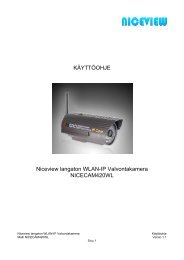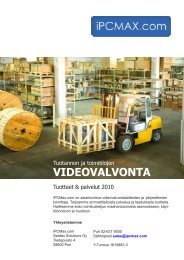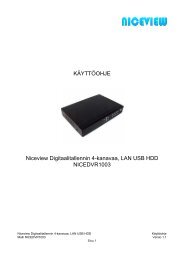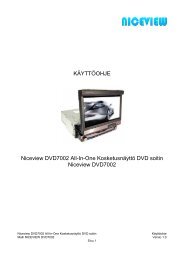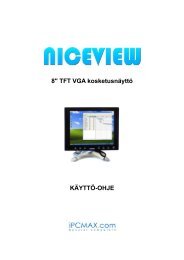Advantech HPC-1420-ISSE User Guide
Advantech HPC-1420-ISSE User Guide
Advantech HPC-1420-ISSE User Guide
Create successful ePaper yourself
Turn your PDF publications into a flip-book with our unique Google optimized e-Paper software.
Contents<br />
Contents............................................................................................... ii<br />
About this guide.................................................................................viii<br />
1. Chapter 1: Product Introduction<br />
1.1 System package contents.......................................................... 1-2<br />
1.2 System specifications ................................................................ 1-3<br />
1.3 Front panel features................................................................... 1-5<br />
1.4 Rear panel features.................................................................... 1-5<br />
1.5 Internal features......................................................................... 1-6<br />
1.6 LED information.......................................................................... 1-7<br />
1.6.1 Front panel LEDs......................................................... 1-7<br />
1.6.2 HDD status LED........................................................... 1-7<br />
1.6.3 Rear panel LEDs........................................................... 1-8<br />
2. Chapter 2: Hardware Setup<br />
2.1 Chassis cover ............................................................................. 2-2<br />
2.1.1 Remove the front cover.............................................. 2-2<br />
2.1.2 Removing the rear cover............................................. 2-3<br />
2.1.3 Install the rear cover................................................... 2-4<br />
2.2 Install the CPU and heatsink....................................................... 2-5<br />
2.2.1 Installing a CPU............................................................ 2-5<br />
2.2.2 Install the CPU heatsink............................................... 2-7<br />
2.3 System memory......................................................................... 2-8<br />
2.3.1 Overview...................................................................... 2-8<br />
2.3.2 Memory configurations................................................ 2-8<br />
2.3.3 Installing a DIMM........................................................ 2-10<br />
2.3.4 Removing a DIMM....................................................... 2-10<br />
2.4 Hot-swap hard disk drives........................................................ 2-11<br />
2.5 Expansion slots......................................................................... 2-13<br />
2.5.1 Installing expenstion card.......................................... 2-13<br />
2.5.2 Reinstall the riser card............................................... 2-14<br />
2.5.3 Remove the expansion cards..................................... 2-15<br />
2.5.4 Installing the SAS expansion slot............................... 2-15<br />
2.5.5 Install ZCR card (Optional)......................................... 2-16<br />
2.5.6 Configuring an expansion card................................... 2-18<br />
2.6 Cable connections.................................................................... 2-20<br />
2.6.1 Serial Port cable......................................................... 2-21<br />
ii