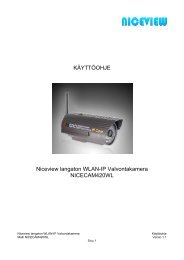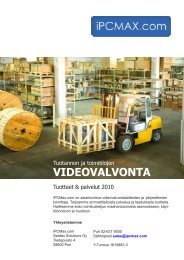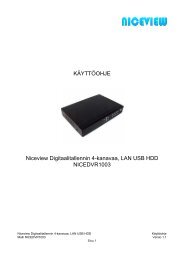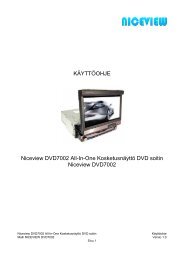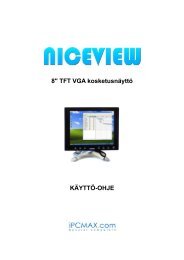Advantech HPC-1420-ISSE User Guide
Advantech HPC-1420-ISSE User Guide
Advantech HPC-1420-ISSE User Guide
Create successful ePaper yourself
Turn your PDF publications into a flip-book with our unique Google optimized e-Paper software.
3. Remove the 8-pin power cable<br />
connected to the SAS/SATA<br />
backplane board.<br />
4. Push the power backplane board<br />
as shown until it is completely<br />
removed from the motherboard.<br />
5. Set the power backplane board<br />
aside.<br />
6. Using a screw driver to remove<br />
the screw on the back of the<br />
power backplane board, then<br />
remove the PSU power backplane<br />
board.<br />
2-28<br />
Chapter 2: Hardware Setup