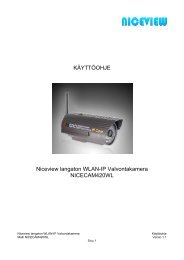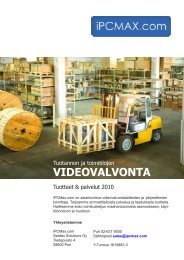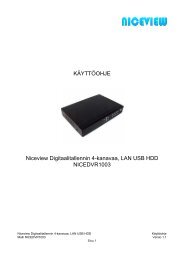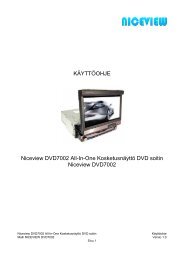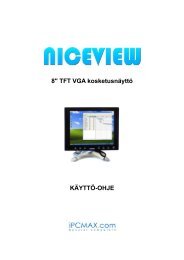Advantech HPC-1420-ISSE User Guide
Advantech HPC-1420-ISSE User Guide
Advantech HPC-1420-ISSE User Guide
You also want an ePaper? Increase the reach of your titles
YUMPU automatically turns print PDFs into web optimized ePapers that Google loves.
5.3.5 IDE Channel 0 Master/Slave SATA Port 1/2/3/4...... 5-11<br />
5.3.6 System Information................................................... 5-12<br />
5.4 Advanced menu........................................................................ 5-14<br />
5.4.1 Advanced Processor Options..................................... 5-14<br />
5.4.2 Chipset Configuration................................................ 5-16<br />
5.4.3 PCI Configuration....................................................... 5-18<br />
5.4.4 ICH USB Control Sub-Menu........................................ 5-19<br />
5.4.5 Peripheral Devices Configuration............................... 5-20<br />
5.4.6 ACPI Configuration..................................................... 5-21<br />
5.4.7 Power On Configuration............................................. 5-22<br />
5.4.8 Hardware Monitor...................................................... 5-23<br />
5.5 Server menu............................................................................. 5-26<br />
5.6 Security menu.......................................................................... 5-29<br />
5.7 Boot menu ............................................................................... 5-31<br />
5.7.1 Boot Device Priority................................................... 5-31<br />
5.7.2 Boot Features............................................................ 5-32<br />
5.8 Exit menu................................................................................. 5-33<br />
6. Chapter 6: RAID Configuration<br />
6.1 Setting up RAID.......................................................................... 6-2<br />
6.1.1 RAID definitions........................................................... 6-2<br />
6.1.2 Installing hard disk drives............................................ 6-3<br />
6.1.3 Setting the RAID item in BIOS..................................... 6-3<br />
6.1.4 RAID configuration utilities.......................................... 6-3<br />
6.2 LSI Logic MPT Setup Utility ....................................................... 6-4<br />
6.2.1 Integrated Mirroring..................................................... 6-4<br />
6.2.2 Integrated Mirroring Enhanced .................................... 6-8<br />
6.2.3 Integrated Striping (IS) volume................................. 6-10<br />
6.2.4 Managing Arrays........................................................ 6-13<br />
6.2.5 Selecting a boot disk................................................. 6-20<br />
6.2.6 Global_Properties...................................................... 6-21<br />
7 Chapter 7: Driver Installation<br />
7.1 RAID driver installation............................................................... 7-2<br />
7.1.1 Creating a RAID driver disk.......................................... 7-2<br />
7.1.2 Installing the RAID controller driver............................. 7-3<br />
7.2 LAN driver installation.............................................................. 7-12<br />
iv