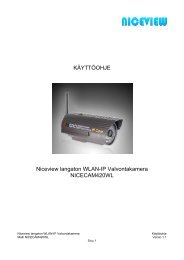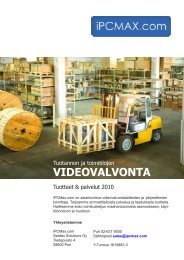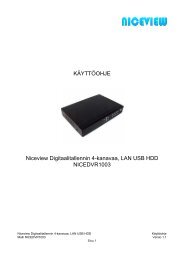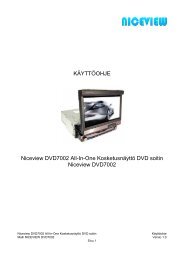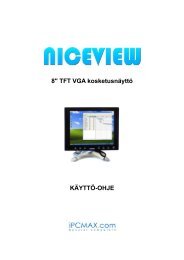Advantech HPC-1420-ISSE User Guide
Advantech HPC-1420-ISSE User Guide
Advantech HPC-1420-ISSE User Guide
You also want an ePaper? Increase the reach of your titles
YUMPU automatically turns print PDFs into web optimized ePapers that Google loves.
5. Cearfully insert the drive tray<br />
and push it all the way to the<br />
depth of the bay until just a<br />
small fraction of the tray edge<br />
prottrudes.<br />
When installed, the SAS/SATA connector on the drive connects to the<br />
SAS/SATA connector on the backplane. Refer to the section 2.7 SAS/<br />
SATA backplane cabling for more information.<br />
6. Push the tary level until clicks,<br />
and secures the drive tray in<br />
place. The drive tray is correctly<br />
placed when its front edge aligns<br />
with the bay edge.<br />
7. Refer step 1 to 6 if you wish to<br />
install a second , third and/or<br />
fourth drive.<br />
2-12<br />
Chapter 2: Hardware Setup