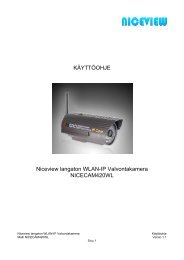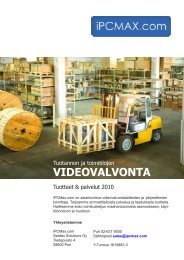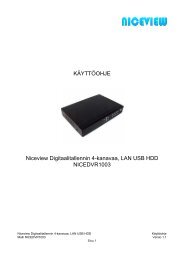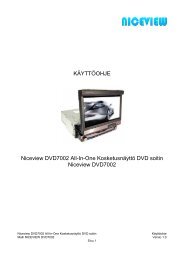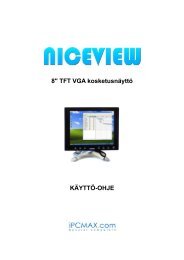- Page 1 and 2: HPC-1420-ISSE 1U DP Xeon HPC system
- Page 3 and 4: 2.7 SAS/SATA backplane cabling.....
- Page 5 and 6: 7.2.1 Windows 2000/Server 2003 ....
- Page 7 and 8: Safety information Electrical Safet
- Page 9 and 10: Conventions To make sure that you p
- Page 11 and 12: CHAPTER 1 Product Introduction
- Page 13 and 14: 1.2 System specifications The HPC-1
- Page 15 and 16: 1.3 Front panel features The barebo
- Page 17 and 18: 1.6 LED information 1.6.1 Front pan
- Page 19: CHAPTER 2 Hardware Setup
- Page 23 and 24: ® 2.2 Install the CPU and heatsink
- Page 25 and 26: The CPU fits in only one correct or
- Page 27 and 28: Rank population DIMM 32 DIMM 31 DIM
- Page 29 and 30: 2.4 Hot-swap hard disk drives To in
- Page 31 and 32: 2.5 Expansion slots 2.5.1 Installin
- Page 33 and 34: 2.5.3 Remove the expansion cards To
- Page 35 and 36: 2. Using a screw driver to secure t
- Page 37 and 38: Standard interrupt assignments IRQ
- Page 39 and 40: 2.6.1 Serial Port cable The system
- Page 41 and 42: 2.8 Remove components Before instal
- Page 43 and 44: 2.8.2 Device fans The system comes
- Page 45 and 46: 2.8.4 Redundant PSU and Power backp
- Page 47 and 48: Install the PSU and Power backplane
- Page 49 and 50: 2.8.5 SAS/SATA2 Backpanel and Bridg
- Page 51 and 52: 2. Push the SAS/SATA2 Backplane as
- Page 53 and 54: 5. Lift the front side of the top c
- Page 55 and 56: ® ® DSBF-DR1 2.8.7 Motherboard Re
- Page 57 and 58: CHAPTER 3 Installation Options
- Page 59 and 60: 3.3 Attaching the rails to the rack
- Page 61 and 62: CHAPTER 4 Motherboard Information
- Page 63 and 64: Layout contents Slots/Sockets Page
- Page 65 and 66: ® ® 2. USB device wake-up (3-pin
- Page 67 and 68: ® ® 6. SAS controller setting (3-
- Page 69 and 70: CHAPTER 5 BIOS Setup
- Page 71 and 72:
5.1.2 Updating the BIOS using the P
- Page 73 and 74:
5.2.1 BIOS menu screen Menu items M
- Page 75 and 76:
5.2.7 Pop-up window Select a menu i
- Page 77 and 78:
5.3.4 IDE Configuration Main Phoeni
- Page 79 and 80:
5.3.5 IDE Channel 0 Master/Slave SA
- Page 81 and 82:
Processor Displays the CPU inforamt
- Page 83 and 84:
Multiprocessor Specification [1.4]
- Page 85 and 86:
Patrol Scrub Enable [Enabled] Allow
- Page 87 and 88:
5.4.4 ICH USB Control Sub-Menu The
- Page 89 and 90:
Mode [Normal] Allows you to set the
- Page 91 and 92:
Power On By RTC Alarm [Disabled] Al
- Page 93 and 94:
Smart Fan Control [Smart Fan II] Al
- Page 95 and 96:
The following items appear only if
- Page 97 and 98:
5.6 Security menu PhoenixBIOS SETUP
- Page 99 and 100:
5.7 Boot menu PhoenixBIOS SETUP UTI
- Page 101 and 102:
POST Errors [Enabled] When set to E
- Page 103 and 104:
CHAPTER 6 RAID Configuration
- Page 105 and 106:
6.1.2 Installing hard disk drives T
- Page 107 and 108:
3. The Adapter Properties screen ap
- Page 109 and 110:
7. Repeat steps 5 and 6 to add the
- Page 111 and 112:
By default, the RAID Disk field sho
- Page 113 and 114:
4. The Select New Array Type screen
- Page 115 and 116:
6.2.4 Managing Arrays The LSI Logic
- Page 117 and 118:
Managing hot spares You may configu
- Page 119 and 120:
Activating an array If an array is
- Page 121 and 122:
Viewing SAS topology 1. From the Ad
- Page 123 and 124:
6.2.6 Global_Properties From the Se
- Page 125 and 126:
Restore Defaults This option allows
- Page 127 and 128:
CHAPTER 7 Driver Installation
- Page 129 and 130:
6. Place a blank, high-density flop
- Page 131 and 132:
• Intel ® 6321ESB LSI Logic Embe
- Page 133 and 134:
4. Right-click the RAID controller
- Page 135 and 136:
5. When prompted, insert the Red Ha
- Page 137 and 138:
4. When prompted, insert the RAID d
- Page 139 and 140:
4. Click the Install Drivers option
- Page 141 and 142:
8. Follow the screen instructions t
- Page 143 and 144:
7.2.2 Red Hat/SuSE Linux Follow the
- Page 145 and 146:
4. The ATI Software window appears.
- Page 147 and 148:
APPENDIX A Reference Information
- Page 149 and 150:
A.2.2 Using the EIST To use the EIS
- Page 151 and 152:
A.4 Specifications Input Characteri