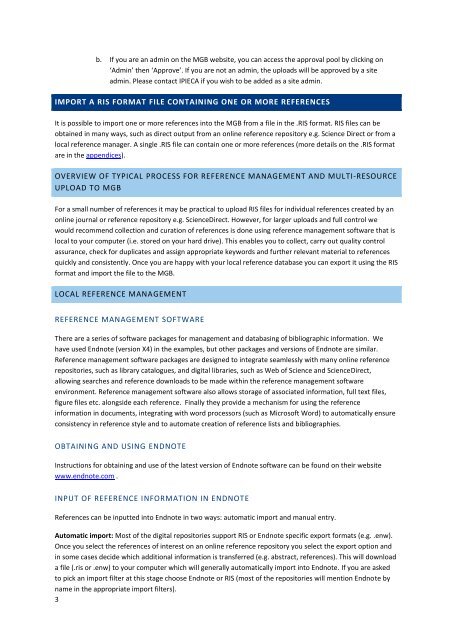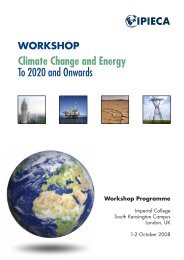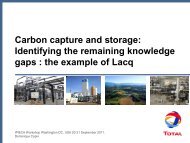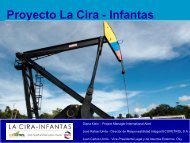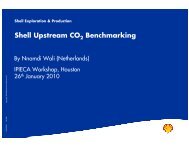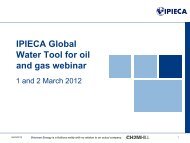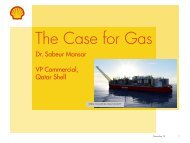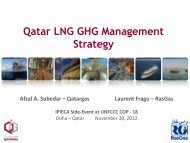uploading resources to the marine geospatial bibliography ... - IPIECA
uploading resources to the marine geospatial bibliography ... - IPIECA
uploading resources to the marine geospatial bibliography ... - IPIECA
Create successful ePaper yourself
Turn your PDF publications into a flip-book with our unique Google optimized e-Paper software.
. If you are an admin on <strong>the</strong> MGB website, you can access <strong>the</strong> approval pool by clicking on<br />
‘Admin’ <strong>the</strong>n ‘Approve’. If you are not an admin, <strong>the</strong> uploads will be approved by a site<br />
admin. Please contact <strong>IPIECA</strong> if you wish <strong>to</strong> be added as a site admin.<br />
IMPORT A RIS FORMAT FILE CONTAINING ONE OR MORE REFERENCES<br />
It is possible <strong>to</strong> import one or more references in<strong>to</strong> <strong>the</strong> MGB from a file in <strong>the</strong> .RIS format. RIS files can be<br />
obtained in many ways, such as direct output from an online reference reposi<strong>to</strong>ry e.g. Science Direct or from a<br />
local reference manager. A single .RIS file can contain one or more references (more details on <strong>the</strong> .RIS format<br />
are in <strong>the</strong> appendices).<br />
OVERVIEW OF TYPICAL PROCESS FOR REFERENCE MANAGEMENT AND MULTI-RESOURCE<br />
UPLOAD TO MGB<br />
For a small number of references it may be practical <strong>to</strong> upload RIS files for individual references created by an<br />
online journal or reference reposi<strong>to</strong>ry e.g. ScienceDirect. However, for larger uploads and full control we<br />
would recommend collection and curation of references is done using reference management software that is<br />
local <strong>to</strong> your computer (i.e. s<strong>to</strong>red on your hard drive). This enables you <strong>to</strong> collect, carry out quality control<br />
assurance, check for duplicates and assign appropriate keywords and fur<strong>the</strong>r relevant material <strong>to</strong> references<br />
quickly and consistently. Once you are happy with your local reference database you can export it using <strong>the</strong> RIS<br />
format and import <strong>the</strong> file <strong>to</strong> <strong>the</strong> MGB.<br />
LOCAL REFERENCE MANAGEMENT<br />
REFERENCE MANAGEMENT SOFTWARE<br />
There are a series of software packages for management and databasing of bibliographic information. We<br />
have used Endnote (version X4) in <strong>the</strong> examples, but o<strong>the</strong>r packages and versions of Endnote are similar.<br />
Reference management software packages are designed <strong>to</strong> integrate seamlessly with many online reference<br />
reposi<strong>to</strong>ries, such as library catalogues, and digital libraries, such as Web of Science and ScienceDirect,<br />
allowing searches and reference downloads <strong>to</strong> be made within <strong>the</strong> reference management software<br />
environment. Reference management software also allows s<strong>to</strong>rage of associated information, full text files,<br />
figure files etc. alongside each reference. Finally <strong>the</strong>y provide a mechanism for using <strong>the</strong> reference<br />
information in documents, integrating with word processors (such as Microsoft Word) <strong>to</strong> au<strong>to</strong>matically ensure<br />
consistency in reference style and <strong>to</strong> au<strong>to</strong>mate creation of reference lists and bibliographies.<br />
OBTAINING AND USING ENDNOTE<br />
Instructions for obtaining and use of <strong>the</strong> latest version of Endnote software can be found on <strong>the</strong>ir website<br />
www.endnote.com .<br />
INPUT OF REFERENCE INFORMATION IN ENDNOTE<br />
References can be inputted in<strong>to</strong> Endnote in two ways: au<strong>to</strong>matic import and manual entry.<br />
Au<strong>to</strong>matic import: Most of <strong>the</strong> digital reposi<strong>to</strong>ries support RIS or Endnote specific export formats (e.g. .enw).<br />
Once you select <strong>the</strong> references of interest on an online reference reposi<strong>to</strong>ry you select <strong>the</strong> export option and<br />
in some cases decide which additional information is transferred (e.g. abstract, references). This will download<br />
a file (.ris or .enw) <strong>to</strong> your computer which will generally au<strong>to</strong>matically import in<strong>to</strong> Endnote. If you are asked<br />
<strong>to</strong> pick an import filter at this stage choose Endnote or RIS (most of <strong>the</strong> reposi<strong>to</strong>ries will mention Endnote by<br />
name in <strong>the</strong> appropriate import filters).<br />
3