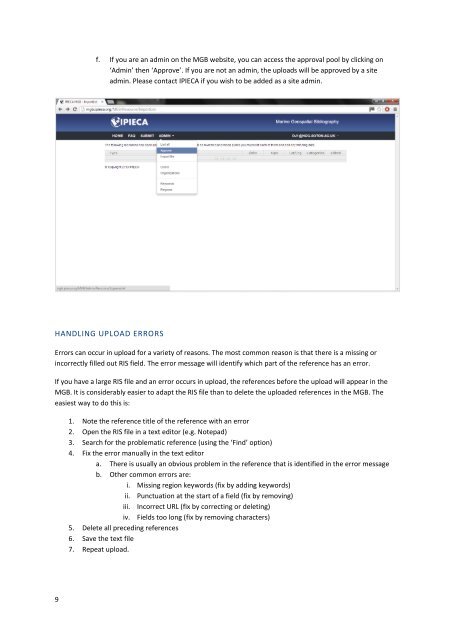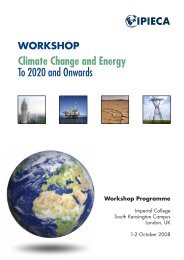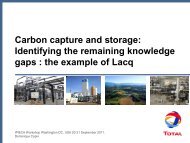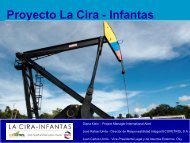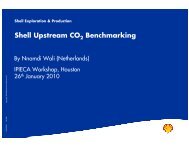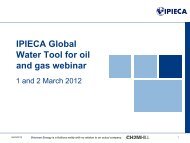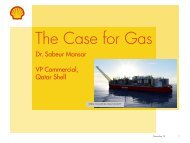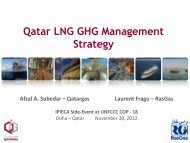uploading resources to the marine geospatial bibliography ... - IPIECA
uploading resources to the marine geospatial bibliography ... - IPIECA
uploading resources to the marine geospatial bibliography ... - IPIECA
Create successful ePaper yourself
Turn your PDF publications into a flip-book with our unique Google optimized e-Paper software.
f. If you are an admin on <strong>the</strong> MGB website, you can access <strong>the</strong> approval pool by clicking on<br />
‘Admin’ <strong>the</strong>n ‘Approve’. If you are not an admin, <strong>the</strong> uploads will be approved by a site<br />
admin. Please contact <strong>IPIECA</strong> if you wish <strong>to</strong> be added as a site admin.<br />
HANDLING UPLOAD ERRORS<br />
Errors can occur in upload for a variety of reasons. The most common reason is that <strong>the</strong>re is a missing or<br />
incorrectly filled out RIS field. The error message will identify which part of <strong>the</strong> reference has an error.<br />
If you have a large RIS file and an error occurs in upload, <strong>the</strong> references before <strong>the</strong> upload will appear in <strong>the</strong><br />
MGB. It is considerably easier <strong>to</strong> adapt <strong>the</strong> RIS file than <strong>to</strong> delete <strong>the</strong> uploaded references in <strong>the</strong> MGB. The<br />
easiest way <strong>to</strong> do this is:<br />
1. Note <strong>the</strong> reference title of <strong>the</strong> reference with an error<br />
2. Open <strong>the</strong> RIS file in a text edi<strong>to</strong>r (e.g. Notepad)<br />
3. Search for <strong>the</strong> problematic reference (using <strong>the</strong> ‘Find’ option)<br />
4. Fix <strong>the</strong> error manually in <strong>the</strong> text edi<strong>to</strong>r<br />
a. There is usually an obvious problem in <strong>the</strong> reference that is identified in <strong>the</strong> error message<br />
b. O<strong>the</strong>r common errors are:<br />
i. Missing region keywords (fix by adding keywords)<br />
ii. Punctuation at <strong>the</strong> start of a field (fix by removing)<br />
iii. Incorrect URL (fix by correcting or deleting)<br />
iv. Fields <strong>to</strong>o long (fix by removing characters)<br />
5. Delete all preceding references<br />
6. Save <strong>the</strong> text file<br />
7. Repeat upload.<br />
9