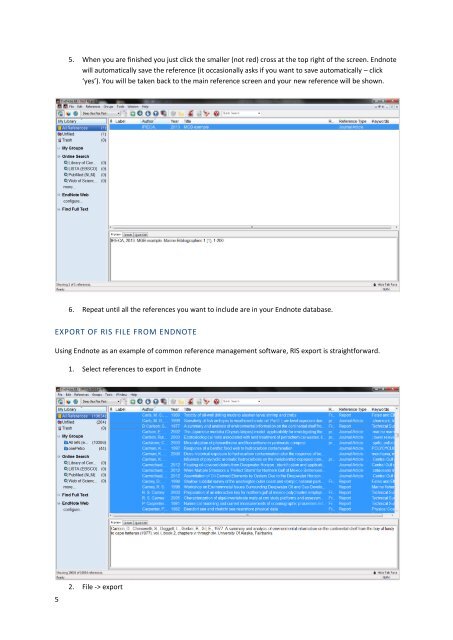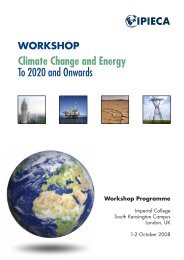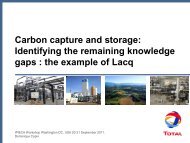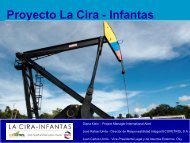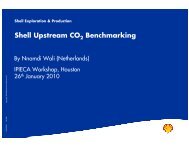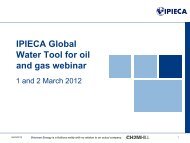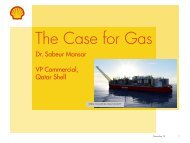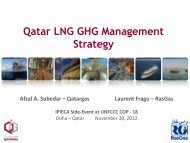uploading resources to the marine geospatial bibliography ... - IPIECA
uploading resources to the marine geospatial bibliography ... - IPIECA
uploading resources to the marine geospatial bibliography ... - IPIECA
Create successful ePaper yourself
Turn your PDF publications into a flip-book with our unique Google optimized e-Paper software.
5. When you are finished you just click <strong>the</strong> smaller (not red) cross at <strong>the</strong> <strong>to</strong>p right of <strong>the</strong> screen. Endnote<br />
will au<strong>to</strong>matically save <strong>the</strong> reference (it occasionally asks if you want <strong>to</strong> save au<strong>to</strong>matically – click<br />
‘yes’). You will be taken back <strong>to</strong> <strong>the</strong> main reference screen and your new reference will be shown.<br />
6. Repeat until all <strong>the</strong> references you want <strong>to</strong> include are in your Endnote database.<br />
EXPORT OF RIS FILE FROM ENDNOTE<br />
Using Endnote as an example of common reference management software, RIS export is straightforward.<br />
1. Select references <strong>to</strong> export in Endnote<br />
5<br />
2. File -> export