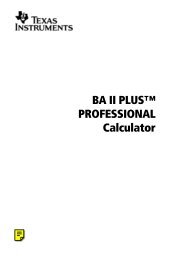Slingbox User Guide.book
Slingbox User Guide.book
Slingbox User Guide.book
You also want an ePaper? Increase the reach of your titles
YUMPU automatically turns print PDFs into web optimized ePapers that Google loves.
Connecting the <strong>Slingbox</strong> to your home network<br />
The <strong>Slingbox</strong> works with any high-speed Internet connection or broadband home network. You must have a<br />
router to use the <strong>Slingbox</strong>. The <strong>Slingbox</strong> comes with an Ethernet cable. If it’s not long enough to reach your<br />
router, you can use a longer cable, or one of the optional connections shown on page 81.<br />
What you need to get started:<br />
• A high-speed Internet connection using a cable or DSL modem if you plan to view your <strong>Slingbox</strong> remotely.<br />
• A router, so the <strong>Slingbox</strong> and your computer can access the Internet separately.<br />
See “Optional networking connections” on page 81 if your <strong>Slingbox</strong> is not within Ethernet cable reach of your<br />
router.<br />
1. Connect the supplied Ethernet cable to the Network connector on the <strong>Slingbox</strong>.<br />
2. Connect the other end to an available port on your router or a nearby Ethernet jack.<br />
18 <strong>Slingbox</strong> <strong>User</strong> <strong>Guide</strong><br />
Or