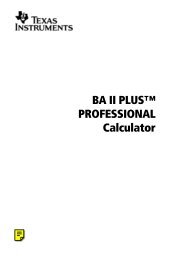Slingbox User Guide.book
Slingbox User Guide.book
Slingbox User Guide.book
Create successful ePaper yourself
Turn your PDF publications into a flip-book with our unique Google optimized e-Paper software.
Name and password setup<br />
Give your <strong>Slingbox</strong> a catchy name, if you like, or use the provided<br />
name of “My <strong>Slingbox</strong>.” If you have more than one <strong>Slingbox</strong> in<br />
your home, give each a unique name so they’re easily recognized.<br />
Click Next after you name your <strong>Slingbox</strong>.<br />
Tip: Name your <strong>Slingbox</strong> “El Duderino” if you’re not into the whole brevity thing.<br />
32 <strong>Slingbox</strong> <strong>User</strong> <strong>Guide</strong>