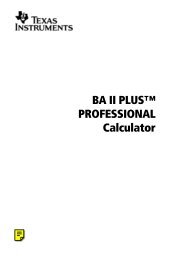Slingbox User Guide.book
Slingbox User Guide.book
Slingbox User Guide.book
Create successful ePaper yourself
Turn your PDF publications into a flip-book with our unique Google optimized e-Paper software.
Audio/Video Settings<br />
The default audio and video settings are typically ideal for most<br />
computers when watching your TV using the SlingPlayer. However,<br />
for the best possible viewing experience, the audio and<br />
video signal from your television source or other A/V device may<br />
need a slight adjustment when you watch your <strong>Slingbox</strong>.<br />
Note: These settings can only be adjusted after you first install<br />
the SlingPlayer software. To access this screen, select Properties<br />
from the <strong>Slingbox</strong> menu, and then select Audio/Video Setup<br />
from the <strong>Slingbox</strong> Configuration tab.<br />
Video Adjustments<br />
Here is where you can adjust the video picture coming from your<br />
<strong>Slingbox</strong>. Adjusting these <strong>Slingbox</strong> settings does not change your<br />
television or external device's audio/video settings. However,<br />
every user who watches this <strong>Slingbox</strong> views it with the adjusted<br />
settings.<br />
• Brightness: darken or brighten the video.<br />
• Contrast: adjust the difference between the light and dark<br />
areas of the video picture.<br />
• Saturation: increase or decrease the intensity of the video<br />
color.<br />
• Hue: adjust the balance between the red and green picture<br />
levels.<br />
Note: Your computer's video driver can also affect the video<br />
appearance. Refer to your computer's help for information about<br />
adjusting its video settings.<br />
Audio Adjustment<br />
Volume: adjust the volume of the SlingPlayer application. The Volume is set to an ideal level by default. If you need to adjust the volume on this screen, it is recommended<br />
that you change your computer and speaker volume levels first.<br />
28 <strong>Slingbox</strong> <strong>User</strong> <strong>Guide</strong>