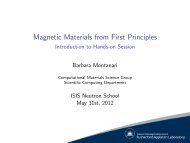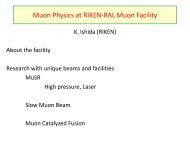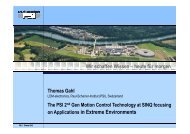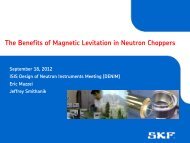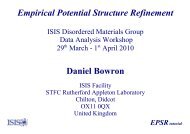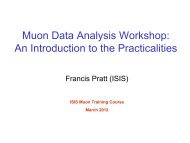Deva user manual - ISIS
Deva user manual - ISIS
Deva user manual - ISIS
You also want an ePaper? Increase the reach of your titles
YUMPU automatically turns print PDFs into web optimized ePapers that Google loves.
DEVA Manual 16<br />
5.2.2. Commands<br />
NEW<br />
STOP RUN<br />
STOP RUN/AFTER=ee<br />
START RUN<br />
CLEAR<br />
SAVE<br />
begin a run. Asks for details for the file header – does NOT<br />
actually set the temperature etc.<br />
pause data collection<br />
arranges to pause the run when ee million positrons (MEvents)<br />
have been counted (then you get a message and beep)<br />
resume data collection<br />
throw away data collected so far this run<br />
save the run (and last chance to change the label)<br />
SET TEMP/SET=t<br />
set the temperature of the cryostat to t K<br />
SET TEMP/GAS=MAN<br />
sets the helium valve to <strong>manual</strong> operation, leaving it at the<br />
same setting<br />
SET TEMP/GAS=MAN=m set the valve to position m (0 to 99.9%)<br />
SET TEMP/GAS=AUTO<br />
sets the valve to automatic when the next setpoint is sent<br />
SET MAG/SET=m<br />
set the field to m Gauss<br />
EXIT<br />
RECOVER<br />
@filename<br />
SYS cmd line<br />
@F0<br />
@LF0<br />
@TF20<br />
@FLOW_ITC502<br />
@HTFLOW_ITC502<br />
end MCS<br />
read in saved temporary data after a crash, then use SAVE<br />
execute the script filename.COM containing MCS commands<br />
execute DCL command cmd line<br />
select zero field and enable auto zero feedback, all main<br />
magnet supplies off<br />
set up Longitudinal supply ready for use, set to zero<br />
set 20G transverse field for calibration<br />
set up for the low temperature flow cryostat<br />
set up for the cryofurnace<br />
@LECROY<br />
@DASH2<br />
SET MACQ/RGMODE<br />
SET MACQ/NORGMODE<br />
SET MACQ/RESOLUTION=p<br />
SET HIST/LEN=l<br />
SET HIST/GOOD=END=l /ALL<br />
SET MACQ/READ=NFRAMES=n<br />
set up the Lecroy TDCs<br />
set up the DASH2 TDCs<br />
set Red-Green mode<br />
set normal acquisition<br />
set TDC bin width in ps (usually 16000 or 8000 with the<br />
DASH2 system, 500,1000,2000...16000 with the Lecroy)<br />
to change histogram length in bins (both required)<br />
read out data and change between red and green every n<br />
frames (<strong>ISIS</strong> pulses) – typically use 500 to 5000<br />
SET MACQ/SAVE=s write data to disk every s readouts – typically 1 to 6<br />
SET DISP/FIRST=f /NUM=n<br />
SET DISP/LEFT=lll /RIGHT=rrr<br />
SHOW TEMP<br />
SHOW TEMP/PAR<br />
SHOW MAG<br />
SHOW RUN<br />
SHOW MACQ<br />
SET LABEL<br />
which histograms to display<br />
range of time bins to display<br />
temperature values<br />
temperature control (PIDs etc)<br />
field value<br />
counts per histogram, etc.<br />
data acquisition parameters<br />
change the label (header) of the current run (if unsaved) or that<br />
to be used for the next run<br />
5.3. Scripts<br />
The program MKSCRIPT2 is used to write scripts.<br />
From MCS type SYS RUN MKSCRIPT2 , or from another DECterm window type RUN MKSCRIPT2