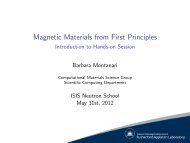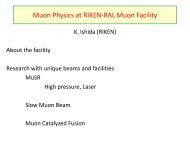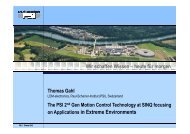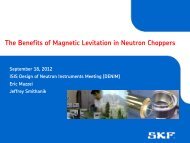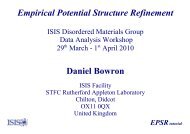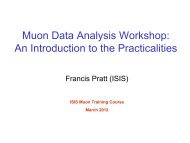Deva user manual - ISIS
Deva user manual - ISIS
Deva user manual - ISIS
Create successful ePaper yourself
Turn your PDF publications into a flip-book with our unique Google optimized e-Paper software.
DEVA Manual 2<br />
Contents<br />
1. Getting Started..................................................................................................................................3<br />
1.1. Layout of Muon Instruments ....................................................................................................3<br />
1.2. Interlocks ..................................................................................................................................3<br />
2. The Beam..........................................................................................................................................4<br />
2.1. Steering.....................................................................................................................................4<br />
2.2. Slits and sample size.................................................................................................................4<br />
2.3. Frequency response due to pulse width ....................................................................................6<br />
2.4. Detectors...................................................................................................................................6<br />
2.5. Asymmetry shift with field .......................................................................................................7<br />
2.6. Time zero..................................................................................................................................8<br />
2.7. Dead Times...............................................................................................................................8<br />
2.8. Muon stopping range and sample thickness .............................................................................9<br />
3. Sample Environment ......................................................................................................................10<br />
3.1. Flow Cryostats........................................................................................................................10<br />
4. Magnetic Fields ..............................................................................................................................14<br />
4.1. Longitudinal Field ..................................................................................................................14<br />
4.2. Transverse Calibration Field...................................................................................................14<br />
4.3. Zero Field setting....................................................................................................................14<br />
5. Data Acquisition.............................................................................................................................15<br />
5.1. Electronics ..............................................................................................................................15<br />
5.2. MCS........................................................................................................................................15<br />
5.3. Scripts .....................................................................................................................................16<br />
6. Computing and Data Analysis ........................................................................................................18<br />
6.1. Computers...............................................................................................................................18<br />
6.2. MUT01 and UDA...................................................................................................................18<br />
6.3. WiMDA..................................................................................................................................18<br />
6.4. Taking your data home ...........................................................................................................19<br />
6.5. Archiving................................................................................................................................19<br />
7. UDA ...............................................................................................................................................20<br />
7.1. Introduction.............................................................................................................................20<br />
7.2. Running UDA.........................................................................................................................20<br />
7.3. The Main Data Menu..............................................................................................................20<br />
7.4. The Grouping Menu................................................................................................................20<br />
7.5. The Analysis Menu.................................................................................................................21<br />
7.6. Computer files ........................................................................................................................21<br />
7.7. Theory functions defined in UDA ..........................................................................................21<br />
7.8. Time-zero................................................................................................................................22<br />
8. RF and other special setups ............................................................................................................23<br />
8.1. Timing and Acquisition ..........................................................................................................23<br />
8.2. The Lecroy TDCs ...................................................................................................................23<br />
9. Troubleshooting..............................................................................................................................26<br />
9.1. No muons (or far fewer than expected) ..................................................................................26<br />
9.2. Strange data ............................................................................................................................27<br />
9.3. Computer ................................................................................................................................28<br />
9.4. Magnets ..................................................................................................................................28<br />
9.5. Temperature control................................................................................................................29<br />
10. Contacts and further information................................................................................................30<br />
10.1. Muon Group........................................................................................................................30<br />
10.2. Useful Phone numbers (RAL) ............................................................................................30<br />
10.3. Transport.............................................................................................................................31<br />
10.4. General Information............................................................................................................31<br />
10.5. Eating and Drinking............................................................................................................31