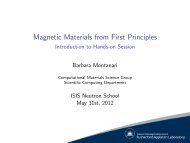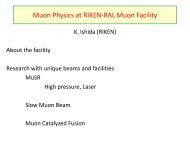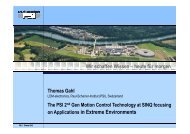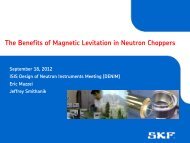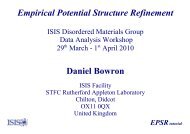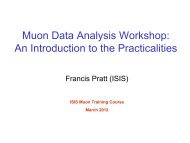Deva user manual - ISIS
Deva user manual - ISIS
Deva user manual - ISIS
Create successful ePaper yourself
Turn your PDF publications into a flip-book with our unique Google optimized e-Paper software.
DEVA Manual 26<br />
9. Troubleshooting<br />
If you have to reset any equipment as described below, remember to tell your local contact as soon as<br />
possible – it may indicate that something is about to fail completely or needs repairing.<br />
9.1. No muons (or far fewer than expected)<br />
First check:<br />
• The Frame Start light on the DTU module in the DASH2 TDC rack is lit - if not, the beam is off<br />
or there is no start pulse from the Cerenkov detector. Frame Start flashing means <strong>ISIS</strong> is at base<br />
rate (1/32 of 50Hz).<br />
• If Frame Start is present, is the computer reading back from the electronics? Type SHOW RUN<br />
• Is there any beam going to the other muon instruments?<br />
9.1.1. Beam Off<br />
Check the proton beam current – the big display in the hall or the <strong>ISIS</strong> PPP Monitor program on the<br />
PC. The last hour graph on the <strong>ISIS</strong> web page only updates every 10 minutes.<br />
9.1.2. Kicker<br />
The racks in the kicker control area (down the steps behind EMU) are:<br />
Momentum slit (do not<br />
touch)<br />
Beam slits for each<br />
instrument<br />
HV for Cerenkov (start<br />
pulse) detectors<br />
Kicker HV supply Kicker monitor scope Old UPPSET unit<br />
(not in use)<br />
Kicker main control<br />
panel<br />
Thyratron<br />
Separator HV supply<br />
If the kicker trips off, DEVA and EMU have no beam and MUSR will have a double pulse with twice<br />
the usual rate. Some lights will be lit on the control panel but the HV supply will be off. Instructions<br />
for resetting it are attached. Check with the other <strong>user</strong>s before doing anything.<br />
The kicker status is indicated in the MCR – someone from the crew may reset it.<br />
9.1.3. Beamline Magnets<br />
When one of these trips the beam may be lost completely or just reduce in rate and have a huge spot<br />
size.<br />
Magnets Q1-Q9, B1/2 and the Separator are common to all three beamlines. B1/2 goes off if any of the<br />
Muon Beam Off buttons are pressed, and the white lights will come on in all the areas. Warning: it is<br />
possible to press a button gently (accidentally) without it latching in yet trip the beam.<br />
Septum A and Q10A-Q12A are for the DEVA branch only. B is MUSR, C is EMU.<br />
The Switchyard magnets are normally off .<br />
The magnet supplies are located on the platform at the far end of the hall. Each position is labelled with<br />
the required current for that magnet.<br />
Reset1 Separat Q4 Q8 DEVA DEVA EMU Reset2 Q10A spare Q10C<br />
Q2 Q6 Q9 Helm- Septum Septum Q11A Q11B Q11C<br />
Q1 on/off on/off on/off holtz A C PLC on/off on/off on/off<br />
Q3/5 Q7 B1/2 Q12A Q10B Q12C<br />
spares spares spare SWY1 SWY2<br />
Reset1: interlocks with reset buttons for Q1-Q9, B1/2 and the Separator supplies<br />
Reset2: interlock reset buttons for Q10A-Q12C, Septum, Switchyard and instrument magnets.