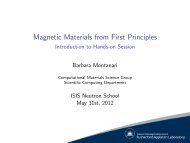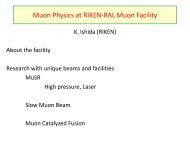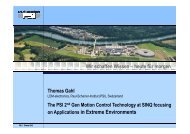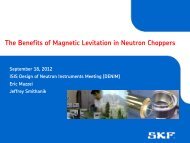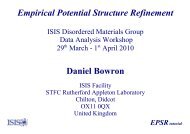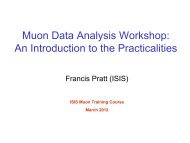Deva user manual - ISIS
Deva user manual - ISIS
Deva user manual - ISIS
You also want an ePaper? Increase the reach of your titles
YUMPU automatically turns print PDFs into web optimized ePapers that Google loves.
DEVA Manual 24<br />
8.2.3. Connections<br />
Frame start (ECL) to COM on TDC<br />
LP Dis<br />
1-8<br />
tdc Dis<br />
17-<br />
24<br />
pcr<br />
CAMAC crate<br />
free slots for<br />
GPIB etc<br />
ECC<br />
addr 20<br />
Ethernet to FEM<br />
second (private)<br />
ethernet port.<br />
Via hub if another<br />
crate is in use<br />
A<br />
9-<br />
16<br />
25-<br />
32<br />
Inputs from<br />
photomultipliers<br />
Red/Green outputs (TTL)<br />
A: 0=Red, 1=Green<br />
*UHHQ 5HG<br />
Optional<br />
terminal<br />
9600 baud<br />
Notes:<br />
• The List Processor must be in station 1 and the others adjacent to it as shown.<br />
• No connections to the front panel of the List Processor<br />
• Short ribbon cables between the discriminators and the TDC as shown.<br />
• The Discriminators are usually in Manual operation, set the thresholds and widths on the front<br />
panel. Widths should be 10ns.<br />
• The discriminators have 2 sets of outputs, the second can be used for other purposes, eg. fed to a<br />
DASH2, to check thresholds or timing, etc.<br />
• No connection to the counter inputs of the PCR. Use the A outputs only.<br />
• The TDC does NOT like a double start pulse as obtained directly from the Cerenkov counter. Use<br />
a first discriminator set to a very large pulse width which then drives a second one set to 10ns.<br />
Alternatively use one discriminator, with a second output triggering a timer set to 1µs, which is fed<br />
back to the Veto input of the discriminator.<br />
8.2.4. Initialising<br />
This should only be required if the crate has been switched off. The script “@LECROY” will do this,<br />
with some help from the <strong>user</strong>, otherwise:<br />
• Stop MACQ if MCS is already running<br />
• Disconnect the Frame Start pulse from the TDC (or disable it elsewhere)<br />
• Reset the ECC: push the switch to Reset and back to Norm. Wait for it to initialise (10 seconds):<br />
message appears on the terminal if attached.<br />
• $ ECCOP/SETLAM=3 20 (assuming crate address is 20)<br />
• $ ECCOP/SETLAM=5 20<br />
• $ ECCOP/COMMAND_LOAD=some$disk:[some.dir]LTDCFF.S /ID=4 20<br />
• $ ECCOP/BOOK=1 20<br />
(this runs the downloaded code, more messages appear on the terminal)<br />
• Reconnect or re-enable Frame Start. May give more messages on terminal.<br />
• Now start MCS if it was not already running<br />
• MCSCONF> SET MACQ /DEV=LTDC /CRATE=20 /FIRST=1 /NDEV=1 /NHIS=32<br />
• MCSCONF> SET FREG /DEV=LTDC /CRATE=20 /STATION=1<br />
• MCSCONF> SET SGATE/DELETE<br />
• Start MACQ if it was stopped<br />
• set resolution, histogram length, readout interval as required.