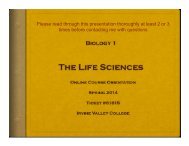INSIDE THIS ISSUE - IVC Community Education Home
INSIDE THIS ISSUE - IVC Community Education Home
INSIDE THIS ISSUE - IVC Community Education Home
Create successful ePaper yourself
Turn your PDF publications into a flip-book with our unique Google optimized e-Paper software.
COMPUTERS<br />
COMPUTER BASICS $99<br />
Learn to identify different types of computers, parts of a personal<br />
computer including microprocessors, motherboard, flash drive,<br />
hard disk, Memory, Keyboard, mouse and Input/output devices.<br />
Students will also learn to use Windows to manage files & folders.<br />
$20 material fee will be collected at first class. Instructor:<br />
NRCLC Staff<br />
3973 9am-12pm M-W 5/30-6/1 BSTIC 212<br />
3974 6pm-9pm M-W 6/20-6/22 NRCLC<br />
BUILD A COMPUTER $129<br />
A hands-on course that teaches students to build computers from<br />
scratch! Learn to build your own computer, install motherboard,<br />
format hard drives, load software, eliminate viruses, run and<br />
troubleshoot the software on your computer. Pre-req: Computer<br />
Basics or equivalent. $20 material fee will be collected at first class.<br />
Instructor: NRCLC Staff<br />
3769 1pm-4pm M-W 5/30-6/1 BSTIC 212<br />
3771 6pm-9pm M-W 7/11-7/13 NRCLC<br />
VIDEO EDITING AND SPECIAL EFFECTS $129<br />
If you want to learn to develop and edit a digital movie then this<br />
class is for you. You will learn to add background sounds and music,<br />
special effects, text, cut unwanted movie clips, merge movie clips,<br />
add pictures, and upload movie to YouTube for friends and family<br />
to view it. Pre-req: Computer Basics or equivalent. $20 material fee<br />
will be collected at first class. Instructor: NRCLC Staff<br />
3975 1pm-4pm T-TH 7/5-7/7 BSTIC 212<br />
MS WORD 2010 BASIC $129<br />
The hands-on course provides training in using basic functions<br />
and features of Microsoft Word 2010 to create professional<br />
letters and documents. The Elements include the ability to edit,<br />
format, copy, paste, set font type and size, print documents and<br />
enhance standard business documents. Pre-req: Computer Basics<br />
or equivalent. $20 material fee will be collected at first class.<br />
Instructor: NRCLC Staff<br />
3773 9am-12pm M-W 6/6-6/8 BSTIC 212<br />
3774 6-9pm M-W 7/18-7/20 NRCLC<br />
MS WORD 2010 INTERMEDIATE $129<br />
This hands-on Microsoft Office Word 2010 Intermediate training<br />
includes creating complex documents and building personalized<br />
efficiency tools using Microsoft Office Word 2010. Students<br />
who complete this course can be on their way to preparing for a<br />
Microsoft Office Specialist exam. Prerequisite: Microsoft Word<br />
2010 Basic or equivalent. $20 material fee will be collected at first<br />
class. Instructor: NRCLC Staff<br />
3775 6-9pm M-W 7/25-7/27 NRCLC<br />
Computer classes held at NRCLC meet at<br />
2100 W. Orangewood, Suite 110, Orange CA 92868<br />
714/505-3475<br />
MS EXCEL 2010 BASIC $129<br />
The hands-on course provides the student the knowledge and<br />
skills required to learn to start and exit Microsoft Excel 2010<br />
software. The students will learn to modify the display of toolbars<br />
and on-screen elements, use online help and use printing function,<br />
copy/ paste text, format cell, row and column, set text style and<br />
size, define a formula, and create and modify a chart. This course<br />
will also help students who are preparing for IC3 Module B: Key<br />
Application Certification test. Prerequisite: Microsoft Windows<br />
Basic, Internet or equivalent. $20 material fee will be collected at<br />
first class. Instructor: NRCLC Staff<br />
3776 9am-12pm M-W 6/13-6/15 BSTIC 212<br />
3777 6-9pm M-W 8/1-8/3 NRCLC<br />
MS EXCEL 2010 INTERMEDIATE $129<br />
This hands-on Microsoft Office Excel 2010 Intermediate training<br />
includes working with various formulas and various tools to<br />
analyze data in spreadsheets. Learn to organize table data, present<br />
data as charts, and enhance the look and appeal of workbooks<br />
by adding graphical objects. Students who complete this course<br />
can be on their way to preparing for a Microsoft Office Specialist<br />
exam. Prerequisite: Microsoft Excel 2010 Basic or equivalent.<br />
Material fee: $20. Instructor: NRCLC Staff<br />
3778 6-9pm M-W 8/8-8/10 NRCLC<br />
MS WORD 2010 CertifiCATION test PREP $45<br />
This hands-on course includes an overview of the Microsoft<br />
Office Specialist (MOS) exam, an assessment and practice test<br />
to prepare for the Microsoft Word 2010 Certification Exam. Pre-<br />
Req: Word 2010 Basic or equivalent. Material fee: $20. Instructor:<br />
NRCLC Staff<br />
3779 9am-12pm TH 6/9 BSTIC 212<br />
3780 6-9pm TH 7/21 NRCLC<br />
3781 6-9pm TH 7/28 NRCLC<br />
MS EXCEL 2010 CERTIFICATION test PREP $45<br />
This hands-on course includes an overview of the Microsoft<br />
Office Specialist (MOS) exam, an assessment and practice test<br />
to prepare for the Microsoft Excel 2010 Certification Exam. Prereq:<br />
Excel 2010 Basic or equivalent. Material fee: $20. Instructor:<br />
NRCLC Staff<br />
3782 9am-12pm TH 6/16 BSTIC 212<br />
3783 6-9pm TH 8/4 NRCLC<br />
3784 6-9pm TH 8/11 NRCLC<br />
INTRODUCTION TO QUICKBOOKS 2010 $129<br />
This hands-on course provides the student the knowledge and<br />
skills required to use QuickBooks 2010 to track the finances of a<br />
small business. Students will learn how to set up a new company,<br />
manage bank account transactions, maintain customer and vendor<br />
information, generate reports, write and print checks, create<br />
invoices and credit memos, add custom fields, set up budgets and<br />
learn about data backup/protection. Pre-req: Computer Basics or<br />
equivalent. Material fee: $20. Instructor: NRCLC Staff<br />
3785 6-9pm T-TH 7/5-7/7 NRCLC<br />
16 www.123getsmart.com community education classes