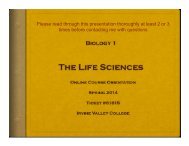INSIDE THIS ISSUE - IVC Community Education Home
INSIDE THIS ISSUE - IVC Community Education Home
INSIDE THIS ISSUE - IVC Community Education Home
You also want an ePaper? Increase the reach of your titles
YUMPU automatically turns print PDFs into web optimized ePapers that Google loves.
INTRO TO MICrosoft Word $55/$75<br />
Designed for those with basic PC knowledge who want to know<br />
more about Microsoft Word. Hands-on practice will allow students<br />
to gain confidence in using the software to create letters, signs, and<br />
other documents. Topics covered will include entering text; word<br />
wrap; cursor movement; editing and inserting text; saving, closing<br />
and opening files; displaying formatting marks; changing fonts,<br />
sizes and colors; applying text effects such as underline, bold,<br />
italics and highlighting; controlling paragraph alignment and line<br />
spacing; undoing editing changes; copying and moving text using<br />
the mouse and the keyboard; creating a simple table; sorting data<br />
in a table; using tabs and indents; creating numbered and bulleted<br />
lists; using design templates. Faculty: 3954—Sharon Fong;<br />
3953—Barbara Grane<br />
$55 Class:<br />
3953 9-10:30am T 5/24-6/28 TUSTIN<br />
$75 Class:<br />
3954 11am-1pm W 6/8-29 BSTIC 209<br />
Basics of eXCel $55<br />
This hands-on class using Microsoft Excel 2003 is for experienced<br />
computer users. Use this software to learn how to enter data in<br />
rows and columns; format both text and numerical data; create<br />
simple formulas to add, subtract, multiply and divide; move<br />
and copy data and formulas; use Functions (pre-designed, builtin<br />
formulas); create 3-dimensional formulas involving several<br />
worksheets. Projects might include creating a simple budget,<br />
a spending diary, an address book, online banking and more.<br />
Faculty: Barbara Grane<br />
3952 10:30am-Noon T 5/24-6/28 TUSTIN<br />
INTERNET BASICS $75<br />
Learn strategies for effective online searches to help you find what<br />
you’re looking for. With a mix of lecture and hands-on exercises,<br />
this class will help students learn how to use the Internet to find<br />
information. Topics include commonly used terms; hardware and<br />
software needed for connection; using “search engines”; various<br />
search techniques; commonly used web site components such as<br />
links and navigation tools; copying information from the Internet<br />
for personal use; printing from the Internet; bookmarking favorite<br />
web sites. Faculty: Sharon Fong<br />
3955 1-3pm TH 6/9-7/7 BSTIC 209<br />
BASICS OF E-MAIL $75/$95<br />
Intro course designed for those new to email (electronic mail).<br />
This class will help you set up an Internet-based email account,<br />
as well as explain how email is different from other forms of<br />
communication. Topics include setting up an email account,<br />
tips on how to select an email address and password, sending<br />
email messages, retrieving messages, sending attachments (letters,<br />
photos, etc.), forwarding messages, and replying to messages.<br />
Security as it relates to email accounts will be covered. Hands-on<br />
practice will help you gain confidence in using your new email<br />
account to contact friends and family. Faculty: Sharon Fong<br />
$75 Class:<br />
3956 1-3pm F 6/10-7/8 BSTIC 209<br />
$95 Class:<br />
3957 9-10:30am F 6/10-7/29 BSTIC 209<br />
EXERCISE YOUR BRAIN $30<br />
Research shows that well-designed mental workouts can enhance<br />
the health and function of the brain. Brain training can improve<br />
memory, reasoning, and processing speed and that these<br />
improvements lead to better quality of life. Use the Internet to<br />
find games that can help you work on these skills. Different games<br />
are introduced each week. You need not be computer literate to be<br />
able to play in class. Faculty: Louise Records<br />
3958 9-10am TH 5/26-6/30 TUSTIN<br />
3959 9-10am TH 8/11-9/15 TUSTIN<br />
ORGANIZING COMPUTER FILES $40<br />
Pictures, Movies, Music, Documents- where do they go? Let’s<br />
organize all those files on your computer. Saving, moving,<br />
renaming, deleting, sharing, creating shortcuts all the things that<br />
make it easy for you to find your files are covered. Bring a travel<br />
(thumb) drive so you can save all your files and transport them<br />
back home. Faculty: Louise Records<br />
3960 10-11:30am TH 5/26-6/30 TUSTIN<br />
HOW DO I GET MY PICTURES $40<br />
OUT OF MY CAMERA AND into MY COMPUTER?<br />
Learn how to transfer pictures from your camera into files in<br />
your computer. Email them to friends and family or post them<br />
to a web site that will share them. We will teach you how to send<br />
your pictures to a professional printing site and pick them up<br />
in 1 hour. Learn how to order custom cards with your pictures<br />
on them. Using your camera, computer and scanner will bring<br />
you hours of enjoyment. Bring your camera the first day of class.<br />
Faculty: Louise Records<br />
3961 11:30am-1pm TH 5/26-6/30 TUSTIN<br />
3962 10-11:30am TH 8/11-9/15 TUSTIN<br />
24 www.ivc.edu/emeritus emeritus classes