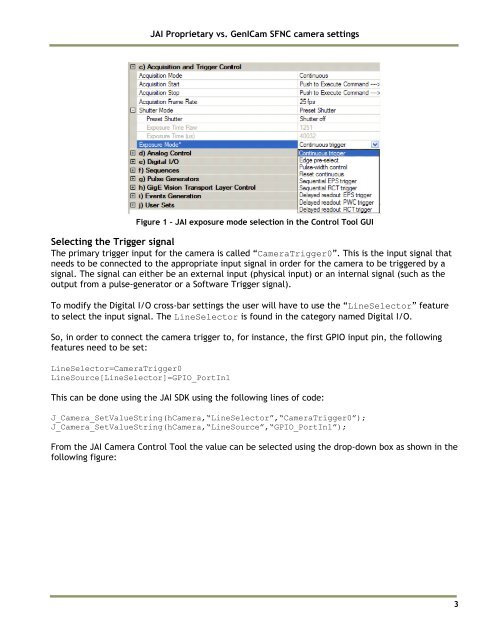Differences between JAI proprietary and GenICam SFNC camera ...
Differences between JAI proprietary and GenICam SFNC camera ...
Differences between JAI proprietary and GenICam SFNC camera ...
Create successful ePaper yourself
Turn your PDF publications into a flip-book with our unique Google optimized e-Paper software.
<strong>JAI</strong> Proprietary vs. <strong>GenICam</strong> <strong>SFNC</strong> <strong>camera</strong> settings<br />
Figure 1 – <strong>JAI</strong> exposure mode selection in the Control Tool GUI<br />
Selecting the Trigger signal<br />
The primary trigger input for the <strong>camera</strong> is called “CameraTrigger0”. This is the input signal that<br />
needs to be connected to the appropriate input signal in order for the <strong>camera</strong> to be triggered by a<br />
signal. The signal can either be an external input (physical input) or an internal signal (such as the<br />
output from a pulse-generator or a Software Trigger signal).<br />
To modify the Digital I/O cross-bar settings the user will have to use the “LineSelector” feature<br />
to select the input signal. The LineSelector is found in the category named Digital I/O.<br />
So, in order to connect the <strong>camera</strong> trigger to, for instance, the first GPIO input pin, the following<br />
features need to be set:<br />
LineSelector=CameraTrigger0<br />
LineSource[LineSelector]=GPIO_PortIn1<br />
This can be done using the <strong>JAI</strong> SDK using the following lines of code:<br />
J_Camera_SetValueString(hCamera,“LineSelector”,“CameraTrigger0”);<br />
J_Camera_SetValueString(hCamera,“LineSource”,“GPIO_PortIn1”);<br />
From the <strong>JAI</strong> Camera Control Tool the value can be selected using the drop-down box as shown in the<br />
following figure:<br />
3