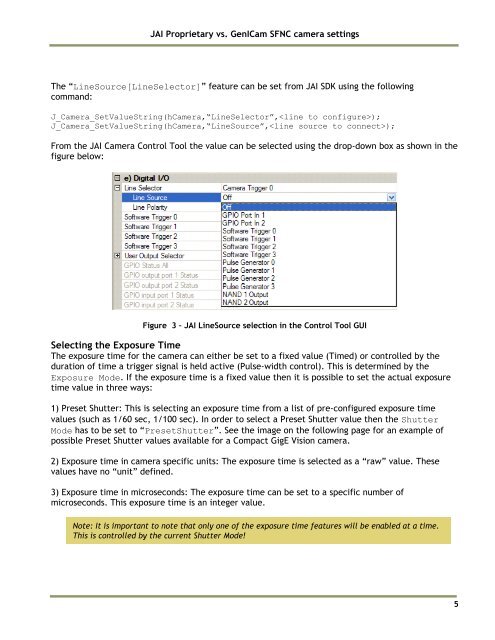Differences between JAI proprietary and GenICam SFNC camera ...
Differences between JAI proprietary and GenICam SFNC camera ...
Differences between JAI proprietary and GenICam SFNC camera ...
You also want an ePaper? Increase the reach of your titles
YUMPU automatically turns print PDFs into web optimized ePapers that Google loves.
<strong>JAI</strong> Proprietary vs. <strong>GenICam</strong> <strong>SFNC</strong> <strong>camera</strong> settings<br />
The “LineSource[LineSelector]” feature can be set from <strong>JAI</strong> SDK using the following<br />
comm<strong>and</strong>:<br />
J_Camera_SetValueString(hCamera,“LineSelector”,);<br />
J_Camera_SetValueString(hCamera,“LineSource”,);<br />
From the <strong>JAI</strong> Camera Control Tool the value can be selected using the drop-down box as shown in the<br />
figure below:<br />
Figure 3 – <strong>JAI</strong> LineSource selection in the Control Tool GUI<br />
Selecting the Exposure Time<br />
The exposure time for the <strong>camera</strong> can either be set to a fixed value (Timed) or controlled by the<br />
duration of time a trigger signal is held active (Pulse-width control). This is determined by the<br />
Exposure Mode. If the exposure time is a fixed value then it is possible to set the actual exposure<br />
time value in three ways:<br />
1) Preset Shutter: This is selecting an exposure time from a list of pre-configured exposure time<br />
values (such as 1/60 sec, 1/100 sec). In order to select a Preset Shutter value then the Shutter<br />
Mode has to be set to “PresetShutter”. See the image on the following page for an example of<br />
possible Preset Shutter values available for a Compact GigE Vision <strong>camera</strong>.<br />
2) Exposure time in <strong>camera</strong> specific units: The exposure time is selected as a “raw” value. These<br />
values have no “unit” defined.<br />
3) Exposure time in microseconds: The exposure time can be set to a specific number of<br />
microseconds. This exposure time is an integer value.<br />
Note: It is important to note that only one of the exposure time features will be enabled at a time.<br />
This is controlled by the current Shutter Mode!<br />
5