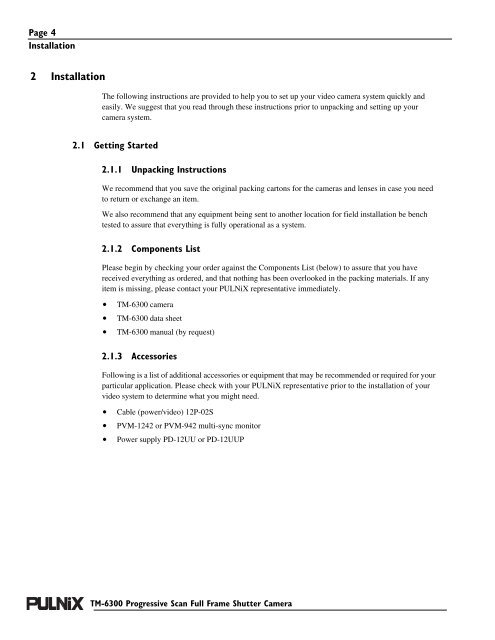User manual (PDF) - JAI Pulnix
User manual (PDF) - JAI Pulnix
User manual (PDF) - JAI Pulnix
You also want an ePaper? Increase the reach of your titles
YUMPU automatically turns print PDFs into web optimized ePapers that Google loves.
Page 4<br />
Installation<br />
2 Installation<br />
The following instructions are provided to help you to set up your video camera system quickly and<br />
easily. We suggest that you read through these instructions prior to unpacking and setting up your<br />
camera system.<br />
2.1 Getting Started<br />
2.1.1 Unpacking Instructions<br />
We recommend that you save the original packing cartons for the cameras and lenses in case you need<br />
to return or exchange an item.<br />
We also recommend that any equipment being sent to another location for field installation be bench<br />
tested to assure that everything is fully operational as a system.<br />
2.1.2 Components List<br />
Please begin by checking your order against the Components List (below) to assure that you have<br />
received everything as ordered, and that nothing has been overlooked in the packing materials. If any<br />
item is missing, please contact your PULNiX representative immediately.<br />
• TM-6300 camera<br />
• TM-6300 data sheet<br />
• TM-6300 <strong>manual</strong> (by request)<br />
2.1.3 Accessories<br />
Following is a list of additional accessories or equipment that may be recommended or required for your<br />
particular application. Please check with your PULNiX representative prior to the installation of your<br />
video system to determine what you might need.<br />
• Cable (power/video) 12P-02S<br />
• PVM-1242 or PVM-942 multi-sync monitor<br />
• Power supply PD-12UU or PD-12UUP<br />
TM-6300 Progressive Scan Full Frame Shutter Camera