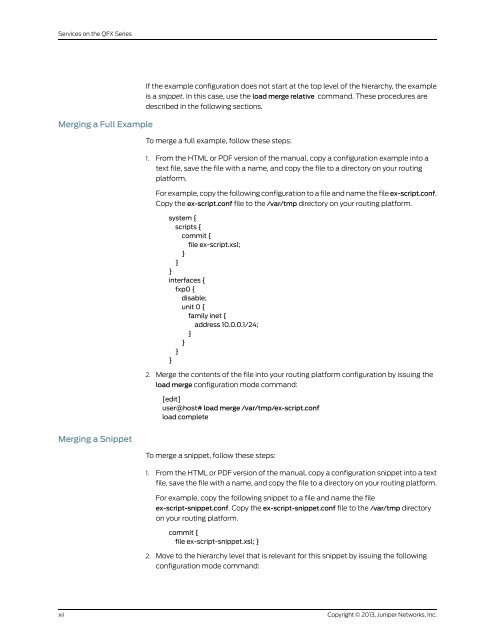Services on the QFX Series - Juniper.net
Services on the QFX Series - Juniper.net
Services on the QFX Series - Juniper.net
Create successful ePaper yourself
Turn your PDF publications into a flip-book with our unique Google optimized e-Paper software.
<str<strong>on</strong>g>Services</str<strong>on</strong>g> <strong>on</strong> <strong>the</strong> <strong>QFX</strong> <strong>Series</strong><br />
Merging a Full Example<br />
If <strong>the</strong> example c<strong>on</strong>figurati<strong>on</strong> does not start at <strong>the</strong> top level of <strong>the</strong> hierarchy, <strong>the</strong> example<br />
is a snippet. In this case, use <strong>the</strong> load merge relative command. These procedures are<br />
described in <strong>the</strong> following secti<strong>on</strong>s.<br />
To merge a full example, follow <strong>the</strong>se steps:<br />
1. From <strong>the</strong> HTML or PDF versi<strong>on</strong> of <strong>the</strong> manual, copy a c<strong>on</strong>figurati<strong>on</strong> example into a<br />
text file, save <strong>the</strong> file with a name, and copy <strong>the</strong> file to a directory <strong>on</strong> your routing<br />
platform.<br />
For example, copy <strong>the</strong> following c<strong>on</strong>figurati<strong>on</strong> to a file and name <strong>the</strong> file ex-script.c<strong>on</strong>f.<br />
Copy <strong>the</strong> ex-script.c<strong>on</strong>f file to <strong>the</strong> /var/tmp directory <strong>on</strong> your routing platform.<br />
system {<br />
scripts {<br />
commit {<br />
file ex-script.xsl;<br />
}<br />
}<br />
}<br />
interfaces {<br />
fxp0 {<br />
disable;<br />
unit 0 {<br />
family i<strong>net</strong> {<br />
address 10.0.0.1/24;<br />
}<br />
}<br />
}<br />
}<br />
2. Merge <strong>the</strong> c<strong>on</strong>tents of <strong>the</strong> file into your routing platform c<strong>on</strong>figurati<strong>on</strong> by issuing <strong>the</strong><br />
load merge c<strong>on</strong>figurati<strong>on</strong> mode command:<br />
[edit]<br />
user@host# load merge /var/tmp/ex-script.c<strong>on</strong>f<br />
load complete<br />
Merging a Snippet<br />
To merge a snippet, follow <strong>the</strong>se steps:<br />
1. From <strong>the</strong> HTML or PDF versi<strong>on</strong> of <strong>the</strong> manual, copy a c<strong>on</strong>figurati<strong>on</strong> snippet into a text<br />
file, save <strong>the</strong> file with a name, and copy <strong>the</strong> file to a directory <strong>on</strong> your routing platform.<br />
For example, copy <strong>the</strong> following snippet to a file and name <strong>the</strong> file<br />
ex-script-snippet.c<strong>on</strong>f. Copy <strong>the</strong> ex-script-snippet.c<strong>on</strong>f file to <strong>the</strong> /var/tmp directory<br />
<strong>on</strong> your routing platform.<br />
commit {<br />
file ex-script-snippet.xsl; }<br />
2. Move to <strong>the</strong> hierarchy level that is relevant for this snippet by issuing <strong>the</strong> following<br />
c<strong>on</strong>figurati<strong>on</strong> mode command:<br />
xii<br />
Copyright © 2013, <strong>Juniper</strong> Networks, Inc.